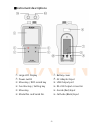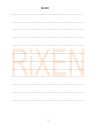Rixen LXP-420 Instruction Manual - ■Display Descriptions
of
8
■Display descriptions
Abnormal displays
A. When Area A shows, please release all keys.
B. When Area A shows, the situations below may be the causes:
1. The read value higher than 3200.0 W / ㎡
2. The input signal connector (cable) is not properly inserted or locked in the instrument socket
or the sensor is damaged.
3. If is appears when turning on the instrument¸ please release all keys and tune on the
instrument again.
-3-
Display
Descriptions
Battery Power Symbol
Manual shut down
CAL
Under Calibrating
HOLD
Data Hold
RCD
Data Record
MAX
Maximum Value
MIN
Minimum Value
AVG
Average Value
Area Digit A.B.C.
Value Displayed
Hidden symbols
Shows when enter the setting mode or device abnormal