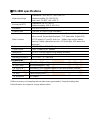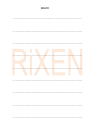Rixen TH-3800 Instruction Manual - ■Th-3800 Specifications
■TH-3800 specifications
Accessories
A Type Probe
φ18×192mm/Approx. 96g
B Type Probe
φ6×260mm/Approx. 115g
TU-RS232-W
Specified RS-232 computer interface cable and windows software
TU-USB-W
Specified USB computer interface cable and windows software
TU-655C
Plastic carrying case
TU-6019/6029
AC Adaptor
※Above accuracy and sampling rate excludes errors generated by Temp./Humidity probe.
※Specifications are subject to change without notice.
-1-
Measuring Range
Temperature: -40.0~85.0℃ (-40.0~185.0℉)
Relative humidity: 0.0~100.0% RH
Dew Point: -70~85℃ (-94~+185℉)
Accuracy(at 25℃)
Temperature: ±0.3℃ (±0.5℉)
Relative humidity: ±2% (0~95% RH)
Resolution
0.1% RH, 0.1℃/0.1℉
Sampling rate
2 seconds to 2 hours (User selectable)
Main Functions
Calculate the dew point, Perpetual calendar, Data hold, Max./Min./Avg
values record, Record data displayed, ℃/℉ Switchable, Digital USB /
RS-232 output, AC and DC dual-use, Battery sign and low battery
warning, Outside calibration function, LED Back-light, IP66 water and
dust proof.
Output
USB, RS-232 , 0 .1℃/ 1 BIT (protocol provided)
Power source
One 9 V battery or AC Adaptor
Dimensions
150 x 75 x 28 mm, Approx.320g (battery included)
Input Connections
Five wire connector water proof socket
Operating environment
-20 ~ + 60℃ ; 0 ~ 100 %RH