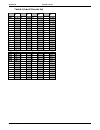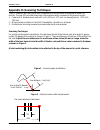- DL manuals
- RJS
- Barcode Reader
- D4000 SP1
- Operator's Manual
RJS D4000 SP1 Operator's Manual - Table Of Contents
Operator
’s Guide
Models D4000 SP1 Inspector
TM
002-5572
iii
RJS, Minneapolis, MN
TABLE OF CONTENTS
1.0 PREFACE
1
1.1
P
ROPRIETARY
S
TATEMENT
1
1.2
S
TATEMENT OF
FCC
C
OMPLIANCE
:
USA
1
1.3
S
TATEMENT OF
FCC
C
OMPLIANCE
:
C
ANADA
1
1.4
CE:
1
1.5
D
OCUMENTATION
U
PDATES
1
1.6
C
OPYRIGHTS
1
1.7
U
NPACKING AND
I
NSPECTION
1
1.8
I
NSTALLING
B
ATTERIES
2
1.9
T
ECHNICAL
S
UPPORT
2
2.0 WARRANTY
3
2.1
G
ENERAL
W
ARRANTY
3
2.2
W
ARRANTY
L
IMITATIONS
3
2.3
S
ERVICE
D
URING
T
HE
W
ARRANTY
P
ERIOD
3
2.4
T
RADEMARKS
3
3.0 INTRODUCTION
4
3.1
W
ARNINGS
4
3.2
M
AINTENANCE
5
T
EMPERATURE
S
PECS
5
3.3
D4000
SP1
D
ESCRIPTION AND
F
EATURES
5
F
EATURES
5
4.0 THE LASER INSPECTOR
5
F
IGURE
4-1
(D4000
M
ODEL
SP1)
5
5.0 MAIN MENU SELECTIONS
6
5.1
S
CAN
6
5.2
S
ETUP
7
5.3
S
TORAGE
11
5.4
S
TORAGE AND
D
ATABASE
12
6.0 SCANNING SYMBOLS
14
7.0 PASS/FAIL ANALYSIS SCREEN
15
Summary of D4000 SP1
Page 1
D4000 model sp1 operator ’s guide manual p/n 002-5572 release version: a august 2011 rjs technologies 701 decatur ave north, suite 107 minneapolis, mn 55427 (763) 746-8034 phone (763) 746-8039 fax www.Rjs1.Com website.
Page 2
Copyrights the copyrights in this manual are owned by rjs technologies, inc. All rights are reserved. Unauthorized reproduction of this manual or unauthorized use may result in imprisonment of up to one year and fines of up to $10,000.00 (17 u.S.C. 506). Copyright violations may be subject to civil ...
Page 3: Table Of Contents
Operator ’s guide models d4000 sp1 inspector tm 002-5572 iii rjs, minneapolis, mn table of contents 1.0 preface 1 1.1 p roprietary s tatement 1 1.2 s tatement of fcc c ompliance : usa 1 1.3 s tatement of fcc c ompliance : c anada 1 1.4 ce: 1 1.5 d ocumentation u pdates 1 1.6 c opyrights 1 1.7 u npac...
Page 4
Model d4000 sp1 inspector tm operator ’s guide rjs, minneapolis, mn 002-5572 iv t able 1 (c ode i dentifiers d 4000 sp 1 ) 16 t able 2 (i dentifier d escriptions for p ass /f ail a nalysis s creens ) 16 8.0 data analysis screens 18 a cceptable 20 w arning 20 r ejected 20 t able 3 (led, b arcode w id...
Page 5
Operator ’s guide models d4000 sp1 inspector tm 002-5572 v rjs, minneapolis, mn appendix f (symbology analysis) 37 s ymbology a nalysis p arameters 37 t able f-1 (p arameter /e rror m essage ) 37 t able f-2, (p arameters c hecked for e ach s ymbology ) 38 appendix g (ansi decodability) 40 ansi d eco...
Page 7: 1.0 Preface
Operator ’s guide model d4000 sp1 inspector tm 002-5572 rjs, minneapolis, mn 1 1.0 preface 1.1 proprietary statement the rjs model d4000 sp1 operator’s guide contains proprietary information of rjs. It is intended solely for the use of parties operating and maintaining the equipment described herein...
Page 8
Model d4000 sp1 inspector tm operator ’s guide rjs, minneapolis, mn 002-5572 2 1.8 installing batteries slide open the plastic cover on the back of the unit. Position the cloth battery “pull strip” down then insert 4 (included) batteries according to the positive/negative markings. Note: if all 4 ba...
Page 9: 2.0 Warranty
Operator ’s guide model d4000 sp1 inspector tm 002-5572 rjs, minneapolis, mn 3 2.0 warranty 2.1 general warranty warranty information: (763) 746-8034 rjs warrants your d4000 sp1 to be free from defects in material and workmanship for a period of 1 year from the date of shipment from rjs’ factory loc...
Page 10: 3.0 Introduction
Model d4000 sp1 inspector tm operator ’s guide rjs, minneapolis, mn 002-5572 4 3.0 introduction 3.1 warnings do not point the laser gun in the direction of the eyes so that the light beam emitted by the unit strikes the eyes directlythis could result in eye damage. Keep the unit and gun away from a...
Page 11: 4.0 The Laser Inspector
Operator ’s guide model d4000 sp1 inspector tm 002-5572 rjs, minneapolis, mn 5 3.2 maintenance to ensure the best possible scanning conditions, keep the laser window and display clean. Use a soft, damp, lint-free cloth to clean scanner window. Do not use solvents on the unit or on any of the compone...
Page 12
Model d4000 sp1 inspector tm operator ’s guide rjs, minneapolis, mn 002-5572 6 5.0 main menu selections note: even though your inspector may have a 4 row display, only 2 are currently used and only 2 are shown in the examples. After turning on the unit, the “ready menu” will display: l1000 rev. X.Xx...
Page 13
Operator ’s guide model d4000 sp1 inspector tm 002-5572 rjs, minneapolis, mn 7 5.2 setup select setup (from the main menu) to set various system parameters: d/bility warning d select an ansi decodability grade to use in your analysis (see appendix g for an explanation of the grades.) a warning messa...
Page 14
Model d4000 sp1 inspector tm operator ’s guide rjs, minneapolis, mn 002-5572 8 hibc 3 of 9 the next selection is: decode i 2of 5 ansi i 2 of 5 this allows a selection from 2 types of interleaved 2 of 5: ansi i 2 of 5 case code the next selection is: auto print mode off note:selecton to activate the ...
Page 15
Operator ’s guide model d4000 sp1 inspector tm 002-5572 rjs, minneapolis, mn 9 the next selection is : database storage xx kb xx kb enter the percentages. (see the following note.) note: storage and database buffers are two separate areas but each shares a total of 20k of memory. For example, if 5k ...
Page 16
Model d4000 sp1 inspector tm operator ’s guide rjs, minneapolis, mn 002-5572 10 the last menu setup selection is: comparison mode off note: comparison mode is not accessed if “continuous” scans/analysis mode is enabled. Selecting on in the comparison mode causes the next scanned symbol to be the “ta...
Page 17
Operator ’s guide model d4000 sp1 inspector tm 002-5572 rjs, minneapolis, mn 11 5.3 storage storage is used to hold scan data for future print or review. Up to approximately 75 barcodes may be held in storage. From the main menu press enter and select at the same time the following will be displayed...
Page 18
Model d4000 sp1 inspector tm operator ’s guide rjs, minneapolis, mn 002-5572 12 5.4 storage and database a special serial interface cable that connects to your personal computer is available (part number 002- 2979). The database function is used to validate barcode data or compare barcode data to a ...
Page 19
Operator ’s guide model d4000 sp1 inspector tm 002-5572 rjs, minneapolis, mn 13 database xx storage yy the cursor will be on the “d” in database. The “xs” in the above sample represent one of the following displays for the database: empty (there is no data in the database buffer) xx% (percentage of ...
Page 20: 6.0 Scanning Symbols
Model d4000 sp1 inspector tm operator ’s guide rjs, minneapolis, mn 002-5572 14 6.0 scanning symbols to scan a barcode simply pull the trigger and position the beam across the symbol. A crisp, clear chirp (or beep) sound will indicate a good read. See appendix h for details. Decoded data and symbolo...
Page 21
Operator ’s guide model d4000 sp1 inspector tm 002-5572 rjs, minneapolis, mn 15 7.0 pass/fail analysis screen after a symbol is scanned the pass/fail analysis screen may be displayed. (see 6.0 scanning symbols) note: even though your inspector may have a 4 row display, only 2 are currently used and ...
Page 22
Model d4000 sp1 inspector tm operator ’s guide rjs, minneapolis, mn 002-5572 16 table 1 (code identifiers d4000 sp1 ) displays type logmars code 39 symbology aiag b-1 code 39 symbology aiag b 3/4/5 code 39 symbology ansi 3 of 9 code 39 symbology (aim spec.) hibc 3 of 9 code 39 symbology 3 of 9 w/43 ...
Page 23
Operator ’s guide model d4000 sp1 inspector tm 002-5572 rjs, minneapolis, mn 17 ue+5 upc version e plus 5 digit addendum ean8 ean 8 character e8+2 ean 8 plus 2 digit addendum e8+5 ean 8 plus 5 digit addendum en13 ean 13 character 13+2 ean 13 plus 2 digit addendum 13+5 ean 13 plus 5 digit addendum c9...
Page 24
Model d4000 sp1 inspector tm operator ’s guide rjs, minneapolis, mn 002-5572 18 8.0 data analysis screens after doing a scan, the data analysis screens can be accessed from the pass/fail analysis screen by press- ing enter. (the sequence of displays you see may vary slightly from these examples depe...
Page 25
Operator ’s guide model d4000 sp1 inspector tm 002-5572 rjs, minneapolis, mn 19 for code 128, the mod check character is displayed as the symbology’s character value (a number from 000 to 102). One or two numeric mod check characters may precede the 3-digit code 128 mod check described above. These ...
Page 26
Model d4000 sp1 inspector tm operator ’s guide rjs, minneapolis, mn 002-5572 20 note: the location of the “a” is also indicated with the 5 led indicators on the front of the verifier unit. See table 3. The following shows the percentage of the tolerance represented by each position on the display: -...
Page 27
Operator ’s guide model d4000 sp1 inspector tm 002-5572 rjs, minneapolis, mn 21 press select again to display the first technical data analysis screen. Table 3 (led, barcode width deviations) 5 led display pattern average bar width deviation as a % of tolerance (range) note: solid indicators represe...
Page 28
Model d4000 sp1 inspector tm operator ’s guide rjs, minneapolis, mn 002-5572 22 8.1 continuous and multi-scan modes in the continuous mode, an additional data analysis screen displays: # decodes 013/019 % decodes 068% there is a limit of 100 good scans in the continuous modeor 250 total scans—which...
Page 29
Operator ’s guide model d4000 sp1 inspector tm 002-5572 rjs, minneapolis, mn 23 9.0 connect to other devices connect to computer your d4000 sp1 will connect to a computer with the optional sp1 to pc database downloading cable. Connect to printer your d4000 sp1 will connect to an rjs printer (models ...
Page 30: Appendix A (Code 128)
Appendix a operator ’s guide rjs, minneapolis, mn 002-5572 24 appendix a (code 128) code 128 code 128 can encode all the characters currently encodable in the various code formats presently in exist- ence. This includes: all ascii alphanumeric characters (numbers, letters, special characters, contro...
Page 31
Operator ’s guide appendix a 002-5572 rjs, minneapolis, mn 25 • single characters will always be displayed on the lower row and are applicable to only subsets a and b (normal printable characters.).
Page 32
Appendix a operator ’s guide rjs, minneapolis, mn 002-5572 26 example: * c l c 1 3 ? * a a b 3 r f c 2 4 ? * refer to code 128 tables (subsets) on the following pages: start code sub- set a char a (table a-1) char b (table a-1) digit 3 (table a-1) control code carrage return (table a-1) cntl code li...
Page 33
Operator ’s guide appendix a 002-5572 rjs, minneapolis, mn 27 note: only the first and last alphanumerics of each ascii character are displayed by the laser inspector. Shaded boxes are the inspector’s display. Table a-1 (code 128 — subset a) sp ! " # $ % & ' ( ) * + , - . / 0 1 2 3 4 5 6 7 8 9 : ; !...
Page 34
Appendix a operator ’s guide rjs, minneapolis, mn 002-5572 28 table a-2 (code 128 — subset b) sp ! " # $ % & ' ( ) * + , - . / 0 1 2 3 4 5 6 7 8 9 : ; ! " # $ % & ' ( ) * + , - . / 0 1 2 3 4 5 6 7 8 9 : ; ? @ a b c d e f g h i j k l m n o p q r s t u v w ? @ a b c d e f g h i j k l m n o p q r s t u...
Page 35
Operator ’s guide appendix a 002-5572 rjs, minneapolis, mn 29 table a-3 (code 128 — subset c) 00 01 02 03 04 05 06 07 08 09 10 11 12 13 14 15 16 17 18 19 0 0 0 0 0 0 0 0 0 0 1 1 1 1 1 1 1 1 1 1 0 1 2 3 4 5 6 7 8 9 0 1 2 3 4 5 6 7 8 9 20 21 22 23 24 25 26 27 28 29 30 31 32 33 34 35 36 37 38 39 2 2 2 ...
Page 36
Appendix a operator ’s guide rjs, minneapolis, mn 002-5572 30 note: on the lcd display the inspectorwill show a yen symbol “¥”instead of a backslash “\” however it will print out as a backslash. On the lcd display the inspectorwill show a right arrow “®” instead of a tilde “~” however it will print ...
Page 37: Appendix B (Code 93)
Operator ’s guide appendix b 002-5572 rjs, minneapolis, mn 31 appendix b (code 93) code 93 code 93 encodes 43 data characters consisting of 0-9, a-z, 6 symbols, 4 control characters and a unique start/stop character. The entire 128 ascii character set is represented in code 93 using combinations of ...
Page 38
Appendix b operator ’s guide rjs, minneapolis, mn 002-5572 32 table b-1 (code 93 character set) ascii code 93 ascii code 93 ascii code 93 ascii code 93 nul % u sp space @ % v ’ % w soh $ a ! / a a a a + a stx $ b " / b b b b + b etx $ c # / c c c c + c eot $ d $ $ d d d + d enq $ e % % e e e + e ack...
Page 39
Appendix c operator ’s guide 002-5572 rjs, minneapolis, mn 33 appendix c (battery displays) battery displays if the “low battery” condition displays, there is still power left in the battery to advance to the next screen or even do a scan. Low battery if the “replace battery” condition displays, bat...
Page 40
Appendix d operator ’s guide rjs, minneapolis, mn 002-5572 34 appendix d (magnifications) upc/ean magnifications & bar width deviations upc and ean symbols have fixed lengths and formats; therefore, the only way to change their sizes is to magnify them. Specifications relative to bar/space tolerance...
Page 41
Appendix e operator ’s guide 002-5572 rjs, minneapolis, mn 35 appendix e (print functions) print functions scanned data may be printed if the d4000 sp1 is connected to a printer with a serial interface cable. Press the print button at any time to display “printout type” on the upper row of the displ...
Page 42
Appendix e operator ’s guide rjs, minneapolis, mn 002-5572 36 figure e-1 (continuous scan) laser inspector l1000 rev. X cont. Scan analysis ansi 3of9 acceptable *p0192837465* #decodes 016/017 %decodes 094% ratio: 3.0 d/bility .88 a -100% tolerance. +100% ---------------+a++++++ figure e-2 (multi-sca...
Page 43
Operator ’s guide appendix f 002-5572 rjs, minneapolis, mn 37 appendix f (symbology analysis) symbology analysis parameters table f-1 shows error messages that will be displayed for each parameter type checked by the laser inspec- tor. Table f-1 (parameter/error message) parameter data analysis mess...
Page 44
Appendix f operator ’s guide rjs, minneapolis, mn 002-5572 38 table f-2, (parameters checked for each symbology) symbology ratio icg data character mod check tolerance aiag b-1 2.2-3.2 .5x-8x std code 39 n/a ((12r-8)/81)x aiag b-3/4/5 2.8-3.2 .5x-8x $/+% not allowed n/a ((12r-8)/81)x logmars 2.2-3.0...
Page 45
Operator ’s guide appendix f 002-5572 rjs, minneapolis, mn 39 notes: 1. X = x dimension 2. Tolerance is expressed as a fraction of the x dimension r = ratio in the calculations 3. Upc/ean tolerances: 80 - 89% = .14x 90 - 115% = .30x 116 - 150% = .34x 151 - 200% = .38x 4. See appendix i for quiet zon...
Page 46
Appendix g operator ’s guide rjs, minneapolis, mn 002-5572 40 appendix g (ansi decodability) ansi decodability calculations there is a specified method for calculating decodability for each symbol. But the method is generally the same for all. Each element width in a barcode symbol should be consist...
Page 47
Operator ’s guide appendix h 002-5572 rjs, minneapolis, mn 41 appendix h (scanning technique) the rjs inspector bar code verifier that is supplied with this document incorporates a model sp1 scanner. The new sp1 provides three major improvements when compared to the previous model: 1. Codes with x d...
Page 48
Appendix h operator ’s guide rjs, minneapolis, mn 002-5572 42 * adjust scan distance at minimum 2” (51 mm) or the width of the laser beam is approximately two times the width of the bar code. Special considerations when scanning codes on a low contrast substrate like brown corrugated material or a s...
Page 49
Operator ’s guide appendix i 002-5572 rjs, minneapolis, mn 43 appendix i (quiet zone analysis) quiet zone analysis the d4000 sp1 trims data gathered during a scan to approximately 10 times the x dimension on each side of a bar code for all symbologies except upc and ean. The areas are assumed to be ...
Page 50: Appendix J
Appendix j operator ’s guide rjs, minneapolis, mn 002-5572 44 appendix j downloading the database see also 5.4 storage and database database setup to setup a pc database use the standard comma delimited text file. Use any text editor or application to create a database file. Use commas and quotes as...
Page 51
Operator ’s guide appendix j 002-5572 rjs, minneapolis, mn 45 switch or pressing the scanner trigger. Step 4) using the mode command of ms-dos, enter the following: mode comx:9600,n,8,1 where x is the number of the communications port to be used. Step 5) using the copy command, download the sample d...
Page 52
Appendix j operator ’s guide rjs, minneapolis, mn 002-5572 46 parity: none stop bits: 1 hardware/software protocols: rjs pc database download serial interface cable (002-2979) database buffer size: 0 - 20k allocated via the setup menu key field descriptions symbology characteristics to consider when...
Page 53
Operator ’s guide appendix j 002-5572 rjs, minneapolis, mn 47 the code 128 database key must be made up of all the printable data characters in the barcode (excluding the mod check digit, the start/stop codes or any function characters). For case code 128, the mod-10 check digit must be included in ...
Page 54: Appendix K
Appendix k operator ’s guide rjs, minneapolis, mn 002-5572 48 appendix k barcode definitions (some of these definitions may not be applicable to the d4000 sp1 ) achieved width the calculated element width based on measurements. Alphanumeric a character set that contains letters, digits, and other ch...
Page 55
Appendix k operator ’s guide 002-5572 rjs, minneapolis, mn 49 bar width ratio the ratio of the widest bar or space to the narrowest. Bar reflectance (rb) the smallest reflectance value in a bar. Bi-directional code a barcode that can be read left to right or right to left. Bit the narrowest code ele...
Page 56
Appendix k operator ’s guide rjs, minneapolis, mn 002-5572 50 edge contrast (ec) see edge contrast(min) the difference between the space reflectance (rs) and adjoining bar reflectance (rb). Ec = rs - rb edge contrast (min) this parameter grade can be “a” or “f.” edge contrast is the reflectance diff...
Page 57
Appendix k operator ’s guide 002-5572 rjs, minneapolis, mn 51 global threshold (gt) the global threshold is drawn through the middle of a profile, to distinguish spaces above the line and bars below. The reflectance value is determined by dividing the symbol contrast (sc) by 2 and adding the minimum...
Page 58
Appendix k operator ’s guide rjs, minneapolis, mn 002-5572 52 modulo check character the mod check character is included in the string of data and its value is used for performing a mathe- matical check to ensure the accuracy of the data. The laser inspector’s printout shows expected (ex- pect) mod ...
Page 59
Appendix k operator ’s guide 002-5572 rjs, minneapolis, mn 53 omni-directional the ability to read a barcode symbol from any angle as long as the barcode passes across the scanner window. Opacity the property of a material that minimizes the show-through of printing from the back side or the next sh...
Page 60
Appendix k operator ’s guide rjs, minneapolis, mn 002-5572 54 reflectance a measure of the amount of light reflected from an illuminated surface. Refl(min) / refl (max) this parameter grade can be “a” or “f.” the reflectance value of the “lightest” space in a symbol must be equal to or greater than ...
Page 61
Appendix k operator ’s guide 002-5572 rjs, minneapolis, mn 55 start and stop characters characters typically used at the beginning and end of each barcode symbol. Substitution error this error can be seen in a mis-encodation, mis-read or human operator error where characters that were to be entered ...
Page 62
Appendix k operator ’s guide rjs, minneapolis, mn 002-5572 56 valley the graphical pattern on a scan reflectance profile which looks like a “u” or “v.” within a profile a val- ley represents a bar. One or more valleys could also be found within an element representing a reflec- tance change within a...