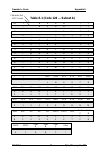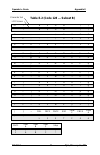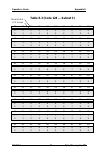- DL manuals
- RJS
- Barcode Reader
- Inspector D4000
- Operator's Manual
RJS Inspector D4000 Operator's Manual
Inspector D4000
™
Auto Optic
Operator
’s Guide
Manual P/N 002-7856
Revision: A
January 2013
THIS MANUAL APPLIES ONLY
TO FIRMWARE A.06 OR LATER
Use Inspector 4000 Manual (Revision H) for earlier firmware versions
RJS Technologies
701 Decatur Ave North, Suite 107
Minneapolis, MN 55427 U.S.A.
+1 (763) 746-8034
Summary of Inspector D4000
Page 1
Inspector d4000 ™ auto optic operator ’s guide manual p/n 002-7856 revision: a january 2013 this manual applies only to firmware a.06 or later use inspector 4000 manual (revision h) for earlier firmware versions rjs technologies 701 decatur ave north, suite 107 minneapolis, mn 55427 u.S.A. +1 (763) ...
Page 2
Model l2000 laser inspector tm l2000 operator ’s guide i. Ii.
Page 3: Copyrights
Inspector d4000 ™ auto optic operator ’s guide rjs, minneapolis, mn copyrights the copyrights in this manual are owned by rjs. All rights are reserved. Unauthorized reproduction of this manual or unauthorized use of the inspector d4000 software may result in imprisonment of up to one year and fines ...
Page 4: Table Of Contents
Operator ’s guide inspector d4000 ™ auto optic 002-5564 rjs, minneapolis, mn i table of contents 1.0 preface 1 1.1 p roprietary s tatement 1 1.2 s tatement of fcc c ompliance : usa 1 1.3 s tatement of fcc c ompliance : c anada 1 1.4 ce: 1 1.5 d ocumentation u pdates 2 1.6 c opyrights 2 1.7 u npackin...
Page 5: 8-B
Operator ’s guide inspector d4000 ™ auto optic 002-5564 rjs, minneapolis, mn ii t able 8-b (c ode i dentifier d escriptions for p ass /f ail a nalysis s creen ) 25 9.0 data analysis screens 26 a cceptable 28 w arning 28 r ejected 28 t able 9-a (led, b ar code w idth d eviations ) 29 iso/ansi a nalys...
Page 6: D-1
Operator ’s guide inspector d4000 ™ auto optic 002-5564 rjs, minneapolis, mn iii appendix d (quiet zone analysis) 44 q uiet z one a nalysis 44 t able d-1 (a cceptable p arameters for s ymbols w ithout a ddendums ) 44 t able d-2 (a cceptable p arameters for s ymbols w ith a ddendums ) 44 appendix e (...
Page 7: 1.0 Preface
Operator ’s guide inspector d4000 ™ auto optic 002-5564 rjs, minneapolis, mn 1 1.0 preface 1.1 proprietary statement the rjs inspector d4000 operator ’s guide contains proprietary information of rjs. It is intended solely for the use of parties operating and maintaining the equipment described herei...
Page 8: 1.5 Documentation Updates
Operator ’s guide inspector d4000 ™ auto optic 002-5564 rjs, minneapolis, mn 2 accordance with this operator ’s manual, may cause harmful interference to radio communications. Operating this equipment in a residential area is likely to cause harmful interference in which case the user will be requir...
Page 9: 1.8 Installing Batteries
Operator ’s guide inspector d4000 ™ auto optic 002-5564 rjs, minneapolis, mn 3 1.8 installing batteries slide opens the plastic cover on the back of the unit. Position the cloth battery “pull strip” down then insert 4 (included) batteries according to the positive/negative markings. Note: if all 4 b...
Page 10: 1.9 Technical Support
Operator ’s guide inspector d4000 ™ auto optic 002-5564 rjs, minneapolis, mn 4 1.9 technical support please read the manual and try to understand it, first. If you need assistance over the phone, please have the following information ready: model and serial number of your unit do you have a maintena...
Page 11: 2.0 Warranty
Operator ’s guide inspector d4000 ™ auto optic 002-5564 rjs, minneapolis, mn 5 2.0 warranty 2.1 general warranty warranty information: +1 (763) 746-8034 rjs warrants your rjs inspector d4000 to be free from defects in material and workmanship for a period of 1 year from the date of shipment from rjs...
Page 12
Operator ’s guide inspector d4000 ™ auto optic 002-5564 rjs, minneapolis, mn 6 2.3 service during the warranty period if your rjs inspector d4000 should fail during the warranty period, contact rjs or its authorized representative immediately upon discovery of the defect. A return authorization numb...
Page 13: 3.0 Introduction
Operator ’s guide inspector d4000 ™ auto optic 002-5564 rjs, minneapolis, mn 7 3.0 introduction 3.1 rjs inspector d4000 description and features the rjs inspector d4000 is an advanced technology bar code verifier that makes it easy to decode bar code symbols and to evaluate symbol compliance with in...
Page 14: 3.3 Temperature Specs
Operator ’s guide inspector d4000 ™ auto optic 002-5564 rjs, minneapolis, mn 8 3.3 temperature specs do not operate or store your unit or components in temperatures outside the range of 50 ° - 105 °. Do not operate or store your unit in conditions of high humidity over 80%..
Page 15: Optic
Operator ’s guide inspector d4000 ™ auto optic 002-5564 rjs, minneapolis, mn 9 4.0 the rjs inspector d4000 auto optic note: calibration plaque is a separate component auto optic scanner battery cover stand lcd window 5 indicator led ’s serial interface function buttons battery charger.
Page 16: 5.0 Main Menu Selections
Operator ’s guide inspector d4000 ™ auto optic 002-5564 rjs, minneapolis, mn 10 5.0 main menu selections 5.1 calibration power on when the unit is powered on, the following “ ready menu ” will display after a few seconds: verifier ready xxx aperture: yy xxx = indicates the wavelength (color) of the ...
Page 17: Calibrating The Unit
Operator ’s guide inspector d4000 ™ auto optic 002-5564 rjs, minneapolis, mn 11 verifying that unit is calibrated selecting calib sets up the mode to measure reflectance. This also allows you to check the calibration of the unit by placing the auto optic on the rjs calibration plaque (p/n 002-7410),...
Page 18: Note:
Operator ’s guide inspector d4000 ™ auto optic 002-5564 rjs, minneapolis, mn 12 enter and hold auto-optic scanner head still until you hear a “chirp” sound. Place optics on black/enter key place the auto optic on the black section of the calibration plaque with the inspection hole in the bottom of t...
Page 19: 5.2 Scan
Operator ’s guide inspector d4000 ™ auto optic 002-5564 rjs, minneapolis, mn 13 5.2 scan after finishing calibration press select and enter at the same time; the “ready menu” will display: scan calib setup storage inactive d4000a ver x.Xx in addition to calib, explained in the previous section, ther...
Page 20: 5.3 Setup
Operator ’s guide inspector d4000 ™ auto optic 002-5564 rjs, minneapolis, mn 14 5.3 setup select setup (from the main menu) to view various system parameters: press select to choose an option press enter to initiate processing for that option the first selection is wavelength: wavelength this select...
Page 21: Tp140A
Operator ’s guide inspector d4000 ™ auto optic 002-5564 rjs, minneapolis, mn 15 the next selection is passing grade: passing grade b select one of the threshold grades, a, b, c, or d. (see appendix c for an explanation of iso/ansi grades) the next selection is output device: output device tp140 thre...
Page 22: Code 3 Of 9
Operator ’s guide inspector d4000 ™ auto optic 002-5564 rjs, minneapolis, mn 16 three choices are available in auto print mode: 1. Analysis only: (for the tp140a / tp140 / tp40 / computer) both iso/ansi and traditional analysis will print automatically after a symbol is scanned. 2. Analysis+profile:...
Page 23: Std I2Of59
Operator ’s guide inspector d4000 ™ auto optic 002-5564 rjs, minneapolis, mn 17 the next selection is decode i 2 of 5: decode i 2of 5 as std i 2of5 this selection is for choosing the code i 2 of 5 sub-specifications for analysis: std i2of59 itf14 case code i25 w/mod 10 the next selection is decode c...
Page 24: Note:
Operator ’s guide inspector d4000 ™ auto optic 002-5564 rjs, minneapolis, mn 18 the next selection allows you to select a range of upc/ean symbol magnifications: upc/ean tol. 116 - 150% mag. The magnifications are: 80 - 89 % mag 90 - 115 % mag 116 - 150 % mag 151 - 200 % mag (see appendix f for an e...
Page 25: 5.4 Storage
Operator ’s guide inspector d4000 ™ auto optic 002-5564 rjs, minneapolis, mn 19 5.4 storage storage will display as either storage inactive or storage % depending on whether store and print is enabled or disabled. When store and print is enabled, a number and a percentage sign 0 to 99% will display....
Page 26: Note:
Operator ’s guide inspector d4000 ™ auto optic 002-5564 rjs, minneapolis, mn 20 when storage is active, press select to move the cursor to the % sign. Press enter on the % sign to clear the store and print buffer. Note: see appendix h for details about printing the contents of the store and print bu...
Page 27: 6.0 Pcs Analysis
Operator ’s guide inspector d4000 ™ auto optic 002-5564 rjs, minneapolis, mn 21 6.0 pcs analysis pcs scanning (overview) this section is an overview of pcs (print contrast signal) analysis. When a successful scan is made, the “good read” led will illuminate and a crisp chirp or beep sound will be em...
Page 28: 7.0 Scanning Symbols
Operator ’s guide inspector d4000 ™ auto optic 002-5564 rjs, minneapolis, mn 22 7.0 scanning symbols scanning techniques lay the symbol to be scanned on a flat, non- reflective surface. For greatest accuracy scan a symbol more than once, in both directions. Begin a scan from the “quiet zone” , two i...
Page 29
Operator ’s guide inspector d4000 ™ auto optic 002-5564 rjs, minneapolis, mn 23 8.0 pass/fail analysis screen after the symbol is scanned the pass/fail analysis screen may be displayed. An example of an pass/fail analysis screen for an acceptable symbol is shown below: *1234abcedf456* 3of9 pass ab-c...
Page 30
Operator ’s guide inspector d4000 ™ auto optic 002-5564 rjs, minneapolis, mn 24 below is a sample of scans remaining in multiple scan mode if the last scan has not been completed. *1234abcedf456* 01 scans remain. If the symbology code is 128, only printable characters will be displayed. See appendix...
Page 31: Note:
Operator ’s guide inspector d4000 ™ auto optic 002-5564 rjs, minneapolis, mn 25 note: on the previous tables, all iso/ansi symbologies use the traditional specifications for bar width deviation. X and y represent the magnification range selected for upc/ean tolerances. Table 8-b (code identifier des...
Page 32: 9.0 Data Analysis Screens
Operator ’s guide inspector d4000 ™ auto optic 002-5564 rjs, minneapolis, mn 26 9.0 data analysis screens after doing a scan, the pass/fail analysis screens is displayed, press select to bring up the data analysis screen. (see pass/fail analysis, 8.0) pcs 87% req 75% rmn 03% ermx 90% this is the pri...
Page 33: Note:
Operator ’s guide inspector d4000 ™ auto optic 002-5564 rjs, minneapolis, mn 27 press select to bring up the next screen: ratio: 1.7 f this screen provides the ratio calculation result on the top row (when applicable) and the decodability calculation and grade on the bottom row. If ratio is not appr...
Page 34: Acceptable
Operator ’s guide inspector d4000 ™ auto optic 002-5564 rjs, minneapolis, mn 28 the closer the “a” is to the edge, the more likely the reject. A symbol is “acceptable” until any calculated bar width deviation exceeds 100% of the tolerance for the symbology decoded; for example: acceptable -100% tol....
Page 35: Note:
Operator ’s guide inspector d4000 ™ auto optic 002-5564 rjs, minneapolis, mn 29 table 9-a (led, bar code width deviations) 5 led display pattern average bar width deviation as a % of tolerance note: solid indicators represent leds turned on and the 9 possible patterns are displayed. Within +21% to -...
Page 36: Iso/ansi Analysis Screens
Operator ’s guide inspector d4000 ™ auto optic 002-5564 rjs, minneapolis, mn 30 iso/ansi analysis screens press select again to display the first technical data analysis screen. Ref decode a decodable 78% a this screen shows the grades for the symbol ’s refe rence decode and decodability. Press sele...
Page 37: Note:
Operator ’s guide inspector d4000 ™ auto optic 002-5564 rjs, minneapolis, mn 31 press select to display the next screen: defects 07% a appl. Compl. A the defects value is displayed on the top row. The application compliance grade is displayed on the bottom row (a or f). If any symbology parameter su...
Page 38: Note:
Operator ’s guide inspector d4000 ™ auto optic 002-5564 rjs, minneapolis, mn 32 press select to bring up the next screen: code 3of9 acceptable symbology type is indicated on the top row and the analysis overview on the bottom row. Press select to bring up the next screen: modck: 0 pass expect:0 this...
Page 39: Connect To Computer
Operator ’s guide inspector d4000 ™ auto optic 002-5564 rjs, minneapolis, mn 33 10.0 connect to other devices connection to other devices connect to computer you may store and print the analysis (and scan reflectance profile) on a windows pc computer using the optional vcir software package. (your r...
Page 40: Parameter
Operator ’s guide appendix a 002-5564 rjs, minneapolis, mn 34 appendix a (symbology analysis) symbology analysis parameters table a-1 shows error messages that will be displayed for each parameter type checked by the rjs inspector d4000. Table a-1 (parameter/error message) parameter data analysis me...
Page 41
Operator ’s guide appendix a 002-5564 rjs, minneapolis, mn 35 table a-2 (parameters checked for each symbology) symbology ratio icg data character mod check tolerance aiag b-1 2.2-3.2 .5x-8x std code 39 n/a ((12r- 8)/81)x aiag b-3 b-4 b-5 b-10 2.8-3.2 .5x-8x $/+% not allowed n/a ((12r- 8)/81)x logma...
Page 42
Operator ’s guide appendix a 002-5564 rjs, minneapolis, mn 36 151 - 200% = .38x upc-a symbols with a number system character value of 2 and ean-13 symbols with a prefix of 20 contain a random weight check digit in addition to the normal mod 10 check digit. This extra digit is automatically analyzed ...
Page 43
Operator ’s guide appendix b 002-5564 rjs, minneapolis, mn 37 appendix b (iso/ansi decodability) iso/ansi decodability calculations there is a specified method for calculating decodability for each symbol. But the method is generally the same for all. Each element width in a bar code symbol should b...
Page 44: Iso/ansi Parameter Grading
Operator ’s guide appendix c 002-5564 rjs, minneapolis, mn 38 appendix c (analysis parameters) iso/ansi parameter grading.
Page 45: Edge Determination
Operator ’s guide appendix c 002-5564 rjs, minneapolis, mn 39 rjs inspector d4000 analysis parameters edge determination this parameter can be graded “a” or “f.” when a symbol contains an edge determination failure (an element does not cross the global threshold) all other parameters cannot be analy...
Page 46: Symbol Contrast
Operator ’s guide appendix c 002-5564 rjs, minneapolis, mn 40 the parameter grade is determined by: 1. Calculating the edge contrast of every element edge in a symbol 2. Finding the lowest value (minimum edge contrast) 3. Comparing it to a fixed threshold in the specification (15%) if the value is a...
Page 47: Defects
Operator ’s guide appendix c 002-5564 rjs, minneapolis, mn 41 defects this parameter can be graded “a,” “b,” “c,” “d,” or “f.” defects are irregularities in bars, spaces and quiet zones. For example, a dark spot in a space could cause a low enough reflectance to be mistaken for a bar, and the extra ...
Page 48: Decodability
Operator ’s guide appendix c 002-5564 rjs, minneapolis, mn 42 if the reference decode parameter is “a,” then the overall symbol grade is determined by the lowest of the other parameter grades. The rjs inspector d4000 also decodes each symbology with a more aggressive algorithm. This enables many sym...
Page 49
Operator ’s guide appendix c 002-5564 rjs, minneapolis, mn 43 for optimum scanning, each narrow element (bar or space) should be the same dimension, and each wide element (bar or space) should be the same dimension. Traditional analysis tolerance graph -100% tol. +100% ------rrarr+++++ this graph is...
Page 50: Quiet Zone Analysis
Operator ’s guide appendix c 002-5564 rjs, minneapolis, mn 44 appendix d (quiet zone analysis) quiet zone analysis the rjs inspector d4000 trims data gathered during a scan to approximately 10 times the x dimension on each side of a bar code for all symbologies except upc and ean. The areas are assu...
Page 51: Appendix E (Code 128)
Operator ’s guide appendix e 002-5564 rjs, minneapolis, mn 45 appendix e (code 128) code 128 code 128 can encode all the characters currently encodable in the various code formats presently in existence. This includes: all ascii alphanumeric characters (numbers, letters, special characters, control ...
Page 52: Display Of Code 128
Operator ’s guide appendix e 002-5564 rjs, minneapolis, mn 46 display of code 128 the inspector display can accommodate up to 16 characters. However, in order to display symbols greater than 16 (maximum of 64), press select to display the additional characters. The encoded data occupies 2 rows on th...
Page 53: Subset A
Operator ’s guide appendix e 002-5564 rjs, minneapolis, mn 47 as indicated before, each of the 3 subsets have “unique” features: subset a allows for encodation of control codes but not lower case alpha characters subset b allows for lower case alpha characters but not control codes subset c allows f...
Page 54: Table E-1 (Code 128
Operator ’s guide appendix e 002-5564 rjs, minneapolis, mn 48 character set lcd screen table e-1 (code 128 — subset a) sp ! “ # $ % & ‘ ( ) ! “ # $ % & ‘ ( ) * + , - . / 0 1 2 3 * + , - . / 0 1 2 3 4 5 6 7 8 9 : ; = 4 5 6 7 8 9 : ; = > ? @ a b c d e f g > ? @ a b c d e f g h i j k l m n o p q h i j ...
Page 55: Table E-2 (Code 128
Operator ’s guide appendix e 002-5564 rjs, minneapolis, mn 49 character set lcd screen table e-2 (code 128 — subset b) sp ! “ # $ % & ‘ ( ) ! “ # $ % & ‘ ( ) * + , - . / 0 1 2 3 * + , - . / 0 1 2 3 4 5 6 7 8 9 : ; = 4 5 6 7 8 9 : ; = > ? @ a b c d e f g > ? @ a b c d e f g h i j k l m n o p q h i j ...
Page 56: Table E-3 (Code 128
Operator ’s guide appendix e 002-5564 rjs, minneapolis, mn 50 character set lcd screen table e-3 (code 128 — subset c) 00 01 02 03 04 05 06 07 08 09 0 0 0 0 0 0 0 0 0 0 0 1 2 3 4 5 6 7 8 9 10 11 12 13 14 15 16 17 18 19 1 1 1 1 1 1 1 1 1 1 0 1 2 3 4 5 6 7 8 9 20 21 22 23 24 25 26 27 28 29 2 2 2 2 2 2...
Page 57: Note:
Operator ’s guide appendix e 002-5564 rjs, minneapolis, mn 51 90 91 92 92 94 95 96 97 98 99 9 9 9 9 9 9 9 9 9 9 0 1 2 3 4 5 6 7 8 9 code b code c fnc1 start a start b start c stop c c f * * * * b c 1 a b c * note: on the lcd screen the inspector will show a yen symbol “¥”instead of a backslash “ \ ”...
Page 58: Note:
Operator ’s guide appendix e 002-5564 rjs, minneapolis, mn 52 gs1-128 symbology specification when a code 128 symbol is decoded and the first character after the start character is fnc1 then the symbol must follow the gs1-128 format and the verifier must have the following code 128 sub-specification...
Page 59: Note:
Operator ’s guide appendix f 002-5564 rjs, minneapolis, mn 53 appendix f (magnifications) upc/ean magnifications & bar width deviations upc and ean symbols have fixed lengths and formats; therefore, the only way to change their sizes is to magnify them. Specifications relative to bar/space tolerance...
Page 60: X / Nbw Dimension Range
Operator ’s guide appendix f 002-5564 rjs, minneapolis, mn 54 appendix g (aperture selection) the d4000 auto optic has four different aperture (light) sizes that can be used for inspecting bar codes. It is very important that the aperture selected matches the aperture of the bar code scanner that wi...
Page 61: Print Functions
Operator ’s guide appendix h 002-5564 rjs, minneapolis, mn 55 appendix h (print functions) print functions scanned data may be printed if the rjs inspector d4000 is connected to a printer with an interface cable. Press the print button at any time to display: printout type analysis only the lower ro...
Page 62: Note:
Operator ’s guide appendix h 002-5564 rjs, minneapolis, mn 56 when printing the buffer in multiple scan mode, don ’t initiate printing before all scans of the current analysis are complete, otherwise, some completed scans could be lost. Note: scan reflectance profiles are not stored in the store and...
Page 63: Output Data
Operator ’s guide appendix i 002-5564 rjs, minneapolis, mn 57 appendix i (computer mode) output data when the computer is enabled during setup, as an output device, the data is output in a format that a pc can receive. Either text analysis (text) data (see figure i-2) or text analysis (text) data (s...
Page 64
Operator ’s guide appendix i 002-5564 rjs, minneapolis, mn 58 revision a.06 02-scan average analysis code 3of9 *1234* scan profile analysis reference decode..............A decodability............76%...A symbol contrast.........93%...A refl (min)/refl (max....07%...A edge contrast (min).....57%...A ...
Page 65: Battery Displays
Operator ’s guide appendix j 002-5564 rjs, minneapolis, mn 59 appendix j (battery displays) battery displays if the “low battery” condition displays, there is still power left in the battery to advance to the next screen or even do a scan. Low battery if the “replace battery” condition displays, bat...
Page 66: Achieved Width
Operator ’s guide appendix k 002-5564 rjs, minneapolis, mn 60 appendix k (bar code definitions) achieved width the calculated element width based on measurements. Alphanumeric a character set that contains letters, digits, and other characters such as punctuation marks. Also, a character that is eit...
Page 67: Bar Code
Operator ’s guide appendix k 002-5564 rjs, minneapolis, mn 61 bar code a group of parallel bars and spaces constituting characters that are machine and human readable (the code numbers while readable must still be interpreted). See bar code symbol bar code reader a device used to identify and decode...
Page 68: Bit
Operator ’s guide appendix k 002-5564 rjs, minneapolis, mn 62 bit the narrowest code element (bar of space) that may contain information. Character the smallest group of elements assigned by a symbology to uniquely represent one or more numbers, letters, punctuation marks or other information. Chara...
Page 69: Decode
Operator ’s guide appendix k 002-5564 rjs, minneapolis, mn 63 decode determining the information which has been encoded in a bar code symbol. Decoder the portion of a bar code reading system that performs the decode function. Defects this parameter grade can be “a,” “b,” “c,” “d” or “f.” defects are...
Page 70: Ec = Rs - Rb
Operator ’s guide appendix k 002-5564 rjs, minneapolis, mn 64 edge contrast (ec) see edge contrast(min) the difference between the space reflectance (rs) and adjoining bar reflectance (rb). Ec = rs - rb edge contrast (min) this parameter grade can be “a” or “f.” edge contrast is the reflectance diff...
Page 71: Element Width
Operator ’s guide appendix k 002-5564 rjs, minneapolis, mn 65 element reflectance non-uniformity (ern) the reflectance difference between the highest peak and lowest valley within each individual element and quiet zone. When an element consists of a single peak or valley, its element reflectance non...
Page 72: Global Threshold (Gt)
Operator ’s guide appendix k 002-5564 rjs, minneapolis, mn 66 global threshold (gt) the global threshold is drawn through the middle of a profile, to distinguish spaces above the line and bars below. The reflectance value is determined by dividing the symbol contrast (sc) by 2 and adding the minimum...
Page 73: Inter-Character Gap
Operator ’s guide appendix k 002-5564 rjs, minneapolis, mn 67 inter-character gap in discrete barcodes, the space that separates two adjacent characters. When present, inter-character gaps are considered spaces (elements) for purposes of edge determination and reflectance parameter grades. Interleav...
Page 74: Minimum Reflectance (Rmn)
Operator ’s guide appendix k 002-5564 rjs, minneapolis, mn 68 the greatest reflectance value in a scan reflectance profile including quiet zone. (note: ermx is the greatest reflectance value of an element, not including quiet zone). Minimum edge contrast (ecmn) the smallest edge contrast in a scan r...
Page 75: Moving Beam Scanner
Operator ’s guide appendix k 002-5564 rjs, minneapolis, mn 69 the narrowest expected bar or space width. Moving beam scanner a laser device that dynamically searches for a bar code pattern by sweeping a moving optical beam through a field of view. N (wide to narrow ratio) in symbologies with two ele...
Page 76: Opacity
Operator ’s guide appendix k 002-5564 rjs, minneapolis, mn 70 the ability to read a bar code symbol from any angle as long as the bar code passes across the scanner window. Opacity the property of a material that minimizes the show- through of printing from the back side or the next sheet. Overhead ...
Page 77: Profile
Operator ’s guide appendix k 002-5564 rjs, minneapolis, mn 71 print contrast signal (pcs) a comparison between the reflectance (brightness difference) of bars and spaces in a symbol. Pcs under a given set of illumination conditions is defined as follows: pcs is calculated as follows: l - d l where: ...
Page 78: Required Pcs
Operator ’s guide appendix k 002-5564 rjs, minneapolis, mn 72 this parameter grade can be “a” or “f.” the reflectance value of the “lightest” space in a symbol must be equal to or greater than twice the reflectance value of the “darkest” bar. Refl(max) = or > refl(min) x 2 if “yes” “a” else “f” refl...
Page 79: Show-Through
Operator ’s guide appendix k 002-5564 rjs, minneapolis, mn 73 a bar code or symbol that uses a checking algorithm that can be applied to each character, to guard against undetected errors. (non-self-checked codes may use a check digit or other redundancy in addition to the data message). Show-throug...
Page 80: Symbol
Operator ’s guide appendix k 002-5564 rjs, minneapolis, mn 74 the material (paper, plastic, metal, etc.) upon which a bar code symbol is “printed” or reproduced. Symbol see bar code symbol. Symbol contrast (sc) this parameter grade can be “a,” “b,” “c,” “d” or “f.” symbol contrast is the difference ...
Page 81: Transmission Mode
Operator ’s guide appendix k 002-5564 rjs, minneapolis, mn 75 atlanta, ga 30348-5115 threshold (global threshold) see global threshold) transmission mode the mode where light is transmitted through a film master symbol rather than reflected from a printed symbol. Truncation decreasing the length of ...
Page 82: Void
Operator ’s guide appendix k 002-5564 rjs, minneapolis, mn 76 void white or light reflective area in a bar caused by a printing error that can cause a bar to scan as a space. Wide/narrow ratio ratio of narrow to wide elements. X dimension the intended width of the narrow elements dictated by the app...