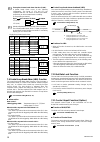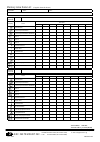RKC INSTRUMENT MA900 Instruction Manual
®
RKC INSTRUMENT INC.
All Rights Reserved, Copyright
2001, RKC INSTRUMENT INC.
Multi-point Digital Controller
MA900/MA901
Instruction Manual
IMR01H01-E4
Thank you for purchasing the RKC product. In order to achieve
maximum performance and ensure proper operation of your new
instrument, carefully read all the instructions in this manual.
Please place this manual in a convenient location for easy
reference.
SYMBOLS
: This mark indicates precautions that must be
taken if there is danger of electric shock, fire, etc.,
which could result in loss of life or injury.
: This mark indicates that if these precautions and
operating procedures are not taken, damage to
the instrument may result.
: This mark indicates that all precautions should be
taken for safe usage.
: This mark indicates important information on
installation, handling and operating procedures.
: This mark indicates supplemental information on
installation, handling and operating procedures.
: This mark indicates where additional information
may be located.
!"
An external protection device must be installed if
failure of this instrument could result in damage to
the instrument, equipment or injury to personnel.
!"
All wiring must be completed before power is turned
on to prevent electric shock, fire or damage to
instrument and equipment.
!"
This instrument must be used in accordance with the
specifications to prevent fire or damage to instrument
and equipment.
!"
This instrument is not intended for use in locations
subject to flammable or explosive gases.
!"
Do not touch high-voltage connections such as
power supply terminals, etc. to avoid electric shock.
!"
RKC is not responsible if this instrument is repaired,
modified or disassembled by other than factory-
approved personnel. Malfunction can occur and
warranty is void under these conditions.
!"
This is a Class A instrument. In a domestic environment, this
instrument may cause radio interference, in which case the
user may be required to take adequate measures.
!"
This instrument is protected from electric shock by reinforced
insulation. Provide reinforced insulation between the wire for
the input signal and the wires for instrument power supply,
source of power and loads.
!"
Be sure to provide an appropriate surge control circuit
respectively for the following:
−
If input/output or signal lines within the building are longer
than 30 meters.
−
If input/output or signal lines leave the building, regardless
the length.
!"
This instrument is designed for installation in an enclosed
instrumentation panel. All high-voltage connections such as
power supply terminals must be enclosed in the
instrumentation panel to avoid electric shock by operating
personnel.
!"
All precautions described in this manual should be taken to
avoid damage to the instrument or equipment.
!"
All wiring must be in accordance with local codes and
regulations.
!"
All wiring must be completed before power is turned on to
prevent electric shock, instrument failure, or incorrect action.
The power must be turned off before repairing work for input
break and output failure including replacement of sensor,
contactor or SSR, and all wiring must be completed before
power is turned on again.
!"
To prevent instrument damage or failure, protect the power line
and the input/output lines from high currents with a protection
device such as fuse, circuit breaker, etc.
!"
Prevent metal fragments or lead wire scraps from falling inside
instrument case to avoid electric shock, fire or malfunction.
!"
Tighten each terminal screw to the specified torque found in
the manual to avoid electric shock, fire or malfunction.
!"
For proper operation of this instrument, provide adequate
ventilation for heat dispensation.
!"
Do not connect wires to unused terminals as this will interfere
with proper operation of the instrument.
!"
Turn off the power supply before cleaning the instrument.
!"
Do not use a volatile solvent such as paint thinner to clean the
instrument. Deformation or discoloration will occur. Use a soft,
dry cloth to remove stains from the instrument.
!"
To avoid damage to instrument display, do not rub with an
abrasive material or push front panel with a hard object.
!"
Do not connect modular connectors to telephone line.
NOTICE
!"
This manual assumes that the reader has a fundamental
knowledge of the principles of electricity, process control,
computer technology and communications.
!"
The figures, diagrams and numeric values used in this manual
are only for purpose of illustration.
!"
RKC is not responsible for any damage or injury that is caused
as a result of using this instrument, instrument failure or
indirect damage.
!"
Periodic maintenance is required for safe and proper operation
of this instrument. Some components have a limited service life,
or characteristics that change over time.
!"
Every effort has been made to ensure accuracy of all
information contained herein. RKC makes no warranty
expressed or implied, with respect to the accuracy of the
information. The information in this manual is subject to change
without prior notice.
!"
No portion of this document may be reprinted, modified, copied,
transmitted, digitized, stored, processed or retrieved through
any mechanical, electronic, optical or other means without prior
written approval from RKC.
CONTENTS
1. OUTLINE ・・・・・・・・・・・・・・・・・・・・・・・・・・・・・・・・・・・・・・・・ 1
2. MOUNTING ・・・・・・・・・・・・・・・・・・・・・・・・・・・・・・・・・・・・・ 3
3. WIRING ・・・・・・・・・・・・・・・・・・・・・・・・・・・・・・・・・・・・・・・・ 4
4. PARTS DESCRIPTION ・・・・・・・・・・・・・・・・・・・・・・・・・・・ 5
5. SETTING ・・・・・・・・・・・・・・・・・・・・・・・・・・・・・・・・・・・・・・・ 6
6. OPERATION ・・・・・・・・・・・・・・・・・・・・・・・・・・・・・・・・・・・ 14
7. FUNCTIONS ・・・・・・・・・・・・・・・・・・・・・・・・・・・・・・・・・・・ 16
8. ERROR DISPLAYS ・・・・・・・・・・・・・・・・・・・・・・・・・・・・・ 19
9. REMOVING THE INTERNAL ASSEMBLY ・・・・・・・・・・ 19
10. SPECIFICATIONS ・・・・・・・・・・・・・・・・・・・・・・・・・・・・・ 20
CAUTION
WARNING
CAUTION
!
!
WARNING