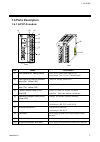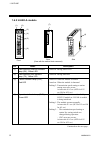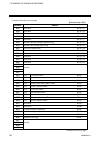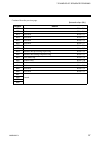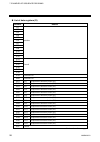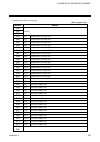- DL manuals
- RKC INSTRUMENT
- Power Supply
- SR Mini HG SYSTEM H-LNK-A
- Instruction Manual
RKC INSTRUMENT SR Mini HG SYSTEM H-LNK-A Instruction Manual
Summary of SR Mini HG SYSTEM H-LNK-A
Page 1
Sr mini hg system imsrm52-e4 power supply/cpu module link module [control & communication link] h-pcp-g h-lnk-a instruction manual rkc instrument inc. ®.
Page 2
All rights reserved, copyright 1998, rkc instrument inc. . The melsec and control & communication link system are products manufactured by mitsubishi electric co., ltd. Company names and product names used in this manual are the trademarks or registered trademarks of the respective companies..
Page 3: Symbols
Imsrm52-e4 i-1 thank you for purchasing the rkc instrument. In order to achieve maximum performance and ensure proper operation of your new instrument, carefully read all the instructions in this manual. Please place this manual in a convenient location for easy reference. Symbols : this mark indica...
Page 4: Notice
Imsrm52-e4 i-2 this is a class a instrument. In a domestic environment, this instrument may cause radio interference, in which case the user may be required to take adequate measures. This instrument is protected from electric shock by reinforced insulation. Provide reinforced insulation between the...
Page 5: Contents
Imsrm52-e4 i-3 contents page 1. Outline............................................................................... 1 1.1 product outline................................................................................................1 1.2 handling procedure...........................................
Page 6
Imsrm52-e4 i-4 page 5.4 when the power is turned on for the first time ...........................................31 5.5 control unit operation when the plc is abnormal.......................................31 6. Remote input/output and remote registers .. 32 6.1 communication between master station...
Page 7: 1. Outline
Imsrm52-e4 1 1. Outline 1.1 product outline the control unit for the sr mini hg system can easily configure a temperature control/monitoring system on control & communication link by connecting it with control & communication link. In addition, the control unit for the sr mini hg system correspond t...
Page 8: 1.2 Handling Procedure
1. Outline imsrm52-e4 2 1.2 handling procedure proceed with the work according to the following procedure. When conducting the mounting and wiring, station no. And transmission speed settings and programming, always read and follow the manual for mitsubishi's plc described in the following: user's m...
Page 9: 1.3 Checking The Products
1. Outline imsrm52-e4 3 1.3 checking the products when unpacking your new instrument, please confirm that the following products are included. If any of the products are missing, damaged, or if your manual is incomplete, please contact rkc sales office or agent for replacement. H-pcp-g module (power...
Page 10
1. Outline imsrm52-e4 4 1.4 confirmation of the model code the model code for the instrument you received is listed below. Please confirm that you have received the correct instrument by checking the model code label, located on the left side of the module, with this list. If the product you receive...
Page 11: 1.5 System Configuration
1. Outline imsrm52-e4 5 1.5 system configuration if the sr mini hg system control unit is connected to control & communication link via the h-lnk-a module (link module), data on the sr mini hg system can be processed by the programmable controller (mitsubishi melsec: hereinafter, plc). In addition, ...
Page 12
1. Outline imsrm52-e4 6 usable modules the following function modules can be used with control & communication link in combination with the h-pcp-g and h-lnk-a modules. Temperature control module h-tio-a ··············· 1 channel type, temperature input h-tio-b ··············· 2 channels type, tempe...
Page 13: 1.6 Parts Description
1. Outline imsrm52-e4 7 1.6 parts description 1.6.1 h-pcp-g module no. Name description (1) unit address no. Setting switch switch to set control unite address no. Setting range: 0 to 15 (0 to f, hexadecimal) (2) data correctly received indicator lamp (rx), yellow led turned on: during data receive ...
Page 14: 1.6.2 H-Lnk-A Module
1. Outline imsrm52-e4 8 1.6.2 h-lnk-a module no. Name description (1) data correctly received indicator lamp (rx), yellow led turned on: during data receive (2) data correctly sent indicator lamp (tx), yellow led turned on: during data send (3) failure indicator lamp (fail), red led turned off: when...
Page 15
1. Outline imsrm52-e4 9 continued from the previous page. No. Name description (5) station no. Setting switch (station no.) × 10: for tens digit setting × 1: for unit digit setting switch to set control unit station no. Setting range: 1 to 61 (6) communication terminals control & communication link ...
Page 16: 2. Specifications
10 imsrm52-e4 2. Specifications 2.1 h-pcp-g module (1) basic functions item specifications data supervision function operating data/system data unit diagnosis function function modules configuration check self-diagnostic function check item rom/ram check watchdog timer cpu power supply monitoring op...
Page 17
2. Specifications imsrm52-e4 11 (4) output item specifications fail output relay contact output number of output points: 1 point rating: 250 v ac, 0.1 a (resistive load) electrical life: 300,000 time or more (rated load) contact type: 1a contact failure action: open at error occurrence digital outpu...
Page 18
2. Specifications imsrm52-e4 12 (6) system setting items item specifications temperature alarm first alarm and second alarm − deviation high alarm − deviation low alarm − deviation high/low alarm − band alarm − deviation high alarm with hold action − deviation low alarm with hold action − deviation ...
Page 19: 2.2 H-Lnk-A Module
2. Specifications imsrm52-e4 13 2.2 h-lnk-a module item specifications module type remote device station no. Of occupied stations 4 stations occupied transmission speed 0: 156 kbps 1: 625 kbps 2: 2.5 mbps 3: 5 mbps 4: 10 mbps set by the rotary switch at the rear of the module. The maximum transmissi...
Page 20
2. Specifications imsrm52-e4 14 continued from the previous page. Item specifications communication items remote relay − first alarm status − second alarm status − burnout alarm status − heater break alarm (hba) status − pid/at transfer status − control run/stop transfer remote registers (read only)...
Page 21: 3. Mounting
Imsrm52-e4 15 3. Mounting this chapter describes the mounting procedures for the h-pcp-g and h-lnk-a modules. For details of the mounting procedures for other modules and the mounting position of the control unit, see the hardware quick manual (ims01v01-e ). Mount the h-pcp-g module on the left side...
Page 22: 3.2 Dimensions
3. Mounting imsrm52-e4 16 3.2 dimensions external dimensions 96 3. 5 100 102 4 48 47. 5 (with the terminal cover fixed to the module) * * dotted-line section: terminal cover (unit: mm) h-pcp-g module 96 100 23. 5 24 9 3. 5 (unit: mm) h-lnk-a module.
Page 23
3. Mounting imsrm52-e4 17 module mounting depth the mounting depth of each module is 108 mm from the mounting surface inside the panel to the module front with the module mounted on the din rails. However, when a connection cable (modular connector) is connected, additional depth is required. (unit:...
Page 24
3. Mounting imsrm52-e4 18 3.3 mounting the mother block the mother block can be mounted on the panel directly or on the din rail. Mounting on the panel directly 1. Select mother block mounting space by referring to the following mounting and external dimensions (p.16) 4-m3 24 2-m3 24 77 24 24 77 77 ...
Page 25
3. Mounting imsrm52-e4 19 mounting on the din rail 1. Remove the module from the mother block. For details of removing the module, see 3.5 removing the module (p.21). 2. Pull down both locking devices at the bottom of the mother block. (figure 1) 3. Attach the top bracket of the mother block to the ...
Page 26: 3.4 Mounting The Module
3. Mounting imsrm52-e4 20 3.4 mounting the module mount the module on the mother block mounted on the panel or din rail. 1. Insert the projection at the top of the mother block into the hole at the top of each module. (figure 1, 3) 2. Next, insert the lower part of the module into the mother block c...
Page 27: 3.5 Removing The Module
3. Mounting imsrm52-e4 21 3.5 removing the module to separate the module mainframe from the mother block, press the bottom on the module, lifting upward, to release connection. This figure shows the h-lnk-a module. The h-pcp-g module can also be removed in the same way. Press bottom of module and li...
Page 28
3. Mounting imsrm52-e4 22 3.6 how to fix the terminal cover the terminal cover can be fixed to the module without using a screw. However, when fixing the terminal over to the module using a screw, use a 3 × 8 tapping round head screw (taper thread) . As the screw is not attached to the module, prepa...
Page 29: 4. Wiring
Imsrm52-e4 23 4. Wiring 4.1 wiring of h-pcp-g module power supply wiring: use a power supply is within the power supply voltage variation range. For power supply wires, use twisted wires with low voltage drop. Provide separate power supply for this instrument independent of other input/output circui...
Page 30
4. Wiring imsrm52-e4 24 terminal configuration power supply voltage use a power supply is within the power supply voltage variation range. 21.6 to 26.4 v dc [power supply voltage range] (rating: 24 v dc) ground ground the module using grounding wire with a cross section area of 2 mm 2 or more and wi...
Page 31
4. Wiring imsrm52-e4 25 digital output a digital signal is output when an alarm occurs or a temperature rise completion signal is issued. The types of function signals that are output are 1st alarm, 2nd alarm, heater break alarm, burnout alarm, temperature rise completion signal and control loop bre...
Page 32: Warning
4. Wiring imsrm52-e4 26 4.2 connection of h-lnk-a module with master station always connect a terminating resistor between the da and db terminals of the module to be located at the far end. Use the terminating resistor attached to the control & communication link master station. Never use a t-type ...
Page 33
4. Wiring imsrm52-e4 27 the h-lnk-a module is connected to the control & communication link master station using a twisted pair cable dedicated to control & communication link ver. 1.10. Terminal configuration connection diagram use the terminating resistor attached to the control & communication li...
Page 34: 5.1 Station No. Setting
28 imsrm52-e4 5. Preparation before operation 5.1 station no. Setting set the control unit station no. Using the station no. Setting switch at the front of the h-lnk-a module. To do this, use a small blade screwdriver. • set each station no. Uniquely on the same line. • each station no. Can be set r...
Page 35
5. Preparation before operation imsrm52-e4 29 5.2 transmission speed setting set the transmission speed between the control unit (h-lnk-a module) and control & communication link master station using the transmission speed setting switch at the rear of the h-lnk-a module. To do this, use a small bla...
Page 36
5. Preparation before operation imsrm52-e4 30 3. After completing the setting, engage the upper connection of the mainframe with that of the mother block, then perform the reverse order of separation to engage the lower part of the mainframe with the mother block with the upper connection set to the...
Page 37
5. Preparation before operation imsrm52-e4 31 5.4 when the power is turned on for the first time checking before power on check the following items, and then turn on the power of the control unit. • operation environments conform to 3.1 mounting environment (p. 15). • the wiring and connections conf...
Page 38: Remote
32 imsrm52-e4 6. Remote input/output and remote registers 6.1 communication between master station and remote device station the sr mini hg system control unit (hereinafter, temperature control unit) which is a remote device can process remote input (rx), remote output (ry) and remote registers (rww...
Page 39: 6.2 Remote Input/output
6. Remote input/output and remote registers imsrm52-e4 33 6.2 remote input/output remote input (rx) and output (ry) are on/off data. Remote data corresponds to bit data, and 16-bit data is collectively (word) processed during from/to instruction execution. “n” in the table is the address assigned to...
Page 40
6. Remote input/output and remote registers imsrm52-e4 34 continued from the previous page. Direction: remote device station (temperature control unit) → master station (plc) [remote input] address details rx(n+1)0 unused rx(n+1)1 unused rx(n+1)2 unused rx(n+1)3 unused rx(n+1)4 unused rx(n+1)5 unuse...
Page 41
6. Remote input/output and remote registers imsrm52-e4 35 continued from the previous page. Direction: remote device station (temperature control unit) → master station (plc) [remote input] address details rx(n+3)0 ch6 second alarm status (off: alarm off, on: alarm on) rx(n+3)1 ch6 burnout alarm sta...
Page 42
6. Remote input/output and remote registers imsrm52-e4 36 continued from the previous page. Direction: remote device station (temperature control unit) → master station (plc) [remote input] address details rx(n+5)0 ch12 second alarm status (off: alarm off, on: alarm on) rx(n+5)1 ch12 burnout alarm s...
Page 43
6. Remote input/output and remote registers imsrm52-e4 37 continued from the previous page. Direction: remote device station (temperature control unit) → master station (plc) [remote input] address details rx(n+7)0 reserved rx(n+7)1 reserved rx(n+7)2 reserved rx(n+7)3 reserved rx(n+7)4 reserved rx(n...
Page 44
6. Remote input/output and remote registers imsrm52-e4 38 list of remote output (4 stations occupied, temperature control 16 channels) direction: master station (plc) → remote device station (temperature control unit) address details ryn0 b0 ryn1 b1 extension no. Setting for display * ryn2 b2 specif...
Page 45
6. Remote input/output and remote registers imsrm52-e4 39 continued from the previous page. Direction: master station (plc) → remote device station (temperature control unit) [remote output] address details ry(n+1)0 unused ry(n+1)1 unused ry(n+1)2 unused ry(n+1)3 unused ry(n+1)4 unused ry(n+1)5 unus...
Page 46
6. Remote input/output and remote registers imsrm52-e4 40 continued from the previous page. Direction: master station (plc) → remote device station (temperature control unit) [remote output] address details ry(n+3)0 unused ry(n+3)1 unused ry(n+3)2 unused ry(n+3)3 unused ry(n+3)4 unused ry(n+3)5 unus...
Page 47
6. Remote input/output and remote registers imsrm52-e4 41 continued from the previous page. Direction: master station (plc) → remote device station (temperature control unit) [remote output] address details ry(n+5)0 unused ry(n+5)1 unused ry(n+5)2 unused ry(n+5)3 unused ry(n+5)4 unused ry(n+5)5 unus...
Page 48
6. Remote input/output and remote registers imsrm52-e4 42 continued from the previous page. Direction: master station (plc) → remote device station (temperature control unit) [remote output] address details ry(n+7)0 reserved ry(n+7)1 reserved ry(n+7)2 reserved ry(n+7)3 reserved ry(n+7)4 reserved ry(...
Page 49: 6.3 Remote Registers
6. Remote input/output and remote registers imsrm52-e4 43 6.3 remote registers remote registers (rwr and rww) are numerical data. “n” and “m” in the table are the addresses assigned to the master station by the station no. Setting. They can be calculated by the following equations: n = (station no. ...
Page 50
6. Remote input/output and remote registers imsrm52-e4 44 direction: master station (plc) → remote device station (temperature control unit) [rww] address details rwwm ch1 rwwm+1 ch2 rwwm+2 ch3 rwwm+3 ch4 rwwm+4 ch5 rwwm+5 ch6 rwwm+6 ch7 data specified by the extension no. Setting for setting [ryn6 ...
Page 51: 6.4 Extension No.
6. Remote input/output and remote registers imsrm52-e4 45 6.4 extension no. The extension no. Is that specified by the remote output [ryn0 to ryn5 or ryn6 to rynb] to select data processed by the remote register. If the necessary data is selected from the following table and its extension no. Is spe...
Page 52
6. Remote input/output and remote registers imsrm52-e4 46 continued from the previous page. Name attri- bute data range description factory set value 7 derivative time (d) r/w 0 to 3600 seconds (0: pi control) sets the derivative time which predicts output changes in proportional control to prevent ...
Page 53
6. Remote input/output and remote registers imsrm52-e4 47 continued from the previous page. Name attri- bute data range description factory set value 20 manual output value r/w −5.0 to +105.0 % sets the manual output value. 0.0 21 cannot be used. − − − − 22 cannot be used. − − − − 23 cannot be used....
Page 54
6. Remote input/output and remote registers imsrm52-e4 48 continued from the previous page. Name attri- bute data range description factory set value 30 operation mode setting r/w 0: unused 1: only monitoring 2: only monitoring and alarm 3: normal selects the temperature control channel operation mo...
Page 55
6. Remote input/output and remote registers imsrm52-e4 49 continued from the previous page. Name attri- bute data range description factory set value 45 cannot be used. − − − − 46 cannot be used. − − − − 47 cannot be used. − − − − 48 control loop break alarm (lba) status ro 0: alarm off 1: alarm on ...
Page 56
6. Remote input/output and remote registers imsrm52-e4 50 heater break alarm function the current transformer (ct) input measured value [extension no.2] and heater break alarm set value [extension no.24] are used by the heater break alarm function. The heater break alarm set value is set to about 85...
Page 57: 6.5 Flag Operation
6. Remote input/output and remote registers imsrm52-e4 51 6.5 flag operation remote input/output and remote register flag operations are as follows. Initialize request processing at power on initialize processing request from remote device station (temperature control unit). If the sr mini hg is ini...
Page 58
6. Remote input/output and remote registers imsrm52-e4 52 error flag/error reset processing when the error status flag [rx(n+7)a] is turned on, the error code is stored in the remote register. If the error reset request flag [ry(n+7)a] is turned on when an error occurs, [rx(n+7)a] is turned off to c...
Page 59
6. Remote input/output and remote registers imsrm52-e4 53 extension no. For setting selection processing the content of the extended setting remote register is selected and the set value is changed. At start procedure (example of ch1) instructs at execution. Cautions when selecting the memory area w...
Page 60: 7. Examples of Sequence
54 imsrm52-e4 7. Examples of sequence programs this chapter describes examples of sequence programs in the following system configuration. Control & communication link system master/local unit (master station) station no.: 0 slot: 0 sr mini hg system h-lnk-a module station no.: 1 (4 stations occupie...
Page 61
7. Examples of sequence programs imsrm52-e4 55 7.1 list of internal relays (m) and data registers (d) list of internal relays (m) number details m0 unused m1 m2 initialize m3 m4 m5 m6 m7 unused m8 m9 m10 m11 b0 ryn0 m12 b1 ryn1 m13 b2 extension no. For display ryn2 m14 b3 ryn3 m15 b4 ryn4 m16 b5 ryn...
Page 62
7. Examples of sequence programs imsrm52-e4 56 continued from the previous page. [internal relays (m)] number details m34 work area ry(n+7)3 m35 work area ry(n+7)4 m36 work area ry(n+7)5 m37 work area ry(n+7)6 m38 work area ry(n+7)7 m39 initialize data processing completion flag ry(n+7)8 m40 initial...
Page 63
7. Examples of sequence programs imsrm52-e4 57 continued from the previous page. [internal relays (m)] number details m71 work area rx(n+7)0 m72 work area rx(n+7)1 m73 work area rx(n+7)2 m74 work area rx(n+7)3 m75 work area rx(n+7)4 m76 work area rx(n+7)5 m77 work area rx(n+7)6 m78 work area rx(n+7)...
Page 64
7. Examples of sequence programs imsrm52-e4 58 list of data registers (d) number details d1 d2 d3 d4 d5 d6 initialize d7 d8 d9 d10 d11 d12 d13 d14 d15 unused d16 d17 d18 d19 extension no. D20 extension no. D21 ch1 temperature measured value (pv) d22 ch2 temperature measured value (pv) d23 ch3 temper...
Page 65
7. Examples of sequence programs imsrm52-e4 59 continued from the previous page. [data registers (d)] number details d38 d39 unused d40 d41 ch1 temperature set value (sv) d42 ch2 temperature set value (sv) d43 ch3 temperature set value (sv) d44 ch4 temperature set value (sv) d45 ch5 temperature set ...
Page 66
7. Examples of sequence programs imsrm52-e4 60 7.2 example of initialize sequence program x0 x0f 01: staion number 1 4: occupies 4 stations 1: remote device station data link startup master unit module initialize station information h 1 4 0 1 operation specification when the cpu goes down (0 = dato ...
Page 67
7. Examples of sequence programs imsrm52-e4 61 7.3 example of data fetch sequence program (normally on) sm1036 m63 set m26 m23 set extension no. To be read next time to m relay. Set extension no. Set flag. Extension no. To be read next time is converted to 6 bits. Only 6 bits are cleared. (other bit...
Page 68
7. Examples of sequence programs imsrm52-e4 62 7.4 example of set data change sequence program if m27 (set data transfer) is turned on, the set data is written in the h-lnk-a module. When the control stop state is changed to the control run state, set the setting flag after a delay time of about 5 s...
Page 69: 8. Host Communication
Imsrm52-e4 63 8. Host communication this chapter describes communication identifiers to be added when communication is conducted by connecting the sr mini hg system control unit with the host computer. Communications quick manual (ims01v02-e ) location of addition: between identifiers l1 and q3 in 6...
Page 70
8. Host communication imsrm52-e4 64 supplementary information, initialize setting (extended communications) (imsrm07-e ) location of addition: after identifier vs in list of communication identifiers of initialize identifiers function explanation. Details of addition: name identifiers digits attri- ...
Page 71: N = (Station No.
8. Host communication imsrm52-e4 65 list of remote register (4 stations occupied, temperature control 8 channels) if “1: 8 channels” is selected by the number of control & communication link occupying channels (zc), the content of the remote register becomes as follows. For details on the remote reg...
Page 72
8. Host communication imsrm52-e4 66 direction: master station (plc) → remote device station (temperature control unit) [rww] address details rwwm ch1 temperature set value (sv) rwwm+1 ch2 temperature set value (sv) rwwm+2 ch3 temperature set value (sv) rwwm+3 ch4 temperature set value (sv) rwwm+4 ch...
Page 73
The 1st edition: mar. 1998 the 4th edition: may 2006 [imq00].
Page 74: Imsrm52-E4
Imsrm52-e4 may 2006 rkc instrument inc. Headquarters: 16-6, kugahara 5-chome, ohta-ku tokyo 146-8515 japan phone: 03-3751-9799 (+81 3 3751 9799) e-mail: info@rkcinst.Co.Jp fax: 03-3751-8585 (+81 3 3751 8585).