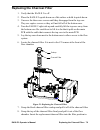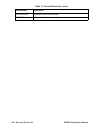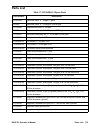- DL manuals
- RKI Instruments
- Measuring Instruments
- EAGLE 2
- Operator's Manual
RKI Instruments EAGLE 2 Operator's Manual
Summary of EAGLE 2
Page 1
Www.Rkiinstruments.Com eagle 2 operator’s manual part number: 71-0154rk revision: v released: 11/3/16.
Page 2: Warning
Eagle 2 operator’s manual warning read and understand this instruction manual before operating instrument. Improper use of the gas monitor could result in bodily harm or death. Periodic calibration and maintenance of the gas monitor is essential for proper operation and correct readings. Please cali...
Page 3: Table Of Contents
Eagle 2 operator’s manual table of contents table of contents chapter 1: introduction . . . . . . . . . . . . . . . . . . . . . . . . . . . . . . . . . . . .1 overview . . . . . . . . . . . . . . . . . . . . . . . . . . . . . . . . . . . . . . . . . . . . . . . . . . . . 1 about the eagle 2 . . . . ...
Page 4
Table of contents eagle 2 operator’s manual measuring mode, normal operation . . . . . . . . . . . . . . . . . . . . . . . . . . . . . 29 monitoring an area . . . . . . . . . . . . . . . . . . . . . . . . . . . . . . . . . . . . . . 30 using optional sample hoses . . . . . . . . . . . . . . . . . . ...
Page 5
Eagle 2 operator’s manual table of contents chapter 5: maintenance . . . . . . . . . . . . . . . . . . . . . . . . . . . . . . . . . . .70 overview . . . . . . . . . . . . . . . . . . . . . . . . . . . . . . . . . . . . . . . . . . . . . . . . . . . 70 troubleshooting . . . . . . . . . . . . . . . ....
Page 6
Table of contents eagle 2 operator’s manual updating the alarm point settings . . . . . . . . . . . . . . . . . . . . . . . . . 116 updating the alarm latching setting . . . . . . . . . . . . . . . . . . . . . . . 117 updating the alarm silence setting . . . . . . . . . . . . . . . . . . . . . . . ....
Page 7
Eagle 2 operator’s manual table of contents pid probe . . . . . . . . . . . . . . . . . . . . . . . . . . . . . . . . . . . . . . . . . . . . 138 start up and normal operation . . . . . . . . . . . . . . . . . . . . . . . . . . . . . . . . . 139 pid relative response feature . . . . . . . . . . . . ...
Page 8
Table of contents eagle 2 operator’s manual tc calibration . . . . . . . . . . . . . . . . . . . . . . . . . . . . . . . . . . . . . . . . . . . . . . 208 maintenance . . . . . . . . . . . . . . . . . . . . . . . . . . . . . . . . . . . . . . . . . . . . . . . . 217 replacing the tc sensor . . . . ....
Page 9
Eagle 2 operator’s manual table of contents infrared hydrocarbon sensor . . . . . . . . . . . . . . . . . . . . . . . . . . . . . 254 infrared sub pcb. . . . . . . . . . . . . . . . . . . . . . . . . . . . . . . . . . . . . . . 254 start up and normal operation . . . . . . . . . . . . . . . . . . . ...
Page 10
Table of contents eagle 2 operator’s manual start up . . . . . . . . . . . . . . . . . . . . . . . . . . . . . . . . . . . . . . . . . . . . . . . . . . . 290 alarms . . . . . . . . . . . . . . . . . . . . . . . . . . . . . . . . . . . . . . . . . . . . . . . . . . . . 292 calibration . . . . . . . ...
Page 11: Chapter 1: Introduction
Eagle 2 operator’s manual overview • 1 chapter 1: introduction overview this chapter briefly describes the eagle 2 gas monitor. This chapter also describes the eagle 2 operator’s manual (this document). Table 1 at the end of this chapter lists the specifications for the eagle 2. About the eagle 2 us...
Page 12
2 • about the eagle 2 eagle 2 operator’s manual • data logging functions (when used in normal mode) • alarm trend data (when used in normal mode) • stel and twa (when used in normal mode) and over range alarms • peak readings (when used in normal mode) • built-in time function • lunch break feature ...
Page 13: Specifications
Eagle 2 operator’s manual specifications • 3 specifications table 1: standard sensor specifications table 2: eagle 2 specifications combustible gas, methane (ch 4 ) calibration standard oxygen (o 2 ) hydrogen sulfide (h 2 s) carbon monoxide (co) detection range 0 - 100 %lel 0 - 40 volume% 0 - 100.0 ...
Page 14: About This Manual
4 • about this manual eagle 2 operator’s manual about this manual the eagle 2 operator’s manual uses the following conventions for notes, cautions, and warnings. Note: describes additional or critical information. Caution: describes potential damage to equipment. Warning: describes potential danger ...
Page 15
Eagle 2 operator’s manual about this manual • 5 • chapter 3 describes the operation of the eagle 2. • chapter 4 describes calibration mode which allows you to calibrate the eagle 2’s active channels. • chapter 5 describes the eagle 2’s maintenance requirements and procedures. • appendix a describes ...
Page 16: Chapter 2: Description
6 • overview eagle 2 operator’s manual chapter 2: description overview this chapter describes the eagle 2 instrument and accessories. Instrument description the eagle 2 includes the case, sensors, lcd, control buttons, printed circuit boards, alarm leds, infrared communication port, buzzer, battery ...
Page 17
Eagle 2 operator’s manual instrument description • 7 figure 2: component location, side view figure 3: component location, front & back top case bottom case strap case foot, 6x handle case screw, 3x (hidden from view) buzzer inlet fitting exhaust fitting battery case thumbscrew charging jack infrare...
Page 18: Case
8 • instrument description eagle 2 operator’s manual case the eagle 2’s sturdy, high-impact plastic case is radio frequency (rf) resistant and is suitable for use in many environmental conditions, indoors and out. The case is dust proof and water resistant. It’s two main components, the top case and...
Page 19: Lcd
Eagle 2 operator’s manual instrument description • 9 oxygen sensor the o 2 sensor is a galvanic type of sensor. A membrane behind the openings on the sensor face allows gas to diffuse into the sensor at a rate proportional to the partial pressure of oxygen. The oxygen reacts in the sensor and produc...
Page 20: Control Buttons
10 • instrument description eagle 2 operator’s manual control buttons four control buttons are located below the lcd. They are, from left to right, power enter reset, display adjust no, air ▲ yes, and range ▼ shift. Table 3: eagle 2 control button functions button function(s) power enter reset • tur...
Page 21
Eagle 2 operator’s manual instrument description • 11 printed circuit boards (pcbs) figure 4: eagle 2 pcbs the eagle 2’s pcbs analyze, record, control, store, and display the information collected. The main pcb and i.S. Barrier pcb are located in the bottom case. The display pcb is located in the to...
Page 22: Alarm Leds
12 • instrument description eagle 2 operator’s manual figure 5: main pcb the main pcb is located on the right side of the bottom case. It slides into guiding grooves at the bottom, front, and rear of the bottom case. It is held in place by the top case. Connectors for the sensors, differential press...
Page 23: Buzzer
Eagle 2 operator’s manual instrument description • 13 infrared port or an irda/usb cable connected to a usb port can be used to download data saved by the eagle 2 to a computer using the eagle 2 data logger management program. See the data logger management program operator’s manual for data logging...
Page 24: Flow System
14 • instrument description eagle 2 operator’s manual flow system the eagle 2 flow system consists of the inlet fitting, hydrophobic filter, pump, internal tubing, differential pressure (dp) switch, sensor chamber, charcoal filter, and exhaust fitting. Inlet fitting the inlet fitting is on the right...
Page 25: Standard Accessories
Eagle 2 operator’s manual standard accessories • 15 the o-ring compression force. Charcoal filter the charcoal filter is located in the front of the flow chamber next to the co sensor. It contains activated charcoal. The co sensor will respond if exposed to h 2 s and certain hydrocarbon gases. The c...
Page 26: Optional Accessories
16 • optional accessories eagle 2 operator’s manual caution: sample hose lengths of more than 125 feet are not recommended for the eagle 2 because of flow rate reduction and increased response time. Consult rki instruments, inc. For hose lengths longer than 125 feet. The probe includes a replaceable...
Page 27: Battery Chargers
Eagle 2 operator’s manual optional accessories • 17 rechargeable ni-mh batteries rechargeable ni-mh batteries are available for the eagle 2. A fully charged set of ni-mh batteries will power the eagle 2 for 18 hours. The batteries will last for a minimum of 500 charge cycles. See “general parts list...
Page 28: Optional Probes
18 • optional accessories eagle 2 operator’s manual dc charger an optional dc powered charger is available with a vehicle plug 12 vdc adapter. It uses the same charging module as the standard ac charger. Figure 8: eagle 2 dc charger ac/dc charger a charger is also available that includes both the ac...
Page 29
Eagle 2 operator’s manual optional accessories • 19 • 30 inch stainless steel probe figure 10: 30 inch stainless steel probe this probe is physically the same as the 30 inch aluminum probe and is intended for applications where a high level of corrosion resistance is required in the long probe tube....
Page 30
20 • optional accessories eagle 2 operator’s manual • 10 inch probe with dust filter figure 13: 10 inch probe with dust filter this probe is designed for use where drawing water or moisture into the eagle 2 is not a concern. Instead of a hydrophobic filter, a cotton dust filter is used. • 32 inch te...
Page 31: External Dilution Fittings
Eagle 2 operator’s manual optional accessories • 21 external dilution fittings two external dilution fittings are available for the eagle 2, a 1:1 dilution fitting and a 3:1 dilution fitting. They are designed to mate with the inlet fitting and accept a sample hose or probe. The fittings are made wi...
Page 32: Chapter 3: Operation
22 • overview eagle 2 operator’s manual chapter 3: operation overview this chapter explains how to use the eagle 2 to perform confined space entry monitoring or general area monitoring in normal mode. There are three operational modes in normal mode: measuring mode, display mode, and calibration mod...
Page 33
Eagle 2 operator’s manual start up • 23 4. The lcd will show the following screen for about ten seconds. 5. The battery voltage screen appears for a few seconds. 6. The active gases screen appears for a few seconds indicating which channels are active and their target gas. 7. If lunch break is turne...
Page 34
24 • start up eagle 2 operator’s manual from the last time the eagle 2 was used. See “time in operation screen” on page 51 for more information about how the eagle 2 tracks the operating time. The short-term exposure limit (stel) reading is reset each time the eagle 2 is turned on. • to reset the ac...
Page 35
Eagle 2 operator’s manual start up • 25 • if the unit is due for calibration and cal past due act is set to confirm to cal, then the following screen displays and the buzzer sounds in a double pulsing pattern. To perform a calibration, press and release the air ▲ yes button. The eagle 2 will enter c...
Page 36
26 • start up eagle 2 operator’s manual will again appear in the startup sequence. • if the unit is due for calibration and cal past due act is set to notification only, then the following alert screen displays and the buzzer sounds in a double pulsing pattern. Press and release the power enter rese...
Page 37: Performing A Demand Zero
Eagle 2 operator’s manual start up • 27 if you wish to continue, press and release the power enter reset button to acknowledge the failure. The gas reading for the failed sensor will be replaced by “xxx”. Replace the failed sensor as soon as possible. 13. The eagle 2 is now monitoring for gas in mea...
Page 38: Continuous Operation
28 • using the battery charger for continuous operation eagle 2 operator’s man - using the battery charger for continuous operation the battery charger can be used with an ac adapter or a vehicle plug dc adapter to run the eagle 2 in continuous operation instead of charging the batteries. Batteries ...
Page 39: Measuring Mode, Normal
Eagle 2 operator’s manual measuring mode, normal operation • 29 7. Insert the module’s round plug into the eagle 2’s charging jack as shown in figure 15 below. Figure 15: connecting the eagle 2 to the charger 8. See “chapter 3: operation” on page 22 for instructions for start-up and operation of the...
Page 40: Monitoring An Area
30 • measuring mode, normal operation eagle 2 operator’s manual monitoring an area 1. Start up the eagle 2 as described above in “start up” on page 22. It is now in measuring mode. 2. Take the eagle 2 to the monitoring area. Put the probe tip in the area to be monitored. Note: if the particle filter...
Page 41: Using Exhaust Tubing
Eagle 2 operator’s manual measuring mode, normal operation • 31 caution: sample hose lengths of more than 125 feet are not recommended for the eagle 2 because of flow rate reduction and increased response time. Consult rki instruments, inc. For hose lengths longer than 125 feet. The chart below illu...
Page 42
32 • measuring mode, normal operation eagle 2 operator’s manual are detecting pentane and the display reads 10% lel for the catalytic combustible channel, you actually have 10% lel x 1.95 = 19.5% lel pentane present. • the eagle 2 provides the catalytic combustible sensor with some protection agains...
Page 43: Range
Eagle 2 operator’s manual measuring mode, normal operation • 33 caution: do not expose the catalytic combustible sensor to high concentrations of combustible gas such as that from a butane lighter. Exposure to high concentrations of combustible gas may adversely affect the performance of the sensor....
Page 44
34 • measuring mode, normal operation eagle 2 operator’s manual if the catalytic units menu item in setup mode is set to change ok, the standard factory setting, then you can change the catalytic combustible channel’s units by pressing and releasing range ▼ shift. Monitoring combustible gas in the p...
Page 45: Measuring Mode, Alarms
Eagle 2 operator’s manual measuring mode, alarms • 35 the %lel and %volume unit readings will still increase up to 100% lel and 15 %volume respectively, which are equivalent to 150,000 ppm. The catalytic combustible sensor is slightly affected by humidity. This is not apparent when the eagle 2 is us...
Page 46: Alarm Indications
36 • measuring mode, alarms eagle 2 operator’s manual alarm indications the eagle 2 will sound an alarm and flash the led arrays when one of the target gas concentrations rises above the low alarm level, or in the case of oxygen falls below the low alarm level, for that gas. The eagle 2 also sounds ...
Page 47
Eagle 2 operator’s manual measuring mode, alarms • 37 resetting and silencing alarms you can set the eagle 2’s gas alarms as latching or self-resetting alarms (see “updating the alarm latching setting” on page 117). • self-resetting alarms (alarm latching set to self reset) self-resetting alarms aut...
Page 48: Responding To Alarms
38 • measuring mode, alarms eagle 2 operator’s manual are the factory settings. When the eagle 2 goes into gas alarm, press and release any button to silence the buzzer. If the gas concentration was still above the alarm level when the button was pressed, the led arrays continue to flash, and the ea...
Page 49
Eagle 2 operator’s manual measuring mode, alarms • 39 responding to over range alarms warning: an over range condition may indicate an extreme combustible gas, toxic gas, or oxygen concentration. Confirm a normal condition with a different eagle 2 or with another gas detecting device. 1. Determine w...
Page 50: Display Mode
40 • display mode eagle 2 operator’s manual 3. If the sensor failure continues, replace the sensor as described in “replacing a sensor” on page 80. 4. If the sensor failure condition continues after you have replaced the sensor, contact rki instruments, inc. For further instructions. Display mode tw...
Page 51: Peak Screen
Eagle 2 operator’s manual display mode • 41 no button. • to enter an item when a question is asked, press and release the air ▲ yes button. • to change a flashing parameter, use either the air ▲ yes button or range ▼ shift button. Note: each screen displays for 20 seconds. If you do not press a butt...
Page 52: Battery Voltage Screen
42 • display mode eagle 2 operator’s manual battery voltage screen the battery voltage screen displays the minimum operating voltage and the current battery voltage. Fully charged alkaline batteries typically indicate 6.0 volts; fully charged ni-mh batteries typically indicate 5.2 volts. This screen...
Page 53
Eagle 2 operator’s manual display mode • 43 if you do not want to change the setting, press and release the display adjust no button and the unit will return to the gas display screen. Catalytic (lel) sensor screen this screen appears only when either a tc sensor or an infrared combustible sensor is...
Page 54
44 • display mode eagle 2 operator’s manual catalytic combustible channel. You can select from a list of gases whose response relative to the configured gas, normally methane, is programmed into the eagle 2’s memory. This includes several pre-defined gases and 5 gases that can be entered into the ea...
Page 55
Eagle 2 operator’s manual display mode • 45 the following is the complete list of factory defined gases. 2. Use the air ▲ yes or range ▼ shift buttons to move the cursor next to the desired gas. 3. Press and release power enter reset. The catalytic combustible channel will be configured to the selec...
Page 56: Stel Screen
46 • display mode eagle 2 operator’s manual stel screen the stel screen displays the short term exposure limit (stel) readings for h 2 s and co only. The stel reading is the average reading over the last 15 minutes. Twa screen the twa screen displays the time weighted average (twa) readings for h 2 ...
Page 57
Eagle 2 operator’s manual display mode • 47 air ▲ yes button. The following screen appears showing channel 1 alarm points. 2. If the channel description is too long to fit across the screen, press and release the power enter reset button to view the remainder of the displayed channel’s description. ...
Page 58: Select User Id Screen
48 • display mode eagle 2 operator’s manual 4. Press and release the air ▲ yes button to scroll through screens that display the rest of the active channels’ alarm settings. Select user id screen this screen displays only if user/station id in the setup mode menu is set to on (see “turning the user/...
Page 59
Eagle 2 operator’s manual display mode • 49 user ids stored in the eagle 2, see the eagle 2 maintenance data loader program operator’s manual. To select a different user id: 1. With the select user id screen displayed, press and release the air ▲ yes button. A screen appears that includes the curren...
Page 60: Select Station Id Screen
50 • display mode eagle 2 operator’s manual select station id screen this screen displays only if user/station id in the setup mode menu is set to on (see “turning the user/station id function on or off” on page 119). Use this screen to select a station id from the station id list in the eagle 2’s m...
Page 61: Time In Operation Screen
Eagle 2 operator’s manual display mode • 51 screen if the cursor is moved up from the first station id or to the next screen if the cursor is moved down from the last station id. Any of the station ids in the list that have not been changed from the factory setting will be shown as dashes (-). 2. Us...
Page 62: Date/time Screen
52 • display mode eagle 2 operator’s manual date/time screen the date/time screen displays the current date and time. Data logging screen caution: once you clear the data logger, you cannot retrieve any data previously stored in the data logger. The data logging screen displays the time remaining un...
Page 63: Data Logging
Eagle 2 operator’s manual data logging • 53 3. If you want to clear the data logger memory, press and release the air ▲ yes button. The following screen appears asking you to reconfirm that you want to clear the data logger memory. 4. If you want to clear the data logger memory, press and release th...
Page 64
54 • data logging eagle 2 operator’s manual data logger management program and a computer with an infrared port or a usb port that runs one of the following operating systems: windows 2000, windows xp, or windows vista. If your computer has an infrared port, then no additional accessories are needed...
Page 65: Chapter 4: Calibration Mode
Eagle 2 operator’s manual overview • 55 chapter 4: calibration mode overview this section describes the eagle 2 in calibration mode. In calibration mode, you can move through a menu of screens to do the following: • perform a span adjustment on all channels simultaneously using auto calibration • pe...
Page 66: Calibration Supplies and
56 • calibration supplies and equipment eagle 2 operator’s manual calibration supplies and equipment to calibrate the eagle 2, you will need: • known calibrating samples of the gases being detected. The combustible and toxic gas samples should have concentrations between 10 and 50% of the full scale...
Page 67: Entering Calibration Mode
Eagle 2 operator’s manual entering calibration mode • 57 cylinder. This chapter also includes instructions for calibrating one channel at a time using single calibration. Entering calibration mode to enter calibration mode, do the following: 1. Find a fresh-air environment. This is an environment fr...
Page 68: Calibration Method
58 • calibrating using the auto calibration method eagle 2 operator’s manual calibrating using the auto calibration method this method allows you to calibrate the ch 4 (%lel sensor), oxygen, h 2 s, and co sensors simultaneously. It is designed for use with the rki 4-gas calibration cylinder and is t...
Page 69
Eagle 2 operator’s manual calibrating using the auto calibration method • 59 4. The eagle 2 will indicate that it is adjusting the zero reading for a few seconds, then indicate that the operation is complete before returning to the calibration mode screen. Performing a span adjustment in auto calibr...
Page 70
60 • calibrating using the auto calibration method eagle 2 operator’s manual 4. Move the cursor next to the auto calibration menu item by using the air ▲ yes button. 5. Press and release the power enter reset button to display the calibration gas values screen. The gas concentrations displayed in th...
Page 71
Eagle 2 operator’s manual calibrating using the auto calibration method • 61 channel. The calibration gas value begins to flash. 9. Use the air ▲ yes and range ▼ shift buttons to adjust the calibration gas setting to the desired value. Note: the calibration gas value cannot be set lower than the low...
Page 72
62 • calibrating using the auto calibration method eagle 2 operator’s manual changes when the unit is turned off and will load the previous set of auto calibration values when it is turned on again. 15. When you make your selection and press the desired button, the unit returns to the calibration ga...
Page 73
Eagle 2 operator’s manual calibrating using the auto calibration method • 63 19. If all channels passed calibration, the following screen sequence occurs. If any of the sensors cannot be adjusted to the proper value, a screen displays that indicates a calibration failure and lists the sensor(s) that...
Page 74: Calibration Method
64 • calibrating using the single calibration method eagle 2 operator’s manual calibrating using the single calibration method single calibration allows you to calibrate one channel at a time. This is useful if you only want to calibrate one or two channels. Setting the fresh air reading 1. While in...
Page 75
Eagle 2 operator’s manual calibrating using the single calibration method • 65 4. The eagle 2 will indicate that it is adjusting the zero reading for a few seconds, then indicate that the operation is complete before returning to the calibration mode screen. Performing a span adjustment in single ca...
Page 76
66 • calibrating using the single calibration method eagle 2 operator’s manual 4. Move the cursor next to the single calibration menu item by using the air ▲ yes button. 5. Press and release the power enter reset button. The select sensor screen appears with the cursor flashing. 6. Move the cursor n...
Page 77
Eagle 2 operator’s manual calibrating using the single calibration method • 67 7. Press and release the power enter reset button to proceed to the single calibration gas value screen for the selected channel. The calibration gas value is flashing. 8. If necessary, adjust the calibration gas value to...
Page 78
68 • calibrating using the single calibration method eagle 2 operator’s manual response level to the applied gas. This calculated range is independent of the calibration gas value that was entered in step 8 and step 9 above. The adjustment range is included on the result screen to indicate the condi...
Page 79
Eagle 2 operator’s manual calibrating using the single calibration method • 69 caution: when calibrating the oxygen sensor, verify the concentration of oxygen listed on the cylinder’s label. For oxygen-free samples (100% nitrogen for example), set the oxygen calibration value to 0.0%. 15. After the ...
Page 80: Chapter 5: Maintenance
70 • overview eagle 2 operator’s manual chapter 5: maintenance overview this chapter describes troubleshooting procedures for the eagle 2. It also includes procedures for replacing and recharging the batteries and replacing various consumable parts. Warning: rki instruments, inc. Recommends that ser...
Page 81
Eagle 2 operator’s manual troubleshooting • 71 • the unit indicates flow failure and does not recover when power enter reset is pressed and released. • the probe tube is clogged. • the hydrophobic filter disk in the probe is dirty. • the sample hose has a kink or obstruction. • the internal hydropho...
Page 82: Batteries
72 • replacing or recharging the batteries eagle 2 operator’s manual replacing or recharging the batteries warning: to prevent ignition of a hazardous atmosphere, batteries must only be changed or charged in an area known to be nonhazardous. Replace or charge the batteries when the eagle 2 indicates...
Page 83
Eagle 2 operator’s manual replacing or recharging the batteries • 73 figure 16: removing the battery case 3. Pull the battery case away from the bottom case. The thumbscrew is captive and will not fall out. 4. Carefully remove the old batteries. Verify that the battery compartment and electrical con...
Page 84
74 • replacing or recharging the batteries eagle 2 operator’s manual recharging the ni-mh batteries caution: use with ni-mh battery p/n 49-1330rk. Charge only with rki charger model 49-2175rk, 49-2176rk, or 49-2177rk. Use of other rechargeable batteries or chargers or charging of other rechargeable ...
Page 85
Eagle 2 operator’s manual replacing the hydrophobic probe’s particle filter and hydro - 6. While the batteries are charging, the green indicator led will be off and the amber one will be on. 7. The charging module has an internal timeout feature set at 9.5 hours. A full charge should be reached in l...
Page 86
76 • replacing the hydrophobic probe’s particle filter and hydrophobic filter figure 19: replacing the particle filter and hydrophobic filter disk 2. Remove the white hydrophobic filter disk from the top of the particle filter or from the probe body. 3. Remove the particle filter from the probe body...
Page 87
Eagle 2 operator’s manual replacing the hydrophobic filter • 77 7. Place the new filter disk flat on top of the particle filter. Make sure it is centered over the particle filter. 8. Carefully screw the other half of the probe body onto the half with the particle filter and filter disk while keeping...
Page 88
78 • replacing the hydrophobic filter eagle 2 operator’s manual 6. Locate the hydrophobic filter. It is over the oxygen sensor. Note which side of the hydrophobic filter has the rki logo and part number. This is the inlet side and should be facing toward the front of the eagle 2. Figure 20: replacin...
Page 89
Eagle 2 operator’s manual replacing the charcoal filter • 79 replacing the charcoal filter 1. Verify that the eagle 2 is off. 2. Place the eagle 2 upside down on a flat surface or hold it upside down. 3. Unscrew the three case screws until they disengage from the top case. They are captive screws so...
Page 90: Sensor’S Condition
80 • checking the combustible gas sensor’s conditioneagle 2 operator’s manual the flow chamber and push it in until it bottoms out. 9. Insert the charcoal filter endcap into the end of the charcoal filter and push it in until it bottoms out. 10. Confirm that the main pcb is seated in its slots and t...
Page 91
Eagle 2 operator’s manual replacing a sensor • 81 5. Lay the top case down next to the bottom case to allow access to the flow system. 6. Locate the sensor you want to replace and remove it from the flow chamber. Figure 22: replacing a sensor 7. To remove the lel sensor, do the following: • unscrew ...
Page 92
82 • replacing a sensor eagle 2 operator’s manual • if the sensor stayed in the flow chamber, grasp the sensor and pull it out of the flow chamber. 8. To remove the oxygen sensor, do the following: • unscrew the two screws that hold the oxygen sensor bracket a few turns so that you can rotate and re...
Page 93
Eagle 2 operator’s manual replacing a sensor • 83 • insert the lel sensor into the lel sensor chamber in the flow chamber. • line up the holes in the lel sensor bracket with the two standoffs on either side of the lel sensor chamber. • install the two sensor bracket screws tightening them a little a...
Page 94: General Parts List
84 • general parts list eagle 2 operator’s manual general parts list table 11 lists part numbers for the eagle 2’s replacement parts and accessories. Table 11: general parts list part number description 06-1248rk-03 calibration kit tubing,3 foot length 07-7210rk o-ring for inlet fitting half of prob...
Page 95
Eagle 2 operator’s manual general parts list • 85 49-2177rk 115/220 vac and 12 vdc charger 65-0601rk oxygen sensor 65-2005rk carbon monoxide (co) sensor 71-0154rk operator’s manual, eagle 2 (this document) 71-0170rk operator’s manual, eagle 2 data logger management program 71-8003rk eagle 2 product ...
Page 96
86 • general parts list eagle 2 operator’s manual es-87rw-h2s hydrogen sulfide (h 2 s) sensor nc-6260b lel combustible sensor, catalytic table 11: general parts list (cont.) part number description.
Page 97: Overview
Eagle 2 operator’s manual overview • 87 appendix a: calibrating with a sample bag overview the eagle 2 can be calibrated with a gas bag calibration kit instead of a demand flow regulator kit. This appendix describes how to use a sample bag calibration kit to calibrate the eagle 2. A parts list at th...
Page 98: Entering Calibration Mode
88 • entering calibration mode eagle 2 operator’s manual to calibrate the eagle 2, you will need: • known calibrating samples of the gases being detected. The combustible and toxic gas samples should have concentrations between 10 and 50% of the full scale value. For example, if you are calibrating ...
Page 99: Calibration Method
Eagle 2 operator’s manual calibrating using the auto calibration method • 89 3. If the unit prompts you for the password, enter it by using the air ▲ yes and range ▼ shift buttons to select each password number and then pressing and releasing power enter reset to enter the number and move on to the ...
Page 100
90 • calibrating using the auto calibration method eagle 2 operator’s manual 2. Press and release the power enter reset button. The following screen appears. 3. Press and release the air ▲ yes button to continue. If you do not want to continue, press the display adjust no button and the unit will re...
Page 101
Eagle 2 operator’s manual calibrating using the auto calibration method • 91 2. Install the probe on the eagle 2 inlet fitting. Make sure the probe is complete with internal o-ring and membrane and that the two halves of the probe are tightened firmly together to avoid leaks that can affect the cali...
Page 102
92 • calibrating using the auto calibration method eagle 2 operator’s manual 5. To adjust the values on the screen, hold down the range ▼ shift button, then press the display adjust no button and release both. The following screen appears with the cursor next to ch4. 6. Place the cursor next to the ...
Page 103
Eagle 2 operator’s manual calibrating using the auto calibration method • 93 12. Press and release the power enter reset button. The following screen appears. 13. If you select yes by pressing and releasing the air ▲ yes button, the changes that you made will be saved in the eagle 2’s memory as the ...
Page 104
94 • calibrating using the auto calibration method eagle 2 operator’s manual 17. Fill the gas collection bag by screwing the fixed flow regulator or dispensing valve onto the calibration cylinder and turning the knob counterclockwise. 18. Allow the gas to dispense until the gas collection bag is a l...
Page 105: Calibration Method
Eagle 2 operator’s manual calibrating using the single calibration method • 95 if any of the sensors cannot be adjusted to the proper value, a screen displays that indicates a calibration failure and lists the sensor(s) that failed to calibrate. In the example below, the oxygen and h 2 s channels fa...
Page 106
96 • calibrating using the single calibration method eagle 2 operator’s manual 2. Press and release the power enter reset button. The following screen appears. 3. Press and release the air ▲ yes button to continue. If you do not want to continue, press the display adjust no button and the unit will ...
Page 107
Eagle 2 operator’s manual calibrating using the single calibration method • 97 performing a span adjustment in single calibration 1. Slide the tubing clamp onto the tubing and connect the tubing to the sample bag’s inlet. Leave the clamp unclamped for now. 2. Connect the other end of the tubing to t...
Page 108
98 • calibrating using the single calibration method eagle 2 operator’s manual and press and release power enter reset to return to the calibration mode screen. If you do want to continue with the calibration, proceed with the next step. 7. Press and release the power enter reset button to proceed t...
Page 109
Eagle 2 operator’s manual calibrating using the single calibration method • 99 12. Turn the knob clockwise to stop the gas flow, clamp down the hose clamp and remove the regulator or dispensing valve from the cylinder. 13. Disconnect the tubing from the regulator or dispensing valve. 14. Open the ho...
Page 110
100 • calibrating using the single calibration method eagle 2 operator’s manual in the example above, the eagle 2 could have adjusted the reading as low as 11 %lel and as high as 43 %lel. Since the calibration gas value entered was 50 %lel, the unit failed the span adjustment. The buzzer and alarm l...
Page 111: Parts List
Eagle 2 operator’s manual parts list • 101 parts list table 12: sample bag calibration kit spare parts part number description 06-1248rk-03 calibration kit tubing,3 foot length 81-0090rk-01 calibration cylinder, 3-gas mix, lel/oxygen/co, 34 liter steel 81-0154rk-04 calibration cylinder, 4-gas mix, l...
Page 112: Appendix B: Setup Mode
102 • overview eagle 2 operator’s manual appendix b: setup mode overview this appendix describes the eagle 2 in setup mode. In setup mode, you can: • set the date and time • set the date format • set the battery type • configure the channels • configure the gas for a catalytic or pid channel • set t...
Page 113: Tips For Using Setup Mode
Eagle 2 operator’s manual tips for using setup mode • 103 • turn the confirmation alert feature on or off • turn the password feature on or off and set the password • reset the instrument parameters to their default settings • turn the lunch break function on or off • turn the span factor on or off ...
Page 114: Using Setup Mode
104 • using setup mode eagle 2 operator’s manual • press the display adjust no button while in a screen where you are entering or updating parameters to exit the screen without saving any changes. Using setup mode warning: the eagle 2 is not in operation as a gas detector while in setup mode. 1. Tak...
Page 115: Setting The Date And Time
Eagle 2 operator’s manual using setup mode • 105 5. If the unit prompts you for the password, enter it by using the air ▲ yes and range ▼ shift buttons to select each password number and then pressing and releasing the power enter reset button to enter it and move on to the next number until all of ...
Page 116: Setting The Battery Type
106 • using setup mode eagle 2 operator’s manual 2. Press and release power enter reset. The set date format screen appears with the current setting flashing. 3. Use air ▲ yes or range ▼ shift to display the desired setting. 4. Press and release power enter reset to save the setting and return to th...
Page 117
Eagle 2 operator’s manual using setup mode • 107 configuration. Caution: before changing the channel configuration, confirm that the correct sensors and electronic hardware are installed in the eagle 2 and that its construction and flow system are appropriate for the installed sensors. Operation of ...
Page 118
108 • using setup mode eagle 2 operator’s manual 4. Press and release power enter reset. The available configuration options are shown. In the example below, channel 3 has been selected for configuration. 5. Use air ▲ yes and range ▼ shift to move the cursor next to the desired configuration for the...
Page 119
Eagle 2 operator’s manual using setup mode • 109 8. Use range ▼ shift to move the cursor next to the end menu item. Note: if you want to exit to the main menu without saving any channel configuration changes, press and release display adjust no. 9. Press and release power enter reset to save the cha...
Page 120
110 • using setup mode eagle 2 operator’s manual lel is shown in terms of ppm. The available choices are on two screens. All of the gases except for the one with the asterisk (*) next to it are pre- defined. The gas with the asterisk next to it is user defined. The user defined gas can be used if th...
Page 121
Eagle 2 operator’s manual using setup mode • 111 warning: do not configure the catalytic sensor gas to hydrogen if you are monitoring for general hydrocarbons. Only use this selection if you are monitoring exclusively for hydrogen or if you do not want to see a significant response to other combusti...
Page 122
112 • using setup mode eagle 2 operator’s manual • 10000 ppm - - - * this selection is a user defined selection. The factory setting is 10000 ppm - - - *, with the asterisk (*) indicating that it is user defined. If this selection has been updated in the field, it will appear differently, but the as...
Page 123
Eagle 2 operator’s manual using setup mode • 113 note: if you define a gas whose lel is above 50,000 ppm, the %lel reading in measuring mode will reflect the defined ppm ratio, but the ppm reading in measuring mode will not indicate above 50,000 ppm. For example, if you set the ratio to be 150,000 p...
Page 124
114 • using setup mode eagle 2 operator’s manual mode. 13. Use air ▲ yes or range ▼ shift to display the desired catalytic sensor voltage, 1.30 volts or 2.40 volts. 14. Press and release power enter reset. The confirmation screen appears. In the example below, the user defined gas has been selected ...
Page 125
Eagle 2 operator’s manual using setup mode • 115 2. Press and release power enter reset. The catalytic units screen appears with the current setting flashing at the bottom of the screen. 3. Use air ▲ yes or range ▼ shift to scroll through the choices, change ok, vol% only, %lel only, and ppm only. 4...
Page 126
116 • using setup mode eagle 2 operator’s manual updating the alarm point settings this menu item allows you to update one or more alarm points (the reading at which the eagle 2 recognizes the alarm condition). 1. From the main menu, place the cursor next to alarm points. 2. Press and release power ...
Page 127
Eagle 2 operator’s manual using setup mode • 117 5. Press and release power enter reset. The alarm point or alarm operation (oxygen only) will begin to flash. 6. Use air ▲ yes and range ▼ shift to adjust the alarm point or alarm operation (oxygen only) to the desired setting. Keep the following in m...
Page 128
118 • using setup mode eagle 2 operator’s manual 1. From the main menu, place the cursor next to alarm latching. 2. Press and release power enter reset. The alarm latching screen appears. 3. Use air ▲ yes or range ▼ shift to display the desired setting. 4. Press and release power enter reset to save...
Page 129
Eagle 2 operator’s manual using setup mode • 119 3. Use air ▲ yes or range ▼ shift to display the desired setting. 4. Press and release power enter reset to save the setting and return to the main menu. Turning the user/station id function on or off with user/station id set to on, the id screen disp...
Page 130
120 • using setup mode eagle 2 operator’s manual 2. Press and release power enter reset. The adjust auto calibration values screen appears. The auto calibration value for each channel is shown. 3. Use air ▲ yes or range ▼ shift to place the cursor next to the auto calibration value you want to chang...
Page 131
Eagle 2 operator’s manual using setup mode • 121 3. Use air ▲ yes and range ▼ shift to adjust the time to the desired setting. 4. Press and release power enter reset to save the setting and return to the main menu. Updating the auto fresh air setting this setting allows you to configure the eagle 2 ...
Page 132
122 • using setup mode eagle 2 operator’s manual 2. Press and release power enter reset. The data log interval screen appears. 3. Use air ▲ yes or range ▼ shift to display the desired setting. 4. Press and release power enter reset to save the setting and return to the main menu. Updating the data l...
Page 133
Eagle 2 operator’s manual using setup mode • 123 shows the remaining log time and does not give you the opportunity to clear the logged data. 1. From the main menu, place the cursor next to data log memory. 2. Press and release power enter reset. The prompt to clear data log memory? Screen appears. ...
Page 134
124 • using setup mode eagle 2 operator’s manual 1. From the main menu, place the cursor next to cal reminder. 2. Press and release power enter reset. The calibration reminder screen appears. 3. Use air ▲ yes or range ▼ shift to display the desired setting. 4. Press and release power enter reset to ...
Page 135: Updating Lc/bh Mode Setting
Eagle 2 operator’s manual using setup mode • 125 2. Press and release power enter reset. The calibration past due action screen appears. 3. Use air ▲ yes or range ▼ shift to display the desired setting. 4. Press and release power enter reset to save the setting and return to the main menu. Updating ...
Page 136
126 • using setup mode eagle 2 operator’s manual with lc/bh mode select set to leak check only, the mode select screen appears when the unit is turned on. You are able to select from normal mode and leak check mode. With lc/bh mode select set to off, the mode select screen does not appear when the u...
Page 137: Zero Follower Settings
Eagle 2 operator’s manual using setup mode • 127 4. Press and release power enter reset to save the setting and return to the main menu. Zero follower settings the zero follower setting is not intended for field adjustment. The default setting for most target gases is on. The default setting for car...
Page 138
128 • using setup mode eagle 2 operator’s manual turning the password function on or off with change password set to on, the eagle 2 prompts you for a password when you enter calibration mode or setup mode. Note: if a calibration is due and cal reminder is set to on and cal past due act is set to mu...
Page 139
Eagle 2 operator’s manual using setup mode • 129 password is saved and you return to the main menu. Restoring the default settings each of the eagle 2 setup parameters, such as the auto calibration values, zero and span settings, or parameters in setup mode, has a default setting. For the items in s...
Page 140
130 • using setup mode eagle 2 operator’s manual 4. Press and release air ▲ yes. A screen appears asking you to confirm that you want to restore the default configuration. 5. Press and release air ▲ yes. The screen will indicate that the default configuration has been restored and return to the main...
Page 141
Eagle 2 operator’s manual using setup mode • 131 1. From the main menu, place the cursor next to span factor. 2. Press and release power enter reset. The span factor screen appears. 3. Use air ▲ yes or range ▼ shift to display the desired setting. 4. Press and release power enter reset to save the s...
Page 142: Exiting Setup Mode
132 • using setup mode eagle 2 operator’s manual exiting setup mode 1. From the main menu, place the cursor in front of normal operation at the bottom of the menu. 2. Press and release power enter reset. 3. A screen appears that asks if you want to save the changes you have made. Note: if you entere...
Page 143: Appendix C: Sub Pcbs
Eagle 2 operator’s manual overview • 133 appendix c: sub pcbs overview an eagle 2 that has one or more of the standard four sensors, catalytic lel, oxygen, h 2 s, and co, and no optional sensors does not have any sub pcbs installed. The sub pcbs are used to add circuitry to the eagle 2 that supports...
Page 144: Channel Setup & Sub Pcbs
134 • channel setup & sub pcbs eagle 2 operator’s manual retained in place with a screw/flat washer/lock washer. Any sub pcb can be installed in any of the sub pcb positions. A sensor that is supported by a sub pcb connects to that sub pcb with a cable. There are four types of sub pcbs, each support...
Page 145
Eagle 2 operator’s manual channel setup & sub pcbs • 135 configure channels lcd screen below illustrates this situation. The “---” to the right of op1 indicates that no sub pcb is installed in position sub1. See “configuring the channels” on page 106 for a complete description of the configure chann...
Page 146
136 • channel setup & sub pcbs eagle 2 operator’s manual • the currently configured gas the catalytic sensor is always defined and configured even if it is not setup as active in configure channels. If any of the sub pcbs are not installed, then the corresponding sensor is undefined and the next two...
Page 147: Appendix D: Pid Sensors
Eagle 2 operator’s manual overview • 137 appendix d: pid sensors overview the pid (photo ionization detector) sensors are used for applications where high sensitivity is needed to monitor ppm levels of vocs (volatile organic compounds). This appendix describes the eagle 2’s pid sensors and includes ...
Page 148: Pid Sensor & Sensor Adapter
138 • description eagle 2 operator’s manual figure 25: typical pid sensor location pid sensor & sensor adapter the pid sensor is a cylindrical sensor with a diffusion opening on the front and 3 pins on the back. It is plugged into a sensor adapter with a 5 wire cable that terminates in a 5-position ...
Page 149
Eagle 2 operator’s manual start up and normal operation • 139 use the probe intended for pid use that does not have a particle filter installed and that you install the probe directly to the inlet fitting when monitoring for gas with the pid sensor. The figure below shows an exploded drawing of the ...
Page 150
140 • start up and normal operation eagle 2 operator’s manual state, the alternating numbers will be replaced by a gas reading. If the sensor doesn’t exit its warm up state after 5 minutes, see “troubleshooting” on page 161. • if using a probe, be sure to use the pid probe that does not have a parti...
Page 151
Eagle 2 operator’s manual pid relative response feature • 141 pid relative response feature the relative response feature enables you to change the pid sensor’s response to gas on the fly so that the pid channel is roughly calibrated to an alternate gas. This is done by temporarily changing the gas ...
Page 152
142 • pid relative response feature eagle 2 operator’s manual 2. With the pid sensor relative response screen displayed, press and release air ▲ yes. A list of gases will appear on the screen with exit at the top of the list. There are multiple screens of gases. The following is the complete list of...
Page 153
Eagle 2 operator’s manual pid relative response feature • 143 table 15: high range relative response gas list the last choice in each list, pid, can be defined by the user and loaded in the eagle 2 using the eagle 2 maintenance data loader program. See the eagle 2 maintenance data loader program ope...
Page 154: Pid Calibration
144 • pid calibration eagle 2 operator’s manual pid calibration a pid channel can be calibrated using the auto calibration method or the single calibration method. To calibrate a pid channel using the single calibration method, see “calibrating using the single calibration method” on page 64 and fol...
Page 155
Eagle 2 operator’s manual pid calibration • 145 5. The calibration mode screen displays with the cursor next to auto calibration. 6. Move the cursor to the perform air adjust menu item by using the range ▼ shift button. 7. Press and release the power enter reset button. The following screen appears....
Page 156
146 • pid calibration eagle 2 operator’s manual 9. The eagle 2 will indicate that it is adjusting the zero reading for a few seconds, then indicate that the operation is complete before returning to the calibration mode screen. 10. Install the demand flow regulator onto the multi-gas calibration cyl...
Page 157
Eagle 2 operator’s manual pid calibration • 147 13. Move the cursor next to the auto calibration menu item by using the air ▲ yes button. 14. Press and release the power enter reset button to display the calibration gas values screen. The gas concentrations displayed in the calibration gas values sc...
Page 158
148 • pid calibration eagle 2 operator’s manual channel. The calibration gas value begins to flash. 18. Use the air ▲ yes and range ▼ shift buttons to adjust the calibration gas setting to the desired value. Note: the calibration gas value cannot be set lower than the low alarm setting. If the calib...
Page 159
Eagle 2 operator’s manual pid calibration • 149 changes when the unit is turned off and will load the previous set of auto calibration values when it is turned on again. 24. When you make your selection and press the desired button, the unit returns to the calibration gas values screen. 25. Press an...
Page 160
150 • pid calibration eagle 2 operator’s manual 28. If all channels passed calibration, the following screen sequence occurs. If any of the sensors cannot be adjusted to the proper value, a screen displays that indicates a calibration failure and lists the sensor(s) that failed to calibrate. In the ...
Page 161
Eagle 2 operator’s manual pid calibration • 151 31. If you want to change the pid channel’s calibration gas value, follow step 5 - step 24 above beginning with the pid calibration gas value screen below instead of the standard channel calibration gas value screen. 32. With the pid calibration gas va...
Page 162
152 • pid calibration eagle 2 operator’s manual 36. If the pid channel passed calibration, the following screen sequence occurs. If the pid channel cannot be adjusted to the proper value, a screen displays that indicates a calibration failure and indicates that the pid sensor failed to calibrate. Th...
Page 163
Eagle 2 operator’s manual pid calibration • 153 calibrating with a 5-gas cylinder 1. See “calibration supplies and equipment” on page 56 for a description of the necessary calibration supplies. See table 17 on page 179 for available cylinders. Make sure your calibration cylinder is appropriate for t...
Page 164
154 • pid calibration eagle 2 operator’s manual 7. Press and release the power enter reset button. The following screen appears. 8. Press and release the air ▲ yes button to continue. If you do not want to continue, press the display adjust no button and the unit will return to the calibration mode ...
Page 165
Eagle 2 operator’s manual pid calibration • 155 complete with internal o-ring and membrane and that the two halves of the probe are tightened firmly together to avoid leaks that can affect the calibration. See figure 19, “replacing the particle filter and hydrophobic filter disk” on page 76 for an i...
Page 166
156 • pid calibration eagle 2 operator’s manual 15. To adjust the values on the screen, press and hold the range ▼ shift button, then press the display adjust no button and release both. The following screen appears with the cursor next to ch4. 16. Place the cursor next to the channel whose gas valu...
Page 167
Eagle 2 operator’s manual pid calibration • 157 22. Press and release the power enter reset button. The following screen appears. 23. If you select yes by pressing and releasing the air ▲ yes button, the changes that you made will be saved in the eagle 2’s memory as the new auto calibration gas valu...
Page 168
158 • pid calibration eagle 2 operator’s manual 27. Press and release the power enter reset button to set the span adjustment for each channel to the programmed values. 28. If all channels passed calibration, the following screen sequence occurs. If any of the sensors cannot be adjusted to the prope...
Page 169
Eagle 2 operator’s manual pid calibration • 159 29. If you want to change the pid channel’s calibration gas value, follow step 5 - step 24 above beginning with the pid calibration gas value screen below instead of the standard channel calibration gas value screen. 30. With the pid calibration gas va...
Page 170
160 • pid calibration eagle 2 operator’s manual 33. If the pid channel passed calibration, the following screen sequence occurs. If the pid channel cannot be adjusted to the proper value, a screen displays that indicates a calibration failure and indicates that the pid sensor failed to calibrate. Th...
Page 171: Maintenance
Eagle 2 operator’s manual maintenance • 161 maintenance the pid sensor includes user serviceable parts. They are the lamp and the electrode stack. The following sections include troubleshooting instructions as well as procedures for cleaning the lamp, replacing the lamp, replacing the electrode stac...
Page 172
162 • maintenance eagle 2 operator’s manual • a small vial of aluminum oxide powder • 40 cotton swabs • 10 finger cots perform the following procedure to clean the pid lamp: 1. Verify that the eagle 2 is off. 2. Place the eagle 2 upside down on a flat surface or hold it upside down. 3. Unscrew the t...
Page 173
Eagle 2 operator’s manual maintenance • 163 10. Hold the pid sensor steady on the working surface with one hand and using the other hand, locate the tabs on the electrode stack removal tool and insert them into the slots on the side of the pid sensor near the face. Figure 27: using removal tool 11. ...
Page 174
164 • maintenance eagle 2 operator’s manual 16. Use this cotton swab to polish the pid lamp window. Use a circular motion, applying light pressure to clean the lamp window. Do not touch the lamp window with your fingers. Figure 29: polishing the electrode lamp window 17. Continue polishing until you...
Page 175
Eagle 2 operator’s manual maintenance • 165 20. Hold the electrode stack between the thumb and forefinger of one hand and place the window end of the lamp inside the o-ring seal in the electrode stack with the other hand as shown below. Figure 30: reinstalling the electrode lamp 21. Twisting the lam...
Page 176
166 • maintenance eagle 2 operator’s manual 28. Confirm that the main pcb is seated in its slots and that its bottom edge is resting on the bottom of the bottom case. If the main pcb is not seated properly, it may be damaged when the top case is re-installed. 29. Make sure that the top case gasket i...
Page 177
Eagle 2 operator’s manual maintenance • 167 using the other hand, locate the tabs on the electrode stack removal tool and insert them into the slots on the side of the pid sensor near the face. Figure 31: using removal tool 11. Squeeze the removal tool to push the tabs into the sensor slots until th...
Page 178
168 • maintenance eagle 2 operator’s manual figure 32: reinstalling the electrode lamp 16. Twisting the lamp slightly during insertion will help to ensure the lamp window is snug against the stack's front electrode. The lamp should be supported by the o-ring. 17. Continuing to hold the electrode sta...
Page 179
Eagle 2 operator’s manual maintenance • 169 24. Make sure that the top case gasket is fully seated in its groove and carefully put the top case back on the bottom case. If you have any difficulty mating the top and bottom cases, inspect the placement of the main pcb and the placement of the top case...
Page 180
170 • maintenance eagle 2 operator’s manual note: at this point it is recommended that the finger cots be used on the fingers handling the lamp. Finger cots are included with the lamp cleaning kit. 10. Hold the pid sensor steady on the working surface with one hand and using the other hand, locate t...
Page 181
Eagle 2 operator’s manual maintenance • 171 figure 34: reinstalling electrode lamp 16. Twisting the lamp slightly during insertion will help to ensure the lamp window is snug against the stack's front electrode. The lamp should be supported by the o-ring. 17. Continuing to hold the electrode stack b...
Page 182: Replacing The Pid Sensor
172 • maintenance eagle 2 operator’s manual is resting on the bottom of the bottom case. If the main pcb is not seated properly, it may be damaged when the top case is re-installed. 24. Make sure that the top case gasket is fully seated in its groove and carefully put the top case back on the bottom...
Page 183: Configuring The Pid Gas In
Eagle 2 operator’s manual configuring the pid gas in setup mode • 173 12. Insert the sensor adapter into the pid flow chamber and push it in until it bottoms out. 13. Plug the pid cable connector into the pid sub pcb on the main pcb. 14. Confirm that the main pcb is seated in its slots and that its ...
Page 184
174 • configuring the pid gas in setup mode eagle 2 operator’s manual 4. The “s” will then disappear and the following screen will appear for a few seconds. 5. If the unit prompts you for the password, enter it by using air ▲ yes and range ▼ shift to select each password number and then pressing and...
Page 185
Eagle 2 operator’s manual configuring the pid gas in setup mode • 175 8. Use range ▼ shift to move the cursor down the menu to the pid sensor. 9. To change the pid sensor gas configuration, press and release power enter reset. 10. A screen appears that indicates the pid type, low range or high range...
Page 186
176 • configuring the pid gas in setup mode eagle 2 operator’s manual 12. Use air ▲ yes and range ▼ shift to place the cursor next to the desired gas. In the example below, the cursor is placed next to isopropanol (ipa). Table 16: pid gas configurations gas name (lcd abbreviation) detection range fu...
Page 187
Eagle 2 operator’s manual configuring the pid gas in setup mode • 177 13. Press and release the power enter reset button. The lcd will ask for confirmation that you want to change the configured gas. 14. To change the gas configuration, press and release air ▲ yes. The unit will return to the config...
Page 188
178 • configuring the pid gas in setup mode eagle 2 operator’s manual 19. A screen appears that asks if you want to save the changes you have made. Note: if you entered setup mode and did not make any changes, the above screen will still appear. In this case, press and release display adjust no to p...
Page 189: Parts List
Eagle 2 operator’s manual parts list • 179 parts list table 17: pid eagle 2 spare parts part number description 33-0560rk electrode stack, 0 - 50 ppm, 2 pack 33-0562 electrode stack, 0 - 2,000 ppm, hppm type 51-1500rk replacement lamp, 0 - 50 ppm 51-1502 replacement lamp, 0 - 2,000 ppm, hppm type 51...
Page 190: Overview
180 • overview eagle 2 operator’s manual appendix e: esm-01 toxic sensors overview the esm-01 sensors are used to monitor levels of a variety of toxic gases. This appendix describes the eagle 2’s esm-01 sensors and includes instructions to use an eagle 2 that has one or more esm-01 sensors installed...
Page 191: Esm-01 Sensor
Eagle 2 operator’s manual description • 181 see “replacing the esm-01 sensor or changing sensor type” on page 200 for instructions to replace or change an esm-01 sensor. Figure 35: typical esm-01 sensor location the esm-01 sensor is installed in a single sensor flow chamber which is located in the a...
Page 192: Esm-01 Sub Pcb
182 • start up and normal operation eagle 2 operator’s manual esm-01 sub pcb the esm-01 sub pcb is a circuit board that is installed on the main pcb in one of the 3 sub pcb positions when an esm-01 sensor is used with the eagle 2. The esm-01 sensor connects to the sub pcb with a 12-position connecto...
Page 193: Esm-01 Cylinder
Eagle 2 operator’s manual esm-01 calibration • 183 described below in “calibrating with a 5-gas cylinder” on page 192, uses a multi-gas cylinder that contains the target gas for all installed sensors. Follow the set of instructions appropriate for your cylinder configuration. Note: if your instrumen...
Page 194
184 • esm-01 calibration eagle 2 operator’s manual 6. Move the cursor to the perform air adjust menu item by using the range ▼ shift button. 7. Press and release the power enter reset button. The following screen appears. 8. Press and release the air ▲ yes button to continue. If you do not want to c...
Page 195
Eagle 2 operator’s manual esm-01 calibration • 185 9. The eagle 2 will indicate that it is adjusting the zero reading for a few seconds, then indicate that the operation is complete before returning to the calibration mode screen. 10. Install the demand flow regulator onto the multi-gas calibration ...
Page 196
186 • esm-01 calibration eagle 2 operator’s manual 13. Move the cursor next to the auto calibration menu item by using the air ▲ yes button. 14. Press and release the power enter reset button to display the calibration gas values screen. The gas concentrations displayed in the calibration gas values...
Page 197
Eagle 2 operator’s manual esm-01 calibration • 187 channel. The calibration gas value begins to flash. 18. Use the air ▲ yes and range ▼ shift buttons to adjust the calibration gas setting to the desired value. Note: the calibration gas value cannot be set lower than the low alarm setting. If the ca...
Page 198
188 • esm-01 calibration eagle 2 operator’s manual changes when the unit is turned off and will load the previous set of auto calibration values when it is turned on again. 24. When you make your selection and press the desired button, the unit returns to the calibration gas values screen. 25. Press...
Page 199
Eagle 2 operator’s manual esm-01 calibration • 189 28. If all channels passed calibration, the following screen sequence occurs. If any of the sensors cannot be adjusted to the proper value, a screen displays that indicates a calibration failure and lists the sensor(s) that failed to calibrate. In t...
Page 200
190 • esm-01 calibration eagle 2 operator’s manual 31. If you want to change the esm-01 channel’s calibration gas value, follow step 15 - step 24 above beginning with the esm-01 calibration gas value screen below instead of the standard channel calibration gas value screen. 32. With the esm-01 calib...
Page 201
Eagle 2 operator’s manual esm-01 calibration • 191 36. If the esm-01 channel passed calibration, the following screen sequence occurs. If the esm-01 channel cannot be adjusted to the proper value, a screen displays that indicates a calibration failure and indicates that the esm-01 sensor failed to c...
Page 202
192 • esm-01 calibration eagle 2 operator’s manual calibrating with a 5-gas cylinder the calibration instructions below show a 5 channel instrument which has the four standard channels, lel/oxygen/h 2 s/co, and an esm-01 channel for sulfur dioxide (so 2 ). 1. See “calibration supplies and equipment”...
Page 203
Eagle 2 operator’s manual esm-01 calibration • 193 7. Press and release the power enter reset button. The following screen appears. 8. Press and release the air ▲ yes button to continue. If you do not want to continue, press the display adjust no button and the unit will return to the calibration mo...
Page 204
194 • esm-01 calibration eagle 2 operator’s manual the probe are tightened firmly together to avoid leaks that can affect the calibration. See figure 19 on page 76 for an illustration of the internal parts of the probe. 13. Move the cursor next to the auto calibration menu item by using the air ▲ ye...
Page 205
Eagle 2 operator’s manual esm-01 calibration • 195 16. Place the cursor next to the channel whose gas value you want to change using the air ▲ yes and range ▼ shift buttons. 17. Press and release the power enter reset button to select the channel. The calibration gas value begins to flash. 18. Use t...
Page 206
196 • esm-01 calibration eagle 2 operator’s manual if you select no by pressing and releasing the display adjust no button, the changes you made will be used for any calibrations performed during the current operating session only. The eagle 2 will delete the changes when the unit is turned off and ...
Page 207
Eagle 2 operator’s manual esm-01 calibration • 197 28. If all channels passed calibration, the following screen sequence occurs. If any of the sensors cannot be adjusted to the proper value, a screen displays that indicates a calibration failure and lists the sensor(s) that failed to calibrate. In t...
Page 208
198 • esm-01 calibration eagle 2 operator’s manual 29. If you want to change the esm-01 channel’s calibration gas value, follow step 15 - step 24 above beginning with the esm-01 calibration gas value screen below instead of the standard channel calibration gas value screen. 30. With the esm-01 calib...
Page 209
Eagle 2 operator’s manual esm-01 calibration • 199 33. If the esm-01 channel passed calibration, the following screen sequence occurs. If the esm-01 channel cannot be adjusted to the proper value, a screen displays that indicates a calibration failure and indicates that the esm-01 sensor failed to c...
Page 210: Maintenance
200 • maintenance eagle 2 operator’s manual maintenance the so 2 and hcn esm-01 sensors are the only esm-01 sensors that include user serviceable parts. This section includes a procedure for replacing an esm-01 sensor and for replacing the h 2 s scrubber in the so 2 and hcn sensors. When replacing a...
Page 211: Replacing The H
Eagle 2 operator’s manual maintenance • 201 the esm-01 chamber. 14. Install the two sensor bracket screws. 15. Confirm that the main pcb is seated in its slots and that its bottom edge is resting on the bottom of the bottom case. If the main pcb is not seated properly, it may be damaged when the top...
Page 212
202 • maintenance eagle 2 operator’s manual in the sensor body by a threaded collar on the connector end of the sensor. Unscrew the collar from the sensor body. Figure 36: esm-01 sensor component location 12. Grasp the connector and lift the electrolyte reservoir assembly out of the sensor body. 13....
Page 213: Parts List
Eagle 2 operator’s manual parts list • 203 the esm-01 chamber. 21. Install the two sensor bracket screws. 22. Confirm that the main pcb is seated in its slots and that its bottom edge is resting on the bottom of the bottom case. If the main pcb is not seated properly, it may be damaged when the top ...
Page 214
204 • parts list eagle 2 operator’s manual 81-0185rk-02 calibration cylinder, 0.5 ppm ph 3 in nitrogen, 58 liter 81-0192rk-02 calibration cylinder, 2 ppm cl 2 in nitrogen, 58 liter 81-0192rk-04 calibration cylinder, 2 ppm cl 2 in nitrogen, 34 liter 81-0196rk-02 calibration cylinder, 10 ppm hcn in ni...
Page 215: Appendix F: Tc Sensors
Eagle 2 operator’s manual overview • 205 appendix f: tc sensors overview the tc sensors are used to monitor high levels of combustible gas. This appendix describes the eagle 2’s tc sensor and includes instructions to use an eagle 2 that has a tc sensor installed. It also includes instructions to cal...
Page 216: Tc Sensor
206 • description eagle 2 operator’s manual figure 37: typical tc sensor location tc sensor the tc sensor’s appearance is exactly the same as that of the lel sensor. Its housing includes a sintered metal flame arrestor on one end that allows gas to diffuse into the sensor. On the other end, five pin...
Page 217
Eagle 2 operator’s manual start up and normal operation • 207 tc sensor cable connects to the sub pcb. The sub pcb plugs into the main pcb and is held in place with a screw/flat washer/lock washer. There are no user serviceable parts on the tc sub pcb. Start up and normal operation for instructions ...
Page 218: Tc Calibration
208 • tc calibration eagle 2 operator’s manual 1. Use the display adjust no button to enter display mode and scroll to the catalytic (lel) sensor screen. The current setting will be flashing. The screen below indicates the warning that appears when a tc sensor and a catalytic lel sensor are both ins...
Page 219
Eagle 2 operator’s manual tc calibration • 209 appropriate for the tc detection range. If the eagle 2 is intended for use in a landfill, rki instruments, inc. Recommends using the carbon dioxide/methane mix calibration cylinder because it is representative of gases present in a landfill. Note: if yo...
Page 220
210 • tc calibration eagle 2 operator’s manual 7. Press and release the power enter reset button. The following screen appears. 8. Press and release the air ▲ yes button to continue. If you do not want to continue, press the display adjust no button and the unit will return to the calibration mode s...
Page 221
Eagle 2 operator’s manual tc calibration • 211 complete with internal o-ring and membrane and that the two halves of the probe are tightened firmly together to avoid leaks that can affect the calibration. See figure 19, “replacing the particle filter and hydrophobic filter disk” on page 76 for an il...
Page 222
212 • tc calibration eagle 2 operator’s manual 15. To adjust the values on the screen, press and hold the range ▼ shift button, then press the display adjust no button and release both. The following screen appears with the cursor next to ch4. 16. Place the cursor next to the channel whose gas value...
Page 223
Eagle 2 operator’s manual tc calibration • 213 22. Press and release the power enter reset button. The following screen appears. 23. If you select yes by pressing and releasing the air ▲ yes button, the changes that you made will be saved in the eagle 2’s memory as the new auto calibration gas value...
Page 224
214 • tc calibration eagle 2 operator’s manual 27. Press and release the power enter reset button to set the span adjustment for each channel to the programmed values. 28. If all channels passed calibration, the following screen sequence occurs. If any of the sensors cannot be adjusted to the proper...
Page 225
Eagle 2 operator’s manual tc calibration • 215 31. If you want to change the tc channel’s calibration gas value, follow step 15 - step 24 above beginning with the tc calibration gas value screen below instead of the standard channel calibration gas value screen. 32. With the tc calibration gas value...
Page 226
216 • tc calibration eagle 2 operator’s manual 36. If the tc channel passed calibration, the following screen sequence occurs. If the tc channel cannot be adjusted to the proper value, a screen displays that indicates a calibration failure and indicates that the tc sensor failed to calibrate. The bu...
Page 227: Maintenance
Eagle 2 operator’s manual maintenance • 217 maintenance the tc sensor does not include any user serviceable parts. This section includes a procedure for replacing the tc sensor. Replacing the tc sensor 1. Verify that the eagle 2 is off. 2. Place the eagle 2 upside down on a flat surface or hold it u...
Page 228: Configuring The Tc Gas In
218 • configuring the tc gas in setup mode eagle 2 operator’s manual properly, it may be damaged when the top case is reinstalled. 16. Make sure that the top case gasket is fully seated in its groove and carefully put the top case back on the bottom case. If you have any difficulty mating the top an...
Page 229
Eagle 2 operator’s manual configuring the tc gas in setup mode • 219 4. The “s” will then disappear and the following screen will appear for a few seconds. 5. If the unit prompts you for the password, enter it by using air ▲ yes and range ▼ shift to select each password number and then pressing and ...
Page 230
220 • configuring the tc gas in setup mode eagle 2 operator’s manual 8. Use range ▼ shift to move the cursor down the menu to the tc sensor. 9. To change the tc sensor gas configuration, press and release power enter reset. 10. A screen appears that indicates the detection range for the currently co...
Page 231
Eagle 2 operator’s manual configuring the tc gas in setup mode • 221 warning: do not use the user defined gas configuration without consulting rki instruments, inc. 14. Enter the gas name. There are 3 characters available for the gas name. The factory setting of tc uses only 2 characters. Use air ▲ ...
Page 232
222 • configuring the tc gas in setup mode eagle 2 operator’s manual 21. Press and release power enter reset. 22. A screen appears that asks if you want to save the changes you have made. Note: if you entered setup mode and did not make any changes, the above screen will still appear. In this case, ...
Page 233: Parts List
Eagle 2 operator’s manual parts list • 223 parts list table 21: tc eagle 2 parts list part number description 47-5010rk tc/lel sensor cable te-7568 tc sensor 81-0013rk-01 calibration cylinder, 50% vol ch 4 in n 2 , 34 liter steel 81-0013rk-05 calibration cylinder, 50% vol ch 4 in n 2 , 58 liter stee...
Page 234: Overview
224 • overview eagle 2 operator’s manual appendix g: infrared carbon dioxide sensors overview the infrared co 2 sensors are used to monitor levels of carbon dioxide. This appendix describes the eagle 2’s infrared co 2 sensors and includes instructions to use an eagle 2 that has one or more infrared ...
Page 235: Infrared Co
Eagle 2 operator’s manual description • 225 figure 38: typical infrared co 2 sensor location the infrared co 2 sensor is installed in a single sensor flow chamber which is located in the area next to the standard 4-sensor flow chamber. This area can accommodate up to three single sensor flow chamber...
Page 236: Scrubber
226 • description eagle 2 operator’s manual one of the 3 sub pcb positions when an infrared co 2 sensor is used with the eagle 2. The infrared co 2 sensor connects to the sub pcb with a 12- position connector. The sub pcb plugs into the main pcb and is held in place with a screw/flat washer/lock was...
Page 237
Eagle 2 operator’s manual start up and normal operation • 227 start up and normal operation for instructions to startup and use an eagle 2 that includes an infrared co 2 sensor, reference “start up” on page 22, “measuring mode, normal operation” on page 29, and “measuring mode, alarms” on page 35. F...
Page 238: Infrared Co
228 • infrared co 2 calibration eagle 2 operator’s manual 5. Put the caps back on the scrubber. Infrared co 2 calibration an infrared co 2 channel can be calibrated using the auto calibration method or the single calibration method. To calibrate an infrared co 2 channel using the single calibration ...
Page 239
Eagle 2 operator’s manual infrared co 2 calibration • 229 5. The calibration mode screen displays with the cursor next to auto calibration. 6. Move the cursor to the perform air adjust menu item by using the range ▼ shift button. 7. Remove the black caps from the ends of the carbon dioxide scrubber....
Page 240
230 • infrared co 2 calibration eagle 2 operator’s manual 11. The eagle 2 will indicate that it is adjusting the zero reading for a few seconds, then indicate that the operation is complete before returning to the calibration mode screen. 12. Remove the co 2 scrubber from the eagle 2 inlet fitting. ...
Page 241
Eagle 2 operator’s manual infrared co 2 calibration • 231 17. Move the cursor next to the auto calibration menu item by using the air ▲ yes button. 18. Press and release the power enter reset button to display the calibration gas values screen. The gas concentrations displayed in the calibration gas...
Page 242
232 • infrared co 2 calibration eagle 2 operator’s manual channel. The calibration gas value begins to flash. 22. Use the air ▲ yes and range ▼ shift buttons to adjust the calibration gas setting to the desired value. Note: the calibration gas value cannot be set lower than the low alarm setting. If...
Page 243
Eagle 2 operator’s manual infrared co 2 calibration • 233 changes when the unit is turned off and will load the previous set of auto calibration values when it is turned on again. 28. When you make your selection and press the desired button, the unit returns to the calibration gas values screen. 29...
Page 244
234 • infrared co 2 calibration eagle 2 operator’s manual 32. If all channels passed calibration, the following screen sequence occurs. If any of the sensors cannot be adjusted to the proper value, a screen displays that indicates a calibration failure and lists the sensor(s) that failed to calibrat...
Page 245
Eagle 2 operator’s manual infrared co 2 calibration • 235 35. If you want to change the infrared co 2 channel’s calibration gas value, follow step 17 - step 26 above beginning with the infrared co 2 calibration gas value screen below instead of the standard channel calibration gas value screen. 36. ...
Page 246
236 • infrared co 2 calibration eagle 2 operator’s manual adjustment for the infrared co 2 channel to the programmed value. 40. If the infrared co 2 channel passed calibration, the following screen sequence occurs. If the infrared co 2 channel cannot be adjusted to the proper value, a screen display...
Page 247: Maintenance
Eagle 2 operator’s manual maintenance • 237 maintenance this section includes a procedure for replacing an infrared co 2 sensor. Replacing the ir co 2 sensor or changing sensor type 1. Verify that the eagle 2 is off. 2. Place the eagle 2 upside down on a flat surface or hold it upside down. 3. Unscr...
Page 248: Parts List
238 • parts list eagle 2 operator’s manual properly, it may be damaged when the top case is re-installed. 16. Make sure that the top case gasket is fully seated in its groove and carefully put the top case back on the bottom case. If you have any difficulty mating the top and bottom cases, inspect t...
Page 249: Overview
Eagle 2 operator’s manual overview • 239 appendix h: infrared methane sensor overview this appendix describes the eagle 2’s infrared methane sensors and includes instructions to use an eagle 2 that has an infrared methane sensor installed. It also includes instructions to replace an infrared methane...
Page 250: Description
240 • description eagle 2 operator’s manual • propane • styrene • toluene the infrared methane sensor is known to not or to poorly respond to the following combustible gases: • acetylene • benzene • hydrogen description table 26 and table 27 above list the available infrared methane sensor configura...
Page 251: Infrared Methane Sensor
Eagle 2 operator’s manual start up and normal operation • 241 pump. The infrared methane flow chamber may also be installed in one of the other two sensor chamber locations depending on the particular version of the eagle 2. Some infrared methane instrument configurations do not include the 4-sensor...
Page 252
242 • infrared methane calibration eagle 2 operator’s manual the catalytic combustible sensor should be turned off. Even though this sensor has its own protective shut off, exposure to high levels of combustible gas can still stress the catalytic lel sensor. The catalytic lel sensor can be enabled o...
Page 253
Eagle 2 operator’s manual infrared methane calibration • 243 is to 50 %lel. If your instrument is configured for autoranging and you need maximum accuracy in the %vol range, the sensor may be calibrated to 50 %vol. To use the auto calibration method to calibrate a multi-channel instrument that inclu...
Page 254
244 • infrared methane calibration eagle 2 operator’s manual 7. Press and release the power enter reset button. The following screen appears. 8. Press and release the air ▲ yes button to continue. If you do not want to continue, press the display adjust no button and the unit will return to the cali...
Page 255
Eagle 2 operator’s manual infrared methane calibration • 245 the probe are tightened firmly together to avoid leaks that can affect the calibration. See figure 19, “replacing the particle filter and hydrophobic filter disk” on page 76 for an illustration of the internal parts of the probe. 13. Move ...
Page 256
246 • infrared methane calibration eagle 2 operator’s manual 15. To adjust the values on the screen, press and hold the range ▼ shift button, then press the display adjust no button and release both. The following screen appears with the cursor next to ch4. 16. Place the cursor next to the channel w...
Page 257
Eagle 2 operator’s manual infrared methane calibration • 247 22. Press and release the power enter reset button. The following screen appears. 23. If you select yes by pressing and releasing the air ▲ yes button, the changes that you made will be saved in the eagle 2’s memory as the new auto calibra...
Page 258
248 • infrared methane calibration eagle 2 operator’s manual 27. Press and release the power enter reset button to set the span adjustment for each channel to the programmed values. 28. If all channels passed calibration, the following screen sequence occurs. If any of the sensors cannot be adjusted...
Page 259
Eagle 2 operator’s manual infrared methane calibration • 249 31. If you want to change the infrared methane channel’s calibration gas value, follow step 15 - step 24 above beginning with the infrared methane calibration gas value screen below instead of the standard channel calibration gas value scr...
Page 260
250 • infrared methane calibration eagle 2 operator’s manual 36. If the infrared methane channel passed calibration, the following screen sequence occurs. If the infrared methane channel cannot be adjusted to the proper value, a screen displays that indicates a calibration failure and indicates that...
Page 261: Maintenance
Eagle 2 operator’s manual maintenance • 251 maintenance this section includes a procedure to replace an infrared methane sensor. Replacing the ir methane sensor 1. Verify that the eagle 2 is off. 2. Place the eagle 2 upside down on a flat surface or hold it upside down. 3. Unscrew the three case scr...
Page 262: Parts List
252 • parts list eagle 2 operator’s manual 16. Make sure that the top case gasket is fully seated in its groove and carefully put the top case back on the bottom case. If you have any difficulty mating the top and bottom cases, inspect the placement of the main pcb and the placement of the top case ...
Page 263: Overview
Eagle 2 operator’s manual overview • 253 appendix i: infrared hydrocarbon sensor overview this appendix describes the eagle 2’s infrared hydrocarbon sensor and includes instructions to use an eagle 2 that has an infrared hydrocarbon sensor installed. It also includes instructions to replace an infra...
Page 264: Infrared Hydrocarbon Sensor
254 • description eagle 2 operator’s manual figure 41: typical infrared hydrocarbon sensor location infrared hydrocarbon sensor the infrared hydrocarbon sensor is a cylindrical sensor with a diffusion opening on the front and a 12 pin circular connector on the back. A 12 wire cable plugs into the ba...
Page 265
Eagle 2 operator’s manual start up and normal operation • 255 start up and normal operation for instructions to startup and use an eagle 2 that includes an infrared hydrocarbon sensor, reference “start up” on page 22, “measuring mode, normal operation” on page 29, and “measuring mode, alarms” on pag...
Page 266
256 • infrared hydrocarbon calibration eagle 2 operator’s manual if set to disabled, the gas reading for the catalytic lel channel will be replaced by dashes (---). 3. Press and release power enter reset to save the setting and return to the main menu. 4. Use the display adjust no button to scroll t...
Page 267
Eagle 2 operator’s manual infrared hydrocarbon calibration • 257 5. The calibration mode screen displays with the cursor next to auto calibration. 6. Move the cursor to the perform air adjust menu item by using the range ▼ shift button. 7. Press and release the power enter reset button. The followin...
Page 268
258 • infrared hydrocarbon calibration eagle 2 operator’s manual 9. The eagle 2 will indicate that it is adjusting the zero reading for a few seconds, then indicate that the operation is complete before returning to the calibration mode screen. 10. Install the demand flow regulator onto the multi-ga...
Page 269
Eagle 2 operator’s manual infrared hydrocarbon calibration • 259 13. Move the cursor next to the auto calibration menu item by using the air ▲ yes button. 14. Press and release the power enter reset button to display the calibration gas values screen. The gas concentrations displayed in the calibrat...
Page 270
260 • infrared hydrocarbon calibration eagle 2 operator’s manual channel. The calibration gas value begins to flash. 18. Use the air ▲ yes and range ▼ shift buttons to adjust the calibration gas setting to the desired value. Note: the calibration gas value cannot be set lower than the low alarm sett...
Page 271
Eagle 2 operator’s manual infrared hydrocarbon calibration • 261 changes when the unit is turned off and will load the previous set of auto calibration values when it is turned on again. 24. When you make your selection and press the desired button, the unit returns to the calibration gas values scr...
Page 272
262 • infrared hydrocarbon calibration eagle 2 operator’s manual 28. If all channels passed calibration, the following screen sequence occurs. If any of the sensors cannot be adjusted to the proper value, a screen displays that indicates a calibration failure and lists the sensor(s) that failed to c...
Page 273
Eagle 2 operator’s manual infrared hydrocarbon calibration • 263 31. If you want to change the infrared hydrocarbon channel’s calibration gas value, follow step 15 - step 24 above beginning with the infrared hydrocarbon calibration gas value screen below instead of the standard channel calibration g...
Page 274
264 • infrared hydrocarbon calibration eagle 2 operator’s manual 36. If the infrared hydrocarbon channel passed calibration, the following screen sequence occurs. If the infrared hydrocarbon channel cannot be adjusted to the proper value, a screen displays that indicates a calibration failure and in...
Page 275: Maintenance
Eagle 2 operator’s manual maintenance • 265 maintenance this section includes a procedure to replace an infrared hydrocarbon sensor. Replacing the ir hydrocarbon sensor 1. Verify that the eagle 2 is off. 2. Place the eagle 2 upside down on a flat surface or hold it upside down. 3. Unscrew the three ...
Page 276: Parts List
266 • parts list eagle 2 operator’s manual 16. Make sure that the top case gasket is fully seated in its groove and carefully put the top case back on the bottom case. If you have any difficulty mating the top and bottom cases, inspect the placement of the main pcb and the placement of the top case ...
Page 277: Overview
Eagle 2 operator’s manual overview • 267 appendix j: methane elimination mode overview for applications where methane is an interfering gas, you can set the eagle 2 to eliminate most response to methane using methane elimination mode. Caution: the eagle 2 catalytic combustible sensor experiences a s...
Page 278
268 • monitoring in methane elimination mode eagle 2 operator’s manual 6. You will note that if methane elimination is enabled, the catalytic sensor relative response screen no longer appears even if the relative response feature in setup mode is turned on. While methane elimination is enabled, the ...
Page 279
Eagle 2 operator’s manual monitoring in methane elimination mode • 269 warning: the eagle 2’s alarms are initiated by the display reading, not the factored reading. If you are monitoring for isobutane as in the above example and the low alarm is set for 10% lel, the eagle 2 will initiate a low alarm...
Page 280: Calibration
270 • calibration eagle 2 operator’s manual indicating that the unit is measuring in full response mode. 15. Allow 2 minutes for the combustible sensor to stabilize before monitoring the target gas. 16. Perform a demand zero. See “performing a demand zero” on page 27 for instructions. 17. Monitor fo...
Page 281: Overview
Eagle 2 operator’s manual overview • 271 appendix k: using the eagle 2 in bar hole mode overview this chapter explains how to operate the eagle 2 in bar hole mode. Bar hole mode is used to perform consistent checks of bar holes when tracking down underground gas leaks. When the eagle 2 is in bar hol...
Page 282
272 • start up, bar hole mode eagle 2 operator’s manual normal mode and leak check mode will be the only choices displayed. In this case, see “turning on the eagle 2” on page 22 or “turning on the eagle 2, leak check mode” on page 280. 1. Connect the sample hose to the eagle 2’s quick connect inlet ...
Page 283
Eagle 2 operator’s manual start up, bar hole mode • 273 note: if no button is pressed for 20 seconds, the unit will proceed into whichever mode has the cursor in front of it. 9. The active gases screen appears for a few seconds indicating which channels are active and their target gas. 10. The gas a...
Page 284
274 • start up, bar hole mode eagle 2 operator’s manual • if the unit is due for calibration and cal past due act is set to confirm to cal, then the following screen displays and the buzzer sounds in a double pulsing pattern. To perform a calibration, press and release the air ▲ yes button. The eagl...
Page 285
Eagle 2 operator’s manual start up, bar hole mode • 275 notification only, then the following alert screen displays and the buzzer sounds in a double pulsing pattern. Press and release the power enter reset button to acknowledge the alert and continue with the startup sequence. 12. The date/time scr...
Page 286
276 • start up, bar hole mode eagle 2 operator’s manual if one of the combustible sensors, lel or tc, fails, it is not possible to enter bar hole mode. Press and release the power enter reset button to acknowledge the failure and return to the mode select screen. Replace the failed sensor as soon as...
Page 287: Bar Hole Testing
Eagle 2 operator’s manual bar hole testing • 277 3. Press and hold the air ▲ yes button. The display will indicate that a demand zero is taking place and prompt you to hold the air ▲ yes button. 4. Continue to hold the air ▲ yes button until the display prompts you to release it. The eagle 2 will se...
Page 288
278 • bar hole testing eagle 2 operator’s manual 3. Insert the probe into the bar hole and press and release the enter button. The pump will turn on, the display will indicate “measuring...” below the oxygen reading, and the sample period will begin with the sample period counting down in seconds in...
Page 289
Eagle 2 operator’s manual bar hole testing • 279 • press and release the display adjust no button. The display will now indicate “fresh air purge . . .” below the oxygen reading and the purge time will begin counting down from 30 seconds in the lower right corner of the display. • after 15 seconds o...
Page 290: Overview
280 • overview eagle 2 operator’s manual appendix l: using the eagle 2 in leak check mode overview this chapter explains how to operate the eagle 2 in leak check mode. Leak check mode is used to pinpoint small leaks of combustible gas from valves, flanges, connections, and other potential leak point...
Page 291
Eagle 2 operator’s manual start up, leak check mode • 281 4. The lcd will show the following screen for about ten seconds. 5. The battery voltage screen appears for a few seconds. 6. The mode select screen displays. 7. The cursor will flash in front of normal mode. Use the range ▼ shift button to mo...
Page 292
282 • start up, leak check mode eagle 2 operator’s manual 10. The gas alarm setpoints are displayed by three screens in sequence: the low alarm screen, high alarm screen, and stel/twa alarm screen. Each screen remains on the lcd for three seconds. 11. After the alarm screens, if cal reminder is turn...
Page 293
Eagle 2 operator’s manual start up, leak check mode • 283 done with the calibration and exit calibration mode, the unit will begin the startup sequence. If the calibration was successful, the screen above will not appear again until the unit is due for calibration. If the calibration was not success...
Page 294
284 • start up, leak check mode eagle 2 operator’s manual 12. The date/time screen appears for a few seconds. 13. If user/station id is turned on (see “turning the user/station id function on or off” on page 119), the id screen appears for a few seconds. If user/station id is turned off, only the se...
Page 295: Leak Testing
Eagle 2 operator’s manual leak testing • 285 15. The eagle 2 is now operating in leak check mode. The pump is on and the following screen appears. Note: for maximum sensor stability, allow 3-5 minutes for the sensor to warm up. The small increment size in the lower range of a ppm measurement can cau...
Page 296: Locating A Leak
286 • leak testing eagle 2 operator’s manual • 250 ppm increments from 10,000 ppm to 50,000 ppm as the gas concentration increases from 0 ppm, the alarm leds begin to blink in unison with the buzzer’s pulsing. The blinking/pulsing rate increases as the gas reading increases. If desired the buzzer ca...
Page 297
Eagle 2 operator’s manual leak testing • 287 turning off the eagle 2, leak check mode 1. Press and hold the power button. 2. The buzzer will sound and the lcd back light will flash for about five seconds. 3. Release the button when goodbye appears on the display. When goodbye disappears and the back...
Page 298: Description
288 • description eagle 2 operator’s manual appendix m: tank tester model the eagle 2 tank tester model is intended for checking tanks or vessels that may contain residual hydrocarbon vapors or water or may have been purged of oxygen. It is supplied as an lel (catalytic) only unit or an lel (catalyt...
Page 299: Float Probe Assembly
Eagle 2 operator’s manual description • 289 float probe assembly the float probe assembly helps prevent liquid from being drawn into the eagle 2. The float probe assembly is 12-feet long. The hose between both ends of the float probe has an integral cable that connects a switch in the float end to t...
Page 300: Start Up And Operation
290 • start up and operation eagle 2 operator’s manual assembly and must be installed on the eagle 2 inlet fitting before installing the float probe assembly when measuring gas in an inert atmosphere. To attach the dilution fitting: 1. Attach the dilution fitting’s male quick connect fitting to the ...
Page 301
Eagle 2 operator’s manual start up and operation • 291 4. The battery voltage screen appears for a few seconds. 5. The inert mode selection screen will then be displayed. Use the air ▲ yes or range ▼ shift button to display the mode you wish to enter. To use the eagle 2 for tank tester applications,...
Page 302: Alarms
292 • alarms eagle 2 operator’s manual if the instrument is sampling a fresh air environment, the oxygen channel will be in alarm. For more information about inert mode, see “appendix n: using the eagle 2 in inert mode” on page 294. 8. When monitoring for combustible gas in an inerted tank, be sure ...
Page 303: Parts List
Eagle 2 operator’s manual parts list • 293 parts list table 35 lists part numbers for replacement parts and accessories of the eagle 2’s tank tester model. Table 35: parts list: eagle 2 tank tester model part number description 80-0405rk dilution fitting (1:1) 80-0802rk float probe (12-foot).
Page 304: Description
294 • description eagle 2 operator’s manual appendix n: using the eagle 2 in inert mode inert mode is used to measure the combustible gas and/or oxygen level in a purged environment. The oxygen alarms in this mode are both increasing and are generally set at 5.0% and 10.0%. Description inert mode is...
Page 305
Eagle 2 operator’s manual alarms • 295 3. The lcd will show the following screen for a few seconds with the “s” in the lower right corner indicating the unit is entering setup mode. 4. The “s” will then disappear and the following screen will appear for a few seconds. 5. If the unit prompts you for ...
Page 306
296 • alarms eagle 2 operator’s manual 8. Move the cursor next to the oxygen channel. Press and release power enter reset. 9. A mode select screen will appear and prompt you to choose between normal mode and inert mode. Use the air ▲ yes or range ▼ shift button to display inert mode and press and re...
Page 307: Start Up
Eagle 2 operator’s manual start up • 297 13. When you are done making changes, use range ▼ shift to move the cursor next to end. 14. Press and release power enter reset to save the new settings and return to the change alarm point settings screen. 15. Use range ▼ shift to move the cursor next to end...
Page 308
298 • start up eagle 2 operator’s manual warning: the eagle 2 is not a gas monitoring device until you select a mode and enter it. 5. If you select normal mode, the warm up sequence will continue as described in “start up” on page 22 unless leak check or bar hole mode is active. If leak check or bar...
Page 309: Operation
Eagle 2 operator’s manual operation • 299 operation see “measuring mode, normal operation” on page 29 for operating instructions keeping in mind that the inert mode oxygen alarm settings are different. You can access the inert mode selection screen while in inert mode or normal mode by pressing and ...
Page 310: Warranty
300 • warranty eagle 2 operator’s manual warranty rki instruments, inc. Warrants the eagle 2 sold by us to be free from defects in materials, workmanship, and performance for a period of two years from the date of shipment from rki instruments, inc. This includes the instrument and the original sens...