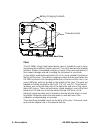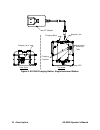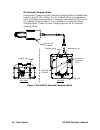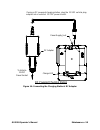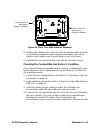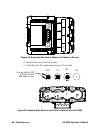- DL manuals
- RKI Instruments
- Test Equipment
- GX-2009
- Operator's Manual
RKI Instruments GX-2009 Operator's Manual - Description
GX-2009 Operator’s Manual
Description • 4
Description
This section describes the GX-2009’s components and the charging
station. These components include the GX-2009’s case, alligator and belt
clips, sensor retainer, sensor retainer gasket, sensor cover retainer,
scrubber filters, sensor cover, sensors, LCD, control buttons, printed circuit
boards, alarm LED arrays, buzzer, vibrator, batteries, and charging station.
POW ER
MO DE
AIR
LED Arrays
Front Buzzer
Sound Opening
IR Port
Top Buzzer
Sound Opening
H
2
S
CO
%LEL
O
2
RKI
GX-2009
Sensor Diffusion Port, 4X
Control Buttons
Wrist Strap
Sensor Retainer
LCD
Sensor Cover, Over All
Sensors
Sensor Cover Retainer
Figure 1: GX-2009, Front & Bottom View
Summary of GX-2009
Page 1
Www.Rkiinstruments.Com gx-2009 portable gas monitor operator’s manual part number: 71-0158rk revision: i released: 2/25/15.
Page 2: Warning
Gx-2009 operator’s manual warning read and understand this instruction manual before operating instrument. Improper use of the gas monitor could result in bodily harm or death. Periodic calibration and maintenance of the gas monitor is essential for proper operation and correct readings. Please cali...
Page 3: Warranty
Gx-2009 operator’s manual warranty warranty rki instruments, inc. Warrants the gx-2009 sold by us to be free from defects in materials, workmanship, and performance for a period of two years from the date of shipment from rki instruments, inc. This includes the instrument and the original sensors. R...
Page 4: Table Of Contents
Table of contents gx-2009 operator’s manual table of contents introduction . . . . . . . . . . . . . . . . . . . . . . . . . . . . . . . . . . . . . . . . . . . . . . . . . . . . . . . . . . 1 specifications. . . . . . . . . . . . . . . . . . . . . . . . . . . . . . . . . . . . . . . . . . . . . . ....
Page 5
Gx-2009 operator’s manual table of contents user setup mode . . . . . . . . . . . . . . . . . . . . . . . . . . . . . . . . . . . . . . . . . . . . . . . . . . . . . 48 using user setup mode . . . . . . . . . . . . . . . . . . . . . . . . . . . . . . . . . . . . . . . . . . . 48 setting the date & t...
Page 6: Introduction
1 • introduction gx-2009 operator’s manual introduction using an advanced detection system consisting of four gas sensors, the gx-2009 personal four-gas monitor detects the presence of combustible gas, oxygen (o 2 ), carbon monoxide (co), and hydrogen sulfide (h 2 s) simultaneously. The gx-2009’s co...
Page 7: Specifications
Gx-2009 operator’s manual specifications • 2 specifications table 1: model gx-2009 specifications target gas combustibles, methane (ch4) calibration standard* oxygen (o 2 ) hydrogen sulfide (h 2 s) carbon monoxide (co) range (increment) 0-100% lel (1% lel) 0-40.0 vol% (0.1 vol%) 0-100.0 ppm (0.5 ppm...
Page 8
3 • specifications gx-2009 operator’s manual note: the bump test function in calibration mode is included in instruments with firmware version 03955 or later installed. See page 41 for a description of the bump test function. Gx-2009 instruments shipped after may 2011 include the bump test function....
Page 9: Description
Gx-2009 operator’s manual description • 4 description this section describes the gx-2009’s components and the charging station. These components include the gx-2009’s case, alligator and belt clips, sensor retainer, sensor retainer gasket, sensor cover retainer, scrubber filters, sensor cover, senso...
Page 10
5 • description gx-2009 operator’s manual case the gx-2009’s sturdy, high-impact plastic case is suitable for use in many environmental conditions, indoors and out. The unit is dust proof and water resistant. Rubber overmolded surfaces on much of the case help protect it from impact damage and aid i...
Page 11
Gx-2009 operator’s manual description • 6 alligator & belt clips the gx-2009 is available with two types of clips, the standard alligator clip and the optional belt clip. Both are illustrated in figure 3. The alligator clip can be used to attach the gx-2009 to clothing or a belt. Teeth in the alliga...
Page 12
7 • description gx-2009 operator’s manual sensor will respond if exposed to h 2 s and certain hydrocarbon gasses. The charcoal filter scrubs these gasses out of the gas sampled to avoid false co readings. The h 2 s absorbing material added to the charcoal filter extends it’s h 2 s absorbing life. If...
Page 13
Gx-2009 operator’s manual description • 8 caution: do not expose the combustible sensor to high concentrations of combustible gas such as that from a butane lighter. Exposure to high concentrations of combustible gas may adversely affect the performance of the sensor. Oxygen (o 2 ) sensor the o 2 se...
Page 14
9 • description gx-2009 operator’s manual control buttons two control buttons are located below the display on either side of the front buzzer opening. The air button is on the left and the power mode button is on the right. The functions performed by the control buttons are summarized in the follow...
Page 15
Gx-2009 operator’s manual description • 10 buzzer & vibrator a solid-state electronic buzzer is mounted inside the gx-2009’s case. The buzzer sounds for gas alarms, failure alarms, and as an indicator during normal use of the gx-2009’s various operating modes. A vibrating motor inside the gx-2009 ca...
Page 16
11 • description gx-2009 operator’s manual adapter jack charge led instrument retaining tabs adapter jack charging contacts top view rear view ac adapter charging base figure 4: gx-2009 charging station, single instrument station.
Page 17
Gx-2009 operator’s manual description • 12 charging stations for more than one instrument include additional chargers that are attached to each other. The same ac adapter can power up to a maximum of 5 charging bases. The two instrument charging station is shown in figure 5, and the five instrument ...
Page 18
13 • description gx-2009 operator’s manual dc powered charging station an optional dc powered single instrument charging station is available with a vehicle plug 12 vdc adapter. The dc adapter for the charging station can only provide enough power to charge one instrument at a time, so the dc powere...
Page 19: Start Up
Gx-2009 operator’s manual start up • 14 start up this section explains how to start up the gx-2009 and get it ready for operation. Start-up procedure 1. Press and briefly hold down the power mode button. The backlight will turn on and all the display segments will turn on. Release the button when yo...
Page 20
15 • start up gx-2009 operator’s manual • if calibration is not due or cal. Limit check is set to none, then the following screen appears for a few seconds indicating when the next calibration is due. Note: the following screen only appears if bump test limit display is set to on using the user setu...
Page 21
Gx-2009 operator’s manual start up • 16 warning:you must perform a bump test in order to continue to normal operation. If you do not perform a bump test, the buzzer will continue to beep and the leds will continue to flash for 6 seconds every 5 seconds and the unit will not enter normal operation. •...
Page 22
17 • start up gx-2009 operator’s manual 8. If the gx-2009 experiences a sensor failure during start up, a screen indicating which sensor failed displays. In the example below, the co sensor has failed. If you wish to continue, press and release the power mode button to acknowledge the failure. The g...
Page 23
Gx-2009 operator’s manual start up • 18 performing a fresh air adjustment before using the gx-2009, set the fresh air reading. Performing this adjustment ensures accurate gas readings in the monitoring environment as long as the calibration is current. 1. Find a fresh-air environment. This is an env...
Page 24: Operation
19 • operation gx-2009 operator’s manual operation this section describes the operation of the gx-2009 in measuring mode. It explains how enter display mode to view the peak gas readings of the four target gasses, the stel and twa readings for h 2 s and co, and the full scale detection range value f...
Page 25
Gx-2009 operator’s manual operation • 20 and twa values are cleared when the unit is turned off. To enter display mode and view items or reset the peak readings, do the following: 1. Make sure the gx-2009 is in the measuring mode normal operation screen. The gx-2009 must be in the normal operation s...
Page 26
21 • operation gx-2009 operator’s manual 7. Press and release the power mode button again to return to measuring mode. Note: if you do not press a button for 20 seconds while in display mode, the gx-2009 will return to measuring mode automatically and the backlight will turn off 30 seconds since the...
Page 27
Gx-2009 operator’s manual operation • 22 • the gx-2009 provides the combustible sensor with some protection against exposure to high levels of combustible gas. It does this by turning off the combustible sensor power temporarily when it determines that an over scale (more than 100% lel) concentratio...
Page 28
23 • operation gx-2009 operator’s manual alarm indications the gx-2009 will sound an alarm, the leds will flash, and the unit will vibrate when one of the target gas concentrations rises above the warning (low alarm) setpoint, or in the case of oxygen falls below the warning setpoint, for that gas. ...
Page 29
Gx-2009 operator’s manual operation • 24 alarm logic/resetting alarms the gas alarm logic can be set to either latching or self resetting with the gx-2009 setup program by setting the alarm pattern parameter. See the gx-2009 setup program operator’s manual for information on how to set the alarm log...
Page 30
25 • operation gx-2009 operator’s manual alarm setpoint (or above for oxygen warning). If the alarms are self-resetting, then an alarm condition will automatically reset when the gas reading that caused the alarm decreases below the alarm setpoint (increases above for oxygen warning). If a stel or t...
Page 31
Gx-2009 operator’s manual operation • 26 responding to battery alarms warning: the gx-2009 is not operational as a gas monitoring device during a dead battery alarm. Take the gx-2009 to a non-hazardous area and recharge the battery as described in “recharging the gx-2009’s nimh batteries” on page 56...
Page 32
27 • operation gx-2009 operator’s manual 1. Turn on the gx-2009 as directed in “start up” on page 14. 2. Attach the sample adapter plate to the sensor side of the instrument. 3. Screw the probe onto the threaded end of the 10 ft. Hose. 4. Attached the 10 ft. Hose and probe to the aspirator bulb. 5. ...
Page 33: Data Logging
Gx-2009 operator’s manual data logging • 28 note: the peak readings for each channel are saved until a higher peak is recorded, the peak readings are reset, or the instrument is turned off. If a gas is present but the level does not exceed the previous peak level, the previous peak will be displayed...
Page 34: Calibration Mode
29 • calibration mode gx-2009 operator’s manual calibration mode this section describes the gx-2009 in calibration mode. In calibration mode, you can move through a menu of screens to do the following: • set the date and time • perform a fresh air adjustment (part of a calibration) • perform a span ...
Page 35
Gx-2009 operator’s manual calibration mode • 30 using calibration mode warning: the gx-2009 is not in operation as a gas detector while in calibration mode. Although it will respond to gas in parts of air cal, auto cal, one cal, and bump test, there are no gas alarm indications. 1. Take the gx-2009 ...
Page 36
31 • calibration mode gx-2009 operator’s manual 6. When you are done using the menu items in calibration mode, use the air button to scroll through the menu items to the start item. 7. At the start screen, press and release the power mode button. The gx-2009 will begin its start-up sequence. The cal...
Page 37
Gx-2009 operator’s manual calibration mode • 32 cal menu item to perform a span adjustment. A fresh air adjustment performed in calibration mode is the same as a fresh air adjustment in normal mode. The air cal menu item is available in calibration mode for convenience when performing a complete cal...
Page 38
33 • calibration mode gx-2009 operator’s manual calibration kit. The procedure below describes a span adjustment of all four channels using a calibration kit that includes a 4-gas calibration cylinder, a 0.5 lpm (liters per minute) regulator, a calibration adapter plate, and non- absorbent sample tu...
Page 39
Gx-2009 operator’s manual calibration mode • 34 the air button. • when the desired channel is displayed, press and release the power mode button to select the channel for a calibration gas value update. In the example below, the combustible channel has been selected and the current calibration gas v...
Page 40
35 • calibration mode gx-2009 operator’s manual 3. Use the sample tubing to connect the calibration adapter plate to the regulator. Attach the tubing to the adapter plate on the inlet side as shown below in figure 9. Figure 9: calibration kit assembly 4. Confirm that the regulator on/off knob is tur...
Page 41
Gx-2009 operator’s manual calibration mode • 36 6. Press and release the power mode button. The lcd will display the current gas readings and “auto cal” will flash. 7. Turn the regulator on/off knob counterclockwise to open it. Calibration gas will begin to flow. 8. Allow the gas to flow for two min...
Page 42
37 • calibration mode gx-2009 operator’s manual 17. Store the components of the calibration kit in a safe and convenient place. Performing a span adjustment in one cal entering the one cal menu item allows you to perform a span adjustment on one channel at a time. This feature is useful for situatio...
Page 43
Gx-2009 operator’s manual calibration mode • 38 described in “performing a fresh air adjustment” on page 31. 2. At the one cal screen, press and release the power mode button. A channel selection screen appears that displays the ch 4 channel. If the ch4 channel is the one you want to span adjust, sk...
Page 44
39 • calibration mode gx-2009 operator’s manual 6. Push the adapter plate onto the gx-2009’s sensor face. Make sure the adapter plate is oriented as shown in figure 12 below with the sensor names on the adapter plate matching up with the sensor names on the instrument. Figure 12: installing the adap...
Page 45
Gx-2009 operator’s manual calibration mode • 40 12. The gx-2009 will make the span adjustment and will return to the channel selection screen. The channel that was just span adjusted will be displayed. 13. If you want to span adjust additional channels, repeat step 3 through step 12 for each channel...
Page 46
41 • calibration mode gx-2009 operator’s manual performing a bump test in bump note: bump test function must be set to on using the gx-2009 user setup program in order for bump to appear in calibration mode. If bump test function is set to off, bump will not appear. See the gx-2009 user setup progra...
Page 47
Gx-2009 operator’s manual calibration mode • 42 note: the bump test gas concentrations are the same as the auto cal gas concentrations. If the values are not correct, you can change them by changing the auto cal gas values in calibration mode or user setup mode or by using the data logger management...
Page 48
43 • calibration mode gx-2009 operator’s manual 5. Push the adapter plate onto the gx-2009’s sensor face. Make sure the adapter plate is oriented as shown in figure 14 below with the sensor names on the adapter plate matching up with the sensor names on the instrument. Figure 14: installing the adap...
Page 49
Gx-2009 operator’s manual calibration mode • 44 9. When calibration after bump test failed is set to off: • the instrument will display which channels passed or failed the bump test. • to view the bump test gas readings press the air button. • to return to the bump screen in calibration mode, press ...
Page 50
45 • calibration mode gx-2009 operator’s manual 10. When calibration after bump test failed is set to on: if all channels pass the bump test, • the following screen appears: • to view the bump test gas readings press the air button. • to return to the bump screen in calibration mode, press power mod...
Page 51
Gx-2009 operator’s manual calibration mode • 46 • to view the calibration gas reading, press the air button again. • to return to the bump screen in calibration mode, press power mode at any time. • turn the regulator on/off knob clockwise to close it. 11. Remove the calibration adapter plate from t...
Page 52
47 • calibration mode gx-2009 operator’s manual 1. When the refresh screen is displayed, press and release the power mode button. Two screens begin alternating prompting you to answer whether or not you want to run the refresh function. 2. To run the refresh function, press and release the power mod...
Page 53: User Setup Mode
Gx-2009 operator’s manual user setup mode • 48 user setup mode this section describes the gx-2009 in user setup mode. User setup mode has the same menu items as calibration mode with the addition of the alarm--p menu item which allows you to set the alarm points and the password menu item which allo...
Page 54
49 • user setup mode gx-2009 operator’s manual 2. Press and hold the air button, then press and hold the power mode button. You will hear a beep after one second. Continue to hold both the air and the power mode button. 3. After three seconds you will hear a second beep. Release both buttons when yo...
Page 55
Gx-2009 operator’s manual user setup mode • 50 adjustment. To switch from increasing to decreasing a value or decreasing to increasing a value, do the following: • with the parameter flashing on the screen, press and hold the air button • immediately press the power mode button and then release both...
Page 56
51 • user setup mode gx-2009 operator’s manual setting the alarm points entering the alarm--p menu item allows you to set the alarm points for each channel. Table 5 below lists the factory set alarm points for each channel. All of the alarms are increasing alarms, the alarm condition actuates when t...
Page 57
Gx-2009 operator’s manual user setup mode • 52 3. When the desired channel is displayed, press and release the power mode button to select the channel for an alarm point adjustment. In the example below, the combustible channel has been selected and the warning alarm point is displayed flashing. 4. ...
Page 58
53 • user setup mode gx-2009 operator’s manual setting the password you can password protect entry into the user setup mode with the password feature. Entering the password menu item allows you to turn this feature on or off and enter a password if you turn it on. The factory setting for the passwor...
Page 59
Gx-2009 operator’s manual user setup mode • 54 8. Repeat step 5 through step 7 until you have set all four of the digits. 9. When you save the last digit, the unit will return to the password screen. Password.
Page 60: Maintenance
55 • maintenance gx-2009 operator’s manual maintenance this section describes troubleshooting procedures for the gx-2009. It also describes how to recharge the gx-2009’s batteries, check the combustible sensor’s condition, replace the unit’s filters, sensor cover, and gas sensors. Warning: rki instr...
Page 61
Gx-2009 operator’s manual maintenance • 56 recharging the gx-2009’s nimh batteries warning: to prevent ignition of a hazardous atmosphere, batteries must only be changed or charged in an area known to be nonhazardous. Caution: use with rki nimh battery set 49-1609rk. Charge only with rki ac charger ...
Page 62
57 • maintenance gx-2009 operator’s manual 3. If using an ac powered charging station, plug the ac adapter into an electrical outlet. To ac outlet ac powered charging station power supply jack ac power supply charge led figure 15: connecting the charging station’s ac adapter.
Page 63
Gx-2009 operator’s manual maintenance • 58 if using a dc powered charging station, plug the 12 vdc vehicle plug adapter into a vehicle’s 12 vdc power socket. To vehicle 12 vdc power socket dc powered charging station power supply jack charge led dc adapter figure 16: connecting the charging station’...
Page 64
59 • maintenance gx-2009 operator’s manual 4. Put the gx-2009 in the charging base. Tabs at the top and bottom of the charging base retain the instrument. 5. While the unit is being charged, the red charging led on the top face of the charger is on. 6. When the charging led turns off, the gx-2009’s ...
Page 65
Gx-2009 operator’s manual maintenance • 60 “memory effect” and the run time of the instrument may be decreased. If you notice this effect with your instrument, use the refresh function described in “discharging the batteries with the refresh function” on page 46 to discharge your batteries before re...
Page 66
61 • maintenance gx-2009 operator’s manual 5. As you pull the top of the rear case away from the front case, you will feel a slight click as the bottom of the rear case separates from the bottom of the front case. Pull the rear case away from the front case. Keep the instrument flat and steady so th...
Page 67
Gx-2009 operator’s manual maintenance • 62 8. Replace each battery with a new one. Note the polarity markings on the circuit board and batteries when installing each battery. Tabs on the bottom of each battery match up with holes in the circuit board. 9. Reinstall the rear case to the front case wit...
Page 68
63 • maintenance gx-2009 operator’s manual replacing the scrubber filters the h 2 s filter disk is dark red in color and although it may darken over time, its color is not indicative of remaining filter life. The h 2 s filter disk can absorb h 2 s for 33 ppm hours and should be replaced after that m...
Page 69
Gx-2009 operator’s manual maintenance • 64 the scrubbers. 5. The charcoal filter disk is located in the co sensor diffusion port. One filter disk is used. One h 2 s removal filter disk is located in the combustible gas diffusion port. 6. When the appropriate scrubber filters have been replaced, rein...
Page 70
65 • maintenance gx-2009 operator’s manual 4. Remove the sensor from its socket. 5. Carefully insert the replacement sensor in the socket. Po w e r mod e ai r %l e l 0 2 h 2 s co rk i gx -2 0 0 9 h 2 s c o % l e l o 2 figure 24: removing the sensor retainer to replace a sensor line up slots in h2s a...
Page 71
Gx-2009 operator’s manual maintenance • 66 caution: when replacing a sensor, verify that the sensor is properly aligned with its socket before inserting it into the socket. The co and h2s sensors have alignment slots which match up with alignment tabs in the sockets. The combustible gas sensor has t...
Page 72: Parts List
67 • parts list gx-2009 operator’s manual parts list table 7 lists replacement parts and accessories for the gx-2009. Table 7: parts list part number description 06-1248rk-03 calibration kit tubing, 3 foot length 07-6021rk sensor retainer gasket 10-1098rk screw with washers, for alligator or belt cl...
Page 73
Gx-2009 operator’s manual parts list • 68 49-2170rk-04 charging station with ac adapter for four instruments, 115 vac 49-2170rk-05 charging station with ac adapter for five instruments, 115 vac 49-2171rk charging station with 12 vdc vehicle plug adapter 71-0158rk gx-2009 portable gas monitor operato...
Page 74
69 • parts list gx-2009 operator’s manual 81-1004rk regulator, fixed flow, 0.5 lpm, 58/34 liter aluminum, 103 liter steel 81-1107rk calibration/sample cap, rubber 81-1160rk hand aspirated sampler, w/10’ hose, probe es-1821 carbon monoxide sensor es-1827i hydrogen sulfide sensor nc-6264a combustibles...