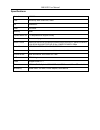Summary of MK902II
Page 1
Mk902ii user manual shenzhen rikomagic tech corp.,ltd.
Page 2
Fcc certification requirements caution: any changes or modifications in construction of this device which are not expressly approved by the party responsible for compliance could void the user's authority to operate the equipment. This device complies with part 15 of the fcc rules. Operation is subj...
Page 3
Mk902ii user manual table of contents declaration ......................................................................................................................................................... 2 1. Connector.....................................................................................
Page 4
Mk902ii user manual declaration z the user manual includes all the information of safe and correct operation instruction. To avoid accident and product damaged, please make sure go through all the content carefully before using the product. Z please keep the product away from high temperature, humid...
Page 5
Mk902ii user manual 1. Connector 1. Av output; 2. Hdmi output 3. Optical output 4. Rj45 ethernet connector 5. Dc in 6. Usb host 7. Usb slave 8. Micro sd card slot 2. Device connection instruction a) take out the device insert into your tv hdmi port through hdmi cable, make sure tv setting is hdmi in...
Page 6
Mk902ii user manual then access to boot animation; after around 30 seconds, device would access to main screen;.
Page 7
Mk902ii user manual 4. Main screen introduction 4.1 move/delete desktop icon long-press any icon on the main menu, you could put it in any position as you like, at the same time you could put the other apps shortcut to the desktop. Long press the icon and move it to the right above “×” and loosen to...
Page 8
Mk902ii user manual move the cursor to any space and drag towards left or right for page rolling. Also you can use the mouse wheel for rolling page. 4.2 function column return button: click to return to previous directory;.
Page 9
Mk902ii user manual homepage button: click it anytime to return to main menu; program button: click to check all the running program; volume decrease button: click to decrease volume; volume increase button: click to increase volume; properties button: in different apps, it shows different contents....
Page 10
Mk902ii user manual 4.4 application click to pop up all the installed app and setup tools icon. 1. If the preloaded app is beyond the first page, drag the page towards right or rolling the mouse roller to the second page to find other apps; 2. If you want, you can long-press the app and drag onto th...
Page 11
Mk902ii user manual 5. Settings in the system user can setup according to their own requirements, such as network connection, language, input methods, video output resolution, sound output and check storage space. Access to setting to pop up below screen..
Page 12
Mk902ii user manual 5.1 wifi setting once turn on wifi, the mk902ii will auto search available wireless router within 20 meters, user just choose a router and input correct password to connected network. 5.2 ethernet setting if there is no wifi in the house, suggest to connect a usb lan adapter (ple...
Page 13
Mk902ii user manual 5.7 sound this is for sound settings; volume: control volume level; operate prompt tone: setting prompt tone during operating; screen saver sound: setting screen saver sound. 5.8 display font size: setting font size according to your favorate. 5.9 screen this is for screen settin...
Page 14
Mk902ii user manual 5.11 apps in this option, user could view installed and running apps, at same time could check ddr parameters. 5.12 security user can set password according to their request. 5.13 language & input 1. Setting menu language here, there are more than 60 languages build in already. 2...
Page 15
Mk902ii user manual internal flash: check internal storage space sd card: if tf card inside, icon will be highlight usb: if usb device (hdd, u-disk) connected, the icon will be highlight. Network places: through this option, user can access to other pc to find files and playback. 2. File copy long-p...
Page 16
Mk902ii user manual 7.3 uninstall apps click settingsÆapps, click an apps you want to uninstall, the uninstall window will pop up click uninstall to uninstall. If you don′t want to uninstall just exit. 8. Dlna dlna : through some special app(such as imediashare lite.), all the multimedia files can b...
Page 17
Mk902ii user manual new opened webpage will be shown on the screen as tag, click “+” to add new webpage, click “x“ to close the webpage. 10. Local audio & video playback through the file manager, user can browse & playback those contents of tf card, usb flash or usb hdd. 11. Use virtual keyboard if ...
Page 18
Mk902ii user manual 12. Switch input methods click the keyboard icon at the right-bottom status bar from desktop; check below screen, select corresponding favorite ime(input method editor) 13. System recovery/update if your mk902ii has following issues, please solve these issues by recovery/update m...
Page 19
Mk902ii user manual 1. If you need update to the latest firmware, 2. After boot, there is no signal; 3. There is only boot screen; 4. System running very slow, crashing; 5. Can’t find the wireless network equipment, or can’t connect wireless; 6. When installation apps, player loss power unexpected a...
Page 20
Mk902ii user manual second, connect mk902ii with computer. 1. Prepare usb cable and plug into pc usb port first(don't connect with usb slave now) 2. Prepare a thin metal stick, press the recover button by the stick according below method..
Page 21
Mk902ii user manual 3. Don’t loose the stick, at same time, plug the usb cable to usb slave port of the mk902ii, after 3-5s,loose the stick. Third, usb driver installation there will pop up a guide window to install new driver. Select “next”.
Page 22
Mk902ii user manual choose the options as picture display, then click browse, find out , then click “next” to install. When finished installation, the computer will pop up below window, then click“finish”.
Page 23
Mk902ii user manual after installation, the “connect device” icon on the “batch tool” will changed to blue, as below: then click “upgrade” (the second button of below picture) for recovery, as below..
Page 24
Mk902ii user manual this procedure will take 3 minutes also, please wait patiently, during recovery/upgrade, don’t remove the usb cable. When this above prompt window appears, then means recovery is successful, pull out usb cable, then.
Page 25
Mk902ii user manual total process is finished. 13.2 recovery/update on windows win7 system first, download recovery tool, driver and recovery firmware(img file) from official website. Download, decompression the folder and find to double click, below screen will pop out, then add img file. Second, c...
Page 26
Mk902ii user manual 6. Don’t loose the stick, at same time, plug the usb cable to usb slave port of the mk902ii, after 3-5s,loose the stick. Third, install the usb driver. Press “computer” with right key, computer---management--device management--other device, pls check below picture..
Page 27
Mk902ii user manual double click unknown device. Press update driver,click browse for driver software on your computer. And choose the correct driver. If your computer is win7 32bit, choose x86--win7; if it is win7 64bit, choose x64--win7..
Page 28
Mk902ii user manual press next, will pop up below window, click on the image below red circle option.Click install. Then pls wait for installation. See below picture..
Page 29
Mk902ii user manual now the driver was installed successfully. Press close. After successful installation, the batch tool will.
Page 30
Mk902ii user manual connect the mk902ii automatically. If it can’t connect automatically, pls reconnect the mk902ii to the computer by usb cable again. Then click “upgrade” for recovery, as below..
Page 31
Mk902ii user manual this procedure will cost 3minutes also, pls wait patiently, during recovery/upgrade, don’t remove the usb cable. When this prompt window appears, then means recovery is successful, pull out usb cable, then total process is finished..
Page 32
Mk902ii user manual notice: 1.Don’t power off during updating or recovering. 2.Same computer just need install driver for one time. 3.First turn on the unit after recovery/update will cost more long time, and even occur some lag issue, it’s normal since internal apk file need be decompressed and occ...
Page 33
Mk902ii user manual specifications model# mk902ii cpu rockchip 3288 quad core, 28nm os a ndroid4.2 ram 2g ddr3 memory 8gb expand micro sd t-flash(maximum support 32gb) browser browse webpage video format wmv/asf/mp4/3gp/3g2m4v/avi/mjpeg/rv10/divx/vc-1/mpeg-2/mpeg -4/h.263/h.264/1280*720p hd 30 fps, ...