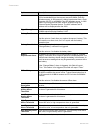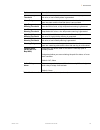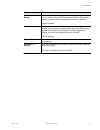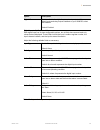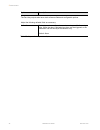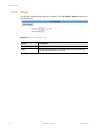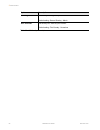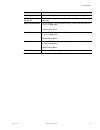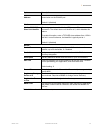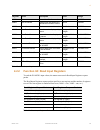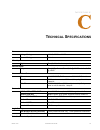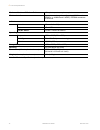- DL manuals
- RLE Technologies
- Gateway
- Falcon Wi-MGR
- User Manual
RLE Technologies Falcon Wi-MGR User Manual
Summary of Falcon Wi-MGR
Page 1
Mo n ito rin g user guide wi-mgr wireless sensor network manager version 1.8 firmware version 6.3.17.
Page 2
2 wi-mgr user guide 800.518.1519 copyright and trademark notices © raymond & lae engineering, inc. 2011. All rights reserved. Rle® is a registered trademark and seahawk™, falcon™, and raptor™ are trademarks of raymond & lae engineering, inc. The products sold by raymond & lae engineering, inc. Are s...
Page 3
Rletech.Com wi-mgr user guide 3 manufacturer’s notes this product is manufactured by rle technologies, 104 racquette drive, fort collins, co, 80524. If this product is used in any manner other than that specified by the manufacturer, the protection provided by the equipment may be impaired. Product ...
Page 4
4 wi-mgr user guide 800.518.1519 rle product warranty seller warrants to the ultimate purchaser (the purchaser who buys for use and not for resale) that all products furnished under this order and which are manufactured by seller will conform to final specifications, drawings, samples and other writ...
Page 5
Contents rletech.Com wi-mgr user guide 5 1 system overview . . . . . . . . . . . . . . . . . . . . . . . . . . . . . . . . . . . . . . . . . . . . . . . . . . .11 product description. . . . . . . . . . . . . . . . . . . . . . . . . . . . . . . . . . . . . . . . . . . . . . . . . . . . . . . . . . . ...
Page 6
6 wi-mgr user guide 800.518.1519 function field. . . . . . . . . . . . . . . . . . . . . . . . . . . . . . . . . . . . . . . . . . . . . . . . . . . . . . . . . . . . . 61 data field. . . . . . . . . . . . . . . . . . . . . . . . . . . . . . . . . . . . . . . . . . . . . . . . . . . . . . . . . . . ...
Page 7
Figures rletech.Com wi-mgr user guide 7 1 system overview . . . . . . . . . . . . . . . . . . . . . . . . . . . . . . . . . . . . . . . . . . . . . . . . . . .11 figure 1.1 wi-mgr physical connections . . . . . . . . . . . . . . . . . . . . . . . . . . . . . . . . . . . . . . . . . . . 12 2 getting ...
Page 8
8 wi-mgr user guide 800.518.1519 b troubleshooting . . . . . . . . . . . . . . . . . . . . . . . . . . . . . . . . . . . . . . . . . . . . . . . . . . . 69 c technical specifications . . . . . . . . . . . . . . . . . . . . . . . . . . . . . . . . . . . . . . . . . . . . . 73.
Page 9
Tables rletech.Com wi-mgr user guide 9 1 system overview . . . . . . . . . . . . . . . . . . . . . . . . . . . . . . . . . . . . . . . . . . . . . . . . . . 11 table 1.1 eia-485 tx and eia-485-rx . . . . . . . . . . . . . . . . . . . . . . . . . . . . . . . . . . . . . . . . . . . . . 11 table 1.2 w...
Page 10
10 wi-mgr user guide 800.518.1519.
Page 11: Ystem
Rletech.Com wi-mgr user guide 11 c h a p t e r c hapter 0 s ystem o verview 1.1. Product description the wi-mgr is a wireless sensor network manager that receives signals from up to 400 wireless devices and relays them to facilities monitoring systems as snmp, modbus tcp/ip, modbus rtu, bacnet/ip, a...
Page 12: 1.3. Physical
12 wi-mgr user guide 800.518.1519 1 system overview 1.3. Physical connections figure 1.1 wi-mgr physical connections 1.4. Sw1 switch settings item description earth ground connection antenna 418mhz rp-sma connector antenna 900mhz rp-sma connector relay 1 relay output 1 terminal block (nc/no/c) relay...
Page 13: Etting
Rletech.Com wi-mgr user guide 13 c h a p t e r c hapter 0 g etting s tarted 2.1. Installation the wi-mgr can be rack or wall mounted, or left free standing. Rle manufactures two different types of mounting brackets for the wi-mgr: ♦ the wi-mgr comes with two l-shaped rack mount tabs. These tabs allo...
Page 14: 2.2. Wiring
14 wi-mgr user guide 800.815.1519 2 getting started 2.2. Wiring 2.2.1 power supply and ground connections rle technologies recommends powering the wi-mgr from a ups supply so the device can send alarm notifications during a power outage. The device can be powered through either the jack or the power...
Page 15: 2.2.3 Wired Relay Outputs
Rletech.Com wi-mgr user guide 15 2 getting started 2.2.2 wired digital inputs the wi-mgr is equipped with four digital relay inputs which allow the device to receive information from hardwired connections. If you have digital inputs you’d like to connect to the wi-mgr, wire them up now. Your connect...
Page 16: 2.3. Connectivity
16 wi-mgr user guide 800.815.1519 2 getting started 2.3. Connectivity 2.3.1 rj45 ethernet connection the wi-mgr has an internal 10/100base-t ethernet port that is used for configuration. The ethernet port supports web browser access, email (smtp), bacnet slave, modbus slave, and snmp. The device can...
Page 17: 2.3.2 Eia-232
Rletech.Com wi-mgr user guide 17 2 getting started 2.3.2 eia-232 com connection the wi-mgr can be connected directly to a pc through its eia-232 port. This is useful for ip configuration, firmware downloads, and troubleshooting. The eia-232 connection is only used as a temporary connection. Connect ...
Page 18: 2.3.4 Antenna
18 wi-mgr user guide 800.815.1519 2 getting started 2.3.4 antenna connections the wi-mgr is shipped with a 418 mhz, 6-foot cable antenna and a 900 mhz, 6-foot cable antenna. The 418 mhz antenna has longer shafts; the 900 mhz antenna has shorter shafts. Plug each antenna into its appropriate jack on ...
Page 19: 2.4.
Rletech.Com wi-mgr user guide 19 2 getting started 2.4. Communication: set the ip address the wi-mgr will not communicate over a user’s network the first time it is connected. This is because the manufacturer programs the device with a default ip address: 10.0.0.188 , subnet mask: 255.255.255.0 . Th...
Page 20
20 wi-mgr user guide 800.815.1519 2 getting started network. From the pc web browser, type in the new ip address of the wi-mgr. Enter the user name and password as stated above to verify network access to the device. 2.4.2 set the wi-mgr’s ip address via eia-232 connection to use the eia-232 interfa...
Page 21: 2.5. Sensor
Rletech.Com wi-mgr user guide 21 2 getting started 2.5. Sensor discovery the wi-mgr is equipped with a sensor discovery feature. The device will discover available wireless sensor inputs and enter them into the sensor summary page. By default, this feature is disabled. Turn on this feature when you ...
Page 22
22 wi-mgr user guide 800.815.1519 2 getting started have come from the sticker at the end of the battery. If necessary, wipe the battery and clips with rubbing alcohol to remove any sticky residue. Replace the lid. Figure 2.12 remove the battery’s protective tab 4 turn the sensor over to show the pr...
Page 23
Rletech.Com wi-mgr user guide 23 2 getting started 6 place a label or other marking on the sensor to show its index number. Figure 2.15 label the sensor 7 once the sensors have been discovered, turn off the sensor discovery option on the configuration>wireless/sensors page of the wi-mgr’s web interf...
Page 24: 2.6. Sensor
24 wi-mgr user guide 800.815.1519 2 getting started 2.6. Sensor mounting tips the electronics in a wireless sensor are water-resistant, but not waterproof. Wireless sensors need to be mounted in a safe location, where the chance of them becoming submerged in a liquid are minimal. Sensors can be moun...
Page 25: Nterface
Rletech.Com wi-mgr user guide 25 c h a p t e r c hapter 0 w eb i nterface the wi-mgr allows users to view data points and configure the unit/points via the web. To access the web interface, users must first configure the wi-mgr to communicate via the internet. To set the ip address, see section 2.4....
Page 26: 3.2. Identity
26 wi-mgr user guide 800.518.1519 3 web interface sensors on the home page are color coded to help notify users of alarm conditions. Note the xml status link on the left side of the page footer. This link allows a user to download data collected by the wi-mgr as an xml file and then import it into a...
Page 27: 3.3. Sensors
Rletech.Com wi-mgr user guide 27 3 web interface 3.3. Sensors the sensors page allows users to view all the sensors accessible through the wi-mgr. Up to 400 total sensors can be monitored by the wi-mgr. The top of the page displays the total number of sensors connected to the wi-mgr, the active sens...
Page 28
28 wi-mgr user guide 800.518.1519 3 web interface click the graph link to access trending information, download a .Csv file of the trending data, or view the log archive for that sensor. Figure 3.4 log graphs and trending information graph link click the links to view either a graph or a log showing...
Page 29
Rletech.Com wi-mgr user guide 29 3 web interface 3.3.1 individual sensor configuration whether you’re viewing the sensors through the sensor page or the home page, note that each sensor’s system number (identifier) is a clickable number link. Click this link to access the sensor’s configuration page...
Page 30
30 wi-mgr user guide 800.518.1519 3 web interface click the number on the left side of the sensor row to edit individual sensor properties. Figure 3.6 wireless sensor configuration for each sensor, all fields in gray are editable. All other fields are for reference only. To the right of the value fi...
Page 31
Rletech.Com wi-mgr user guide 31 3 web interface all fields in the following table will not be available for each sensor. Only the configurable options that apply to each sensor are displayed in that sensor’s configuration menu. Editable options are as follows: option description model to edit the s...
Page 32
32 wi-mgr user guide 800.518.1519 3 web interface source uneditable; displays to the user where the signal is coming from. 418 is broadcasted from the common sensor 418mhz point six wireless sensor. A 900 means it is being broadcasted from a point repeater (wi-pr) or a 900mhz point six wireless sens...
Page 33
Rletech.Com wi-mgr user guide 33 3 web interface low humidity alarm threshold enter a low humidity alarm threshold - if the humidity drops below this value, a low humidity alarm is generated. Alarm delay the number of seconds that pass between the time the system goes into alarm and the time that al...
Page 34
34 wi-mgr user guide 800.518.1519 3 web interface gain (wi-asx/wi-ms) and offset (wi-asx/wi-ms) applies only to analog 4-20ma, 0-5v, and 0-10v input types. Inputs like temperature, humidity, pressure, etc. Convert information to an analog signal. The wi-mgr reads this raw analog signal and calculate...
Page 35: 3.4. Alarms
Rletech.Com wi-mgr user guide 35 3 web interface to navigate to specific sensor pages, select the appropriate page number (1-8) in the upper- right corner of the sensors page. 3.4. Alarms the alarms page displays the 40 most recent events from all monitored sensors. If a sensor was in an alarm state...
Page 36: 3.5. Configuration
36 wi-mgr user guide 800.518.1519 3 web interface 3.5. Configuration the configuration page allows authorized users to adjust the wi-mgr settings. Each link on the configuration page displays more editable information about specific configuration settings. Note if any of these fields are edited, be ...
Page 37
Rletech.Com wi-mgr user guide 37 3 web interface option description wi418/433 receiver the wi-mgr is equipped with either a 418 or 433mhz receiver. Enabled: turns on the wi-mgr’s 418 or 433mhz receiver. This allows it to communicate with devices communicating on the 418/ 433mhz wavelength. Disabled:...
Page 38
38 wi-mgr user guide 800.518.1519 3 web interface sensor discovery enabled: when sensor discovery is enabled, the wi-mgr automatically discovers new sensors transmitting to it. The wi- mgr loads the newly detected sensor’s type and serial number in its next available sensor position. Disabled: this ...
Page 39
Rletech.Com wi-mgr user guide 39 3 web interface main web page sensor display sensor data can be displayed in a variety of formats on the home page. Select the option that best suits your application. Iframe - view all your monitored sensors in one long list. Tabs 40 sensors - view your sensors on a...
Page 40
40 wi-mgr user guide 800.518.1519 3 web interface sensor types designate whether your system uses only bapi sensors, only point six sensors, or a combination of the two. Default: pointsix/bapi bapi serial number order if your system uses bapi sensors, indicate whether the serial numbers should be re...
Page 41
Rletech.Com wi-mgr user guide 41 3 web interface ethernet packet repeat use this feature to allow the wi-mgr to transmit sensor information over the network (via port 6767) to another wi-mgr. If this option is enabled, you also need to designate a destination ip address. Default: disabled repeat pac...
Page 42: 3.5.2 Digital
42 wi-mgr user guide 800.518.1519 3 web interface 3.5.2 digital io the wi-mgr is equipped with four hard-wired digital inputs and two hard-wired relay outputs. Use this page to individually configure the digital inputs and relay outputs. Note the wi-mgr firmware is backwards compatible. This means i...
Page 43
Rletech.Com wi-mgr user guide 43 3 web interface option description digital io enable or disable the digital inputs and relay outputs. If there are no digital inputs and relay outputs installed on your wi-mgr, select not installed. Default: enabled digital inputs #1, #2, #3, and #4 each digital inpu...
Page 44
44 wi-mgr user guide 800.518.1519 3 web interface relay k1, k2 the two relay outputs also have static reference fields and configurable options. Adjust the following editable fields as necessary: activation each relay can be configured as an alarm relay or a modbus only relay. When the relay is acti...
Page 45: 3.5.3 Network and Web
Rletech.Com wi-mgr user guide 45 3 web interface 3.5.3 network and web the network and web page displays the assigned mac address and allows users to configure common network information. Editing this information will change the way the web interface operates. Only change this information if you hav...
Page 46
46 wi-mgr user guide 800.518.1519 3 web interface net mask the wi-mgr is shipped with a default subnet mask of 255.255.255.0. Contact your it department for an appropriate subnet mask, if you wish to change this field. Default subnet mask: 255.255.255.0 def route the wi-mgr is shipped with a default...
Page 47
Rletech.Com wi-mgr user guide 47 3 web interface tftp server enable decide whether the tftp server capabilities are enabled or not. Default: yes (udp port 69) web page logo images the wi-mgr web interface can be customized - you can choose which images are displayed in the upper left and right corne...
Page 48
48 wi-mgr user guide 800.518.1519 3 web interface user image jpg logo #2 file an uneditable field, this tells you the name of the image that is currently being used as the logo in the upper right corner of the web interface. Delete image logo 2 button click this button to delete the image currently ...
Page 49: 3.5.4 Network
Rletech.Com wi-mgr user guide 49 3 web interface 3.5.4 network statistics this option provides a view of the wi-mgr’s network statistics. This data is provided for informational purposes only - none of this information is editable from this screen. Figure 3.11 network statistics page option descript...
Page 50: 3.5.5 Clock
50 wi-mgr user guide 800.518.1519 3 web interface 3.5.5 clock use this link to adjust the date and time, as needed. Click the submit changes button to save all modifications. Figure 3.12 clock configuration page option description date enter the current date in mm/dd/yy format. Time entered the curr...
Page 51
Rletech.Com wi-mgr user guide 51 3 web interface 3.5.6 network time protocol ntp, or network time protocol, is used to synchronize clocks of computer systems. Ntp synchronizes the time of a computer or device (the wi-mgr) with another computer or referenced time source. Ntp maintains a high level or...
Page 52
52 wi-mgr user guide 800.518.1519 3 web interface dst begin date set the day dst begins at your location. Default setting: second sunday - march dst end date set the day dst ends at your location. Default setting: first sunday - november option description table 3.9 ntp configuration options.
Page 53: 3.5.7 Snmp
Rletech.Com wi-mgr user guide 53 3 web interface 3.5.7 snmp use this page to configure the wi-mgr for snmp communications. Figure 3.14 snmp page option description system name name assigned to the wi-mgr for snmp system configuration. Default setting: wireless gateway system contact system contact r...
Page 54: 3.5.8 Email/dns
54 wi-mgr user guide 800.518.1519 3 web interface 3.5.8 email/dns configure email and dns settings through this page. Figure 3.15 email/smtp/dns configuration page option description access type select lan to send alerts through a local network connection. Select none to disable the email feature. D...
Page 55
Rletech.Com wi-mgr user guide 55 3 web interface mail subject the text that appears in the subject line of the email message. Mail recipient (1), (2), (3), (4) alerts can be sent to four recipients. Enter up to four unique email addresses smtp authentication used for esmtp. Use the default setting, ...
Page 56: 3.5.9 Com
56 wi-mgr user guide 800.518.1519 3 web interface 3.5.9 com port1/modbus/bacnet if the wi-mgr will communicate via the eia-485 port, configure the necessary options here. Figure 3.16 com port1/modbus/bacnet configuration page option description eia-485 select eia-485 port function set the output typ...
Page 57
Rletech.Com wi-mgr user guide 57 3 web interface eia-485 slave address set a rtu address from 1-254. If the field is left at 0, there is no transmission on the eia-485 port. Default: 0 (disabled) modbus modbus/tcp/udp slave unit identifier this designator is used for modbus rtu over an ethernet conn...
Page 58
58 wi-mgr user guide 800.518.1519 3 web interface the bacnet pics link displays general bacnet capabilities of the device (e.G., what lan options are available). Figure 3.17 general bacnet capabilities of the wi-mgr.
Page 59: 3.5.10 System
Rletech.Com wi-mgr user guide 59 3 web interface 3.5.10 system use this page to update the wi-mgr’s firmware, to delete all sensors associated with the wi- mgr, to clear all current alarms and/or log data, and to backup the wi-mgr’s configuration and sensor csv files. Refer to appendix a, “update fi...
Page 60: 3.5.11 Product
60 wi-mgr user guide 800.518.1519 3 web interface 3.5.11 product registration the product registration link routes users to the product registration form at rletech.Com. Complete this form to receive product and firmware updates and support. 3.6. Refresh click the refresh link to manually check for ...
Page 61: Odbus
Rletech.Com wi-mgr user guide 61 c h a p t e r c hapter 0 m odbus c ommunications 4.1. Implementation basics the wi-mgr is capable of communicating via the half-duplex eia-485 serial communication standard. The wi-mgr is configured to act as a slave device on a common network. The eia-485 medium all...
Page 62: 4.1.2 Exception
62 wi-mgr user guide 800.518.1519 4 4.1.1.3 data field the data field of the request is a variable length depending on the function. The data fields for the wi-mgr are 16-bit registers, transmitted high order byte first (big-endian) 4.1.1.4 error check (checksum) field the checksum field lets the re...
Page 63
Rletech.Com wi-mgr user guide 63 4 4.2.2 function 04: read input registers to read the wi-mgr’s input values, the master must send a read input registers request packet. The read intput registers request packet specifies a start register and the number of registers to read. The start register is num...
Page 64: Preset Multiple Registers
64 wi-mgr user guide 800.518.1519 4 4.2.3 function 06: preset single register & function 16: preset multiple registers to set the relay outputs over modbus, first set the relay activation mode must be set to modbus only. Do this in the web interface, at the bottom of the digital io configuration pag...
Page 65: Pdate
Rletech.Com wi-mgr web interface 65 a p p e n d i x c hapter 0 u pdate f irmware firmware updates are available on the rle website at rletech.Com . Locate the correct firmware and download it to an accessible location. Before updating any firmware, access the system page on the configuration menu in...
Page 66
66 wi-mgr user guide 800.518.1519 figure a.2 configuration menu, system page - mime upload navigate to the file using the browse button, and then click on upload for the unit to take the file. This process takes about 60 seconds to complete. The mime feature can also be used to upload the unit confi...
Page 67: A.2.
Rletech.Com wi-mgr web interface 67 a.2. Load the flash firmware using tftp before updating the firmware through tftp, the firmware flash application must be exited and then erased. To do this, navigate to the wi-mgr’s configuration menu. Once here, click on the “exit to bootloader” button. Once exi...
Page 68
68 wi-mgr user guide 800.518.1519.
Page 69: Roubleshooting
Rletech.Com wi-mgr user guide 69 a p p e n d i x c hapter 1 t roubleshooting below you’ll find troubleshooting tips for a variety of situations you may encounter with the wi-mgr. Please use these suggestions to troubleshoot your appliance. If these troubleshooting tips do not resolve your issues, rl...
Page 70
70 wi-mgr user guide 800.518.1519 b troubleshooting c type dg and press enter. This displays the default gateway. Verify it is the correct default gateway. D correct any information that is wrong. If the information is correct, go to step 3. 3 with the serial cable connected and your terminal emulat...
Page 71
Rletech.Com wi-mgr user guide 71 b troubleshooting sensors that you have not installed appear on the wi-mgr’s home page. This issue may occur when wireless sensors are used in conjunction with an wi-mgr. When you installed your sensors, the automatic sensor discovery feature on the wi-mgr was enable...
Page 72: B.2.
72 wi-mgr user guide 800.518.1519 b troubleshooting b.2. Wireless sensor troubleshooting the wi-mgr is designed to work with a wide variety of wireless sensors. Sometimes, problems may occur with the sensors that affect the way they interact with the wi-mgr. Use the following guidelines to troublesh...
Page 73: Echnical
Rletech.Com wi-mgr user guide 73 a p p e n d i x c hapter 1 t echnical s pecifications power voltage rating 24vac, 50/60hz; 24vdc current rating 600ma max. Wired inputs digital two (2) 24v, 10ma max. Per channel wired outputs relay four (4) dry contact, form c, 1a @ 24vdc resistive, 0.5a @ 120vc com...
Page 74
74 wi-mgr user guide 800.518.1519 c technical specifications maximum number of wireless points 400 - point repeaters may be required wireless interface appropriate receivers for configuration (418mhz and 900mhz, or 418mhz and 2.4ghz). Rp/sma connectors for antenna indicators network 2 green active &...