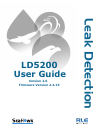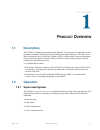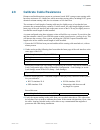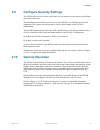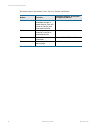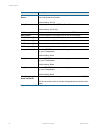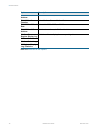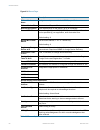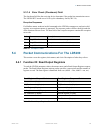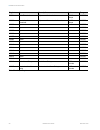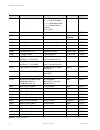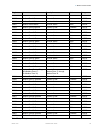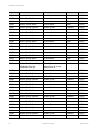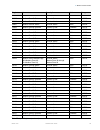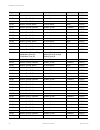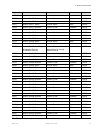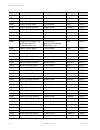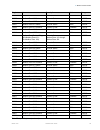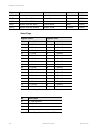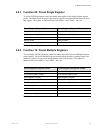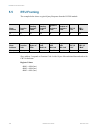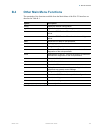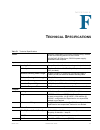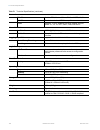- DL manuals
- RLE Technologies
- Controller
- LD5200
- User Manual
RLE Technologies LD5200 User Manual
Summary of LD5200
Page 1
Leak detection user guide ld5200 version 2.6 firmware version 2.2.15.
Page 2
2 ld5200 user guide 800.518.1519 copyright and trademark notices © raymond & lae engineering, inc. 2012. All rights reserved. Rle® is a registered trademark and seahawk™, falcon™, and raptor™ are trademarks of raymond & lae engineering, inc. The products sold by raymond & lae engineering, inc. Are s...
Page 3
Rletech.Com ld5200 user guide 3 manufacturer’s notes this product is manufactured by rle technologies, 104 racquette drive, fort collins, co, 80524. If this product is used in any manner other than that specified by the manufacturer, the protection provided by the equipment may be impaired. Product ...
Page 4
4 ld5200 user guide 800.518.1519 rle product warranty seller warrants to the ultimate purchaser (the purchaser who buys for use and not for resale) that all products furnished under this order and which are manufactured by seller will conform to final specifications, drawings, samples and other writ...
Page 5
Contents rletech.Com ld5200 user guide 5 1 product overview . . . . . . . . . . . . . . . . . . . . . . . . . . . . . . . . . . . . . . . . . . . . . . . . . . .13 description . . . . . . . . . . . . . . . . . . . . . . . . . . . . . . . . . . . . . . . . . . . . . . . . . . . . . . . . . . . . . . ...
Page 6
6 ld5200 user guide 800.518.1519 preventative maintenance . . . . . . . . . . . . . . . . . . . . . . . . . . . . . . . . . . . . . . . . . . . . . . . . . . . . . . 43 system settings . . . . . . . . . . . . . . . . . . . . . . . . . . . . . . . . . . . . . . . . . . . . . . . . . . . . . . . . . ....
Page 7
Rletech.Com ld5200 user guide 7 main menu . . . . . . . . . . . . . . . . . . . . . . . . . . . . . . . . . . . . . . . . . . . . . . . . . . . . . . . . . . . . . . . . . . . . . 106 other main menu functions . . . . . . . . . . . . . . . . . . . . . . . . . . . . . . . . . . . . . . . . . . . . . ...
Page 8
8 ld5200 user guide 800.518.1519.
Page 9
Figures rletech.Com ld5200 user guide 9 1 product overview . . . . . . . . . . . . . . . . . . . . . . . . . . . . . . . . . . . . . . . . . . . . . . . . . . .13 2 installation . . . . . . . . . . . . . . . . . . . . . . . . . . . . . . . . . . . . . . . . . . . . . . . . . . . . . . . .15 figure 2...
Page 10
10 ld5200 user guide 800.518.1519 figure 4.32 alarm management page . . . . . . . . . . . . . . . . . . . . . . . . . . . . . . . . . . . . . . . . . 81 figure 4.33 system/flash management page . . . . . . . . . . . . . . . . . . . . . . . . . . . . . . . . . . . 82 figure 4.34 historical data page ...
Page 11
Tables rletech.Com ld5200 user guide 11 1 product overview . . . . . . . . . . . . . . . . . . . . . . . . . . . . . . . . . . . . . . . . . . . . . . . . . . 13 2 installation . . . . . . . . . . . . . . . . . . . . . . . . . . . . . . . . . . . . . . . . . . . . . . . . . . . . . . . . 15 3 lcd to...
Page 12
12 ld5200 user guide 800.518.1519 table 5.2 read output registers packet structure . . . . . . . . . . . . . . . . . . . . . . . . . . . . . 89 table 5.3 output registers . . . . . . . . . . . . . . . . . . . . . . . . . . . . . . . . . . . . . . . . . . . . . . . . 90 table 5.4 read input registers...
Page 13: Roduct
Rletech.Com ld5200 user guide 13 c h a p t e r c hapter 0 p roduct o verview 1.1 description the ld5200 is a distance-read leak detection controller. It can operate as a stand-alone device or connect to multiple rle leak detection controllers through its ethernet or eia-485 ports. When coupled with ...
Page 14: 1.2.2 Distance-Read
14 ld5200 user guide 800.518.1519 1 product overview 1.2.2 distance-read leak detection when the ld5200’s circuitry measures a current in excess of the user-defined leak threshold, the unit’s microprocessor computes the distance to the leak. The ld5200 then annunciates the leak and logs the alarm in...
Page 15: Nstallation
Rletech.Com ld5200 user guide 15 c h a p t e r c hapter 0 i nstallation 2.1 prepare for installation before you install or troubleshoot equipment, always check the rle website first to ensure you’re working with the most recent version of our documentation. To install the ld5200, you’ll need the fol...
Page 16: 2.2 Mount
16 ld5200 user guide 800.518.1519 2 installation 2.2 mount the ld5200 the ld5200 is a wall mounted device. Using the wall mount kit (included), mount the device in a convenient location. Figure 2.1 ld5200 wall mounting kit once the unit is mounted on the wall, run conduit to the device to support yo...
Page 17
Rletech.Com ld5200 user guide 17 2 installation figure 2.2 ld5200 physical connections and switches tb4 - (2) form c leak relay outputs tb3 - form c maintenance relay tb1 - 4-20ma output tb2 - cable interface (w-b-g-r) p1 - eia-232 connector sw1 - eia-485 port 3 termination sw2 - eia-485 port 2 term...
Page 18: 2.3.1 Tb1:
18 ld5200 user guide 800.518.1519 2 installation 2.3.1 tb1: 4-20ma output the 4-20ma analog output allows the ld5200 to communicate with a 4-20ma loop powered output. This connection is provided on tb1. The maximum range (20 ma) can be set to 1000, 2500, or 5000 feet. Connect the 4-20ma wires to tb1...
Page 19: 2.3.5 P1:
Rletech.Com ld5200 user guide 19 2 installation connect the alarm relay wires to tb4 as follows: tb4-1 leak alarm normally open (no) tb4-2 leak alarm common (c) tb4-3 leak alarm normally closed (nc) tb4-4 fault alarm normally open (no) tb4-5 fault alarm common (c) tb4-6 fault alarm normally closed (...
Page 20: 2.3.10 P2: Rj45 Network
20 ld5200 user guide 800.518.1519 2 installation tb6 (bottom row) eia-485 port 2 tb6-4 a (+) tb6-5 b (-) tb6-6 shield 2.3.8 sw2: tb6 port 2 (bottom row) termination switch the switch position numbered 2 on sw2, when switched on (down position), places a termination resistor across the + and - termin...
Page 21: 2.4
Rletech.Com ld5200 user guide 21 2 installation 2.4 connect the seahawk sensing cable important to avoid faulty leak detection readings, connect a minimum length of 35 feet (10.7m) of sensing cable to the ld5200. The ld5200 is shipped with a 15-foot (4.57m) leader cable. This leader cable was connec...
Page 22: 2.5
22 ld5200 user guide 800.518.1519 2 installation ♦ the j-clip’s adhesive backing does not work well on porous concrete floors. Rle recommends using a drop of silicone or another nonconductive adhesive to help secure the j-clip to the floor. Important do not install the cable directly in front of an ...
Page 23: 2.6 Configure
Rletech.Com ld5200 user guide 23 2 installation 4 when the ld5200 powers up, diagnostics are performed. The program code is verified. Once the diagnostics are complete, the lcd displays the main menu. No alarm should be present. If an alarm is present, verify all connections and consult appendix d, ...
Page 24: 2.7 Test
24 ld5200 user guide 800.518.1519 2 installation 2.7 test the system note if the ld5200 is already connected to a bms or nms, notify monitoring personnel before you begin testing the system. 1 using a sketch or mechanical drawing of the facility, add the cable routing, connection points, and any acc...
Page 25: 2.8
Rletech.Com ld5200 user guide 25 2 installation 2.8 calibrate cable resistance distance-read leak detection systems are resistance-based. Rle’s orange water sensing cable has a base resistance of 2.8 ohms/foot, while most other sensing cables, including rle’s green chemical resistant sensing cable, ...
Page 26
26 ld5200 user guide 800.518.1519 2 installation 5 to calculate the most accurate resistance value for the system, divide the reported cable length by the actual cable length, and multiply the quotient by the reported resistance. For example: one 15 foot leader cable (leader cable does not count tow...
Page 27: 2.9 Configure
Rletech.Com ld5200 user guide 27 2 installation 2.9 configure security settings the ld5200 allows users to create a user name for web interface access and set two different passwords for that user. The read only password allows users to access the ld5200’s web interface and view the conditions of th...
Page 28
28 ld5200 user guide 800.518.1519 2 installation.
Page 29: Lcd T
Rletech.Com ld5200 user guide 29 c h a p t e r c hapter 0 lcd t ouch s creen i nterface the ld5200’s lcd touch screen accommodates basic device configuration and operation. All the functionality you need to operate the ld5200 as a stand-alone device is accessible from the lcd touch screen. Virtual b...
Page 30: 3.1 Main
30 ld5200 user guide 800.518.1519 3 lcd touch screen interface 3.1 main menu when the ld5200 powers up, diagnostics are performed. The boot rom and flash program code are verified. Once the diagnostics are complete, the lcd displays the main menu. Any time a screen within the lcd interface is left i...
Page 31: 3.3 Alarms
Rletech.Com ld5200 user guide 31 3 lcd touch screen interface 3.3 alarms button the alarms option allows users to display current alarms and alarm history. Alarms are color coded as follows: four buttons run down the right side of the lcd and function as follows: color description red active alarm -...
Page 32: 3.3.1 History
32 ld5200 user guide 800.518.1519 3 lcd touch screen interface 3.3.1 history push this button to display the alarm history. The ld5200 logs the last 1024 alarm events. Alarm history data is color coded as follows: use the next, previous, and return buttons to navigate through the alarm history.Four ...
Page 33: 3.4 Status
Rletech.Com ld5200 user guide 33 3 lcd touch screen interface 3.4 status button the status button allows you to view current controller status information. Most of these values can be adjusted through the setup button on the main page of the lcd. The status page is intended for reference only, not s...
Page 34
34 ld5200 user guide 800.518.1519 3 lcd touch screen interface this menu features four buttons: next, previous, system, and return: button function additional options accessible through sub-menus next if multiple controllers are networked through a master device, push this button to view the next mo...
Page 35: 3.4.1 System
Rletech.Com ld5200 user guide 35 3 lcd touch screen interface 3.4.1 system button view the system status information for the selected controller. Here you will find a variety of information for the device, including the device’s model number, firmware version, mac and ip addresses, subnet mask, defa...
Page 36: 3.5 Setup
36 ld5200 user guide 800.518.1519 3 lcd touch screen interface 3.5 setup button the setup button provides access to a wide variety of settings, including: leak settings, virtual and slave zone settings, 4-20ma output settings, preventative maintenance options, system setting, eia-485/modbus/n2 setti...
Page 37: 3.5.1 Leak
Rletech.Com ld5200 user guide 37 3 lcd touch screen interface 3.5.1 leak settings leak settings allows you to fine tune the leak detection options available on the ld5200. Use the up, down, select and return buttons to navigate through the leak settings menu. Option description leak trip point the t...
Page 38
38 ld5200 user guide 800.518.1519 3 lcd touch screen interface contamination alarm delay the amount of time that passes between the time a contamination is detected and the annunciation of the contamination alarm. The contamination trip point must be exceeded for the duration of this delay. Enter a ...
Page 39
Rletech.Com ld5200 user guide 39 3 lcd touch screen interface latching alarms a non-latching alarm resets itself once a detected leak or contamination has been resolved. A latching alarm must be manually acknowledged before its annunciation clears, even if the detected leak or cable problem is no lo...
Page 40: 3.5.2 Virtual
40 ld5200 user guide 800.518.1519 3 lcd touch screen interface 3.5.2 virtual zone a virtual zone is a labeled reference point in a leak detection system. A virtual zone can consist of a room, a drip pan containing a spot detector under an air handler unit, a combination of rooms and components, or a...
Page 41: 3.5.3 Slave
Rletech.Com ld5200 user guide 41 3 lcd touch screen interface 3.5.3 slave zone slave zones are secondary physical controllers that report to the ld5200. Zone controllers and distance-read controllers can be networked as slaves to a master ld5200. Up to 128 slave devices can report to one ld5200. Opt...
Page 42: 3.5.4 4-20Ma
42 ld5200 user guide 800.518.1519 3 lcd touch screen interface 3.5.4 4-20ma output the 4-20ma output only reports up to 5,000 feet of sensing cable. Option description leak alarm output span selectable: 5-19 ma (default) 4-20 ma leak alarm output range selectable: 1000 (default) 2500 5000 table 3.13...
Page 43: 3.5.5 Preventative
Rletech.Com ld5200 user guide 43 3 lcd touch screen interface 3.5.5 preventative maintenance preventative maintenance keeps a leak detection system running efficiently and reliably. Use this option to program a preventative maintenance alarm reminder into the system. Option description pm alarm ever...
Page 44: 3.5.6 System
44 ld5200 user guide 800.518.1519 3 lcd touch screen interface 3.5.6 system settings a variety of settings are available to make your ld5200 easy to identify. Use this option to edit the system information. Option description system name designate a unique name for the ld5200, up to 30 characters. D...
Page 45
Rletech.Com ld5200 user guide 45 3 lcd touch screen interface 3.5.7 eia-485 / modbus / n2 if the ld5200 will be communicating via the eia-485 port, configure the necessary options here. Menu selections are as follows: option description tcp/udp uid set the tcp/udp unique identifier. This will be a v...
Page 46: 3.5.8 Bacnet
46 ld5200 user guide 800.518.1519 3 lcd touch screen interface 3.5.8 bacnet the ld5200 can communicate via bacnet. Bacnet allows building automation and control devices to communicate, regardless of the building services they perform. Use this screen to configure bacnet options. 3.5.9 clear history ...
Page 47: Nterface
Rletech.Com ld5200 user guide 47 c h a p t e r c hapter 3 w eb i nterface the ld5200’s lcd accommodates most device control and configuration. For more in-depth functionality, use the web interface. To access your ld5200’s web interface, type the device’s ip address into your web browser’s location ...
Page 48: 4.2 Identity
48 ld5200 user guide 800.518.1519 4 web interface the home page also provides annunciation for active alarms. Figure 4.2 ld5200 web interface home page with active leak detected alarm 4.2 identity the identity link displays basic ld5200 information, including model number, system name, contact infor...
Page 49: 4.3 Configuration
Rletech.Com ld5200 user guide 49 4 web interface 4.3 configuration the configuration link provides access to a series of sub-menus from which users can adjust system settings. Figure 4.4 configuration page note if any of the fields within the sub-menus are edited, be sure to click the submit changes...
Page 50: 4.3.1 Leak
50 ld5200 user guide 800.518.1519 4 web interface 4.3.1 leak use the leak configuration page to fine tune system variables, including leak and contamination thresholds, latching and unlatching alarms, and sensing cable resistance. Figure 4.5 leak configuration page.
Page 51
Rletech.Com ld5200 user guide 51 4 web interface option description leak trip point the threshold for the amount of water required to trigger a leak alarm. Adjust this number to adjust the sensitivity of the leak alarm. A lower number yields a more sensitive system, so the system will trigger a leak...
Page 52
52 ld5200 user guide 800.518.1519 4 web interface resistance per foot the resistance per foot (or meter) of cable determines the ld5200’s ability to accurately detect the cable length installed and calculate distances to leaks. Adjust this value to fine-tune the accuracy of a distance-read leak dete...
Page 53
Rletech.Com ld5200 user guide 53 4 web interface lcd password establish a 4-digit numerical code to access the setup series of menus through the lcd. Set the value to 0000 if you don’t wish to have a password. Default setting: 0000 (no password) length calibration factor reserved for manufacturer’s ...
Page 54
54 ld5200 user guide 800.518.1519 4 web interface set cable relay button - used to troubleshoot the controller, this button simulates 8060 ohms of leak detection cable (approximately 2878 feet of 2.8 ohms/foot cable) for up to 5 minutes. Push the button and then look at the web interface home page. ...
Page 55: 4.3.2 Virtual
Rletech.Com ld5200 user guide 55 4 web interface 4.3.2 virtual zone a virtual zone is a labeled reference point in a leak detection system. A virtual zone can consist of a room, a drip pan containing a spot detector under an air handler unit, a combination of rooms and components, or any other defin...
Page 56: 4.3.3 Slave
56 ld5200 user guide 800.518.1519 4 web interface 4.3.3 slave controller the ld5200 can act as a modbus or bacnet ip master for other rle leak detection devices. Up to 127 slave devices can be connected to one ld5200. To configure the ld5200 as a modbus master, refer to chapter 5, “modbus communicat...
Page 57: 4.3.4 Slave
Rletech.Com ld5200 user guide 57 4 web interface 4.3.4 slave zones if you have designated controllers on the slave configuration page, then use this page to label the slave zone(s). Your available labeling and configuration options will change depending on the type of device, and how you’re obtainin...
Page 58: 4.3.5 Network/ip
58 ld5200 user guide 800.518.1519 4 web interface 4.3.5 network/ip the network/ip page displays the assigned mac address and allows users to configure common network information. Editing this information will change the way the web interface operates. Only change this information if you have been in...
Page 59: 4.3.6 Network
Rletech.Com ld5200 user guide 59 4 web interface 4.3.6 network statistics the network statistics link displays a snapshot of the most recent network information. Figure 4.11 network statistics page.
Page 60: 4.3.7 Web
60 ld5200 user guide 800.518.1519 4 web interface 4.3.7 web use this page to establish passwords and a username for the web interface, and to customize the web interface’s home page with your own graphics and links. Figure 4.12 web configuration page option description web username designate a usern...
Page 61: 4.3.8 Map
Rletech.Com ld5200 user guide 61 4 web interface 4.3.8 map the ld5200 allows users to upload up to 10 maps of their facilities and populate them with leak detection data. This provides users with a real-time view of their facility, including the physical location and status of their leak detection e...
Page 62
62 ld5200 user guide 800.518.1519 4 web interface the ld5200 allows users to upload 10 maps, and make all 10 of the maps interactive. Use the drop down menu on the upper right side of the map configuration screen (shown below) to upload and configure each individual map. Figure 4.14 map settings pag...
Page 63
Rletech.Com ld5200 user guide 63 4 web interface map type only available on map 1 distance read - the traditional map overlay, use this option to plot points and pinpoint a leak’s location with sensing cable. Master zone map - only available for map #1, this option allows users to view the status of...
Page 64
64 ld5200 user guide 800.518.1519 4 web interface several options on this page fall above the gray line that separates the image upload section of the page. If you edit any of the fields above the line, be sure to press the submit changes button to save your edits before you upload an image. If you ...
Page 65
Rletech.Com ld5200 user guide 65 4 web interface 2 locate and select the map file you have previously created and saved. Click the open button. The path and name of the map file displays in the field next to the browse button. Figure 4.15 map configuration page 3 click the upload button. The upload ...
Page 66
66 ld5200 user guide 800.518.1519 4 web interface throughout the mapping process, you will use a set of crosshairs to designate the location of your mapped points. The ld5200 firmware interprets the area directly in the center of the crosshairs as your reference point. Therefore, the point you’re ma...
Page 67
Rletech.Com ld5200 user guide 67 4 web interface at the top of the webpage, type 0 to set the reference point for the beginning of the cable run. Figure 4.21 mark the beginning of the cable run 3 as you drag your mouse over the image, note that crosshairs appear. Use these crosshairs to pinpoint the...
Page 68
68 ld5200 user guide 800.518.1519 4 web interface with their distance measurements. This demonstrates what the coordinates will look like when an alarm condition occurs. Figure 4.24 click the map alarm test link to view all mapped points in an alarm state.
Page 69
Rletech.Com ld5200 user guide 69 4 web interface if any coordinates need to be adjusted, you can fine tune them through the map alarm coordinates - text link on the map configuration page. Click this link to display all the mapped coordinates and the distance readings associated with them. Edit the ...
Page 70: 4.3.9 Clock
70 ld5200 user guide 800.518.1519 4 web interface 4.3.8.4 viewing the map once you have given the map a title, the title appears on the home page as an active button below the map image. If you have uploaded and titled two images, two buttons appear below the main map (the map loaded into image inde...
Page 71: 4.3.10 Ntp
Rletech.Com ld5200 user guide 71 4 web interface 4.3.10 ntp ntp, or network time protocol, is used to synchronize clocks of computer systems. Ntp synchronizes the time of a computer or device (the ld5200) with another computer or referenced time source. Ntp maintains a high level or accuracy and rel...
Page 72
72 ld5200 user guide 800.518.1519 4 web interface dst begin date set the day dst begins at your location. Default setting: second sunday - march dst end date set the day dst ends at your location. Default setting: first sunday - november option description table 4.9 ntp configuration options.
Page 73: 4.3.11 Email-Smtp/dns
Rletech.Com ld5200 user guide 73 4 web interface 4.3.11 email-smtp/dns configure email and smtp settings through this page. Figure 4.28 email-smtp/dns configuration page option description access type select lan to send alerts through a local network connection. Select none to disable the email feat...
Page 74
74 ld5200 user guide 800.518.1519 4 web interface secondary dns server enter the ip address for the secondary dns server, as provided by your internet service provider. Default setting: 0.0.0.0 smtp port alternative port used for smtp. 0 = port 25 default setting: 0 (port 25) mail sender address thi...
Page 75: 4.3.12 Snmp/syslog
Rletech.Com ld5200 user guide 75 4 web interface 4.3.12 snmp/syslog use this page to configure the ld5200 for snmp communications. Figure 4.29 snmp/syslog page option description system name designate a unique name for the ld5200, up to 30 characters. System contact enter up to four lines of text (3...
Page 76
76 ld5200 user guide 800.518.1519 4 web interface select snmp trap type select the appropriate trap type from the drop-down menu. Snmp v3 is available as a separate ld5200 firmware package. The distribution of snmp v3 has geographic restrictions. Contact the manufacturer for further information rega...
Page 77
Rletech.Com ld5200 user guide 77 4 web interface 4.3.13 eia-485 port/modbus/n2 if the ld5200 will communicate via the eia-485 port, configure the necessary options here. Figure 4.30 modbus eia-485 page option description modbus/tcp/udp slave unit identifier this designator is used for modbus rtu ove...
Page 78
78 ld5200 user guide 800.518.1519 4 web interface eia-485 port 2 slave address set the slave address, 1-254. 0 = disabled eia-485 port 3 function select modbus-slave or modbus-master eia-485 port 3 baud rate selectable: 9600, 19200, or 38400 eia-485 port 3 slave address set the slave address, 1-254....
Page 79: 4.3.14 Bacnet
Rletech.Com ld5200 user guide 79 4 web interface 4.3.14 bacnet the ld5200 can communicate via bacnet. Bacnet allows building automation and control devices to communicate, regardless of the services they perform..
Page 80
80 ld5200 user guide 800.518.1519 4 web interface figure 4.31 bacnet page option description bacnet device name designate a unique name for the ld5200, up to 30 characters bacnet device id set the device id, up to 30 characters. 0 = disabled bacnet description enter a description for the device, up ...
Page 81: 4.3.15 Alarm Management
Rletech.Com ld5200 user guide 81 4 web interface 4.3.15 alarm management use this page to manage and reset current alarms, messages, and alarm history. Figure 4.32 alarm management page number_of_apdu_ retries the maximum number of times and apdu is retransmitted. Send test alarms click this button ...
Page 82: 4.3.17 Product Registration
82 ld5200 user guide 800.518.1519 4 web interface 4.3.16 system/flash management use this page to update the ld5200’s firmware, the front panel lcd’s firmware, and to backup the ld5200’s configuration file. Refer to appendix a, “update firmware” on page 103 for complete firmware update instructions....
Page 83: 4.4 Historical
Rletech.Com ld5200 user guide 83 4 web interface 4.4 historical data the historical data link provides access to logged historical data, including alarm and trending data.The ld5200’s historical data includes a time-stamped chronology of events and a trend log that contains occurrences of current le...
Page 84
84 ld5200 user guide 800.518.1519 4 web interface checkbox mm/dd/yy hh:mm:ss . Ahxxxx-yy . Alarm history data is also available as a text file (.Txt.). Click the alarmhistory.Txt link to download the data as a text file. Figure 4.35 alarm history text file (.Txt) item description checkbox the select...
Page 85: 4.5 Refresh
Rletech.Com ld5200 user guide 85 4 web interface the trend log option provides a trending list of logged current leakage. This data provides assistance in troubleshooting leaks and inaccurate readings. Click the trend log link to access this information. Figure 4.36 trend log 4.5 refresh click the r...
Page 86
86 ld5200 user guide 800.518.1519 4 web interface.
Page 87: Odbus
Rletech.Com ld5200 user guide 87 c h a p t e r c hapter 0 m odbus c ommunication 5.1 comm port settings the modbus/eia-485 configuration menu allows users to configure all three of the ld5200’s eia-485 modbus ports. The ld5200 is configurable as a both a modbus master and a modbus slave device. As a...
Page 88: 5.3 Implementation
88 ld5200 user guide 800.518.1519 5 modbus communication figure 5.1 ld5200 connection diagram 5.3 implementation basics the ld5200 is capable of communicating via the half-duplex eia-485 serial communication standard. The eia-485 medium allows for multiple devices on a multi-drop network. 5.3.1 mode...
Page 89: 5.4
Rletech.Com ld5200 user guide 89 5 modbus communication 5.3.1.4 error check (checksum) field the checksum field lets the receiving device determine if the packet has transmission errors. The ld5200 rtu mode uses a 16-bit cyclic redundancy check (crc-16). Exception responses if a modbus master sends ...
Page 90
90 ld5200 user guide 800.518.1519 5 modbus communication register name description units range 40001 leak threshold trip current for leak alarm 25-295 uamps 0-65535 40002 contamination threshold trip current for contamination alarm 20-295 uamps 0-65535 40003 spare 0-65535 40004 spare 0-65535 40005 s...
Page 91
Rletech.Com ld5200 user guide 91 5 modbus communication 5.4.2 function 04: read input registers to read the ld5200 input values, the master must send a read input registers request packet. The read input registers request packet specifies a start register and the number of registers to read. The sta...
Page 92
92 ld5200 user guide 800.518.1519 5 modbus communication register name description units range 30001 status bit level status 00 : 1 = leak is detected 01 : 1 = cable break alarm 02 : 1 = contamination is detected 03-15 : spare none 0-65535 30002 leak distance location of leak ft/meters 0-65535 30003...
Page 93
Rletech.Com ld5200 user guide 93 5 modbus communication 30024 modbus zone7 distance location of leak ft/meters 0-65535 30025 modbus zone8 status bit level status none 0-65535 30026 modbus zone8 distance location of leak ft/meters 0-65535 30027 modbus zone9 status bit level status none 0-65535 30028 ...
Page 94
94 ld5200 user guide 800.518.1519 5 modbus communication 30059 modbus zone24 distance location of leak ft/meters 0-65535 30060 modbus zone25 status bit level status none 0-65535 30061 modbus zone25 distance location of leak ft/meters 0-65535 30062 modbus zone26 status bit level status none 0-65535 3...
Page 95
Rletech.Com ld5200 user guide 95 5 modbus communication 30094 modbus zone41 distance location of leak ft/meters 0-65535 30095 modbus zone42 status bit level status none 0-65535 30096 modbus zone42 distance location of leak ft/meters 0-65535 30097 modbus zone43 status bit level status none 0-65535 30...
Page 96
96 ld5200 user guide 800.518.1519 5 modbus communication 30129 modbus zone58 distance location of leak ft/meters 0-65535 30130 modbus zone59 status bit level status none 0-65535 30131 modbus zone59 distance location of leak ft/meters 0-65535 30132 modbus zone60 status bit level status none 0-65535 3...
Page 97
Rletech.Com ld5200 user guide 97 5 modbus communication 30164 modbus zone75 distance location of leak ft/meters 0-65535 30165 modbus zone76 status bit level status none 0-65535 30166 modbus zone76 distance location of leak ft/meters 0-65535 30167 modbus zone77 status bit level status none 0-65535 30...
Page 98
98 ld5200 user guide 800.518.1519 5 modbus communication 30199 modbus zone92 distance location of leak ft/meters 0-65535 30200 modbus zone93 status bit level status none 0-65535 30201 modbus zone93 distance location of leak ft/meters 0-65535 30202 modbus zone94 status bit level status none 0-65535 3...
Page 99
Rletech.Com ld5200 user guide 99 5 modbus communication 30234 modbus zone109 distance location of leak ft/meters 0-65535 30235 modbus zone110 status bit level status none 0-65535 30236 modbus zone110 distance location of leak ft/meters 0-65535 30237 modbus zone111 status bit level status none 0-6553...
Page 100
100 ld5200 user guide 800.518.1519 5 modbus communication status flags 30269 modbus zone126 distance location of leak ft/meters 0-65535 30270 modbus zone127 status bit level status none 0-65535 30271 modbus zone127 distance location of leak ft/meters 0-65535 30272 modbus zone128 status bit level sta...
Page 101
Rletech.Com ld5200 user guide 101 5 modbus communication 5.4.3 function 06: preset single register to set the ld5200 parameter value, the master must send a preset single register request packet. The preset single register request packet specifies a register and the data to write to that register. T...
Page 102: 5.5 Rtu
102 ld5200 user guide 800.518.1519 5 modbus communication 5.5 rtu framing the example below shows a typical query/response from the ld5200 module. Slave address 2 responds to function code 4 with 6 bytes of hexadecimal data and ends with crc16 checksum register values: 40001 = 0000 (hex) 40002 = 000...
Page 103: Pdate
Rletech.Com ld5200 user guide 103 a p p e n d i x c hapter 0 u pdate f irmware a.1 update the ld5200 firmware 1 firmware updates are available online at rletech.Com/resources/firmware . Locate the most recent firmware (.Bin file) for the ld5200. Using the same filename, save the file to a local driv...
Page 104
104 ld5200 user guide 800.518.1519 a update firmware the path and name of the firmware file (.Bin) displays in the field to the left of the browse button. Figure a.2 choose the firmware file 6 click the upload button. The firmware loads while the web interface displays a message confirming that it i...
Page 105: Eia-232 I
Rletech.Com ld5200 user guide 105 a p p e n d i x c hapter 0 eia-232 i nterface the eia-232 interface is used primarily for advanced diagnostic and configuration. The bootloader section is designed for experienced technicians or users responsible for maintaining the system. Exit immediately if you a...
Page 106: B.2 Boot
106 ld5200 user guide 800.518.1519 b eia-232 interface 5 repeat step 4 to change the subnet mask and default route (gateway), if needed, using the commands nm xxx.Xxx.Xxx.Xxx to change the subnet mask and dg xxx.Xxx.Xxx.Xxx to change the default gateway. B.2 boot up make sure the eia-232 port is con...
Page 107: B.4
Rletech.Com ld5200 user guide 107 b eia-232 interface b.4 other main menu functions the remainder of the functions available from the main menu of the eia-232 interface are described in table b.1. Option description netcfg display the network configuration. Login log in to the system to make changes...
Page 108
108 ld5200 user guide 800.518.1519 b eia-232 interface.
Page 109: Reventive
Rletech.Com ld5200 user guide 109 a p p e n d i x c hapter 0 p reventive m aintenance follow these steps monthly to test the system and ensure that the control panel is functioning properly: 1 place water on the cable. 2 verify the leak detected alarm on the control panel. 3 compare the distance rea...
Page 110
110 ld5200 user guide 800.518.1519 c preventive maintenance.
Page 111: Roubleshooting
Rletech.Com ld5200 user guide 111 a p p e n d i x c hapter 0 t roubleshooting d.1. Troubleshooting problems with the ld5200 problem action control panel will not power up 1 check with a dvm (digital volt meter) for ac input power on the ac power input terminal. If no ac power is present at the termi...
Page 112
112 ld5200 user guide 800.518.1519 d troubleshooting cable break alarm 1 verify that the leader cable is plugged into terminal block tb2, and the wires are ordered in the terminal block from left to right, white - black - green - red. If the leader cable is installed correctly, proceed to step 2. 2 ...
Page 113
Rletech.Com ld5200 user guide 113 d troubleshooting control panel not calculating proper leak distance 1 check the distance on the cable run to verify that the control panel is monitoring. Verify there is no water along the cable run. Check to see if multiple leaks are present on the cable. The firs...
Page 114: D.2.
114 ld5200 user guide 800.518.1519 d troubleshooting d.2. Troubleshooting sensing cable note contamination and/or physical damage to the cable is not covered under warranty. For all other troubleshooting concerns and questions regarding this product, contact rle technologies at 800-518-15198 or acce...
Page 115
Rletech.Com ld5200 user guide 115 d troubleshooting how do i clean the cable? Use a mild detergent solution - 1 cap full of dawn liquid dishwashing detergent to 2 gallons of lukewarm water ( degrees f) - to clean water and chemical sensing cable. Put the cable into a bucket filled with the solution,...
Page 116
116 ld5200 user guide 800.518.1519 d troubleshooting.
Page 117: 4-20
Rletech.Com ld5200 user guide 117 a p p e n d i x c hapter 0 4-20 m a o utput t esting the ld5200’s 4-20ma output is loop powered and tested by the manufacturer. The manufacturer guarantees its performance upon delivery. Should the 4-20ma output need to be tested in the field, follow these steps. Th...
Page 118
118 ld5200 user guide 800.518.1519 e 4-20ma output testing 10 turn off power to the ld5200. 11 remove the resistor and wires from the plug and reattach any wires as necessary. 12 reapply power to the ld5200..
Page 119: Echnical
Rletech.Com ld5200 user guide 119 a p p e n d i x c hapter 0 t echnical s pecifications table f.1 technical specifications power requires a dedicated circuit within close proximity, marked as the disconnecting device for the ld5200. 100-240vac @ 500ma max, 50/60 hz power supply; dedicated circuit re...
Page 120
120 ld5200 user guide 800.518.1519 f technical specifications protocols eia-485 modbus rtu, master & slave; bacnet ms/tp; n2, slave eia-232 terminal emulation, vt100 compatible rj-45 ethernet, tcp/ip; modbus/tcp/udp, master & slave; snmp v1, v2, v3, ntp, smtp, dns; bacnet/ip alarm notification audib...