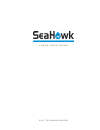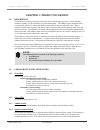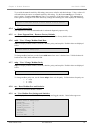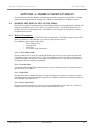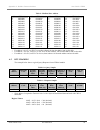- DL manuals
- RLE Technologies
- Security System
- SeaHawk LDRA6
- User Manual
RLE Technologies SeaHawk LDRA6 User Manual
Summary of SeaHawk LDRA6
Page 1
Rle technologies ldra6 user guide.
Page 2
©2008 rle technologies 110046 rev 1.6 (08/2008).
Page 3
Seahawk ldra6.
Page 4: Product Registration
©2008 rle technologies 110046 rev 1.6 (08/2008) product registration product registration helps rle technologies inform owners of: • product upgrades • firmware enhancements • new products and technologies • special offers available only to registered users submit registration information on the sup...
Page 5: Table Of Contents
User guide: ldra6 table of contents www.Rletech.Com 970 484-6510 i table of contents chapter 1: product overview ........................................................................................................................................2 1-1 description ....................................
Page 6
Table of contents user guide: ldra6 ii 970 484-6510 www.Rletech.Com ii appendix a: modbus communications ..................................................................................................................... 16 a-1 modbus implementation of the ldra6.......................................
Page 7
User guide: ldra6 list of figures and tables www.Rletech.Com 970 484-6510 iii list of figures and tables figure 1-1: ldra6 front panel indicators ..................................................................................................................3 figure 2-1: ldra6 board..................
Page 8
Chapter 1: product overview user guide: ldra6 www.Rletech.Com 970 484-6510 2 chapter 1: product overview 1-1 description the ldra6 is a complete monitoring system that detects and reports the presence of water and other conductive liquids, as well as monitors dry contact alarm points. The ldra6 coup...
Page 9
User guide: ldra6 chapter 1: product overview 3 970 484-6510 www.Rletech.Com figure 1-1: ldra6 front panel indicators leak /cable detected leds power led test / reset/ silence switch.
Page 10
Chapter 2: product overview user guide: ldra6 www.Rletech.Com 970 484-6510 4 chapter 2: connections & settings 2-1 ldra6 board the ldra6’s zone connectors, labeled tb2, are found at the bottom of the board on the double-stacked terminal block. The switches on the board are labeled sw1 and sw2. The u...
Page 11
User guide: ldra6 chapter 2: connections & settings 5 970 484-6510 www.Rletech.Com 2-1.1 tb1 – power the ldra6 connects to a 24vdc power supply using tb1, a two position connector labeled 24vdc. 2-1.2 pow1 – power power can also be supplied to the unit through pow1. This is a wall adapter plug conne...
Page 12
Chapter 2: product overview user guide: ldra6 www.Rletech.Com 970 484-6510 6 tb5-7 zone 3 alarm relay normally open (no) tb5-8 zone 3 alarm relay common (c) tb5-9 zone 3 alarm relay normally closed (nc) tb4-1 zone 4 alarm relay normally open (no) tb4-2 zone 4 alarm relay common (c) tb4-3 zone 4 alar...
Page 13
User guide: ldra6 chapter 2: connections & settings 7 970 484-6510 www.Rletech.Com 2-2 sw1 - relays and alarm 2-2.1 sw1, position 1: summary relay supervised / unsupervised configures the summary alarm relay as supervised or unsupervised. If a relay is supervised, the relay picks until power goes of...
Page 14
Chapter 2: product overview user guide: ldra6 www.Rletech.Com 970 484-6510 8 2-2.7 sw1, positions 7 and 8: re-alarm time configures the unit’s re-alarm time. Set the switches as below for desired (approximate) re-alarm times: 1 1 = 24 hours 0 1 = 16 hours 1 0 = 8 hours 0 0 = disabled; no re-alarming...
Page 15: Chapter 3: Installation
User guide: ldra6 chapter 3: installation 9 970 484-6510 www.Rletech.Com chapter 3: installation 3-1 before you begin the ldra6 is a wall mounted device. To secure the device to the wall, first open the door of the enclosure. There are knockouts on the top and bottom of the enclosure. Remove as many...
Page 16
Chapter 3: product overview user guide: ldra6 www.Rletech.Com 970 484-6510 10 if the cable is installed over an obstruction, clip the cable on both sides, as close to the obstruction as possible. Do not install the cable directly in front of an air conditioner. Allow a minimum of 6 feet (1.83m) betw...
Page 17
User guide: ldra6 chapter 3: installation 11 970 484-6510 www.Rletech.Com 3-3 apply power to the unit once cable for all the desired leak detection zones has been connected to the unit, power may be applied. The ldra6 operates on 24vdc power supplied by a wall adapter or a direct line. A power suppl...
Page 18: Chapter 4: Start-Up
Chapter 4: product overview user guide: ldra6 www.Rletech.Com 970 484-6510 12 chapter 4: start-up 4-1 boot-up make sure the rs-232 port is connected to a pc or terminal with a straight through cable. When the ldra6 is powered up, the boot rom and flash program code are verified. Output similar to th...
Page 19
User guide: ldra6 chapter 4: start-up 13 970 484-6510 www.Rletech.Com 4-3 function commands 4-3.1 c – contact closure settings c displays the current contact closure settings for each zone. To adjust a zone’s configuration, use the following format: cx/type/offcolor/oncolor/delay x is the zone numbe...
Page 20
Chapter 4: product overview user guide: ldra6 www.Rletech.Com 970 484-6510 14 to override the manual sensitivity dial setting, enter a new value for each desired zone. Using a value of 0 will enable desired zone to use manual sensitivity dial setting. Use the format sensx/yyy to override a zone’s se...
Page 21
User guide: ldra6 chapter 4: start-up 15 970 484-6510 www.Rletech.Com 4-3.10 t – toggle modbus trace on/off t will toggle modbus tracing with packet viewing from the rs485 port over the rs232 port. This is a command for advanced diagnostic purposes only. 4-3.11 z – display leak zone readings z will ...
Page 22
Appendix a: modbus communications user guide: ldra6 www.Rletech.Com 970 484-6510 16 appendix a: modbus communications this document describes the modbus communications protocol as supported by the ldra6. It includes details and information on how to configure the ldra6 for communications via modbus ...
Page 23
User guide: ldra6 appendix a: modbus communications 17 970 484-6510 www.Rletech.Com a-2 packet communications for the ldra6 a-2.1 read output registers to read the ldra6 parameter values, the master must send a read output registers request packet. The read output registers request packet specifies ...
Page 24
Appendix a: modbus communications user guide: ldra6 www.Rletech.Com 970 484-6510 18 a-2.2 read input registers to read the ldra6 input values, the master must send a read input registers request packet. The read input registers request packet specifies a start register and the number of registers to...
Page 25
User guide: ldra6 appendix a: modbus communications 19 970 484-6510 www.Rletech.Com table 6: status flags (register 30008) bit read registers response packet 00 0 = zone 1 configured for leak detection / 1 = zone 1 configured for dry contact 01 0 = zone 2 configured for leak detection / 1 = zone 2 c...
Page 26
Appendix a: modbus communications user guide: ldra6 www.Rletech.Com 970 484-6510 20 table 9: modbus slave address address sw2 (1..8) address sw2 (1..8) address sw2 (1..8) address sw2 (1..8) 0 00000000 16 00010000 32 00100000 48 00110000 1 00000001 17 00010001 33 00100001 49 00110001 2 00000010 18 00...
Page 27
User guide: ldra6 appendix a: modbus communications 21 970 484-6510 www.Rletech.Com a-4 modbus mirroring a-4.1 to use the eia-485 modbus mirroring feature set the address on the master ldra6 to address 255 and then set the address on the slave ldra6 to 1. The master unit will then repeat (mirror) an...
Page 28: Appendix B: Troubleshooting
Appendix b: troubleshooting user guide: ldra6 www.Rletech.Com 970 484-6510 22 appendix b: troubleshooting trouble action no power power on led is not on check power supply check for supply power at tb1 pins 1 and 2 on the bottom right hand corner of pcb. 1) if power is not present at tb1 pins 1 and ...
Page 29
User guide: ldra6 appendix c: technical specifications 23 970 484-6510 www.Rletech.Com appendix c: technical specifications power 24vac isolated @ 600ma max., 50/60hz 24vdc@ 600ma max.; requires power supply: wa-dc-24-st (not included) inputs water leak detection cable cable input compatible with se...
Page 30
Fo rt collins co 970 484-6510 970 484-6650 f a x www .Rletec h.Com.