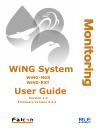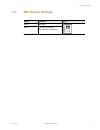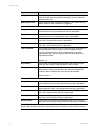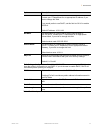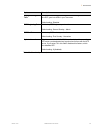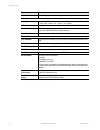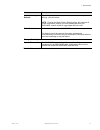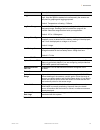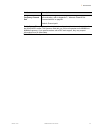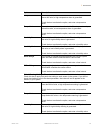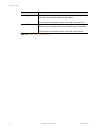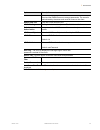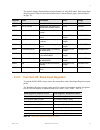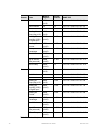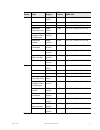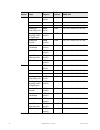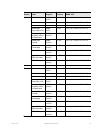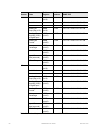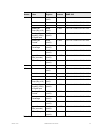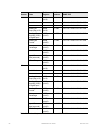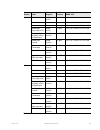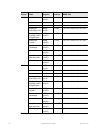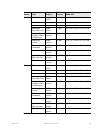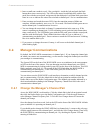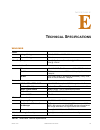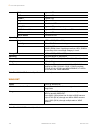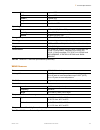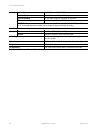- DL manuals
- RLE Technologies
- Measuring Instruments
- WiNG-MGR
- User Manualline
RLE Technologies WiNG-MGR User Manualline
Summary of WiNG-MGR
Page 1
Mo n ito rin g user guide wing system wing-mgr wing-rxt version 1.3 firmware version 3.3.2.
Page 2
2 wing-mgr user guide 800.518.1519 copyright and trademark notices © raymond & lae engineering, inc. 2015. All rights reserved. Rle® is a registered trademark and seahawk™, falcon™, and raptor™ are trademarks of raymond & lae engineering, inc. The products sold by raymond & lae engineering, inc. Are...
Page 3
Rletech.Com wing-mgr user guide 3 manufacturer’s notes this product is manufactured by rle technologies, 104 racquette drive, fort collins, co, 80524. If this product is used in any manner other than that specified by the manufacturer, the protection provided by the equipment may be impaired. Produc...
Page 4
4 wing-mgr user guide 800.518.1519 rle product warranty seller warrants to the ultimate purchaser (the purchaser who buys for use and not for resale) that all products furnished under this order and which are manufactured by seller will conform to final specifications, drawings, samples and other wr...
Page 5
Contents rletech.Com wing-mgr user guide 5 1 system overview . . . . . . . . . . . . . . . . . . . . . . . . . . . . . . . . . . . . . . . . . . . . . . . . . . .11 product description. . . . . . . . . . . . . . . . . . . . . . . . . . . . . . . . . . . . . . . . . . . . . . . . . . . . . . . . . . ...
Page 6
6 lat-mgr user guide 800.518.1519 time . . . . . . . . . . . . . . . . . . . . . . . . . . . . . . . . . . . . . . . . . . . . . . . . . . . . . . . . . . . . . . . . . . . . . . . 42 relay outputs. . . . . . . . . . . . . . . . . . . . . . . . . . . . . . . . . . . . . . . . . . . . . . . . . . . ....
Page 7
Figures rletech.Com wing-mgr user guide 7 1 system overview . . . . . . . . . . . . . . . . . . . . . . . . . . . . . . . . . . . . . . . . . . . . . . . . . . .11 figure 1.1 wing-mgr physical connections . . . . . . . . . . . . . . . . . . . . . . . . . . . . . . . . . . . . . . . . 12 2 getting st...
Page 8
8 lat-mgr user guide 800.518.1519 4 modbus communications . . . . . . . . . . . . . . . . . . . . . . . . . . . . . . . . . . . . . . . . . . . . 69 5 wing-rxt . . . . . . . . . . . . . . . . . . . . . . . . . . . . . . . . . . . . . . . . . . . . . . . . . . . . . . . . 73 a communications objects ...
Page 9
Tables rletech.Com wing-mgr user guide 9 1 system overview . . . . . . . . . . . . . . . . . . . . . . . . . . . . . . . . . . . . . . . . . . . . . . . . . . 11 table 1.1 wing-mgr led indicators . . . . . . . . . . . . . . . . . . . . . . . . . . . . . . . . . . . . . . . . . . . . . . 11 table 1.2...
Page 10
10 wing-mgr user guide 800.518.1519 c alternate channel pair communications . . . . . . . . . . . . . . . . . . . . . . . . . . . . . . . 91 d troubleshooting . . . . . . . . . . . . . . . . . . . . . . . . . . . . . . . . . . . . . . . . . . . . . . . . . . . 95 e technical specifications . . . . ....
Page 11: Ystem
Rletech.Com wing-mgr user guide 11 c h a p t e r c hapter 0 s ystem o verview 1.1. Product description the wing-mgr is a wireless sensor network manager that receives signals from wireless devices and relays them to facilities monitoring systems as snmp, modbus tcp/ip, modbus rtu, bacnet/ip, and bac...
Page 12: 1.3. Physical
12 wing-mgr user guide 800.518.1519 1 system overview 1.3. Physical connections figure 1.1 wing-mgr physical connections 5 system 900mhz wing-mgr 868mhz wing-mgr indicates on which radio communications channel set the manager is operating: • blue blink pattern - wing-mgr is operating on the primary ...
Page 13: 1.4. Sw1
Rletech.Com wing-mgr user guide 13 1 system overview 1.4. Sw1 switch settings status indicator figure sw1-1 not used sw1-2 eia-485 termination (on=100 ohm termination) table 1.3 sw1 switch settings.
Page 14
14 wing-mgr user guide 800.518.1519 1 system overview.
Page 15: Etting
Rletech.Com wing-mgr user guide 15 c h a p t e r c hapter 0 g etting s tarted 2.1. Installation the wing-mgr can be rack or wall mounted, or left free standing. The wing-mgr ships with rack mount tabs. Wall mount tabs are sold separately. ♦ mount the wing-mgr in either the front or the back of a 19-...
Page 16: 2.2. Wiring
16 wing-mgr user guide 800.815.1519 2 getting started 2.2. Wiring 2.2.1 power supply and ground connections rle technologies recommends powering the wing-mgr from a ups supply so the device can send alarm notifications during a power outage. The device can be powered through either the jack or the p...
Page 17: 2.2.2 Wired Relay Outputs
Rletech.Com wing-mgr user guide 17 2 getting started 2.2.2 wired relay outputs the wing-mgr accommodates two wired relay outputs. Any relay output connections must be made with double insulated wire (jacketed multi-conductor cable). If you wish to use this functionality, wire the connections now. Yo...
Page 18: 2.3. Connectivity
18 wing-mgr user guide 800.815.1519 2 getting started 2.3. Connectivity 2.3.1 rj45 ethernet connection the wing-mgr has an internal 10/100base-t ethernet port that is used for configuration. The ethernet port supports web browser access, email (smtp), bacnet slave, modbus slave, and snmp. The device...
Page 19: 2.3.2 Eia-232
Rletech.Com wing-mgr user guide 19 2 getting started 2.3.2 eia-232 com connection the wing-mgr can be connected directly to a pc through its eia-232 port. This is useful for ip configuration, firmware downloads, and troubleshooting. The eia-232 connection is only used as a temporary connection. Conn...
Page 20: 2.3.4 Antenna
20 wing-mgr user guide 800.815.1519 2 getting started 2.3.4 antenna the wing-mgr is shipped with three 900 mhz antennas. Plug each antenna into its appropriate jack on the back of the wing-mgr and tighten the connections firmly. Figure 2.7 antenna connections once the antennas are secure, you’ll nee...
Page 21: 2.4.
Rletech.Com wing-mgr user guide 21 2 getting started 2.4. Communication: set the ip address the wing-mgr will not communicate over a user’s network the first time it is connected. This is because the manufacturer programs the device with a default ip address: 10.0.0.188 , subnet mask: 255.255.255.0 ...
Page 22
22 wing-mgr user guide 800.815.1519 2 getting started 2.4.2 set the ip address via eia-232 connection to use the eia-232 interface: 1 contact your it department to obtain an available ip address, subnet mask, and default gateway. 2 use a 9-pin male-female straight through serial cable to connect the...
Page 23: 2.5.
Rletech.Com wing-mgr user guide 23 2 getting started 2.5. Deploy your sensors once all wiring is complete and the wing-mgr is communicating on your network, you are ready to deploy your sensors. There are two different ways to configure sensors to communicate with a wing-mgr: 2.5.1 use the sensor di...
Page 24: 2.7. Sensor
24 wing-mgr user guide 800.815.1519 2 getting started only to the fields for which you check the checkboxes. They will be applied across all the sensors, and will overwrite any settings you have previously configured. Don’t forget to click the save changes button to apply the setting across your sys...
Page 25: Nterface
Rletech.Com wing-mgr user guide 25 c h a p t e r c hapter 0 w eb i nterface use the wing-mgr web interface to monitor and configure your wing network. To access the web interface, you must first configure the wing-mgr to communicate via the internet. To set the ip address, see section 2.4., “communi...
Page 26
26 wing-mgr user guide 800.518.1519 3 web interface section a these blocks reflect the current status of the sensors connected to the wing-mgr. Section b this is your view of the sensors associated with this wing-mgr. A drop down lets you choose how many sensors display per page. Select 10, 25, 50, ...
Page 27: 3.1. Header
Rletech.Com wing-mgr user guide 27 3 web interface 3.1. Header icons there are a series of icons on the upper right side of the dashboard. Use the icons to quickly access a variety of information and activities. 3.1.1 alarm bell no matter where you are within the user interface, the alarm bell is a ...
Page 28
28 wing-mgr user guide 800.518.1519 3 web interface checkbox in front of it. If you would like the sensor to be associated with this wing-mgr, leave the checkbox checked. Uncheck the boxes next to the sensors that should not be configured within this wing-mgr at this time. Verify the serial numbers ...
Page 29: 3.1.4 Refresh
Rletech.Com wing-mgr user guide 29 3 web interface 3.1.4 refresh click this icon to manually check for system and sensor status updates. The wing-mgr will refresh all its data and poll all connected devices for their most recent data. The refresh link is especially helpful if the system’s refresh ra...
Page 30: 3.2. Sensors
30 wing-mgr user guide 800.518.1519 3 web interface 3.2. Sensors the sensors page allows users to view all the sensors accessible through the wing-mgr and also serves at the unit’s dashboard view. The drop down menu allows you to decide how many sensors will be displayed per page. The search field a...
Page 31
Rletech.Com wing-mgr user guide 31 3 web interface 3.2.1 individual sensor pages whether you’re viewing the sensors through the sensor page or the alarm page, each sensor’s name is a clickable link. Click this link to access the sensor’s individual data and configuration page. All fields in the foll...
Page 32
32 wing-mgr user guide 800.518.1519 3 web interface independently, the rssi and lqi variables don’t provide much insight. But you can use them together, over time, to maximize the performance of your wireless network. Figure 3.9 individual sensor page - wireless network metrics tab 3.2.1.3 activity ...
Page 33
Rletech.Com wing-mgr user guide 33 3 web interface 3.2.1.4 sensor configuration use this page to configure your sensor. All fields in the following table will not be available for each sensor. Only the configurable options that apply to each sensor are displayed in that sensor’s configuration menu. ...
Page 34
34 wing-mgr user guide 800.518.1519 3 web interface battery run hours enter the number of hours the sensor has been running. Set this value to 0 each time you replace the battery if you are manually tracking battery life. Battery hour limit designate the number of hours the battery on the sensor can...
Page 35
Rletech.Com wing-mgr user guide 35 3 web interface gain for 4-20ma sensors: gain = (sensor high range value – sensor low range value) ÷ 3085 example: temperature sensor with a sensing range of 5-120°f gain = (120 - 5) ÷ 3085 = 0.0373 for 0-5v and 0-10v sensors: gain = (sensor high range value – sens...
Page 36
36 wing-mgr user guide 800.518.1519 3 web interface 3.2.1.5 sensor objects this page denotes the individual modbus, bacnet, and snmp objects provided for this particular sensor. Figure 3.12 individual sensor page - sensor objects tab.
Page 37: 3.3. Wireless
Rletech.Com wing-mgr user guide 37 3 web interface 3.3. Wireless network metrics this page shows the wireless network metrics for your sensors. Rssi and lqi metrics for the system components can be found under the wireless network metrics link in the left side navigation. These metrics are provided ...
Page 38: 3.4. Alarms
38 wing-mgr user guide 800.518.1519 3 web interface 3.4. Alarms the alarms page shows all active alarms and warnings reported by sensors monitored by this wing-mgr. If the sensors has returned to normal since the alarm or warning was reported, this will be noted in the table as well. Each sensor’s n...
Page 39: 3.5. System
Rletech.Com wing-mgr user guide 39 3 web interface 3.5. System configuration configure your wing-mgr through this series of menus. Note if any of these fields are edited, be sure to click the save changes button to save the changes. If you edit the fields and do not click the save changes button, al...
Page 40: 3.5.2 Ip
40 wing-mgr user guide 800.518.1519 3 web interface 3.5.2 ip the wing-mgr can communicate via ipv4, ipv6, or both ipv4 and ipv6. Select the option that is most appropriate for your network, and configure the fields as necessary. Figure 3.16 ip page option description ip settings network statistics c...
Page 41
Rletech.Com wing-mgr user guide 41 3 web interface static address the wing-mgr is shipped with a default ip address of 10.0.0.188. Contact your it department for an appropriate ip address, if you wish to change this field. If you would prefer to use dhcp, set this field to 0.0.0.0 to enable dhcpv4. ...
Page 42: 3.5.3 Time
42 wing-mgr user guide 800.518.1519 3 web interface 3.5.3 time the wing-mgr has an onboard clock that timestamps alarms and other logged events. If you’d like, you can set the onboard clock manually. If you configure the network time protocol (ntp) settings, the ntp server will automatically adjust ...
Page 43
Rletech.Com wing-mgr user guide 43 3 web interface daylight savings time enable or disable daylight savings time, and designate at which time dst goes into effect in your time zone. Default setting: disabled dst beginning date set the day dst begins at your location. Default setting: second sunday -...
Page 44: 3.5.4 Relay
44 wing-mgr user guide 800.518.1519 3 web interface 3.5.4 relay outputs the wing-mgr has two hard-wired relay outputs labeled k1 and k2. Use this tab to individually configure the relay outputs. Use the individual sensor pages to designate when a sensor alarm activates a relay output. Figure 3.18 re...
Page 45: 3.6. Communications
Rletech.Com wing-mgr user guide 45 3 web interface 3.6. Communications the communications options allow you to configure how the wing-mgr conveys its information to individuals and other devices. 3.6.1 eia-485 if the wing-mgr will communicate via the eia-485 port, configure the necessary options her...
Page 46
46 wing-mgr user guide 800.518.1519 3 web interface parity selectable: none, even, odd default: none bacnet / mstp watchdog if the wing-mgr loses bacnet communications, you can program the wing-mgr to automatically attempt to restore communications. The wing-mgr must detect a period of inactivity on...
Page 47: 3.6.2 Modbus
Rletech.Com wing-mgr user guide 47 3 web interface 3.6.2 modbus if you’re using modbus rtu over an ethernet connection, you’ll need to designate a slave unit identifier. Configure that identifier here. Figure 3.20 modbus configuration option description modbus tcp/udp slave unit identifier this desi...
Page 48: 3.6.3 Bacnet
48 wing-mgr user guide 800.518.1519 3 web interface 3.6.3 bacnet if the wing-mgr will communicate via the bacnet, configure the necessary options here. Figure 3.21 bacnet configuration option description pics click this link to view the bacnet identifiers and objects supported by the wing-mgr. Packe...
Page 49
Rletech.Com wing-mgr user guide 49 3 web interface registration ttl time, in seconds, for foreign device discovery. Ms/tp max master the max master is the highest master address that a device will attempt to discover. Designate this device’s max master here. Option description table 3.12 bacnet conf...
Page 50: 3.6.4 Dns
50 wing-mgr user guide 800.518.1519 3 web interface 3.6.4 dns configure dns settings through this page. Figure 3.22 dns configuration option description dns ip version use the toggle switch to designate whether you want to use an ipv4 or ipv6 dns server. Default setting: ipv4 primary dns enter the i...
Page 51: 3.6.5 Smtp
Rletech.Com wing-mgr user guide 51 3 web interface 3.6.5 smtp configure smtp settings through this page. Figure 3.23 smtp configuration option description view smtp log click this link to view all logged email messages. Mail server (smtp) enter the url of your smtp server. Authentication this is the...
Page 52: 3.6.6 E-Mail
52 wing-mgr user guide 800.518.1519 3 web interface 3.6.6 e-mail configure e-mail settings through this page. Figure 3.24 email configuration option description access type select lan to send alerts through a local network connection. Select none to disable the email feature. Default setting: lan ma...
Page 53: 3.6.7 Snmp
Rletech.Com wing-mgr user guide 53 3 web interface 3.6.7 snmp use this page to configure the wing-mgr’s snmp communications. Figure 3.25 snmp configuration option description mib-2 system system name assign a name to the wing-mgr for snmp system configuration. System contact designate a system conta...
Page 54
54 wing-mgr user guide 800.518.1519 3 web interface trap enter the appropriate community name. Traps trap type select the snmp version that best suits your needs: v1 - trap, v2c - trap, v2c - inform, v3 - trap, or v3 - inform. Ip version designate whether traps will be sent via ipv4 or ipv6. Max. In...
Page 55: 3.7. Admin
Rletech.Com wing-mgr user guide 55 3 web interface 3.7. Admin administrator-exclusive options and capabilities are located in the admin section. 3.7.1 xml/logging the wing-mgr collects quite a bit of data. Right click the download file button on this page and select save link as or save target as to...
Page 56: 3.7.2 Firmware
56 wing-mgr user guide 800.518.1519 3 web interface 3.7.2 firmware rle releases firmware upgrades that add new features and functionality to the wing-mgr. Firmware updates are free of charge. Download firmware updates from the rle website and load them onto your system here. Figure 3.27 firmware pag...
Page 57
Rletech.Com wing-mgr user guide 57 3 web interface reset to factory defaults if you should need to restore your wing-mgr to its factory default settings, click this button. Note - clicking the reset factory default button will overwrite all system and sensor settings you have established within the ...
Page 58: 3.7.3 Sensors
58 wing-mgr user guide 800.518.1519 3 web interface 3.7.3 sensors there are some global configuration options that are applicable to all sensors in the system. Those options are configurable on the sensors page. The sensors page also holds the link for the sensor auto discovery, which is used to add...
Page 59
Rletech.Com wing-mgr user guide 59 3 web interface logged points temperature logging can be seen on each sensor’s individual sensor page. Use this option to determine how frequently the sensors are sampled for graphing and logging purposes. Default: temperature or analog - 5 minute log data range th...
Page 60: 3.7.4 Radios
60 wing-mgr user guide 800.518.1519 3 web interface 3.7.4 radios alternate communications channel pairs and radio communications can be edited on this page. If you need to change the channel pair settings for your wing system, refer to appendix c, “alternate channel pair communications” on page 91. ...
Page 61
Rletech.Com wing-mgr user guide 61 3 web interface range extender frequency channel pair if you wish to change the channel pair on which your system is communicating, refer to appendix c, “alternate channel pair communications” on page 91. Default: channel pair 1 radio status - these fields provide ...
Page 62: 3.7.5 Alarms
62 wing-mgr user guide 800.518.1519 3 web interface 3.7.5 alarms there are a set of global configuration settings that can be applied to all sensors associated with this wing-mgr. Any global settings configured on this page will apply to all the sensors associated with this wing-mgr. If you already ...
Page 63
Rletech.Com wing-mgr user guide 63 3 web interface temp. Over enter a high temperature alarm threshold - if the temperature rises above this value, a high temperature alarm is generated. Check the box to activate the option, and enter a temperature value. Temp. Under enter a low temperature alarm th...
Page 64
64 wing-mgr user guide 800.518.1519 3 web interface humidity under enter a low humidity warning threshold - if the humidity drops below this value, a low humidity warning is generated. Check the box to activate the option, and enter a humidity value. Warning delays the number of seconds that pass be...
Page 65: 3.7.6 Users
Rletech.Com wing-mgr user guide 65 3 web interface 3.7.6 users the wing-mgr allows you to configure user privileges for up to eight unique users. User 1 is always the administrator’s slot. Use users 2 - 8 to either configure users with read only access, or to configure additional admin accounts. Fig...
Page 66: 3.7.7 Radius/ldap
66 wing-mgr user guide 800.518.1519 3 web interface 3.7.7 radius/ldap if you would like to configure radius/ldap settings for your wing-mgr, do so here. Figure 3.32 radius/ldap page option description radius/ldap settings authentication use the drop down menu to select either radius or ldap authenti...
Page 67
Rletech.Com wing-mgr user guide 67 3 web interface radius secret enter the radius secret. The secret is used between the radius client and the radius server to encrypt passwords. The secret is administered by the server and must be known to the client. Radius upd port enter the correct radius port. ...
Page 68
68 wing-mgr user guide 800.518.1519 3 web interface.
Page 69: Odbus
Rletech.Com wing-mgr user guide 69 c h a p t e r c hapter 0 m odbus c ommunications 4.1. Implementation basics the wing-mgr is capable of communicating via the half-duplex eia-485 serial communication standard. The wing-mgr is configured to act as a slave device on a common network. The eia-485 medi...
Page 70: 4.1.2 Exception
70 wing-mgr user guide 800.518.1519 4 4.1.1.3 data field the data field of the request is a variable length depending on the function. The data fields for the wing-mgr are 16-bit registers, transmitted high order byte first (big-endian) 4.1.1.4 error check (checksum) field the checksum field lets th...
Page 71
Rletech.Com wing-mgr user guide 71 4 the register settings illustrated here are representative of only one sensor. Each sensor has a unique register id that can be found on that sensor’s sensor objects page (“sensor objects” on page 36). 4.2.2 function 04: read input registers to read the wing-mgr’s...
Page 72: Preset Multiple Registers
72 wing-mgr user guide 800.518.1519 4 4.2.3 function 06: preset single register & function 16: preset multiple registers to set the relay outputs over modbus, first set the relay activation mode must be set to modbus only. Do this in the web interface, at the bottom of the digital io configuration p...
Page 73: Ng-Rxt
Rletech.Com wing-mgr user guide 73 c h a p t e r c hapter 0 w i ng-rxt 5.1. Add a wing-rxt range extender to your system wing sensor and manager systems have an unprecedented transmission range: up to 100 feet through multiple walls, up to 270 feet through one wall, and up to 600 feet indoor, direct...
Page 74
74 wing-mgr user guide 800.518.1519 5 wing-rxt.
Page 75: Ommunications
Rletech.Com wing-mgr user guide 75 a p p e n d i x c hapter 0 c ommunications o bjects the wing-mgr can communicate via modbus, bacnet, and snmp. Each sensor has its own modbus registers, bacnet instances, and snmp object identifiers (oids). This table is provided for reference. Please note that the...
Page 76
76 wing-mgr user guide 800.518.1519 sensor value modbus register bacnet instance snmp oid 1 id 40001 (int16) n/a 1.3.6.1.4.1.3184.1.15.2.2.1.2.1 serial number n/a n/a 1.3.6.1.4.1.3184.1.15.2.2.1.3.1 name n/a n/a 1.3.6.1.4.1.3184.1.15.2.2.1.4.1 reading #1 temp (deg x 10) 40002 (int16) ai: 101 1.3.6.1...
Page 77
Rletech.Com wing-mgr user guide 77 3 id 40021 (int16) n/a 1.3.6.1.4.1.3184.1.15.2.2.1.2.3 serial number n/a n/a 1.3.6.1.4.1.3184.1.15.2.2.1.3.3 name n/a n/a 1.3.6.1.4.1.3184.1.15.2.2.1.4.3 reading #1 temp (deg x 10) 40022 (int16) ai: 301 1.3.6.1.4.1.3184.1.15.2.2.1.6.3 reading #2 humidity (%rh) or d...
Page 78
78 wing-mgr user guide 800.518.1519 5 id 40041 (int16) n/a 1.3.6.1.4.1.3184.1.15.2.2.1.2.5 serial number n/a n/a 1.3.6.1.4.1.3184.1.15.2.2.1.3.5 name n/a n/a 1.3.6.1.4.1.3184.1.15.2.2.1.4.5 reading #1 temp (deg x 10) 40042 (int16) ai: 501 1.3.6.1.4.1.3184.1.15.2.2.1.6.5 reading #2 humidity (%rh) or ...
Page 79
Rletech.Com wing-mgr user guide 79 7 id 40061 (int16) n/a 1.3.6.1.4.1.3184.1.15.2.2.1.2.7 serial number n/a n/a 1.3.6.1.4.1.3184.1.15.2.2.1.3.7 name n/a n/a 1.3.6.1.4.1.3184.1.15.2.2.1.4.7 reading #1 temp (deg x 10) 40062 (int16) ai: 701 1.3.6.1.4.1.3184.1.15.2.2.1.6.7 reading #2 humidity (%rh) or d...
Page 80
80 wing-mgr user guide 800.518.1519 9 id 40081 (int16) n/a 1.3.6.1.4.1.3184.1.15.2.2.1.2.9 serial number n/a n/a 1.3.6.1.4.1.3184.1.15.2.2.1.3.9 name n/a n/a 1.3.6.1.4.1.3184.1.15.2.2.1.4.9 reading #1 temp (deg x 10) 40082 (int16) ai: 901 1.3.6.1.4.1.3184.1.15.2.2.1.6.9 reading #2 humidity (%rh) or ...
Page 81
Rletech.Com wing-mgr user guide 81 11 id 40101 (int16) n/a 1.3.6.1.4.1.3184.1.15.2.2.1.2.11 serial number n/a n/a 1.3.6.1.4.1.3184.1.15.2.2.1.3.11 name n/a n/a 1.3.6.1.4.1.3184.1.15.2.2.1.4.11 reading #1 temp (deg x 10) 40102 (int16) ai: 1101 1.3.6.1.4.1.3184.1.15.2.2.1.6.11 reading #2 humidity (%rh...
Page 82
82 wing-mgr user guide 800.518.1519 13 id 40121 (int16) n/a 1.3.6.1.4.1.3184.1.15.2.2.1.2.13 serial number n/a n/a 1.3.6.1.4.1.3184.1.15.2.2.1.3.13 name n/a n/a 1.3.6.1.4.1.3184.1.15.2.2.1.4.13 reading #1 temp (deg x 10) 40122 (int16) ai: 1301 1.3.6.1.4.1.3184.1.15.2.2.1.6.13 reading #2 humidity (%r...
Page 83
Rletech.Com wing-mgr user guide 83 15 id 40141 (int16) n/a 1.3.6.1.4.1.3184.1.15.2.2.1.2.15 serial number n/a n/a 1.3.6.1.4.1.3184.1.15.2.2.1.3.15 name n/a n/a 1.3.6.1.4.1.3184.1.15.2.2.1.4.15 reading #1 temp (deg x 10) 40142 (int16) ai: 1501 1.3.6.1.4.1.3184.1.15.2.2.1.6.15 reading #2 humidity (%rh...
Page 84
84 wing-mgr user guide 800.518.1519 17 id 40161 (int16) n/a 1.3.6.1.4.1.3184.1.15.2.2.1.2.17 serial number n/a n/a 1.3.6.1.4.1.3184.1.15.2.2.1.3.17 name n/a n/a 1.3.6.1.4.1.3184.1.15.2.2.1.4.17 reading #1 temp (deg x 10) 40162 (int16) ai: 1701 1.3.6.1.4.1.3184.1.15.2.2.1.6.17 reading #2 humidity (%r...
Page 85
Rletech.Com wing-mgr user guide 85 19 id 40181 (int16) n/a 1.3.6.1.4.1.3184.1.15.2.2.1.2.19 serial number n/a n/a 1.3.6.1.4.1.3184.1.15.2.2.1.3.19 name n/a n/a 1.3.6.1.4.1.3184.1.15.2.2.1.4.19 reading #1 temp (deg x 10) 40182 (int16) ai: 1901 1.3.6.1.4.1.3184.1.15.2.2.1.6.19 reading #2 humidity (%rh...
Page 86
86 wing-mgr user guide 800.518.1519 to determine communications objects for sensors past sensor number 20, either refer to the table and follow the numbering pattern for your sensor number, or use the following formulas. For example, if you were determining communications objects for sensor number 2...
Page 87: Pdate
Rletech.Com wing-mgr user guide 87 a p p e n d i x c hapter 0 u pdate f irmware firmware updates are available on the rle website at rletech.Com . Locate the correct firmware and download it to an accessible location. Before updating any firmware, go to the web interface and access the admin menu, a...
Page 88: B.1.
88 wing-mgr user guide 800.518.1519 b.1. Load the application firmware once the wing-mgr’s configuration file and the latest version of firmware files have been downloaded to a local drive, navigate to the firmware tab within the admin menu in the web interface. Figure b.2 admin menu, firmware page ...
Page 89: B.2.
Rletech.Com wing-mgr user guide 89 b.2. Load the firmware using tftp you can also use tftp to update the firmware file. Before updating the firmware through tftp, the firmware flash application must be exited and then erased. To do this, navigate to the wing-mgr’s configuration menu. Once here, clic...
Page 90
90 wing-mgr user guide 800.518.1519.
Page 91: Lternate
Rletech.Com wing-mgr user guide 91 a p p e n d i x c hapter 2 a lternate c hannel p air c ommunications most wing system deployments operate well with the out-of-the-box default settings. There are, however, instances where excess rf energy in a facility crowds the default channels. For this reason,...
Page 92: C.2. Manager
92 wing-mgr user guide 800.518.1519 c alternate channel pair communications 2 insert a small non-conductive tool - like a toothpick - inside the hole and push the black button three times consecutively. The led on the sensor board blinks blue with the first push, blue with the second push, and green...
Page 93: C.3.
Rletech.Com wing-mgr user guide 93 c alternate channel pair communications c.3. Add a range extender to a wing system while wing systems have more than an ample transmission range for most situations, sometimes applications require signals to be pushed through more complex physical or noisy rf envir...
Page 94
94 wing-mgr user guide 800.518.1519 c alternate channel pair communications.
Page 95: Roubleshooting
Rletech.Com wing-mgr user guide 95 a p p e n d i x c hapter 3 t roubleshooting below you’ll find troubleshooting tips for a variety of situations you may encounter with the wing-mgr. Please use these suggestions to troubleshoot your appliance. If these troubleshooting tips do not resolve your issues...
Page 96
96 wing-mgr user guide 800.518.1519 d troubleshooting b type nm and press enter. This displays the net mask. Verify it is the correct net mask. C type dg and press enter. This displays the default gateway. Verify it is the correct default gateway. D correct any information that is wrong. If the info...
Page 97: D.2. Sensor
Rletech.Com wing-mgr user guide 97 d troubleshooting d.2. Sensor troubleshooting the wing-mgr is designed to work with a rle technologies’ wing sensors. Sometimes, problems may occur with the sensors that affect the way they interact with the wing-mgr. Use the following guidelines to troubleshoot wi...
Page 98
98 wing-mgr user guide 800.518.1519 d troubleshooting.
Page 99: Echnical
Rletech.Com wing-mgr user guide 99 a p p e n d i x c hapter 3 t echnical s pecifications wing-mgr power voltage rating 24vac, 50/60hz; 24vdc, 600ma current rating 600ma max wired relay outputs two (2) dry contact, form c, 1a @ 24vdc resistive, 0.5a @ 120vac communications ports ethernet 10/100 base-...
Page 101
Rletech.Com wing-mgr user guide 101 e technical specifications wing sensors rx a 1 green led rx b 1 green led tx/rx c 1 green led diagnostics 1 green led system 1 multicolor led operating environment temperature 32ºf to 140ºf (0ºc to 60ºc) humidity 5% to 95% rh non-condensing altitude 15,000ft (4572...
Page 102
102 wing-mgr user guide 800.518.1519 e technical specifications typical temperature +/- 0.3°c from -40°c to 85°c maximal temperature +/- 0.4°c from -40°c to 85°c typical humidity +/- 2% from 0%rh to 100%rh, 0°c to 85°c maximal humidity +/- 3% from 0%rh to 100%rh at 25°c note: the sensor shows the be...