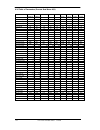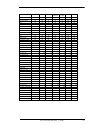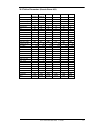- DL manuals
- RME Audio
- Media Converter
- ADI-96 PRO
- User Manual
RME Audio ADI-96 PRO User Manual
Summary of ADI-96 PRO
Page 1
User's guide constant double speed analog processing digital processing hi-precision 24 bit / 96 khz stereo dsp based analog / digital-converter cds ®.
Page 2
2 user's guide adi-96 pro © rme contents 1 introduction............................................................ 3 2 supplied contents ................................................. 3 3 brief description and characteristics ................... 3 4 technical specifications 4.1 analog specs .......
Page 3
User's guide adi-96 pro © rme 3 1. Introduction congratulations on your purchase of a adi-96 pro. This hi-quality analog to digital con- verter uses the unique constant double speed technology to precisely convert analog audio data into different digital audio formats. Newest circuit technology comb...
Page 4
4 user's guide adi-96 pro © rme 4. Technical specifications • power supply: internal, 110 / 230 v ac, 30 watts • dimensions 483 x 44 x 205 mm • weight: 2 kg 4.1 analog specs • resolution ad: 24 bit • dynamic ratio: > 115 dba • thd+n: > 100 db, • maximum input level ad: +22 dbu • minimum line input l...
Page 5
User's guide adi-96 pro © rme 5 5. First usage - quick start connect your analog signal source to the adi-96 pro's xlr or trs input jacks. First adjust the knobs fully counterclockwise and try to achieve an optimum input level by adjusting the source itself. Fine adjusting the input level can easily...
Page 6
6 user's guide adi-96 pro © rme 6. Operation and dsp functions the adi-96 pro's user interface is easy to understand thanks to its clearly structured front panel design. The big and bright 2 x 20 character lc-display plus a simple and straight cursor controlled menu structure will probably make you ...
Page 7
User's guide adi-96 pro © rme 7 7. General dsp functions 7.1 input function choice of input (mic, mic phantom powered, line) per channel, invert phase (180°) per chan- nel, activation of m/s processing. Application the setting mic. Phantom powered will apply 48 v dc to the xlr mic jacks, so an opera...
Page 8
8 user's guide adi-96 pro © rme 7.2 output function configuration of the signal at the digital output: sample frequency, word length, dither, word clock and channel status. Application allows to set the parameters of the digitization, and allows to make the adi-96 pro fully compatible to all devices...
Page 9
User's guide adi-96 pro © rme 9 7.3 setup function configuration of peak level meter, lc-display and preset memory. Application allows to change the display behaviour of all elements on the front panel, and to store and recall different configurations. Dependent on the used dsp software the adi-96 p...
Page 10
10 user's guide adi-96 pro © rme 7.4 boot other function function starts the bootloader. Application the bootloader is nearly the same as the bios of a pc, it is the adi's operating system at lowest level. Its main task is to load the dsp (audio) software after switching on the device. But there are...
Page 11
User's guide adi-96 pro © rme 11 7.5 information function gives an overview on the current configuration. Shows the dsp software's version and name. Application the information window gives a useful overview on which input is being used (mic or line), the active clock source (internal or word clock)...
Page 12
12 user's guide adi-96 pro © rme 7.6 correlator function shows the correlation between left and right channel. Simply said: measures the phase be- tween left and right. Application checking mono-compatibility, checking polarity of microphones, detecting sound problems due to delay and phase settings...
Page 13
User's guide adi-96 pro © rme 13 8. Serial interface function enables connection to and data transfer to and from any windows pc. Application depending on the used software the adi-96 pro can be completely remote controlled, setups can be loaded/stored/edited, and new dsp software can be loaded into...
Page 14
14 user's guide adi-96 pro © rme 9. Dsp software dual mono a/d 9.1 brief description and characteristics the dsp software dual mono a/d adds some outstanding audio functions to the adi-96 pro, required for a hi-class and convenient analog to digital conversion. Combined with the general functions of...
Page 15
User's guide adi-96 pro © rme 15 9.2 low cut function hi-pass with adjustable corner frequency between 2 hz and 250 hz at 12 db/oct. Application removes low frequency noise in microphone recordings, rumble and flutter when converting older analog material, hum in speech recordings. Settings in the o...
Page 16
16 user's guide adi-96 pro © rme 9.3 delay function delay of the audio signal per channel from 0 ms up to 170 ms, activation of look ahead. Application allows to correct the time alignment of left and right channel, for example when doing micro- phone recordings. Allows to correct the time alignment...
Page 17
User's guide adi-96 pro © rme 17 9.4 expander function level dependent level reduction, each channel with adjustable threshold (-30 db to -110 db), release (0.1 s to 25.5 s), ratio (1.2 to 5.0) and attack time (fast 1 ms or slow 25 ms). Application allows broadband suppression of noise, removal of n...
Page 18
18 user's guide adi-96 pro © rme 9.5 de-esser function selective dynamic level limiter with automated relative level control. Removes disturbing sibi- lants on speech and vocal recordings, or other level peaks present in its operating range. Application in general there are several methods used to r...
Page 19
User's guide adi-96 pro © rme 19 9.6 non linear compressor function non linear compressor. The input signal is processed with a special amplitude function which softly cuts the highest level peaks. The resulting third order harmonics are widely masked by the original signal, thus inaudible in most s...
Page 20
20 user's guide adi-96 pro © rme 9.7 auto level control function automatic level control with adjustable gain range and adjustable operating speed per channel. Application serves as automatic level control for long term recordings, raises the volume to avoid low level recordings. Useable as leveler ...
Page 21
User's guide adi-96 pro © rme 21 9.8 look ahead 9.81 expander when set to fast the expander has a very fast attack time of less than 1 ms. However such a low reaction time already leads to a smoother sound when processing percussive signals with strong attack noises (click). The smoothing depends on...
Page 22
22 user's guide adi-96 pro © rme 9.82 alc the alc operates with two different attack times. Headroom 1 to 6 db uses an attack time of 3 ms, headroom 7 to 12 db of 6 ms. The picture printed below shows the internal operation of the alc. The left channel (top) is amplified by the defined gain (in this...
Page 23
User's guide adi-96 pro © rme 23 9.9 remote control function complete remote control of the adi-96 pro through a windows pc. Visualisation of all external/internal levels. Storing/loading/editing of setups. Application connect the com-port of your windows pc and the rs-232 interface of the adi-96 pr...
Page 24
24 user's guide adi-96 pro © rme 9.10 table of parameters (presets dual mono a/d) setup name line general mic general acoustic vocal speech line gate mic gate line comp mic comp phase invert left off off off off off off off off off phase invert right off off off off off off off off off m/s-processin...
Page 25
User's guide adi-96 pro © rme 25 setup name maximizer lp cassette line bypass mic bypass user user phase invert left off off off off off off off phase invert right off off off off off off off m/s-processing off off off off off off off loc on on on off off off off exp off on on off off off off expand...
Page 26
26 user's guide adi-96 pro © rme 10. Dsp-software stereo a/d 10.1 brief description and characteristics the dsp software stereo a/d is an easier to configure and to handle version of dual mono a/d. The single setting of each channel was - as far as possible - reduced to a common setting of both chan...
Page 27
User's guide adi-96 pro © rme 27 10.3 table of parameters (presets stereo a/d) setup-name line general mic general line comp mic comp maximizer lp phase invert left off off off off off off phase invert right off off off off off off m/s-processing off off off off off off loc on on on on on on exp off...
Page 28
28 user's guide adi-96 pro © rme 11. Dsp software audio analyser 11.1 brief description and characteristics the dsp software audio analyser transforms the adi-96 pro into a powerful spectrum analyser. As opposed to nearly all current pc based solutions no fft (fast fourier transform) is used. Althou...
Page 29
User's guide adi-96 pro © rme 29 11.3 software audio analyser function visualization of the audio signal according to level and frequency. Application connect the com-port of your windows pc and the rs-232 interface of the adi-96 pro using the supplied d-type 9-pin cable. Use boot other function at ...
Page 30
30 user's guide adi-96 pro © rme 11.4 settings spectrum analyser type number and quality factor of displayed bands. Available are: • 10 band (1/1 oct. Steps), quality factor 1.4 or 2.5 • 15 band (2/3 oct. Steps), quality factor 1.4 or 3 • 20 band (1/2 oct. Steps), quality factor 3 or 5 • 30 band (1/...
Page 31
User's guide adi-96 pro © rme 31 11.5 notes on operation the most important application using a spectrum analyser is the visualisation of frequencies and levels found in music or speech. What you see is what your hear! The analyser shows levels and frequencies even at the edge of the human ear's abi...
Page 32
32 user's guide adi-96 pro © rme 12. Controls and connectors front panel rear panel 13. Warranty before shipping each adi-96 pro is tested individual by rme in a complete test proce- dure. Using only the best hi-grade components allows us to offer full two years of warranty. The copy of the sales re...
Page 33
User's guide adi-96 pro © rme 33 ce this device has been tested and found to comply with the limits of the european council direc- tive on the approximation of the laws of the member states relating to electromagnetic com- patibility (emvg) according to en 55022 class b and en50082-1.. Fcc complianc...