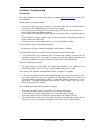- DL manuals
- RME Audio
- Sound Card
- DIGI96
- User manual
RME Audio DIGI96 User manual
Summary of DIGI96
Page 1
User's guide digi 96 pci bus audio card 2 / 8 channels stereo interface 24 bit / 96 khz digital audio 32-96 khz sample rate board rev. 2.1, hardware version 000 24 bit / 96 khz ü ü zlm ® syncalign ®.
Page 2
User's guide digi96 © rme 2 contents 1 introduction............................................................ 3 2 package contents .................................................. 3 3 system requirements............................................ 3 4 brief description and characteristics .........
Page 3
User's guide digi96 © rme 3 1. Introduction thank you for choosing the rme digi96. This card is capable of transferring digital and analog audio data directly from dat, sampler or other sources to your computer. Installation is simple, even for the inexperienced user, thanks to latest plug & play te...
Page 4
User's guide digi96 © rme 4 5. Technical specifications 5.1 digital • ultra-low jitter spdif: • input pll ensures zero dropout, even at more than 40 ns jitter • high-sensitivity input stage ( • output voltage consumer 0.8 v, professional 1.6 v • supported sample rates: 32 / 44.1 / 48 / 64 / 88.2 / 9...
Page 5
User's guide digi96 © rme 5 6. Hardware installation important: switch off the computer and remove the power cable from the power supply befo- re fitting the digi96. Inserting and removing the card while the computer is in operation will more than likely lead to irreparable damage to the mainboard! ...
Page 6
User's guide digi96 © rme 6 7.3 windows 2000/xp after the hardware has been installed correctly (see 6. Hardware installation), and the computer has been switched on, windows will recognize the new hardware component and start its ‘hardware wizard’. Insert the rme driver cd into your cd-rom drive, a...
Page 7
User's guide digi96 © rme 7 8. Operation and usage 8.1 external connectors the digi96 has 2 external inputs and outputs. The current input is activated through 'set- tings', available by a click on the digi symbol in the taskbar's system tray. The card accepts all commonly used digital sources as we...
Page 8
User's guide digi96 © rme 8 8.3 playback (windows mme) digi96 can play back audio data only in supported formats (sample rate, bit resolution). Otherwise an error message appears (for example at 22 khz and 8 bit). In the audio application being used, digi96 must be selected as the output device. Thi...
Page 9
User's guide digi96 © rme 9 8.4 recording digital (windows mme) unlike analog soundcards, which produce empty wave files (or noise) when no input signal is present, digital i/o cards always need a valid input signal to start recording (this includes the correct sample frequency as well). To take thi...
Page 10
User's guide digi96 © rme 10 8.5 record while play digi96 allows the playback of audio data during the recording of further audio data, even at different sample frequencies. This feature, known as enhanced full duplex or record while play, is a must for multitrack harddisk recording, but it has to b...
Page 11
User's guide digi96 © rme 11 8.7 low latency under mme (buffer size adjustment) using windows 95 or 98 the mme buffer size was nothing to worry about. Latencies below 46 ms were not possible. Meanwhile both computers and operating system have become much more powerful, and since windows me/2000/xp l...
Page 12
User's guide digi96 © rme 12 9. Configuring the digi96 9.1 general the hardware of the digi96 series includes a number of helpful, well thought-of, practical func- tions and options, which allow you to configure the behaviour of the card to suit many different requirements. Through ‘settings’ you wi...
Page 13
User's guide digi96 © rme 13 input defines the current input. Under w9x an additional option called autoselect can be selected. When active, the digital inputs will be changed automatically until a valid input signal is detec- ted. Stereo devices (w2k only) syncalign operates fully automated and sho...
Page 14
User's guide digi96 © rme 14 9.3 tab 'mode' the buffer size value can be set in the rme digi settings dialog, tab 'mode'. This setting de- termines the latency (the delay) between the audio application and the digi96 series, as well as general system stability. The higher the value, the more tracks ...
Page 15
User's guide digi96 © rme 15 9.4 clock modes - synchronization in the digital world, all devices are either the 'master' (clock source) or a 'slave' synchronized to the master. Whenever several devices are linked within a system, there must always be a sin- gle master. The digi96 series includes a v...
Page 16
User's guide digi96 © rme 16 10. Using more than one digi96 all our drivers can communicate simultaneously with all the cards registered in the system. The driver marks them with different numbers after the device's name, like ‘digi96 in (1)’. Thanks to our autosync technology multiple cards can be ...
Page 17
User's guide digi96 © rme 17 11. Special features of the digital output apart from the audio data itself, digital audio signals in spdif or aes/ebu format include a header containing channel status information. False channel status is a common cause of malfunction. The digi96 series ignores the rece...
Page 18
User's guide digi96 © rme 18 12. Operation under asio 2.0 12.1 general as steinberg is the inventor of asio we have chosen steinberg's cubase vst as example on how to use and setup our cards in asio operation. Our asio driver supports any combination of cards from the digi96 series. Important: mul- ...
Page 19
User's guide digi96 © rme 19 12.2 buffer size - latency the buffer size value in the rme digi settings dialog determines the latency (in this case the delay) between the audio application and the digi96 series as well as general system stability. The higher the value, the more tracks can be recorded...
Page 20
User's guide digi96 © rme 20 13. Operation under gsif (gigasampler interface) 13.1 windows 98/se/me the gsif interface of the digi96 series windows 98/se/me driver allows direct operation with gigasampler and gigastudio, with up to 96khz and 24bit. Additionally the driver supports multi- client oper...
Page 21
User's guide digi96 © rme 21 14. Hotline - troubleshooting 14.1 general the newest information can always be found on our website www.Rme-audio.Com , section faq, latest additions. Playback works but recording doesn´t: • check that a valid input signal is at hand. In this case the error led on the h...
Page 22
User's guide digi96 © rme 22 cubase seems to work, but no signal shows up at the output of the digi96 • this can also happen with logic or other programs. Most propably gigasampler/gigastudio has been installed. Programs like cubase then use the newly installed gigastudio midi- ports, thus activatin...
Page 23
User's guide digi96 © rme 23 15. Digicheck: analysis, test and measurements using the digi96 series the digi96 series from rme is accompanied by a world wide unique software tool: digicheck, the incredible utility for test, measure and analysis of the digital audio data stream. Digicheck is based on...
Page 24
User's guide digi96 © rme 24 17. Warranty each individual digi96 undergoes comprehensive quality control and a complete test in a pc environment at rme before shipping. This may cause very slight signs of wear on the con- tacts (if the card looks like it was used one time before - it was). The usage...
Page 25
User's guide digi96 © rme 25 block diagram.
Page 26
User's guide digi96 © rme 26 ce this device has been tested and found to comply with the limits of the european council direc- tive on the approximation of the laws of the member states relating to electromagnetic compa- tibility (emvg) according to en 55022 class b and en50082-1. Fcc compliance sta...