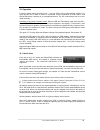- DL manuals
- RME Audio
- Recording Equipment
- Fireface UFX
- User Manual
RME Audio Fireface UFX User Manual
User's Guide
Fireface UFX+
The most powerful Thunderbolt
TM
and USB audio interface ever!
USB 3.0 / Thunderbolt
TM
Digital I/O System
12 + 16 + 2 Channels Analog / ADAT / AES Interface
64 Channels MADI Interface
24 Bit / 192 kHz Digital Audio
188 x 94 Matrix Router
2 x MIDI I/O
Full Stand-Alone Operation
Class Compliant Operation
MIDI Remote Control
TotalMix FX
™
24 Bit / 192 kHz
9
SyncAlign
™
ZLM
™
SyncCheck
™
SteadyClock
™
Summary of Fireface UFX
Page 1
User's guide fireface ufx+ the most powerful thunderbolt tm and usb audio interface ever! Usb 3.0 / thunderbolt tm digital i/o system 12 + 16 + 2 channels analog / adat / aes interface 64 channels madi interface 24 bit / 192 khz digital audio 188 x 94 matrix router 2 x midi i/o full stand-alone oper...
Page 2
2 user's guide fireface ufx+ © rme important safety instructions ..................................6 general 1 introduction ...............................................................8 2 package contents .....................................................8 3 system requirements ..................
Page 3
User's guide fireface ufx+ © rme 3 installation and operation - mac os x 13 hardware, driver and firmware installation 13.1 hardware and driver installation ......................... 32 13.2 de-installing the drivers....................................... 32 13.3 firmware update .......................
Page 4
4 user's guide fireface ufx+ © rme totalmix fx 25 routing and monitoring 25.1 overview ..............................................................54 25.2 the user interface ...............................................56 25.3 the channels.......................................................57...
Page 5
User's guide fireface ufx+ © rme 5 class compliant mode 30 general..................................................................... 92 31 system requirements ............................................ 92 32 operation ................................................................. 93 32.1 use...
Page 6
6 user's guide fireface ufx+ © rme important safety instructions attention! Do not open chassis – risk of electric shock the unit has non-isolated live parts inside. No user serviceable parts inside. Refer service to qualified service personnel. Mains • the device must be earthed – never use it with...
Page 7: User'S Guide
User's guide fireface ufx+ © rme 7 user's guide fireface ufx+ general.
Page 8
8 user's guide fireface ufx+ © rme 1. Introduction thank you for choosing the fireface ufx+. This unique audio system is the premier solution to transfer analog and digital audio data directly to a computer from practically any source. Nu- merous unique features, well thought-out configuration dialo...
Page 9
User's guide fireface ufx+ © rme 9 5. First usage – quick start 5.1 connectors – controls – display the front of the fireface ufx+ features four combined instrument / microphone inputs, two stereo headphone outputs, three rotary encoders with push functionality, a graphical colour display, one midi ...
Page 10
10 user's guide fireface ufx+ © rme the rear panel of the fireface ufx+ features eight more analog inputs and outputs, the power socket, and all digital inputs and outputs: balanced line level inputs. 8 balanced analog inputs via 6.3 mm stereo trs connectors. Balanced line level outputs. 8 balanced ...
Page 11
User's guide fireface ufx+ © rme 11 5.2 quick start after the driver installation (chapter 6 / 13) connect the trs jacks or the xlr inputs with the analog signal source. The input sensitivity of the rear inputs can be changed in totalmix (input channel settings, logain / +4 dbu and gain), assuring t...
Page 12
12 user's guide fireface ufx+ © rme.
Page 13: User'S Guide
User's guide fireface ufx+ © rme 13 user's guide fireface ufx+ installation and operation – windows.
Page 14
14 user's guide fireface ufx+ © rme 6. Hardware, driver and firmware installation 6.1 hardware and driver installation to simplify installation it is recommended to first install the drivers before the unit is connected to the computer. But it will also work the other way round. Insert the rme drive...
Page 15
User's guide fireface ufx+ © rme 15 7. Configuring the fireface 7.1 settings dialog – main tab configuration of the fireface ufx+ is done via its own settings dialog. The panel settings can be opened by clicking on the fire or hammer symbol in the task bar's system tray. The mixer of the fireface uf...
Page 16
16 user's guide fireface ufx+ © rme buffer size the setting buffer size determines the latency between incoming and outgoing asio and wdm data, as well as affecting system stability (see chapter 9.1). Usb diagnosis and errors does not refer to buffer errors, but usb transmission errors. The display ...
Page 17
User's guide fireface ufx+ © rme 17 wdm devices allows to freely set which i/os are available as wdm devices, if these are stereo or multi- channel devices (up to 8 channels), and if one or multiple of the currently active wdm devices should have the speaker property. More details are found in chapt...
Page 18
18 user's guide fireface ufx+ © rme 7.2 option wdm devices the wdm devices configuration has one button to enter the edit dialog, a status display show- ing the number of currently enabled wdm devices, and a listbox to change between stereo or multi-channel devices. The number represents both record...
Page 19
User's guide fireface ufx+ © rme 19 changing to the tab speaker presents a list of all currently activated wdm devices. Any of these can now get the speaker property. Please note that defining more than one device as speaker usually makes no sense, and the speakers also don’t get numbered or renamed...
Page 20
20 user's guide fireface ufx+ © rme 7.3 tab global (thunderbolt only) this tab includes several options that work on all currently installed and supported interfaces. Lock registry default: off. Checking this option brings up a dialog to enter a password. Changes in the set- tings dialog are no long...
Page 21
User's guide fireface ufx+ © rme 21 7.4 pitch (thunderbolt only) usually soundcards and audio interfaces generate their internal clock (master mode) by a quartz. Therefore the internal clock can be set to 44.1 khz or 48 khz, but not to a value in be- tween. Steadyclock, rme's sensational low jitter ...
Page 22
22 user's guide fireface ufx+ © rme 8. Operation and usage 8.1 playback the fireface ufx+ can play back audio data in supported formats only (sample rate, bit resolu- tion). Otherwise an error message appears (for example at 22 khz and 8 bit). In the audio application being used, fireface must be se...
Page 23
User's guide fireface ufx+ © rme 23 8.2 dvd-playback (ac-3/dts) ac-3 / dts when using popular dvd software players like windvd and powerdvd, their audio data stream can be sent to any ac-3/dts capable receiver using the fireface's spdif output. For this to work, the wdm spdif device of the fireface ...
Page 24
24 user's guide fireface ufx+ © rme 8.3 channel count under wdm the fireface adat optical ports allow to record sample rates of up to 192 khz using a standard adat recorder. For this to work single-channel data is spread to two or four adat channels using the sample multiplexing technique. This redu...
Page 25
User's guide fireface ufx+ © rme 25 8.5 analog recording for recordings via the analog inputs the corresponding record device has to be chosen (fire- face ufx+ analog (x+x)). The input sensitivity of the rear inputs can be changed in two steps and with adjustable gain in totalmix (input channel sett...
Page 26
26 user's guide fireface ufx+ © rme 8.7 clock modes - synchronization in the digital world, all devices must be either master (clock source) or slave (clock receiver). Whenever several devices are linked within a system, there must always be a single master clock. A digital system can only have one ...
Page 27
User's guide fireface ufx+ © rme 27 9. Operation under asio 9.1 general start the asio software and select rme thunderbolt asio or asio madiface usb as the audio i/o device or the asio audio driver. The fireface ufx+ supports asio direct monitoring (adm). The fireface ufx+ midi i/os can be used with...
Page 28
28 user's guide fireface ufx+ © rme 9.3 known problems if a computer does not provide sufficient cpu-power, and/or sufficient usb or pci bus transfer rates, and/or sufficient pcie-bus transfer rates, then drop outs, crackling and noise will appear. Raising the buffer size in the settings dialog of t...
Page 29
User's guide fireface ufx+ © rme 29 11. Digicheck windows the digicheck software is a unique utility developed for testing, measuring and analysing digi- tal audio streams. Although this windows software is fairly self-explanatory, it still includes a comprehensive online help. Digicheck 5.82 operat...
Page 30
30 user's guide fireface ufx+ © rme 12. Hotline – troubleshooting the newest information can always be found on our website www.Rme-audio.Com , section faq, latest additions. The second port adat channels don’t seem to work • the optical output adat2 has been switched to aes/spdif. As can be seen in...
Page 31: User'S Guide
User's guide fireface ufx+ © rme 31 user's guide fireface ufx+ installation and operation – mac os x.
Page 32
32 user's guide fireface ufx+ © rme 13. Hardware, driver and firmware installation 13.1 hardware and driver installation after the fireface has been connected to the computer and switched on install the drivers from the rme driver cd. The driver files are located in the folder \madiface_usb and \thu...
Page 33
User's guide fireface ufx+ © rme 33 13.3 firmware update the flash update tool updates the firmware of the fireface ufx+ to the latest version. It re- quires an already installed thunderbolt or usb driver. Start the program rme ufx+ flash update tool. The flash update tool displays the current revis...
Page 34
34 user's guide fireface ufx+ © rme input options word clock - termination checking this option terminates the word clock input internally with 75 ohms. Optical 2 in spdif will turn the optical input into an optical spdif input, adat into an adat input (default). Please note that using the optical i...
Page 35
User's guide fireface ufx+ © rme 35 sample rate used to set the current sample rate. This is the same setting as in the audio midi setup, just added here for your convenience. Clock source the unit can be configured to use its own clock (internal = master), or one of the input signals (word, aes, ad...
Page 36
36 user's guide fireface ufx+ © rme 14.2 clock modes - synchronization in the digital world, all devices must be either master (clock source) or slave (clock receiver). Whenever several devices are linked in a system, there must always be a single master clock. A digital system can only have one mas...
Page 37
User's guide fireface ufx+ © rme 37 15. Mac os x faq 15.1 midi doesn't work in some cases the applications do not show the midi port. The reason for this is usually visible within the audio midi setup. It displays no rme midi device, or the device is greyed out and therefore inactive. Mostly, removi...
Page 38
38 user's guide fireface ufx+ © rme 15.5 various information the driver of the fireface requires at least mac os 10.6. Programs that don't support card or channel selection will use the device chosen as input and output in the system preferences – sound panel. Via launchpad – other – audio midi setu...
Page 39
User's guide fireface ufx+ © rme 39 17. Digicheck mac the digicheck software is a unique utility developed for testing, measuring and analysing digi- tal audio streams. Although the software is fairly self-explanatory, it still includes a comprehen- sive online help. Digicheck 0.70 operates in paral...
Page 40
40 user's guide fireface ufx+ © rme 18. Hotline – troubleshooting the newest information can always be found on our website www.Rme-audio.Com , section faq, latest additions. The unit and drivers have been installed correctly, but playback does not work: • is fireface ufx+ listed in the system profi...
Page 41: User'S Guide
User's guide fireface ufx+ © rme 41 user's guide fireface ufx+ inputs and outputs.
Page 42
42 user's guide fireface ufx+ © rme 19. Analog inputs 19.1 line rear the fireface has eight balanced line inputs as 1/4" trs jacks on the back of the unit. The elec- tronic input stage is built in a servo balanced design which handles unbalanced (mono jacks) and balanced (stereo jacks) correctly, au...
Page 43
User's guide fireface ufx+ © rme 43 20. Analog outputs 20.1 line the short circuit protected, low impedance line outputs of channels 3 to 8 are available as 1/4" trs jacks on the back of the unit. The electronic output stage is built in a servo balanced de- sign which handles unbalanced (mono jacks)...
Page 44
44 user's guide fireface ufx+ © rme in case the phones outputs should operate as line outputs, an adapter trs plug to rca phono plugs, or trs plug to ts plugs is required. The pin assignment follows international standards. The left channel is connected to the tip, the right channel to the ring of t...
Page 45
User's guide fireface ufx+ © rme 45 input thanks to a highly sensitive input stage spdif coaxial can be fed too by using a simple cable adapter phono/xlr. To achieve this, pins 2 and 3 of a male xlr plug are connected individually to the two pins of a phono plug. The cable shielding is only connecte...
Page 46
46 user's guide fireface ufx+ © rme 21.4 midi fireface ufx+ offers two midi i/o via four 5-pin din sockets. The midi ports are added to the system by the driver. Using midi capable software, these ports can be accessed under the name ufx+ midi port. All rme madi devices support the invisible transmi...
Page 47
User's guide fireface ufx+ © rme 47 the received word clock signal can be distributed to other devices by using the word clock out- put. With this the usual t-adapter can be avoided, and the fireface ufx+ operates as signal refresher . This kind of operation is highly recommended, because • input an...
Page 48
48 user's guide fireface ufx+ © rme 22.3 cabling and termination word clock signals are usually distributed in the form of a network, split with bnc t-adapters and terminated with resistors. We recommend using off-the-shelf bnc cables to connect all devices, as this type of cable is used for most co...
Page 49: User'S Guide
User's guide fireface ufx+ © rme 49 user's guide fireface ufx+ stand-alone operation.
Page 50
50 user's guide fireface ufx+ © rme 23. Operation and usage 23.1 general using the three rotary encoders and the clear colour display the fireface ufx+ can be config- ured and set up completely at the device. Additionally internal memory allows for the permanent storage of six different states of th...
Page 51
User's guide fireface ufx+ © rme 51 24. Examples 24.1 12-channel ad/da-converter totalmix' super-flexible routing functions make it easy to turn the ufx into a 12-channel ad/da converter. It’s easy to build the setup. For a clean start perform a total reset from the options menu. Then select the ada...
Page 52
52 user's guide fireface ufx+ © rme.
Page 53: User'S Guide
User's guide fireface ufx+ © rme 53 user's guide fireface ufx+ totalmix fx.
Page 54
54 user's guide fireface ufx+ © rme 25. Routing and monitoring 25.1 overview the fireface ufx+ includes a powerful digital real-time mixer, the fireface ufx+ mixer, based on rme’s unique, sample-rate independent totalmix technology. It allows for practically unlim- ited mixing and routing operations...
Page 55
User's guide fireface ufx+ © rme 55.
Page 56
56 user's guide fireface ufx+ © rme 25.2 the user interface the visual design of the totalmix mixer is a result of its capability to route hardware inputs and software playback channels to any hardware output. The fireface ufx+ has 94 input channels, 94 software playback channels, and 94 hardware ou...
Page 57
User's guide fireface ufx+ © rme 57 25.3 the channels a single channel can be switched between mono and stereo mode. The mode is set in the channel settings. Channel name. The name field is the preferred place to select a channel by a mouse click. A double click opens a dialog to assign a different ...
Page 58
58 user's guide fireface ufx+ © rme the lowest field shows the current routing target. A mouse click opens the routing window to select a routing target. The list shows all activated routings of the current channel by arrows in front of the listed entries, the current one is shown in bold letters. A...
Page 59
User's guide fireface ufx+ © rme 59 25.3.1 settings a click on the tool symbol opens the channel’s settings panel with differing elements. For ex- ample the option inst exists only in input channels 9-12, and the adat channels do not offer the phantom power option. Stereo. Switches the channel to mo...
Page 60
60 user's guide fireface ufx+ © rme besides stereo/mono, phase l und phase r the settings of the hardware outputs have further options: level. Sets the reference levels of the 8 analog line outputs. The available settings are -10 dbv, +4 dbu and higain. The outputs 1/2 additionally offer +24 dbu. Th...
Page 61
User's guide fireface ufx+ © rme 61 the frequency graphics give a precise overview of the filter results. Overlapping filters influence each other. This can be used to achieve more than 20 db amplitude, or to generate difficult frequency response optimizations. Note: totalmix has an internal headroo...
Page 62
62 user's guide fireface ufx+ © rme 25.3.3 dynamics a click on d opens the dynamics panel with compressor, expander and auto level. They are available in all input and output channels, and affects all routings of the respective channel. Dynamics. Activated by this button. Thresh. Threshold where com...
Page 63
User's guide fireface ufx+ © rme 63 25.4 section control room in the section control room the menu assign defines the main out which is used for listening in the studio. For this output the functions dim, recall, mono, talkback, external in and mute fx are automatically applied. At the unit the volu...
Page 64
64 user's guide fireface ufx+ © rme 25.5 the control strip the control strip on the right side is a fixed element. It combines different functions that are either required globally, or constantly used, and therefore should not be hidden in a menu. It can still be hidden via the top menu window – hid...
Page 65
User's guide fireface ufx+ © rme 65 25.5.1 view options the field show combines different functions of routing, the level meters and the mixer view. Routing mode ¾ submix. The submix view (default) is the preferred view and delivers the quickest overview, operation and understanding of totalmix. The...
Page 66
66 user's guide fireface ufx+ © rme 25.5.2 snapshots - groups snapshots. Snapshots include all mixer settings, but no graphical elements like window posi- tions, window size, number of windows, visible eqs or settings, scroll states, presets etc. Only the state wide/narrow of the channels is registe...
Page 67
User's guide fireface ufx+ © rme 67 hidden channels in mixer/matrix are still fully functional. An existing routing/mixing/fx process- ing stays active. But as the channel is no longer visible it can not be edited anymore. At the same time the hidden channels are removed from the list of remote cont...
Page 68
68 user's guide fireface ufx+ © rme 25.5.4 scroll location markers another feature to improve overview and working with totalmix fx are scroll location markers (totalmix view only). These are displayed automatically when the horizontal size of the totalmix fx window is smaller than the channel displ...
Page 69
User's guide fireface ufx+ © rme 69 25.6 reverb and echo a click on fx in the view options / show brings up the output fx panel. Here all parameters for the effects reverb and echo are adjusted. Reverb. Activated by the on button. Type. Lists different reverb types for selection. Available are: ¾ ro...
Page 70
70 user's guide fireface ufx+ © rme general settings predelay. Delay of the reverb signal. Adjustable from 0 ms up to 999 ms. Low cut. High-pass filter before the reverb generation, removes low frequency signals which should not cause a reverb sound. Adjustable from 20 hz up to 500 hz. High cut. Low...
Page 71
User's guide fireface ufx+ © rme 71 echo. Activated by the on button. Type. Lists different echo algorithms for selection. Available are: ¾ stereo echo. Separated echo generators on left and right channel. As a result the echo follows the sound source within the stereo field. ¾ stereo cross. Echo ge...
Page 72
72 user's guide fireface ufx+ © rme 25.7 preferences the dialog preferences can be opened via the options menu or directly via f2. Level meters ¾ full scale samples for ovr. Number of consecutive samples to trigger an over detection (1 to 10). ¾ peak hold time. Hold time of the peak value. Adjustabl...
Page 73
User's guide fireface ufx+ © rme 73 snapshots ¾ do not load main volume/balance. The values stored in the snapshot are not loaded for the main out, so the current setting is not changed. Device handling ¾ always init dsp devices with totalmix fx settings. Used to suppress the mismatch message after ...
Page 74
74 user's guide fireface ufx+ © rme 25.8 settings the dialog settings can be opened via the options menu or directly via f3. 25.8.1 mixer page on the mixer page some typical settings for the mixer operation are set, like talkback source, dim amount when talkback is active, the stored main volume or ...
Page 75
User's guide fireface ufx+ © rme 75 25.8.2 midi page the midi page has four independent settings for up to four midi remote controls, using cc commands or the mackie control protocol. Index select one of four settings pages and thus remote controls. Settings are remembered automati- cally. To activa...
Page 76
76 user's guide fireface ufx+ © rme 25.8.3 osc page the osc page has four independent settings for up to four midi remote controls via open sound control (osc). This is a network based remote protocol that can be used for example by apple’s ipad with the app touchosc or lemur to wirelessly remote co...
Page 77
User's guide fireface ufx+ © rme 77 25.8.4 aux devices the rme octamic xtc is a highly flexible hi-quality 8-channel microphone, line and instrument preamp with integrated ad- conversion to adat, aes/ebu and madi, plus 4 channels of da-conversion for monitoring. It can be used as universal front-end...
Page 78
78 user's guide fireface ufx+ © rme 25.9 hotkeys and usage totalmix fx has many hotkeys and mouse/hotkey combinations to speed up and simplify the usage. The below description refers to windows. On mac substitute ctrl in the below list with the command key ( u ). The shift key enables a fine-tuning ...
Page 79
User's guide fireface ufx+ © rme 79 25.10 menu options deactivate screensaver: when active (checked) any activated windows screensaver will be disabled temporarily. Always on top: when active (checked) the totalmix window will always be on top of the win- dows desktop. Note: this function may result...
Page 80
80 user's guide fireface ufx+ © rme operational mode. Defines totalmix fx basic operational mode. Choices are full mode (de- fault, mixer active, all routing options available), and digital audio workstation mode (straight playback routing, no input mix). See chapter 29 for details. Store current st...
Page 81
User's guide fireface ufx+ © rme 81 26.3 operation using the matrix is a breeze. It is very easy to indentify the current crosspoint, because the outer labels light up in orange according to the mouse position. ¾ if input 1 is to be routed to output 1, use the mouse and click one time on crosspoint ...
Page 82
82 user's guide fireface ufx+ © rme 27.4 delete a submix the easiest and quickest way to delete complex routings is by selection of the according output channel in the mixer view by a right mouse click, and selection of the menu entry clear submix. As totalmix fx includes an unlimited undo the delet...
Page 83
User's guide fireface ufx+ © rme 83 the block diagram also shows why with activated loopback the eq of the hardware output is now within the record path. With loopback active the eq of the input is not in the record path, only in the monitoring path, even when the option dsp – eq+d for record is act...
Page 84
84 user's guide fireface ufx+ © rme 27.7 ms processing the mid/side principle is a special positioning technique for microphones, which results in a mid signal on one channel and a side signal on the other channel. This information can be transformed back into a stereo signal quite easily. The proce...
Page 85
User's guide fireface ufx+ © rme 85 28. Midi remote control 28.1 overview totalmix can be remote controlled via midi. It is compatible to the widely spread mackie control protocol, so totalmix can be controlled with all hardware controllers supporting this standard. Examples are the mackie control, ...
Page 86
86 user's guide fireface ufx+ © rme 28.3 setup open the preferences dialog (menu options or f3). Select the midi input and midi output port where your controller is connected to. When no feedback is needed select none as midi output. Check enable midi control in the options menu. 28.4 operation the ...
Page 87
User's guide fireface ufx+ © rme 87 28.5 midi control the hardware output which is set up as main out can be controlled by the standard control change volume via midi channel 1. With this, the main volume of the fireface is controllable from nearly any midi equipped hardware device. Even if you don'...
Page 88
88 user's guide fireface ufx+ © rme examples for sending midi strings: - set input 1 to 0 db: b0 66 68 - set input 17 to maximum attenuation: b1 66 0 - set playback 1 to maximum: b4 66 7f - set output 16 to 0 db: b8 75 68 note: sending midi strings requires to use programmer's logic for the midi cha...
Page 89
User's guide fireface ufx+ © rme 89 in stand-alone mode the unit always operates in view submix mode. Only this way the routing destination can be changed, and several mixdowns/submixes can be set up quickly and easily. If the current totalmix setup is transferred into the fireface via 'flash curren...
Page 90
90 user's guide fireface ufx+ © rme 28.7 loopback detection the mackie control protocol requires feedback of the received commands, back to the hard- ware controller. So usually totalmix will be set up with both a midi input and midi output. Un- fortunately any small error in wiring and setup will c...
Page 91: User’S Guide
User's guide fireface ufx+ © rme 91 user’s guide fireface ufx+ class compliant mode.
Page 92
92 user's guide fireface ufx+ © rme 30. General the fireface ufx+ operates in three different modes: driver-based usb2/3 and thunderbolt, stand-alone mode, and class compliant mode. The latter describes a standard that is natively supported by operating systems like windows, mac os x and linux. No p...
Page 93
User's guide fireface ufx+ © rme 93 32. Operation in factory default setting interface mode – auto the ufx+ will not automatically switch to cc mode as soon as an ipad or iphone is connected. Instead it switches to mode usb 2, and iphone/ipad show a warning of an unsupported device. The cc mode alwa...
Page 94
94 user's guide fireface ufx+ © rme 32.2 class compliant mode under windows and mac os x windows does not support usb audio 2.0 directly. The ufx+ will be detected, but automatic driver installation will fail. This is important to remember. Connecting the ufx+ to the pc after having it used with the...
Page 95
User's guide fireface ufx+ © rme 95 while the midi i/os will send and receive sysex messages, not all apps are ready to do this. The app midi tool box can be used to verify that the ufx+ is working correctly, and the prob- lem lies somewhere else. 34. Front panel operation the front panel operation ...
Page 96
96 user's guide fireface ufx+ © rme 36. Setups totalmix fx can transfer all current settings to the device (options/store current state into device). There are six memory slots (setups) available. An example: ¾ inputs with no processing, gain set to +30 db and phantom power active. Outputs without p...
Page 97: User’S Guide
User's guide fireface ufx+ © rme 97 user’s guide fireface ufx+ durec ™ - direct usb recording.
Page 98
98 user's guide fireface ufx+ © rme 37. Direct usb recording 37.1 overview the fireface ufx+ can record and playback up to 76 channels of audio via the usb port on the front panel. This functionality is provided by the internal dsp and is therefore independent from a windows or mac computer connecte...
Page 99
User's guide fireface ufx+ © rme 99 record view. Switches from mixer view to record view. In record view mute and solo buttons in first and third row are replaced by play and record (arm) buttons. A click on the playback button opens a dialog to assign channels. A flashing playback button indicates ...
Page 100
100 user's guide fireface ufx+ © rme record. Remain (rec.). The medium’s remaining total record time (limited by disk space and a maximum of 100 files). Free. Free space on the media. Max r/w time. The time needed for the read or write operation. Details see chapter 37.5. Playback. Remain (file). Re...
Page 101
User's guide fireface ufx+ © rme 101 37.3 limitations and important notes the media must be formatted as fat32, primary type. Logical partitions are not supported. With volumes having more than one partition, a different partition than default partition 1 can be selected in rec/play settings, usb me...
Page 102
102 user's guide fireface ufx+ © rme the block diagram shows the signal flow for various situations, depending on the state of loop- back , eq for record and play active. In the diagram loopback and eq are switched to off, but a playback is active in the input. Some extra notes that are worth to be ...
Page 103
User's guide fireface ufx+ © rme 103 the free software is available for windows and mac os x and can be downloaded from the rme website, www.Rme-audio.Com, section downloads / software. Since firmware dsp 39 the ufx+ adds some meta data to the recorded files, like date, time, recording device and ch...
Page 104
104 user's guide fireface ufx+ © rme.
Page 105: User'S Guide
User's guide fireface ufx+ © rme 105 user's guide fireface ufx+ technical reference.
Page 106
106 user's guide fireface ufx+ © rme 38. Technical specifications 38.1 analog ad, line in 1-8, rear • resolution ad: 24 bit • signal to noise ratio (snr): 113 db rms unweighted, 116 dba • frequency response @ 44.1 khz, -0.1 db: 5 hz – 20.8 khz • frequency response @ 96 khz, -0.5 db: 3 hz – 45.8 khz ...
Page 107
User's guide fireface ufx+ © rme 107 da, line out 3-8, rear • resolution: 24 bit • dynamic range (dr): 115 db rms unweighted, 118 dba • frequency response @ 44.1 khz, -0.5 db: 5 hz – 20.8 khz • frequency response @ 96 khz, -0.5 db: 5 hz – 45 khz • frequency response @ 192 khz, -1 db: 5 hz - 89 khz •...
Page 108
108 user's guide fireface ufx+ © rme 38.4 digital inputs madi • optical via fddi duplex sc connector • 62.5/125 and 50/125 compatible • coaxial via bnc (word clock input), 75 ohm • high-sensitivity input stage ( • accepts 56 channel and 64 channel mode, plus 96k frame • standard: up to 64 channels 2...
Page 109
User's guide fireface ufx+ © rme 109 38.5 digital outputs madi • optical via fddi duplex sc connector • 62.5/125 and 50/125 compatible • cable length: up to 2000 m • coaxial via bnc, 75 ohm • output voltage 600 mvpp • cable length: up to 100 m • generates 56 channel and 64 channel mode, plus 96k fra...
Page 110
110 user's guide fireface ufx+ © rme 39. Technical background 39.1 lock and synccheck digital signals consist of a carrier and the data. If a digital signal is applied to an input, the re- ceiver has to synchronize to the carrier clock in order to read the data correctly. To achieve this, the receiv...
Page 111
User's guide fireface ufx+ © rme 111 39.2 latency and monitoring the term zero latency monitoring has been introduced by rme in 1998 for the digi96 series of audio cards. It stands for the ability to pass-through the computer's input signal at the inter- face directly to the output. Since then, the ...
Page 112
112 user's guide fireface ufx+ © rme ad/da offset under asio and os x: asio (windows) and core audio (mac os x) allow for the signalling of an offset value to correct buffer independent delays, like ad- and da-conversion or the safety buffer described below. An analog loopback test will then show no...
Page 113
User's guide fireface ufx+ © rme 113 current fireface ufx+ usb 3 compatibility information ¾ fully compatible to intel's usb 3 implementation which - on current windows and mac computers - is part of the chipset. Usb 3 sockets that are connected via an internal cable (not directly soldered onto the ...
Page 114
114 user's guide fireface ufx+ © rme especially with notebooks it can happen that all internal devices and all the sockets/ports are connected to the same controller, with the second controller not used at all. In that case all de- vices have to use the same bus and will interfere with each other. A...
Page 115
User's guide fireface ufx+ © rme 115 39.5 ds - double speed sample rates above 48 khz were not always taken for granted, and are still not widely used because of the cd format (44.1 khz) dominating everything. Before 1998 there were no re- ceiver/transmitter circuits available that could receive or ...
Page 116
116 user's guide fireface ufx+ © rme 39.7 noise level in ds / qs mode the outstanding signal to noise ratio of the fireface ufx+ ad-converters can be verified even without expensive test equipment, by using record level meters of various software. But when activating the ds and qs mode, the displaye...
Page 117
User's guide fireface ufx+ © rme 117 39.9 madi basics madi, the serial multichannel audio digital interface, has been defined already in 1989 as an extension of the existing aes3 standard following several manufacturers' wish. The format also known as aes/ebu, a balanced bi-phase signal, is limited ...
Page 118
118 user's guide fireface ufx+ © rme 40. Diagrams 40.1 block diagram fireface ufx+.
Page 119
User's guide fireface ufx+ © rme 119 40.2 connector pinouts trs jacks of analog input / output the stereo 1/4" trs jacks of the rear analog inputs and outputs are wired according to interna- tional standards: tip = + (hot) ring = – (cold) sleeve = gnd the servo balanced input and output circuitry al...
Page 120
120 user's guide fireface ufx+ © rme.
Page 121: User'S Guide
User's guide fireface ufx+ © rme 121 user's guide fireface ufx+ miscellaneous.
Page 122
122 user's guide fireface ufx+ © rme 41. Accessories rme offers several optional components for the fireface ufx+: part number description ok0100pro optical cable, toslink, 1 m (3.3 ft) ok0200pro optical cable, toslink, 2 m (6.6 ft) ok0300pro optical cable, toslink, 3 m (9.9 ft) ok0500pro optical ca...
Page 123
User's guide fireface ufx+ © rme 123 43. Appendix rme news, driver updates and further product information are available on our website: http://www.Rme-audio.Com distributor: audio ag, am pfanderling 60, d-85778 haimhausen, tel.: (49) 08133 / 918170 manufacturer: imm electronics gmbh, leipziger stra...
Page 124
124 user's guide fireface ufx+ © rme 44. Ce / fcc compliance ce this device has been tested and found to comply with the limits of the european council direc- tive on the approximation of the laws of the member states relating to electromagnetic compati- bility according to rl2004/108/eg, and europe...