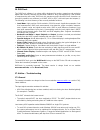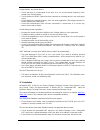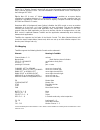- DL manuals
- RME Audio
- Recording Equipment
- Hammerfall Digiface
- User manual
RME Audio Hammerfall Digiface User manual
Summary of Hammerfall Digiface
Page 1
User's guide hammerfall ® dsp system digiface pci busmaster digital i/o system pci and cardbus interface 2 + 24 channels spdif / adat interface 24 bit / 96 khz analog stereo monitor adat sync in midi i/o totalmix ™ 24 bit / 96 khz ü ü syncalign ® zlm ® synccheck ®.
Page 2
2 user's guide hdsp system digiface © rme general 1 introduction............................................................ 6 2 package contents .................................................. 6 3 system requirements............................................ 6 4 brief description and character...
Page 3
User's guide hdsp system digiface © rme 3 driver installation and operation - mac os x 19 driver and flash update 19.1 driver installation .............................................. 33 19.2 driver update .................................................... 33 19.3 flash update .....................
Page 4
4 user's guide hdsp system digiface © rme 29 totalmix: the matrix 29.1 overview............................................................62 29.2 elements of the matrix view ...............................62 29.3 operation ...........................................................62 29.4 advantage...
Page 5: User'S Guide
User's guide hdsp system digiface © rme 5 user's guide digiface general.
Page 6
6 user's guide hdsp system digiface © rme 1. Introduction thank you for choosing the rme hammerfall dsp system. This unique audio system is capa- ble of transferring analog and digital audio data directly to a computer from practically any de- vice. The latest plug and play technology guarantees a s...
Page 7
User's guide hdsp system digiface © rme 7 4. Brief description and characteristics • hammerfall design: 0% (zero!) cpu load, even using all 52 asio channels • all settings can be changed in real-time • analog, adat and spdif i/os can be used simultaneously • 8 buffer sizes/latencies available: 1.5 /...
Page 8
8 user's guide hdsp system digiface © rme 5.3 notes on power supply • the cardbus card delivers no power to the digiface. Therefore a hi-tech switching power supply is included. • the pci card operates as power supply for the attached digiface via the firewire cable. An external power supply is not ...
Page 9
User's guide hdsp system digiface © rme 9 6.2 quick start after the driver installation (see chapter 10 / 19) connect the digital inputs and outputs to your other digital equipment. The digiface's digital outputs provide spdif (aes/ebu compatible) and adat optical signals at the corresponding ports....
Page 10
10 user's guide hdsp system digiface © rme 7. Accessories rme offers several optional accessories. Also parts of the hdsp system are available sepa- rately. Part number description 36000 19“, 1uh universal rack holder this 19" rack holder has holes for digiface and digiface. Two units can be install...
Page 11
User's guide hdsp system digiface © rme 11 8. Warranty each individual hammerfall dsp undergoes comprehensive quality control and a complete test at rme before shipping. The usage of high grade components allow us to offer a full two year warranty. We accept a copy of the sales receipt as valid warr...
Page 12
12 user's guide hdsp system digiface © rme ce / fcc compliance statements ce this device has been tested and found to comply with the en55022 class b and en50082-1 norms for digital devices, according to the european council directive on counterpart laws in the member states relating to electromagne...
Page 13: User'S Guide
User's guide hdsp system digiface © rme 13 user's guide digiface driver installation and operation - windows.
Page 14
14 user's guide hdsp system digiface © rme 10. Driver and firmware 10.1 driver installation after the interface has been installed correctly, connected to the digiface (see 5. Hardware installation), and the computer has been switched on, windows will recognize the new hard- ware component and start...
Page 15
User's guide hdsp system digiface © rme 15 10.4 firmware update the flash update tool updates hdsp pci cards or cardbus cards to the latest version. It re- quires an already installed driver. Start the program hdsp_fut.Exe. The flash update tool displays the current revision of the hdsp interface, a...
Page 16
16 user's guide hdsp system digiface © rme 11. Configuring the digiface 11.1 settings dialog configuration of the hdsp system digiface is done via its own settings dialog. The panel 'set- tings' can be opened: • by clicking on the hammer symbol in the task bar's system tray the mixer of the hammerfa...
Page 17
User's guide hdsp system digiface © rme 17 mme check input verifies the current digital input signal against the settings in the record program. When de-activated a recording will always be allowed, even with non-valid input signals. Check input is valid for mme only. Syncalign guarantees synchronou...
Page 18
18 user's guide hdsp system digiface © rme i/o box state this field displays the current state of the i/o-box. Error: i/o-box not connected or missing power detected: the interface has found an i/o-box and tries to load the firmware connected: communication between interface and i/o-box operates cor...
Page 19
User's guide hdsp system digiface © rme 19 the hammerfall dsp's adat optical input and the spdif input operate simultaneously. Be- cause there is no input selector however, the hdsp has to be told which of the signals is the sync reference (a digital device can only be clocked from a single source)....
Page 20
20 user's guide hdsp system digiface © rme an example to illustrate this: the adat1 and adat2 inputs are receiving signals from a digital mixing desk that has been set to clock mode 'internal' or 'master'. An adat recorder is con- nected to input adat3. The hammerfall dsp is set to autosync mode. As...
Page 21
User's guide hdsp system digiface © rme 21 12. Operation and usage 12.1 playback the hdsp system can play back audio data only in supported modes (channels, pcm) and formats (sample rate, bit resolution). Otherwise an error message appears (for example at 22 khz and 8 bit). In the audio application ...
Page 22
22 user's guide hdsp system digiface © rme 12.2 dvd-playback (ac-3/dts) under mme ac-3 / dts when using popular dvd software player like windvd and powerdvd, their audio data stream can be sent to any ac-3/dts capable receiver, using the hammerfall dsp's spdif output. For this to work the spdif outp...
Page 23
User's guide hdsp system digiface © rme 23 12.3 low latency under mme (buffer size adjustment) using windows 95 or 98 the mme buffer size was nothing to worry about. Latencies below 46 ms were not possible. Meanwhile both computers and operating system have become much more powerful, and since windo...
Page 24
24 user's guide hdsp system digiface © rme 12.5 digital recording unlike analog soundcards which produce empty wave files (or noise) when no input signal is present, digital i/o cards always need a valid input signal to start recording. To take this into account, rme has included three unique featur...
Page 25
User's guide hdsp system digiface © rme 25 13. Operation under asio 2.0 13.1 general start the asio software and select asio hammerfall dsp as the audio i/o device. The 'asio system control' button opens the hdsp's settings dialog (see chapter 10 / 20, configuration). Hammerfall dsp supports asio di...
Page 26
26 user's guide hdsp system digiface © rme 13.3 synchronization to achieve sample-accuracy between the adat recorder and hammerfall dsp while running cubase, connect the adat sync output with the 9-pin d-type sync input of the hdsp. The ‘time code’ field in the settings dialogue should now show the ...
Page 27
User's guide hdsp system digiface © rme 27 14. Operation under gsif (gigasampler interface) windows 2000/xp the gsif interface of the hammerfall dsp allows direct operation with gigastudio, with up to 26 channels, 96 khz and 24 bit. The new gsif 2.0 is also supported with both audio and midi. Gigast...
Page 28
28 user's guide hdsp system digiface © rme 16. Digicheck the digicheck software is a unique utility developed for testing, measuring and analysing digital audio streams. Although this windows software is fairly self-explanatory, it still includes a comprehensive online help. Digicheck 4.4 operates a...
Page 29
User's guide hdsp system digiface © rme 29 playback works, but record doesn’t • check that there is a valid signal at the input. If so, the current sample frequency is dis- played in the settings dialog. • check whether the hdsp system has been selected as recording device in the audio appli- cation...
Page 30
30 user's guide hdsp system digiface © rme 18. Diagrams 18.1 channel routing asio at 96 khz this diagram shows the signal paths in asio double speed mode (88.2 / 96 khz). The devices available via the asio driver have been designed to avoid conflicts in normal operation. Re- cord and playback are id...
Page 31
User's guide hdsp system digiface © rme 31 18.2 channel routing mme at 96 khz this diagram shows the signal paths in mme double speed mode (88.2 / 96 khz). The devices available via the mme wave driver have been designed to avoid conflicts in normal operation, which is why channels 5, 6, 7 and 8 of ...
Page 32: User'S Guide
32 user's guide hdsp system digiface © rme user's guide digiface driver installation and operation – mac os x.
Page 33
User's guide hdsp system digiface © rme 33 19. Driver and flash update 19.1 driver installation first fit the card (see 5. Hardware installation), then switch on the computer and install the driv- ers from the rme driver cd. The driver file is located in the folder hammerfall dsp. Installa- tion wor...
Page 34
34 user's guide hdsp system digiface © rme all other pci cards, and cardbus with 15-pin flat connector when the update fails (status: failure) the flash process should be repeated several times, until no error message occurs anymore. If the failure message is displayed nonetheless, the inter- face w...
Page 35
User's guide hdsp system digiface © rme 35 spdif in defines the input for the spdif signal. 'coaxial' relates to the rca socket, 'adat1' to the optical toslink input. Spdif out the spdif output signal is constantly available at the phono plug. After selecting 'adat1' it is also routed to the optical...
Page 36
36 user's guide hdsp system digiface © rme system clock shows the current clock state of the hdsp system. The system is either master (using its own clock) or slave (see autosync ref). Synccheck synccheck indicates whether there is a valid signal (lock, no lock) for each input (word clock, adat1-3, ...
Page 37
User's guide hdsp system digiface © rme 37 rme’s exclusive synccheck technology (first implemented in the hammerfall) enables an easy to use check and display of the current clock status. The ‘synccheck’ field indicates whether no signal (‘no lock’), a valid signal (‘lock’) or a valid and synchronou...
Page 38
38 user's guide hdsp system digiface © rme 21. Mac os x faq 21.1 round about driver installation the driver with the file suffix gz provided by rme is a compressed tar archive. Tar bundles multiple files and folders into one file, but does not save memory space nor download time. Both tar and gz are...
Page 39
User's guide hdsp system digiface © rme 39 21.3 supported sample rates rme's mac os x driver supports all sampling frequencies provided by the hardware. Besides 96 khz this also includes 32 khz and 64 khz. But not every software will support all the hardware's sample rates. For example spark does no...
Page 40
40 user's guide hdsp system digiface © rme multicard operation os x supports more than one audio device. Their simultaneous usage within one program had been limited to motu's digital performer until 10.3.9. Since 10.4 (tiger) core audio offers the function aggregate devices, which allows to combine...
Page 41
User's guide hdsp system digiface © rme 41 23. Diagram: channel routing at 96 khz this diagram shows the signal paths in double speed mode (88.2 / 96 khz). The last four chan- nels of the adat port have no function anymore in core audio, but are used by the hardware to transmit data at double sample...
Page 42
42 user's guide hdsp system digiface © rme.
Page 43: User'S Guide
User's guide hdsp system digiface © rme 43 user's guide digiface disconnect mode, connections and totalmix.
Page 44
44 user's guide hdsp system digiface © rme 24. Disconnect mode rme's exclusive disconnect mode lets you adjust level, input selection and signal mix via your computer, and simply detach the digiface afterwards. With this, a stand-alone operation of the digiface gets possible. When the digiface has b...
Page 45
User's guide hdsp system digiface © rme 45 26. Digital connections 26.1 adat the adat optical input of the hdsp system is fully compatible with all adat optical outputs. Rme's unsurpassed bitclock pll prevents clicks and drop outs even in extreme varipitch op- eration, and guarantees a fast and low ...
Page 46
46 user's guide hdsp system digiface © rme note that in record or monitor modes, set emphasis bits will disappear. Recordings origi- nally done with emphasis should always be played back with the emphasis bit set! This can be done by selecting the emphasis switch in the settings dialog (field spdif ...
Page 47
User's guide hdsp system digiface © rme 47 27. Word clock 27.1 technical description and usage in the analog domain one can connect any device to another device, a synchronization is not necessary. Digital audio is different. It uses a clock, the sample frequency. The signal can only be processed an...
Page 48
48 user's guide hdsp system digiface © rme the word clock input of the hammerfall dsp is a high-impedance type ensuring maximum flexibility, and is therefore not terminated. If normal termination is necessary (e.G. Because hammerfall dsp is the last device in the chain), simply connect a t-adapter t...
Page 49
User's guide hdsp system digiface © rme 49 28. Totalmix: routing and monitoring 28.1 overview the digiface includes a powerful digital real-time mixer, the hammerfall dsp mixer, based on rme’s unique, sample-rate independent totalmix technology. It allows for practically unlimited mixing and routing...
Page 50
50 user's guide hdsp system digiface © rme.
Page 51
User's guide hdsp system digiface © rme 51 28.2 the user interface the visual design of the totalmix mixer is a result of its capability to route hardware inputs and software playback channels to any hardware output. The digiface provides 26 input channels, 26 software playback channels, and 28 hard...
Page 52
52 user's guide hdsp system digiface © rme 28.3 elements of a channel a single channel consists of various elements: input channels and playback channels each have a mute and solo button. Below there is the panpot, realized as indicator bar (l/r) in order to save space. In the field below, the prese...
Page 53
User's guide hdsp system digiface © rme 53 you see, it is very easy to set up a specific submix for whatever output: select output channel, set up fader and pans of inputs and playbacks – ready! For advanced users sometimes it makes sense to work without submix view. Example: you want to see and set...
Page 54
54 user's guide hdsp system digiface © rme you will certainly have noticed that the signal at the outputs 7/8 did not change while you were routing channel 4 to other outputs and setting different gain values for those. With all analog and most digital mixing desks, the fader setting would affect th...
Page 55
User's guide hdsp system digiface © rme 55 28.7 the quick access panel this section includes additional options, further improving the handling of totalmix. The master buttons for mute and solo have already been described, they allow for group-based working with these functions. In the view section ...
Page 56
56 user's guide hdsp system digiface © rme mouse: the original factory presets can be reloaded by holding down the ctrl- key and clicking on any preset button. Alternatively the files described above can be renamed, moved to a different directory, or being deleted. Keyboard: using ctrl and any numbe...
Page 57
User's guide hdsp system digiface © rme 57 28.9 the monitor panel the monitor panel provides several options usually found on analog mixing desks. It offers quick access to monitoring functions which are needed all the time in typical studio work. Monitor main use the drop down menu to select the ha...
Page 58
58 user's guide hdsp system digiface © rme main monitor dim: amount of attenuation of the main monitor output in db. Activated by the dim button in the monitor panel. Stereo pan law the pan law can be set to -6 db, -4.5 db, -3 db and 0 db. The value chosen defines the level attenuation in pan center...
Page 59
User's guide hdsp system digiface © rme 59 28.12 hotkeys in many situations totalmix can be controlled quickly and comfortably by the keyboard, making the mixer setup considerably easier and faster. The shift-key for the fine mode for faders and panpots has already been mentioned. The ctrl-key can d...
Page 60
60 user's guide hdsp system digiface © rme 28.13 menu options always on top: when active (checked) the totalmix window will always be on top of the win- dows desktop. Note: this function may result in problems with windows containing help text, as the totalmix window will even be on top of those win...
Page 61
User's guide hdsp system digiface © rme 61 28.14 level meter the digiface calculates all the display values peak, over and rms in hardware, in order to be capable of using them independent of the software in use, and to significantly reduce the cpu load. Tip: this feature, the hardware level meter, ...
Page 62
62 user's guide hdsp system digiface © rme 29. Totalmix: the matrix 29.1 overview the mixer window of totalmix looks and operates similar to mixing desks, as it is based on a conventional stereo design. The matrix display presents a different method of assigning and routing channels, based on a sing...
Page 63
User's guide hdsp system digiface © rme 63 29.4 advantages of the matrix the matrix not always replaces the mixer view, but it significantly enhances the routing capa- bilities and - more important - is a brilliant way to get a fast overview of all active routings. It shows you in a glance what's go...
Page 64
64 user's guide hdsp system digiface © rme 30.2 selection and group-based operation click on the white name label of channel 1 and 2 in totalmix. Be sure to have channel 3's fader set to a different position and click on its label too. All three labels have changed to the colour orange, which means ...
Page 65
User's guide hdsp system digiface © rme 65 30.5 recording a subgroup (loopback) totalmix supports a routing of the subgroup outputs (=hardware outputs, bottom row) to the recording software. Instead of the signal at the hardware input, the signal at the hardware out- put is sent to the record softwa...
Page 66
66 user's guide hdsp system digiface © rme recording a software's playback in real world application, recording a software's output with another software will show the fol- lowing problem: the record software tries to open the same playback channel as the playback software (already active), or the p...
Page 67
User's guide hdsp system digiface © rme 67 unfortunately, very often it is not possible within the record software to assign a different input channel to an existing track 'on the fly'. The loopback mode solves this problem elegantly. The routing scheme stays the same, with the input channel 1 sent ...
Page 68
68 user's guide hdsp system digiface © rme when full lc display support is turned off, only a brief information about the first fader of the block (channel and row) is sent. This brief information is also available on the led display of the behringer bcf2000. Tip for mac os x users: lc xview ( www.O...
Page 69
User's guide hdsp system digiface © rme 69 31.5 simple midi control the stereo output faders (lowest row) which are set up as monitor main outputs in the monitor panel can also be controlled by the standard control change volume via midi channel 1. With this, the main volume of the digiface is contr...
Page 70: User'S Guide
70 user's guide hdsp system digiface © rme user's guide digiface technical reference.
Page 71
User's guide hdsp system digiface © rme 71 32. Tech info not all information to and around our products fit in a manual. Therefore rme offers a lot more and detailed information in the tech infos. The very latest tech infos can be found on our website, section news & infos, or the directory \rmeaudi...
Page 72
72 user's guide hdsp system digiface © rme 33. Technical specifications 33.1 analog stereo monitor output • maximum output level at 0 dbfs: +8 dbu • dynamic range: 108 db (rms unweighted, unmuted), 112 dba • thd+n: -100 db / 0.001 % • channel separation: > 110 db • frequency response da, -0.1 db: 20...
Page 73
User's guide hdsp system digiface © rme 73 33.4 digital outputs spdif - aes/ebu • 1 x rca, transformer-balanced, galvanically isolated, according to aes3-1992 • output level professional 2.3 vpp, consumer 1.0 vpp • format professional according to aes3-1992 amendment 4 • format consumer (spdif) acco...
Page 74
74 user's guide hdsp system digiface © rme 34. Technical background 34.1 lock and synccheck digital signals consist of a carrier and the data. If a digital signal is applied to an input, the re- ceiver has to synchronize to the carrier clock in order to read the data correctly. To achieve this, the ...
Page 75
User's guide hdsp system digiface © rme 75 34.2 latency and monitoring the term zero latency monitoring has been introduced by rme in 1998 for the digi96 series of audio cards. It stands for the ability to pass-through the computer's input signal at the inter- face directly to the output. Since then...
Page 76
76 user's guide hdsp system digiface © rme note: cubase and nuendo display the latency values signalled from the driver separately for record and playback. These values equal nearly exactly the buffer size (for example 3 ms at 128 samples) on rme's digital interfaces. Core audios safety offset under...
Page 77
User's guide hdsp system digiface © rme 77 34.4 aes/ebu - spdif the most important electrical properties of 'aes' and 'spdif' can be seen in the table below. Aes/ebu is the professional balanced connection using xlr plugs. The standard is being set by the audio engineering society based on the aes3-...
Page 78
78 user's guide hdsp system digiface © rme 35. Block diagram digiface.