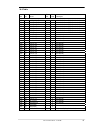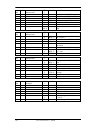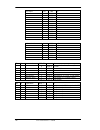- DL manuals
- RME Audio
- Recording Equipment
- M-16 DA
- User manual
RME Audio M-16 DA User manual
User’s Guide
M-32 DA
M-16 DA
The Professional’s Converter Solution
Professional 32/16-Channel D/A Converter
Double Balanced Output Stages
32/16-Channel Analog to MADI / ADAT Interface
24 Bit / 192 kHz Digital Audio
MIDI Remote Control
24 Bit Interface
TotalRemote
™
MADI I/O
ADAT
™
I/O
SteadyClock
™
SyncCheck
®
AES-10
Summary of M-16 DA
Page 1
User’s guide m-32 da m-16 da the professional’s converter solution professional 32/16-channel d/a converter double balanced output stages 32/16-channel analog to madi / adat interface 24 bit / 192 khz digital audio midi remote control 24 bit interface totalremote ™ madi i/o adat ™ i/o steadyclock ™ ...
Page 2
2 user’s guide m-32 da © rme important safety instructions ..................................4 general 1 introduction ...............................................................6 2 package contents .....................................................6 3 brief description and characteristics.......
Page 3
User’s guide m-32 da © rme 3 technical reference 15 technical specifications 15.1 analog.................................................................. 30 15.2 digital inputs ........................................................ 30 15.3 digital outputs ............................................
Page 4
4 user’s guide m-32 da © rme important safety instructions attention! Do not open chassis – risk of electric shock the unit has non-isolated live parts inside. No user serviceable parts inside. Refer service to qualified service personnel. Mains • the device must be earthed – never use it without pr...
Page 5: User’S Guide
User’s guide m-32 da © rme 5 user’s guide m-32 da m-16 da general.
Page 6
6 user’s guide m-32 da © rme 1. Introduction rme’s m-32 da and m-16 da are da-converters with a truly unique feature set. They combine excellent analog circuit design with the latest generation of outstanding da converter chips. Along with the integrated steadyclock, they offer da-conversion of the ...
Page 7
User’s guide m-32 da © rme 7 4. First usage – quick start 4.1 controls - connectors - displays the front of the m-32 da features 32 led level meters, eleven select keys, and 32 leds pro- viding a detailed status display. The analog output level can be changed by pushing the analog output key. M-32 d...
Page 8
8 user’s guide m-32 da © rme the rear panel of the m-32 da has 32 analog inputs, mains power, midi i/o, word clock i/o, madi i/o and adat i/o. Analog outputs: 32 balanced line outputs via 1/4" trs jacks and four 25-pin d-sub con- nectors. Word in (bnc): a push switch allows for an internal terminati...
Page 9
User’s guide m-32 da © rme 9 4.2 quick start after connection of all cables and power-on of the device, the configuration of the m-32 da starts in the clock section. Choose a clock source and a sample rate. Connect the trs-jacks or the d-sub connectors with the analog signal receiver used for moni- ...
Page 10
10 user’s guide m-32 da © rme 5. Accessories rme offers several optional components for the m-32 da: part number description ok0050 optical cable, toslink, 0.5 m (1.7 ft) ok0100 optical cable, toslink, 1 m (3.3 ft) ok0200 optical cable, toslink, 2 m (6.6 ft) ok0300 optical cable, toslink, 3 m (9.9 f...
Page 11
User’s guide m-32 da © rme 11 6. Warranty each individual m-32 da / m-16 da undergoes comprehensive quality control and a complete test at imm before shipping. The usage of high grade components allows us to offer a full two year warranty. We accept a copy of the sales receipt as valid warranty legi...
Page 12
12 user’s guide m-32 da © rme ce / fcc compliance ce this device has been tested and found to comply with the limits of the european council direc- tive on the approximation of the laws of the member states relating to electromagnetic compati- bility according to rl2004/108/eg, and european low volt...
Page 13: User’S Guide
User’s guide m-32 da © rme 13 user’s guide m-32 da m-16 da usage and operation.
Page 14
14 user’s guide m-32 da © rme 8. Front panel controls 8.1 analog input in the ouput area, the select key causes a change of the analog output level, referenced to digital full scale level (0 dbfs) of the da-converters. The choices are: +13 dbu, +19 dbu and +24 dbu. As the adaptation is performed in ...
Page 15
User’s guide m-32 da © rme 15 8.5 adat sync the key adat sync determines the signal source of the ad-converters: adat and madi. In case madi has been selected the 4 adat sync leds are turned off. Each adat input has its own sync led. If a valid input signal is applied, synccheck is active automatica...
Page 16
16 user’s guide m-32 da © rme in internal clock mode it is mandatory that the clock rate of the source is synchronous to the m-32 da. Therefore the external device has to be synchronized by the m-32 da’s word clock output or adat/madi output. The m-32 da thus has to be master, all devices connected ...
Page 17
User’s guide m-32 da © rme 17 word clock out the word clock output can follow the current sample rate up to 192 khz (follow sample rate), or stay in the single speed range (always single speed). The latter is default. These options can only be changed by midi remote, they can not be set directly at ...
Page 18
18 user’s guide m-32 da © rme 9. Remote control 9.1 midi the m-32 da can be completely remote controlled via midi. It reacts on special sysex com- mands. Furthermore, upon request it will report the complete device status, including all con- trols and leds on the front plate. Each m-32 da can be pro...
Page 19
User’s guide m-32 da © rme 19 the block diagram shows the signal flow in a hdsp madi-based remote control system. Midi commands from a software on pc or mac travel from the madi out of the hdsp madi to the madi in as well as to the midi out and madi out of the m-32 da. Additional to the remote comma...
Page 20
20 user’s guide m-32 da © rme via midi remote control, all front panel controls of the m-32 da can be locked (lock keys). An exception is the key lock keys. Therefore a locking of all the controls can be revoked directly at the unit at any time. Since firmware 2.1 the fan of the m-32 da can be set. ...
Page 21: User’S Guide
User’s guide m-32 da © rme 21 user’s guide m-32 da m-16 da inputs and outputs.
Page 22
22 user’s guide m-32 da © rme 10. Analog outputs the m-32 da’s rear has 32 balanced line outputs, provided by 1/4" trs and four 25-pin d-sub connectors. They have their own output drivers respectively and can therefore be used simultaneously. The electronic output stage of the trs jacks is built in ...
Page 23
User’s guide m-32 da © rme 23 11. Digital inputs / outputs 11.1 adat optical the m-32 da has four optical adat inputs. When used with sample rates up to 48 khz 32 input channels are provided (8 per port). Higher sample rates are transmitted by sample multiplexing (s/mux). Therefore the channel count...
Page 24
24 user’s guide m-32 da © rme 11.3 madi output at the rear side of the m-32 da there are two madi outputs. The bnc output is built according to aes10-1991. The output's impedance is 75 ohm. The output voltage will be 600 mvpp when terminated with 75 ohm. The optical output uses a fddi (iso/iec 9413-...
Page 25
User’s guide m-32 da © rme 25 12. Word clock 12.1 word clock input and output input the m-32 da’s word clock input is active when wck is chosen in the clock section. The signal at the bnc input can be single, double or quad speed, the m-32 da automatically adapts to it. As soon as a valid signal is ...
Page 26
26 user’s guide m-32 da © rme 12.2 operation and technical background in the analog domain one can connect any device to another device, a synchronization is not necessary. Digital audio is different. It uses a clock, the sample frequency. The signal can only be processed and transmitted when all pa...
Page 27
User’s guide m-32 da © rme 27 12.3 cabling and termination word clock signals are usually distributed in the form of a network, split with bnc t-adapters and terminated with resistors. We recommend using off-the-shelf bnc cables to connect all devices, as this type of cable is used for most computer...
Page 28
28 user’s guide m-32 da © rme.
Page 29: User’S Guide
User’s guide m-32 da © rme 29 user’s guide m-32 da m-16 da technical reference.
Page 30
30 user’s guide m-32 da © rme 15. Technical specifications 15.1 analog line out, trs • maximum output level: +21 dbu • output: 6.3 mm trs jack, servo-balanced • output impedance: 75 ohm • output level switchable +13 dbu, +19 dbu @ 0 dbfs line out, d-sub • maximum output level: +27 dbu • output: d-su...
Page 31
User’s guide m-32 da © rme 31 madi • coaxial via bnc, 75 ohm, according to aes10-1991 • high-sensitivity input stage ( • optical via fddi duplex sc connector • 62.5/125 and 50/125 compatible • accepts 56 channel and 64 channel mode, and 96k frame • single wire: up to 64 channels 24 bit 48 khz • doub...
Page 32
32 user’s guide m-32 da © rme 15.5 midi • 16 channels midi • 5-pin din jacks • optocoupled, ground-free input madi • invisible transmission via user bit of channel 56 (48k frame) 15.6 general • dimensions including rack ears (wxhxd): 483 x 88 x 242 mm (19" x 3.46" x 9.5") • dimensions without rack e...
Page 33
User’s guide m-32 da © rme 33 15.9 connector pinouts d-sub analog outputs the 25 pin d-sub connectors of the analog outputs are wired according to the tascam scheme, as shown in this table: chan. 1+ 1- 2+ 2- 3+ 3- 4+ 4- 5+ 5- 6+ 6- 7+ 7- 8+ 8- d-sub 24 12 10 23 21 9 7 20 18 6 4 17 15 3 1 14 gnd is c...
Page 34
34 user’s guide m-32 da © rme 16. Technical background 16.1 terminology single speed sample rate range originally used in digital audio. Typical applications are 32 khz (digital radio broadcast), 44.1 khz (cd), and 48 khz (dat). Double speed doubles the original sample rate range, in order to achiev...
Page 35
User’s guide m-32 da © rme 35 16.2 lock and synccheck digital signals consist of a carrier and the data. If a digital signal is applied to an input, the re- ceiver has to synchronize to the carrier clock in order to read the data correctly. To achieve this, the receiver uses a pll (phase locked loop...
Page 36
36 user’s guide m-32 da © rme 16.3 latency and monitoring the term zero latency monitoring has been introduced by rme in 1998 for the digi96 series and describes the ability to pass-through the computer's input signal at the interface directly to the output. Since then, the idea behind has become on...
Page 37
User’s guide m-32 da © rme 37 16.4 ds - double speed when activating the double speed mode the m-32 da operates at double sample rate. The internal clock 44.1 khz turns to 88.2 khz, 48 khz to 96 khz. The internal resolution is still 24 bit. Sample rates above 48 khz were not always taken for granted...
Page 38
38 user’s guide m-32 da © rme 16.6 madi basics madi, the serial multichannel audio digital interface, has been defined already in 1989 as an extension of the existing aes3 standard following several manufacturers' wish. The format also known as aes/ebu, a balanced bi-phase signal, is limited to two ...
Page 39
User’s guide m-32 da © rme 39 16.7 steadyclock the steadyclock technology of the m-series guarantees an excellent performance in all clock modes. Its highly efficient jitter suppression refreshes and cleans up any clock signal, and pro- vides it as reference clock at the word clock output. Usually a...
Page 40
40 user’s guide m-32 da © rme 17. Block diagram m-32 da.
Page 41
User’s guide m-32 da © rme 41 18. Block diagram m-16 da.
Page 42
42 user’s guide m-32 da © rme 19. Midi implementation m-series 19.1 basic sysex format value name f0h sysex header 00h 20h 0dh miditemp manufacturer id 32h model id (m-series) 00h..7eh, 7fh bank number / device id (7fh = broadcast, all ids) mm message type nn parameter number (see table 1) oo data b...
Page 43
User’s guide m-32 da © rme 43 19.3 table no. No. Name set val. Val. Resp. Data bytes 00h 0 settings byte 1 x x hex coded value of byte (see below) 01h 1 settings byte 2 x x hex coded value of byte (see below) 02h 2 settings byte 3 x x hex coded value of byte (see below) 03h 3 info byte 1 x hex coded...
Page 44
44 user’s guide m-32 da © rme 00h 0 settings byte 1 msb / 7 0 6 madi input: 0 = bnc, 1 = opt 5 madi frame: 0 = 48k, 1 = 96k 4 madi format: 0 = 56ch, 1 = 64ch 3 msb / 1 madi channels: 0 = 1ff, 1 = 16ff, 2 lsb / 0 2 = 32ff, 3 = 48ff 1 0 lsb / 0 input madi / adat: 0 = madi, 1 = adat 01h 1 settings byte...
Page 45
User’s guide m-32 da © rme 45 04h 4 info byte 2 msb / 7 0 6 wck lock 5 wck input 192k 4 wck input 96k 3 0 2 0 1 adat ref (ad) or 1 (da) sync: 0 = no sync, 1 = sync lsb / 0 adat ref (ad) or 1 (da) lock: 0 = unlock, 1 = lock 05h 5 info byte 3 msb / 7 0 6 0 5 adat 2 sync: 0 = no sync, 1 = sync 4 adat 2...
Page 46
46 user’s guide m-32 da © rme level steps: ad 000 -oo 001 -42 010 -18 011 -9 100 -3 101 over da 000 -oo 001 -54 010 -36 011 -18 100 -9 101 -3 110 0 limiter reduction: 000 001 > -1 010 > -3 011 > -6 100 > -9 101 > -12 110 > -15 111 > -18 27h 39 fan control msb / 7 0 6 msb / 1 fan mode: 1 = silent, 2 ...
Page 47: User’S Guide
User’s guide m-32 da © rme 47 user’s guide m-32 ad m-16 ad application examples.
Page 48
48 user’s guide m-32 da © rme 20.1 formats and number of channels pc or mac based recording and playback can be realized easily with the m-series converters. Adat optical and madi formats are available for data transmission. Rme offers several spe- cialized computer interfaces: • hdspe raydat: pci e...
Page 49
User’s guide m-32 da © rme 49 20.2 multichannel playback m-16 da and m-32 da can be combined freely. Therefore 16, 32, 48, 64 (or multiple thereof) different audio signals can be played back by the computer. When using the hdspe raydat the converters are connected via adat optical with the card. It ...
Page 50
50 user’s guide m-32 da © rme when using the hdspe madi the converters and the card are connected serially. Rme rec- ommends the usage of optical madi cables. These provide a useful galvanical separation be- tween the units, and are immune against any kind of electromagnetic interference. It is reco...
Page 51
User’s guide m-32 da © rme 51 20.3 multichannel recording m-16 ad and m-32 ad can be combined freely. Therefore 16, 32, 48, 64 (or multiple thereof) different audio signals can be recorded by the computer. When using the hdspe raydat, the converters are connected via adat optical with the card. This...
Page 52
52 user’s guide m-32 da © rme when using the hdspe madi the converters and the card are connected serially. Rme rec- ommends the usage of optical madi cables. These provide a useful galvanical separation be- tween the units, and are immune against any kind of electromagnetic interference. It is reco...
Page 53
User’s guide m-32 da © rme 53 20.4 multichannel recording and playback the converters of the m-series can be combined freely. Therefore 16, 32, 48, 64 different audio signals (or multiple thereof) can be played back and recorded by the computer. Recording and playback do not need to have the same nu...
Page 54
54 user’s guide m-32 da © rme when using the hdspe madi, the converters and the card are connected serially. Rme rec- ommends the usage of optical madi cables. These provide a useful galvanical separation be- tween the units, and are immune against any kind of electromagnetic interference. It is rec...
Page 55
User’s guide m-32 da © rme 55.
Page 56
56 user’s guide m-32 da © rme 20.5 digital multicore using optical madi, the converters of the m-series are perfectly suitable as a replacement for an analog multicore. Such a setup provides several advantages: • no big and heavy cable drum • up to 64 channels bi-directional with just one duplex cab...
Page 57
User’s guide m-32 da © rme 57 despite serial cabling the playback is sample accurate between all units, because the convert- ers automatically activate delay compensation. Note: the delay compensation operates separately for ad and da converters. It will only work when the ad- and da-converters are ...