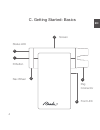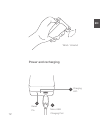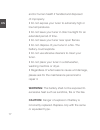- DL manuals
- Roadie
- Tuner
- RD200
- Product Manual
Roadie RD200 Product Manual
This manual is a quick start guide for Roadie 2. Please read the
following instructions and conditions before using Roadie 2.
For a more comprehensive overview on how to operate Roadie
2 check our online helpdesk.
Product Manual
facebook.com/RoadieTuner
Getting Started with Roadie 2.
Join the Roadie community at:
twitter.com/RoadieTuner
MODEL NUMBER
RD200
www.roadietuner.com/support
Summary of RD200
Page 1
This manual is a quick start guide for roadie 2. Please read the following instructions and conditions before using roadie 2. For a more comprehensive overview on how to operate roadie 2 check our online helpdesk. Product manual facebook.Com/roadietuner getting started with roadie 2. Join the roadie...
Page 2
Disclaimer: this manual describes the version of roadie 2 as of august 2017. Although band industries has made every effort to ensure that the information contained in it was correct at publish time, it does not assume and hereby disclaim any liability to any party for any loss, damage or disruption ...
Page 3
Contents 3 3 4 5 8 10 10 12 13 14 14 14 16 16 a. Warranty b. Inside this box c. Getting started: basics creating a new instrument tuning with roadie 2 installing the optional mobile app re-stringing using roadie 2 power and recharging beyond the basics d. Troubleshooting hard reset e. Compliance fcc...
Page 4
A. Warranty band industries one-year limited warranty band industries warrants the included hardware product and accessories against defects in materials and workmanship for one year from the date of original retail purchase. Band industries does not warrant against normal wear and tear, nor damage ...
Page 5
C. Getting started: basics en de es fr jp cn r button nav wheel status led screen 1 3 2 4 peg connector front led 5 6 4.
Page 6
Creating a new instrument 1. Turn roadie 2 on by pressing the r button (1) 2. The oled screen (2) will power on and display the roadie logo, the status led (3) will light up blue and the main menu will be shown. 3. Select “add instrument” from the list by rotating the nav wheel (4) until it is highl...
Page 7
Add instrument return pressing the r button. 4. You will now select the type of instrument you would like to create from the list of options. En de es fr jp cn 6 acoustic guitar electric guitar ukelele.
Page 8
5. Select the number of strings your new instrument has and select “ok”. 6. Name the instrument and select “ok”. This will end the new instrument creation step and go back to the main menu. 7 en de es fr jp cn number of strings 6 strings 7 strings give it a name my device_.
Page 9
E2 a2 d3 tuning with roadie 2 1. Select an instrument from the list. 2. You are now ready to tune. Place roadie 2’s peg connector (5) on your instrument’s tuning peg starting with the lowest note first. My instrument #1 my instrument #2 my instrument #3 8 en de es fr jp cn.
Page 10
3. Pluck the string. Roadie 2 will rotate the machine head and tune the string in seconds. You know the string is in tune when roadie 2 beeps, flashes the status led (3) green and vibrates. 4. Turn off roadie 2 by long pressing on the r button (1) for 3 seconds. En de es fr jp cn 9.
Page 11
Installing the optional mobile app the roadie tuner app allows you to set up custom tunings and customize roadie 2 to your personal needs. The app is compatible with the following devices: iphone (4s & above), ipad (3rd gen. & above), ipad mini, ipod touch (5th gen. & above) and any android device r...
Page 12
To use roadie 2 as a string winder/unwinder, just select wind / unwind in the main menu. Once in this mode, turn the nav wheel (4) in the direction you would like to rotate the peg connector (5). Once restringing is complete, select “return”. 11 new instrument wind / unwind settings en de es fr jp c...
Page 13
Power and recharging micro usb charging port reset pin charging led 7 9 8 12 wind / unwind en de es fr jp cn.
Page 14
• roadie 2 operates on a 3.7v 600mah lithium polymer battery. • when the battery is low you should charge it through the usb c charging port (8). • when charging, the charging led (7) turns red. • when the charging led indicator (7) turns green, it means that the battery is fully charged. In that ca...
Page 15: Hard Reset
D. Troubleshooting hard reset if roadie 2 becomes unresponsive, a hard reset is required. Simply insert a pin into the reset pin (9) hole and press the button within to reset roadie 2. E. Compliance this device complies with part 15 of the fcc rules. Operation is subject to the following two conditi...
Page 16
Note: this equipment has been tested and found to comply with the limits for a class b digital device, pursuant to part 15 of the fcc rules. These limits are designed to provide reasonable protection against harmful interference in a residential installation. This equipment generates, uses and can r...
Page 17
• consult the dealer or an experienced radio/tv technician for help. Caution: any changes or modifications not expressly approved by the party responsible for compliance could void the user's authority to operate this equipment. Fcc radiation exposure statement this equipment complies with fcc radiat...
Page 18
And/or human health if handled and disposed of improperly. • do not expose your tuner to extremely high or low temperatures. • do not leave your tuner in direct sunlight for an extended period of time. • do not leave your tuner near open flames. • do not dispose of your tuner in a fire. The battery co...
Page 19
Correct disposal of this product. This marking indicates that this product should not be disposed with other household wastes throughout the eu. To prevent possible harm to the environment or human health from uncontrolled waste disposal, recycle it responsibly to promote the sustainable reuse of ma...