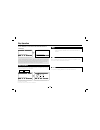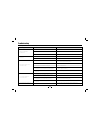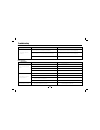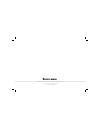- DL manuals
- Roadmaster
- Car Stereo System
- RM-DVD9001
- User Manual
Roadmaster RM-DVD9001 User Manual
Summary of RM-DVD9001
Page 1
C a r a u d i o h i f i s y s t e m rm rm rm-dvd9001.
Page 2
1 receiption collection speaker collection warning and precautions........................................2 wire connection................................................4 loading and replacing the battery basic operation install the unit remove the unit installation...................................
Page 3
2 warnings and precautions 1 only connect the unit to a dc 12v power supply with negative grounding. Never install the unit where the operation for safety driving is restrained. Never use the video display function in the front when driving to prevent the violation of laws regulations and also to re...
Page 4
3 1 never disassemble or adjust the unit without any professional guide. For details, please consult any professional car shop/ dealer for inquiry. 2 if the front panel or the tft monitor is dirty, please use a clean silicone cloth and neutral detergent to wipe off the spot. Using a rough cloth and ...
Page 5
4 wire connection braking wire connect the braking wire to the ground, or there will be only voice but no image display on the monitor warning 1 2 3 aux video input 3 2 1 grey wire with brown treble / bass output rear right rca out grey wire with purple video output grey wire with yellow back car vi...
Page 6
5 install before install the unit, fit it in the suitable place in your car. Then connect the corresponding speakers and electrical connections. After checked your system is properly, follow the installation instructions operated install the unit remove the unit 1. Install the metal slices at the si...
Page 7
6 general features mute] button: mute. Menu] button: sel] button: audio settings. Button: reset button. Usb slot. Sd button: to eject the disc. System setting(the main menu mode). Decrease volume/increase volume. Port. 1 2 3 4 5 7 6 8 9 10 11 12 13 14 15 16 bt button: band button: band switch. Ignal...
Page 8
7 [band] button: band switch [aps] button: scan [st/rpt] button: stereo switch/repeat [ ]button: play/pause [ ]button: stop [title] button: title menu [enter] button: play/confirm [ ][ ][ ][ ]button: up/down/left/right button [0~9]button:0~9 [ro/sn] button: radio scan [af] button: search stations au...
Page 9
Pull out loading and replacing the battery remote control notes of remote control using: aim the remote control at the remote sensor on the unit. Remove the battery from the remote control or insert a battery insulator if the battery has not been used for a month or longer. Do not store the remote c...
Page 10
9 power/lcd off band volume +/ +/ sel system setup: press this button to enter into system setup menu bluetooth: press this button to enter into bluetooth mode eject mute menu sel lcd off band + - reset bt m s b press [+]to increase the volume, press [-] to decrease it. Basic operation after connect...
Page 11
10 enter the main menu, touch the setup icon on the screen, it will display: setup bass 0 treble - 07 balance r 06 audio fader r 06 eq flat bright 14 color 14 contrast 13 video mode user loud off beep on clock 00:00 basic setup operation v d o mode: i e audio mode: basic mode: menu operation touch [...
Page 12
11 band fm1 fm2 am1 am2 fm3 af ta pty press [band] on the screen to select among three fm or two am bands. (fm1-fm2-fm3-am1-am2) band tune manually tune automatically tune press[ ] button: adjust to higher frequency.(such as 87.5,87.6...) press[ ] button: adjust to lower frequency(such as 105.5,105....
Page 13
12 insert dvd disc, touch the screen will show the menu as follows: play operation t 001/003 title c 002/025 back rep 00:33:11/ 01:45:44 dvd-v off 1/2 back rep 00:33:11/ 01:45:44 dvd-v off t 001/003 title c 002/025 back rep 00:33:11/ 01:45:44 dvd-v click the title column or the chapter column, will ...
Page 14
Off note: if the disc only has one language, this function is invalid. Off off 1/3 1/3 caption choose caption choose: if the disc contains several languages you can switch the caption. Angle choose angle choose : if dvd support multi angle feature, touch [ ]or press [angle] button on the remote cont...
Page 15
In the above menu, you can choose the song and click on it directly to play. Click[ ][ ] to choose more songs 001 music 001 001 .Mp3 002 002 .Mp3 003 003 .Mp3 004 004 .Mp3 005 005 .Mp3 back music none file name: 004 004.Mp3 album: none 00:00:30/00:04:12 repeat back playing 001 track01 001 cd music 0...
Page 16
Usb/sd operation 15 repeat t 001/003 stereo pbc back rep 00:33:11/ 01:45:44 vcd play operation usb/sd mode when playing cd/mp3 disc, click [rep] on the screen to select the mode among track, off, folder, all. In vcd reading mode, touch the tft screen will appear the following menu: insert u-disk, th...
Page 17
16 press [ ] button or touch bluetooth icom to enter into bluetoth mode bluetooth selection bluetooth the bluetooth is wireless mode of transmission in short distance.Through bluetooth function, the dvd unit establishes connection with bluetooth handset. And then, these units can realize mutually co...
Page 18
17 13800138000 13800138000 13800138000 13800138000 13800138000 13800138000 bluetooth mobile phone after connected, you can make a phone call through touch screen or your cellphone record. A: make a phone call via cellphone after making a phone call, the [ ]will shining. B: make a phone call by touch...
Page 19
A2dp operation a2dp is a subsidiary function to bluetooth. After the phone paired with the unit successfully, click a2dp icon on the main menu to enter into a2dp interface, then you can operate your cell phone via the unit, such as pause, play, previous, next. As in figure: 18 note: before pairing w...
Page 20
19 note: if the unit does not have this feature, please skip this page. Press [ams] to search and store the tv program automatically you need to install a tv antenna to use tv function tv : press [tv ] icon to choose tv feature on main menu, it will show picture as follows: press [esc], you can exit...
Page 21
Menu navigation system setup 20 gps navigation navigation menu navigation menu enter into gps menu press [menu] button to enter into main menu as below tv press the gps icon in the main menu to enter into the gps declaration state. Press not accept, it will back to the interface as below: press syst...
Page 22
21 the use of any accessories except of those provided might result in damage to the unit .Make sure only to use the accessories shipped with the unit ,as shown above. Accessories the unit has the installation parts as following: note: if the unit without navigation, no gps antenna included. 1 3 ......
Page 23
22 what appears to be trouble is not always serious. Please check the following points before calling a service center. Characters troubleshooting familiar characters and their meanings causes remedies no disc bad disc unkown disc region error disc is too dirty. Disc is inserted upside down. No disc...
Page 24
23 troubleshooting general problems the fuse of the unit has been broken. Remedies symptoms the unit cannot be powered on. Remote controller does not work. No sound comes out or it's hard to hear. Poor sound quality or sound distortion. User preset information is lost when acc is off. False operatio...
Page 25
24 troubleshooting tft monitor remedies characters are abnormal. Causes abnormal display like as pulsatile stripes on the image and on. No image appears on the monitor and warning information is shown at all times. Symptoms the color system of dvd disc is not suited with the monitor. The actual colo...
Page 26
25 troubleshooting radio tuner mp3 playback remedies causes symptoms it's hard to receive stations. Auto antenna is not extended completely. Auto antenna is not connected with the unit firmly. Correct the connection according to (electrical connections overall diagram). Correct the connection accord...
Page 27
26 troubleshooting dvd player remedies causes symptoms disc cannot be inserted. There is a disc in the unit already. Eject the disc then insert another one. Disc cannot be played back. Disc is scratched. Change the disc. Disc is too dirty or wet. The pickup is dirty. Disc is not compatible with the ...
Page 28
27 specifications 1 number of pixels............................................... Pixels display method.........................Transparent color filter format drive method.......................................................... Light source..........................................................
Page 29
O wner's manual before installation and operating the unit please read this manual thoroughly and keep it for future reference.