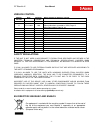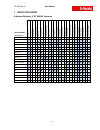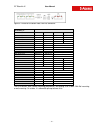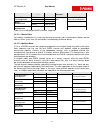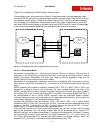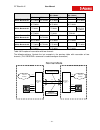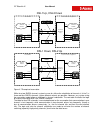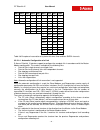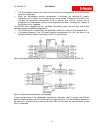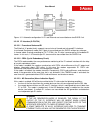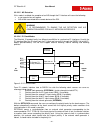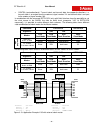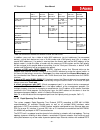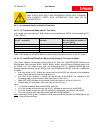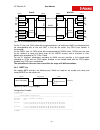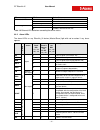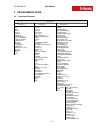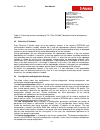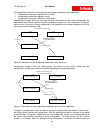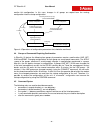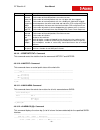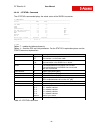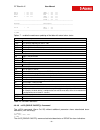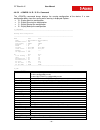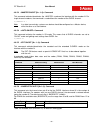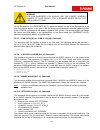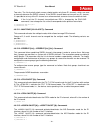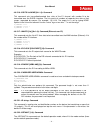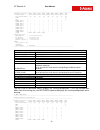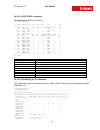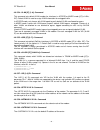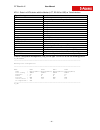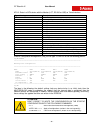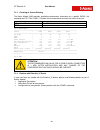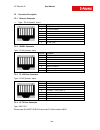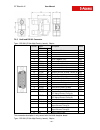- DL manuals
- S-Access
- Network Hardware
- ETHERLINK IV
- Technical Description And Operations Manual
S-Access ETHERLINK IV Technical Description And Operations Manual
Summary of ETHERLINK IV
Page 1
Dt etherlink iv user manual - 1 - s-access etherlink iv desktop (dt) devices technical description and operations manual version 1.6 document name _saum_etherlink_iv_dt_v1-6__m_20118aug29.Docx revision 29. August 2011.
Page 2
Dt etherlink iv user manual - 2 - © copyright 2011 by s-access gmbh. The content of this publication may not be reproduced in any part or as a whole, transcribed, stored in a retrieval system, translated into any language, or transmitted in any form or by any means, electronic, mechanical, magnetic,...
Page 3
Dt etherlink iv user manual - 3 - version control ................................................................................................................. 7 safety regulations........................................................................................................... 7 eu dir...
Page 4
Dt etherlink iv user manual - 4 - 4.6.2.1 command ............................................................................................. 48 4.6.2.2 command ............................................................. 48 4.6.2.3 command ...........................................................
Page 5
Dt etherlink iv user manual - 5 - 4.6.5.18 command .................................................. 71 4.6.5.19 command........................................................ 71 4.6.5.20 command .................................................... 71 4.6.5.21 command ................................
Page 6
Dt etherlink iv user manual - 6 - 7.1.2 configure an etherlink_iv device ........................................................................ 96 7.1.3 checking of correct working ............................................................................... 99 7.1.4 problem with etherlink_iv de...
Page 7
Dt etherlink iv user manual - 7 - version control manual version date software version major changes to previous version 1.0 02.11.2009 1.0.0 initial version 1.1 15.12.2009 1.0.0 ethernet led table corrected, page 32 ethernet numbers corrected on v84s, page 12 alarm spec added, page 88, 89 1.2 19.8....
Page 8
Dt etherlink iv user manual - 8 - 1 selection guide s-access etherlink_iv dt shdsl overview st an da lo ne r ail m ou nt in g su br ac k m od ul e pr ot ec te d h ou si ng sin gle p air d ua l p air b on di ng tr ip le p air b on din g q ua dr up le p air b on di ng po in t-to -p oin t po in t-to -m...
Page 9
Dt etherlink iv user manual - 9 - 2 precaution the present document describes devices of the s-access etherlink_iv ntu family. The document contains the technical description of the devices, installation, configuration, and operation instructions. Appendices and installation manuals containing addit...
Page 10
Dt etherlink iv user manual - 10 - 3 technical description 3.1 general information about s-access etherlink_iv the s-access etherlink_iv shdsl.Bis extended product family offers a broad range of products, which are based on the latest shdsl.Bis standards (itu-t g.991.2 & ets ts 101 524), while also ...
Page 11
Dt etherlink iv user manual - 11 - local craft terminal (rs-232), telnet, snmp and web two levels of system users: administrator and user, protected with passwords supported operating modes: multi-service operation, point-to-point, point-to-multipoint and ring applications 3.2 description of etherli...
Page 12
Dt etherlink iv user manual - 12 - figure 3.1 front and rear panel for the black abs polymer enclosure..
Page 13
Dt etherlink iv user manual - 13 - figure 3.2 panel for the black metal din-rail enclosure. Etherlink_iv models sa-dt-eth_iv- network interface 1 2 3 4 2e1-dsl-2eth ethernet-1 ethernet-2 e1-1 e1-2 2e1-dsl-2eth -24v ethernet-1 ethernet-2 e1-1 e1-2 2e1-2dsl-2eth ethernet-1 ethernet-2 e1-1 e1-2 2e1-2ds...
Page 14
Dt etherlink iv user manual - 14 - 3.2.1 remote power supply and wetting current etherlink_iv ntu devices do not support the wetting current termination like the ltu device. To have wetting current means to remote power the ntu device. The remote power supply modes can be changed by jumpers and the ...
Page 15
Dt etherlink iv user manual - 15 - remote power and wetting current supply modes ntu/rr ltu power dp distance p. Power lp local p. Remote power supply wetting current supply wetting current consumption no ntu/rr power dp distance power inc inc inc inc inc power lp local power inc - - ltu remote powe...
Page 16
Dt etherlink iv user manual - 16 - warning disconnect the cable on the shdsl line interface and remove the local power supply before setting any jumper or touching anything inside of a ntu enclosure. Figure 3.3 default jumper position and lp/dp switch position 3.2.2 description of etherlink_iv inter...
Page 17
Dt etherlink iv user manual - 17 - table 3.4 line settings per shdsl interface, single pair 3.2.2.1.1 master/slave to establish a connection, it is necessary that one transceiver side is configured as master and the other as slave. In this case, the connection is controlled by the master device. 3.2...
Page 18
Dt etherlink iv user manual - 18 - table 3.5 line settings per shdsl interface, multipair mode. The next figure shows an example of an etherlink_iv device working in four-pair operation mode (the command is used to configure multipair operation mode). Four shdsl channels are combined into one group....
Page 19
Dt etherlink iv user manual - 19 - table 3.6 examples of reservation with two channels the following pictures illustrate the last example in the previous table with reservation of two channels (the command is used to configure reservation). G. 703 (e1-1) g. 703 (e1-1) customer premises equipment cen...
Page 20
Dt etherlink iv user manual - 20 - g. 703 (e1-1) g. 703 (e1-1) customer premises equipment central office eth1 ethernet network eth1 ethernet network dsl1 dsl2 g. 703 (e1-2) g. 703 (e1-3) g. 703 (e1-2) g. 703 (e1-3) ats ats x x x x x dsl1 up, dsl2 down e1-1 , 57 ts wan transmitted via dsl1 nothing t...
Page 21
Dt etherlink iv user manual - 21 - dsl1 dsl2 dsl1 dsl2 dsl3 dsl1 dsl2 dsl3 dsl4 1 2 1 2 3 1 2 3 4 1 down 1 2 down 1 2 3 down down 1 1 down 2 1 2 down 3 1 down down down 2 down down down 2 1 1 down 3 2 down 1 down 1 down 2 down down down 1 1 down down 2 1 down down down down 2 3 1 down 2 1 down down ...
Page 22
Dt etherlink iv user manual - 22 - the slave-modem receives the stream structure from the last regenerator in the link and also performs configuration when the slave-modem receives configuration, it distributes the received e1 streams information to its e1 ports. If the number of ports is not enough...
Page 23
Dt etherlink iv user manual - 23 - figure. 3.11 automatic configuration 2x e1 and ethernet are transmitted over two shdsl link. 3.2.2.2 e1 interface (g.703/704) 3.2.2.2.1 framed and unframed e1 the etherlink_iv product family supports transmission of framed and unframed e1 interfaces. In unframed (t...
Page 24
Dt etherlink iv user manual - 24 - 3.2.2.2.5 ais detection if this mode is enabled, the reception of an ais through the e1 interface will cause the following: a non-urgent alarm will appear ais will be transmitted to the remote device of the dsl warning it is recommended to enable the ais detection ...
Page 25
Dt etherlink iv user manual - 25 - e1-1, e1-2, e1-3 and e1-4 mean synchronization from one of the input e1 stream. If the e1 stream, which serves as a clock, is lost, the device switches to another clock according to the priority level. Internal means synchronization from an internal clock source. T...
Page 26
Dt etherlink iv user manual - 26 - contra (contradirectional): transmit clock and transmit data have opposite directions, i.E. Transmit clock is an output from the modem at signal number 114 and transmit data is an input to the modem at signal number 103. In combination with the command setclock (un...
Page 27
Dt etherlink iv user manual - 27 - 3.2.2.3.2 automatic v.54 loops the system supports only a local v.54 loop managed by the line 141. The support of the v.54 loops is software programmable. You can use the command autoloop to adjust automatic loop reaction: lines 140 and 142 are not supported by the...
Page 28
Dt etherlink iv user manual - 28 - figure 3.14 internal switch (eth5 is not available for ntu devices) for single-channel modems the dsl channel is strictly mapped to wan1, while the e1 interface is strictly mapped on wan2. Figure 3.15 internal switch for single-channel devices (sa-rc-2dsl_2e1-4eth-...
Page 29
Dt etherlink iv user manual - 29 - the mixed port is a port where tagged and untagged traffic is allowed. However, on ingress, a default vlan tag is assigned to untagged traffic (configured by qos and vlan commands), so that all frames in the system are actually tagged. On egress frames with vlan eq...
Page 30
Dt etherlink iv user manual - 30 - same mac address vlan1, vid=1 pbvlan a vlan other, vid=100 pbvlan a vlan other, vid=200 pbvlan a vlan1, vid=1 pbvlan b vlan other, vid=100 pbvlan b vlan other, vid=200 pbvlan b vlan1, vid=1 pbvlan a n/a ok ok nok same mac on same vlan for vlan=1..8 ok ok vlan other...
Page 31
Dt etherlink iv user manual - 31 - detect paths availability in a ring and quickly select active path, discarding other paths. All rstp- enabled devices exchange information about topology change in so-called bpdu packets. Root bridge one switch in a rstp-enabled network must act as root bridge. Roo...
Page 32
Dt etherlink iv user manual - 32 - only ports with root and designated roles will forward data packets. Ports with alternative role will be in blocked state 3.2.3 an integrated switch of 64-kbit/s time slots 3.2.3.1 e1 transmission mode (only e1 time slots) in this mode, only time slots of e1 data s...
Page 33
Dt etherlink iv user manual - 33 - figure 3.5 example of distribution of time slots in an shdsl frame at a line rate of 89x64 kbit/s in the mode when both e1 interfaces 1280 kbps of v.35 and both internal wan1 and wan2 ports are used for the termination device. 3.2.4 test loops the possibility to ac...
Page 34
Dt etherlink iv user manual - 34 - master device, the data will be looped back by the slave device to the master device side, and vice versa. Warning when activating loop2 under conditions that shdsl is used to transmit ethernet data, it is necessary that the device is disconnected from the ethernet...
Page 35
Dt etherlink iv user manual - 35 - figure 3.20 g.826 performance evaluation on the e1 side, four crc4 check bits are generated per sub-multiframe (smf) and compared with the corresponding bits of the next smf. If they do not match, the crc4 error counter is incremented. On the shdsl side, six crc6 c...
Page 36
Dt etherlink iv user manual - 36 - 3.3 alarm indication when managing the device via the local craft terminal (rs-232, usb) or via telnet, all leds, except the ethernet leds will blink with a frequency of 1 hz. 3.3.1 leds the leds display the normal operation conditions and alarm conditions of a dev...
Page 37
Dt etherlink iv user manual - 37 - table 3.9 ethernet led behaviour according the device status 3.3.2 alarm leds the alarm led’s on any etherlink_iv device (master/slave) light with red or amber if any alarm appears. Eca s i f a cable is not connected led led status device status ethernet left led g...
Page 38
Dt etherlink iv user manual - 38 - loop1 a local loop forced by line 141 dtr- off a dtr off detected table 3.10 alarm leds of an etherlink_iv device “a” – amber led “r” – red led “rb” – red led blinking to display an urgent alarm has the highest priority (overwrite a non-urgent alarm). 3.4 managemen...
Page 39
Dt etherlink iv user manual - 39 - 3.4.2 management by ethernet interface 3.4.2.1 telnet the telnet (telecommunication network) access is made through the ethernet network. With any computer and a program with the telnet protocol etherlink_iv devices can be fully managed. After opening the telnet se...
Page 40
Dt etherlink iv user manual - 40 - have the configuration stored you have to change to the tab “device management” and press the “confirm” button. Figure 3.8 web interface – “etherlink_iv configuration” figure 3.9 web interface – “etherlink_iv configuration-device management” all tables are displaye...
Page 41
Dt etherlink iv user manual - 41 - figure 3.10 web interface – “etherlink_iv dsl status, statistics g.826, wan (net) statistics, e1 statistics, tcp/ip, icmp statistics”.
Page 42
Dt etherlink iv user manual - 42 - 3.4.2.3 snmp the management with snmp (simple network management protocol) is used to monitor the status, to configure and to manage any network equipment. The big advantage of snmp is usually the immediate unasked information (trap) if something is not running cor...
Page 43
Dt etherlink iv user manual - 43 - 4 programming guide 4.1 command structure main menu pm performance management fmm fault and maintenance management cm configuration management apply [all/group] nm auto [on/off] g826 status config g826 c status t config [n/r/s/b] g826 e1 status l master [on/off] [n...
Page 44
Dt etherlink iv user manual - 44 - fc [on/off] [n=1-4] irate [speed/off] [n=1-4] erate [speed/off] crate [speed] [cos] [wan] cos [qos/vlan] [n] [0..3/off] trapip [add/del] x.X.X.X community snmpset [on/off] netdefault connect [n:[1-13/r]] m(ain) h(elp) table 4.1 command structure according to itu-t ...
Page 45
Dt etherlink iv user manual - 45 - all configuration parameters are divided into three groups according to their application: configuration parameters applied after the restart configuration parameters applied instantly configuration parameters requiring a confirmation configuration changes, which a...
Page 46
Dt etherlink iv user manual - 46 - confirm this configuration. In this case, changes in all groups are copied from the running configuration into the startup configuration. Figure 4.3 operations of configuration parameters that should be confirmed 4.4 groups of commands requiring confirmation in eth...
Page 47
Dt etherlink iv user manual - 47 - 4.6 commands 4.6.1 main menu the main menu is presented as shown below: model sa-dt-eth-2dsl-2eth hw 1.2 sw 1.0.0 date 10-11-2009 id runs 0d 00:45:59 alarm urgent status link down model_desc standalone dual xdsl/dual e1/dual ethernet 120 ohm ip 192.168.0.235 ------...
Page 48
Dt etherlink iv user manual - 48 - 4.6.2 general commands 4.6.2.1 command after the command is entered the device displays the help menu. 4.6.2.2 command this command is used to apply changes in all groups or to apply changes in one of these groups: line, vlan, net, and snmp. As a result, changes in...
Page 49
Dt etherlink iv user manual - 49 - 4.6.3 performance management menu after typing “1” in the main menu and pressing , the following message is displayed: performance management activated enter 'm' to return to main, or 'h' for help information co_pm> 4.6.3.1 command type and the monitor list all ava...
Page 50
Dt etherlink iv user manual - 50 - severely errored seconds ratio (sesr) – the ratio of ses to the total number of error-free seconds in available time during a fixed measurement interval. Background block error ratio (bber) – the ratio of bbe to the total number of error-free seconds in available t...
Page 51
Dt etherlink iv user manual - 51 - errored second (es) – a second period with one or more errored blocks or at least one defect. Severely errored second (ses) – a second period, which contains more than 805 errored blocks per second (if crc4 options are enabled) or the number of errored framed align...
Page 52
Dt etherlink iv user manual - 52 - >1024 : 0 0 0 out octets : 0 0 0 packets : 0 0 0 b/mcast : 0 0 0 speed,kbit: 0 0 0 -------------------------------------------------------------------------------- co_pm> the int interface (internal) counters are a special case. It's in and out directions are rever...
Page 53
Dt etherlink iv user manual - 53 - 4.6.3.9 command this command resets the statistics from the commands netstat and neterr. 4.6.3.10 command this command shows an actual quick status of the whole link. -------------------------------------------------------------------------------- dsl 1 -----------...
Page 55
Dt etherlink iv user manual - 55 - 4.6.4 fault and maintenance management menu after typing “2” in the main menu and pressing , the following message is displayed: fault and maintenance management activated enter 'm' to return to main, or 'h' for help information co_pm> 4.6.4.1 command type and the ...
Page 56
Dt etherlink iv user manual - 56 - 4.6.4.3 command the command displays the actual status of the shdsl transceiver. Co_fmm>status ---------------------------------------------------------------------------- status : dsl1 dsl2 --------------------------------------------------------------------------...
Page 57
Dt etherlink iv user manual - 57 - 4.6.4.4 command this command displays parameters of the ethernet ports (eth1 – eth4), namely the rate and the operation mode. Co_fmm>status eth ethernet port 1 speed/duplex: --- ethernet port 2 speed/duplex: 100 full ethernet port 3 speed/duplex: --- ethernet port ...
Page 58
Dt etherlink iv user manual - 58 - ais-s : off off segd : off off ais-r : off off ber-h : off off loop1 : off off alb : off off ber-s : off off sega : off off loop2 : off off rconf : off off -------------------------------------------------------------------------------- ethernet maintenance -------...
Page 59
Dt etherlink iv user manual - 59 - co_fmm>aco e1-1 off ethernet co_fmm> available alarm groups: group description e1-1 or e11 1 st e1 channel e1-2 or e12 2 nd e1 channel e1-3 or e13 3 rd e1 channel e1-4 or e14 4 th e1 channel e1 all e1 channels eth1 or ethernet1 1 st ethernet port eth2 or ethernet2 ...
Page 60
Dt etherlink iv user manual - 60 - co_fmm>startal 1 analog loopback started co_fmm>startal 1 analog loopback stopped co_fmm> note: this command is used in the master mode. Detach the cable from the shdsl connector before starting the analogue loop back. 4.6.4.12 command this command restarts the cor...
Page 61
Dt etherlink iv user manual - 61 - co_fmm> the command displays the name of the difference parameter and data from two configurations. In the above example one can see that the vlanmask parameter of interface 3 (wan2) of the vlan group in the running configuration differs from the backup configurati...
Page 62
Dt etherlink iv user manual - 62 - procedure can be performed with the help of the hyperterminal program. By typing load, the following text will be displayed in the terminal window: co_fmm>load now upload configuration via xmodem or 1k xmodem c select "send file” in the transfer menu. Select the pr...
Page 63
Dt etherlink iv user manual - 63 - rnn - rkk: regenerator or the range of regenerators to set reaction for. Example: 'r1', 'r9', 'r04', 'r1-r4', 'r07-r09'. Abc: list of reactions. Must be a string of three digits, each from 0 to 3. First digit corresponds to the first alarm, second - to second, thir...
Page 64
Dt etherlink iv user manual - 64 - set: set the tftp protocol options. Arg1 specifies the option name and arg2 the new value for this option. Following options are supported: timeout (the time the device will wait for a reply from the tftp server) and retry (the number of times the device will retry...
Page 65
Dt etherlink iv user manual - 65 - 4.6.5 configuration management menu after typing “3” in the main menu and pressing , the following message is displayed: configuration management activated enter 'm' to return to main, or 'h' for help information co_cm> the content of the configuration management m...
Page 66
Dt etherlink iv user manual - 66 - 4.6.5.2 command the command always displays the running configuration of the device. If a new configuration differs from the running one a warning is displayed. Options: n - display new line configuration r - display running line configuration s - display startup l...
Page 67
Dt etherlink iv user manual - 67 - table 4.4 all possible configurations of independent channels the main operation modes of any device are: independent channels (co, Сp, cx) independent ch annels with reservation (co, Сp, cx) multipair mode (co, Сp, cx) two-pair mode with reservation (available onl...
Page 68
Dt etherlink iv user manual - 68 - 4.6.5.3 command this command activates/deactivates the «master» mode on the interface with the number n. For single-channel modems, the command is used without the number of the shdsl channel. Cp_cm>master on 1 note: in a data transmission systems one device should...
Page 69
Dt etherlink iv user manual - 69 - warning for low baserates you should use the lowest possible number of code levels. For a stanard based device use pam16 and not pam32. On the slave device, the command adapts the rate of the slave device to the rate of the master device. In this case, pam and anne...
Page 70
Dt etherlink iv user manual - 70 - two rules: the list of priority clock sources should contain only those e1 channels, which are used to transmit data over the shdsl channel. If the shdsl channel does not transmit any e1 streams, it is possible to set any of the e1 channel as a reference clock sour...
Page 71
Dt etherlink iv user manual - 71 - 4.6.5.16 command this command sets transmitted/received time slots of the e1 channel with number n to be transmitted over the shdsl interface. The list consist of numbers of separate time slots or their ranges, separated by comma. For example: 1,5,14-19. The empty ...
Page 72
Dt etherlink iv user manual - 72 - the default 0 command sets the following mode: slave, pam 32, baserate 89, annex b, transmission of the e1 stream and ethernet over shdsl. The default 1 command sets the following mode: master, pam 32, baserate 89, annex b, transmission of the e1 stream and etherne...
Page 73
Dt etherlink iv user manual - 73 - 4.6.5.30 command the command sets number of shdsl interfaces system will operate with. For example: the mode 1 in a four-channel unit disables channels 2,3 & 4. To setup this configuration parameter you should perform the following command sequence: 1. Apply and co...
Page 74
Dt etherlink iv user manual - 74 - all means a local loop forced by line 141 is allowed. Data from line 103 is looped to line 104 and clock from line113 is looped to line 115 (use in ttc clocking mode) data means local loop forced by line 141 is allowed. Data from line 103 is looped to line 104. 4.6...
Page 75
Dt etherlink iv user manual - 75 - -------------------------------------------------------------------------------- ethernet settings : lan1 lan2 lan3 lan4 wan1 wan2 wan3 wan4 int access/trunk : trunk trunk trunk trunk trunk trunk trunk trunk acc port-based vlan : [@] [@] [@] [@] [@] [@] [@] [@] [@]...
Page 76
Dt etherlink iv user manual - 76 - system settings : mac address : 00:0f:d9:04:a9:00 ip address : 192.168.0.235 subnet mask : 255.255.255.0 default gateway : 0.255.255.255 -------------------------------------------------------------------------------- warning: new network configuration differs from...
Page 77
Dt etherlink iv user manual - 77 - pb status vlan/vid prio hello ---------------------------------- a disabled 1/1 32768 2 b disabled 1/1 32768 2 c disabled 1/1 32768 2 d disabled 1/1 32768 2 e disabled 1/1 32768 2 ---------------------------------- iface prio pathcost edge -------------------------...
Page 78
Dt etherlink iv user manual - 78 - 4.6.5.48 command this command allows automatic path cost selection or allows manual settings. In automatic mode the value depends on the bit rate. The higher bit rate the lower path cost is. The port with lower path cost will be selected as root port. Available int...
Page 79
Dt etherlink iv user manual - 79 - 4.6.5.51 command command shows rstp actual status. Cx_03_net>rstp state pv portid iface status state role bitrate pcost edge ----------------------------------------------------------------- a 8001 lan1 up fwd desi 100.0mbit auto/200000 yes 8002 lan2 down --- --- -...
Page 80
Dt etherlink iv user manual - 80 - subnet mask : 255.255.255.0 default gateway : 0.255.255.255 snmp: send traps to ip: community : set command : enabled -------------------------------------------------------------------------------- warning: new network configuration is shown, because it differs fr...
Page 81
Dt etherlink iv user manual - 81 - 4.6.5.54 command this command sets default vlan number for interfaces in access or mixed mode ([if] is lanx, int). Default vlan is used to assign vlan information for untagged traffic. In access mode, only frames with vlan equal to port's default vlan are allowed t...
Page 82
Dt etherlink iv user manual - 82 - 4.6.5.61 command this command sets the mtu size (maximum transmission unit) for the port int and is used just for management. Standard is 1500. For all other interfaces mtu is 2048. 4.6.5.62 command this command sets the idle pattern for a wan interface. Sometimes,...
Page 83
Dt etherlink iv user manual - 83 - 4.6.5.66 command the command erate is an abridgement of egress rate. It limits the traffic heading to cpu of the device. Erate command counts all traffic, but unlike irate command the qos settings make sense for traffic drop. In case if traffic has bigger bandwidth...
Page 84
Dt etherlink iv user manual - 84 - if the sum of all crate settings and their load is bigger than the working bandwidth of wan or mwan interfaces, queues with high priority will be served firstly, while other queues will be hold in buffer and will wait for an opportunity to be transmitted. Crate [ra...
Page 85
Dt etherlink iv user manual - 85 - qos : 2 2 2 2 2 vlan1 vid=1 : + + + + vlan2 vid=2 : + + + + vlan3 vid=3 : + + + + vlan4 vid=4 : + + + + vlan5 vid=5 : + + + + vlan6 vid=6 : + + + + vlan7 vid=7 : + + + + vlan8 vid=8 : + + + + other vlans : + + + + speed : auto auto auto auto system settings : mac a...
Page 86
Dt etherlink iv user manual - 86 - 5 software download etherlink_iv devices support downloading new/old software versions to get some additional features or to protect the devices with a released only software version. The download of the software can be performed in following ways: via the rs-232, ...
Page 87
Dt etherlink iv user manual - 87 - 5. Select “select device” in the “setting” menu, then select “sa-rc” and click “ok”. 6. Select the “xxx.Sss” file and click “open”..
Page 88
Dt etherlink iv user manual - 88 - 7. Select “connect com” in the “action” menu. 8. Power on the device (activate). You may insert the unit to the subrack, minirack or desktopx housing. 9. Click “yes” in the “flashloader” window..
Page 89
Dt etherlink iv user manual - 89 - 10. The loading progress will be displayed in the window “flash loader: send panel”. 11. If the downloading was successful, the following window will be displayed. 12. Click “ok”. 13. Select “disconnect com” in the “action” menu. 14. Power off the device being load...
Page 90
Dt etherlink iv user manual - 90 - 5.2 software download via rs-232, usb com port (lct) using xmodem protocol to download the software on any etherlink_iv device, do the following steps: 1. Power on the device. 2. Connect the rs-232 connector of the device (monitor, lct) with the com port (rs-232) o...
Page 91
Dt etherlink iv user manual - 91 - 6. Configure the parameters of the com port (com properties). Click “Оk”. Bits per second:9600, data bits: 8, parity: none, stop bits: 1, flow control: none 7. Select properties in the “file” menu of the hyperterminal program. 8. Select the “setting” tab. Select th...
Page 92
Dt etherlink iv user manual - 92 - 10. Enter %sn, where sn is the slot number in the subrack. For desktop1 and minirack enter %01. The main menu of the device will be displayed. 11. Go to the “fault and maintenance management” menu, means to enter number 2. Enter the command. After typing softupdate...
Page 93
Dt etherlink iv user manual - 93 - 13. Select 1k-xmodem in the “protocol” drop-down menu of the “send file” window. Browse the app.Bin file in the “filename” field (the name of the file depends on the software version). Click “send”. The hyper terminal starts downloading the file. After the download...
Page 94
Dt etherlink iv user manual - 94 - 6 service instructions 6.1 general requirements before unpacking, check if the packing box is intact and if the equipment model is equal to that specified in the purchase order/contract. Before running the device, read carefully the present technical description an...
Page 95
Dt etherlink iv user manual - 95 - compared with the corresponding bits of the next smf. If they do not match, the crc4 error counter is incremented . The g826 command is used to display the g.826 statistics. The correctness of operation and configurations of network interfaces can be checked by usi...
Page 96
Dt etherlink iv user manual - 96 - 7 appendices 7.1 quick installation guide for etherlink_iv ntu devices 7.1.1 enter an etherlink_iv device to enter in a subrack unit, use the monitor (lct, rs-232) interface with hyper terminal (or any equal program) or go with telnet through the ethernet interface...
Page 97
Dt etherlink iv user manual - 97 - ntu-1: enter in a ntu device with the monitor (lct, rs-232 or usb) or telnet interface. Type following commands description 3 > go to configuration management (cm) > set everything to default configuration > configure shdsl 1 as master > configure shdsl 2 as master...
Page 98
Dt etherlink iv user manual - 98 - ntu-2: enter in a ntu device with the monitor (lct, rs-232 or usb) or telnet interface. Type following commands description 3 > go to configuration management (cm) > set everything to default configuration > configure shdsl 1 as slave > configure shdsl 2 as slave >...
Page 99
Dt etherlink iv user manual - 99 - 7.1.3 checking of correct working the noise margin (nm) provides qualitative performance information of a specific shdsl link according the itu-t rec. G.991.2. Perform the next commands to check the status of the unit. Type following commands description 2 > go to ...
Page 100
Dt etherlink iv user manual - 100 - 7.2 connector description 7.2.1 ethernet connector type – rj-45 (female), 8 pins. Pin no. Description 1 tx+ (transmit data) 2 tx- (transmit data) 3 rx+ (receive data) 4 nc (not used) 5 nc (not used) 6 rx- (receive data) 7 nc (not used) 8 nc (not used) 7.2.2 shdsl ...
Page 101
Dt etherlink iv user manual - 101 - 7.2.5 nx64 and rs-232 connector type – db-26h (d-sub high density, female), 26 pins. Pin no. Signal description direct. V.35/36/28 x.21 1 m2 mode select pin 2 dce 2 m1 mode select pin 1 dce 3 m0 mode select pin 0 dce 4 dte/dce mode select pin dte/dce dce 5 ll loca...
Page 102
Dt etherlink iv user manual - 102 - pin no. Signal rs-232 description direct. 1 dtr data terminal ready in 2 dsr data set ready out 3 cts clear to send out 6 dcd data carrier detect out 7 rxd receive data out 8 rts request to send in 9 txd transmit data in 11 pg protected ground 12 pg protected grou...
Page 103
Dt etherlink iv user manual - 103 - cable etherlink_iv nx64 to v.35, db26mh to mrac34m, dce, 1.0m, ul2464, awg-26, od=8.5mm sa-cab-n35-eth_iv-dte cable etherlink_iv nx64 to v.35, db26mh to mrac34f, dte, 1.0m, ul2464, awg-26, od=8.5mm sa-cab-n36-eth_iv-dte cable etherlink_iv nx64 to v.36, db26mh to d...
Page 104
Dt etherlink iv user manual - 104 - 7.2.6 monitor (lct, local craft terminal) connector type – db-9 (d-sub, female), 9 pins. Pin no. Signal description 1 maj_alarm major (urgent) alarm output (alarm means closed contact to sgnd) 2 txd transmit data (to the modem) 3 rxd receive data (from the modem) ...
Page 105
Dt etherlink iv user manual - 105 - 8 technical specification 8.1 interfaces 8.1.1 shdsl line interface specification itu-t g.991.2-g.Shdsl, itu-t g.991.2-g.Shdsl.Bis line code tc-pam16/32, extended: tc-pam4/8/64/128 impedance 135 transmit power 13.5 (annex a) or 14.5 (annex b) dbm @ 135 number of p...
Page 106
Dt etherlink iv user manual - 106 - 8.1.5 alarm at local craft terminal (rs-232) interface specification load driver maximum switching voltage 60vdc maximum current 150ma connector type db9 female connector 8.1.6 monitor or local craft terminal (usb) interface specification usb v2.0 full and low spe...
Page 107
Dt etherlink iv user manual - 107 - en 61000-4-3:2006 en 61000-4-4:2004 en 61000-4-5:2006 en 61000-4-6:2007 en 61000-4-6/a1:2001 8.4 physical dimensions and weight dimension pcb: 141(w)x203(d)x1.6(h) mm dimension plastic enclosure: 218(w)x155(d)x46(h) mm dimension metal din-rail encl: 216(w)x165(d)x...