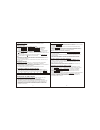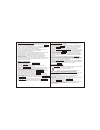S.E.M. Z-255-BTPFU5W User Manual
E-2
CAUTION
DO NOT EXPOSE TO DRIPPING
OR SPLASHING LIQUIDS!
CAUTION:
INVISIBLE LASER RADIATION WHEN OPEN AND
INTERLOCKS DEFEATED. AVOID EXPOSURE TO BEAM.
VORSICHT:
UNSICHTBARE LASERSTRAHLUNG TRITT AUS,
WENN DECKEL GEÖFFNET UND WENN SICHERHEITSVERRIEGELUNG
ÜBERBRÜCKT IST. NICHT DEM STRAHL AUSSETZENI.
VARNING:
OSYNLIG LASERSTRÁLNING NÄR DENNA DEL ÄR ÖPPNAD OCH
SPÄRR ÄR URKOPPLAND. STRÁLEN ÄR FARLIG.
ADVARSEL:
USYNLIG LASERSTRÁLING VED ÁBNING. NÁR
SIKKERHEDSAFBRYDERE ER UDE AF FUNKTION. UNDGÁ UDS/ETTELSE FOR
STRÁLING.
ATTNENZIONE:
RADIONS LASER INVISIDILE. NON GUARDARE
DIRETTAMENTE NELLA SORGENTE DEL LASER.
ACHTUNG:
LASERLINSE NICHT BERÜHREN UNSICHTBARER LASERSTRAHL.
AVISO:
A LENTE NUNCA DEVE SER TOCADA.
PLEASE NOTE: YOU WILL FIND THE RATING
LABEL FOR THIS PRODUCT LOCATED ON
THE BOTTOM OF THE UNIT.
CAUTION: GROUNDING OR POLARIZATION. THE PRECAUTIONS SHOULD BE TAKEN SO THAT
THE WIDER BLADE OF THE AC PLUG MUST MATCH THE SLOT IN RECEPTACLE "WALL SOCKET".
CLASS 1 L ASER P RODUCT
KLASSE 1 L ASER P RODUKT
LASER D E C LASSE
LASER D I P RIMA C LASSE
KLASSE 1 L ASER
LASER P RIMERA C LASE
LASER C LASSE 1
KLASSE 1 L ASER P RODUKT
WARNING: TO REDUCE THE RISK OF FIRE OR ELECTRIC SHOCK, DO NOT EXPOSE THIS APPLIANCE
TO DRIPPING OR SPLASHING LIQUIDS.
THE MAINS PLUG IS USED AS THE DISCONNECT DEVICE AND IT SHALL REMAIN READILY OPERABLE.
TO COMPLETELY DISCONNECT THE POWER INPUT, THE MAINS PLUG OF THE APPARATUS MUST BE
DISCONNECTED FROM THE MAINS COMPLETELY. THE MAINS PLUG SHOULD NOT BE OBSTRUCTED
OR SHOULD BE EASILY ACCESSED DURING INTENDED USE.
The lightning flash and arrowhead within the triangle is a warning sign
alerting you of "dangerous voltage" inside the product.
CAUTION
RISK OF ELECTRIC SHOCK
DO NOT OPEN
WARNING:
To reduce the risk of electric shock, do not remove cover (or back). No
user-serviceable parts inside. Refer servicing to qualified service personnel.
CAUTION:
The exclamation point within the triangle is a warning sign alerting you of
important instructions accompanying the product.
THE APPARATUS SHOULD NOT BE EXPOSED TO DRIPPING OR SPLASHING AND NO OBJECTS
FILLED WITH LIQUIDS SHOULD BE PLACED ON THE APPARATUS.
UNDER THE INFLUENCE OF ELECTROSTATIC PHENOMENON, THE PRODUCT MAY MALFUNCTION
AND USER TO POWER RESET.
THE MARKING AND RATING LABEL IS LOCATED AT THE BOTTOM OF UNIT ENCLOSURE OF THE APPARATUS.
- KEEP MINIMUM DISTANCES (5cm) AROUND THE APPARATUS FOR SUFFICIENT VENTILATION.
- THE VENTILATION SHOULD NOT BE IMPEDED BY COVERING THE VENTILATION OPENINGS
WITH ITEMS SUCH AS NEWSPAPER, TABLE-CLOTHS, CURTAINS ETC.
- NO NAKED FLAME SOURCE SUCH AS LIGHTED CANDLES SHOULD BE PLACED ON THE APPARATUS.
- ATTENTION SHOULD BE DRAWN TO THE ENVIRONMENTAL ASPECTS OF BATTERY DISPOSAL.
- BATTERY SHALL NOT BE EXPOSED TO EXCESSIVE HEAT SUCH AS SUNSHINE, FIRE OR THE LIKE.
WHEN ELECTROSTATIC DISCHARGE (ESD) OCCURS AT THE FRONT SURFACE (WHETHER METAL OR
PLASTIC) OR NEAR ANY PART OR ANY BUTTON OF THIS UNIT, OR AT THE USB PORT AND/ OR SD-CARD
SLOTS (IF THEY EXIST ON THIS PRODUCT), THERE MAY BE A POSSIBILITY THAT THE PRODUCT
MAY STOP OPERATION AND/ OR SHUT DOWN IMMEDIATELY. THIS IS A NORMAL CONDITION AND
INTENDED TO PROTECT THE UNIT AND INTERNAL COMPONENTS AGAINST DAMAGE.
IN SUCH A CASE, PLEASE RESET THE UNIT (BY DISCONNECTING AND RECONNECTING AC-POWER
SOURCE) TO REVERT THE UNIT TO NORMAL OPERATION.
ELECTROSTATIC DISCHARGE (ESD) PRECAUTION
Micro Digital CD Radio HI-FI System
USER MANUAL
MODEL: Z-255-BTPFU5W