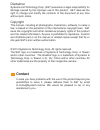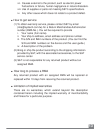- DL manuals
- S&T
- GPS
- RoadEZ Cars PT-REZ-UC-00-1410UET
- User Manual
S&T RoadEZ Cars PT-REZ-UC-00-1410UET User Manual
Summary of RoadEZ Cars PT-REZ-UC-00-1410UET
Page 1
Version: 1.0 reference no.: pt-rez-uc-00-1410uet date: august 15, 2014 roadez cars vehicle tracker mobile pack (careu ucan) user guide.
Page 2: Contact
Disclaimer systems and technology corp. (s&t) assumes no legal responsibility for damage caused by the improper use of this product. S&t reserves the right to change and modify the contents of this document at any time without prior notice. Copyright this manual, including all photographs, illustrat...
Page 3: Introduction
1 1 introduction vehicle tracker overview vehicle tracker x 1 user guide x 1 obd ii connector sim card slot insert the sim card package contents connect to the obd ii port the roadez cars vehicle tracker requires a sim card with sms services. Obd ii c t sim card slot ! ! With the angled corner of th...
Page 4: Sources.
2 install the roadez cars app ! ! ! ! Please make sure to enable your smartphone’s unknown sources. The roadez cars app is designed for android 4.0 or above smartphones with google map service. The smartphone must allow sending and receiving sms messages from the roadez cars app. The app does not su...
Page 5: Roadez Cars App
3 2 roadez cars app add new device ! Please refar to page 7 regarding the settings of the subordinate phone and the backup phone. ! The ios smartphone can be the subordinate phone to receive messages without installing the roadez cars app. Type a car name, the tracker’s sim card phone number. Select...
Page 6: Device Setting
4 device setting description item edit device data delete devices select a car and tap the icon to delete the device. 1 1 2 2 3 4 5 7 10 11 6 8 tap the icon to edit car name, smartphone role, car make, car model, select photo, remove photo and change device phone no.. 9.
Page 7: Description
5 description item geofence setting 3 tap the icon to set the geofence. When the car enters and (or) exits the geofence zone, you will receive exit and (or) entry notifications. The waiting icon for the geofence setting. The waiting icon for the entry notification setting. The waiting icon for the e...
Page 8: Description
6 description item ! If you want to delete the phone number of the subordinate, the backup or the guest, please tap remove. Device setting impact alert disable enable disable enable car battery alert revise chief phone no. ! You may consult your technician about the values for the battery thresholds...
Page 9: Description
7 ! If gps and gsm signals are lost or weak, the waiting icon may remain. The settings may be not completed. Please wait for a while or drive the car to outdoors where the signals are available. Not set set not set set not set set ! ! 8 set or revise subordinate phone no. Description item tap the ic...
Page 10: Save As Geofence To Save
8 tap the icon and select save as geofence to save this car location as the new geofence address. Please refer to geofence setting. Tap navigate to get route guidance to the car location. You are able to share the car location with others by tapping share. Tap the icon and select messages. Tap the i...
Page 11: Device Battery
9 device battery environment setting app update ! The device battery can be recharged during driving. When the tracker’s battery power is low, you will receivea battery low alert. . ! Tap environment setting. You can change the smartphone no. And set a password for the app. If you want to disable th...
Page 12: Gps Signals
10 gps devices work under open sky conditions in order to receive satellite signals. Gps satellites are in constant motion, rising and setting. Therefore, a location of the gps positioning, was obtainable in a specific location, may not be obtainable in the next try. There is no fault with the devic...
Page 13: Certifications
11 specifications & certifications fcc:rls-stavl1212 ncc:ccai12z10150t2 ce ptcrb ctia e13 certifications specifications 4 dimensions 25mm x 65mm x 46mm (l x w x h) weight 55g communications gsm 850/900/1800/1900, sms datum wgs-84 battery 130ma lithium-ion battery (the emergency power for unplugged d...
Page 14: Limited Warranty
12 5 limited warranty warranty information what the warranty covers how long the warranty is effective who the warranty protects who the warranty protects s&t warrants its products to be free from defects during the warranty period. If a product proves to be defective during the warranty period, s&t...
Page 15
13 how to get service how long to process a rma limitation of implied warranties (1) to obtain warranty service, please contact s&t by email (rma@systech.Com.Tw) for a return merchandise authorization number (rma no.). You will be required to provide i. Your name (full name). Ii. Your ship-to addres...
Page 16
14 exclusion of damages s&t's liability is limited to the cost of repair or replacement of the product. S&t shall not be liable for: (1) damage to other property caused by any defects in the product, damages based upon inconvenience, loss of profits, loss of business opportunity, loss of goodwill, i...