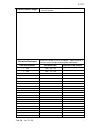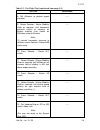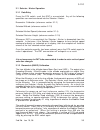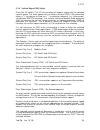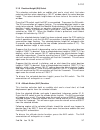Summary of ST 360 ALT
Page 1
Pilot’s operating handbook sel alr alt dh vs baro ent.
Page 2
2nd ed. Jan 15, 08 i s–tec list of effective pages * asterisk indicates pages changed, added, or deleted by current revision. Record of revisions retain this record in front of handbook. Upon receipt of a revision, insert changes and complete table below. Revision number revision date insertion date...
Page 3
Ii 2nd ed. Jan 15, 08 s–tec page intentionally blank.
Page 4: Table of Contents
2nd ed. Jan 15, 08 iii s–tec table of contents sec. Pg. 1 overview...........................................................................................................1–1 1.1 document organization....................................................................1–3 1.2 purpose..................
Page 5: List of Figures
Iv 2nd ed. Jan 15, 08 s–tec list of figures fig. Pg. 1–1 st-360 alt / vs selector / alerter block diagram......................................1–5 2–1 selector / alerter display, all segments and annunciations appear.......2–4 2–2 selector / alerter display, enter barometric correction.................
Page 6: Section 1
2nd ed. Jan 15, 08 1-1 s–tec section 1 overview.
Page 7
1-2 2nd ed. Jan 15, 08 s–tec page intentionally blank.
Page 8
2nd ed. Jan 15, 08 1-3 s–tec 1.1 document organization section 1 overview section 2 pre-flight procedures section 3 in-flight procedures section 4 operating parameters section 5 glossary 1.2 purpose this pilot's operating handbook (poh) provides pre-flight and in-flight operating procedures for the ...
Page 9
1-4 2nd ed. Jan 15, 08 s–tec the encoding altimeter / blind encoder sends the encoded altitude to the selector / alerter. The encoded altitude must be converted to the true altitude, through barometric calibration. The selected altitude and selected vertical speed must be programmed into the selecto...
Page 10
2nd ed. Jan 15, 08 1-5 s–tec fig. 1-1. St-360 alt / vs selector / alerter block diagram.
Page 11
1-6 2nd ed. Jan 15, 08 s–tec page intentionally blank.
Page 12: Section 2
2nd ed. Jan 15, 08 2-1 s–tec section 2 pre-flight procedures.
Page 13
2-2 2nd ed. Jan 15, 08 s–tec page intentionally blank.
Page 14
2nd ed. Jan 15, 08 2-3 s–tec action response 1. Set battery master switch to on position. ------ 2. Set avionics master switch to on position. ------ 3. Set transponder master switch to on position. ------ 4. Set encoding altimeter / blind encoder master switch to on position. ------ 5. Set autopilo...
Page 15
2-4 2nd ed. Jan 15, 08 s–tec fig. 2-1. Selector / alerter display, all segments and annunciations appear fig. 2-2. Selector / alerter display, enter barometric correction.
Page 16
2nd ed. Jan 15, 08 2-5 s–tec action response 8. Set altimeter to posted airport elevation. ------ 9. Rotate selector / alerter modifier knob as required, until barometric pressure (inches of mercury) on display matches that shown on kollsman scale of altimeter. ------ note: to convert barometric pre...
Page 17
2-6 2nd ed. Jan 15, 08 s–tec action response 16. Press autopilot hdg mode selector switch to engage heading mode. Hdg annunciation appears on autopilot display. Note: this may not apply to the system sixty pss. 17. Press/hold autopilot vs mode selector switch, and then press alt mode selector switch...
Page 18: Section 3
2nd ed. Jan 15, 08 3-1 s–tec section 3 in-flight procedures.
Page 19
3-2 2nd ed. Jan 15, 08 s–tec page intentionally blank.
Page 20
2nd ed. Jan 15, 08 3-3 s–tec 3.1 selector / alerter operation 3.1.1 data entry press the dta switch, such that ent is annunciated. Any of the following quantities can now be entered into the selector / alerter: barometric calibration (reference section 3.1.2) selected altitude (reference section 3.1...
Page 21
3-4 2nd ed. Jan 15, 08 s–tec once the barometric pressure setting has been entered, press the dta switch to make it operational, such that the ent annunciation is extinguished and the baro annunciation stops flashing. To change the barometric setting at times other than immediately following power-u...
Page 22
2nd ed. Jan 15, 08 3-5 s–tec 3.1.4 vertical speed (vs) select press the vs switch. The vs annunciation will appear, along with the selected vertical speed. The latter appears as a number in units of fpm x 100, prefixed by either a "+" to indicate a climb, or a "-" to indicate a descent (i.E., for ex...
Page 23
3-6 2nd ed. Jan 15, 08 s–tec suppose that the aircraft is at an initial altitude of 10,000 ft, with a selected vertical speed of 1600 fpm climbing and a selected altitude of 11,100 ft. The scheduled reduction in vertical speed will be as follows: altitude (ft) vertical speed (fpm) 10,000 1600 10,100...
Page 24
2nd ed. Jan 15, 08 3-7 s–tec 3.1.5 decision height (dh) select this selection activates both an audible alert and a visual alert, first when entering and then when departing a 100 ft window about the actual decision height. The actual decision height does not have to be at the center of this window....
Page 25
3-8 2nd ed. Jan 15, 08 s–tec 3.1.7 loss of encoded altitude should the encoded altitude at the input of the selector / alerter ever be lost (i.E., interrupted), then a two-tone audible alert will sound 3 times, while the displayed altitude is replaced by flashing dashes as shown in fig. 3-1. Thereaf...
Page 26
2nd ed. Jan 15, 08 3-9 s–tec 3.2 autopilot operation program the selector / alerter for the selected vertical speed and selected altitude. On the autopilot, press/hold the vs mode selector switch and then press the alt mode selector switch, to engage the vertical speed mode and arm the altitude hold...
Page 27
3-10 2nd ed. Jan 15, 08 s–tec page intentionally blank.
Page 28: Section 4
2nd ed. Jan 15, 08 4-1 s–tec section 4 operating parameters.
Page 29
4-2 2nd ed. Jan 15, 08 s–tec page intentionally blank.
Page 30
2nd ed. Jan 15, 08 4-3 s–tec 4.1 ranges altitude (alt) select range 0.0 to 35.9 thousand ft altitude alerter (alr) function range 0.0 to 35.9 thousand ft barometric (baro) calibration range 27.9 to 32.0 inhg 945 to 1083 m b decision height (dh) select range 0.0 to 35.9 thousand ft vertical speed (vs...
Page 31
4-4 2nd ed. Jan 15, 08 s–tec page intentionally blank.
Page 32: Section 5
2nd ed. Jan 15, 08 5-1 s–tec section 5 glossary.
Page 33
5-2 2nd ed. Jan 15, 08 s–tec page intentionally blank.
Page 34
2nd ed. Jan 15, 08 5-3 s–tec term meaning a/c aircraft afm aircraft flight manual afms aircraft flight manual supplement alr alerter alt altitude bar barometric baro barometric ccw counter-clockwise cw clockwise dg directional gyro dh decision height dn down dta data ent enter faa federal aviation a...
Page 35
5-4 2nd ed. Jan 15, 08 s–tec page intentionally blank.
Page 36: One S–Tec Way
One s–tec way municipal airport mineral wells, tx 76067–9236 tel: 800–872–7832 fax: 940–325–3904 www.Genesys-aerosystems.Com s–tec pn 87110 information contained in this document is subject to change without notice. © 2008 s-tec. All rights reserved. Printed in the united states of america. S-tec an...