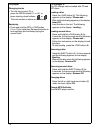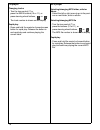- DL manuals
- Saab
- Remote Starter
- 9-3
- Quick Reference Manual
Saab 9-3 Quick Reference Manual
Summary of 9-3
Page 1
In-car safety & quick reference guide.
Page 2: In-Car Safety
2 safety belts safety belts are the single most effective safety devices in your vehicle. Do not let anybody, including rear seat passengers, ride in the vehicle without buckling their safety belts, or child safety seats. To wear the safety belt properly (for adults only): 1 close and lock the door....
Page 3
3 do not use mobile phone while driving. Correct seat position- ing is vital for your safety. Sit in an upright position and not too close to the instrument panel. Never fit a child seat in front of the passenger airbag. Death or serious injury can occur. Children under 13 years of age or shorter th...
Page 4
4 children from 0-3 years (0-18 kg/0-40 lbs) must always ride in an appropriate child seat. Make sure that the child seat is securely mounted, according to the manufacturer´s instructions. Saab recommends rearward facing child restraints. National and/or regional laws regarding use of child restrain...
Page 5: 1 Light Switches
5 1 light switches 2 high/low beam/ direction indicators/ cruise control 3 wipers/washers 4 trip computer sid 5 infotainment 6 passenger side airbag 7 climate control (acc shown) 8 electrically heated seats 3 9 hazard warning lights 10 ignition lock. To remove the key, automatic transmission must be...
Page 6: Warning and Indicator
6 abs warning* this warning light illuminates when a fault arises in the antilock braking- system. Oil pressure warning* this light will come on if the engine oil pressure is too low. Engine malfunction* this light indicates a malfunction in the fuel or ignition system. Airbag* this light comes on i...
Page 7: Light Switches
7 daytime running lights parking lights headlights front fog lights rear fog lights (see your owner’s manual, section instruments and controls). Light switches driver´s door 1 electrical windows 2 central locking 3 door mirrors windows functions, convertible soft top raised: operate the windows with...
Page 8: Cruise Control
8 how do i turn cruise control on? To turn the system on, slide the switch to the right - on (cruise indicator will illuminate in the main instrument panel). How do i set the speed i want? Accelerate to and maintain the desired speed with the gas pedal. Then, move the thumbwheel up or down (3 or 4) ...
Page 9: Wipers/washers
9 rain sensing wipers 0 off 1 single sweep (spring-loaded position) 2 auto - rain sensor engaged 3 low speed 4 high speed 5 windshield and headlight washing (pull the lever to the steering wheel) when the engine has been switched off, the control stalk must be moved to position 0 and back to auto to...
Page 10: Saab Infotainment
10 saab infotainment 1 information on mp3 disc or radio text 2 tone and speaker settings/manual tuning/ change track/file on cd or mp3 disc 3 settings menu 4 scroll among preset pages 5 menu buttons 6 no function on u.S/ca cars 7 select xm tm 3 program type when the radio is in xm tm 3 mode 8 (cars ...
Page 11
11 auxiliary audio sources. Fm/am is not supported by the surround function. Other tone and speaker settings, with the exception of the fader function, can be adjusted even when the surround function is active. The surround function settings are saved for each individual audio source (cd, mp3 and au...
Page 12
12 cd player changing tracks • turn the tone control (2) or press the seek buttons (11 or 12), or press steering wheel buttons, or . The track number is shown on the display. Rapid play • press and hold the rev or fwd button (14 or 15) for rapid play. Release the button to end rapid play and continu...
Page 13: Saab Infotainment Plus
13 mp3 player selecting/changing mp3 file • turn the tone control (2) or press the seek buttons (11 or 12), or press steering wheel buttons, or . The mp3 file number is shown in the display. Selecting/changing mp3 folder • press the folder symbol’s left-hand menu button (5) to play the first file in...
Page 14
14 audio settings3 manual tone settings • press the tone control knob (7) to access the sound screen to adjust treble, midrange, bass and equalization. • treble/mid/bass: select and hold + (plus) or - (minus) to increase or decrease the value. If a station is weak or noisy, decrease the treble. Spea...
Page 15
15 automatic equalization you can select to automatically adapt your tone settings for the tuned station or disc being played. • press the tone control (7) to open the menu for tone and speaker settings. • select talk. Switching on the radio • press the audio button (8). • scroll to the desired pres...
Page 16
16 cd player changing tracks • turn the tone control (7) or press the seek buttons (10 or 11), or press steering wheel buttons, or . The track number is shown on the display. Rapid play • press and hold the rewind or forward screen button for rapid play. Release the button to end rapid play and cont...
Page 17: Sid (Saab Information
17 sid (saab information display) trip computer functions in sid the following functions can be selected: • ambient temperature, temp • estimated range with remaining fuel, d.T.E • average fuel consumption, fuel Ø • distance to estinations, dist • average speed, speed Ø • speed warning, spd w • sett...
Page 18
18 alarm clock on off language english uk english us francais deutch italiano espanol svenska speed scale illumin. 0-160 mph 0-90 mph speed scale selection. Both scales only mph scale unit metric us imperial climate system next service: xx % intermediate main time for service. Intermediate main main...
Page 19: Automatic Climate
19 automatic climate control system (acc) 1 left-hand reading light 2 cabin lighting 3 right-hand reading light (see your owner´s manual, section 9-3 convertible). 1 temperature setting: left-hand side 2 auto (automatic regulation of the climate system) 3 manual setting of air distribution 4 manual ...
Page 20: Soft Top Operation (Fully
20 soft top operation (fully automatic) lowering 1 start the engine and let it idle. 2 press down and hold the switch until the soft top is fully lowered, the soft top cover closes and a chime sounds. If you continue to hold the switch, the side windows will be lowered automatically. 3 check that no...
Page 21: Seats
21 1 head restraint, height adjustment 2 lumbar support 3 backrest rake angle 4 height adjustment 5 legroom adjustment (see your owner´s manual, section safety). Seats manual adjustable 3 electrical adjustable 3 locks 1 lock/setting the alarm 2 unlock/disarm the alarm 3 window operation (optional) 4...
Page 22
22 locking/unlocking with the traditional key 1 lock 2 unlock • remove the key from the remote control by pressing the emblem. • unlock the door with the key. The car alarm (if fitted) will be tripped. To silence the alarm, insert the remote control into the ignition switch and turning this to on. C...
Page 23: Load-Through Hatch
23 • fold down the armrest and open the hatch by lifting the handle. There is a lock on the rear side of the hatch. Use this to unlock the hatch. (see your owner’s manual, section interior equipment). Load-through hatch • unlock the backrest required by pulling in the corresponding handle trunk (spo...
Page 24: Automatic Trans-
24 press the pedal down hard and steer to avoid an obstacle if required. Do not release the brake pedal before the car has come to a halt or the danger is past! (see your owner’s manual, section starting and driving). Automatic trans- mission 3 depress the brake pedal and the selector lever detent w...
Page 25: Electronic Stability
25 electronic stability program (esp) this system uses both the anti-lock braking system (abs) and traction control system (tcs) to help stabilize the car by braking one or several wheels independently of the driver. Engine output is also reduced to prevent the front wheels from spinning. Esp improv...
Page 26: Lead-Me-to-Car
26 lead-me-to-car lead-me-to-car feature activate/deactivate the interior lights and exterior front parking lights and rear brake lights by the press of a button on your remote control. Brake light if a brake light bulb burns out, the same side taillight will adjust its voltage to burn brighter when...
Page 27: Engine Compartment
27 engine compartment engine bay, 4-cyl engine 1 filler cap, engine oil 2 coolant reservoir 3 brake/clutch fluid reservoir 4 battery 5 fuse box, see your owner’s manual, section car care 6 washer fluid reservoir 7 power steering fluid reservoir 8 dipstick, engine oil engine bay, v6 engine 1 power st...
Page 28: Refueling
Us ordering no. 32 001 068 © copyright saab automobile ab, 2007. Printed in sweden refueling open the cap by turning it slowly to the left (counterclockwise). The filler cap has a spring in it. If you let go of the cap too soon it will spring back to the right. Closing: turn the filler cap clockwise...