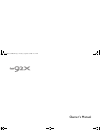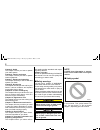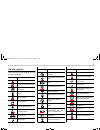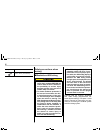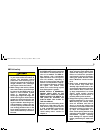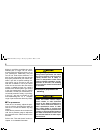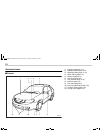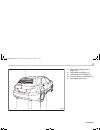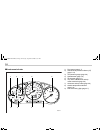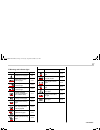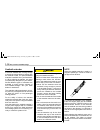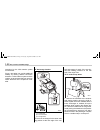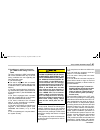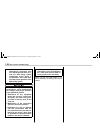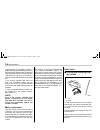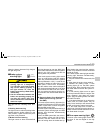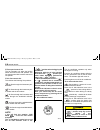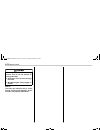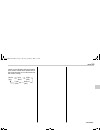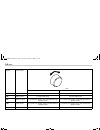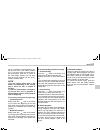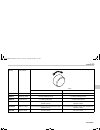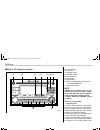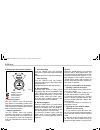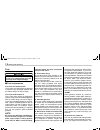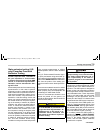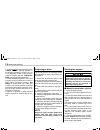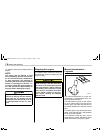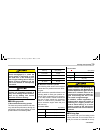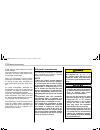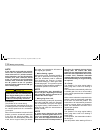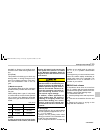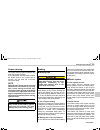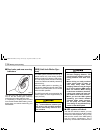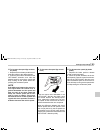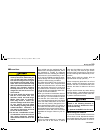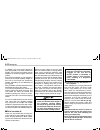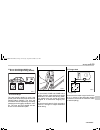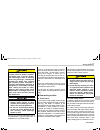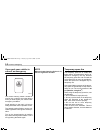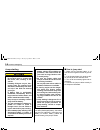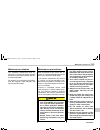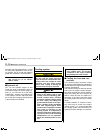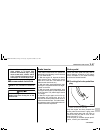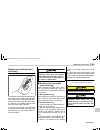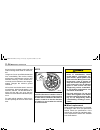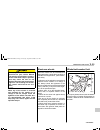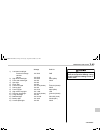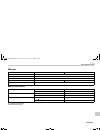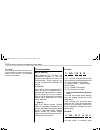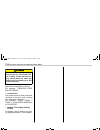- DL manuals
- Saab
- Automobile
- 92X
- Owner's Manual
Saab 92X Owner's Manual - In-Car Safety
Summary of 92X
Page 1
Owner’s manual 9-2xuscoverm06.Fm page 1 tuesday, september 6, 2005 11:12 am.
Page 2: In-Car Safety
In-car safety there is an in-car safety & quick reference guide found in your car which contains some quick reference concerning safety issues. Make sure you keep this reference guide readily available for all occupants to review. 9-2xuscoverm06.Fm page 2 tuesday, september 6, 2005 11:12 am.
Page 3: Gas Station Reference
Fuel octane rating this octane rating is the average of the research octane and motor octane numbers and is commonly referred to as the anti knock index (aki). Refer to “fuel” section in this manual. Fuel capacity 15.9 us gal (60 liters, 13.2 imp gal) engine oil use only api classification sm with t...
Page 4
Saab automobile ab, trollhättan, sweden us/ca my2006 ordering nr. 80 33 46. Printed in sweden on chlorine-free paper 2005-09. © copyright saab automobile ab, 2005. All information and illustrations in this manual are based on the specifi- cations that were available at the time of printing. Model va...
Page 5
Introduction this manual provides practical guidance on driving and caring for your saab 9-2x. Although this manual describes the most important differences between model vari- ants, it does not specify the equipment or features included on individual models. Importation and distribution of saab aut...
Page 6
A1910be-a-gsaab.Book page 0 tuesday, september 6, 2005 8:37 am.
Page 7
1 – continued – warranties warranties for u.S.A. All saab vehicles distributed by saab of america, inc. And sold at retail by an au- thorized saab dealer in the united states come with the following warranties: saab limited warranty emission control systems warranty emissions performance warranty al...
Page 8
2 chapter 5: audio this chapter informs you how to operate your audio system. Chapter 6: interior equipment this chapter informs you how to operate interior equipment. Chapter 7: starting and operating this chapter informs you how to start and operate your saab. Chapter 8: driving tips this chapter ...
Page 9
3 vehicle symbols there are some of the symbols you may see on your vehicle. Symbol name caution power door lock and unlock passenger’s windows lock and unlock fuel front fog lights parking lights hazard warning flasher cigarette lighter engine hood seat heater child restraint top tether an- chorage...
Page 10
4 safety precautions when driving ¢ seatbelt and srs airbag carefully read the sections “seatbelts” and “*srs airbag (supplemental re- straint system airbag)” in chapter 1 of this owner’s manual for instructions and pre- cautions concerning the seatbelt system and srs airbag system. Door unlock (tra...
Page 11
5 – continued – ¢ child safety never hold a child on your lap or in your arms while the vehicle is moving. The passenger cannot protect the child from injury in a collision, because the child will be caught between the passenger and objects inside the vehicle. While riding in the vehicle, infants an...
Page 12
6 carefully read the sections “child restraint systems”, “*srs airbag (supplemental restraint system airbag)”, and “seatbelts” in chapter 1 of this owner’s manual for in- structions and precautions concerning the child restraint system, seatbelt system and srs airbag system. ¢ engine exhaust gas (ca...
Page 13
7 – continued – ¢ drugs and driving if you are taking any drugs, check with your doctor or pharmacist or read the liter- ature that accompanies the medication to determine if the drug you are taking can impair your driving ability. Do not drive af- ter taking any medications that can make you drowsy...
Page 14
8 driving. In a collision or sudden stop, unre- strained pets or cages can be thrown around inside the vehicle and hurt you or your passengers. Additionally, the pets can be hurt under these situations. It is also for their own safety that pets should be properly restrained in your vehicle. Re- stra...
Page 15
1 2 3 4 5 6 7 8 9 10 11 12 13 14 table of contents seat, seatbelt and srs airbags keys and doors instruments and controls climate control audio interior equipment starting and operating driving tips in case of emergency appearance care maintenance and service specifications consumer information and ...
Page 16
10 illustrated index ¢ exterior 1 3 2 4 5 11 12 10 7 8 9 6 000170 1) engine hood (page 11-4) 2) headlight switch (page 3-15) 3) replacing bulbs (page 11-44) 4) wiper switch (page 3-21) 5) moonroof (page 2-21) 6) door locks (page 2-4) 7) tire pressure (page 11-31) 8) flat tires (page 9-4) 9) tire cha...
Page 17
11 – continued – 5 4 4 3 2 1 000171 1) rear window defogger button (page 3-23) 2) child safety locks (page 2-17) 3) fuel filler lid and cap (page 7-3) 4) tie-down/towing hook (page 9-11) 5) rear liftgate (page 2-19) a1910be-a-gsaab.Book page 11 tuesday, september 6, 2005 8:37 am.
Page 18
12 ¢ interior q passenger compartment area 1 2 3 4 5 6 000186 1) lower anchorages for child restraint system (page 1-29) 2) seatbelt (page 1-8) 3) moonroof (page 2-21) 4) parking brake lever (page 7-19) 5) front seat (page 1-2) 6) rear seat (page 1-6) a1910be-a-gsaab.Book page 12 tuesday, september ...
Page 19
13 – continued – 1 2 3 4 5 000187 1) cup holder (page 6-5) 2) center console (page 6-4) 3) glove box (page 6-4) 4) cigarette lighter (page 6-5) 5) ashtray (page 6-7) a1910be-a-gsaab.Book page 13 tuesday, september 6, 2005 8:37 am.
Page 20
14 ¢ instrument panel 7 6 5 4 3 2 1 15 16 14 12 10 11 13 9 8 000188 1) door locks (page 2-4) 2) outside mirror switch (page 3-25) 3) light control lever (page 3-15) 4) instrument cluster (page 3-6) 5) wiper control lever (page 3-20) 6) hazard warning flasher switch (page 3-6) 7) audio (page 5-1) 8) ...
Page 21
15 – continued – ¢ light control and wiper control levers/switches 000020 12 3 4 5 1 10 9 7 11 2 6 8 1) parking light switch (page 3-19) 2) windshield wiper (page 3-21) 3) mist (page 3-22) 4) windshield washer (page 3-22) 5) rear window wiper and washer switch (page 3-22) 6) wiper control lever (pag...
Page 22
16 ¢ instrument cluster 1 9 8 7 6 3 2 4 5 000172 a p r 2 1 n d 3 1) fuel gauge (page 3-7) 2) selector lever position indicator (at) (page 3-14) 3) temperature gauge (page 3-8) 4) speedometer (page 3-6) 5) tachometer (page 3-7) 6) trip meter a/b selection and trip meter reset knob (page 3-6) 7) odome...
Page 23
17 – continued – q warning and indicator light symbol name page seatbelt warning light 3-9 srs airbag system warning light 3-10 passenger airbag on indicator light 3-10 passenger airbag off indicator light 3-10 check engine warning light/malfunc- tion indicator lamp 3-11 charge warning light 3-11 oi...
Page 24
18 ¢ tire changing tools 1 2 3 000173 1) jack (page 9-15) 2) jack handle (page 9-15) 3) spare tire (page 9-15) a1910be-a-gsaab.Book page 18 tuesday, september 6, 2005 8:37 am.
Page 25
1 seat, seatbelt and srs airbags front seats .......................................................... 1-2 fore and aft adjustment ......................................... 1-3 reclining the seatback ........................................... 1-3 seat cushion height adjustment (driver’s seat) .......
Page 26
1-2 seat, seatbelt and srs airbags seat, seatbelt and srs airbags front seats never adjust the seat while driv- ing to avoid the possibility of loss of vehicle control and of personal injury. Before adjusting the seat, make sure the hands and feet of rear seat passengers are clear of the adjusting m...
Page 27
Seat, seatbelt and srs airbags 1-3 1 – continued – ¢ fore and aft adjustment pull the lever upward and slide the seat to the desired position. Then release the le- ver and move the seat back and forth to make sure that it is securely locked into place. ¢ reclining the seatback pull the reclining lev...
Page 28
1-4 seat, seatbelt and srs airbags ¢ seat cushion height adjust- ment (driver’s seat) 1) when the lever is pushed down, the seat is lowered. 2) when the lever is pulled up, the seat ris- es. The height of the seat can be adjusted by moving the seat cushion adjustment lever up and down. ¢ head restra...
Page 29
Seat, seatbelt and srs airbags 1-5 1 – continued – seat heater 3 driver’s side 1) hi – rapid heating 2) lo – normal heating front passenger’s side 1) hi – rapid heating 2) lo – normal heating the seat heater operates when the igni- tion switch is either in the “acc” or “on” position. To turn on the ...
Page 30
1-6 seat, seatbelt and srs airbags note use of the seat heater for a long period of time while the engine is not running can cause the battery to discharge. Rear seats ¢ head restraint adjustment there is a possibility that people with delicate skin may suffer slight burns even at low tempera- tures...
Page 31
Seat, seatbelt and srs airbags 1-7 1 – continued – q rear windows side seating position to raise the head restraint, pull it up. To lower it, push the head restraint down while depressing the release button on the top of the seatback. The head restraint should be adjusted so that the center of the h...
Page 32
1-8 seat, seatbelt and srs airbags 1. Lower the head restraints. 2. Unlock the seatback by pulling the re- lease knob and then fold the seatback down. To return the seatback to its original posi- tion, raise the seatback until it locks into place and make sure that it is securely locked. Seatbelts ¢...
Page 33
Seat, seatbelt and srs airbags 1-9 1 – continued – your vehicle is equipped with a crash sensing and diagnostic module, which will record the use of the seatbelt(s) by the driver and front passenger when any of the srs frontal and side airbags deploys. Q infants or small children use a child restrai...
Page 34
1-10 seat, seatbelt and srs airbags q expectant mothers expectant mothers also need to use the seatbelts. They should consult their doctor for specific recommendations. The lap belt should be worn securely and as low as possible over the hips, not over the waist. ¢ emergency locking retrac- tor (elr...
Page 35
Seat, seatbelt and srs airbags 1-11 1 – continued – note if the driver unfastens the seatbelt af- ter fastening, the seatbelt warning de- vice operates as follows according to the vehicle speed. At speeds lower than approximate- ly 9 mph (15 km/h) the warning light will alternate be- tween flashing ...
Page 36
1-12 seat, seatbelt and srs airbags q front seatbelts 1. Adjust the seat position: driver’s seat: adjust the seatback to the upright position. Move the seatback as far from the steering wheel as practical while still maintaining full vehicle control. Front passenger’s seat: adjust the seat- back to ...
Page 37
Seat, seatbelt and srs airbags 1-13 1 – continued – s unfastening the seatbelt push the button on the buckle. Before closing the door, make sure that the belts are retracted properly to avoid catching the belt webbing in the door. Q rear seatbelts (except rear center seatbelt) 1. Sit well back in th...
Page 38
1-14 seat, seatbelt and srs airbags s adjusting the rear seat shoulder belt anchor height (window-side seating positions only) the shoulder belt anchor height should be adjusted to the position best suited for you. To adjust the anchor height, push the release button and slide the anchor up or down....
Page 39
Seat, seatbelt and srs airbags 1-15 1 – continued – 1. Remove the tongue plate from the belt holder located under the right rear quarter glass and pull out the seatbelt slowly. 2. After drawing out the seatbelt, pass it through the belt guide as follows: first in- sert one edge of the belt into the ...
Page 40
1-16 seat, seatbelt and srs airbags 3. After confirming that the webbing is not twisted, insert the connector (tongue) at- tached at the webbing end into the buckle on the right-hand side until a click is heard. If the belt stops before reaching the buck- le, return the belt slightly and pull it out...
Page 41
Seat, seatbelt and srs airbags 1-17 1 – continued – 1. Insert a key or other hard pointed ob- ject into the slot in the connector (buckle) on the right-hand side and push it in, and the connector (tongue) plate will discon- nect from the buckle. 2. Allow the retractor to roll up the belt. You should...
Page 42
1-18 seat, seatbelt and srs airbags seatbelt extender if the front seatbelts are not long enough to permit the tongue plate to engage with the seatbelt buckle, an optional seatbelt extender is available from your saab deal- er. When ordering an extender, only order one particularly designed for your...
Page 43
Seat, seatbelt and srs airbags 1-19 1 – continued – front seatbelt pretensioners the driver’s and front passenger’s seat- belts have a seatbelt pretensioner. The seatbelt pretensioners are designed to be activated in the event of an accident in- volving a moderate to severe frontal colli- sion. The ...
Page 44
1-20 seat, seatbelt and srs airbags ¢ system monitors a diagnostic system continually monitors the readiness of the seatbelt pretensioner while the vehicle is being driven. The seat- belt pretensioners share the control mod- ule with the srs airbag system. There- fore, if any malfunction occurs in a...
Page 45
Seat, seatbelt and srs airbags 1-21 1 – continued – ¢ system servicing note if the front part of the vehicle is dam- aged in an accident to the extent that the seatbelt pretensioner does not op- erate, contact your saab dealer as soon as possible. ¢ precautions against vehicle modification always co...
Page 46
1-22 seat, seatbelt and srs airbags child restraint systems infants and small children should always be placed in an infant or child restraint system in the rear seat while riding in the vehicle. You should use an infant or child restraint system that meets federal motor vehicle safety standards or ...
Page 47
Seat, seatbelt and srs airbags 1-23 1 – continued – ¢ where to place a child re- straint system the following are saab’s recommenda- tions on where to place a child restraint system in your vehicle. A: front passenger’s seat you should not install a child restraint sys- tem (including a booster seat...
Page 48
1-24 seat, seatbelt and srs airbags ¢ choosing a child restraint system choose a child restraint system that is ap- propriate for the child’s age and size (weight and height) in order to provide the child with proper protection. The child re- straint system should meet all applicable requirements of...
Page 49
Seat, seatbelt and srs airbags 1-25 1 – continued – ¢ installing child restraint sys- tems with a/elr seatbelt q installing a rearward facing child re- straint 1. Place the child restraint system in the rear seating position. 2. Run the lap and shoulder belt through or around the child restraint sys...
Page 50
1-26 seat, seatbelt and srs airbags 6. Push and pull the child restraint system forward and from side to side to check if it is firmly secured. Sometimes a child re- straint can be more firmly secured by pushing it down into the seat cushion and then tightening the seatbelt. 7. Pull at the shoulder ...
Page 51
Seat, seatbelt and srs airbags 1-27 1 – continued – 4. Take up the slack in the lap belt. 5. Pull out the seatbelt fully from the re- tractor to change the retractor over from the emergency locking retractor (elr) to the automatic locking retractor (alr) function. Then, allow the belt to rewind into...
Page 52
1-28 seat, seatbelt and srs airbags press the release button on the seatbelt buckle and allow the belt to retract com- pletely. The belt will return to the elr mode. Note when the child restraint system is no longer in use, remove it and restore the elr function of the retractor. That function is re...
Page 53
Seat, seatbelt and srs airbags 1-29 1 – continued – ¢ installation of child restraint systems by use of lower and tether anchorages (latch) some types of child restraint systems can be installed on the rear seat of your vehi- cle without use of the seatbelts. Such child restraint systems are secured...
Page 54
1-30 seat, seatbelt and srs airbags es are sometimes referred to as the latch system ( l ower a nchors and t eth- ers for ch ildren). Your vehicle is equipped with four lower anchorages (bars) and three upper an- chorages (tether anchorages) for accom- modating such child restraint systems. The lowe...
Page 55
Seat, seatbelt and srs airbags 1-31 1 – continued – 1. Use the “ ” marks to locate the two lower anchorages (bars) for the position where you want to install the child restraint system. 2. While following the instructions sup- plied by the child restraint system manu- facturer, connect the lower hoo...
Page 56
1-32 seat, seatbelt and srs airbags structions by the child restraint system manufacturer. Since a top tether can provide additional stability by offering another connection between a child restraint system and the vehicle, we recommend that you use a top tether whenever one is required or avail- ab...
Page 57
Seat, seatbelt and srs airbags 1-33 1 – continued – 2. (for both window-side seating posi- tions) remove the cap from the anchor fit- ting cover by prying it with a screwdriver. Center window-side 3. Attach the child restraint top tether hook to the appropriate upper anchorage. 4. Tighten the top te...
Page 58
1-34 seat, seatbelt and srs airbags and precautions concerning the seatbelt pretensioner, see the “front seatbelt pre- tensioners” section in this chapter. To obtain maximum protection in the event of an accident, the driv- er and all passengers in the vehi- cle should always wear seatbelts when the...
Page 59
Seat, seatbelt and srs airbags 1-35 1 – continued – note when you sell your vehicle, we urge you to explain to the buyer that it is equipped with srs airbags by alerting him or her to the applicable section in this owner’s manual. Put children aged 12 and under in the rear seat properly restrained a...
Page 60
1-36 seat, seatbelt and srs airbags 1 2 3 4 5 6 14 15 20 19 8 11 17 18 9 7 10 12 16 13 100701 1) airbag control module (including im- pact sensors) 2) frontal airbag module (driver’s side) 3) frontal airbag module (front pas- senger’s side) 4) front sub sensor (left-hand side) 5) front sub sensor (r...
Page 61
Seat, seatbelt and srs airbags 1-37 1 – continued – ¢ saab advanced frontal airbag system your vehicle is equipped with a saab ad- vanced frontal airbag system that com- plies with the new advanced frontal airbag requirements in the amended federal mo- tor vehicle safety standard (fmvss) no. 208. Th...
Page 62
1-38 seat, seatbelt and srs airbags never hold a child on your lap or in your arms. The srs airbag deploys with considerable force and can in- jure or even kill the child. 100125 the srs airbag deploys with con- siderable speed and force. Occu- pants who are out of proper position when the srs airba...
Page 63
Seat, seatbelt and srs airbags 1-39 1 – continued – q driver’s srs frontal airbag the driver’s srs frontal airbag uses a dual stage inflator. The inflator operates in different ways depending on the severity of impact, backward-forward adjustment of the driver’s seat position and whether or not he/s...
Page 64
1-40 seat, seatbelt and srs airbags front passenger’s seat such as by kicking. Do not spill liquid on the front passen- ger’s seat. If liquid is spilled, wipe it off im- mediately. Do not disassemble the front passen- ger’s seat. Do not install any accessory (such as an audio amplifier) other than a...
Page 65
Seat, seatbelt and srs airbags 1-41 1 – continued – q conditions in which front passen- ger’s srs frontal airbag is not acti- vated the front passenger’s srs frontal airbag will not be activated when any of the fol- lowing conditions are met regarding the front passenger’s seat: the seat is empty. T...
Page 66
1-42 seat, seatbelt and srs airbags if still the on indicator remains illuminated while the off indicator extinguishes, take the following actions. Ensure that no article is placed on the seat other than the child restraint system and the child occupant. Ensure that there is no article left in the s...
Page 67
Seat, seatbelt and srs airbags 1-43 1 – continued – correctly fasten the seatbelt, position his/ her legs out forward, and adjust the seat to the rearmost position. Turn the ignition switch to the “on” position. If the off in- dicator remains illuminated while the on indicator remains extinguished, ...
Page 68
1-44 seat, seatbelt and srs airbags q operation a) driver’s side b) passenger’s side 1) srs airbags deploy as soon as a collision occurs. 2) after deployment, srs airbags start to deflate immediately so that the driver’s vision is not obstructed. A b 1 2 100619 the srs airbag can function only when ...
Page 69
Seat, seatbelt and srs airbags 1-45 1 – continued – case of the front passenger’s srs frontal airbag. After deployment, the srs airbag immediately starts to deflate so that the driver’s vision is not obstructed. The time required from detecting impact to the de- flation of the srs airbag after deplo...
Page 70
1-46 seat, seatbelt and srs airbags s examples of the types of accidents in which it is possible that the driv- er’s/driver’s and front passenger’s srs frontal airbag(s) will deploy. The only the driver’s srs frontal airbag or both driver’s and front passenger’s srs frontal airbags may be activated ...
Page 71
Seat, seatbelt and srs airbags 1-47 1 – continued – might not necessarily require deployment of driver’s/driver’s and front passenger’s srs frontal airbag(s). If the vehicle strikes an object, such as a telephone pole or sign pole, or if it slides under a truck’s load bed, or if it sustains an obliq...
Page 72
1-48 seat, seatbelt and srs airbags ¢ srs side airbag the srs side airbag is stored in the door side of each front seat seatback, which bears an “srs airbag” label. In a moderate to severe side impact colli- sion, the srs side airbag on the impacted side of the vehicle deploys between the occupant a...
Page 73
Seat, seatbelt and srs airbags 1-49 1 – continued – 100166 100167 never allow a child to kneel on the front passenger’s seat facing the side window or to wrap his/her arms around the front seat seatback. In the event of an accident, the force of the srs side airbag deployment could injure the child ...
Page 74
1-50 seat, seatbelt and srs airbags q operation 1) srs side airbag deploys as soon as a collision occurs. 2) srs side airbag protects the front pas- senger’s head and chest. 3) after deployment, srs side airbag starts to deflate immediately. The srs side airbag is designed to func- tion only when th...
Page 75
Seat, seatbelt and srs airbags 1-51 1 – continued – the srs side airbag is designed to de- ploy in the event of an accident involving a moderate to severe side impact collision. It is basically not designed to deploy in a lesser side impact. Also, it is basically not designed to deploy in frontal or...
Page 76
1-52 seat, seatbelt and srs airbags s examples of the types of accidents in which the srs side airbag is unlikely to deploy. 1 2 3 4 5 100715 1) the vehicle is involved in an oblique side-on impact. 2) the vehicle is involved in a side-on impact in an area outside the vicinity of the passenger compa...
Page 77
Seat, seatbelt and srs airbags 1-53 1 – continued – s examples of the types of accidents in which the srs side airbag will ba- sically not deploy. 1) the vehicle is involved in a frontal colli- sion with another vehicle (moving or sta- tionary). 2) the vehicle is struck from behind. The srs side air...
Page 78
1-54 seat, seatbelt and srs airbags side airbag sensor (center pillar right- hand side) side airbag sensor (center pillar left- hand side) side airbag module (driver’s side) side airbag module (front passenger’s side) seatbelt pretensioner (driver’s side) seatbelt pretensioner (front passen- ger’s s...
Page 79
Seat, seatbelt and srs airbags 1-55 1 – continued – in the event that the srs airbag is de- ployed, replacement of the system should be performed only by an autho- rized saab dealer. When the compo- nents of the srs airbag system are re- placed, use only genuine saab parts. To ensure their long-term...
Page 80
1-56 seat, seatbelt and srs airbags always consult your saab dealer if you want to install any accessory parts on your vehicle. Installation of additional electri- cal/electronic equipment such as a mobile two-way radio on or near the srs airbag system components and/or wiring is not advisable. This...
Page 81: Keys and Doors
2 keys and doors keys ..................................................................... 2-2 key number ............................................................. 2-2 immobilizer (turbo models) .............................. 2-3 security id plate ..................................................
Page 82
2-2 keys and doors keys and doors keys turbo models 1) master key 2) submaster key 3) valet key 4) key number plate 5) security id plate non-turbo models 1) master key 2) submaster key 3) valet key 4) key number plate three types of keys are provided for your vehicle: master key and valet key. The m...
Page 83
Keys and doors 2-3 2 – continued – immobilizer (turbo models) the immobilizer system is designed to prevent an unauthorized person from starting the engine. Only keys registered with your vehicle’s immobilizer system can be used to operate your vehicle. Even if an unregistered key fits into the igni...
Page 84
2-4 keys and doors equipped with an immobilizer system. It begins flashing (approximately once every three seconds) approximately 60 seconds after the ignition switch is turned from the “on” position to the “acc” or “lock” po- sition or immediately after the key is pulled out. If the security indica...
Page 85
Keys and doors 2-5 2 1) rotate the lock lever rearward. 2) close the door. To lock the door from the outside without the key, rotate the lock lever rearward and then close the door. To lock the door from the outside using the power door locking switch, push the front side of the switch (“lock” side)...
Page 86
2-6 keys and doors power door locking switches 1) lock 2) unlock all doors and the rear liftgate can be locked and unlocked by the power door locking switches located at the driver’s side and the front passenger’s side doors. To lock the doors, push the front side of the switch. To unlock the doors,...
Page 87
Keys and doors 2-7 2 – continued – remote keyless entry sys- tem two transmitters are provided for your ve- hicle. The remote keyless entry system has the following functions. Locking and unlocking the doors (and rear liftgate) without a key sounding a panic alarm arming and disarming the alarm sys-...
Page 88
2-8 keys and doors if any of the doors is not fully closed, an electronic chirp will sound five times and the turn signal lights will flash five times to alert you that the doors are not properly closed. When you close the door, it will au- tomatically lock. Note if the “ ” button is pressed for two...
Page 89
Keys and doors 2-9 2 – continued – side of the power door locking switch, close the driver’s door once within 10 sec- onds after step 4. 6. The turn signal lights flashes 3 times to indicate completion of the setting. Note if you do not close the driver’s door within 10 seconds after step 4, a flash...
Page 90
2-10 keys and doors ¢ replacing lost transmitters if you lose a transmitter or want to pur- chase additional transmitters (up to four can be programmed), you should re-pro- gram all of your transmitters for security reasons. It is recommended that you have your dealer program all of your transmit- t...
Page 91
Keys and doors 2-11 2 – continued – 1) on 2) lock 2)insert the key into the ignition switch, then turn it from the “lock” position to the “on” position 10 times within 15 seconds. Note when you complete step 2), an elec- tronic tone will sound once. If you do not perform steps 1) and 2) within 45 se...
Page 92
2-12 keys and doors number, push the unlock side of the lock switch within five seconds. Note an electronic tone will sound. If you push the unlock side of the lock switch when more than five sec- onds have passed, an error will occur. In this event, perform the procedure again beginning with part 4...
Page 93
Keys and doors 2-13 2 – continued – alarm system the alarm system helps to protect your vehicle and valuables from theft. The horn sounds and the turn signal lights flash if someone attempts to break into your vehi- cle. The starter motor is also interrupted to prevent starting the vehicle without a...
Page 94
2-14 keys and doors : press to arm the system. : press to disarm the system. Security indicator light 6. Briefly press the “ ” button (for less than two seconds). All doors and the rear liftgate will lock, an electric chirp will sound once, the turn signal lights will flash once, and the indicator l...
Page 95
Keys and doors 2-15 2 – continued – the 30-second standby time can be eliminated if you prefer. Have it per- formed by your saab dealer. The system is in the standby mode for a 30-second period after locking the doors with the remote transmitter. The security indicator light will flash at short inte...
Page 96
2-16 keys and doors q arming the system 1. Turn the ignition switch to the “on” po- sition. 1) on 2) lock 2. Turn the ignition switch from “on” to “lock” position and remove the key from the ignition switch. 3. Open the doors and get out of the vehi- cle. 4. Before closing the doors, lock all doors ...
Page 97
Keys and doors 2-17 2 – continued – ings will recur each time the ignition switch is turned to the “on” position. Rearming the alarm system cancels the flashing. Child safety locks each rear door has a child safety lock that prevents the doors from being opened even if the inside door handle is pull...
Page 98
2-18 keys and doors q driver’s side switches 1) lock switch 2) for driver’s window (with one-touch auto down feature) 3) for front passenger’s window 4) for rear left window 5) for rear right window all door windows can be controlled by the power window switch cluster at the driver side door. S oper...
Page 99
Keys and doors 2-19 2 – continued – s locking the passengers’ windows 1) lock 2) unlock to lock the passengers’ windows, push the lock switch. When the lock switch is in the “lock” position, the passengers’ win- dows cannot be opened or closed. Press the switch again to cancel the pas- sengers’ wind...
Page 100
2-20 keys and doors to close the rear liftgate, lower it slowly and push down firmly until the latch en- gages. The rear liftgate can be lowered easily if you pull down on the recessed grip. Note if the rear liftgate cannot be unlocked due to a discharged battery, a fault in the door locking/unlocki...
Page 101
Keys and doors 2-21 2 – continued – moonroof 3 the moonroof has both tilting and sliding functions. The moonroof operates only when the ig- nition switch is in the “on” position. ¢ tilt function 1) tilt up 2) tilt down the tilting function will only operate when the moonroof is fully closed. Push th...
Page 102
2-22 keys and doors ¢ sun shade the sun shade can be slid forward or backward by hand while the moonroof is closed. If the moonroof is opened, the sun shade also moves back. Before leaving the vehicle, always remove the key from the ignition switch for safety and never allow an unattended child to r...
Page 103: Instruments and Controls
1 3 instruments and controls ignition switch .................................................... 3-3 lock ....................................................................... 3-3 acc .......................................................................... 3-4 on ..................................
Page 104
Instruments and controls mirrors ................................................................. 3-24 inside mirror ........................................................... 3-24 outside mirrors ....................................................... 3-25 tilt steering wheel .......................
Page 105
Instruments and controls 3-3 3 – continued – instruments and controls ignition switch the ignition switch has four positions: lock, acc, on and start. Note keep the ignition switch in the “lock” position when the engine is not running. Using electrical accessories for a long time with the ignition s...
Page 106
3-4 instruments and controls “lock” only when the key is pushed in while turning it. ¢ acc in this position the electrical accessories (radio, cigarette lighter, etc.) can be used. ¢ on this is the normal operating position after the engine is started. ¢ start the engine is started in this position....
Page 107
Instruments and controls 3-5 3 ¢ key reminder chime the reminder chime sounds when the driver’s door opens and the key is in the “lock” or “acc” positions. The chime stops when the key is removed from the ignition switch. ¢ ignition switch light 3 for easy access to the ignition switch in the dark, ...
Page 108
3-6 instruments and controls hazard warning flasher the hazard warning flasher is used to warn other drivers when you have to park your vehicle under emergency conditions. The hazard warning flasher works with the ignition switch in any position. To turn on the hazard warning flasher, push the hazar...
Page 109
Instruments and controls 3-7 3 – continued – trip or b trip meter by pushing the knob and keep the knob pushed for more than 2 seconds. Note if the connection between the instru- ment cluster and battery is broken for any reason such as vehicle mainte- nance or fuse replacement, the data re- corded ...
Page 110
3-8 instruments and controls ¢ temperature gauge 1) normal operating range the temperature gauge shows engine coolant temperature when the ignition switch is in the “on” position. The coolant temperature will vary in ac- cordance with the outside temperature and driving conditions. We recommend that...
Page 111
Instruments and controls 3-9 3 – continued – warning and indicator lights several of the warning and indicator lights come on momentarily and then go out when the ignition switch is initially turned to the “on” position. This permits check- ing the operation of the bulbs. Apply the parking brake and...
Page 112
3-10 instruments and controls ¢ srs airbag system warning light when the ignition switch is turned to the “on” position, the srs airbag system warning light will come on for approxi- mately six seconds and go out. This shows the srs airbag and srs side air- bag 3 and seatbelt pretensioners are in no...
Page 113
Instruments and controls 3-11 3 – continued – ¢ check engine warn- ing light/malfunction in- dicator lamp if this light comes on steadily or blinks while the engine is running, it may indicate that there is a problem or potential prob- lem somewhere in the emission control system. Q if the light com...
Page 114
3-12 instruments and controls ¢ at oil temperature warning light (at vehi- cles) the at oil temperature warning light comes on when the ignition switch is turned to the “on” position and goes out after approximately two seconds. If this light comes on when the engine is running, it may indicate that...
Page 115
Instruments and controls 3-13 3 – continued – when the battery becomes fully charged, the light will go out. ¢ brake system warning light this light has the following three func- tions: q parking brake warning the light comes on with the parking brake applied while the ignition switch is in the “on”...
Page 116
3-14 instruments and controls always make sure this light is out before you start to drive. ¢ all-wheel drive warn- ing light (awd at vehi- cles) the all-wheel drive warning light comes on when the ignition switch is turned to the “on” position and goes out after the en- gine has started. This light...
Page 117
Instruments and controls 3-15 3 – continued – to the “acc” or “lock” position, and then turn it again to the “on” position. ¢ cruise control set indi- cator light the cruise control set indicator light comes on when the ignition switch is turned to the “on” position and goes out after approximately ...
Page 118
3-16 instruments and controls ¢ headlights to turn on the headlights, turn the knob on the end of the turn signal lever. First position parking lights, instrument panel illumina- tion, tail lights, front side marker lights and license plate light are on. Second position headlights, parking lights, i...
Page 119
Instruments and controls 3-17 3 – continued – ¢ daytime running light system q cars with hid headlights the low beam headlights, tail lights, park- ing lights, and licence plate lights will au- tomatically come on when the engine has started, under the following conditions: the parking brake is full...
Page 120
3-18 instruments and controls turn automatically to the neutral position when you release it. Illumination brightness con- trol when the headlight switch is in the “ ” or “ ” position, you can ad- just brightness of the instrument panel illu- mination for better visibility. To brighten, turn the con...
Page 121
Instruments and controls 3-19 3 lightly loaded vehicle, set the adjuster to “0”. Parking light switch the parking light switch operates regard- less of the ignition switch position. By pushing the front end of this switch, fol- lowing lights will come on. – parking lights – front side marker lights ...
Page 122
3-20 instruments and controls wiper and washer note the wiper operates only when the ig- nition switch is in the “on” or “acc” position. Clean your wiper blades and window glass periodically with a washer solu- tion to prevent streaking, and to re- move accumulations of road salt or road film. Keep ...
Page 123
Instruments and controls 3-21 3 – continued – results in jerky wiper operation and streaking on the glass. If you cannot remove those streaks after operating the washer or if the wiper operation is jerky, clean the outer surface of the windshield or rear window and the wip- er blades using a sponge ...
Page 124
3-22 instruments and controls q mist (for a single wipe) for a single wipe of the wipers, pull the le- ver toward you. The wipers operate until you release the lever. Q washer to wash the windshield, push the washer button at the end of the wiper control le- ver. The washer fluid sprays until you re...
Page 125
Instruments and controls 3-23 3 rear window defogger but- ton the rear window defogger operates only when the ignition switch is in the “on” po- sition. The rear window defogger button is locat- ed on the climate control panel. To turn on the defogger, push the button. To turn it off, push the butto...
Page 126
3-24 instruments and controls windshield wiper deicer 3 the windshield wiper deicer operates only when the ignition switch is in the “on” po- sition. Before turning on the windshield wiper de- icer, remove any snow from the wind- shield. To turn on the windshield wiper de- icer, push the button. The...
Page 127
Instruments and controls 3-25 3 – continued – ¢ outside mirrors q convex mirror (passenger side) q remote control mirror switch 1) selection switch 2) direction control switch the remote control mirrors operate only when the ignition switch is in the “on” or “acc” position. 1. Press either end of th...
Page 128
3-26 instruments and controls the outside mirror defogger shares the button with rear window defogger. The outside mirror defogger operates only when the ignition switch is in the “on” po- sition. To turn on the outside mirror defogger, push the button. To turn it off, push the button again. The ind...
Page 129: Climate Control
1 4 climate control ventilation ........................................................... 4-2 air flow selection .................................................... 4-2 center and side vents ............................................ 4-3 manual climate control system 3 ..................... 4-3...
Page 130
4-2 climate control climate control ventilation ¢ air flow selection 400363 a1910be-a-gsaab.Book page 2 tuesday, september 6, 2005 8:37 am.
Page 131
Climate control 4-3 4 – continued – ¢ center and side vents q center vents move the tab up and down or right and left to adjust the air flow direction. Q side vents 1) open 2) close move the knob in any direction you prefer to adjust the air flow direction. To open the vent, turn the knob counter- c...
Page 132
4-4 climate control q fan speed control dial the fan operates only when the ignition switch is turned to the “on” position. The fan speed control dial is used to select four fan speeds. Q air flow control dial this dial has the following five positions: : air flows through the instrument pan- el out...
Page 133
Climate control 4-5 4 – continued – ¢ heater operation q defrosting or defogging the wind- shield to direct warm air to the windshield and front door windows: 1. Set the air inlet selection lever to the “ ” position. 2. Set the air flow control dial to the “ ” position. 3. Turn the temperature contr...
Page 134
4-6 climate control 1. Set the air inlet selection lever to the “ ” position. 2. Set the air flow control dial to the “ ” position. 3. Set the temperature control dial to the most comfortable level. 4. Set the fan speed control dial to the de- sired speed. Note warm air also comes out from the right...
Page 135
Climate control 4-7 4 – continued – ¢ air conditioner operation q cooling or dehumidifying for cooling and dehumidification of the passenger compartment, performing the following steps will allow air to flow through the instrument panel outlets: 1. Set the air inlet selection lever to the “ ” positi...
Page 136
4-8 climate control turns on the air conditioner compres- sor automatically and the “a/c” indica- tor light on the control panel comes on. ¢ control panel 1) air flow control dial 2) fan speed control dial 3) temperature control dial 4) air conditioner button 5) air inlet selection button 6) rear wi...
Page 137
Climate control 4-9 4 – continued – auto position and the air flow control dial in the “ ”, “ ”, or “ ” po- sition, the fan does not operate during engine warmup until the engine cool- ant temperature exceeds approx. 122 ° f (50 ° c). ¢ temperature control dial this dial is used to set the desired i...
Page 138
4-10 climate control off position (outside air): outside air is drawn into the passenger compartment. Push the air inlet selection button to the off position when the interior has cooled to a comfortable temperature and the road is no longer dusty. The indicator light will go off. Auto: when the air...
Page 139
Climate control 4-11 4 – continued – – do not subject the sensors to impact. – keep water away from the sensors. – do not cover the sensors. The sensors are located as follows: – solar sensor: beside windshield de- froster grille – interior air temperature sensor: beside the fan speed control dial –...
Page 140
4-12 climate control any problem with the air conditioning sys- tem. ¢ air conditioner compressor shut-off when engine is heavily loaded to improve acceleration and gas mileage, the air conditioner compressor is de- signed to temporarily shut off during air conditioner operation whenever the accel- ...
Page 141
Climate control 4-13 4 – continued – 2. Unhook the hooks of the air filter cover and remove the cover. 1) air filter element 3. Draw out the air filter element. 1) air filter element 2) arrow mark 4. Replace the air filter element with new one. 5. Reinstall the air filter cover. 6. Connect the conne...
Page 142
4-14 climate control note the filter can influence the air condi- tioning, heating and defroster perfor- mance if not properly maintained. Contact your dealer if the following occurs, even if it is not yet time to change the filter: reduction of the air flow through the vents. Windshield gets easily...
Page 143: Audio
5 audio antenna system .................................................. 5-2 printed antenna ....................................................... 5-2 fm reception ........................................................... 5-2 installation of accessories ................................ 5-2 audi...
Page 144
5-2 audio audio antenna system ¢ printed antenna the antenna is printed on the inner sur- face of the rear window glass. ¢ fm reception although fm is normally static free, recep- tion can be affected by the surrounding ar- ea, atmospheric conditions, station strength and transmitter distance. Build...
Page 145
Audio 5-3 5 audio systems your saab may be equipped with one of the following audio sets. See the pages in- dicated in this section for operating de- tails. ¢ am/fm/single-cd audio sys- tem radio operation: refer to page 5-4 compact disc player operation: refer to page 5-8 cd changer control: refer ...
Page 146
5-4 audio am/fm/single-cd audio system 3 3 3 3 the radio will operate only when the ignition switch is in the “acc” or “on” position. ¢ radio operation 500023 (1) (6) (5) (2) (3) (4) (1) scan button (2) power switch, volume control, bass/ treble control and fader/balance control dial (3) tuning butt...
Page 147
Audio 5-5 5 – continued – modes in the following sequence starting from volume control mode. (when the ra- dio is first turned on, the control mode is in the volume control.) volume (vol) bass (bas) treble (tre) balance (bal) fader (fad) a1910be-a-gsaab.Book page 5 tuesday, september 6, 2005 8:37 am.
Page 148
5-6 audio display control mode turn counterclockwise turn clockwise bas bass control for less bass sound for more bass sound tre treble control for less treble sound for more treble sound bal balance control to increase left speaker volume and decrease right speaker volume to increase right speaker ...
Page 149
Audio 5-7 5 – continued – q fm/am selection button (fm/am) push the “fm/am” button (4) when the ra- dio is off to turn on the radio. Push the “fm/am” button when the radio is on to select fm1, fm2 or am reception. Each time this button is pressed, the band will change in the following order: the dis...
Page 150
5-8 audio ¢ compact disc player operation 500024 (7) (8) (11) (10) (9) (7) eject button (8) disc slot (9) disc button (10) repeat/random button (11) track selection buttons q to play back a compact disc s when cd is not in the player hold a disc with a finger in the center hole while gripping the ed...
Page 151
Audio 5-9 5 – continued – note after the last song finishes, playback will automatically return to track 1 (the first song on the disc). Q to select a song from its beginning s forward direction briefly press the “ ” side of the track se- lection button (11) to skip to the beginning of the next trac...
Page 152
5-10 audio ¢ cd changer control (if optional in-dash cd changer is connect- ed) an optional cd changer can be connected to this audio unit. Consult the instructions that accompany the cd changer for operating the cd changer itself (e.G., how to load or un- load cds). See your saab dealer for more in...
Page 153
Audio 5-11 5 only by pressing the corresponding num- ber on one of the “disc select” buttons (15). If you are to listen to the 5th disc in the cd changer, press the “5” button of the “disc select” buttons (15). All other discs in the cd changer can also be se- lected in a similar way. Note no disc c...
Page 154
5-12 audio premium am/fm/6-cd audio system 3 3 3 3 the radio will operate only when the ignition switch is in the “acc” or “on” position. ¢ radio operation (1) (8) (7) (6) (2) (3) (4) (5) 500247 (1) fm button (2) am button (3) tone selection button (4) balance selection button (5) scan button (6) tu...
Page 155
Audio 5-13 – continued – 5 display control mode turn counterclockwise turn clockwise bass bass control for less bass sound for more bass sound middle midrange control for less midrange sound for more midrange sound treble treble control for less treble sound for more treble sound fader fader control...
Page 156
5-14 audio s tone control the volume control dial (8) normally func- tion as volume control. The dial becomes a control for bass, midrange or treble when you select the appropriate tone con- trol mode. Choose desired level for each mode by turning the volume control dial. The con- trol function retu...
Page 157
Audio 5-15 5 – continued – s seek tuning turn the tuning knob (6) and hold it for more than a half second. Seek tuning will operate and stop automatically on the next station. Continue this operation until you find the desired station. Q automatic tuning (scan) press the “scan” button (5) to change ...
Page 158
5-16 audio ¢ built in cd changer operation (9) (17) (16) (12) (11) (10) (13) (14) (15) 500249 (9) load button (10) disc slot (11) repeat button (12) random button (13) scan button (14) cd button (15) eject button (16) fast-forwarding/fast-reversing and track up/down knob (17) disc select button note...
Page 159
Audio 5-17 5 – continued – during the period. The disc will be then au- tomatically drawn in, and the player will begin to play back the first track of the disc. To insert more discs in succession, re- peat steps 1 and 2. The magazine will be loaded with discs in the ascending order of position numb...
Page 160
5-18 audio q selecting a desired track (track) : skipping forward : skipping backward : fast-forwarding : fast-reversing s skipping forward turn the “track” knob (16) clockwise and release it immediately to skip to the beginning of the next track. Each time the knob is turned and released, the indic...
Page 161: Dualdisc
Audio 5-19 5 – continued – move the disc that has been ejected, the “all disc ejection mode” will be canceled. Note avoid driving the vehicle with a cd sticking out, because vibration might make it fall out. Precautions to observe when handling a compact disc use only compact discs (cds) that have t...
Page 162
5-20 audio form inside the cd player, preventing nor- mal operation. If this happens, eject the cd and wait for the player to dry out. Skipping may occur when the cd player is subjected to severe vibration (for exam- ple, when the vehicle is driven on a rough surface). To remove a disc from the case...
Page 163: Interior Equipment
6 interior equipment interior light ........................................................ 6-2 dome light ............................................................... 6-2 cargo area light ...................................................... 6-2 map light 3 .......................................
Page 164
6-2 interior equipment interior equipment interior light when leaving your vehicle, make sure the light goes out to avoid battery discharge. ¢ dome light the dome light switch has three positions: on: the light stays on continuously. Door (middle position): the dome light comes on when any of the do...
Page 165
Interior equipment 6-3 6 to turn on the map light, push the switch. To turn it off, push the switch again. When leaving the vehicle, make sure the light is turned off to avoid battery dis- charge. Sun visors to block out glare, swing down the visors. To use the sun visor at a side window, swing it d...
Page 166
6-4 interior equipment storage compartments ¢ glove box 1) lock 2) unlock to open the glove box, pull the handle. To close it, push the lid firmly upward. To lock the glove box, insert the key and turn it clockwise. ¢ center console to open the lid, pull up the lock release. ¢ coin tray to open the ...
Page 167
Interior equipment 6-5 6 – continued – cup holder ¢ front passenger’s cup holder a dual cup holder is built in the center con- sole, beside the parking brake lever. Cigarette lighter socket a cigarette lighter socket can be found be- hind the ashtray lid under the climate con- trols. Push gently on ...
Page 168
6-6 interior equipment ¢ use with a cigarette lighter the cigarette lighter operates only when the ignition switch is in the “on” and “acc” positions. To use the cigarette lighter, push in the knob and wait a few moments. It will auto- matically spring up when ready for use. ¢ using as an accessory ...
Page 169
Interior equipment 6-7 6 if the socket has been used for electrical appliances, damage may have been done to the internal mechanism that causes a cigarette lighter to “pop out” after its ele- ment has been heated. For that reason, a cigarette lighter, even if it is a genuine part, should not be used...
Page 170
6-8 interior equipment floor mat 3 a retaining pin is located on the driver’s side of the vehicle next to the fuel filler door release. The floor mat is secured using the built-in grommet, by placing the grommet over the pin and pushing downward. Coat hook the coat hook is attached to the rear left ...
Page 171
Interior equipment 6-9 6 – continued – cargo area cover the cargo area cover is provided for cov- ering the cargo area and to protect its con- tents from direct sunlight. This cover is de- tachable to make room for additional car- go. ¢ using the cover to extend the cover, pull the end of the cover ...
Page 172
6-10 interior equipment the cargo area cover can be stowed un- der the cargo floor. ¢ to install the cover housing 1. Pull either sleeve on the end of the cov- er housing to shorten the cover’s length. 2. Insert the projections located on the both ends of the sleeve into the recesses of the retainer...
Page 173: Starting and Operating
7 starting and operating fuel ...................................................................... 7-2 fuel requirements .................................................. 7-2 fuel filler lid and cap .............................................. 7-3 state emission testing (u.S. Only)/canadian pro...
Page 174
7-2 starting and operating starting and operating fuel ¢ fuel requirements q 2.5-liter non-turbo models the 2.5-liter non-turbo engine is designed to operate using unleaded gasoline with an octane rating of 87 aki or higher. Q 2.5-liter turbo models 3 the 2.5-liter turbo engine is designed to operat...
Page 175
Starting and operating 7-3 7 – continued – helps keep your engine in tune and your emission control system working properly, and is a way of doing your part for cleaner air. If you continuously use a high quality fuel with the proper detergent and other additives, you should never need to add any fu...
Page 176
7-4 starting and operating 1) open 2) close 2. Remove the fuel filler cap by turning it slowly counterclockwise. 3. Stop filling the tank after the fuel filler pump automatically stops. Do not add any more fuel. 4. Put the cap back on, turn it clockwise until you hear a clicking noise. Be certain no...
Page 177
Starting and operating 7-5 7 – continued – state emission testing (u.S. Only)/canadian provincial emission testing at state inspection time, remember to tell your inspection or service station in advance not to place your saab awd vehicle on a two-wheel dynamometer. Otherwise, serious transmission d...
Page 178
7-6 starting and operating a vehicle fails the obd inspection if the “ check engine ” warning light/mil is not properly operating or there is one or more diagnostic trouble codes stored in vehicle’s computer with the “ check en- gine ” warning light/mil illuminated. A state emission inspection may r...
Page 179
Starting and operating 7-7 7 – continued – if the engine does not start, try the follow- ing. 1)turn the ignition switch to the “off” position and wait for at least 10 sec- onds. After checking that the parking brake is firmly set, turn the ignition switch to the “start” position while de- pressing ...
Page 180
7-8 starting and operating “n” position and that the parking brake is applied. Note the engine may be difficult to start when the battery has been disconnect- ed and reconnected (for maintenance or other purposes). This difficulty is caused by the electronically controlled throttle’s self-diagnosis ...
Page 181
Starting and operating 7-9 7 – continued – ¢ shifting speeds q recommended shifting speeds the best compromise between fuel econ- omy and vehicle performance during nor- mal driving is ensured by shifting up at the speeds listed in the following table. Q maximum allowable speeds the following table ...
Page 182
7-10 starting and operating grade. Either of those actions may cause clutch damage. Do not drive with your hand resting on the shift lever. This may cause wear on the transmission components. When it is necessary to reduce vehicle speed due to slow traffic, turning corners, or driving up steep hills...
Page 183
Starting and operating 7-11 7 – continued – ¢ selector lever for automatic transmission : with the brake pedal depressed, move the lever along the gate. : move the lever along the gate. The selector lever has seven positions. Q p (park) this position is for parking the vehicle and starting the engin...
Page 184
7-12 starting and operating note if you stop the engine with the selector lever in the “n” position, move the se- lector lever to the “p” position immedi- ately. Otherwise, you may find that the selector lever soon cannot be moved to the “p” position. If you find that the selector lever cannot be mo...
Page 185
Starting and operating 7-13 7 – continued – standstill on slippery road surfaces such as mud or snow. It will ensure greater trac- tion. Q 1 (first) this position is for driving up or down very steep grades, or driving through mud or sand, or on slippery surfaces. In this posi- tion, the transmissio...
Page 186
7-14 starting and operating 4. Insert the screwdriver into the hole. 5. Push down on the screwdriver and move the selector lever from the “p” to the “n” position. 6. Remove the screwdriver from the hole. Depress the brake pedal and start the en- gine. Take your vehicle to the nearest saab dealer imm...
Page 187
Starting and operating 7-15 7 – continued – power steering the power steering system operates only when the engine is running. If you lose power steering assist because the engine stops or the system fails to function, you can steer but it will take much more effort. Note right after the engine has ...
Page 188
7-16 starting and operating ¢ disc brake pad wear warning indicators the disc brake pad wear warning indica- tors on the disc brakes give a warning noise when the brake pads are worn. If a squeaking or scraping noise is heard from the disc brakes while braking, imme- diately have your vehicle checke...
Page 189
Starting and operating 7-17 7 the abs system being carried out and does not indicate any abnormal condition. ¢ abs warning light the abs warning light comes on when the ignition switch is turned to the “on” posi- tion and goes out after approximately two seconds. This is an indication that the abs s...
Page 190
7-18 starting and operating electronic brake force dis- tribution (ebd) system the ebd system maximizes the effective- ness of the brakes by allowing the rear brakes to supply a greater proportion of the braking force. It functions by adjusting the distribution of braking force to the rear wheels in...
Page 191
Starting and operating 7-19 7 – continued – parking your vehicle ¢ parking brake to set the parking brake, press the brake pedal firmly and hold it down while fully pulling up the parking brake lever. To release the parking brake, pull the le- ver up slightly, press the release button, then lower th...
Page 192
7-20 starting and operating when parking on a hill, always turn the steering wheel. When the vehicle is head- ed up the hill, the front wheels should be turned away from the curb. When facing downhill, the front wheels should be turned into the curb. 700366 700367 never leave unattended children or ...
Page 193
Starting and operating 7-21 7 – continued – cruise control cruise control enables you to maintain a constant vehicle speed without holding your foot on the accelerator pedal and it is operative when the vehicle speed is 25 mph (40 km/h) or more. Make sure the main switch is turned “off” when the cru...
Page 194
7-22 starting and operating the vehicle will maintain the desired speed. Vehicle speed can be temporarily in- creased while driving with the cruise con- trol activated. Simply depress the acceler- ator pedal to accelerate the vehicle. When the accelerator pedal is released, the ve- hicle will return...
Page 195
Starting and operating 7-23 7 q to increase the speed (by accelera- tor pedal) 1. Depress the accelerator pedal to accel- erate the vehicle to the desired speed. 2. Push the control lever downward in the “set/coast” direction once. Now the desired speed is set and the vehicle will keep running at th...
Page 196
A1910be-a-gsaab.Book page 24 tuesday, september 6, 2005 8:37 am.
Page 197: Driving Tips
8 driving tips new vehicle break-in driving – the first 1,000 miles (1,600 km) .............................................. 8-2 fuel economy hints ............................................ 8-2 engine exhaust gas (carbon monoxide) .......... 8-2 catalytic converter .................................
Page 198
8-2 driving tips driving tips new vehicle break-in driving – the first 1,000 miles (1,600 km) the performance and long life of your ve- hicle are dependent on how you handle and care for your vehicle while it is new. Follow these instructions during the first 1,000 miles (1,600 km): do not race the ...
Page 199
Driving tips 8-3 8 – continued – note due to the expansion and contraction of the metals used in the manufacture of the exhaust system, you may hear a crackling sound coming from the ex- haust system for a short time after the engine has been shut off. This sound is normal. Catalytic converter turbo...
Page 200
8-4 driving tips periodic inspections to keep your vehicle in the best condition at all times, always have the recommend- ed maintenance services listed in the maintenance schedule in the “saab war- ranty and service record booklet” per- formed at the specified time or mileage in- tervals. Driving i...
Page 201
Driving tips 8-5 driving tips for awd vehicles all-wheel drive distributes the engine power to all four wheels. Awd vehicles provide better traction when driving on slippery, wet or snow-covered roads and when moving out of mud, dirt and sand. By shifting power between the front and rear wheels, awd...
Page 202
8-6 driving tips off road driving your awd vehicle is neither a convention- al off-road vehicle nor an all terrain vehi- cle. It is a passenger car designed prima- rily for on-road use. The awd feature gives it some limited off-road capabilities in situations in which driving surfaces are relatively...
Page 203
Driving tips 8-7 8 – continued – keep the door locks from freezing by squirting them with deicer or glycerin. Forcing a frozen door open may damage or separate the rubber weather strips around the door. If the door is frozen, use hot water to melt the ice, and afterwards thoroughly wipe the water aw...
Page 204
8-8 driving tips your vehicle and the vehicle ahead of you to avoid the need for sudden braking. To supplement the foot brake, use the en- gine brake effectively to control the vehi- cle speed. (shift into a lower gear when necessary.) avoid shifting down abruptly. Such behav- ior can cause the whee...
Page 205
Driving tips 8-9 8 – continued – ¢ snow tires your vehicle may be equipped with “all season tires” as original equipment, which are designed to provide an adequate measure of traction, handling and braking performance in year-round driving. In win- ter, it may be possible to enhance perfor- mance th...
Page 206
8-10 driving tips repeatedly. Do not race the engine. For the best possible traction, avoid spinning the wheels when trying to free the vehicle. When the road surface is extremely slip- pery, you can obtain better traction by starting the vehicle with the transmission in 2nd than 1st (both for mt an...
Page 207
Driving tips 8-11 8 – continued – note for better fuel economy, do not carry unneeded cargo. ¢ vehicle capacity weight the load capacity of your vehicle is deter- mined by weight, not by available cargo space. The maximum load you can carry in your vehicle is shown on the vehicle la- bel attached to...
Page 208
8-12 driving tips in addition, the total weight applied to each axle (gaw) must never exceed the gawr. The front and rear gaws can be adjusted by relocating luggage inside the vehicle. Even if the total weight of your luggage is lower than the vehicle capacity weight, ei- ther front or rear gaw may ...
Page 209
Driving tips 8-13 8 – continued – trailer towing your vehicle is designed and intended to be used primarily as a passenger-carrying vehicle. Towing a trailer puts additional loads on your vehicle’s engine, drivetrain, brakes, tires and suspension and has an adverse effect on fuel economy. If you do ...
Page 210
8-14 driving tips q gross vehicle weight (gvw) and gross vehicle weight rating (gvwr) gross vehicle weight the gross vehicle weight (gvw) must never exceed the gross vehicle weight rating (gvwr). Gross vehicle weight (gvw) is the com- bined total of the weight of the vehicle, driver, passengers, lug...
Page 211
Driving tips 8-15 8 – continued – q gross axle weight (gaw) and gross axle weight rating (gawr) gross axle weight the total weight applied to each axle (gaw) must never exceed the gross axle weight rating (gawr). The front and rear gaws can be adjusted by relocating passengers and luggage inside the...
Page 212
8-16 driving tips 1) jack 2) bathroom scale the tongue load can be weighed with a bathroom scale as shown in the following illustration. When weighing the tongue load, be sure to position the towing cou- pler at the height at which it would be dur- ing actual towing, using a jack as shown. F: front ...
Page 213
Driving tips 8-17 8 – continued – the use of a genuine saab trailer hitch is recommended. A genuine saab hitch is available from your saab dealer. If use of a non-genuine hitch is unavoid- able, be sure the hitch is suited to your ve- hicle and trailer. Consult with a profes- sional hitch supplier t...
Page 214
8-18 driving tips count; however, be careful not to let them drag on the ground. For more information about the safety chain connection, refer to the instructions for your hitch and trailer. Q side mirrors after hitching a trailer to your vehicle, check that the standard side mirrors pro- vide a goo...
Page 215
Driving tips 8-19 8 – continued – q before starting out on a trip check that the vehicle and vehicle-to- hitch mounting are in good condition. If any problems are apparent, do not tow the trailer. Check that the vehicle sits horizontally with the trailer attached. If the vehicle is tipped sharply up...
Page 216
8-20 driving tips steering wheel with one hand and turn it to the left for a left turn, and turn it to the right for a right turn. If the abs warning light illuminates while the vehicle is in motion, stop towing the trailer and have repairs performed im- mediately by the nearest saab dealer. Q drivi...
Page 217: In Case of Emergency
9 in case of emergency if you park your vehicle in case of an emergency ....................................................... 9-2 temporary spare tire .......................................... 9-2 flat tires .............................................................. 9-4 changing a flat tire ....
Page 218
9-2 in case of emergency in case of emergency if you park your vehicle in case of an emergency the hazard warning flasher should be used in day or night to warn other drivers when you have to park your vehicle under emergency conditions. Avoid stopping on the road. It is best to safely pull off the ...
Page 219
In case of emergency 9-3 9 1) tread wear indicator bar 2) indicator location mark when the wear indicator appears on the tread, replace the tire. The temporary spare tire must be used only on a rear wheel. If a front wheel tire gets punctured, replace the wheel with a rear wheel and install the temp...
Page 220
9-4 in case of emergency flat tires if you have a flat tire while driving, never brake suddenly; keep driving straight ahead while gradually reducing speed. Then slowly pull off the road to a safe place. ¢ changing a flat tire 1. Park on a hard, level surface, whenev- er possible, then stop the engi...
Page 221
In case of emergency 9-5 9 – continued – open the lid and hang the hook provided on the under side of the lid on the rear edge of the roof to keep the lid open. Turn the attaching bolt counterclockwise, then take spare tire out. If the spare tire provided in your vehicle is a temporary spare tire, c...
Page 222
9-6 in case of emergency 6. Loosen the wheel nuts using the wheel nut wrench but do not remove the nuts. 7. Place the jack under the side sill at the front or rear jack-up point closest to the flat tire. Turn the jackscrew by hand until the jack head engages firmly into the jack-up point. 8. Insert ...
Page 223
In case of emergency 9-7 9 12.Turn the jack handle counterclockwise to lower the vehicle. 13.Use the wheel nut wrench to securely tighten the wheel nuts to the specified torque, following the tightening order in the illustration. The torque for tightening the nuts is 58 to 72 lbf·ft (80 to 100 n·m, ...
Page 224
9-8 in case of emergency jump starting when your vehicle does not start due to a run down (discharged) battery, the vehicle may be jump started by connecting your battery to another battery (called the booster battery) with jumper cables. ¢ how to jump start 1. Make sure the booster battery is 12 vo...
Page 225
In case of emergency 9-9 1) booster battery 2) engine lifting bracket 3 4 2 1 1 2 900270 1) connect one jumper cable to the pos- itive (+) terminal on the discharged bat- tery. 2) connect the other end of the jumper cable to the positive (+) terminal of the booster battery. 3) connect one end of the...
Page 226
9-10 in case of emergency engine overheating if the engine overheats, safely pull off the road and stop the vehicle in a safe place. ¢ if steam is coming from the engine compartment turn the engine off and get everyone away from the vehicle until it cools down. ¢ if no steam is coming from the engin...
Page 227
In case of emergency 9-11 9 – continued – ¢ towing and tie-down hooks the towing hooks should be used only in an emergency (e.G., to free a stuck vehicle from mud, sand or snow). Front towing hook: 1. Take out the towing hook, screwdriver and wheel nut wrench from the on board tool bag. 2. Insert a ...
Page 228
9-12 in case of emergency tie-down hooks: 1) tie-down hook 2) towing and tie-down hook ¢ using a flat-bed truck this is the best way to transport your vehi- cle. Use the following procedures to en- sure safe transportation. 1. Shift the selector lever into the “p” po- sition for automatic transmissi...
Page 229
In case of emergency 9-13 9 – continued – 1. Check the transmission and differential oil levels and add oil to bring it to the upper level if necessary. 2. Release the parking brake and put the transmission in neutral. 3. The ignition switch should be in the “acc” position while the vehicle is being...
Page 230
9-14 in case of emergency 3. Unlock the rear liftgate by pressing the lever inside the trim to the left. 4. Open the rear liftgate from outside by raising the rear liftgate handle. Moonroof – if the moonroof cannot be closed if the moonroof cannot be closed with the moonroof switch, you can close th...
Page 231
In case of emergency 9-15 9 maintenance tools your vehicle is equipped with the following maintenance tools: screwdriver towing hook (eye bolt) wheel nut wrench *hex-headed wrench (vehicles with moonroof) *: the hex-headed wrench is stored in the glove box. ¢ jack and jack handle the jack is stored ...
Page 232
A1910be-a-gsaab.Book page 16 tuesday, september 6, 2005 8:37 am.
Page 233: Appearance Care
10 appearance care exterior care ....................................................... 10-2 washing ................................................................... 10-2 waxing and polishing ............................................. 10-3 cleaning aluminum wheels ...............................
Page 234
10-2 appearance care appearance care exterior care ¢ washing note when having your vehicle washed in an automatic car wash, make sure be- forehand that the car wash is of suit- able type. The best way to preserve your vehicle’s beauty is frequent washing. Wash the ve- hicle at least once a month to ...
Page 235
Appearance care 10-3 10 if a stain will not come out easily, wash by hand. Some warm water washers are of the high temperature, high pressure type, and they can damage or deform the resin parts such as mouldings, or cause water to leak into the vehicle. ¢ waxing and polishing always wash and dry the...
Page 236
10-4 appearance care corrosion protection your saab has been designed and built to resist corrosion. Special materials and protective finishes have been used on most parts of the vehicle to help maintain fine appearance, strength, and reliable operation. ¢ most common causes of cor- rosion the most ...
Page 237
Appearance care 10-5 10 cleaning the interior use a soft, damp cloth to clean the climate control panel, audio equipment, instru- ment panel, center console, combination meter panel, and switches. (do not use or- ganic solvents.) ¢ seat fabric remove loose dirt, dust or debris with a vacuum cleaner....
Page 238
A1910be-a-gsaab.Book page 6 tuesday, september 6, 2005 8:37 am.
Page 239: Maintenance and Service
1 11 maintenance and service maintenance schedule ....................................... 11-3 maintenance precautions .................................. 11-3 before checking or servicing in the engine compartment ........................................................ 11-4 when you do checking or ...
Page 240
Maintenance and service tires and wheels ................................................ 11-30 types of tires .......................................................... 11-30 tire inspection ........................................................ 11-30 tire pressures and wear ........................
Page 241
Maintenance and service 11-3 11 – continued – maintenance and service maintenance schedule the scheduled maintenance items re- quired to be serviced at regular intervals are shown in the “saab warranty and ser- vice record booklet”. For details of your maintenance schedule, read the separate “saab w...
Page 242
11-4 maintenance and service ¢ before checking or servicing in the engine compartment ¢ when you do checking or ser- vicing in the engine compart- ment while the engine is run- ning engine hood 0 to open the hood: 1. If the wiper blades are lifted off the windshield, return them to their original po...
Page 243
Maintenance and service 11-5 11 – continued – 3. Release the secondary hood release located under the front grille by moving the lever toward the left. Lift up the hood, release the hood prop from its retainer and put the end of the hood prop into the slot in the hood. To close the hood: 1. Lift the...
Page 244
11-6 maintenance and service engine compartment overview ¢ non-turbo models 1 2 3 4 5 6 7 8 9 10 11 13 12 b00464 1) air cleaner element (page 11-15) 2) manual transmission oil level gauge (mt) (page 11-19) or differential gear oil level gauge (at) (page 11-22) 3) clutch fluid reservoir (page 11-26) ...
Page 245
Maintenance and service 11-7 – continued – 11 ¢ turbo models 1 2 3 4 5 6 7 8 9 10 11 12 13 b00466 1) air cleaner element (page 11-15) 2) manual transmission oil level gauge (mt) (page 11-19) or differential gear oil level gauge (at) (page 11-22) 3) automatic transmission fluid level gauge (page 11-2...
Page 246
11-8 maintenance and service engine oil ¢ checking the oil level check the engine oil level at each fuel stop. 1. Park the vehicle on a level surface and stop the engine. 2. Pull out the dipstick, wipe it clean, and insert it again. 3. Be sure the dipstick is correctly insert- ed until it stops with...
Page 247
Maintenance and service 11-9 11 – continued – turbo models non-turbo models 4. Drain out the engine oil by removing the drain plug while the engine is still warm. The used oil should be drained into an appropriate container and disposed of properly. 5. Wipe the seating surface of the drain plug with...
Page 248
11-10 maintenance and service turbo models non-turbo models 7. Remove the oil filter with an oil filter wrench. 8. Before installing a new genuine saab oil filter, apply a thin coat of engine oil to the seal. 9. Clean the rubber seal seating area of the bottom of engine and install the genu- ine saa...
Page 249
Maintenance and service 11-11 11 – continued – ¢ recommended grade and viscosity oil grade: ilsac gf-4, which can be identified with the ilsac certification mark (starburst mark) or api classification sm with the words “energy conserving” these recommended oil grades can be identified by looking for...
Page 250
11-12 maintenance and service eas with very high temperatures, or used for heavy-duty applications such as tow- ing a trailer, use of oil with the following grade and viscosities is recommended. Api classification sm (or sl): sae viscosity no.: 30, 40, 10w-50, 20w-40, 20w-50 ¢ synthetic oil you can ...
Page 251
Maintenance and service 11-13 11 – continued – ¢ engine coolant q checking the coolant level 1) “full” level mark 2) “low” level mark check the coolant level at each fuel stop. 1. Check the coolant level on the outside of the reservoir while the engine is cool. 2. If the level is close to or lower t...
Page 252
11-14 maintenance and service on the coolant tank on top of the en- gine. 4. Install the under cover. Non-turbo models 1) filler neck 2) fill up to this level turbo models 1) filler neck 2) fill up to this level 5. Slowly pour the coolant and fill up to just below the filler neck, allowing enough ro...
Page 253
Maintenance and service 11-15 11 – continued – 6. Pour the coolant and fill to the reservoir tank’s “full” level mark. 7. Put the radiator cap back on and tight- en firmly. At this time, make sure that the rubber gasket in the radiator cap is cor- rectly in place. 8. Start and run the engine for mor...
Page 254
11-16 maintenance and service ¢ replacing the air cleaner ele- ment q turbo models 1. Unsnap the two clamps holding the air cleaner case cover. 1) air cleaner case cover 2) air cleaner element 2. Open the air cleaner case cover and remove the air cleaner element. 3. Clean the inside of the air clean...
Page 255
Maintenance and service 11-17 11 – continued – q non-turbo models 1. Unsnap the two clamps holding the air cleaner case cover. 2. Push the air cleaner case cover in the direction of the arrow shown in the draw- ing. 1) air cleaner case cover 2) air cleaner element 3. Open the air cleaner case cover ...
Page 256
11-18 maintenance and service spark plugs it may be difficult to replace the spark plugs. It is recommended that you have the spark plugs replaced by your saab dealer. The spark plugs should be replaced ac- cording to the maintenance schedule in the “saab warranty and service record booklet”. ¢ reco...
Page 257
Maintenance and service 11-19 11 – continued – in (mm) manual transmission oil ¢ checking the oil level non-turbo model 1) yellow handle turbo model 1. Park the vehicle on a level surface and stop the engine. 2. Pull out the dipstick, wipe it clean, and insert it again. Deflection new belt used belt...
Page 258
11-20 maintenance and service 1) upper level 2) lower level 3. Pull out the dipstick again and check the oil level on it. If it is below the lower level, add oil through the dipstick hole to bring the level up to the upper level. ¢ recommended grade and viscosity each oil manufacturer has its own ba...
Page 259
Maintenance and service 11-21 11 – continued – up to normal operating temperature; 158 to 176 ° f (70 to 80 ° c) is normal. 2. Park the vehicle on a level surface and set the parking brake. 3. First shift the selector lever in each po- sition. Then shift it in the “p” position, and run the engine at...
Page 260
11-22 maintenance and service front differential gear oil (at vehicles) ¢ checking the oil level 1) yellow handle 1. Park the vehicle on a level surface and stop the engine. 2. Pull out the dipstick, wipe it clean, and insert it again. 1) upper level 2) lower level 3. Pull out the dipstick again and...
Page 261
Maintenance and service 11-23 11 – continued – rear differential gear oil ¢ checking the gear oil level your vehicle may be equipped with a rear differential protector. The differential pro- tector provides protection to the rear dif- ferential assembly during off-road use. Removal of the rear diffe...
Page 262
11-24 maintenance and service sae viscosity no. And applicable tem- perature power steering fluid ¢ checking the fluid level 1) reservoir tank the power steering fluid expands greatly as its temperature rises; the fluid level dif- fers according to fluid temperature. There- fore, the reservoir tank ...
Page 263
Maintenance and service 11-25 11 – continued – ¢ recommended fluid “dexron iii” type automatic transmis- sion fluid brake fluid ¢ checking the fluid level 1) “max” level mark 2) “min” level mark check the fluid level monthly. Check the fluid level on the outside of the reservoir. If the level is bel...
Page 264
11-26 maintenance and service ¢ recommended brake fluid fmvss no. 116, fresh dot 3 or dot 4 brake fluid clutch fluid (mt vehicles) ¢ checking the fluid level check the fluid level on the outside of the reservoir. If the level is below “min” level mark, add the recommended clutch fluid to “max” level...
Page 265
Maintenance and service 11-27 11 – continued – ¢ recommended clutch fluid fmvss no. 116, fresh dot 3 or 4 brake flu- id brake booster if the brake booster does not operate as described in the following, have it checked by your saab dealer. 1. With the engine off, depress the brake pedal several time...
Page 266
11-28 maintenance and service ¢ checking the brake pedal re- serve distance 1) more than 2.56 in (65 mm) depress the pedal with a force of approxi- mately 66 lbs (294 n, 30 kg) and measure the distance between the upper surface of the pedal pad and the floor. When the measurement is smaller than the...
Page 267
Maintenance and service 11-29 11 – continued – replacement of brake pad and lining the right front disc brake and the right rear disc brake have audible wear indicators on the brake pads. If the brake pads wear close to their service limit, the wear indica- tor makes a very audible scraping noise wh...
Page 268
11-30 maintenance and service parking brake stroke check the parking brake stroke according to the maintenance schedule in the “saab warranty and service record booklet”. When the parking brake is properly adjust- ed, braking power is fully applied by pull- ing the lever up seven to eight notches ge...
Page 269
Maintenance and service 11-31 11 – continued – pressed against the curb when you park the vehicle. If you feel unusual vibration while driving or find it difficult to steer the ve- hicle in a straight line, one of the tires and/or wheels may be damaged. Drive slowly to the nearest authorized saab de...
Page 270
11-32 maintenance and service abnormally low tire pressure (tread worn at shoulders) rolling resistance is high, so fuel con- sumption is also higher. Abnormally high tire pressure (tread worn in center) ride comfort is poor. Also, the tire magni- fies the effects of road-surface bumps and dips, pos...
Page 271
Maintenance and service 11-33 11 – continued – contact your saab dealer if you notice abnormal tire wear. *: the suspension system is designed to hold each wheel at a certain alignment (relative to the other wheels and to the road) for optimum straight-line stability and cornering perfor- mance. ¢ w...
Page 272
11-34 maintenance and service bel and to have a speed symbol and load index matching those shown on the tire la- bel. Using tires of a non-specified size detracts from controllability, ride comfort, braking performance, speedometer accuracy and odometer accuracy. It also creates incor- rect body-to-...
Page 273
Maintenance and service 11-35 11 – continued – note when any of the wheels is removed and replaced for tire rotation or to change a flat tire, always check the tightness of the wheel nuts after driv- ing approximately 600 miles (1,000 km). If any nut is loose, tighten it to the specified torque. Alu...
Page 274
11-36 maintenance and service washer fluid level gauge remove the washer tank filler cap, then check the fluid level indicated by the level gauge (attached to the inside of the cap). If the level is near the “low” mark, add flu- id until it reaches the “hi” level on the level gauge or the “full” mar...
Page 275
Maintenance and service 11-37 11 – continued – 1) stopper 2. Remove the wiper blade assembly by holding its pivot area and pushing it in the direction shown by the arrow while de- pressing the wiper blade stopper. 3. Install the wiper blade assembly to the wiper arm. Make sure that it locks in place...
Page 276
11-38 maintenance and service 3. Align the claws of the metal support with the grooves in the rubber and slide the blade rubber assembly into the metal support until it locks. 1) stopper 4. Be sure to position the claws at the end of the metal support between the stoppers on the rubber as shown. If ...
Page 277
Maintenance and service 11-39 11 – continued – 2. Pull the blade rubber assembly out of the plastic support. 1) metal spines 3. If the new blade rubber is not provided with two metal spines, remove the metal spines from the old blade rubber and in- stall them in the new blade rubber. 4. Align the cl...
Page 278
11-40 maintenance and service battery 1) cap 2) upper level 3) lower level it is unnecessary to periodically check the battery fluid level or periodically refill with distilled water. However, if the battery fluid level is below the lower level, remove the cap. Fill to the upper level with distilled...
Page 279
Maintenance and service 11-41 11 – continued – fuses the fuses are designed to melt during an overload to prevent damage to the wiring harness and electrical equipment. The fuses are located in two fuse boxes. One is located under the instrument panel behind the coin tray on the driver’s seat side. ...
Page 280
11-42 maintenance and service 1) good 2) blown if any lights, accessories or other electri- cal controls do not operate, inspect the corresponding fuse. If a fuse has blown, replace it. 1. Turn the ignition switch to the “lock” position and turn off all electrical accesso- ries. 2. Remove the cover....
Page 281
Maintenance and service 11-43 11 – continued – installation of accessories always consult your saab dealer before installing fog lights or any other electrical equipment in your vehicle. Such accesso- ries may cause the electronic system to malfunction if they are incorrectly installed or if they ar...
Page 282
11-44 maintenance and service replacing bulbs 4 5 8 7 6 12 13 14 1 2 3 9 10 11 b00482 a1910be-a-gsaab.Book page 44 tuesday, september 6, 2005 8:37 am.
Page 283
Maintenance and service 11-45 – continued – 11 wattage bulb no. 1) low beam head light premium package vehicles 12v-35w d2r others 12v-55w h1 2) high beam head light 12v-60w 9005 (hb3) 3) front side marker light 12v-5w w5w 4) spot light 12v-8w – 5) room light 12v-8w – 6) front turn signal 12v-21w (a...
Page 284
11-46 maintenance and service ¢ hid headlight bulbs 3 ¢ halogen headlight bulbs 3 note if headlight aiming is required, con- sult your saab dealer for proper adjust- ment of the headlight aim. It may be difficult to replace the bulbs. Have your saab dealer replace the bulbs if necessary. Q right-han...
Page 285
Maintenance and service 11-47 11 – continued – 1. Remove the air intake duct mounting bolt, then remove the air intake duct. 2. Remove the bulb cover by turning it counterclockwise. 3. Push the retainer spring in the direction of the arrow to remove it from the hook. 4. Pull the bulb out of the elec...
Page 286
11-48 maintenance and service 2. Remove the electrical connector from the bulb. 3. Replace the bulb with a new one. 4. Reconnect the electrical connector. At this time, be careful not to touch the bulb surface. 5. Install the bulb in the headlight assem- bly by turning it clockwise until it clicks. ...
Page 287
Maintenance and service 11-49 11 – continued – 3. Hold the end of the parking light and re- move the parking light. 4. Pull the bulb out of the socket. Install a new bulb. 5. Fit the bulb socket into the headlight assembly. 6. Install the bulb cover. Q left-hand side ¢ front turn signal light and fr...
Page 288
11-50 maintenance and service 1) front side marker light 2) front turn signal light 4. Lift the undercover. Insert your hand under the undercover and feel for the front turn signal light and front side marker light with reference to the following illustration. Remove the bulb socket from the head- l...
Page 289
Maintenance and service 11-51 11 – continued – 2. Remove the side cover. 3. Remove the upper and lower bolts. Then, slide the rear combination lamp as- sembly to the rear and remove it from the vehicle. 1) rear turn signal light 2) brake/tail light 3) backup light 4. Remove the bulb socket from the ...
Page 290
11-52 maintenance and service ¢ license plate light 1. Remove the mounting screws using a phillips screwdriver. 2. Remove the cover and lens. 3. Pull the bulb out of the socket. Install a new bulb. 4. Reinstall the lens and cover. 5. Tighten the mounting screws. ¢ dome light, map light and cargo are...
Page 291: Specifications
12 specifications specifications ..................................................... 12-2 dimensions ............................................................. 12-2 engine ...................................................................... 12-3 electrical system ................................
Page 292
12-2 specifications specifications specifications these specifications are subject to change without notice. ¢ dimensions in (mm) *1: measured with vehicle empty at: automatic transmission mt: manual transmission item 2.5-liter non-turbo 2.5-liter turbo 2.5i model aero 3 drive system awd transmissio...
Page 293
Specifications 12-3 – continued – 12 ¢ engine ¢ electrical system at: automatic transmission mt: manual transmission engine model ej253 (2.5-liter, sohc, non-turbo) ej255 (2.5-liter, dohc, turbo) engine type horizontally opposed, liquid cooled 4 cylinder, 4-stroke gasoline engine displacement cc (cu...
Page 294
12-4 specifications ¢ capacities at: automatic transmission mt: manual transmission ¢ tires fuel tank 15.9 us gal (60 liters) engine oil 4.2 us qt (4.0 liters) transmission oil (mt) 3.7 us qt (3.5 liters) transmission oil (at) 9.8 us qt (9.3 liters) at differential gear oil 1.3 us qt (1.2 liter) rea...
Page 295
Specifications 12-5 12 note adjust the tire pressure to 36 psi (250 kpa, 2.5 kgf/cm 2 ) when driving the vehicle with five people and cargo inside and at speeds exceeding 99.4 mph (160 km/h). ¢ wheel alignment item 2.5-liter non-turbo 2.5-liter turbo 2.5i model aero 3 drive system awd toe front 0.1 ...
Page 296
12-6 specifications fuses and circuits ¢ fuse panel located behind the coin tray 1 2 3 4 5 6 7 8 9 10 11 12 14 13 15 16 17 18 19 20 21 22 23 c00000 fuse panel fuse rating circuit 1 15a heater fan 2 15a heater fan 3 15a power door lock remote keyless entry 4 20a cigarette lighter remote controlled re...
Page 297
Specifications 12-7 – continued – 12 15 30a windshield wiper and washer 16 20a brake light 17 15a air conditioner 18 15a backup light cruise control 19 20a mirror heater 20 empty 21 15a ignition coil (non-turbo models only) 22 10a abs ignition 23 20a seat heater fuse panel fuse rating circuit a1910b...
Page 298
12-8 specifications ¢ fuse panel located in the engine compartment a) fwd socket (at models except turbo) b) main fuse c) engine sensor (non-turbo models) 13 a b 9 6 5 7 c 3 1 2 4 8 10 11 12 c00107 fuse panel fuse rating circuit 1 20a radiator cooling fan (main) 2 20a radiator cooling fan (sub) 3 30...
Page 299
Specifications 12-9 12 bulb chart description wattage bulb type headlight premium package vehicles low beam 12v-35w d2r high beam 12v-60w 9005 (hb3) except premium package vehicles low beam 12v-55w h1 high beam 12v-60w 9005 (hb3) front fog light 12v-51w 9006 (hb4) front turn signal light 12v-21w (am...
Page 300
12-10 specifications vehicle identification c00109 4 6 7 5 1 2 3 8 9 1) vehicle identification number 2) vacuum hose connections label/ emission control label 3) tire inflation pressure label 4) certification plate 5) bar code label (u.S. Only) 6) vehicle identification number plate 7) model number ...
Page 301
1 13 consumer information and reporting safety defects tire information .................................................. 13-2 tire labeling ............................................................. 13-2 recommended tire inflation pressure .................. 13-5 glossary of tire terminology .....
Page 302
13-2 consumer information and reporting safety defects consumer information and reporting safety defects for u.S.A. The following information has been com- piled according to code of federal regu- lations “title 49, part 575”. (for canadian resident’s information.) tire information ¢ tire labeling m...
Page 303
Consumer information and reporting safety defects 13-3 13 – continued – which specifies the maximum load a tire can carry at the speed indicated by its speed symbol, at maximum in- flation pressure. For example, “91” means 1,356 lbs (615 kg), “89” means 1,279 lbs (580 kg) (7) speed rating: an alphab...
Page 304
13-4 consumer information and reporting safety defects s construction type applicable construction of this tire. For example, “tubeless steel belted radial” s construction the generic name of each cord mate- rial used in the plies (both sidewall and tread area) of this tire. For example, “plies: tre...
Page 305
Consumer information and reporting safety defects 13-5 – continued – 13 ¢ recommended tire inflation pressure q recommended cold tire inflation pressure recommended cold tire inflation pressure for your vehicle’s tires is as follows, note adjust the tire pressure to 36 psi (250 kpa, 2.5 kgf/cm 2 ) w...
Page 306
13-6 consumer information and reporting safety defects q vehicle label the vehicle label is affixed to the driv- er’s side b-pillar (us). On canadian vehicles this label is lo- cated inside the glovebox. Example: the vehicle label shows original tire size, recommended cold tire inflation pressure on...
Page 307
Consumer information and reporting safety defects 13-7 13 – continued – maximum inflation pressure the maximum cold inflation pressure to which a tire may be inflated. Recommended inflation pres- sure the cold inflation pressure recom- mended by a vehicle manufacturer. Intended outboard sidewall 1)t...
Page 308
13-8 consumer information and reporting safety defects involves switching the front and rear tires on the right-hand side of the ve- hicle and similarly switching the front and rear tires on the left-hand side of the vehicle. (each tire must be kept on its original side of the vehicle.) re- place an...
Page 309
Consumer information and reporting safety defects 13-9 13 – continued – 2. Calculate the available load capac- ity by subtracting the total weight from the vehicle capacity weight of 900 lbs (408 kg). 3. The result of step 2 shows that a further 84 lbs (38 kg) of cargo can be carried. Example 1b for...
Page 310
13-10 consumer information and reporting safety defects on the vehicle label with the statement “the combined weight of occupants and cargo should never exceed 408 kg or 900 lbs”. For example, the vehicle has one oc- cupant weighing 165 lbs (75 kg) plus cargo weighing 375 lbs (170 kg). In addition, ...
Page 311
Consumer information and reporting safety defects 13-11 13 – continued – capacity weight by 32 lbs (15 kg), so the cargo weight must be reduced by 32 lbs (15 kg) or more. ¢ determining compatibility of tire and vehicle load capaci- ties the sum of four tires’ maximum load ratings must exceed the max...
Page 312
13-12 consumer information and reporting safety defects ferred to your vehicle. Consult this manual to determine how this reduc- es the available cargo and luggage load capacity of your vehicle. Uniform tire quality grading standards this information indicates the relative performance of passenger c...
Page 313
Consumer information and reporting safety defects 13-13 13 – continued – ¢ temperature a, b, c the temperature grades are a (the highest), b, and c, representing the tire’s resistance to the generation of heat and its ability to dissipate heat when tested under controlled condi- tions on a specified...
Page 314
13-14 consumer information and reporting safety defects reporting safety defects to the canadian government if you live in canada, and believe that your vehicle has a safety defect, you should immediately notify transport canada, in addition to notifying gen- eral motors of canada limited. You may w...
Page 315: Index
Index 14 14 a1910be-a-gsaab.Book page 1 tuesday, september 6, 2005 8:37 am.
Page 316
14-2 index a abs (anti-lock brake system) .......................................... 7-16 warning light ....................................................... 3-12, 7-17 accessories ............................................................. 5-2, 11-43 accessory power outlet ........................
Page 317
Index 14-3 14 check engine warning light/malfunction indicator lamp .............................................................................. 3-11 checking brake pedal free play ................................................. 11-27 brake pedal reserve distance ...................................
Page 318
14-4 index electronic brake force distribution (ebd) system ........... 7-18 emergency locking retractor (elr) ................................ 1-10 engine compartment overview ................................................. 11-6 coolant ...............................................................
Page 319
Index 14-5 14 j jack and jack handle ........................................................ 9-15 jump starting ...................................................................... 9-8 k key interlock release ............................................................ 3-5 number ...................
Page 320
14-6 index power door locking switches .................................................... 2-6 steering ....................................................................... 7-15 steering fluid ............................................................... 11-24 windows ............................
Page 321
Index 14-7 14 speedometer ...................................................................... 3-6 srs airbag (supplemental restraint system airbag) .. 4, 1-33 srs airbag system monitors ............................................ 1-53 srs airbag system servicing ....................................
Page 322
14-8 index oil pressure .................................................................. 3-11 seatbelt .................................................................. 1-8, 3-9 srs airbag system ...................................................... 3-10 warranties and maintenance .................