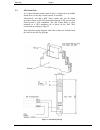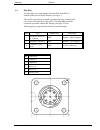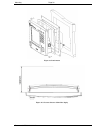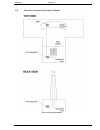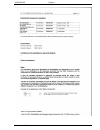- DL manuals
- Saab
- Marine Radio
- R4
- Installation Manual
Saab R4 Installation Manual
Summary of R4
Page 1
Saab transpondertech installation manual r4-ais shipborne class a transponder system.
Page 2
Copyright page i document id: 7000 108-011 a2 i copyright the content of this document and its attachments shall remain our property. They may not without our written consent, either in their original state or with any changes, be copied or reproduced, disclosed to or delivered to anyone unauthorise...
Page 3
Introduction page 2 document id: 7000 108-011 a2 contents i copyright i ii safety instructions i 1 introduction 4 1.1 about this manual 4 1.2 unpacking the equipment 4 1.3 system overview 5 2 mounting 5 2.1 r4 display unit 6 2.1.1 location 6 2.1.2 clearance area 6 2.1.3 physical mounting measurement...
Page 4
Introduction page 3 document id: 7000 108-011 a2 2.8.6 radio settings 24 2.8.7 long range settings 25 2.8.8 alarm relay 26 2.8.9 i/o port settings 27 2.8.10 system functional check 29 2.9 installation cables 31 2.9.1 r4 transponder data cable 31 2.9.2 r4 transponder power cable 31 2.9.3 r4 display d...
Page 5
Introduction page 4 document id: 7000 108-011 a2 1 introduction 1.1 about this manual this manual, together with ref. [1], provides in-depth information to facilitate installation of the saab transpondertech r4-ais shipborne class a transponder system. 1.2 unpacking the equipment when unpacking the ...
Page 6
Mounting page 5 document id: 7000 108-011 a2 1.3 system overview in figure 1, an overview of the r4-ais shipborne class a transponder system is shown. For details, see sections further on in this installation manual. Figure 1: r4-ais transponder system overview 2 mounting when mounting the r4-ais tr...
Page 7
Mounting page 6 document id: 7000 108-011 a2 9: set configuration parameters 10: initial functional check (done after steps 1-9 has been done). Note: the procedure as described is a recommendation. Some steps can be made in another order. 2.1 r4 display unit 2.1.1 location the functionality of the r...
Page 8
Mounting page 7 document id: 7000 108-011 a2 the r4 display is designed to operate on 24 volts dc. To avoid power and voltage drops in the feed line it is important that sufficient size of cable is used. Install according to section 2.7.1. 2.2 r4 transponder unit 2.2.1 location when mounting the r4 ...
Page 9
Mounting page 8 document id: 7000 108-011 a2 avoid power and voltage drops in the feed line it is important that sufficient size of cable is used. Install according to section 2.7.2. 2.2.6 transponder status led:s the green led indicates that power is applied to the r4 transponder. A flashing yellow...
Page 10
Mounting page 9 document id: 7000 108-011 a2 2.3 ais alarm unit it is required that the alarm output (relay) is connected to an audible alarm device or the ship’s alarm system, if available. Alternatively, the ship’s biit alarm system may use the alarm messages output on the ais presentation interfa...
Page 11
Mounting page 10 document id: 7000 108-011 a2 2.4 pilot plug the pilot plug, for connecting the personal pilot unit(ppu), is located on the front of the r4 display, see figure 3. The installer may choose to install a separate pilot plug so that a pilot can connect a personal pilot unit (ppu). This p...
Page 12
Mounting page 11 document id: 7000 108-011 a2 2.5 vhf antenna the r4 transponder shall be connected to a vhf antenna. The r4-ais shipborne class a transponder system, like any other shipborne transceiver operating in the vhf maritime band, may cause interference to a ship’s vhf radiotelephone. Becau...
Page 13
Mounting page 12 document id: 7000 108-011 a2 is located on the same level as other antennas, the distance apart should be at least 10 meters. The ais vhf antenna should be installed safely away from interfering high-power radiating sources like radar and other transmitting radio antennas, preferabl...
Page 14
Mounting page 13 document id: 7000 108-011 a2 attention should be paid to the location and installation of the different antennas on the ship in order to obtain the best possible efficiency. Special attention should be paid to the installation of mandatory antennas like the ais antennas. So, install...
Page 15
Mounting page 14 document id: 7000 108-011 a2 tape sealing, to protect against water penetration into the antenna cable. Secure the cable properly, near the cable ends. 2.6.4 grounding coaxial down-leads must be used for all receiving antennas, and the coaxial shielding screen should be connected to...
Page 16
Mounting page 15 document id: 7000 108-011 a2 2.7 wiring input/output connections 2.7.1 r4 display cable connections figure 3 shows how to connect the r4 display data and power cables. Note that for the port designated "r4 transponder" the tx lines on the r4 display should be connected to the rx lin...
Page 17
Mounting page 16 document id: 7000 108-011 a2 2.7.2 r4 transponder cable connections figure 4 shows how to connect the r4 transponder data and power cables. Note that tx on the r4 transponder should be connected to rx on interfacing equipment and rx on the r4 transponder should be connected to tx on...
Page 18
Mounting page 17 document id: 7000 108-011 a2 2.7.2.1 sensor 1, 2 and 3 sensor ports 1, 2 and 3 should be connected to sensors for position, bottom track (bt) speed, heading and rate of turn (rot). Rx on the r4 transponder should be connected to tx on the sensors. The r4 transponder sensor ports mee...
Page 19
Mounting page 18 document id: 7000 108-011 a2 2.8 system configuration and settings the installer is required to set the following parameters at the initial installation of the r4-ais shipborne class a transponder system: • mmsi number (maritime mobile service identity) • imo vessel number • call si...
Page 20
Mounting page 19 document id: 7000 108-011 a2 [ function keys ] these keys have different functions depending on the view. The function of the key is displayed above the key on the screen. ( esc ) returns display to previous page, or restores a data field's previous value. ( enter ) used for confirm...
Page 21
Mounting page 20 document id: 7000 108-011 a2 2.8.3 engineering mode before configuring the system the user needs to enter the engineering mode. To do this press the mode key and then press the function key “config”. The following should be displayed: entering engineering mode : 1. Enter engineering...
Page 22
Mounting page 21 document id: 7000 108-011 a2 press the function key “ship / ais static”. The following view should be displayed: press the function key “ship static”. The following view should be displayed: change ship static data or height over keel : 1. Enter edit mode by pressing function key “c...
Page 23
Mounting page 22 document id: 7000 108-011 a2 2.8.5 gps antenna position the following view should be displayed: press the function key “gnss antennas”. The following view should be displayed: change ships antenna positions normally the r4 internal gps is used. However, it is possible to connect an ...
Page 24
Mounting page 23 document id: 7000 108-011 a2 choosing values for a, b, c and d the r4-ais shipborne class a transponder system stores one ”external reference point” for the external (d)gnss’ antenna positions and one ”internal reference point” for the internal ais gps, which is used as fallback for...
Page 25
Mounting page 24 document id: 7000 108-011 a2 2.8.6 radio settings the radio parameters have a default setting. Normally it is not needed to update these settings. The default settings are: ais 1 channel 2087 ais 2 channel 2088 dsc channel 70 if a change is needed, start from the following view and ...
Page 26
Mounting page 25 document id: 7000 108-011 a2 note: to set the parameters, enter the user password (default = user) in the pop up window that appears on the screen. Press esc to return to previous view. 2.8.7 long range settings if a long range system has been connected to the r4 transponder, some s...
Page 27
Mounting page 26 document id: 7000 108-011 a2 to set the default long range settings, press function key “restore”. Auto or manual acknowledge 1. Use the function key “set auto/man” to toggle between auto and manual acknowledge. Press esc to return to previous view. 2.8.8 alarm relay the “alarm rela...
Page 28
Mounting page 27 document id: 7000 108-011 a2 2.8.9 i/o port settings the i/o ports must be configured to the settings used by the actual equipment (sensors, lr, ecdis etc) connected to the r4 unit. The default settings for the i/o ports are as follows: table 2-1: port settings port name baudrate 1 ...
Page 29
Mounting page 28 document id: 7000 108-011 a2 press the function key “port settings”. The following view should be displayed: edit port parameters 1. Enter edit mode by pressing function key “change settings” 2. Use ( ∧ ∨ ) to highlight the data to be changed and press (enter). 3. Use ( ∧ ∨ ) to sel...
Page 30
Mounting page 29 document id: 7000 108-011 a2 2.8.10 system functional check when the r4 ais system has been installed according to procedures described in previous sections, it is recommended to make a first functional check of the system. This can be done following the procedure as described below...
Page 31
Mounting page 30 document id: 7000 108-011 a2 4. Verify that the displayed parameters are correct. Note: some of the values may be shown incorrect. The reason for this could be that not all sensor ports have been connected..
Page 32
Mounting page 31 document id: 7000 108-011 a2 2.9 installation cables 2.9.1 r4 transponder data cable type: 15-pair x 0,25 mm shield – wire awg 24 length: 2000 mm connector: 50-pole hd dsub(female) 2.9.2 r4 transponder power cable type: 4-pair x 0.5 mm 2 – wire awg 20 length: 2000 mm connector: 9-po...
Page 33
Mounting page 32 document id: 7000 108-011 a2 2.10 mechanical drawing r4 transponder figure 6: r4 transponder mechanical drawing.
Page 34
Mounting page 33 document id: 7000 108-011 a2 2.11 clearance area for r4 transponder figure 7: clearance area for r4 transponder.
Page 35
Mounting page 34 document id: 7000 108-011 a2 2.12 mechanical drawing r4 display figure 8: mechanical drawing r4 display.
Page 36
Mounting page 35 document id: 7000 108-011 a2 2.13 desktop mounting 1) determine where to install the r4 display. The r4 display can be mounted horizontally or vertically. Make sure there is enough space around the r4 display, see figure 10. 2) fasten the bracket mount with three screws on a flat su...
Page 37
Mounting page 36 document id: 7000 108-011 a2 figure 10: clearance distance 2.14 panel mounting 1) determine where to install the r4 display, see figure 11 for dimensions. Make sure that there is enough depth behind the panel, see figure 14. 2) make one rectangular hole and four round holes, accordi...
Page 38
Mounting page 37 document id: 7000 108-011 a2 figure 11 panelmount frame dimensions figure 12: panel mount hole dimensions 242 (mm) 20 55 164 5 256 184.
Page 39
Mounting page 38 document id: 7000 108-011 a2 figure 13: panel mount figure 14: clearance distance behind the display.
Page 40
Mounting page 39 document id: 7000 108-011 a2 2.15 schematic arrangement for bridge installation figure 15: bridge installation.
Page 41
Mounting page 40 document id: 7000 108-011 a2 2.16 serial communication interfaces 2.16.1 electrical characteristics 2.16.1.1 output drive capacity each talker output can have a maximum of 25 listeners drawing 2,0 ma. 2.16.1.2 input load input impedance for each listener input is 68 k Ω . 2.16.1.3 t...
Page 42
Mounting page 41 document id: 7000 108-011 a2 the ecdis / pilot systems interface supports the following application functions: ! Navigation data of the own station. ! Automatic exchange of navigation data between vessels and between vessels and vts stations and networks. ! Communication ship to shi...
Page 43
Mounting page 42 document id: 7000 108-011 a2 2.16.2.1 ecdis / pilot systems input data and formats the input data and formats are shown in table 2-2 below. Details of each sentence can be found in ref. [3]. Additional information is given in appendix [a.2] – interpretation of iec 61162-1 sentences....
Page 44
Mounting page 43 document id: 7000 108-011 a2 2.16.2.2 ecdis / pilot systems output data and formats the output data and formats are shown in table 2-3 below. Details of each sentence can be found in ref. [3]. Additional information is given in appendix [a.2] – interpretation of iec 61162-1 sentence...
Page 45
Mounting page 44 document id: 7000 108-011 a2 2.16.3 sensor interfaces the r4 transponder unit has three interfaces (meeting iec 61162-1 and 61162-2) for position, bottom track (bt) speed, heading and rate of turn (rot) sensors. In general, sensors installed in compliance with other carriage require...
Page 46
Mounting page 45 document id: 7000 108-011 a2 the position source with the highest priority available. The priority scheme is defined by the ais standard (ref. [5]). The appropriate information will be used accordingly. 2.16.3.3 heading (hdt) all ships will not carry a gyrocompass according to imo a...
Page 47
Mounting page 46 document id: 7000 108-011 a2 2.16.3.4.2 no rot available if no rot information is available, the ais will transmit default values indicating not available. Rot data will not be derived from cog information. 2.16.3.4.3 rot sensor fallback conditions the r4 transponder automatically s...
Page 48
Mounting page 47 document id: 7000 108-011 a2 the long range reply, when in ext appl mode, is made by the display upon reception of confirmation / acknowledgement from the external application via the high-speed ports. The external application acknowledge the interrogation by returning the lrf sente...
Page 49
Mounting page 48 document id: 7000 108-011 a2 2.16.4.3 lr input data and formats the input data and formats are in form of two long range interrogation sentences - lri and lrf, see table 2-5. ! The lri-sentence contains the information needed to determine if a reply needs to be constructed. ! The lr...
Page 50
Mounting page 49 document id: 7000 108-011 a2 details of each sentence can be found in ref. [3]. Table 2-6. Lr output data and formats data iec 61162-1 sentences long range function identification requestor mmsi and name request for: - ship's name, call sign, and imo number (a) - date and time of me...
Page 51
Mounting page 50 document id: 7000 108-011 a2 2.16.5 rtcm interface the aux port(normally not used) on the r4 transponder handles input of differential corrections in the rtcm format. When this port is configured for rtcm input (default) it accepts the following rtcm messages: ! Message type 1 – dif...
Page 52
Technical specifications page 51 document id: 7000 108-011 a2 3 technical specifications 3.1 r4 transponder physical dimensions: height: 85 millimeters width: 144 millimeters depth: 226 millimeters weight: 2.3 kilograms power input voltage: 24 vdc the primary side of the transponder is floating with...
Page 53
Technical specifications page 52 document id: 7000 108-011 a2 vhf transceiver receivers: 156 – 163 mhz, selectable in 12.5 khz steps (tdma) 156.525 mhz fixed (dsc, channel 70) transmitter: 156 – 163 mhz, selectable in 12.5 khz steps channel bandwidth: 12.5 and 25 khz output power: high: 12.5 w low: ...
Page 54
Technical specifications page 53 document id: 7000 108-011 a2 3.3 ais alarm relay max switching current: 0,1 – 5 a max switching voltage: 30 vdc, 250 vac max switching power: 1250 va, 150 w.
Page 55
Appendices page 54 document id: 7000 108-011 a2 4 appendices [ a.1 ] reference documents [ a.2 ] interpretations of iec 61162-1 sentences [ a.3 ] proprietary indications (txt) [a.4] proprietary output sentences (pstt) [a.5] gps-cable selector [a.6] vhf-cable selector [a.7] glossary [a.8] global prod...
Page 56
Appendices page 55 document id: 7000 108-011 a2 appendix a.1 – reference documents ref. [1] 7000 108-131 operator’s manual ref. [2] deleted deleted ref. [3] iec 61162-1 maritime navigation and radio communication equipment and systems – digital interfaces – part 1: single talker and multiple listene...
Page 57
Appendices page 56 document id: 7000 108-011 a2 appendix a.2 – interpretation of iec 61162-1 sentences gps and sensor input sentences dtm - datum reference if local code is other than wgs84, then the positions report from that port is discarded. Field comment local datum code interpret if it’s wgs84...
Page 58
Appendices page 57 document id: 7000 108-011 a2 altitude re: main sea level (2 fields) ignored geoidal separation (2 fields) ignored age of diff data ignored diff reference station ignored gll - geographic position - latitude / longitude field comment latitude (2 fields) used longitude (2 fields) us...
Page 59
Appendices page 58 document id: 7000 108-011 a2 hdt - heading, true the use of this sentence is talker identifier dependent. Field comment heading used if valid indicator is t valid indicator used osd- own ship data field comment heading, degrees true used if heading status is ‘a’ heading status use...
Page 60
Appendices page 59 document id: 7000 108-011 a2 vbw - dual ground / water speed the current position source must be external gps, and heading must be available for the transponder to accept this sentence. Field comment longitudinal water speed ignored transverse water speed ignored status: water spe...
Page 61
Appendices page 60 document id: 7000 108-011 a2 mmsi of destination used ais channel used message id used if 6 or 12, otherwise the sentence is ignored encapsulated data used number of filled bits used aca - ais regional channel assignment message the zone created of this sentence must be accepted b...
Page 62
Appendices page 61 document id: 7000 108-011 a2 message sub section ignored message id 1.2 used, may be null message sub section ignored mmsi 2 used, may be null message id 2.1 used, may be null message sub section ignored bbm - broadcast binary message field comment total number of sentences used i...
Page 63
Appendices page 62 document id: 7000 108-011 a2 appendix a.3 – proprietary indications (txt) additional to the standardised text transmissions / indications – txt (described in iec 61993-2) the r4mkii-ais transponder is able to output the following proprietary indications. Text message text id type ...
Page 64
Appendices page 63 document id: 7000 108-011 a2 appendix a.4 – proprietary output sentences (pstt) additional to the standardised iec sentences (described in iec 61993-2) the r4mkii-ais transponder is able to output the following proprietary sentences. $pstt,10a – utc date and time this sentence pro...
Page 65
Appendices page 64 document id: 7000 108-011 a2 appendix a.5 – gps-cable selector the table below gives recommendation on cables that can be used for the gps-antenna connections. Due to the high frequency it’s important that the attenuation in the cable is low for the specific frequency (1.5 ghz). T...
Page 66
Appendices page 65 document id: 7000 108-011 a2 appendix a.6 – vhf-cable selector the table below gives recommendation on cables that can be used for the vhf-antenna connections. The cable attenuation shall be kept as low as possible, a 3 db loss is the same as a reduction of the input and output si...
Page 67
Appendices page 66 document id: 7000 108-011 a2 appendix a.7 – glossary ais automatic identification system aux auxiliary port – a communication port on the ais transponder, which can be used for rtcm input. Db decibel gnss global navigation satellite system – a common label for satellite navigation...
Page 68
Appendices page 67 document id: 7000 108-011 a2 appendix a.8 – global product support for installation, service and technical support: please use our home page www.Transponertech.Se “product and service” headline “customer support and repairs”. Fill out the problem report form and fax/mail to us. E-...
Page 69
Appendices page 68 document id: 7000 108-011 a2 appendix a.9 – ais class a certificate.
Page 70
Appendices page 69 document id: 7000 108-011 a2.