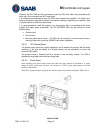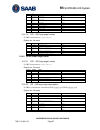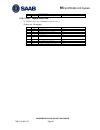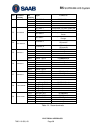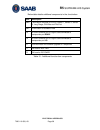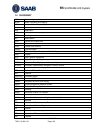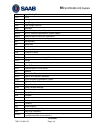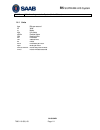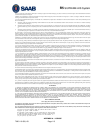- DL manuals
- Saab
- Marine Radio
- R5 SUPREME AIS
- Operation & Installation Manual
Saab R5 SUPREME AIS Operation & Installation Manual
Summary of R5 SUPREME AIS
Page 1
Operation & installation manual saab transpondertech r5 supreme ais transponder system.
Page 2
This page is intentionally empty.
Page 3
R5 supreme ais system the automatic identification system 7000 118-300, a3 page 3 i copyright the entire contents of this manual and its appendices, including any future updates and modifications, shall remain the property of saab transpondertech ab at all times. The contents must not, whether in it...
Page 4
R5 supreme ais system the automatic identification system 7000 118-300, a3 page 4 vii contact information for installation, service, ordering info and technical support please contact your local saab transpondertech representative. A list of dealers and service stations can be found on the correspon...
Page 5
R5 supreme ais system the automatic identification system 7000 118-300, a3 page 5 table of contents 1 the automatic identification system ........................................... 8 2 system overview ........................................................................... 9 2.1 product descript...
Page 6
R5 supreme ais system the automatic identification system 7000 118-300, a3 page 6 5.15 regional areas...................................................................................................... 55 5.16 alarms ....................................................................................
Page 7
R5 supreme ais system the automatic identification system 7000 118-300, a3 page 7 10 interpretation of output sentences ............................................ 85 10.1 proprietary output sentences (pstt) ................................................................. 85 10.2 long range output...
Page 8
R5 supreme ais system the automatic identification system 7000 118-300, a3 page 8 1 the automatic identification system the automatic identification system (ais) is a safety information system that was proposed as a worldwide standard in 1997 and adopted by imo in 1998. The ais system is standardize...
Page 9
R5 supreme ais system system overview 7000 118-300, a3 page 9 2 system overview 2.1 product description the basic r5 supreme ais transponder system consists of three parts the r5 supreme transponder the r5 supreme control and display unit (cdu) the r5 ais junction box the r5 supreme transponder is a...
Page 10
R5 supreme ais system installation 7000 118-300, a3 page 10 3 installation 3.1 unpacking the equipment the r5 supreme ais transponder system consists of the following parts: name part number qty. R5 supreme transponder 7000 118-100 incl. Ais sw 1.0.X 7000 118-501 1 r5 supreme cdu 7000 118-100 incl. ...
Page 11
R5 supreme ais system installation 7000 118-300, a3 page 11 vhf antenna ba1012 7000 000-077 r5 supreme cdu flush mount frame for r4 mkd upgrades 7000 118-367 table 2 – accessories (optional) 3.2 equipment installation environment the table below lists the iec 60945 equipment classification for the s...
Page 12
R5 supreme ais system installation 7000 118-300, a3 page 12 (cable 1: male female. Cable 2: female male) 1. 2 x r5 power cable type: unshielded 4 wire cable x 1.3 mm 2 length: 2 m diameter: 6 mm connector: conxall mini-con-x 6382-4sg-311 (female) marking: 7000 118-077 interconnection specificati...
Page 13
R5 supreme ais system installation 7000 118-300, a3 page 13 3.4 system interconnection overview 3.4.1 standard system below is a general system setup with everything connected except external sensors and systems, which is connected to the r5 ais junction box. For alternate system setups, please see ...
Page 14
R5 supreme ais system installation 7000 118-300, a3 page 14 3.5 installation procedure when installing the r5 supreme ais system it is recommended to follow the steps described in this installation manual. Details of the installation procedure can be found in the coming sections of the manual. Recom...
Page 15
R5 supreme ais system installation 7000 118-300, a3 page 15 however, the sd, usb and pilot connectors under the cdu front hatch are protected by the hatch only; the connectors are not water proof. It is therefore recommended to keep the cdu hatch closed when possible. The hatch has a locking mechani...
Page 16
R5 supreme ais system installation 7000 118-300, a3 page 16 3.6.2.3 mounting frame panel mount the cdu can be attached to the panel mount frame using the mounting kit 7000 118-315 included with the r5 cdu. Figure 2 – r5 supreme cdu, mounting frame panel mount the cutout dimensions may need to be inc...
Page 17
R5 supreme ais system installation 7000 118-300, a3 page 17 3.8 installing the r5 supreme transponder 3.8.1 transponder location when mounting the r5 supreme transponder, please consider the following: mount the unit on a wall or on top of a bench the temperature and humidity should be moderate and ...
Page 18
R5 supreme ais system installation 7000 118-300, a3 page 18 3.9 install the r5 ais junction box 3.9.1 junction box location the r5 signal cables connecting the transponder to the junction box are 2m long hence this is the maximum distance between the junction box and the transponder unit. The r5 ais...
Page 19
R5 supreme ais system installation 7000 118-300, a3 page 19 3.9.2 junction box connections the junction box feature two 26-pin dsub connectors, one male and one female. All other connectors are internal of terminal block type. Note: the r5 ais junction box has two internal 5a fuses. The first fuse p...
Page 20
R5 supreme ais system installation 7000 118-300, a3 page 20 tighten the anti-vibration glands so that the cables are secured. Connect the cables to the terminal blocks. Fix the lid to the box casing. 3.10 mount the vhf antenna the r5 supreme transponder, like any other ship borne transceiver operati...
Page 21
R5 supreme ais system installation 7000 118-300, a3 page 21 3.10.1.3 clear view of the horizon the ais vhf antenna should be placed in an elevated position that is as free as possible with a minimum distance of 2 meters in horizontal direction from constructions made of conductive materials. The ant...
Page 22
R5 supreme ais system installation 7000 118-300, a3 page 22 3.11 mount the gps antenna the r5 supreme shall be connected to a gps antenna type ma-700, at575-68 or a combined ac marine gps/vhf antenna. 5v dc is supplied through the antenna lead for the antenna preamplifier. If the combined ac marine ...
Page 23
R5 supreme ais system installation 7000 118-300, a3 page 23 type attenuation @ 1.5 ghz (db/m) (mm) weight (kg/100m) rg 58 0.9 5 3.7 rg 400 0.6 4.95 6.3 rg 223 0.6 5.40 5.5 rg 214 0.35 10.8 18.5 rg 225 0.3 10.9 23.3 table 6 – gps antenna cables for optimum performance approximately +10db gain should ...
Page 24
R5 supreme ais system installation 7000 118-300, a3 page 24 coaxial cables should not be exposed to sharp bends, which may lead to a change of the characteristic impedance of the cable. The minimum bending radius should be 5 times the cable's diameter. All outdoor installed connectors should be weat...
Page 25
R5 supreme ais system installation 7000 118-300, a3 page 25 3.12.2 output drive capacity for serial ports each serial port transmitter can have a maximum of 25 listeners drawing 2.0 ma each. 3.12.3 input load input impedance for each listener input is 6.4 kΩ. 3.12.4 schematics of serial transceivers...
Page 26
R5 supreme ais system installation 7000 118-300, a3 page 26 3.12.6 cdu electrical connections connect ethernet cable to network or directly to r5 supreme transponder ethernet port. Connect r5 power cable to junction box or other external power with 5a fuse. Connect ground terminal to ship ground. 3....
Page 27
R5 supreme ais system installation 7000 118-300, a3 page 27 3.12.8 external switch it is possible to connect an external switch to the r5 supreme transponder. This switch may be used to quickly turn off transmissions. If the silent switch functionality is to be used, the parameter “external switch” ...
Page 28
R5 supreme ais system installation 7000 118-300, a3 page 28.
Page 29
R5 supreme ais system configuration 7000 118-300, a3 page 29 4 configuration when the physical and electrical installation of the system is complete, the r5 supreme ais system needs to be configured. This chapter describes what the installer is required to do before the r5 supreme ais system is full...
Page 30
R5 supreme ais system configuration 7000 118-300, a3 page 30 4.1.3 network configuration the r5 supreme cdu uses udp multicast as defined by iec 61162-450 light weight ethernet (lwe), to communicate with the r5 supreme transponder as well as other r5 supreme cdu units. It is therefore necessary to c...
Page 31
R5 supreme ais system configuration 7000 118-300, a3 page 31 4.1.5 transponder network configuration when a transponder has been selected by the r5 supreme cdu it is possible to configure the transponder ip address and lwe id. The r5 supreme transponder must have a unique lwe id that consists of two...
Page 32
R5 supreme ais system configuration 7000 118-300, a3 page 32 4.2 system functional check when the r5 supreme has been installed according to the procedures described in previous chapters, it is recommended to make a first functional check of the system. Check the following things to ensure that the ...
Page 33
R5 supreme ais system configuration 7000 118-300, a3 page 33 mmsi maritime mobile service identity reported by own ship imo international maritime organization number reported by own ship ship name ship name reported by own ship call sign call sign reported by own ship height over keel height over k...
Page 34
R5 supreme ais system configuration 7000 118-300, a3 page 34 in this mode the user inputs: ship length [m] (one decimal precision) ship beam [m] (one decimal precision) x, y for internal antenna relative to ship [m] (one decimal precision) x, y for external antenna relative to ship [m] (one decimal ...
Page 35
R5 supreme ais system configuration 7000 118-300, a3 page 35 lat sw the latitude for the south west corner of the regional area lon sw the longitude for the south west corner of the regional area 4.3.5 long range broadcast configuration this view is accessed by pressing main maintenance configur...
Page 36
R5 supreme ais system configuration 7000 118-300, a3 page 36 settings (the parameters below). Ship id (a) filter setting that defines if a long range response message should include ship name, call sign and imo number. Message date/time (b) filter setting that defines if a long range response messag...
Page 37
R5 supreme ais system configuration 7000 118-300, a3 page 37 restore key. To obtain the restore key, contact transpondertech support and be prepared to provide the serial number of the transponder unit. 4.3.8 display parameters this view is accessed by pressing main maintenance configuration d...
Page 38
R5 supreme ais system configuration 7000 118-300, a3 page 38 figure 7 – power down menu to switch between automatic or manual dimming mode and to fine tune backlight for buttons, lcd and leds, enter the visual settings view which is accessed from main menu maintenance configuration display v...
Page 39
R5 supreme ais system configuration 7000 118-300, a3 page 39 received. Ais message controls the behaviour of the r5 supreme cdu speaker when a srm or binary text message is received. 4.3.11 time this view is accessed by pressing main maintenance configuration display time parameter name desc...
Page 40
R5 supreme ais system configuration 7000 118-300, a3 page 40 default value above with a secret restore key. To obtain the restore key, contact transpondertech support and be prepared to provide the serial number of the r5 supreme cdu unit. 4.3.14 alarm config this view is accessed by pressing main ...
Page 41
R5 supreme ais system configuration 7000 118-300, a3 page 41 ship size mode this affects how the user should input the ship size, convoy size and antenna positions. See section 4.4.3 for more details. Ais gps output port defines on which serial port the r5 supreme should output data from the interna...
Page 42
R5 supreme ais system configuration 7000 118-300, a3 page 42 the r5 transponder will transmit messages on the lwe network with the lwe id “ai3142”. This id must be unique for all equipment connected to the same lwe network. 4.3.19 installation test this view is accessed by clicking main menu maint...
Page 43
R5 supreme ais system operation 7000 118-300, a3 page 43 5 operation 5.1 general usage the system can be fully operated using the r5 supreme cdu. The cdu is operated using the touch sensitive screen, or the backlit keypad. Some ecdis systems may also allow for normal ais usage. Apart from observing ...
Page 44
R5 supreme ais system operation 7000 118-300, a3 page 44 flashes yellow when the transponder receives a message on the vhf link. 3 - tx led (red) flashes red when the transponder transmits a message on the vhf link. 4 - ethernet led (green) constant green when an ethernet cable is connected flashes ...
Page 45
R5 supreme ais system operation 7000 118-300, a3 page 45 the easiest way to navigate in menus, lists and edit fields in the r5 supreme cdu is by using the touch interface. However, the arrow keypad and enter button can also be used to control the r5 supreme cdu in e.G. Rough seas. The arrow keypad (...
Page 46
R5 supreme ais system operation 7000 118-300, a3 page 46 figure 9 – example of a parameter view it is also possible to use buttons on the front of the r5 supreme cdu to select and change a parameter. Use the arrow keypad to select a parameter, the currently selected parameter will be marked with an ...
Page 47
R5 supreme ais system operation 7000 118-300, a3 page 47 5.4 menu structure – tree view main menu ais operational mode own ship data plot target list maintenance communication test configuration ais display parameters long range password ship dimensions ship static vhf radio long range broadcast reg...
Page 48
R5 supreme ais system operation 7000 118-300, a3 page 48 5.4.1 navigating in menus to navigate in the r5 supreme cdu menus, simply press the menu button corresponding to the desired view using the touch interface, or use the arrow keypad buttons and ∧∨ to navigate between the view buttons. The curre...
Page 49
R5 supreme ais system operation 7000 118-300, a3 page 49 if a valid navigation position is available, it is displayed to the left. The status icons are displayed in the middle and the current time is shown to the right. Time is either utc or local (loc). Beneath the current time there is also inform...
Page 50
R5 supreme ais system operation 7000 118-300, a3 page 50 the target list view displays a list of all ais targets received on the vhf link. The list includes mmsi or ship‟s name (ship id), range (rng), bearing (brg) and time since last report was received (age) for each ais target received by the sys...
Page 51
R5 supreme ais system operation 7000 118-300, a3 page 51 figure 16 – target plot for extended information about a target select it in the plot and press the “extended info” button in the lower right corner. The own ship target is displayed as a „t‟ shaped symbol. Class b targets are indicated by a „...
Page 52
R5 supreme ais system operation 7000 118-300, a3 page 52 figure 18 – ais voyage 5.12 handling safety related messages (srm) and text messages safety related messages (srms) and text messages can be sent to specific targets (addressed messages) or broadcast to all targets. The inbox, outbox and send ...
Page 53
R5 supreme ais system operation 7000 118-300, a3 page 53 figure 20 – ais message inbox 5.12.2 send srms and text messages srms are composed and sent in the send view accessed from main menu messages ais messages send. To write a message, click in the text edit area to the left or use the arrow...
Page 54
R5 supreme ais system operation 7000 118-300, a3 page 54 sent messages can be viewed in the outbox view accessed from main menu messages ais messages outbox. Figure 23 – ais message outbox 5.13 send persons on board in the persons on board view it is possible to send information about number o...
Page 55
R5 supreme ais system operation 7000 118-300, a3 page 55 figure 25 – long range to send a reply or refusal to the interrogation or to delete an interrogation from the message list, click on the message in the list view to mark it and then click on one of the buttons “send reply”, “refuse reply” or “...
Page 56
R5 supreme ais system operation 7000 118-300, a3 page 56 figure 26 – regional areas 5.16 alarms all currently active and enabled alarms are shown in the alarm list view that can be accessed from main menu status alarm listor by clicking on the alarm indication in the status bar. As default, only ...
Page 57
R5 supreme ais system operation 7000 118-300, a3 page 57 figure 28 - status list 5.18 non functional time this view displays information about times when the r5 supreme transponder has been turned off or for some other reason has not been transmitting for more than 15 minutes. The view is accessed f...
Page 58
R5 supreme ais system operation 7000 118-300, a3 page 58 figure 30 – ais internal gps status 5.20 view raw data this view displays the incoming data on the selected serial port. It is also possible to pause the data on the screen by pressing the “freeze” button. The view raw data view can be a helpf...
Page 59
R5 supreme ais system operation 7000 118-300, a3 page 59 figure 32 - sw/hw info 5.22 vhf status the vhf status view shows the currently used settings. Channel number, frequency, power and operation mode are displayed for each vhf transceiver in the r5 supreme transponder. This information is useful ...
Page 60
R5 supreme ais system operation 7000 118-300, a3 page 60 figure 34 - communication test 5.24 update software the software of the r5 supreme cdu is easy upgradable via the usb host interface located behind the front hatch of the r5 supreme cdu. To perform a software update, follow the instructions in...
Page 61
R5 supreme ais system operation 7000 118-300, a3 page 61 figure 36 – restore config.
Page 62
R5 supreme ais system software upgrade 7000 118-300, a3 page 62 6 software upgrade note: after updating the software add a sticker stating the new software version close to the product label. After replacing the cdu or transponder unit with a new unit, it may be necessary to make a software upgrade ...
Page 63
R5 supreme ais system software upgrade 7000 118-300, a3 page 63 figure 37 – select transponder start the upgrade procedure by following the on screen instructions in the update transponder sw view which can be accessed from main menu maintenance update transponder sw. Figure 38 –update transpond...
Page 64
R5 supreme ais system software upgrade 7000 118-300, a3 page 64 6.3 upgrade software in r5 supreme cdu the r5 supreme cdu is easy upgradable through the usb host interface located behind the front hatch. To upgrade the software in the r5 supreme cdu, perform the following steps: unzip the r5 supreme...
Page 65
R5 supreme ais system technincal specifications 7000 118-300, a3 page 65 7 technincal specifications 7.1 r5 supreme transponder 7.1.1 physical dimensions: height: 77 mm width: 227 mm depth: 192 mm weight: 2.05 kg 7.1.2 electrical input voltage: 24 vdc power consumption: 20 w (60 w peak) 7.1.3 enviro...
Page 66
R5 supreme ais system technincal specifications 7000 118-300, a3 page 66 7.1.5 internal gps receiver type: gps l1, c/a code, 50 channels update rate: 2 hz accuracy: antenna feeding: 5 vdc gps antenna connector: tnc-female antenna input impedance: 50 ohm 7.1.6 ais alarm relay max switching current: 0...
Page 67
R5 supreme ais system technincal specifications 7000 118-300, a3 page 67 - 30˚c to +80˚c (storage) vibrations and emc: iec 60945 ed. 4 compass safe distance: 75 cm (for standard magnetic compass) 50 cm (for steering magnetic compass) 7.1 r5 ais junction box 7.1.1 physical dimensions: height: 72 mm w...
Page 68
R5 supreme ais system troubleshooting 7000 118-300, a3 page 68 8 troubleshooting one of the basic ideas with troubleshooting is to solve a supposed problem on site instead of immediately sending the suspected part for a costly repair. Solving a supposed problem would in this aspect mean both to rect...
Page 69
R5 supreme ais system troubleshooting 7000 118-300, a3 page 69 the power cable is undamaged the power connector is properly connected and secured 8.2.2 rx led (yellow) the rx led is flashing yellow when the transponder is receiving a message from the vdl. This can be intermittently. If there is veri...
Page 70
R5 supreme ais system troubleshooting 7000 118-300, a3 page 70 8.3.1 ais: tx malfunction (id 001) a tx malfunction alarm is generated if there is a malfunction in the radio transmitter hardware or if the antenna vswr exceeds an allowed ratio. If the radio transmitter returns to normal operation or i...
Page 71
R5 supreme ais system troubleshooting 7000 118-300, a3 page 71 alarm can be inactive up to 30 seconds (during which the internal gnss is used) before the alarm is activated. 8.3.14 ais: no sensor position in use (id 026) this alarm is active if the r5 supreme transponder does not have a valid positi...
Page 72
R5 supreme ais system troubleshooting 7000 118-300, a3 page 72 8.4.2 target list the target list is primarily useful when analyzing the receiving functionality. The propagation characteristics of vhf radio frequencies are close to line of sight. A harsh radio environment, reflections in cables, conn...
Page 73
R5 supreme ais system troubleshooting 7000 118-300, a3 page 73 8.4.5 status list the status list view is used to display status indications that are stored in the transponder. The indications are created when an important event has occurred in the transponder. Time of occurrence and status indicatio...
Page 74
R5 supreme ais system troubleshooting 7000 118-300, a3 page 74 - ship 14-23 knots and changing course 2 seconds - ship > 23 knots 2 seconds - ship > 23 knots and changing course 2 seconds table 11 – reporting intervals 8.6 f.A.Q 8.6.1 i cannot see the vessel on the internet ais service websites prov...
Page 75
R5 supreme ais system troubleshooting 7000 118-300, a3 page 75 8.7 contacting support the primary source for support and rma issues should for end customers be the dealer where the equipment was purchased in the first place. Another option is to contact one of our oem partners or affiliate service s...
Page 76
R5 supreme ais system troubleshooting 7000 118-300, a3 page 76 8.9 long range definitions a = ship‟s name, call sign, and imo number b = date and time of message composition c = position e = course over ground (cog) f = speed over ground (sog) i = destination and estimated time of arrival (eta) o = ...
Page 77
R5 supreme ais system interpretation of input sentences 7000 118-300, a3 page 77 9 interpretation of input sentences all interface ports accepts the full set of input listed below sentences, except the sentences listed in section 9.4.1that are unique to the long range interface port. The protocol of...
Page 78
R5 supreme ais system interpretation of input sentences 7000 118-300, a3 page 78 accuracy 3 -> position with low accuracy 6 -> dead reckoning with low accuracy 7 -> manual mode with low accuracy other -> no position used when the gps is the internal gps (used in proprietary sentences) 8 xx satellite...
Page 79
R5 supreme ais system interpretation of input sentences 7000 118-300, a3 page 79 9 x.X hdop ignored 10 x.X antenna altitude, meter ignored 11 x.X geodial separation ignored 12 x.X age of differential corrections ignored 13 x.X differential reference station id ignored 9.1.6 hdt - heading, true the u...
Page 80
R5 supreme ais system interpretation of input sentences 7000 118-300, a3 page 80 9.1.9 rot – rate of turn the rate of turn value is only used if the talker identifier is ti. Otherwise the value will only be used to determine the direction, i.E. ”moving right” or ”moving left”. $--rot,x.X,a field for...
Page 81
R5 supreme ais system interpretation of input sentences 7000 118-300, a3 page 81 9.2 general input sentences 9.2.1 ack – acknowledge alarm $--ack,xxx field format name comment 1 --ack sentence id used 2 xxx id of the alarm source used 9.2.2 epv – command or report equipment property value $--epv,a,c...
Page 82
R5 supreme ais system interpretation of input sentences 7000 118-300, a3 page 82 9.3.2 aca – ais regional channel assignment message the zone created of this sentence must be accepted by the channel management rules (size of zone, distance to own position, valid channel number etc). If the zone isn’...
Page 83
R5 supreme ais system interpretation of input sentences 7000 118-300, a3 page 83 9.3.5 bbm – broadcast binary message $--bbm,x,x,x,x,x.X,s--s,x field format name comment 1 --bbm sentence id used 2 x total number of sentences used if in interval 1..9, otherwise rejected 3 x sentence number used if in...
Page 84
R5 supreme ais system interpretation of input sentences 7000 118-300, a3 page 84 9.4.1.1 lrf – ais long-range function $--lrf,x,xxxxxxxxx,c—c,c—c,c—c field format name comment 1 --lrf sentence id used 2 x sequence number used 3 xxxxxxx xx mmsi of requestor used 4 c--c name of requestor used 5 c--c f...
Page 85
R5 supreme ais system interpretation of output sentences 7000 118-300, a3 page 85 10 interpretation of output sentences 10.1 proprietary output sentences (pstt) in addition to the standardized iec sentences, the r5 supreme system is able to output the proprietary sentences listed below. All saab tra...
Page 86
R5 supreme ais system interpretation of output sentences 7000 118-300, a3 page 86 10.1.4 $pstt,1f3 – transponder restart this sentence will be output when the transponder has restarted. $pstt,1f3,r field format name comment 1 1f3 sentence id 1f3 always 2 r restart reason 0 = unknown 1 = cold start 2...
Page 87
R5 supreme ais system interpretation of output sentences 7000 118-300, a3 page 87 xx 4 c--c voyage destination used 5 xxxxxxx x eta date used 6 hhmmss. Ss eta time used 7 x.X draught used 8 x.X ship / cargo used 9 x.X ship length used 10 x.X ship width used 11 x.X ship type used 12 x.X persons used ...
Page 88
R5 supreme ais system interpretation of output sentences 7000 118-300, a3 page 88 10.3 ais output sentences 10.3.1 abk – ais addressed and binary broadcast acknowledgement $ -- abk,xxxxxxxxx,x,x.X,x,x output rate: on event. Field format name comment 1 --abk sentence id used 2 xxxxxxxxx mmsi of the a...
Page 89
R5 supreme ais system interpretation of output sentences 7000 118-300, a3 page 89 4 a alarm condition a = threshold exceeded v = not exceeded used 5 a alarm‟s acknowledge state a = acknowledged v = unacknowledged used 6 c--c alarm‟s description text used 10.3.4 epv – command or report equipment prop...
Page 90
R5 supreme ais system interpretation of output sentences 7000 118-300, a3 page 90 output rate: on request. Up to 10 sentences in a burst. Field format name comment 1 --trl sentence id used 2 x.X total number of log entries used 3 x.X log entry number used 4 x sequential message identifier used 5 xxx...
Page 91
R5 supreme ais system interpretation of output sentences 7000 118-300, a3 page 91 radio message 7 x number of fill bits used 10.3.11 vsd – voyage static data $--vsd,x.X,x.X,x.X,c--c,hhmmss.Ss,xx,xx,x.X,x.X output rate: on request. Field format name comment 1 --vsd sentence id used 2 x.X type of ship...
Page 92
R5 supreme ais system alternate system setups 7000 118-300, a3 page 92 11 alternate system setups 11.1 dual cdu additional r5 cdu units can be connected to the same r5 supreme transponder, if connected to the same network. Note: if using two or more cdu units connected to the same transponder, it is...
Page 93
R5 supreme ais system alternate system setups 7000 118-300, a3 page 93 11.2 combined ais and navigation system setup below details how to install a combined ais mkd and navigation system, using one cdu. The cdu can act as both ais mkd and navigation system at the same time. The initial system setup ...
Page 94
R5 supreme ais system electrical interfaces 7000 118-300, a3 page 94 12 electrical interfaces for details in rs-422 baud rates and sensor input priority please see section 3.12.1 “input port priority ” 12.1 transponder interface details 12.1.1 rs422 port - 26-pole h.D.D-sub male pin in/out signal na...
Page 95
R5 supreme ais system electrical interfaces 7000 118-300, a3 page 95 table 12 – transponder rs422 port 12.1.2 i/o port - 26-pole h.D.D-sub female pin in/out signal name signal type 1 out sensor 1 – txb (+) rs422 2 out sensor 1 – txa (-) rs422 3 - gnd - 4 - gnd - 5 out sensor 2 – txa (-) rs422 6 out ...
Page 96
R5 supreme ais system electrical interfaces 7000 118-300, a3 page 96 12.2 r5 ais junction box interfaces figure 45 – r5 ais junction box 12.2.1 external ports: 12.2.1.1.1 26 pin dsub female port: connects r5 signal cable dsub- dsub to transponder “rs422” 12.2.1.1.2 26 pin dsub male port: connects re...
Page 97
R5 supreme ais system electrical interfaces 7000 118-300, a3 page 97 12.2.2 internal screw terminals and components figure 46 – circuit board layout and markings the table below details all the screw terminal connections when connected with two r5 signal cables to an r5 supreme transponder item 1 te...
Page 98
R5 supreme ais system electrical interfaces 7000 118-300, a3 page 98 item 1 terminal marking pin marking signal connects to tx-b ecdis tx-b r5 rs422 pin 1 gnd ecdis gnd r5 rs422 pin 10 rx-a ecdis rx-a r5 rs422 pin rx-b ecdis rx-b r5 rs422 pin p13 r5 power + r5 power + transponder r5 power cable red ...
Page 99
R5 supreme ais system electrical interfaces 7000 118-300, a3 page 99 below table details additional components in the junctionbox item description sw2 termination switches for ecdis, sensor 1, sensor 2, sensor 3, long range, can bus and pilot port sw1 push-button for software load p3 d-sub connector...
Page 100
R5 supreme ais system electrical interfaces 7000 118-300, a3 page 100 12.3 cdu interfaces: 12.3.1 cdu back: 12.3.1.1 ethernet port – rj-45 100 mbit – iec 61162-450 12.3.1.2 i/o port - 26-pole h.D.D-sub female only used in combination with r4 navigation sensor installations. 12.3.1.3 gnd screw – m6 1...
Page 101
R5 supreme ais system electrical interfaces 7000 118-300, a3 page 101 12.3.2 cdu front hatch: figure 47- cdu front ports 12.3.2.1 usb host type a usb 2.0. 12.3.2.2 cdu pilot plug rs-422 this bi-directional port is routed over ethenet to the transpodner. Figure 48 - cdu pilot plug pin numbering pilot...
Page 102
R5 supreme ais system mechanical drawings 7000 118-300, a3 page 102 13 mechanical drawings 13.1 transponder physical size and mechanical drawing figure 49 – r5 supreme transponder, dimensions.
Page 103
R5 supreme ais system mechanical drawings 7000 118-300, a3 page 103 13.2 cdu physical size and mechanical drawing figure 50 – r5 supreme cdu mechanical drawing (mm).
Page 104
R5 supreme ais system mechanical drawings 7000 118-300, a3 page 104 13.3 cdu gimbal mount physical size and mechanical drawing figure 51 – r5 supreme cdu, gimbal mount.
Page 105
R5 supreme ais system mechanical drawings 7000 118-300, a3 page 105 13.4 cdu cutout measurements for panel mount figure 52 – r5 supreme cdu, cutout measurements for panel mount [mm].
Page 106
R5 supreme ais system mechanical drawings 7000 118-300, a3 page 106 13.5 cdu mounting frame cutout and dimensions figure 53 – r5 supreme cdu, mounting frame dimensions figure 54 – r5 supreme cdu, cutout measurements for panel flush mount (mm).
Page 107
R5 supreme ais system mechanical drawings 7000 118-300, a3 page 107 13.6 r5 ais junction box physical size and mechanical drawing figure 55 – r5 ais junction box, dimensions (mm).
Page 108
R5 supreme ais system mechanical drawings 7000 118-300, a3 page 108 13.7 gps antenna – physical size and mechanical drawing figure 58 – combined vhf / gps antenna – ac marine figure 57 – gps antenna – at575-68 figure 56 – gps antenna – ma700
Page 109
R5 supreme ais system glossary 7000 118-300, a3 page 109 14 glossary ack acknowledgement afsk audio frequency shift keying ais automatic identification system ant antenna app application arpa automatic radar plotting aid brg bearing bs base station cdu control and display unit ch channel cog course ...
Page 110
R5 supreme ais system glossary 7000 118-300, a3 page 110 led light emitting diode loc local lon longitude lr long range lwe light weight ethernet msg message mkd minimum keyboard and display msas mtsat satellite augmentation system (japan) nmea national marine electronics association mmsi maritime m...
Page 111
R5 supreme ais system glossary 7000 118-300, a3 page 111 waas wide area augmentation system (united states) 14.1 units bps bits per second w watt m meter khz kilo hertz db-hz decibel-hertz nm nautical mile km kilometer sm statute mile kn knots km/h kilometer per hour mph miles per hour mm-dd hh:mm m...
Page 112
R5 supreme ais system appendix a – license 7000 118-300, a3 page 112 15 appendix a – license the r5 supreme ais transponder system runs on a linux operating system which is licensed with gnu general public license. The source code of the linux kernel can be obtained by contacting saab transpondertec...
Page 113
R5 supreme ais system appendix a – license 7000 118-300, a3 page 113 thus, it is not the intent of this section to claim rights or contest your rights to work written entirely by you; rather, the intent is to exercise the right to control the distribution of derivative or collective works based on t...
Page 114
R5 supreme ais system appendix a – license 7000 118-300, a3 page 114 this program is distributed in the hope that it will be useful, but without any warranty; without even the implied warranty of merchantability or fitness for a particular purpose. See the gnu general public license for more details...