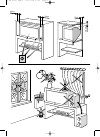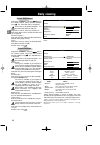- DL manuals
- Saba
- TV
- M 8521E
- User Manual
Saba M 8521E User Manual
Summary of M 8521E
Page 1
Manuel d’utilisation - bedienungsanleitung - manuale di utilizzazione - user manual manual de utilizaciÓn - gebruiksaanwijzing - bruksangvisning %(7-(1,1*69(-/('1,1* - folheto de utilizaÇÃo 0 ( 7 ( : (.
Page 2
10 cm 10 cm 5 cm 10 cm 2 de couv. Tx807 11/05/98 10:43 page 1.
Page 3
Gb 1 about this manual this document is common to several television models. Therefore, certain functions or settings may not apply to the model you have purchased about the switch the position of the on/off switch differs depending on the model. It may be located on the front or on the right-hand s...
Page 4: Contents
Gb contents 2 page 4 using the remote control and fitting the batteries. Page how to call up a menu and how to select a function, a setting or an option. 5 in st allat io n about this manual 1 . . . . . . . . . . . . . . . . . . . About the switch 1 . . . . . . . . . . . . . . . . . . . . . About sa...
Page 5: Basic Connections
Gb $ continental europe united kingdom the plug is fitted with a fuse which protects your television. If your television does not work, the fuse may be blown. In this case, replace it with an identical 5 amp asta or lr bsi (bs 1362) certified fuse. Note: the mains lead of your television is fitted w...
Page 6: Remote Control
Gb this key is active only when using the teletext (blue key) display of channel, time, sound (yellow button) (and zoom for models with zoom) the red, green, yellow and blue keys are also used for the teletext. Standby right/left selection within menus and zoom function (for models with this functio...
Page 7: Navigation Principles
Gb installation main menu exit manual programming auto installation programme organisation personal settings summary exit teletext picture sound list time preferences navigation principles 5 navigation principles calling up the installation main menu if there is no menu displayed on the screen, pres...
Page 8
Gb english français ok deutsch italiano español português nederlands svenska dansk norwisch (fig. 1) (fig. 1) (fig. 2) country selection exit united kingdom eire france germany italy spain portugal holland belgium and luxembourg switzerland austria sweden denmark norway other select your country and...
Page 9: Automatic Installation
Gb installation main menu exit manual programming auto installation programme organisation personal settings searching auto installation 003 stations found searching for tv stations. Please wait. To cancel press exit. Automatic installation 7 automatic installation the automatic installation functio...
Page 10: Programme Organisation
Gb installation main menu exit manual programming auto installation programme organisation personal settings programme organisation return select program. Swap with pr. Change pr. Name delete program. 13 - - euro 13 10 mtv 11 fr2 12 tf1 13 euro 14 ch40 15 cc01 16 arte 17 cart 18 - - - - 19 ard selec...
Page 11: Manual Programming
Gb installation main menu exit manual programming auto installation programme organisation personal settings manual programming return standard reception autosearch fine tuning store on pr number name decoder external sound path euro bg cable ch- - - - - - - - enter channel number or start autosearc...
Page 12: Personal Settings
Gb installation main menu exit manual programming auto installation programme organisation personal settings personal settings 10 personal settings 1. Press and hold the key: the summary is displayed first, followed by the installation main menu . 2. Select the line marked personal settings . 3. Dis...
Page 13: Preferences
Gb preferences return show program. Number av2 video input av3 video input format control picture preferences video s-video auto picture preferences return settings brightness colour contrast personal select the line marked return to return to the previous menu. Preferences 11 preferences 1. Display...
Page 14: Daily Viewing
Gb picture return brightness colour contrast sharpness contrast expand tone neutral cold select the line marked return to return to the previous menu. Sound return sound type sound mode balance l/r treble bass surround effect automatic normal broadcast mono stereo dual nicam-3 av choice automatic - ...
Page 15: Daily Viewing
Gb time return sleep timer current time wake-up timer wake-up time programme number daily select the line marked return to return to the previous menu. 00 : 00 11 : 28 07 : 07 01 bbc1 daily viewing 13 time you can use this menu to switch your television on or off automatically at a set time. Display...
Page 16: Daily Viewing
Gb list exit 01 bbc 1 02 bbc 2 03 fr 3 04 cc19 05 arte tv 06 m6 07 cnn 08 prem 09 euro page -/+ programme: 0 - 9 daily viewing 14 list of channels this list contains up to 10 pages. The number of pages depends on the number of programmes memorized. For each programme, the list indicates the station ...
Page 17: Daily Viewing
Gb daily viewing 15 selecting programmes for channels 1 to 9, press the number key corresponding to the desired channel on the remote control. For programme numbers higher than 10, press the key on the remote control: ”- -” appears on the screen. Now use the number keys on the remote control to ente...
Page 18: Teletext
Gb teletext 16 teletext certain channels broadcast an electronic news page service with a range of different information services. The presentation and use of the teletext differ from one country to another and from one programme to another (teletext, fastext or toptext). Press the key to display th...
Page 19: Other Connections
Gb * on models equipped with this function * on models equipped with this function other connections 17 other connections the cinch video and audio sockets (1)* are provided to connect a vhs or 8mm camcorder. The s and cinch audio sockets (1)* are provided to connect a s-vhs or hi-8 camcorder. To us...
Page 20
- 4 - thomson multimedia 46/47 quai a. Le gallo 92648 boulogne cedex france rcs nanterre b 322019464 253 435 60