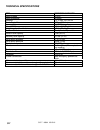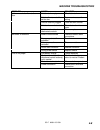- DL manuals
- Saber Compact
- Floor Machine
- SC17
- Operating Instructions Manual
Saber Compact SC17 Operating Instructions Manual
Summary of SC17
Page 1
Read these instructions before using the machine models: sc17 operating instructions 98861 11/25/03 p walk behind scrubber ipx4.
Page 2: Machine Data Log/overview
Machine data log/overview sc17 98861 05/15/01 2 for the name and address of your dealer contact: windsor industries your dealer name: __________________________________________________________________________________________________ address: __________________________________________________________...
Page 3: Table of Contents
Table of contents sc17 98861 11/25/03 3 machine data log/overview. .........................2 table of contents ...........................................3 how to use this manual how to use this manual. ................................1-1 safety important safety instructions...........................
Page 4: How to Use This Manual
How to use this manual sc17 98861 05/15/01 1-1 this manual contains the following sections: - how to use this manual - safety - operations - maintenance - parts list the how to use this manual section will tell you how to find important information for ordering correct repair parts. Parts may be ord...
Page 5: 2-1
Sc17 98861 05/15/01 2-1 important safety instructions when using a battery powered appliance, basic precaution must always be followed, including the following: read all instructions before using this machine. To reduce the risk of fire, electric shock, or injury: use only indoors. Do not use outdoo...
Page 6: Hazard Intensity Level
Hazard intensity level sc17 98861 05/15/01 2-2 the following symbols are used throughout this guide as indicated in their descriptions: hazard intensity level there are three levels of hazard intensity identified by signal words -warning and caution and for safety. The level of hazard intensity is d...
Page 7: Safety Label Location
Safety label location sc17 98861 05/15/01 2-3 note: these drawings indicate the location of safety labels on the machine. If at any time the labels become illegible, promptly replace them. Safety decal 81505 battery caution 80885.
Page 8: Technical Specifications
Technical specifications sc17 98861 05/15/01 3-1 item dimension/capacity rated voltage 24 vdc rated amperage 30 amps batteries 2 x 12 volt 105-130 ah scrub brush motor 0.75hp (0.56 kw) vacuum motor 24 vdc 2 stage by pass mass (gvw) 319 lbs (144.7 kg) weight empty without batteries 142 lbs (64.4 kg) ...
Page 9: Technical Specifications
Technical specifications sc17 98861 05/15/01 3-2 item measure height 35 in (88.9 cm) length 42 in (106.7 cm) width without squeegee 20 in (50.8 cm) width of squeegee 31 in (78.7 cm) width of scrub path 17 in (43 cm) length h e i g h t width special notes: the a-weighted sound pressure level emitted ...
Page 10: How The Machine Works
How the machine works sc17 98861 05/15/01 3-3 the saber compact is a battery powered, hard floor scrubber intended for commercial use. The appliance applies a cleaning solution onto a hard floor, scrubs the floor with a brush, and then vacuums the soiled water back into the recovery tank. The machin...
Page 11: Components
Components sc17 98861 05/15/01 3-4 1. Control panel 2. Control handle 3. Recovery tank 4. Recovery tank drain hose 5. Recovery tank dome 6. Scrub brush/pad 7. Solution tank 8. Solution tank cover 9. Solution tank drain hose 10. Solution strainer 11. Solution tank support lanyard 12. Squeegee 13. Vac...
Page 12: Controls
Controls sc17 98861 05/15/01 3-5 1. Solution control lever 2. Brush switch 3. Brush lift pedal 4. Vacuum switch 5. Squeegee lift lever 6. Battery charge level indicator 7. Hour meter (optional) 8. Circuit breakers 9. Brush reverse switch 6 4 2 1 7 5 9 8 3.
Page 13: Controls
Controls sc17 98861 05/15/01 3-6 1. Solution control lever controls solution flow to scrub deck. To increase flow push the knob forward to the desired flow. To decrease flow pull the knob back. 2. Brush switch controls the scrub brush motor. To turn scrub brush on, press the top of the switch. To tu...
Page 14: Machine Operation
Machine operation sc17 98861 05/15/01 3-7 pre-run machine inspection do a pre-run inspection to find possible problems that could cause poor performance or lost time from breakdown. Follow the same procedure each time to avoid missing steps. Note: see maintenance section for pre-run machine inspecti...
Page 15: Machine Operation
Machine operation sc17 98861 05/15/01 3-8 to begin scrubbing when operating the machine around people, pay close attention for unexpected movement. Use extra caution around children. Flammable liquids and/or reactive metals can cause explosions or fire! Do not pick up. 1. Lower the squeegee. 2. Turn...
Page 16: Maintenance
Maintenance sc17 98861 05/15/01 4-1 batteries the batteries provide the power to operate the machine. The batteries require regular maintenance to keep them operating at peak efficiency. The machine batteries will hold their charge for long periods of time, but they can only be charged a certain num...
Page 17: Maintenance
Maintenance sc17 98861 05/15/01 4-2 checking battery specific gravity use a hydrometer to check the battery specific gravity. Checking gravity a. Hydrometer b. Battery note: do not take readings immediately after adding distilled water, if the water and acid are not thoroughly mixed, the reading may...
Page 18: Maintenance
Maintenance sc17 98861 05/15/01 4-3 to charge the batteries when servicing machine, avoid contact with battery acid. Batteries emit hydrogen gas. Explosion or fire can result. Keep sparks and open flame away. Keep covers open when charging. Wear eye protection and protective clothing when working wi...
Page 19: Maintenance
Maintenance sc17 98861 05/15/01 4-4 scrub brushes note: all original equipment brushes are equipped with “perform alert ”. This feature will tell the operator when it is time to replace the scrub brush. “perform alert ” brushes have pre-trimmed bright yellow tufts to indicate the length of a worn ou...
Page 20: Maintenance
Maintenance sc17 98861 05/15/01 4-5 replacing or removing scrub brushes 1. Turn the machine off. For safety: before leaving or servicing the machine; stop on level surface, turn off machine. 2. Raise the scrub deck up by pushing down on the pedal. 3. Locate the brush reverse switch on the rear of th...
Page 21: Maintenance
Maintenance sc17 98861 10/19/02 4-6 service schedule maintenance daily weekly monthly 100 hrs 200 hrs check batteries after charging; add water if necessary * check pad wear to prevent buildup of chemicals * check linkages and connectors for wear and damage * check hoses for wear, blockages, or dama...
Page 22: Machine Troubleshooting
Machine troubleshooting sc17 98861 05/15/01 4-7 problem cause solution poor or no water pick-up debris caught on squeegee remove debris worn squeegee blades replace squeegee blades vacuum hose clogged clear obstruction from hose vacuum hose disconnected from squeegee or recovery tank reconnect vacuu...
Page 23
Machine troubleshooting sc17 98861 05/15/01 4-8 problem cause solution little or no solution flow to the floor solution tank empty fill solution tank solution flow turned off or set too low turn on or increase flow setting solution strainer plugged clean solution strainer solution hoses obstructed c...