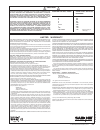SABINE FBX1200 Operating Manual
O
PERATING
G
UIDE
Quick Start Setup on back page
CONTENTS
SECTION ONE — FRONT & BACK PANELS
2
1.1. FBX2400 Front Panel Controls & LED Indicators
2
1.2. FBX2400 Back Panel Controls & Connections
2
SECTION TWO — APPLICATIONS
3
2.1. FBX Setup for Monitors
3
2.2. FBX Setup for Entire Mix
3
2.3. FBX Setup for Single Insert Point
3
2.4. FBX Setup for Insert Send & Return
3
SECTION THREE — ENGINEERING SPECIFICATIONS
3
SECTION FOUR — OPERATING INSTRUCTIONS
4
4.1. Before You Begin
4
4.2. How To Operate your FBX1200 / FBX2400
5
SECTION FIVE — HOW TO USE FBX FEATURES
6
5.1. Input / Output Level Switches
6
5.2. FBX Filter Control
6
5.3.
Important Operating Considerations
7
SECTION SIX — TROUBLESHOOTING TIPS
7
SECTION SEVEN — FBX THEORY & PRACTICE
8
7.1. Introduction to FBX®
8
7.2. The Advantages of FBX Filters
8
7.3. Parametric Filters and FBX
9
SECTION EIGHT — CAUTIONS & WARRANTY
10
with
SMART
FILTERS