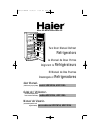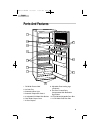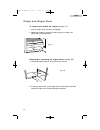- DL manuals
- SABINE
- Other
- NAVIGATOR - TO ORDERING A R
- User Manual
SABINE NAVIGATOR - TO ORDERING A R User Manual
Two Door Manual Defrost
Refrigerators
Le Manuel de Deux Portes
Dégivrent le
Réfrigérateurs
User Manual-
model # HDE10WNA, HDE11WNA
Guide de l’Utilisateur-
El Manual de Dos Puertas
Descongela el
Refrigeradores
(Las funciones pueden variar
según el modelo)
Manual del Usuario-
para modelos de HDE10WNA, HDE11WNA
(Features may vary by model)
(Les caractéristiques peuvent
varier en fonction du modèle)
modèles HDE10WNA, HDE11WNA
HDE10/11WNAWW 10/22/01 11:54 AM Page 1
Summary of NAVIGATOR - TO ORDERING A R
Page 1
Two door manual defrost refrigerators le manuel de deux portes dégivrent le réfrigérateurs user manual- model # hde10wna, hde11wna guide de l’utilisateur- el manual de dos puertas descongela el refrigeradores (las funciones pueden variar según el modelo) manual del usuario- para modelos de hde10wna,...
Page 2: Safety Precautions
Safety precautions read all of the instructions before using this appliance. When using this appliance, always exercise basic safety precautions, including the following: 1) use this appliance only for its intended purpose as described in this use and care guide. 2) this refrigerator must be properl...
Page 3: For Future Reference Please
2 thank you for using our haier product. This easy-to-use manual will guide you in getting the best use of your refrigerator. Remember to record the model and serial number. They are on a label in back of the refrigerator. Model number serial number date of purchase staple your receipt to your manua...
Page 4: Table of Contents
English 3 table of contents page safety precautions ...........................................................................1 parts and features ..........................................................................4 installing your refrigerator ..................................................
Page 5: Parts and Features
Parts and features english 4 1 2 3 4 5 6 7 8 9 10 11 1. Full width freezer shelf 2. Ice cube tray 3. Automatic interior light 4. Automatic temperature control 5. 3 adjustable full width wire shelves 6. Clear plastic crisper cover 7. 2 clear crispers 8. Adjustable front leveling legs (not shown) 9. T...
Page 6: Installing Your Refrigerator
1. Remove all packaging material. This includes the foam base and all adhesive tape holding the refrigerator accessories inside and outside. Slide out and remove plastic or foam guard used to secure the compressor from shipping damage due to vibration and shock. 2. Inspect and remove any remains of ...
Page 7
English electrical requirement • make sure there is a suitable power outlet (115 volts, 15 amps outlet) with proper grounding to power the refrigerator. • avoid the use of three plug adapters or cutting off the third grounding in order to accommodate a two plug outlet. This is a dangerous practice s...
Page 8
Freezer door: (see fig. # 1) 1. Remove hinge cover screw. 2. Remove the top hinge cover. 3. Loosen the top hinge screws using a phillips head screwdriver. 4. Adjust the door or put a spacer in between and then tighten the screws. 5. Replace the top hinge cover. Refrigerator door: (see fig. # 2) 1. L...
Page 9
English english 8 left/right door opening method: this product provides the reversing of the left/right door opening. You can select your preference of door opening by following the procedure to make the change. Dismantling: (see fig. # 1 and fig. # 3) 1. Fix refrigerator and freezer door by stickin...
Page 10
English 9 reinstallation: (see fig. # 4 and # 5) 1. As shown in fig. 4, dismantle the lower hinge and plastic pad from right side and then install them on the left side. 2. To install refrigerator door: make the left bottom hole of the refrigerator compartment door fall over the lower hinge axle, mo...
Page 11
English english 10 refrigerator features and use the refrigerator shelves of your refrigerator were designed with you in mind. Their varied adjustability allows you to satisfy your personal storage needs. To remove or adjust a full-width slide-out shelf: (see fig. # 6) 1. Gently tilt the shelf up an...
Page 12
English 11 to remove and install the crisper: (see fig. # 7) 1. Grip the crisper firmly and slide out completely. 2. Replace the crisper by placing the crisper properly in position and gently sliding it back into place. Removing or replacing the crisper cover: (see fig. # 8) 1. Carefully grasp the c...
Page 13
English english 12 to remove refrigerator door shelves: (see fig. # 9) 1. Remove all items stored on the shelf. 2. Gently push up each side until the shelf is clear of the door shelf brackets and then remove. To replace refrigerator door shelves: (see fig. # 9) 1. Align the ends of the shelves with ...
Page 14
English english 13 to adjust the door shelf bottle huggers: (see fig #10) 1. Grasp the hugger firmly and slide right or left until it is snug against the items stored on the shelf. Adjusting or removing the full-width freezer shelf: (see fig. # 11) 1. Grasp the freezer shelf firmly and push back. Li...
Page 15
English • for maximum energy efficiency, defrost freezer section whenever frost accumulates to a thickness of 1/4" or more on freezer walls. Note that frost tends to accumulate more during the summer months. • to defrost freezer, remove food and ice cube tray from the freezer section. Turn temperatu...
Page 16
15 fresh food • when storing fresh food, which is not prepackaged, be sure to wrap or store food in airtight and moisture proof material unless otherwise noted. This will ensure proper shelf life and prevent the transfer of odors and tastes. • wipe containers before storing to avoid needless spills....
Page 17
16 frozen food • proper freezer storage requires correct packaging. All foods must be in packages, which do not allow the flow of air or moisture in, or out. Improper storage will result in odor and taste transfer and will result in the drying out of the improperly packaged food. • follow package or...
Page 18
17 warning: to avoid electric shock always unplug your refrigerator before cleaning. Ignoring this warning may result in death or injury. Caution: before using cleaning products, always read and follow manufacturer’s instructions and warnings to avoid personal injury or product damage. General: • pr...
Page 19
English english 18 1. Switch off power to refrigerator. 2. Remove the highest shelf. 3. Allow light bulb to cool before removing. 4. Pinch the plastic cover between fingers and thumb and gently pull to the left. 5. Remove the bulb by screwing it counter-clockwise. 6. Always replace with appliance ty...
Page 20: Troubleshooting
19 refrigerator does not operate • check if thermostat control is not in the “off” position. • check if refrigerator is plugged in. • check if there is power at the ac outlet, by checking the circuit breaker. Food temperature appears too warm • frequent door openings. • allow time for recently added...
Page 21
20 moisture build up on interior or exterior of the refrigerator: • this is normal during high humidity periods. • prolonged or frequent door openings. • check door gaskets for proper seal. Refrigerator has an odor: • interior needs cleaning. • foods improperly wrapped or sealed are giving off odors...
Page 22: Limited Warranty
English 21 limited warranty what is covered and for how long? This warranty covers all defects in work- manship or materials for a period of: 12 months labor 12 months parts 5 years sealed system the warranty commences on the date the item was purchased and the original purchase receipt must be pres...
Page 23: Important
Tdmdfr9.7 11.0 -1 issued: feb-01 important do not return this product to the store if you have a problem with this product, please contact the "haier customer satisfaction center" at 1-877-337-3639. Dated proof of purchase required for warranty service important ne pas réexpédier ce produit au magas...