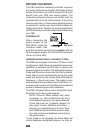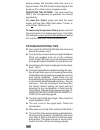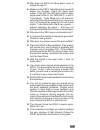Fbx-solo model sm820 fbx-solo model sl820 q uick s tart o peration for best results, read all operating instructions before using the fbx-solo (pages 12-19). 1. Patch in the solo where appropriate for your model, and select the input/ output level on the back. 2. With gain down on the input channel,...
2 congratulations! You now have the state-of-the-art in feedback con- trol. The sabine fbx-solo gives you automatic real-time feedback control for any channel of your mix. In setup and during the performance, it gives you more gain and increases the clarity of your mains and monitors. It's the affor...
3 the best feedback controller before the invention of the fbx, the most common device for controlling feedback was the 31-band graphic eq. However, the fbx has three distinct advantages. The most obvious is the fbx functions automatically, even during the program. Another is the fbx micro-filters a...
4 frequency response test: full set-up fbx vs. 1/3-octave graphic equalizer. Test procedure: a pa system was set up using a microphone, mixer, fbx, power amp and two speakers. The system's gain was raised until the fbx removed six feedback points. Next, the fbx was replaced with a 1/3-octave graphic...
5 sl820 & sm820 front panels power the on/off power switch is a two-position push button switch. The leds corresponding to all active filters will blink on power-up. Active/bypass in active mode, the unit controls feedback auto- matically. The two-color "by" led lights green when the unit is in acti...
6 recommended setting of the clip level adjust: the clip led should blink intermittently. Regardless of the clip level adjust, setting unity on the back panel will maintain unity gain (no net gain or loss of signal level). When the back panel output is set to line, the solo acts as a preamplifier, a...
7 output unity/line switch switch to unity (for level in = level out) for use with amplifiers that accept low level signals, such as guitar amps. In the unity setting, the sl820 input level equals the output level. Switch to line (for line level out) if your signal needs pre-amplification. In the li...
8 note: use a trs connector at both ends of cable. Note: use a trs connector only at the mixer insert point. Applications sl820: you can use the sl820 with acoustic/electric guitars and guitar amplifiers, mixer insert points, pow- ered mixer patch points and high impedance mics. Use the following wi...
9 note for sm820: use the sm820 with balanced microphones. Note: an sl820 can be inserted at line level after the mixer and before the power amp on smaller systems. Sm820 4. Instrument in for amp 5. Mic input to mixer line input 6. Mic input to mixer mic input.
10 before you begin... Thefbxautomatic feedback controller improves any sound reinforcement system. By following these simple instructions, you will be assured of the most benefit from yourfbx and sound system. The instructions presume that you are familiar with the fundamentals of sound reinforceme...
11 signed frequencies (configured during setup). In- creased activity at one of those frequencies may cause the filter to go deeper (e.G.., deepen from -12 db to -15 db). Activating the lock fix function prevents the fixed filters from going deeper at their assigned frequencies. Fixed & dynamic filt...
12 turbo mode setup the fbx-solo incorporates turbo mode setup, which is indicated by a flashing red clip led. This lightning-quick setup feature cuts the time for fbx filter initialization to just a few seconds. Note: the solo is set in turbo mode at the factory and automatically engages every time...
13 same time, raise the system gain and set the fbx filters one at a time. In some situations, raising the number of dynamic filters (versus fixed fbx filters) may allow a second layer of defense against new feedback from new locations. However, in many mobile microphone set ups, fixed fbx filters w...
14 fbx setup instructions place the speakers and micro- phones in the positions where they will be used during the program. Avoid placing microphones di- rectly in front of speakers. If you are using a graphic eq, adjust it only for the desired tonal quali- ties. Do not notch for feedback. Set the m...
15 slowly raise the in- put channel level fader for the channel being set until feed- back occurs. The solo should quickly remove the feedback. The first filter led will then blink to indicate a filter has been set. Keep raising the level slowly until all fixed filters and one dynamic filter is set....
16 how to use the "lock fixed" feature in certain situations the fbx may mistake music for feedback and drive the fixed filters deeper than necessary, like in a church with a pipe organ or during a performance with a great deal of intentional sustained electric guitar feedback. You may pre- vent the...
17 the level that turns the noise gate on and off is called the threshold. If the level coming into the gate is greater than the threshold, the noise gate opens, and the mic is turned on. If it is less than the threshold, the noise gate closes, and the mic is turned off. You can adjust your solo to ...
18 troubleshooting tips q. Can i patch the solo sl820 after the mixer and before the power amp? A. Yes, but only in cases where just eight feedback filters are needed, such as on the monitors alone. Eight fbx filters may not always provide enough gain before feedback for your entire mix. Q. Sometime...
19 q. Why does my solo set filters when music is played through it? A. Make sure the fbx’s turbo mode has turned off before you program. Check the signal level ladder. If the red clip led lights with no other signal level leds lit, the fbx-solo is still in turbo mode. Turbo mode turns off automati- ...
20 product specifications filters eight independent digital notch filters controlled automatically from 40 hz to 20 khz filter width: 1/10 octave, typical, or 1/5-oct. Selectable; constant "q" filter depth: dsp controlled, variable to -50 db resolution: 1/50th octave time required to find and elimin...
21 *below approximately 200 hz the feedback filters become slightly wider to increase the capture speed of feedback and rumble at these low frequencies. **note: inputs may be balanced or unbalanced. ***tests performed using an audio precision system one model 322 or equal. Specifications subject to ...
22 fcc statement warning: changes or modifications to this unit not expressly approved by the party responsible for compliance could void the user's authority to operate the equipment. This device complies with part 15, class b, of the fcc rules. Operation is subject to the following conditions: (1)...
23 one-year limited warranty: this limited warranty valid only when purchased and registered in the united states or canada. All exported products are subject to warranty and services to be specified and provided by the authorized distributor for each country. Ces clauses de garantie ne sont vaiable...
Manufactured by: sabine, inc. 13301 nw us highway 441 alachua, florida 32615-8544 usa +usa (386) 418-2000 • fax: +usa (386) 418-2001 www.Sabine.Com © 2003 sabine, inc. Litsolo-op-030725.Pmd - hto register your sabine product online at www.Sabine.Com fbx ® and fbx feedback exterminator ® are register...