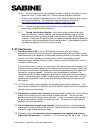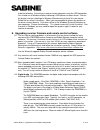Sabine wireless: application and troubleshooting guide 080404 1 of 12 swm7000 2.4 ghz wireless microphone systems application and troubleshooting guide table of contents 1. Dropouts 2 2. Rf interference 5 3. Sound quality 7 4. Battery charging system 8 5. Receivers 8 6. Transmitters 9 7. Sabine remo...
Sabine wireless: application and troubleshooting guide 2 of 12 1. Dropouts 1.1. What causes dropouts? Wireless microphone systems are vulnerable to dropouts, (momentary loss of audio) and it is often difficult to pinpoint the exact cause of the problem. Dropouts can be caused by improper antenna pos...
Sabine wireless: application and troubleshooting guide 3 of 12 1.4.3. Antenna placement it is imperative that you orient the receiver antennas so that if one has a weak signal, the other will likely have a strong signal. Here is one way to do it. Orient the left antenna so that it points to 10:00 an...
Sabine wireless: application and troubleshooting guide 4 of 12 extension antennas should be in a good pickup position at all times but separated by about ten or fifteen feet if the antennas are within 100 or so feet. If you put the antennas too far apart, i.E., at opposite ends of the room, or in se...
Sabine wireless: application and troubleshooting guide 5 of 12 1.4.15. We have successfully solved dropout problems using this technique in a very large hall using 77 meter cable runs. Please note that high-gain extension antennas are required to overcome the loss of the splitter and please note tha...
Sabine wireless: application and troubleshooting guide 6 of 12 is another 2.4 ghz source in the room, clumping the channels reduces the chances of an overlap. 2.6. Many hotels, i.E., hilton & hampton inn are now providing wlan throughout their facilities so that customers can log on to the internet ...
Sabine wireless: application and troubleshooting guide 7 of 12 shifting receivers (requires firmware version 2.88 or higher, and software version 2.23 or higher) • use the software to make the change in the receivers. With the receiver connected to your computer and the swm7000 remote software runni...
Sabine wireless: application and troubleshooting guide 8 of 12 3.5. Rf is strong but there is no audio output 3.5.1. If there is no output with several transmitters, the problem is mostly with the receiver. If your receiver is showing audio input in the lcd window, check your output level on the fro...
Sabine wireless: application and troubleshooting guide 9 of 12 6. Transmitter 6.1. The switch is programmable to guard against users with nervous fingers. Refer to the internal control of external switch on page 14 of the manual to see how this switch may be set to “on/off,” on/mute,” or “on/on.” 6....
Sabine wireless: application and troubleshooting guide 10 of 12 7.7. If you are using the usb cable make sure you choose usb connection as you are clicking through the software prompts. 7.8. Here is how to check to see if the usb is connected properly :: • connect the receiver to the pc with a usb c...
Sabine wireless: application and troubleshooting guide 11 of 12 to do the following: connect your receiver to your computer using the usb connection. You should see a windows display indicating a usb device has been found. Click on the display and you should get a windows wizard asking to install th...
Sabine wireless: application and troubleshooting guide 080404 12 of 12 9. Dip switches default positions are down. Conditions below engage when the switches are up. Dip1 = squelch defeat dip2 = channel a phase invert dip3 = mic/gui level change defeat dip4 = digital output clock source (up = externa...