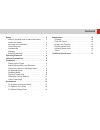Summary of flowtech 75
Page 1
User guide part no. S2051-0001 www.Sachtler.Com en tripod flowtech 75 t ripod.
Page 2
Copyright © 2016 all rights reserved. Original instructions: english all rights reserved throughout the world. No part of this publication may be stored in a retrieval system, transmitted, copied or reproduced in any way, including, but not limited to, photocopy, photograph, magnetic or other record...
Page 3: Contents
Contents safety. . . . . . . . . . . . . . . . . . . . . . . . . . . . . . . . . . . . . 2 warning symbols used in these instructions . . . . . 2 health and safety . . . . . . . . . . . . . . . . . . . . . . . . . 2 mounting and installation . . . . . . . . . . . . . . . . . . . 2 about this guide. ...
Page 4: Safety
2 safety important information on the safe installation and operation of the product. Read this information before operating the product. For your personal safety, read these instructions. Do not operate the product if you do not understand how to use it safely. Save these instructions for future re...
Page 5: About This Guide
3 about this guide about this guide this user guide is an important part of the product and is aimed at the personnel who operate and maintain the tripod. It contains information about the tripod and its proper use and serves to safeguard users and their equipment. Intended use this tripod has been ...
Page 6: Operating Elements
4 operating elements pos no. Description 1 hinge lock slider 2 hinge lock button 3 double-spiked foot 4 leg magnetic clasp 5 quick release lever 6 accessory dock x 3 7 attachment mount 1 2 3 4 5 7 6.
Page 7: Optional Accessories
5 optional accessories pos no. Description part no. 1 rubber foot s2051-1070 2 mid-level spreader s2054-1001 3 attachment mount s2051-1900 4 carry strap kit 8691 3 1 2 4.
Page 8: Installation
6 installation setting up the tripod 1. The legs are secured using magnetic catches. Pull the legs from the bottom to separate. 2. Place the tripod on the ground. Lift the quick release levers fully and raise the tripod to the required height. 1 2 3 ! Warning! Tripod spiked feet can be dangerous. Al...
Page 9: Installation
7 installation attach optional mid level spreader ! Caution! Ensure the latching pins are fully engaged with the locating holes in the tripod. Failure to attach correctly could result in damage to the equipment the tripod is delivered with the hinge lock in the off position for use with a spreader. ...
Page 10: Installation
8 installation using locks when no spreader used the tripod can be used without a spreader using the three lock positions. 1. The tripod has 3 x lock positions 20°, 46° and 72°. Hinge lock slider in the neutral ( off) position. (legs free to move through full movement) hinge lock slider in the engag...
Page 11: Installation
9 opening tripod legs the first position at 20° is likely to be the most used position. 1. Press the lock button to engage the lock. (no spreader mode) 2. Pull the leg outward and it will stop at the 20° lock position. Installation 3. To select the 46° or 72° position, disengage the lock. A. As a sa...
Page 12: Installation
10 installation 3. Move the leg past the 20° position. 4. Engage the lock slider by pushing the hinge lock button. 5. Continue pulling the leg until it stops at the 46° lock position. 6. Repeat procedure for the 72° position. 72° 46° 7. Repeat for the remaining legs as required..
Page 13: Installation
11 installation 20° 46° 72° alternative locking method 1. An alternative method would be to release the hinge lock, and fully open the leg to 90° ! Warning! Risk of finger entrapment. Avoid trapping fingers when operating the tripod. 90° 3. Move the leg towards the body. As the leg passes each lock ...
Page 14: Installation
12 installation close tripod legs 1. The legs may be closed with or without the lock being engaged. 2. Ensure the tripod legs are fully collapsed before moving them inward. ! Warning! Risk of finger entrapment. Avoid trapping fingers when closing the tripod. 3. Ensure the magnetic clasps have engage...
Page 15: Accessories
13 accessories fit supplied attachment mount 1. There are three accessory docks. These can be used to dock the supplied attachment mount, optional handle or a magic arm etc.. 2. Offer the accessory to the docking point on the tripod head. 3. Insert the screw and tighten clockwise using a 5.5mm hex k...
Page 16: Accessories
14 cleaning ! Caution! Do not use solvent or oil based cleaners, abrasives or wire brushes to remove accumulations of dirt as these will damage the protective surfaces. Use clean water only. During normal use the only cleaning required is a periodic wipe-down with a lint-free cloth. Any dirt that ac...
Page 17: Maintenance
15 the hinge lock is designed so that sand or other debris may be worked out of the hinge lock mechanism. Repeatedly operate the button and hinge slider, combined with blowing out the debris until the mechanism operates smoothly. Should this procedure fail to sufficiently clear the debris, follow th...
Page 18: Maintenance
16 maintenance adjusting brake force 1. Lift the quick release lever to clear the adjustment screw. Using a 2.5mm or 3/32” hex key, turn clockwise to increase the brake force. 2. 10 full turns = 2 kg (4.4 lb) of additional brake force. 2.5mm 3. When the adjustment is made, test the brake force again...
Page 19: Technical Specification
17 technical specification tripod bowl 75 mm maximum operational height (on mid-level spreader) 157 cm (61.81 in.) maximum payload 20 kg (44 lb) minimum operational height (on mid-level spreader) 63 cm (24.8 in.) weight 2.9 kg (6.39 lbs) when used without rubber feet the tripod height will decrease ...
Page 20
Www.Sachtler.Com publication no. S2051-4980/0