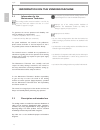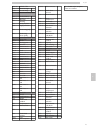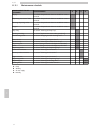- DL manuals
- Saeco
- Coffee Maker
- Atlante 500
- Use And Maintenance
Saeco Atlante 500 Use And Maintenance - Main Parts
Summary of Atlante 500
Page 1
Vending machine uk warning: this instruction manual is intended exclusively for specialized personnel. Use and maintenance.
Page 2: Main Parts
English 2 main parts atlante 500 main parts 1 door lock 2 display 3 product keypad 4 coin slot 5 coin return button 6 instruction plate 7 dispensing outlet door 8 coin return slot.
Page 3
English 3 atlante 500 1 grinder version main parts 9 coffee bean hopper c 23 coffee group 12 container 1 (instant products) 25 coffee ground channel 13 container 2 (instant products) 26 fluid discharge tank 14 container 3 (instant products) 27 collecting tray 15 container 4 (instant products) 28 cup...
Page 4
English 4 atlante 500 2 grinder version main parts 9 coffee bean hopper c 25 coffee ground channel 12 container 1 (instant products) 26 fluid discharge tank 13 container 2 (instant products) 27 collecting tray 14 container 3 (instant products) 28 cup dispenser 15 container 4 (instant products) 29 st...
Page 5
English 5 atlante 500 1 & 2 grinder version main parts 36 power board 37 air break device 39 coffee boiler 40 pump 41 triac board 43 suction unit 44 water connection coupling 45 power cord socket.
Page 6
English 6 atlante 500 instant version main parts 11 container 5 (instant products) 26 fluid discharge tank 12 container 1 (instant products) 27 collecting tray 13 container 2 (instant products) 28 cup dispenser 14 container 3 (instant products) 29 stirrer dispenser 15 container 4 (instant products) ...
Page 7
English 7 atlante 500 instant version main parts 36 power board 37 air break device 41 triac board 42 instant product boiler 43 suction unit 44 water connection coupling 45 power cord socket.
Page 8
English 8 atlante 700 main parts 1 door lock 2 display 3 product keypad 4 coin slot 5 coin return button 6 instruction plate 7 dispensing outlet door 8 coin return slot.
Page 9
English 9 atlante 700 1 grinder version main parts 9 coffee bean hopper c 23 coffee group 10 container 6 (instant products) 24 descaler device 11 container 5 (instant products) 25 coffee ground channel 12 container 1 (instant products) 26 fluid discharge tank 13 container 2 (instant products) 27 col...
Page 10
English 10 atlante 700 2 grinder version main parts 9 coffee bean hopper c 24 descaler device 11 container 5 (instant products) 25 coffee ground channel 12 container 1 (instant products) 26 fluid discharge tank 13 container 2 (instant products) 27 collecting tray 14 container 3 (instant products) 28...
Page 11
English 11 atlante 700 1 & 2 grinder version main parts 36 power board 37 air break device 38 steam boiler 39 coffee boiler 40 pump 41 triac board 42 instant product boiler 43 suction unit 44 water connection coupling 45 power cord socket.
Page 12
English 12 atlante 700 instant version main parts 10 container 6 (instant products) 24 descaler device 11 container 5 (instant products) 26 fluid discharge tank 12 container 1 (instant products) 27 collecting tray 13 container 2 (instant products) 28 cup dispenser 14 container 3 (instant products) 2...
Page 13
English 13 atlante 700 instant version main parts 36 power board 37 air break device 41 triac board 42 instant product boiler 43 suction unit 44 water connection coupling 45 power cord socket.
Page 14: Contents
English 14 contents main parts 2 1 introduction to the manual 15 1.1 introduction 15 1.2 symbols used 15 2 information on the vending machine 16 2.1 information for the maintenance technician 16 2.2 description and intended use 16 2.3 vending machine identification 17 2.4 atlante 500 technical speci...
Page 15: Introduction to The Manual
English 1 15 1 introduction to the manual 1.1 introduction this publication is an integral part of the vending machine and must be read carefully to ensure the machine is used correctly and in compliance with essential safety requirements. This manual contains the technical information required for ...
Page 16
English 2 16 2 information on the vending machine 2.1 information for the maintenance technician the vending machine must be installed in a well-lit, dry area, away from bad weather and dust, on a floor suitable to support its weight. To guarantee the correct operation and reliability over time, the...
Page 17
English 2 17 2.3 vending machine identification the vending machine is identified by the name, model and serial number which can be found on the relevant data plate. Id data plate the following data can be found on the plate: • name of manufacturer; • marks of compliance; • model; • serial number; •...
Page 18
English 2 18 2.4 atlante 500 technical specifications dimensions (w x h x d) 646 x 1830 x 810 mm weight 162 kg power consumption see data plate supply voltage see data plate electric voltage frequency see data plate power cord length 2500 mm water mains connection 3/4" min. Water inlet pressure 0,15...
Page 19
English 2 19 2.5 atlante 700 technical specifications dimensions (w x h x d) 750 x 1830 x 865 mm weight 184 kg power consumption see data plate supply voltage see data plate electric voltage frequency see data plate power cord length 2500 mm water mains connection 3/4" min. Water inlet pressure 0,15...
Page 20: Safety
English 3 20 3 safety 3.1 introduction in compliance with the low tension directive 2006/95/ec (which replaces the directive 73/23/eec and following amendments) and ce marking directive 93/68/eec, saeco vending has drawn up a technical file of the atlante 500 and atlante 700 vending machine held at ...
Page 21
English 3 21 supply operator the maintenance technician assigns the safekeeping of the access key to the supply operator who is in charge of product supply, external cleaning, and starting up / stopping of the vending machine. The supply operator is not authorized to carry out operations which are i...
Page 22: Handling and Storage
English 4 22 4 handling and storage 4.1 unloading and handling unloading and handling operations after transportation must be carried out only by qualified personnel and using suitable equipment. The vending machine is placed on a pallet, protected by a sack, by a shrink film and four angle bars. Us...
Page 23: Installation
English 5 23 5 installation 5.1 warning the vending machine cannot be installed outdoors; avoid placing it in areas where the temperature is less than 1°c or more than 25°c and in particularly dump or dusty areas. Before unpacking, check that the installation area complies with the following specifi...
Page 24
English 5 24 from the discharge tank, take out the accessory packet containing the following items: - 4 feet; - 1 key for the brew group. Lift the pallet in a way that the four fixing a screws can be removed. Screw the four supporting feet b. Assemble the base by tightening the two screws as shown i...
Page 25
English 5 25 to substitute the 90 mm stirrers with those of 105 mm or 115 mm proceed as follows: • unfasten the two screws fixing the stirrer guide; • move the stirrer guide into the hole corresponding to the desired dimension and tighten the two screws. 5.4 label application 5.4.1 product labels re...
Page 26
English 5 26 standard product configuration atlante 500 instant.
Page 27
English 5 27 standard product configuration atlante 700 instant.
Page 28
English 5 28 standard product configuration atlante 500 1 macina.
Page 29
English 5 29 standard product configuration atlante 700 1 macina.
Page 30
English 5 30 standard product configuration atlante 500 2 macina.
Page 31
English 5 31 standard product configuration atlante 700 2 macina.
Page 32
English 5 32 5.4.2 atlante 500 instruction plates open the door and release the transparent protection by pressing the retainer. Insert the plate on the transparent protection and fit it back on the left side panel. 5.4.3 atlante 700 instruction plates loosen the two upper knobs, remove the protecti...
Page 33
English 5 33 5.6 fitting the payment systems the vending machine is designed for the installation of various payment systems, such as: - parallel banknote reader 24v dc; - parallel validator 24v dc - executive systems (also price holding); - mdb systems; - bdv systems; - cancelling machine 24v dc; -...
Page 34
English 5 34 5.8 connection to the electric network the maintenance technician, who is responsible for the installation of the vending machine, must ensure that: • the electric system complies with current safety regulations; • the supply voltage corresponds to that indicated on the data plate. If i...
Page 35
English 6 35 6 description of controls for atlante 500 6.1 display the display shows the messages during standard operation, programming and maintenance modes. 6.2 keypad each key function changes according to the vending machine mode (ordinary dispensing or programming mode). Each key has a double ...
Page 36
English 6 36 6.5 5-button keypad the 5-button keypad allows for the use of 5 quick controls without entering the programming or maintenance menu. Key 1 : free selection it allows a free selection. Key 2 : washing it performs a wash cycle of mixing bowls. Key 3 : total counter it displays total and p...
Page 37
English 7 37 7 description of controls for atlante 700 7.1 display the display shows the messages during standard operation, programming and maintenance modes. 7.2 keypad each key function changes according to the vending machine mode (ordinary dispensing or programming mode). Each key has a double ...
Page 38: Supply and Starting Up
English 8 38 8 supply and starting up 8.1 container configuration 8.1.1 instant version the containers delivered are designed to dispense the following products: instant product atlante 500 atlante 700 1 tea tea 2 instant pr. Of your choice hot chocolate 3 milk milk 4 hot chocolate barley 5 decaffei...
Page 39
English 8 39 8.2 instant product supply open the cover of the container to be supplied. Pour the instant product into the container. Close the container cover. 8.3 sugar supply to refill the instant version vending machine with sugar, fill the seventh instant product container as explained in sectio...
Page 40
English 8 40 • free the adjusting lever from the rack and put the internal divider pulling peg into one of the 4 possible positions in the basic coffee quantity area (7 gr - 8 gr - 9 gr - 10gr); • move the adjusting lever into the rack and select the slot corresponding to the dose required. 8.6 coff...
Page 41
English 8 41 introduce the stirrers with their packing band into the column; once they are placed on the bottom, cut and remove the band. When loading is complete, reinsert the metal counterweight. Make sure the stirrers have no burrs, are not bent and are all placed horizontally. 8.9 cup supply use...
Page 42
English 8 42 before powering the machine, thus starting the automatic installation make sure that the water softener is filled with water and the air bubbles are removed. 8.11.1 automatic filling instant product boiler when switched on, the vending machine fills the instant product boiler automatica...
Page 43
English 9 43 9 programming and maintenance menu this section illustrates how to set up or modify the vending machine programming and maintenance settings. It is therefore necessary to read it carefully, and intervene only when the correct sequence of operations to be performed is fully understood. 9...
Page 44
English 9 44 9.2.2 structure of the programming menu item no. Menu item 1 system management 1.1. Vm code 1.2. Stops * 1.2.1. Stop coffee k * 1.2.2. Stop coffee c * 1.2.3. Stop beverages * 1.2.4. Reset * 1.3. Step down counters * 1.3.1. Last filter change * 1.3.2. Remaining qty * 1.3.3. Filter limit ...
Page 45
English 9 45 item no. Menu item 2.9. Decimal digits * 2.10. Credit wdog * 3 beverage brewing 3.1. Product before * 3.1.1.-7. Instant pr. 1-7 * 3.2. Beverage enabling * 3.3. Beverage preparation 3.4. Sugar pre-wash 3.5. Prebrewing [ml] 3.6. Prebrewing pause [s/10] 4 sale management 4.1. Price table 4...
Page 46
English 9 46 9.2.3 description of messages in the programming menu display description 1. The system management items are: system management … 1.1. Enables an identification code to be assigned to the vending machine. Vm code 531000 1.2. Enables setting of the maximum amount of beverage or coffee. O...
Page 47
English 9 47 display description 1.6. The “stand-by” and “eco” modes allow reducing the energy consumption of the machine. It is possible to select one or both modes. Energy save … 1.6.1. The “eco” mode is activated after some minutes of inactivity which can be set by means of this menu option. By s...
Page 48
English 9 48 display description 1.9.2.1. Allows selecting the desired preheating type for the brew group. Hs type the possible options are: 1hs3 light 2hs3 strong 3hs2 the first 2 modes require the presence of the steam boiler as they use a puff of steam to preheat the brew group. Choose the "light...
Page 49
English 9 49 display description 1.13. Cup dispenser settings. Cup management 1.13.1. Cup dispenser 1.13.1.1. It enables using the cup dispenser. Enable 1.13.1.2. It sets the number of cups left in the dispenser when the refill microswitch for the following cup column has to be activated. Cup stock ...
Page 50
English 9 50 display description 1.14.2. Sugar dispenser activation time setting for a single serving. Sugar time 1.14.3. Water for sugar dispensing for the instant machines with sugar located among the instant products. Water 1.14.4. Set to “no” to have the sugar dispensed after the movable sugar c...
Page 51
English 9 51 display description 1.22. The function connected to the button may be chosen from the following options: set 2 pre-selection … a. Beverage 17 (12 for atlante 500) b. Set 2 pre-selection a - beverage button 17 (12 for atlante 500): this is the default function. Button 17 (12 for atlante ...
Page 52
English 9 52 display description 1.24.4.6. La1 test 1.24.5. Pa1..5 -products 1.24.6. Va1..3 sales 1.24.7. Ba1-ca15-cash 1.24.8. Da1..7-cashless 1.25. Enables setting of a password or modification of the current one. Change password the password consists of a number between 000001 and 999999. The 000...
Page 53
English 9 53 display description 1.35. The atlante machine may be equipped with one or two microswitches for brew group positioning according to when it was produced. The software can automatically detect how many microswitches are installed on the machine (this function is available starting from t...
Page 54
English 9 54 display description 2.3.3. Enables setting of the value of banknotes transferred to the vending machine from the parallel reader. Banknote value … 2.3.3.1. Banknote 1/4 0.00 2.4. Enables access to particular functions of the mdb protocol. Mdb settings … 2.4.1. It allows disabling or ena...
Page 55
English 9 55 display description 2.4.12.1 banknote 1/16 no 2.4.13. By setting “y”, an inserted banknote is stored in the escrow position by the banknote reader (if supported); this function is supported by the banknote reader. In this way, if the sale fails or the card system fails to charge, the ba...
Page 56
English 9 56 display description 3.3. This is the order in which the products making up the beverage are brewed. Beverage 1 … the possible choices are: 3.3. 0 =does not dispense any product beverage 1 1 = dispenses product 1 sequence 0c00 2 = dispenses product 2 3 = dispenses product 3 4 = dispenses...
Page 57
English 9 57 display description 3.3. Allows choosing whether the beverage will be dispensed using the cold beverage dispensing kit beverage 1 cold beverage no 3.3. Allows choosing whether the beverage will be dispensed with or without paper cup. Beverage 1 include cup yes 3.3. This defines the quan...
Page 58
English 9 58 display description 4.2.1.2 single price setting single prices enables selection of the price level to associate to each beverage. B01: p00 0.00 select the beverage to associate to a price using the up and down keys and confirm with enter, then select the price level (from 001 to 099) a...
Page 59
English 9 59 display description 4.2.4.3 single price setting single prices enables selection of the price level to associate to each beverage. B01: p00 0.00 select the beverage to associate to a price using the up and down keys and confirm with enter, then select the price level (from 001 to 099) a...
Page 60
English 9 60 display description 4.3.4.2./ 4.4.4.2. Global price 4.3.4.2./ 4.4.4.2. Global price p00 0.00 4.3.4.3./ 4.4.4.3. Single prices 4.3.4.3./ 4.4.4.3. Single prices b01: p00 0.00 4.5. Allows you to select if the beverages will be provided free-of-charge, upon payment, or free-of-charge within...
Page 61
English 9 61 display description 5.5./ 6.5. [° c] allows the setting of the temperature desired inside the machine [range: 3 .. 30]. The control turns off the cooling group if the set value is reached and it turns it on if the temperature is higher than the target plus 1°c (as long as the technical ...
Page 62
English 9 62 display description 5.12./ 6.12. To prevent a customer from selecting a product of which the machine has run out, each spiral can be enabled to supply only a preset number of products. Capacity ctrl enabled 5.13./ 6.13. The following is necessary in order to operate with independent con...
Page 63
English 9 63 display description we go to the code assignment menu (menu "unit codes"). Select motor 121. By default, we have: motor 121 assigned to code 121. M121 --> 121 this is fine. 121 will be our main unit selection. We now move onto motor 122 and set it up in such a way that it is assigned no...
Page 64
English 9 64 pairing table channel payment system 1 coin validator 2 coin validator 3 coin validator 4 coin validator 5 coin validator 6 coin validator 7 cancelling machine sugar table settings sugar in beverage without preselection sugar in beverage with preselection 0 without sugar quantity presel...
Page 65
English 9 65 atlante 500: buttons 11 and 12 table key 11 and 12 = beverage 11 and 12 key 11 and 12 = preselection key press key press press press key key preselection 11+key preselection 12+key 1 beverage 1 1 beverage 1 beverage 16 beverage 31 2 beverage 2 2 beverage 2 beverage 17 beverage 32 3 beve...
Page 66
English 9 66 atlante 700: buttons 16 and 17 table key 16 and 17 = beverage 16 and 17 key 16 and 17 = preselection key press key press press press key key preselection 16+key preselection 17+key 1 beverage 1 1 beverage 1 beverage 21 beverage 41 2 beverage 2 2 beverage 2 beverage 22 beverage 42 3 beve...
Page 67
English 9 67 9.3 maintenance menu the structure of the maintenance menu is indicated in section “structure of the maintenance menu”. The section “description of messages in the maintenance menu” describes all the entries in the maintenance menu. 9.3.1 access to the maintenance menu open the door, di...
Page 68
English 9 68 9.3.3 description of messages in the maintenance menu display description 1 this function allows to show and reset the errors that may be present. It is also possible to carry out maintenance on the vending machine. Maintenance to reset the errors, use the menu under the maintenance ite...
Page 69
English 9 69 display description 1.4.3. Allows handling the coffee brew group. Brew group calib. 1.4.4. Allows selecting one of the solenoid valves on the vending machine and activating it for 10 seconds, in order to check the flow (flow adjustment is described in par. "water flow adjustment of inst...
Page 70
English 9 70 display description 2.12. Allows resetting the statistical data. Reset 3./ 4. Snack 1/ snack 2 … 3.1./ 4.1. It allows manual testing of the photoelectric cell system operation. The machine emits a beep each time the photoelectric cell system detects an object. Photocell test … 3.2./ 4.2...
Page 71
English 9 71 9.4 machine ready / free button open the door, disable the safety device (see section “safety devices”) and press the p3 key. If pressed during the initial warm-up, this button allows inducing the “machine ready” status before the boilers reach their set temperature. If pressed after th...
Page 72: Operation and Use
English 10 72 10 operation and use this appliance is not intended for use by persons (including children) with reduced physical, sensory or mental capabilities, or lack of experience and knowledge, unless they have been given supervision or instruction concerning use of the appliance by a person res...
Page 73: Cleaning and Maintenance
English 11 73 11 cleaning and maintenance unplug the power cord before performing any cleaning and/or maintenance operation. It is prohibited to perform cleaning or maintenance operations on the internal components of the vending machine with the safety microswitch disabling key inserted. The manufa...
Page 74
English 11 74 11.2.1 maintenance schedule component to be cleaned maintenance a b c d display use a cloth dampened with cleansers suitable for contact with food. X - - - "operating instructions" label use a cloth dampened with cleansers suitable for contact with food. X - - - beverage dispensing out...
Page 75
English 11 75 11.2.2 drip tray cleaning unscrew the knob, remove, open and thoroughly clean the drip tray. Make sure the surface is clean when repositioning the drip tray. 11.2.3 replacement of the coffee ground bag tighten the clip, extract the full bag and replace it with a new one. 11.2.4 emptyin...
Page 76
English 11 76 remove the brew group keeping the lever in 3 position. Wash the brew group with lukewarm water and clean the upper filter carefully. Fs upper filter when inserting the brewing group, make sure that the reference arrows are aligned. If this is not the case, align them using the key prov...
Page 77
English 11 77 remove the fan by levering carefully with a flat screwdriver. Wash all components with lukewarm water and pay particular attention not to damage the fan. Assemble the components in reverse order and connect the dispensing hose correctly. 11.2.7 cleaning the dispensing outlet operate on...
Page 78
English 11 78 to clean a soluble product canister: • remove the container by pushing it towards the inside of the vending machine in order to release the lock (a), then push it upwards; • wash the canister interior and dry it well before replacing; • follow the above procedure in the reverse order t...
Page 79
English 11 79 11.2.9 cleaning the dispensing arm remove the elastic which blocks the hoses. Disconnect the hoses from the dispensing arm. Remove the brewing unit. Wash the arm with lukewarm water and follow the above procedure in the reverse order to refit into place 11.2.10 cleaning the coffee grin...
Page 80
English 11 80 11.2.12 cleaning the stirrer channel remove the stirrer chute wash the stirrer chute with lukewarm water and follow the above procedure in the reverse order to refit into place 11.3 non-scheduled maintenance the vending machine is equipped with an assembly plate containing most of the ...
Page 81
English 11 81 remove the coffee ground channel before turning the surface (see section "cleaning the coffee brew group"). 11.4 programming key the programming key allows to transfer the data entered into the following sections of the programming menu: • sales management. It is possible to transfer a...
Page 82
English 11 82 11.5 software update the vending machine management programme is stored in the flash memory included in the “freescale mc9s12xep100” microcontroller. The software update can be performed by using: • a "vdrive2" module; • a usb key (pen drive); • a file containing the new software to be...
Page 83
English 11 83 • after a cpu beep** release the p1 button; • 3 close beeps and the restart of the vending machine confirm that the software has been updated. • switch off the vending machine; • remove the vdrive and the interface circuit. *all common usb keys used on pcs are suitable. Some restrictio...
Page 84: Troubleshooting
English 12 84 12 troubleshooting the following table indicates the possible error or alarm causes which may lead to a partial or total arrest of the vending machine. The following is reported for each cause: • associated code, reported in the error log; • the consequence of the occurred event on the...
Page 85
English 12 85 cause error code machine without snack slaves machine with snack slaves notes / recommended intervention instant product boiler temperature sensor reading out of range 13 models with 2 boilers ==>beverages with instant products not available beverages with instant products not availabl...
Page 86
English 12 86 cause error code machine without snack slaves machine with snack slaves notes / recommended intervention slow instant product boiler warming up 37 models with 2 boilers ==>beverages with instant products not available beverages with instant products not available --- instant models ==>...
Page 87
English 12 87 cause error code machine without snack slaves machine with snack slaves notes / recommended intervention photoelectric cells - the maximum number of consecutive e59 errors on different selections has been reached. 70 --- photoelectric cell system disabled check the product supply. Chec...
Page 88: Storage Disposal
English 13 88 13 storage disposal 13.1 change of location should the vending machine be positioned in another site it is necessary to carry out the following operations: • unplug the vending machine; • empty the instant product, coffee bean and sugar containers; • empty the instant product boiler an...
Page 89: Treatment
English 14 89 14 instructions for end-of-life disposal treatment 14.1 information for the user this product complies with eu directive 2002/96/ec. The symbol on the product or on its packaging indicates that this product may not be treated as household waste. Instead it shall be handed over to the a...
Page 92
Cod. 15001683 - ed. 07.