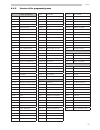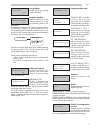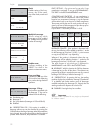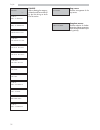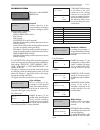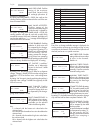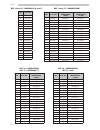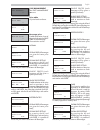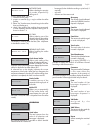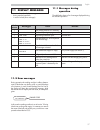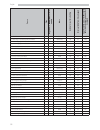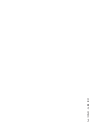- DL manuals
- Saeco
- Vending machines
- ATLANTE
- Use And Maintenance
Saeco ATLANTE Use And Maintenance
Summary of ATLANTE
Page 1
Use and maintenance vending machine warning: this instruction manual is intended exclusively for specialized personnel. D.A. Atlante type: d.A. Sg 650
Page 2
2 english main parts atlante 2 3 5 6 7 8 4 fig. 1 1 1 door lock 2 display 3 product keypad 4 coin slot 5 change return key 6 instruction plate 7 dispensing outlet door (beverage/cup dispensing) 8 change removal outlet.
Page 3
3 english 14 15 10 9 11 16 12 18 21 13 19 20 22 23 17 fig. 1 30 27 26 31 32 28 29 25 9 coffee bean hopper 10 container 1/2 (instant products) 11 container 3/4 (instant products) 12 container 5 (instant products) 13 coffee grinder 14 instants opening 15 mixer 16 spiral mixer 17 safety switch 18 dispe...
Page 4
4 english fig. 1 41 42 33 35 39 36 37 38 34 40 33 power board 34 air break device 35 steam boiler 36 coffee boiler 37 pump 38 triac board 39 instant product boiler 40 suction unit 41 water connection coupling 42 power cord socket main parts atlante.
Page 5
5 english contents main parts atlante ................................................... 2 main parts atlante ................................................... 3 main parts atlante ................................................... 4 contents ........................................................
Page 6
6 english 1 introduction to the manual 1.1 introduction important this publication is an integral part of the vending machine and must be read carefully to ensure the machine is used correctly and in compliance with essential safety requirements. This manual contains the technical information requir...
Page 7
7 english fig. 2 data plate 2.2 description and intended use the vending machine is intended for automatic distribution of coffee and hot beverages (decaffeinated coffee, cappuccino, chocolate, etc.) and is programmable for every single type of dispensing dosage. The instant products must be consume...
Page 8
8 english fig. 3 fig. 4 data plate showing minimum and maximum water supply pressure fig. 5 2.4 technical specifications atlante weight: ........................................................... 184 kg overall dimensions: .....................................See figure 3 power consumption: ..........
Page 9
9 english 3 safety 3.1 introduction in compliance with the low tension directive 2006/95/ ec (which replaces the directive 73/23/eec and following amendments) and ce marking directive 93/68/eec, saeco vending has drawn up a technical file of the atlante vending machine held at its plants. The follow...
Page 10
10 english 17 fig. 7 fig. 8 3.4 safety devices the vending machine is equipped with: - a safety switch (ref.17) which cuts out the voltage to all the inside components any time the front door is opened. - a safety switch located on the dispensing outlet door, which blocks the nozzle arm cycle whenev...
Page 11
11 english fig. 9 fig. 10 fig. 11 4 handling and storage 4.1 unloading and handling unloading and handling operations after transportation must be carried out only by qualified personnel and using suitable equipment. The vending machine is placed on a pallet, protected by a sack, by a shrink film an...
Page 12
12 english fig. 12 fig. 13 fig. 14 5 installation 5.1 important warning the vending machine cannot be installed outdoors; avoid placing it in areas where the temperature is less than 1°c or more than 32°c and in particularly dump or dusty areas. Positioning operations require at least 2 operators. B...
Page 13
13 english fig. 15 a a fig. 16 b b b b lift the pallet in a way that the four fixing a screws can be removed (fig. 15). To lift the pallet so that the four supporting b feet can be screwed on (fig. 16), it is necessary to remove the skirting. In order to perform this operation, take the key from the...
Page 14
14 english fig. 20 adjust the levelling using the relevant feet (fig. 20). 5.3 use of different-sized stirrers the vending machine is delivered with the stirrer set designed for use of 90 mm stirrers. Warning if 90 mm stirrers are used, make sure that the rubber pin (fig. 22) is inserted in the hole...
Page 15
15 english fig. 28 fig. 29 5.4 label application product labels remove the cup dispenser and unscrew the 4 knobs holding the keypad panel in place (fig.27). Remove the protection and disconnect the connectors shown in fig. 28. Withdraw the keypad panel (fig. 29). Insert the product labels (fig. 30)....
Page 16
16 english standard product configuration instant fig. 31.
Page 17
17 english standard product configuration 1 grinder fig. 32.
Page 18
18 english fig. 33 standard product configuration 2 grinders.
Page 19
19 english fig. 34 fig. 35 fig. 36 5.5 fitting the coffee grounds bag remove the clip from the grounds discharge channel (fig. 36). Slip the clip into the coffee grounds bag (capacity of 50 litres) (fig. 37). Fig. 37 instruction plates loosen the two upper knobs (fig. 27), remove the protection (fig...
Page 20
20 english fig. 41 fig. 40 warning the manufacturer declines any liability for any damage to the vending machine, to property and/or injury to persons, caused by the installation of the payment system. The responsibility falls to the person who carried out the installation. 5.7 connection to water m...
Page 21
21 english 6 controls description 6.1. Display the display (2 - fig. 1) shows the messages during standard operation, programming and maintenance modes. 6.2. Keypad important each key function changes according to the vending machine mode (ordinary dispensing or programming mode). Each key has a dou...
Page 22
22 english 7 supply and starting up 7.1 container supply (instant) important the containers delivered are designed to dispense the following products (fig. 45): instant product 1 = tea instant product 2 = chocolate instant product 3 = barley instant product 4 = milk instant product 5 = instant produ...
Page 23
23 english fig. 51 fig. 52 7.3.2 sugar supply to refill the instant version vending machine with sugar, fill the seventh instant product container as explained in section 7.3.1. For the espresso versions, perform the following operations: lift the cover of the sugar container located next to the sti...
Page 24
24 english 7.4 dose calibration the vending machine is delivered with standard calibration values set by the manufacturer. The quantity of coffee powder is set to 7.0 gr. Dose calibration can be performed by means of two calibration levels: - remove the cover (fig. 53); fig. 56 fig. 53 fig. 54 fig. ...
Page 25
25 english - introduce the stirrers with their packing band into the column (fig.59); once they are placed on the bottom, cut and remove the band (fig. 60). Fig. 61 fig. 59 fig. 60 - when loading is complete, reinsert the metal counterweight (fig.61). Make sure the stirrers have no burrs, are not be...
Page 26
26 english instant products and coffee boilers are refilled also during the initialisation phase (*). When the initialisation is complete the warming phase starts and the heating elements of the boilers are automatically switched on. (*) during the initial start-up of the machine make sure the boile...
Page 27
27 english 7.12 use of the vending machine important the instructions for use are shown on the plate on the front of the vending machine. The beverage selection procedures are shown in section 9. 7.10.2 filling the coffee boiler manually manual filling of the boiler is required during the first star...
Page 28
28 english if no password has been assigned, the programming menu is entered directly. Important if a password was assigned to the vending machine to enable the programming menu, the message “password 000000” will appear on the display with a flashing cursor on the first digit. Now the password shou...
Page 29
29 english 8.2.2 structure of the programming menu 1. System management 1.1. Vm code 1.2. Stop 1.2.1. Coffee 1 stop 1.2.2. Coffee 2 stop 1.2.3. Beverage stop 1.2.4. Reset 1.3. Step down counters 1.3.1. Last filter change 1.3.2. Remaining qty 1.3.3. Filter limit 1.3.4. Filter reset 1.3.5. Filter enab...
Page 30
30 english 8.2.3 description of messages in the programming menu sisystem management the system management items are: vm code enables an identification code to be assigned to the vending machine. Stops enables setting of the maximum amount of beverage or coffee. Once the maximum amount is reached, t...
Page 31
31 english programmable texts stand-by text: it enables s e t t i n g t h e m e s s a g e appearing on the display when the vending machine is in standard operating mode. D i s p e n s i n g t e x t : i t allows setting the message appearing on the display when the vending machine is dispensing a pr...
Page 32
32 english clock enables setting of the hour, minute, day of the week, day of the month, month and year. Multiple beverage allows selecting which beverages will be enabled for multiple brewing and the number of brewings. Enable reset it allows enabling of the “reset” for data in the statistics maint...
Page 33
33 english password change enables setting of a password or modification of the current one. The password consists of a number between 0001 and 65536. The 0000 value (default value) means no password. To set the password, press up and down keys and confirm with the enter key. Password prog. Allows s...
Page 34
34 english cup sensor enables management of the cup sensor. Complete menus enables selection of whether the entries of the programming menu should be shown fully or only partially. 1.28. Complete menus eva-dts allows selecting the category of data that will be transferred by the vm during an audit e...
Page 35
35 english payment systems the entries of the payment systems are: protocol enables selection of the protocol used by the vending machine to dialogue with the payment system installed on it: - executive protocol; - price holding/disp protocol; - bdv protocol; - mbd protocol; - no protocol (no serial...
Page 36
36 english max card load: enables setting of the maximum credit level, beyond which all recharge operations (if enabled) are ineffective. By setting max recharge = 20.00, the credit on the vending machine will be transferred to the card if the sum does not exceed 20.00. Max value accepted: e n a b l...
Page 37
37 english bills escrow: by setting “y”, an inserted banknote is stored in the escrow position by the banknote reader (if supported); this function is supported by the banknote reader. In this way, if the sale fails or the card system fails to charge, the banknote will be returned. By setting “n”, a...
Page 38
38 english key 16 and 17 = beverage 16 and 17 key press key press preselection 16+key press preselection 17+key 1 beverage 1 beverage 21 beverage 41 2 beverage 2 beverage 22 beverage 42 3 beverage 3 beverage 23 beverage 43 4 beverage 4 beverage 24 beverage 44 5 beverage 5 beverage 25 beverage 45 6 b...
Page 39
39 english h2o / coffee this defines the quantity of coffee to be brewed. The quantity of dispensable coffee can be adjusted from “1” to “999”. Just water defines the amount of hot water to be dispensed.The amount of coffee that can be brewed can be adjusted from “1” to “999”. % instant product this...
Page 40
40 english important if the setting relative to the instant product (“instant product - water - % instant product”) means that the powder dispensing lasts longer than the water dispensing, the vending machine stops powder dosing (to avoid insufficient rinsing of the mixer) and emits a beep. Check th...
Page 41
41 english sale management the price management items are: price table 99 price levels can be set. Beverage price enables association of one of the price levels set in the price table to each beverage. The association can be: normal global price (all beverages are given the same price level); global...
Page 42
42 english s i n g l e p r i c e s ( e a c h beverage will be given a specific price level). Single price setting enables selection of the price level to associate to each beverage. Select the beverage to associate to a price using the up and down keys and confirm with enter, then select the price l...
Page 43
43 english 8.3 maintenance menu the structure of the maintenance menu is shown at 8.3.2. All entries present in the maintenance menu are described at 8.3.3. 8.3.1 entering the maintenance menu open the door, disable the safety device (see 3.4) and press the p2 key (fig. 69) to enter the maintenance ...
Page 44
44 english 8.3.3 description of messages in the maintenance menu maintenance this function enables the display and cancellation of any errors that may be present. It is also possible to carry out maintenance on the vending machine. To reset the errors, use the menu under the maintenance item. Error ...
Page 45
45 english batcher2 calib. Allows checking the quantity of powder dispensed by dosing unit 2. To carry out the check, you must: 1- remove the brew group 2- prepare a container (e.G. A cup) to collect the coffee powder 3- select “yes” from the menu, the machine grinds a coffee dose and discharges it ...
Page 46
46 english 9 operation and use important this appliance is not intended for use by persons (including children) with reduced physical, sensory or mental capabilities, or lack of experience and knowledge, unless they have been given supervision or instruction concerning use of the appliance by a pers...
Page 47
47 english 10 cleaning and maintenance warning unplug the power cord before performing any cleaning and/or maintenance operation. It is prohibited to perform cleaning or maintenance operations on the internal components of the vending machine with the safety microswitch disabling key inserted. The m...
Page 48
48 english 10.2.2 drip tray cleaning unscrew the knob, remove, open and thoroughly clean the drip tray (fig. 71). 10.2.3 replacement of the coffee ground bag tighten the clip, extract the full bag and replace it with a new one (fig. 72). 10.2.4 emptying the fluid discharge tank remove the tank from ...
Page 49
49 english remove the brew group keeping the lever in 3 position (fig. 75 and 76). Wash the brew group with lukewarm water and clean the upper filter carefully (fig. 77). 10.2.5 cleaning of the coffee brew group disconnect the hose from the dispensing arm (fig. 74). Fig. 77 upper filter fig. 75 fig....
Page 50
50 english remove the cover and the instant product funnel (fig. 80). Turn the blocking ring clockwise (fig. 81) and remove the mixer body. Remove the fan by levering carefully with a flat screwdriver (fig. 82). Wash all components with lukewarm water and pay particular attention not to damage the f...
Page 51
51 english fig. 85 fig. 87 10.2.7 cleaning the dispensing outlet operate on the dispensing outlet locking lever (fig. 83). Remove the dispensing outlet (fig. 84). Remove the lower plate from the dispensing outlet and wash it thoroughly with lukewarm water (fig. 85). Reassemble the lower plate onto t...
Page 52
52 english fig. 88 fig. 89 fig. 90 fig. 91 the following operations are necessary to clean the sugar container: - turn the container locking lever clockwise (fig. 89); - remove the container (fig. 90); - wash the inside of the container and dry it carefully before reassembling it; - replace the cont...
Page 53
53 english 10.2.10 cleaning the coffee grinder each month, clean the coffee grinder of any residues that might lead to deposits. After removing the coffee bean hopper (10.2.8 - fig. 86), clean the coffee grinder carefully with an aspirator. 10.2.11 cleaning the sugar dispensing channel - unscrew the...
Page 54
54 english 10.2.12 cleaning the stirrer channel remove the stirrer channel (fig. 97). Wash the stirrer channel in lukewarm water and assemble in reverse order. Fig. 97.
Page 55
55 english 10.3 non-scheduled maintenance the vending machine is equipped with an assembly plate containing most of the vending machine components (coffee grinder, gear motor, mixer, instant product motors, pump, turbine and de-humidifier). To access one of these components, do not remove the instan...
Page 56
56 english 10.4 software update the vending machine management programme is stored in the flash memory included in the “freescale mc9s12xep100” microcontroller. The software update can be performed by using: - a“vdrive2” module (fig. 101); - the interface circuit; - a usb key (pen drive); - a file c...
Page 57
57 english 11 display messages this section shows the display messages: - during standard operation; - in case of a fault (error messages). 11.1 messages during operation the table below shows a list of messages displayed during the standard operation. Call for assistance out of service 25 failure c...
Page 58
58 english cause code registered in error log as err or or warning effect automatic reset at restar ting err or resettable fr om 5-key keypad check the ıhealthˆ status of the vmc using the vmc or refer to the loader (using reset on the 5 key keypad) water level low in air break 1 e/w blocked yes yes...
Page 59
59 english fig. 104 fig. 105 12 storage - disposal 12.1 change of location should the vending machine be positioned in another site it is necessary to carry out the following operations: - unplug the vending machine; - empty the instant product, coffee bean and sugar containers; - empty the instant ...
Page 60
Cod. 15001683 - ed. 03 03/09.