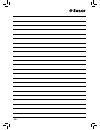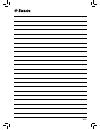- DL manuals
- Saeco
- Coffee Maker
- auLika
- Operating Instructions Manual
Saeco auLika Operating Instructions Manual
PROFES
SIO
NA
L H
OM
OLOG
ATI
ON
Saeco is a trademark of the Philips Group
Description
Aulika is the new line of coffee machines for the OCS and
HORECA markets, fully expressing the excellent quality of
Saeco technology.
All models include the best professional solutions, such as the
double hydraulic circuit, the high capacity of the water and coffee
tanks and the professional certification; all this guarantees the
best performance and highest reliability, extremely important in
location with high daily consumption.
The wide graphic display, designed to manage both icons and
text in different languages, and the interface (equipped with
large, easy to understand direct selection buttons) make it
possible to use and program the machine easily; maintenance
and cleaning operations, too, are made easy by the fact that all
the parts that require regular care are removable.
All Aulika models can dispense coffee and milk-based drinks, as
well as hot water and steam for more expert users.
The TOP versions are also equipped with “ONE TOUCH“
function, and automatically provide cappuccino and latte
macchiato, thanks to a special next generation cappuccinatore,
integrated in the nose of the machine. The quality of milk foam
and the temperature in the cup, two fundamental characteristics
of a good milk-based product, are really top of the line. The
TOP version, in its standard configuration, includes also the base
with extra capacity for grounds collection, and can be connected
directly to the water supply (standard equipment in the RI model).
Aulika is the Saeco range addressed at the most demanding out
of home professionals.
Main features
• New “Pinless wonder“ cappuccinatore and “ONE TOUCH“
function for milk-based specialities in the TOP models
• High capacity containers for professional use (4 l water, 1 kg
coffee beans)
• Double circuit, with double pump and double boiler
• User interface with graphic display and 8 direct selection
buttons
• Wide programming menu in the local language, with credit
management capability
• Water supply connection capability
• Professional certification pursuant to the 60335-2-75 standard
Summary of auLika
Page 1
Profes sio na l h om olog ati on saeco is a trademark of the philips group description aulika is the new line of coffee machines for the ocs and horeca markets, fully expressing the excellent quality of saeco technology. All models include the best professional solutions, such as the double hydrauli...
Page 2
Technical data aulika mid aulika top aulika top ri structural characteristics dimensions (w x h x d) 334 x 455 x 452 mm 334 x 574 x 452 mm 334 x 574 x 452 mm weight 16 22 23 frame metal metal metal chassis matt black painted metal sides and back (structural); matt black abs front, with stainless ste...
Page 3
Designed & made in italy.
Page 4
The aulika is the latest addition to saeco’s professional coffee machine range specifically designed for office use. Innovative, functional and easy to use, the aulika delivers the perfect cup of coffee while retaining the speediness and practicality of a fully automatic office coffee machine. At th...
Page 5
The aulika is operated trough a user-friendly keypad with an easy to read and clear lcd dis- play. Effortless menu navigation coupled with exclusive options in the “star menu” makes this coffee machine extremely versatile with the ability to satisfy all pal- ates at the touch of a button. The aulika...
Page 6
Easy one touch operation large coffee waste drawer easy self cleaning large bean & water container perfect late & cappuccino technical data aulika structural characteristics dimensions (w x h x d) 334 x 574 x 452 mm weight 22 kg (23 kg - water net connection version) frame material metal chassis mat...
Page 7
English operating instructions read these instructions carefully before using the machine. Type sup040r en 02 02.
Page 8
• 2 • 1 1 2 3 5 15 16 21 25 18 23 20 24 17 22 19 8 4 7 11 13 12 14 9 10 6 26.
Page 9
• 3 • 2 5 8 11 3 6 9 12 4 7 10 13.
Page 10: And Steam May Cause Burning!
• 4 • safety regulations never allow water to come into contact with any of the electrical parts of the ma- chine: danger of short circuit! Hot water and steam may cause burning! Intended use the machine is intended to be used in small of- fi ces/organisations only. The appliance is not to be used b...
Page 11: Cleaning
• 5 • such conditions alert the service provider, who will carry out a safety check. Cleaning before cleaning the machine, the power button must be switched to off (0) and the plug must be removed from the power socket. Wait also for the machine to cool down. Never immerse the machine in water! It i...
Page 12: Contents
• 6 • machine use - user manual contents 1 general information ...................................... 7 1.1 intended use of the machine .......................................7 1.2 to simplify manual reading.........................................7 1.3 how to use these operating instructions .........
Page 13: 1 General
• 7 • machine use - user manual 1 general information 1.1 intended use of the machine this machine automatically brews: - coff ee and espresso coff ee using coff ee beans; - hot beverages using hot water dispensed via the steam wand; - milk-based beverages using the supplied cappuccinatore. The stru...
Page 14: 2 Machine
• 8 • machine use - user manual note: when contacting the service provider, al- ways refer to this plate, and to the machine's spe- cifi c data shown on it. 1.5 technical specifi cations technical specifi cations power supply and nominal voltage-power rating see plate attached to the back of the app...
Page 15: Button - Description
• 9 • machine use - user manual 2.1 control panel description note: all possible controls are described here. Refer to the following sections for the operating modes. Some buttons in the control panel have a double function. The double function is only activated in certain moments during the machine...
Page 16
• 10 • machine use - user manual 3.2 warm-up and rinsing 1 upon start-up, the machine activates the warm-up phase. Wait until it is completed. Heating up… note: the bar is in progress to show that the ma- chine is heating up the system. 2 once the warm-up is complete, the machine performs a rinse cy...
Page 17
• 11 • machine use - user manual the recommended positions are: - when using small cups (fig.03, page 3); - when using large cups (fig.05, page 3). Two cups can be placed under the dispensing spout to brew two cups of coff ee at the same time (fig.04, page 3). If you want to use tall glasses or mugs...
Page 18
• 12 • machine use - user manual remove the drawer and empty out the coff ee grounds in a suit- able container. Only when the display shows: insert coffee grounds drawer may the coff ee grounds drawer be inserted into the machine. When inserting the drawer, the display shows: the machine is now read...
Page 19
• 13 • machine use - user manual 2 when the machine is ready, press the " " button (21) to start dispensing the latte macchiato. 3 the machine prepares the latte macchiato automatically. 4 after using the cappuccinatore, clean it as described in sec- tion 5.4. Remove the container and clean it if ne...
Page 20
• 14 • machine use - user manual hot milk this programme allows you to prepare a hot milk. Danger of burns! Dispensing may be preceded by small jets of hot water. 1 remove the cover from the front side (fig.08, page 3). 2 insert the complete cappuccinatore into its seat until it locks into place (fi...
Page 21: Cleaning And Maintenance
• 15 • machine use - user manual 4 press the " " button (18) to confi rm. 5 the machine heats up the system. Once the required tem- perature is reached, the steam dispensing procedure is started. 6 to conclude the steam dispensing process, press the " " button (23). Clean the steam wand with a wet c...
Page 22
• 16 • machine use - user manual 5.2 cleaning the coff ee grounds drawer the coff ee grounds drawer must be emptied and cleaned when- ever indicated by the machine. To carry out this operation, refer to section 3.7. 5.3 cleaning the drip tray empty and clean the drip tray every day. Perform this ope...
Page 23
• 17 • machine use - user manual 8 place the cover back on the machine (fig.08, page 3). Important note: it is advisable to remove the cap- puccinatore from the machine when not being used, in order to keep it clean. 9 remove the suction tube from the cappuccinatore. 10 remove the ring from the capp...
Page 24: 6 Machine
• 18 • machine use - user manual 6 machine warnings this chapter describes all the warning messages that the machine provides to the user, and the actions that can and/or must be performed by the user. Help message displayed how to reset the message close side door to restore the machine operation, ...
Page 25
• 19 • machine use - user manual help message displayed how to reset the message add coffee fill the coff ee bean hopper with coff ee beans. The machine requests a descaling cycle. When this message is displayed, it is still possible to use the machine, but its correct operation might be aff ected. ...
Page 26: 7 Handling
• 20 • machine installation - service provider manual 7 handling and storage all the operations described in chapter 7 must be performed exclusively by the service provid- er or a specialised technician, who shall organ- ise all operating sequences and employ suitable means to ensure strict complian...
Page 27
• 21 • machine installation - service provider manual - use the machine in an environment in which a risk of fi re exists. - use the machine to dispense products other than those it is designed for. • before cleaning the machine, ensure the plug is disconnected from the power socket; do not wash it ...
Page 28
• 22 • machine installation - service provider manual 8.4 assembly-siting the machine must not be installed outdoors or in environments in which jets of water or steam are used. The presence of magnetic fi elds or proximity to electrical machines which generate disturbances could cause the electroni...
Page 29
• 23 • machine installation - service provider manual 2 open the service door with the supplied key. 3 remove the brew group: pull it by the handle and press the «press» button. 4 lift the rear side of the inner drawer and unlock the drawer. 5 fix the base with the drawers by using the supplied scre...
Page 30
• 24 • machine installation - service provider manual 8.8 filling the water tank before switching on the machine, the water tank should be fi lled with fresh drinking water. Warning! Before using the machine for the fi rst time, wash the water tank carefully. The tank should be fi lled only with fre...
Page 31
• 25 • machine installation - service provider manual 2 slowly pour the coff ee beans into the hopper. If the water tank is not inserted, check that no cof- fee beans fall into the tank compartment. If this happens, remove them to avoid any malfunctions. 3 refi t the coff ee bean hopper lid. 8.10 cl...
Page 32
• 26 • machine installation - service provider manual note: upon fi rst use, once the warm-up is com- plete the machine primes the circuit and performs a rinse cycle of the internal circuits. During this process, a small amount of water is dispensed. Wait for this cycle to be completed. 8.13 first u...
Page 33
• 27 • machine installation - service provider manual menu credits menu beverage menu machine menu 6 press the " " button (18) for access. Machine menu general menu display menu water menu maintenance 7 press the " " button (24) until the "water menu" op- tion can be selected. Machine menu general m...
Page 34
• 28 • machine installation - service provider manual 2 immerse the "intenza+" water fi lter vertically in cold water (with its opening positioned upwards) and delicately press its sides so as to let the air bubbles out. 3 enter the programming mode as described in section 9.1. Menu credits menu bev...
Page 35
• 29 • machine installation - service provider manual 14 press the " " button (18) to confi rm the introduction of the new fi lter. Empty drip tray activate filter 15 remove and empty the drip tray (13-page 2). When the drip tray is empty, refi t it in the machine and press the " " button (18) to co...
Page 36
• 30 • machine installation - service provider manual 8.17 adjusting the "aroma" - amount of ground coff ee the machine allows you to program the amount of coff ee to be ground for preparing each cup of coff ee. Warning! The aroma adjustment lever must only be turned when the coff ee grinder is stop...
Page 37
• 31 • machine installation - service provider manual 4 to select the "cappuccino" option, press the " " but- ton (24). Beverage menu espresso coffee cappuccino latte macchiato 5 press the " " button (18) for access. Cappuccino prebrewing coffee temperature coffee length milk quantity 6 press the " ...
Page 38
• 32 • machine installation - service provider manual note: the factory settings can be restored for each single beverage and the restored settings will be applied only to that specifi c beverage. To restore the other beverages' settings, enter the menu and restore the settings. 17 press the " " but...
Page 39: 9 Machine
• 33 • machine installation - service provider manual 9 the machine starts the milk dispensing phase. The "stop milk" message is displayed. Memo esc stop milk at this stage, press the " " button (23) when the desired amount of milk in the cup is reached. 10 immediately after that, the machine starts...
Page 40
• 34 • machine installation - service provider manual 1 4 2 3 if the sequence was correct, the programming menu opens. Menu credits menu beverage menu machine menu sections 9.3, 9.4 and 9.5 list all the functions available in these menus. Note: the above mentioned procedure can be used to access the...
Page 41
• 35 • machine installation - service provider manual credits menu add credits show credits credit control off off on on to manage machine operation with credits. This function allows you to add credits to the machine. This function allows the credits to be displayed in the main page. Note: regardle...
Page 42
• 36 • machine installation - service provider manual beverage menu espresso espresso coffee coffee cappuccino long coffee latte macchiato american coffee hot water special beverages counters hot milk long coffee american coffee steam to manage beverage dispensing. To manage espresso coff ee brewing...
Page 43
• 37 • machine installation - service provider manual counters reset hot water counters latte macchiato cappuccino hot milk no. Of hot water cups dispensed from the last reset. To reset all the counters of the brewed beverages. No. Of cappuccino cups brewed from the last reset. No. Of latte macchiat...
Page 44
• 38 • machine installation - service provider manual 9.5 machine menu this menu allows the general operation and maintenance parameters of the machine to be managed. General menu tone off on to change the machine operating settings. This function activates/deactivates the acoustic alarms. To deacti...
Page 45
• 39 • machine installation - service provider manual general menu self learning set password off on when set this way, self learning is not active. When set this way, self learning is active. Hold a button pressed for 3 seconds to start the automatic cup length learning cycle. To activate the bever...
Page 46
• 40 • machine installation - service provider manual off on with this setting, the machine will work using water from the water network. With this setting, the machine will work only if the tank is in- stalled. Water menu hardness enable filter activate filter water net this menu allows the correct...
Page 47
• 41 • machine installation - service provider manual start descale start cleaning off off descale warning warning cleaning on on this function activates the display warning message indicating that the machine needs to be descaled. This function activates the display warning message indicating that ...
Page 48
• 42 • machine installation - service provider manual 9.6 setting the password the password must be set by the service provider in order to prevent access by unauthorised personnel who could change the machine settings and cause malfunctions. To set the password, proceed as follows: 1 enter the prog...
Page 49
• 43 • machine installation - service provider manual 10 cleaning and maintenance all the operations described in chapter 10 must be performed exclusively by the service provider or a specialised technician, who shall organise all operating sequences and employ suitable means to en- sure strict comp...
Page 50
• 44 • machine installation - service provider manual wash the cappuccinatore? Cappuccinatore cleaning yes no note: if this option is confi rmed, the cycle must be completed. Press the " " button (23) to exit. 6 press the " " button (18) to start the cappuccinatore cleaning cycle. Refill water tank ...
Page 51
• 45 • machine installation - service provider manual 19 place an empty container under the dispensing spout and press the " " button (18) to confi rm. Cappuccinatore rinsing 20 the machine performs a cappuccinatore rinse cycle. The bar shows the rinsing progress. 21 wait until the cycle stops autom...
Page 52
• 46 • machine installation - service provider manual 6 lift the rear side of the inner drawer and unlock the drawer. 7 remove the inner drawer, wash it and put it back into its seat. Note: when refi tting the drawer, carry out the same operations performed for its removal, but in reverse order. 8 e...
Page 53
• 47 • machine installation - service provider manual warning: the "coff ee clean tablets" has no descal- ing property. For descaling use the saeco descal- ing solution and follow the procedure described in the "descaling" chapter. The wash cycle cannot be stopped. Do not leave the machine un- atten...
Page 54
• 48 • machine installation - service provider manual 10 press the " " button (18) to confi rm the removal of the brew group. Insert group clean tab brew group clean 11 place the cleaning tablet in the brew group and refi t the group in the machine, making sure that all the components have been inse...
Page 55
• 49 • machine installation - service provider manual 2 lubricate also the shaft. 3 insert the brew group back into its seat until it locks into place, without pressing the "press" button. 4 insert the coff ee grounds drawer and the drip tray. Close the service door. 10.7 descaling limescale is a na...
Page 56
• 50 • machine installation - service provider manual maintenance brew group clean descaling cappuccinatore cleaning 5 press the " " button (24) and select the "descaling" option; press the " " button (18) to enter the menu. Descaling start descale descale warning 6 select the "start descale" option...
Page 57
• 51 • machine installation - service provider manual place a container under milk and hot water spouts descaling 12 place a container under the hot water wand and a large enough container under the cappuccinatore. Note: use a container of at least 1.5 litres capacity. Press the " " button (18). Ste...
Page 58: 11 Machine
• 52 • machine installation - service provider manual 22 once the rinse cycle is complete, the machine carries out the warm-up and rinse cycle to be ready for product brewing. 23 empty the containers used to collect the liquid dispensed by the machine and reassemble the dispensing spout. 24 the mach...
Page 59: 12 Troubleshooting
• 53 • machine actions causes solutions the machine does not switch on. The machine is not plugged and/or the power but- ton is positioned on "0". Plug the machine and/or switch the power but- ton to "i". Coff ee is not hot enough. The cups are cold. Preheat the cups with hot water. Coff ee does not...
Page 60
• 54 •.
Page 61
• 55 •.
Page 62
- r e v .02 d e l 1 5 - 0 6 -1 2 the manufacturer reserves the right to make changes without prior notice. En 02 02.