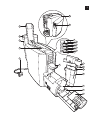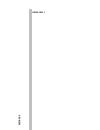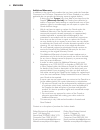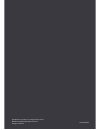Summary of HD8603 Bravista Latte +
Page 3
1 6 7 9 11 13 15 14 16 12 10 8 21 24 23 22 20 18 19 17 2 3 5 4 1.
Page 5: Hd8603
Hd8603 english 6.
Page 6
6 table of contents introduction 6 general description 7 important 7 electromagnetic fields (emf) 9 before first use 9 installing the machine 9 preparing for use 9 filling the water tank 9 using the machine for the first time 10 using the machine 11 adjusting the drip tray and dispensing spout posit...
Page 7
General description (fig. 1) 1 capsule compartment opening lever 2 water tank lid 3 water tank 4 capsule compartment 5 mains cord 6 steam outlets 7 milk carafe attachment point 8 control panel 9 on/off button (green) 10 espresso button (white) 11 café latte button (white) 12 lungo button (yellow) 13...
Page 8
- do not touch hot surfaces. The surface of the heating element is subject to residual heat after use. - do not lift the machine by the lever that opens the capsule compartment. To move the machine, hold it by the outer housing. - never let the machine operate unattended. - the machine is equipped w...
Page 9
Electromagnetic fields (emf) this machine complies with all applicable standards and regulations regarding exposure to electromagnetic fields. Before first use installing the machine 1 remove all packaging material from the machine. 2 place the machine on a table or worktop away from the tap, the si...
Page 10
Using the machine for the first time when you use the machine for the first time or if you have not used it for 2 weeks or longer, perform the following steps: 1 place a cup under the coffee dispensing spout and lift the dispensing spout up in the horizontal position. Do not insert a capsule, but ma...
Page 11
Using the machine adjusting the drip tray and dispensing spout positions the machine can be used with a variety of cup sizes to dispense your different coffee varieties. You can adjust the position of the drip tray and the dispensing spout to create various dispensing positions. 1 for a cup of espre...
Page 12
4 insert a capsule. 5 push the lever downwards to close the capsule compartment. Note: if the compartment opening lever does not close easily, check if the capsule is inserted correctly and if the used capsule drawer is not full. 6 press the desired coffee button: ,espresso: press the white button ,...
Page 13
Adjusting the coffee quantity each capsule contains the optimal amount of ground coffee (8 grams) for one cup of espresso or lungo with an optimal flavour. You can adjust the amount of brewed coffee according to your taste and the size of your cup, mug or glass. Each coffee variety button brews a pr...
Page 14
1 remove the milk carafe lid. 2 fill the milk carafe with milk to a level between the min and max indications. 3 put the lid on the milk carafe properly. Inserting and removing the milk carafe note: do not hold the milk carafe by the lid. The lid can come off the milk carafe. To place or to remove t...
Page 15
3 to remove the milk carafe, lift it and pull it carefully away from the machine. Café latte, frothed milk, latte macchiato be careful: before milk is dispensed, small jets of hot water may come out of the machine. Do not select coffee varieties that contain milk if the milk carafe is not in place. ...
Page 16
1 insert an espresso capsule. 2 fill the milk carafe with milk to a level between the min and max indications. Put the lid on the milk carafe and place the carafe in the machine. 3 press and hold the white café latte button for 3 seconds until it startstoflashatbriefintervals.Thenreleasethebutton. ,...
Page 17
Adjusting the amount of frothed milk you can adjust the amount of frothed milk prepared according to your preference and the size of your glass. 1 fill the milk carafe with milk to a level between the min and max indications. Put the lid on the milk carafe and place the carafe in the machine. 2 plac...
Page 18
10 the machine stops brewing automatically once it has dispensed the preset volume. To stop the brewing process, you can press the espresso button again. 11 lift the lever to remove the used capsule. Rinsing the milk circuit rinse the milk circuit right after use, to ensure optimal hygiene. Note: th...
Page 19
2 remove the used capsule drawer by pulling out the drip tray as far as it goes. 3 push the sliding lock on the left side of the used capsule drawer upwards and pull the drip tray out of the used capsule drawer. 4 empty the drip tray. 5 empty the used capsule drawer. 6 rinse all parts under warm tap...
Page 20
Always insert the used capsule drawer before you insert the drip tray. Do not push both parts into the machine at once. Daily cleaning of the water tank - rinse the water tank under the tap every day. This prevents scale and other particles from clogging the filter at the bottom of the water tank. W...
Page 21
6 press the white rinse button. Wait until the dispensing stops. 7 empty the milk container and remove the milk carafe. 8 remove the lid and empty the milk carafe. You can now clean the components of the milk frothing system. Perform the following steps: 9 remove the tube attached to the milk carafe...
Page 22
14 open the lid of the milk dispensing spout. 15 remove the lower part of the milk dispensing spout from the upper part. 16 clean all the components in lukewarm water with a mild washing-up liquid. Rinse all components with tap water and dry them completely. The internal parts of the frothing system...
Page 23
4 pushthemilkdispensingspoutontothefitting. 5 push the milk dispensing spout back into the lid until it clicks into place. 6 insert the tube into the opening in the milk dispensing spout. Descaling the machine scale builds up inside the machine during use. It is essential to descale the machine when...
Page 24
Descaling procedure the descaling procedure lasts approximately 30 minutes and consists of a descaling and a rinsing cycle. Note: do not interrupt the descaling or rinsing cycle and do not switch off the machine. During the descaling cycle, the descaling solution will be dispensed from the coffee an...
Page 25
13 theorangeserviceindicatorlightflashesandthewhitecafélatte button lights up continuously when all the descaling solution has been dispensed at the end of the descaling cycle. 14 empty the bowl and drip tray and place the bowl and drip tray back. 15 removethewatertankandrinseitunderthetap,thenfilli...
Page 26
Meaning of light signals - the on/off button flashes slowly. The machine is warming up. - the rinse milk circuit button light lights up continuously. You have to perform a milk carafe rinsing cycle. Follow the instructions in chapter ‘using the machine’, section ‘rinsing the milk circuit’. - the ser...
Page 27
Troubleshooting this chapter summarises the most common problems you could encounter with the appliance. If you are unable to solve the problem with the information below, visit www.Philips.Com/support or contact our consumer care centre on 1300 363 391 in australia or 0800 658 224 in new zealand. P...
Page 28
Problem possible cause solution the machine suddenly stops brewing coffee. There is not enough water in the water tank. Fill the water tank with fresh tap water up to the max indication. Coffee grounds end up in the cup of coffee. A small amount of ground coffee will always end up on the bottom of t...
Page 29: Australia
Warranty australia philips consumer lifestyle consumer care: 1300 363 391 website: www.Philips.Com/support new zealand philips consumer lifestyle consumer care: 0800 658 224 website: www.Philips.Com/support in this warranty: we or us means philips electronics australia limited acn 008 445 743 or phi...
Page 30
Additional warranty: in addition to the rights and remedies that you have under the australian consumer law, consumer guarantees act of new zealand or any other applicable law, we provide the following warranty against defects: 1. If, during the first 2 years from their date of purchase from the sup...
Page 34
4219.440.5204.2 specificationsaresubjecttochangewithoutnotice. ©2015 koninklijke philips electronics n.V. All rights reserved..