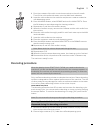Saeco Incanto HD8911 User Manual - Control Panel And Display
Control panel and display
This espresso machine has a self-explaining display for easy use. Read the
sections below for a quick explanation of the buttons.
One-touch beverage buttons
Use the one-touch beverage buttons (ESPRESSO, ESPRESSO LUNGO,
CAPPUCCINO and LATTE MACCHIATO) to quickly prepare one of the preset
beverages.
- Make sure that the milk carafe is in place and prepared for use when you
select cappuccino or latte macchiato (see the separate quick start guide).
- If you want to stop the brewing process before the machine has finished
dispensing the preset coffee volume, press the OK button.
- You can adjust the length of espresso or espresso lungo (see 'Adjusting
coffee and milk volume').
- After preparing a milk-based beverage, the machine starts the QUICK
CARAFE CLEAN procedure.
Navigation buttons
Some of the one-touch beverage buttons have a double function; use these
buttons to navigate through the menu:
ESPRESSO
ESPRESSO button =
Escape
button: press this button to return
to the main menu.
CAPPUCCINO
CAPPUCCINO button =
Up button:
press this button to scroll up
through the display menu.
AROMA STRENGTH
AROMA STRENGTH button =
OK
button: press this button to select,
confirm or stop a function.
MENU
MENU button =
Down button:
press this button to scroll down
through the display menu.
MENU button
Use the MENU button to prepare other drinks, like hot water and frothed
milk. You can also use the MENU button to change the following settings:
- Display contrast
- Coffee temperature
- Stand-by time: this is the time after which the machine goes into standby
mode.
- Water hardness: to be able to adjust the machine settings to the water in
your region, please measure the water hardness.
- To activate the AquaClean filter
- To start descaling
10
English