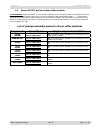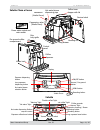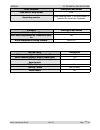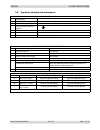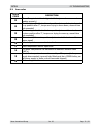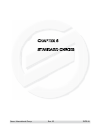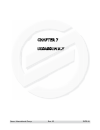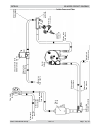- DL manuals
- Saeco
- Coffee Maker
- Intelia
- Service Manual
Saeco Intelia Service Manual
All parts of this document are the property of Saeco International Group.
All rights reserved. This document and all the information herein is provided without liability deriving from any errors or omissions. Furthermore, no part may be reproduced, used or
collected, except where express authorisation has been provided in writing or through a contractual agreement.
Published by Saeco International Group
Subject to modifi cation
EN 4219 400 00014
Service
Coff ee Machine
Intelia
Table of contents
Page
1.
Introduction
1.1.
Documentation required
1
1.2.
Tools and equipment required
1
1.3.
Material
1
1.4.
Safety warnings
1
1.5
Service Policy
2
1.6.1.
External machine parts
3
1.6.2.
Internal machine parts
4
2.
Technical specifi cations
2.1.
Technical specifi cations
1
2.2
Specifi cation for the measurement of the coff ee prod-
ucts temperature
2
2.3.
Machine parameters and performance
3
3.
User instructions
3.1.
Intelia Cappuccino customer and programming menu
1
3.2.
Intelia Latte customer and programming menu
3
3.3.
Intelia Focus and Class customer and programming menu
6
3.4
Intuita customer and programming menu
8
3.5
Operation, cleaning and maintenance
10
4.
Operating logic
4.1.
Water circuit
1
4.2.
Coff ee cycle
3
4.3.
Single microswitch
4
4.4.
Temperature sensor
4
4.5.
Coff ee grinder
5
2012-Sept-07
Table of contents
Page
4.6
Low bean level detection, dose quantity adjustment,
coff ee grinder blocked
4.7.
Dose self-learning (SAS)
6
4.8.
Water level detection (water tank)
7
4.9.
Descaling request
7
4.10.
Water fi lter
8
4.11
Intelia Cappuccino milk carafe
8
5.
Troubleshooting
5.1.1.
Intelia Cappuccino test mode
1
5.1.2.
Intelia Focus and Class Test mode
6
5.1.3.
Intelia Latte test mode
11
5.1.4
Intuita test mode
16
5.2.
Error messages
22
6.
Standard checks
6.1.
Repair schedule
1
6.2.
Service schedule
1
6.3.
Final test
2
7.
Disassembly
7.1.
Intelia Cappuccino outer Shell
1
7.2.
Intellia Class and Focus outer Shell
2
7.3.
Coff ee grinder
2
7.4.
Grinder blades
3
7.5.
Coff ee grinder adjustment
4
7.6
Intelia Cappuccino three-way solenoid valve
4
7.7
Intelia Class and Focus two-way solenoid valve
5
7.8
Intelia Cappuccino carafe fi tting body
5
7.9
Pump
6
Service
Manual
Rev. 03 December 2012
Summary of Intelia
Page 1
All parts of this document are the property of saeco international group. All rights reserved. This document and all the information herein is provided without liability deriving from any errors or omissions. Furthermore, no part may be reproduced, used or collected, except where express authorisati...
Page 2
Saeco international group rev. 03 intelia table of contents page 7.10. Flow-meter 6 7.11. Power board 6 7.12. Water sensor control board 6 7.13. Gear motor 7 7.14. Boiler 9 7.15. Dispenser assembly 9 7.16. Valve disassembly 9 7.17. Control board and display 10 7.18. Fitting and removing oetiker clam...
Page 3
Saeco international group rev. 03 intelia.
Page 4
Intelia 01 introduction saeco international group rev. 03 page / 05 1.1 documentation required the following documentation is needed for repair procedures: • instruction booklet for specifi c model • technical documentation for specifi c model (diagrams, exploded view, sympton cure and service manua...
Page 5
Intelia 01 introduction saeco international group rev. 03 page / 05 02 1.5 service policy grid as used for coffee machine components assembly use single components available coffee grinder only for oow repairs yes , to consult the specifi c exploded-view of the machine or of the coffee grinder on we...
Page 6
Intelia 01 introduction saeco international group rev. 03 page / 05 03 1.6.1 external machine parts intelia cappuccino intelia latte grinding adjustment control panel milk carafe pre-ground coffee compartment water tank drip tray release button display espresso coffee brew button latte macchiato bre...
Page 7
Intelia 01 introduction saeco international group rev. 03 page / 05 04 coffee bean hopper with lid hot water/steam dispensing pipe pannarello (intelia focus) cappuccino valve (intelia class) dreg drawer service hatch brewing unit drip tray+grille intuita “coffee grounds drawer” light “no water” ligh...
Page 8
Intelia 01 introduction saeco international group rev. 03 page / 05 1.6.2 internal machine parts 05 boiler pin pump flow-meter power cable connector safety valve boiler cover and boiler power board grinding adjustment insert steam pipe kyb interface card 2-way solenoid valve coffee grinder.
Page 9
Saeco international group rev. 03 intelia.
Page 10
Intelia 02 technical specifications saeco international group rev. 03 page / 04 2.1. Technical specifi cations power supply and output: 240 v~ 50 hz 1850 w - 230 v~ 50/60 hz 1850 w temperature monitoring: (ntc) variable resistor sensor - transmits the value to the electronic card safety system: 2 th...
Page 11
Intelia 02 technical specifications saeco international group rev. 03 page / 04 02 2.2. Specifi cation for the measurement of the coffee products temperature. The temperatur e is infl uenced by the fl ow from the dispenser and stratifi cation of temperatures in the glass. In order to consider these phe...
Page 12
Intelia 02 technical specifications saeco international group rev. 03 page / 04 2.3. Machine parameters and performance product quantity minimum quantity (puls.) default quantity (puls.) maximum quantity (puls.) user programmable programm. By production / service espresso 50 165 600 yes no long coff...
Page 13
Intelia 02 technical specifications saeco international group rev. 03 page / 04 water tank description water reserve (pulses) with water fi lter 200 water reserve (pulses) with no water fi lter 200 water reserve modifi able by production/service departments no "fill tank" alarm yes "no tray" alarm y...
Page 14
Saeco international group rev. 03 intelia.
Page 15
Intelia 03 user instructions saeco international group rev. 03 page / 10 3.1. Intelia cappuccino customer and programming menu 01 if this screen appears after you switch the machine on, it means that you must run a descaling cycle. Press “ ” to access the descaling menu and consult the relative para...
Page 16
Intelia 03 user instructions saeco international group rev. 03 page / 10 02 alarm signals ( red ) menu (commands and programming) close the service door. No beans inside the coffee container. After fi lling the container, the cycle can be restarted. The brewing unit must be inserted in the machine. ...
Page 17
Intelia 03 user instructions saeco international group rev. 03 page / 10 3.2. Intelia latte customer and programming menu ready signals (green colour) display espresso coffee brew button latte macchiato brew button long espresso brew button cappuccino brew button “menu” button special beverages sele...
Page 18
Intelia 03 user instructions saeco international group rev. 03 page / 10 warning signals (yellow colour) the machine is programming the amount of milk to be dispensed in order to prepare a latte macchiato. The machine is programming the amount of coffee to be brewed in order to prepare a latte macch...
Page 19
Intelia 03 user instructions saeco international group rev. 03 page / 10 05 warning signals (read colour) close the service door no coffee beans in the coffee bean hopper. After refi lling the hopper, the cycle can be restarted. Insert the coffee grounds drawer. Empty the coffee grounds drawer and t...
Page 20
Intelia 03 user instructions saeco international group rev. 03 page / 10 3.3. Intelia focus and class customer and programming menu memo 06 on/off button espresso dispensing button long espresso dispensing button hot water/steam selection button descaling button (focus) aroma / pre-ground button if ...
Page 21
Intelia 03 user instructions saeco international group rev. 03 page / 10 07 esc - + display contrast esc - + max med min esc - + yes no default settings alarm signals ( red ) menu (commands and programming) close the service door. No beans inside the coffee container. After fi lling the container, t...
Page 22
Intelia 03 user instructions saeco international group rev. 03 page / 10 08 “coffee grounds drawer” light “no water” light on/off button hot water dispensing button descaling button cappuccino brewing / steam dispensing button long espresso brew button “aroma” selector switch espresso coffee brew bu...
Page 23
Intelia 03 user instructions saeco international group rev. 03 page / 10 blinking prime the circuit. Blinking insert the coff ee grounds drawer. Blinking close the service door. The brew group must be inserted into the machine. Fast blinking empty the coffee grounds drawer and the liquid recovery tr...
Page 24
Intelia 03 user instructions saeco international group rev. 03 page / 10 cleaning and technical servicing a empty the dregs drawer when indicated b empty the drip tray as necessary c clean the water tank weekly d clean the coffee bean hopper as necessary e clean the casing as necessary f clean the b...
Page 25
Saeco international group rev. 03 intelia.
Page 26
Intelia 04 operating logic saeco international group rev. 03 page / 08 4.1. Water circuit 01 mi lk car af e compensation v alv e w ater outlet flow -meter 1900 w boi ler w ater hot w ater /steam compensation v alv e w ater outlet pump w ater tank • t radi tional w ater system • flow meter – a mount ...
Page 27
Intelia 04 operating logic saeco international group rev. 03 page / 08 steam pipe compensation v alv e w ater outlet flow -meter 1900 w boi ler w ater hot w ater /steam t wo- w a y solenoid v alv e p ompa w ater tank b rewing uni t • t radi tional w ater system • flow meter – a mount of cof fee dis-...
Page 28
Intelia 04 operating logic saeco international group rev. 03 page / 08 notes: * only with pre-brewing 4.2. Coffee cycle switching on when the machine is switched on, the gear motor repositions itself as follows: - it acts on microswitch 1 (see following chapter). - the gear motor changes its rotatio...
Page 29
Intelia 04 operating logic saeco international group rev. 03 page / 08 an ntc is used as a temperature sensor; in the event of overheating this reduces boiler element power consumption. The electronic system detects the current boiler temperature from the drop in voltage of the sensor and adjusts it...
Page 30
Intelia 04 operating logic saeco international group rev. 03 page / 08 4.5. Coffee grinder 2 3 4 5 6 1 4.6. Low bean level detection, dose quantity adjustment, coffee grinder blocked without beans n=100% with beans n=100% without beans n=50% with beans n=50% the coffee grinder is driven by a direct ...
Page 31
Intelia 04 operating logic saeco international group rev. 03 page / 08 4.7. Dose self-learning (sas) 06 the aim of this function is to automatically regulate the average dose of ground coffee (self- learning); this takes place with an algorithm based on three pieces of data that the machine receives...
Page 32
Intelia 04 operating logic saeco international group rev. 03 page / 08 4.8. Water level detection (water tank) “water low” message (water reserve) function: the water level is monitored by a capacitative sensor, located one third of the way up the water tank wall. If the electronics assembly detects...
Page 33
Intelia 04 operating logic saeco international group rev. 03 page / 08 water fi lter function: • reduced limescale deposits which take longer to form. • improved water quality. • improved taste due to the ideal water hardness. Life span / descaling performance: • - 10 ° dh • 60 litres • 2 months to a...
Page 34
Saeco international group rev. 03 intelia.
Page 35
Intelia 05 troubleshooting saeco international group rev. 03 page / 22 5.1.1. Intelia cappuccino test mode entry into test mode results in a screen divided into sections, as illustrated in the diagram below. Firmware software version operational check – keys operational check microswitches and senso...
Page 36
Intelia 05 troubleshooting saeco international group rev. 03 page / 22 02 close the side door (the dreg drawer must already be in position) the door indicator must change from “n” to “y” error condition: if the indication does not change, check the microswitch on the hatch and relative wiring (jp14)...
Page 37
Intelia 05 troubleshooting saeco international group rev. 03 page / 22 03 press the espresso button to move the unit to work position. When the unit is in position, the work indication changes from “n” to “y”, the absorption current must be less than 200ma without the brewing unit on, and less than ...
Page 38
Intelia 05 troubleshooting saeco international group rev. 03 page / 22 operational check - coffee grinder and boiler initial status if the following screen appears it means that the dreg drawer is not correctly inserted, or that the side door is not completely closed. The screen will disappear only ...
Page 39
Intelia 05 troubleshooting saeco international group rev. 03 page / 22 05 error: if the number remains 0, the display turns red, and the motor is run- ning, the problem lies in the hall sensors, or their wiring, or in the control board/power board input (jp2). If the motor does not run, the problem ...
Page 40
Intelia 05 troubleshooting saeco international group rev. 03 page / 22 5.1.2. Intelia focus and class test mode 1 2 06 entry into test mode results in a screen divided into sections, as illustrated in the diagram below. To enter test mode 1. Hold down the espresso and menu buttons. 2. Switch on the ...
Page 41
Intelia 05 troubleshooting saeco international group rev. 03 page / 22 insert grounds drawer the dreg indicator must change from “n” to “y” error condition: if the indication does not change, check the microswitch on the dreg drawer and relative wiring (jp16). Close the side hatch (the dreg drawer m...
Page 42
Intelia 05 troubleshooting saeco international group rev. 03 page / 22 08 when the unit reaches the home position the indicator changes from “n” to “y”, the absorbed current, without the brewing unit, must be less than 200, and with the brewing unit less than 300 ma error condition: the home indicat...
Page 43
Intelia 05 troubleshooting saeco international group rev. 03 page / 22 09 operational check - coffee grinder and boiler initial status press stand_by “ ” to move to the next screen press the aroma button to activate the coffee grinder temperature control press the espresso button to activate the boi...
Page 44
Intelia 05 troubleshooting saeco international group rev. 03 page / 22 steamout this procedure is carried out whenever you need to completely empty the residual water from the boiler. It is recommended to carry out the steamout when the machine is used in places where the temperature could freeze th...
Page 45
Intelia 05 troubleshooting saeco international group rev. 03 page / 22 5.1.3. Test mode intelia latte b 11 to enter test mode a) hold down the espresso and milk buttons. B) switch on the main switch at the back of the machine. Firmware software version operational check – keys shows the version of t...
Page 46
Intelia 05 troubleshooting saeco international group rev. 03 page / 22 insert grounds drawer the dreg indicator must change from “n” to “y” error condition: if the indication does not change, check the microswitch on the dreg drawer and relative wiring (jp16). Close the side hatch (the dreg drawer m...
Page 47
Intelia 05 troubleshooting saeco international group rev. 03 page / 22 operational check – brewing unit when the unit is in position, the work indication changes from “n” to “y”, the absorption current must be less than 200ma without the brewing unit on, and less than 300ma with the brewing unit on....
Page 48
Intelia 05 troubleshooting saeco international group rev. 03 page / 22 initial status press the espresso button to activate the solenoid valve press the coffee button to activate the solenoid valve press the aroma button to activate the pump operational check - solenoid valve and pump if the dreg dr...
Page 49
Intelia 05 troubleshooting saeco international group rev. 03 page / 22 operational check - coffee grinder and boiler initial status press the aroma button to activate the coffee grinder temperature control press the coffee button to activate the boiler the coffee grinder starts to spin and the numbe...
Page 50
Intelia 05 troubleshooting saeco international group rev. 03 page / 22 to enter test mode the machine enters in test mode by pushing the espresso and coffee buttons and then turn- ing on the ac power. As long as the buttons are pressed the machine shows led double s ervice fl ashing. When the buttons...
Page 51
Intelia 05 troubleshooting saeco international group rev. 03 page / 22 the user can switch the level by pressing the on/off button, the machine shows the level of the test: a) level 1: led no water b) level 2: led no water, led error c) level 3: led no water, led error, led double d) level 4 : led n...
Page 52
Intelia 05 troubleshooting saeco international group rev. 03 page / 22 level 0 (led) description : verify keyboard led action : led on/off always blink during the test. The others led blink once, then only one led is on starting from no water, error, double, no beans, dump box, calc clean, steam, co...
Page 53
Intelia 05 troubleshooting saeco international group rev. 03 page / 22 level 2 (switch) [led no water + error on] description: verify the security switch connection action: mechanical move the switch and verify the relative electrical feedback start condition (no water tank, no bu, no dump box, door...
Page 54
Intelia 05 troubleshooting saeco international group rev. 03 page / 22 level 4 (water circuit) [led no water + error + double + no beans on] description: verify the water circuit component: fl ux meter, pump, electro valve, brewing unit action: turn on and off actuators along water and coffee beverag...
Page 55
Intelia 05 troubleshooting saeco international group rev. 03 page / 22 led on/off hot water espresso coffee steam calc clean ok off off off off off off start condition (water tank full, bu, dump box, door close) led on/off hot water espresso coffee steam calc clean during the test blink off ok on of...
Page 56
Intelia 05 troubleshooting saeco international group rev. 03 page / 22 error codes description 01 the coffee grinder is blocked (grinder blades jammed or sensor not reading properly) 03 the brewing unit is blocked in work position (microswitch not released in up posi tion after 3", torque error tryi...
Page 57
Saeco international group rev. 03 intelia.
Page 58
Intelia 06 standard checks saeco international group rev. 03 page / 02 01 action 1 visual inspection (transport damage) 2 machine data check (rating plate) 3 operational check / problem analysis 4 opening machine 5 visual inspection 6 operational tests 7 repairing the faults encountered 8 checking a...
Page 59
Intelia 06 standard checks saeco international group rev. 03 page / 02 02 test procedure support/ tool standard tolerance espresso 2-3 espressos for adjustment purposes measuring scoop same amount 15% coffee 2-3 coffees for adjustment purposes measuring scoop same amount 15% noise standard amount of...
Page 60
Saeco international group rev. 03 intelia.
Page 61
Intelia 07 disassembly saeco international group rev. 03 page / 11 7.1. Intelia cappuccino outer shell remove the water tank, coffee con- tainer cover, drip tray, dreg drawer, brewing unit, carafe or hot water dispenser. Unscrew the screws shown and remo ve the fi nger protection. Lift the top cover...
Page 62
Intelia 07 disassembly saeco international group rev. 03 page / 11 7.2. Intellia class and focus outer shell remove the water tank, coffee con- tainer cover, drip tray, dreg drawer, brewing unit, cappuccino maker or pannarello. Unscrew the marked screws and remove the fi nger protection. Raise the t...
Page 63
Intelia 07 disassembly saeco international group rev. 03 page / 11 03 to extract the top support of the appliance, press on the grinding adjustment spindle (a) and turn the support anticlockwise until it unhooks. Turn the grinder blades anticlockwise out of the support. Turn the grinder blades clock...
Page 64
Intelia 07 disassembly saeco international group rev. 03 page / 11 04 the grinding adjustment can be set by the user (only with the coffee grinder in operation) by pressing and turning (only by one click at a time) the insert inside the coffee bean hopper with the aid of the wrench supplied. 1) loos...
Page 65
Intelia 07 disassembly saeco international group rev. 03 page / 11 1) loosen the screws holding the front plate to the upper plate. 2) remove the card support assembly. 3) loosen the screws holding the solenoid valve to the upper plate. 4) disconnect all electrical and water circuit connections. 7.7...
Page 66
Intelia 07 disassembly saeco international group rev. 03 page / 11 7.9. Pump 7.10. Flow-meter lift the fl ow meter out of the casing assembly and remove the electrical and water circuit connections. Loosen the screws as illustrated, slide out the electrical connection and remove the card guard. Slide...
Page 67
Intelia 07 disassembly saeco international group rev. 03 page / 11 7.13. Gear motor only for intelia cappuccino remove the plug body along with pitcher unscrew the screws (highlighted) and release the milk jug plug body assembly unscrew the screws in the front cover and lift it off the milk jug plug...
Page 68
Intelia 07 disassembly saeco international group rev. 03 page / 11 08 loosen the screws as illustrated and remove the gear motor cover. The following are located inside the compartment pro- tected by the casing: - electric motor (a) with gears (b) and (c) for trans- mission and timing of the dispens...
Page 69
Intelia 07 disassembly saeco international group rev. 03 page / 11 09 7.15. Dispenser assembly 7.16. Valve disassembly 7.14. Boiler unscrew the marked screw and disconnect the electrical and water circuit connections. Loosen the screws as illustrated and remove the front panel to access the screws w...
Page 70
Intelia 07 disassembly saeco international group rev. 03 page / 11 7.17. Control board and display loosen the screws as illustrated and remove the front panel. Disconnect the electrical connections and unhook the card support. Loosen the screws as illustrated. Remove the frame from the keypad and th...
Page 71
Intelia 07 disassembly saeco international group rev. 03 page / 11 use a suitable pair of pliers to remove the clamp (as illustrated). Tighten the clamp as illustrated. 1) boiler connection. 2) other connections. 7.18. Fitting and removing oetiker clamps 11.
Page 72
Saeco international group rev. 03 intelia.
Page 73
Intelia 08 notes saeco international group rev. 03 page / 01 01.
Page 74
Saeco international group rev. 03 intelia.
Page 75
Intelia 09 water circuit diagram saeco international group rev. 03 page / 01 01 flow meter turbina w ater tank s erbatoio acqua si licone tube tubo si licone si licone tube tubo si licone si licone tube tubo si licone si licone tube tubo si licone a ssy s olenoid v alv e a ssieme elet tr o valv ole ...
Page 76
Intelia 09 water circuit diagram saeco international group rev. 03 page / 01 02 flow meter turbina w ater tank s erbatoio acqua si licone tube tubo si licone si licone tube tubo si licone si licone tube tubo si licone si licone tube tubo si licone si licone tube tubo si licone si licone tube tubo si...
Page 77
Saeco international group rev. 03 intelia.
Page 78
Intelia 10 wiring diagram saeco international group rev. 03 page / 01 01 intelia focus and class.