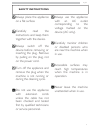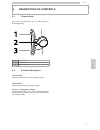- DL manuals
- Saeco
- Coffee Grinder
- M-50
- Operation And Maintenance
Saeco M-50 Operation And Maintenance
Summary of M-50
Page 1
Coffee dosing grinder uk warning: read these instructions carefully before using the machine. Operation and maintenance.
Page 2: Main
English 2 main parts 1 coffee bean hopper lid 11 conical grinders 2 coffee bean hopper 12 arm for coffee bean hopper closure 3 grinding adjusting collar 13 “release” button 4 led lights 14 adjusting collar flap 5 easy grind function 15 steel housing 6 filter holder seat 16 control knob 7 ground coff...
Page 3: Safety
English 3 safety instructions always place the appliance on a flat surface. Carefully read the instructions and keep them together with the device. Always switch off the device before removing or inserting the plug. Remove by pulling on the plug, not on the power cord. Turn off the appliance and rem...
Page 4
English 4 the machine may be used by children older than 8 and upwards or by persons with reduced physical, mental or sensory abilities or lacking sufficient experience and/or skills, provided that they are supervised or instructed on how to use the appliance correctly and that they understand the h...
Page 5
English 5 do not immerse the appliance in water or other liquids. The machine can not be managed via external timers or separate remote control devices. This machine can be used in domestic environments or similar applications, such as: kitchen areas for staff members in shops, offices and other wor...
Page 6
English 6 congratulations saeco m50 guarantees superior quality, style and performance, and embodies the essence of the commercial cuisine. Saeco m50 is inspired by the robust tools of restaurants, cafés and bars, and is designed to last in time. It combines a range of equipment specifically designe...
Page 7: Contents
English 7 contents main parts 2 1 introduction to the manual 8 1.1 preamble 8 1.2 icons used 9 2 information about the machine 10 2.1 information for the maintenance technician 10 2.2 description and intended use 10 2.3 appliance identification 11 2.4 technical specifications 12 3 safety 13 3.1 prea...
Page 8: Introduction to The Manual
English 1 8 1 introduction to the manual 1.1 preamble this publication is an essential part of the machine and must be read carefully for a proper use compliant with basic safety requirements. This manual contains the technical information necessary to properly perform the operating, installation, c...
Page 9
English 1 9 1.2 icons used various kinds of warnings are contained in this manual to highlight the different hazard or competence levels. Each icon is followed by a message suggesting operating and behaviour procedures and providing useful information for the correct operation of the machine. Warnin...
Page 10
English 2 10 2 information about the machine 2.1 information for the maintenance technician the appliance must be installed in a well-lit, sheltered and dry place and on a counter able to bear its weight. To ensure its correct operation and reliability over time, comply with the following recommenda...
Page 11
English 2 11 2.3 appliance identification the appliance is identified by the model name and serial number shown on the special plate. The plate contains the following data: • name of the manufacturer; • marks of conformity; • model; • serial number; • year and month of manufacture; • supply voltage ...
Page 12
English 2 12 2.4 technical specifications size (w x h x d) 150 x 420 x 240 mm weight 3,2 kg machine housing material stainless steel power rating see the data plate supply voltage see the data plate power cord length approx. 1,200 mm capacity coffee bean hopper 450 gr millstones conical number of gr...
Page 13: Safety
English 3 13 3 safety 3.1 preamble in accordance with the applicable standards and regulations, saga coffee has prepared a technical file relating to the m-50 appliance at its premises, acknowledging the following standards in the design stage: - en 55014-1 - en 55014-2 - en 60335-1:2012 + a11:2014 ...
Page 14
English 3 14 3.3 operator requirements three operators with different skills are required in order to guarantee the appliance’s safety: user the user is not allowed to access the internal parts of the machine. Supply operator only the maintenance technician is allowed to keep the keys to access the ...
Page 15: Handling and Storage
English 4 15 4 handling and storage all the operations described in this chapter must be performed exclusively by the service provider or a specialised technician, who shall organise all the operating steps and use only suitable means to ensure strict compliance with the safety regulations in force....
Page 16: Installation
English 5 16 5 installation all the operations described in this chapter must be performed exclusively by the service provider or a specialised technician, who shall organise all the operating steps and use only suitable means to ensure strict compliance with the safety regulations in force. 5.1 cau...
Page 17
English 5 17 the following illustration shows the required access distances: • to the control knob located on the right side of the appliance; • to the grinding collar located on the front side of the appliance. The presence of magnetic fields or proximity to electrical machines which generate inter...
Page 18
English 5 18 5.3 installing the coffee bean hopper place the coffee grinder on a dry, flat surface. Make sure that the arrow on the coffee bean hopper is aligned with the arrow on the upper part of the grinding adjusting collar. Turn the coffee bean hopper clockwise to secure it to the coffee grinde...
Page 19: Description of Controls
English 6 19 6 description of controls 6.1 control knob by turning the control knob you can select manual or automatic grinding. 1 “on” function 2 “off” function 3 “auto” function 6.2 function description “on” function by selecting this function manual grinding is started. “off” function by selectin...
Page 20: Supply and Start Up
English 7 20 7 supply and start up 7.1 filling the coffee bean hopper before using the device for the first time, wash the coffee bean hopper carefully. Fill the hopper with coffee beans only. Remove the lid of the coffee bean hopper. Fill the hopper with coffee beans. In order to ensure enough weig...
Page 21
English 7 21 place the lid on the bean hopper and open the closure arm. This coffee grinder is meant to grind coffee beans only. 7.2 turning on/off the machine the appliance si turned on and off by means of the control knob on the right side. 7.3 first use - use after a long period of inactivity upo...
Page 22
English 7 22 7.5 using the appliance before using the machine, read this manual carefully and make sure users are familiar with the machine. After the machine has not been used for a certain time, it is recommended to read section “first use - use after a long period of inactivity” again, before usi...
Page 23: Operation and Use
English 8 23 8 operation and use the use by children older than 8 years or by persons with reduced physical, mental or sensory abilities or with lack of experience and skills is allowed, provided that they are supervised or instructed on how to use the appliance correctly and that they understand th...
Page 24
English 8 24 8.2 coffee grind adjustment select the grinding setting by turning the adjusting collar to the desired level. Refer to the summery table for the grinding settings below. This will help you selecting the desired grinding level. Grinding adjustment table adjustment brewing type 0-7 turkis...
Page 25
English 8 25 8.3 manual grinding insert the filter holder into the seat by tilting it frontally under the seat profile. The filter holder seat accommodates 58 mm filters only. To use a 50 mm filter holder insert the adapter placed in the space beneath the ground coffee drawer. To grind coffee withou...
Page 26
English 8 26 8.4 “easy grind” automatic grinding turn the control knob to “auto”. Insert the filter holder into the seat by tilting it frontally under the seat profile. The filter holder seat accommodates 58 mm filters only. To use a 50 mm filter holder insert the adapter placed in the space beneath...
Page 27: Cleaning and Maintenance
English 9 27 9 cleaning and maintenance before performing any maintenance and/or cleaning operation, unplug the power cord. The manufacturer is not liable for damage or malfunctions caused by a wrong or lack of maintenance. 9.1 general notes for correct operation non-removable components and the mac...
Page 28
English 9 28 9.2 cleaning and scheduled maintenance all parts requiring cleaning are easily accessible, so no tools are needed. All parts must be washed with lukewarm water only and without using detergents or solvents that could change their shape or performance. All removable parts cannot be washe...
Page 29
English 9 29 store unused beans in a hermetically sealed container to preserve their freshness. Wash the coffee bean hopper and the lid with hot water and soap. Then rinse and dry. 9.2.3 motor base and outside part of the appliance clean the outside part of the motor base and the outside part of the...
Page 30
English 9 30 remove the coffee bean hopper from the base by rotating it counter-clockwise. Remove the grinding adjusting collar by pressing and holding pressed the “release” button on the upper part of the coffee grinder base. With the other hand grasp the collar flap and rotate counter-clockwise. U...
Page 31
English 9 31 9.2.5 grinding recalibration recalibration changes all previous settings. Close the arm for coffee bean hopper closure. Grind the coffee left in the grinders by turning the control knob to “on” until there is no more ground coffee coming out from the coffee grinder. Then turn the contro...
Page 32
English 9 32 to get a coarse grind, reposition the collar on position 10. Reinsert the adjusting collar by pressing downwards the front part first and the back part after. Make sure you hear 2 clicks. Reposition the grinding adjustment in the initial position. Now grinding will be coarser. Reassembl...
Page 33
English 9 33 to get a fine grind, reposition the collar on position 17. Reinsert the adjusting collar by pressing downwards the front part first and the back part after. Make sure you hear 2 clicks. Place the grinding adjustment to get the desired grinding value. Reassemble the coffee bean hopper on...
Page 34: Storage - Disposal
English 10 34 10 storage - disposal 10.1 location change should the machine be placed in a different location, it is necessary to: • disconnect the appliance from the supply network; • carry out the general cleaning of the appliance as indicated in chapter "cleaning and maintenance"; • put the parts...
Page 35: Disposal
English 11 35 11 instructions for end of operational life disposal information for the user in compliance with art. 13 of the italian legislative decree dated 25 july 2005, no. 151 "implementation of the directives 2002/95/ec, 2002/96/ec and 2003/108/ec on the restriction of the use of certain hazar...
Page 36
Cod. 15005076 - ed. 01.