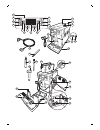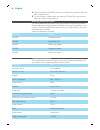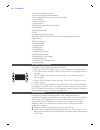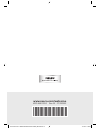- DL manuals
- Saeco
- Coffee Maker
- PICOBARISTO HD8924
- Instruction Manual
Saeco PICOBARISTO HD8924 Instruction Manual
Type HD8924
Instruction manual
Read carefully before using
the machine.
Bedienungsanleitung
Lesen Sie diese
Bedienungsanleitung vor
dem Gebrauch des Geräts
aufmerksam durch.
ENGLISH
DEUTSCH
Register your product and get support at
Registrieren Sie Ihr Produkt und erhalten Sie den entsprechenden Support unter
www.saeco.com/welcome
4219.440.5193.1 HD8924 FRONT-BACK COVER_EN-DE.indd 1
17-09-15 08:23
Summary of PICOBARISTO HD8924
Page 1
Type hd8924 instruction manual read carefully before using the machine. Bedienungsanleitung lesen sie diese bedienungsanleitung vor dem gebrauch des geräts aufmerksam durch. English deutsch register your product and get support at registrieren sie ihr produkt und erhalten sie den entsprechenden supp...
Page 2
English deutsch 5 38.
Page 3
Espresso espresso lungo caffe’ crema aroma strength menu / special drinks hot water milk froth 17 15 16 2 1 3 4 38 35 33 31 32 21 26 27 28 29 37 19 20 18 24 25 36 34 30 7 8 6 10 5 11 9 39 22 23 12 13 14.
Page 4: Contents
Contents english introduction 5 important 5 warning 5 caution 5 machine overview 6 the user interface 7 first installation 7 manual rinsing cycle 11 coffee brewing circuit rinsing 11 hot water circuit rinsing 11 aquaclean filter 11 preparing and installing the aquaclean filter 12 activating the aqua...
Page 5
Monthly cleaning of the automatic milk frother 25 cleaning cycle with milk circuit cleaner and water 25 cleaning the parts of the automatic milk frother 26 how to clean the automatic milk frother 26 descaling procedure 28 what to do if the descaling procedure is interrupted 29 warning icons and erro...
Page 6
English introduction dear customer, we thank you for buying the saeco picobaristo full-automatic espresso machine! Now you can prepare all your favorite coffee specialties from espresso to milk froth at the touch of a button, and of course from fresh beans! In this user manual you find all the infor...
Page 7
- do not place the machine on a hotplate or directly next to a hot oven, heater or similar source of heat. - only put roasted coffee beans in the bean hopper. If ground coffee, instant coffee, raw coffee beans or any other substance is put in the coffee bean hopper, it may cause damage to the machin...
Page 8
25 cord 26 water hardness tester 27 grease 28 multifunctional tool (measuring scoop, grinder adjustment key and coffee duct cleaning tool) 29 cleaning brush 30 water tank 31 grinder adjustment knob 32 brew group 33 service door 34 coffee exit duct 35 coffee residues drawer 36 drip tray full indicato...
Page 9
Ma x cal c clean max 3 fill the water tank with fresh water up to the max level indication and place it back into the machine. Press the ok button to confirm. 4 open the lid of the bean hopper. Fill the bean hopper with coffee beans and close the lid. Note: do not overfill the bean hopper to avoid d...
Page 10
10the display shows the circuit priming icon to indicate that you have to prime the circuit. 11place a container under the coffee dispensing spout and the steam tube. Press the ok button to start the water circuit priming cycle. The machine starts dispensing hot water. Priming 12the display shows th...
Page 11
Insert filter fill water tank 17if you want to install the aquaclean filter, press the ok button. Activation will take 2 minutes. The display reminds you: insert filter, fill water tank. 18remove the aquaclean filter from its packaging. Shake the filter for about 5 seconds. 19immerse the aquaclean f...
Page 12
25when activation is finished, the display shows a tick to confirm activation. 26then the machine ready screen appears with the aquaclean 100% icon to indicate that the filter has been activated. Manual rinsing cycle during the manual rinsing cycle, fresh water flows through the water and coffee bre...
Page 13
Note: replace the aquaclean filter when the filter icon starts flashing on the display. Replace the aquaclean filter at least every 3 months, even if the machine has not yet indicated that replacement is required. Preparing and installing the aquaclean filter 1 remove the aquaclean filter from its p...
Page 14
Activate aquaclean filter? 2 min 2 the display asks if you want to activate the filter. Press the ok button to activate the filter. Insert filter fill water tank 3 the display asks you to insert the filter and fill the water tank. Prepare the aquaclean filter and install it in the water tank (see 'p...
Page 15
- then the machine ready screen appears with the aquaclean 100% icon to indicate that the filter has been activated. Replacing the aquaclean filter replace the aquaclean filter when the filter icon starts flashing on the display. Filter capacity indications - when you install a new filter, the statu...
Page 16
- when the filter icon has disappeared from the display, you have to descale the machine before installing a new filter. How to replace the filter 1 press the menu/special drinks button, select menu and press the ok button to confirm. Scroll to select 'aquaclean' filter. Press the ok button to confi...
Page 17
1 2 3 4 3 check how many squares have changed into the red colour and check the water hardness in below table. Numbers of red squares value to be set water hardness 1 1 very soft water 2 2 soft water 3 3 hard water 4 4 very hard water setting the water hardness 1 to set the water hardness, press the...
Page 18
Milk froth hot milk with foam programmable button on control panel hot water programmable button on control panel . Beverage name standard length length range espresso 40 ml 20 - 230 ml ristretto 40 ml 20 - 230 ml espresso lungo 80 ml 20 - 230 ml caffè crema 125 ml 20 - 230 ml espresso double 60 ml ...
Page 19
Espresso lungo 2 press the espresso, espresso lungo or caffÈ crema button to brew the selected coffee. Tip: ristretto and espresso double can be selected in the special drinks menu. - coffee starts pouring from the coffee dispensing spout. Note: if you want to stop the brewing process before the mac...
Page 20
3 scroll to select ristretto or espresso double. Brewing drinks with the automatic milk frother note: use cold milk (at a temperature of approximately 5°c/41°f) with a protein content of at least 3% to ensure an optimal frothing result. You can use whole milk or semi-skimmed milk. Preparing the auto...
Page 21
Dispensing hot water warning: danger of burning! Dispensing may be preceded by small jets of hot water. The steam tube and the chrome-plated cover may reach high temperatures. 1 remove the automatic milk frother from the steam tube, if installed. 2 place a cup or glass under the steam tube. 3 press ...
Page 22
1 2 3 4 5 1 very mild 2 mild 3 regular 4 strong 5 very strong note: the machine will automatically dispense the correct quantity of coffee for each coffee strength. Ground coffee is the last option in the coffee strength menu. Select this option to brew coffee with ground coffee. Use the measuring s...
Page 23
- the drip tray is full when the drip tray full indicator pops up through the drip tray. Empty and clean the drip tray every day. 1 1 2 1 press the release buttons on both sides of the drip tray (1) and pull the drip tray out of the machine (2). 2 remove and empty the coffee grounds container. 3 emp...
Page 24
7 clean the coffee exit duct thoroughly with a spoon handle or with the multifunctional tool provided with the machine. Insert it as indicated in the figure. 8 remove the coffee residues container, empty it and rinse it under a lukewarm tap. Let it dry and then reinsert it. 9 rinse the brew group th...
Page 25
- to position the hook correctly, push it upwards until it is in uppermost position. - the hook is not correctly positioned if it is still in bottommost position. 14slide the brew group back into the machine along the guiding rails on the sides until it locks into position with a click. Caution: do ...
Page 26
3 apply some grease around the shaft in the bottom of the brew group. 4 apply some grease to the rails on both sides (see figure). 5 insert the brew group as described in section 'weekly cleaning of the brew group'. Cleaning of the automatic milk frother it is important to clean the automatic milk f...
Page 27
Cleaning the parts of the automatic milk frother the automatic milk frother comprises four parts that must be disassembled: 1 2 3 4 1 suction tube 2 milk frother lid 3 milk frother 4 rubber cover how to clean the automatic milk frother 1 remove the automatic milk frother from the steam tube. Caution...
Page 28
5 remove the rubber lid from the milk frother. 6 rinse the components with lukewarm water. Note: you can also clean these components in the dishwasher. 7 to reassemble, press in the middle to attach the rubber lid to the milk frother and make sure it is in place. 8 attach the automatic milk frother ...
Page 29
Caution: do not push the rubber fitting beyond the lines on the steam tube. If you push it too far, the automatic milk frother does not work properly because it cannot draw milk from the milk pack. 11slide the automatic milk frother onto the rubber fitting of the chrome-plated cover. Descaling proce...
Page 30
Max cal c clean calc clean 1 2 6 the display reminds you to pour the descaling solution in the water tank. Fill the water tank with fresh water up to the calc clean level indication. Place the water tank back in the machine. Press the ok button to confirm. - the first phase of the descaling cycle st...
Page 31
Note: if the descaling procedure was not completed, the machine will require another descaling procedure as soon as possible. Warning icons and error codes meaning of the warning icons warning signals are displayed in red. Below you find a list of the warnings that may appear on the display and thei...
Page 32
- remove the coffee grounds container and empty it. - there is too much powder in the brew group. Clean the brew group. 10 support required - if an error code is triggered, check the section 'meaning of error codes' to see what the code on the display means and what you can do. The machine cannot be...
Page 33
Error code problem cause possible solution perform a manual rinsing cycle. Remove the water tank from the machine. Check the water tank compartment to check if there are any coffee beans on the bottom. Remove them. Switch the machine on and off. Other error codes switch the machine off and switch it...
Page 34
The coffee grounds container was placed back too fast. Do not place back the coffee grounds container until the screen message prompts you to put it back. The brew group cannot be removed. The brew group is not positioned correctly. Close the service door. Switch the machine off and back on again. W...
Page 35
The machine grinds the coffee beans, but coffee does not come out. The grind is set too fine. Adjust the grinder to a coarser setting. The brew group is dirty. Clean the brew group. The coffee dispensing spout is dirty. Clean the coffee dispensing spout and its holes with a pipe cleaner. The coffee ...
Page 36
The filter has not been installed during first installation but after having brewed approx.50 coffees (based on 100ml cups). The machine has to be completely limescale-free before installing the aquaclean filter. First descale the machine and then install a new aquaclean filter. After descaling, the...
Page 37
1 press and hold the standby button for more than 8 seconds to enter the demo mode function. 2 to exit the demo mode, switch the machine off and on using the main switch at the back of the machine. Ordering accessories saeco to clean and descale the machine, only use the saeco maintenance products. ...
Page 38
Nominal voltage - power rating - power supply see data on inside of service door recycling - this symbol means that this product shall not be disposed of with normal household waste (2012/19/eu). - follow your country's rules for the separate collection of electrical and electronic products. Correct...
Page 39: Inhalte
Inhalte deutsch einführung 38 wichtig 38 warnhinweis 38 achtung 39 Übersicht über die maschine 39 die bedienschnittstelle 40 inbetriebnahme 40 manueller spülzyklus 44 kaffeebrühkreislauf spülen 44 heißwasserkreislauf spülen 44 aquaclean-filter 45 aquaclean-filter vorbereiten und einbauen 45 aquaclea...
Page 40
Monatliches reinigen des automatischen milchaufschäumers 58 reinigungszyklus mit milchkreislauf-reiniger und wasser 59 reinigen der teile des automatischen milchaufschäumers 59 so reinigen sie den automatischen milchaufschäumer 59 entkalkungsvorgang 61 wenn der entkalkungsvorgang unterbrochen wurde ...
Page 41
Deutsch einführung sehr geehrter kunde, wir bedanken uns bei ihnen für den kauf des espresso- vollautomaten saeco picobaristo. Mit dieser maschine bereiten sie alle ihre lieblings-kaffeespezialitäten von espresso bis milchschaum auf knopfdruck zu – und das natürlich aus frisch gemahlenen bohnen! In ...
Page 42
Achtung - diese maschine ist nur für den normalen hausgebrauch bestimmt. Sie ist nicht für den gebrauch in personalküchen, büros, landwirtschaftlichen betrieben oder anderen gewerblichen umgebungen vorgesehen. - stellen sie die maschine auf eine ebene und stabile fläche. Halten sie die maschine aufr...
Page 43
18 deckel des wasserbehälters 19 deckel des kaffeebohnenbehälters 20 deckel des behälters für vorgemahlenen kaffee 21 serviceklappe 22 buchse für kabel 23 hauptschalter 24 entriegelungstaste für abtropfschale 25 netzkabel 26 wasserhärtetester 27 fett 28 multifunktionales werkzeug (messlöffel, einste...
Page 44
15 cm 15 cm 15 cm 15 cm 15 cm 15 cm 15 cm 15 cm hinweis: lassen sie über, hinter und auf beiden seiten der maschine mindestens 15 cm abstand. Ma x cal c clean max 3 füllen sie den wasserbehälter bis zur markierung max mit frischem wasser, und setzen sie ihn in die maschine zurück. Drücken sie zur be...
Page 45
Select language 9 gehen sie in der liste der sprachen nach unten, und bestätigen sie die gewählte sprache mit der ok-taste. 10das display zeigt das kreislaufspülsymbol an, wenn der kreislauf gespült werden muss. 11stellen sie einen behälter unter den kaffeeauslauftrichter und die dampfdüse. Drücken ...
Page 46
Activate aquaclean filter? 2 min 16das display fragt: aquaclean-filter aktivieren? Hinweis: wenn sie den aquaclean-filter später einbauen möchten, drücken sie die esc-taste und fahren mit dem manuellen spülzyklus fort. Informationen zum späteren einbau finden sie im kapitel „aquaclean-filter“. Inser...
Page 47
Activating filter 24in dem bildschirm für die filteraktivierung zeigt ein fortschrittsbalken den fortschritt der filteraktivierung an. 25nachdem die aktivierung beendet ist, wird die aktivierung im display mit einem häkchen bestätigt. 26danach wird der „maschine bereit“-bildschirm mit dem aquaclean ...
Page 48
2 drücken sie die heisswasser-taste. 3 die maschine beginnt heißes wasser auszugeben. 4 wenn die maschine die ausgabe stoppt, wiederholen sie die schritte 2 und 3 zweimal. 5 wenn die maschine zum hauptmenü zurückgekehrt ist, leeren sie den behälter. Die maschine ist einsatzbereit. Aquaclean-filter d...
Page 49
Aquaclean filter 0 / 8 - das display zeigt die anzahl vorher installierter aquaclean-filter von 0 bis 8 an. Activate aquaclean filter? 2 min 2 das display fragt, ob sie den filter aktivieren möchten. Drücken sie die ok- taste, um den filter zu aktivieren. Insert filter fill water tank 3 das display ...
Page 50
- nachdem die aktivierung beendet ist, wird die aktivierung im display mit einem häkchen bestätigt. - danach wird der „maschine bereit“-bildschirm mit dem aquaclean 100 %-symbol angezeigt zum zeichen, dass der filter aktiviert wurde. Aquaclean-filter austauschen tauschen sie den aquaclean-filter aus...
Page 51
- wenn sie den filter nicht austauschen, beginnt das filtersymbol bei 0 % kapazität schneller zu blinken (1 sekunde an und 1 sekunde aus). Wenn sie diese anzeige ignorieren, geht das filtersymbol im display aus. - wenn das filtersymbol nicht mehr im display angezeigt wird, müssen sie die maschine vo...
Page 52
1 tauchen sie den (mit der maschine gelieferten) wasserhärte-teststreifen für 1 sekunde in leitungswasser. 2 entnehmen sie den wasserhärte-teststreifen, und warten sie 1 minute. 1 2 3 4 3 prüfen sie, wie viele vierecke auf dem teststreifen rot geworden sind, und vergleichen sie das ergebnis mit der ...
Page 53
Espresso lungo ein langer espresso mit dicker crema, serviert in einer mittelgroßen tasse programmierbare taste am bedienfeld caffè crema langer espresso mit einer leichten crema, serviert in einer großen tasse programmierbare taste am bedienfeld espresso double doppelter espresso mit dicker crema, ...
Page 54
Wenn sie eine latte macchiato brühen möchten, nehmen sie den kaffeeauslauftrichter ab, sodass das latte macchiato-glas unter den kaffeeauslauf passt. Kaffee aus kaffeebohnen zubereiten 1 tasse kaffee brühen 1 stellen sie eine tasse unter den kaffeeauslauftrichter. Espresso lungo 2 drücken sie die ta...
Page 55
Ground coffee 5 drücken sie die aromastÄrke-taste einige male, um mahlkaffee auszuwählen. 6 drücken sie die taste des zu brühenden getränks. - die maschine brüht automatisch das gewählte getränk. Hinweis: mit vorgemahlenem kaffee können sie immer nur jeweils ein kaffeegetränk zubereiten. Mit vorgema...
Page 56
4 setzen sie das andere ende des saugrohrs in die milchpackung ein. Aufschäumen von milch milk froth 1 stellen sie eine tasse unter den automatischen milchaufschäumer, und drücken sie die milchschaum-taste. 2 die maschine gibt die vorab eingestellte menge an milchschaum in die tasse oder das glas au...
Page 57
2 drücken sie die ok-taste, sobald die tasse die gewünschte menge espresso enthält. - das häkchen im display zeigt, dass die taste programmiert ist: jedes mal, wenn die taste nun gedrückt wird, wird die gespeicherte menge espresso gebrüht. - um die länge von espresso lungo, caffè crema, milchschaum ...
Page 58
Wartung und pflege regelmäßige wartung und pflege dankt ihnen die maschine mit langer lebensdauer und dem bestmöglichen geschmack des zubereiteten kaffees. Tropfschale und kaffeesatzbehälter reinigen führen sie diese vorgänge bei eingeschalteter maschine durch: - wenn das display das symbol „kaffees...
Page 59
2 1 6 drücken sie die push-taste (1), ziehen sie an dem griff der brühgruppe, und nehmen sie die einheit aus der maschine (2). 7 reinigen sie den kaffeeauswurfschacht gründlich mit einem löffelgriff oder mit dem multifunktionswerkzeug im lieferumfang der maschine. Setzen sie ihn wie in der abbildung...
Page 60
- achten sie darauf, dass der hebel die unterseite der brühgruppe berührt. 13stellen sie sicher, dass der verriegelungshaken der brühgruppe in der richtigen position ist. - um den haken in die richtige position zu bringen, schieben sie ihn so weit wie möglich nach oben. - der haken ist nicht richtig...
Page 61
13drücken sie die caffÈ crema-taste. Die maschine entlässt wasser aus dem kaffeeauslauftrichter. 14wiederholen sie die schritte 12 und 13 zwei mal. Schütten sie das abgegebene wasser weg. 15zum reinigen der tropfschale geben sie eine entfettungstablette in die tropfschale und füllen die tropfschale ...
Page 62
Achtung: wenn die maschine kürzlich verwendet wurde, können die dampfdüse und der automatische milchaufschäumer heiß sein. Reinigungszyklus mit milchkreislauf-reiniger und wasser 1 geben sie den inhalt des saeco-milchkreislauf-reinigerbeutels in eine kanne. Fügen sie einen halben liter wasser hinzu....
Page 63
3 entfernen sie das saugrohr vom deckel des automatischen milchaufschäumers. 2 1 1 4 um den automatischen milchaufschäumer abzutrennen, drücken sie gegen die seiten (1), und entfernen sie ihn, indem sie ihn unter leichten seitwärtsbewegungen herausziehen (2). 5 entfernen sie den gummideckel vom auto...
Page 64
9 setzen sie das saugrohr in den automatischen milchaufschäumer ein. 10schieben sie zunächst die verchromte abdeckung über die dampfdüse, und drücken sie anschließend die gummifassung über die dampfdüse. Achtung: drücken sie die gummifassung nicht über die markierung auf der dampfdüse hinaus. Wenn s...
Page 65
Hinweis: entnehmen sie während des entkalkungsvorgangs nicht die brühgruppe. Warnhinweis: trinken sie die entkalkungslösung oder das während des entkalkungsvorgangs ausgegebene wasser nicht. Start descaling? 23 min 1 wenn das display fragt „entkalken starten?“, drücken sie die ok-taste, um den entka...
Page 66
Descaling completed 12warten sie, bis die maschine kein wasser mehr ausgibt. Der entkalkungsvorgang ist beendet, wenn im display ein häkchen steht. 13drücken sie die ok-taste, um den entkalkungszyklus zu verlassen. Die maschine beginnt aufzuheizen und führt den automatischen spülzyklus durch. 14entn...
Page 67
- die brühgruppe ist nicht in der maschine. Setzen sie die einheit ein. - setzen sie die tropfschale ein, und schließen sie die serviceklappe. - entnehmen sie den kaffeesatzbehälter, und leeren sie den behälter. - es ist zu viel pulver in der brühgruppe. Reinigen sie die brühgruppe. 10 support requi...
Page 68
Fehlercode problem ursache mögliche lösung 1 mahlwerk blockiert kaffeeauswurfschacht verstopft reinigen sie den kaffeeauswurfschacht gründlich mit dem griff des multifunktionswerkzeugs oder einem löffelgriff. 3 - 4 die brühgruppe lässt sich nicht entnehmen. Die brüheinheit ist mit schmutzverstopft o...
Page 69
Die maschine schaltet nicht ein. Die maschine ist nicht angeschlossen, oder der hauptschalter steht auf aus. Prüfen sie, ob das netzkabel richtig eingesteckt ist. Kontrollieren sie, dass der hauptschalter auf ein steht. Die maschine ist im demo-modus. Die standby-taste wurde länger als 8 sekunden ge...
Page 70
Die brühgruppe lässt sich nicht einsetzen. Die brühgruppe ist nicht in der richtigen position. Die brühgruppe wurde vor dem zurückbauen nicht in die ausgangsposition gebracht. Achten sie darauf, dass der hebel die unterseite der brühgruppe berührt und dass der haken der brühgruppe in der richtigen p...
Page 71
Der kaffeeauswurfschacht ist blockiert. Reinigen sie den kaffeeauswurfschacht mit dem griff des multifunktionswerkzeugs oder einem löffelgriff. Der kaffee läuft langsam aus der maschine. Der kaffee ist zu fein gemahlen. Stellen sie einen gröberen mahlgrad ein. Die brühgruppe ist verschmutzt. Reinige...
Page 72
Der aquaclean-filter ist eingebaut, aber die entkalkungsmeldung wird angezeigt. Nach 8 filterwechseln müssen sie die maschine entkalken. Entkalken sie die maschine zuerst, und bauen sie dann den aquaclean-filter ein. Dadurch wird der filterzähler auf 0/8 zurückgesetzt. Kontrollieren sie die filterak...
Page 73
Land verfügbar) unter www.Shop.Philips.Com/service, im einzelhandel oder von autorisierten servicecentern erhältlich. Wartungsprodukte bestellen: typnummer produkt ca6700 entkalkungslösung ca6903 aquaclean-filter hd5061 fett für brühgruppe ca6704 entfettungstabletten ca6705 reiniger für milchkreisla...
Page 74
Recycling - dieses symbol bedeutet, dass das produkt nicht mit dem normalen hausmüll entsorgt werden kann (2012/19/eu). - beachten sie die örtlichen vorschriften zur getrennten entsorgung von elektrischen und elektronischen produkten. Die ordnungsgemäße entsorgung dient dem schutz von umwelt und ges...
Page 76: Www.Saeco.Com/welcome
Www.Saeco.Com/welcome 4219.440.5193.1 rev. 01 - 17.09.2015 4219.440.5193.1 hd8924 front-back cover_en-de.Indd 2 17-09-15 08:23.