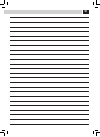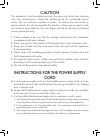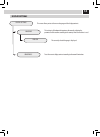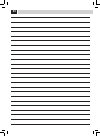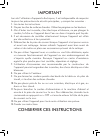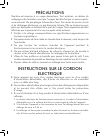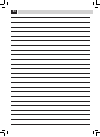- DL manuals
- Saeco
- Coffee Maker
- RI9946/47
- Operation And Maintenance Manual
Saeco RI9946/47 Operation And Maintenance Manual - page 29
21
1
2
MENU
UTENTE
MENU
BEVANDA
MENU
MACCHINA
SELEZIONE
UTENTE
17/05/09
04:17 pm
3
BeVeraGe lenGtH QUiCK ProGramminG
BREWING MAY BE PRECEDED BY SHORT SPURTS OF MILK AND STEAM: RISK OF SCALDING! REFER TO THE SECTION
"MILK CONTAINER USE".
This section shows the programming procedure for the Cappuccino. This is meant as an example to introduce you to the steps necessary for
a quick and easy programming of all the beverages .
Each programming applies only for the user currently selected . For other users, it is necessary to repeat the programming procedure .
After a quick programming of the beverage, it is possible to carry out a fi ner and more detailed adjustment by means of the "BEVERAGE
MENU" (see page 28).
Place the cup or the container where
the cappuccino or latte macchiato will
be brewed.
Rotate the upper part of the container
handle on the cup . Use your everyday
cup .
Hold the button pressed for 3 seconds to
start programming .
CAPPUCCINO
FAST
MILK
HEATING UP…
ECO MODE ON
STOP
MILK
4
CAPPUCCINO
STOP
MILK
MEMO
5
The machine starts brewing: coff ee is
ground and milk is heated up to prepare
for dispensing .
Milk dispensing begins . When the
desired quantity has been reached, press
"STOP MILK".
CAPPUCCINO
STOP
COFFEE
MEMO
6
Once milk has been dispensed, the
machine starts brewing the coffee. When
the desired quantity has been reached,
press "STOP COFFEE".
Beverage length has been programmed. From now on, this length will be applied to the brewing of this beverage.
For the other beverages: hold pressed the button of the beverage to be programmed and follow the same procedure.
Summary of RI9946/47
Page 1
The manufacturer reserves the right to change the features of the product without prior notice. Le producteur se réserve le droit d“apporter toutes modifications sans préavis. Ty p e s u p -03 8 z c o d .1 5 0 0 18 11 r e v. 0 0 d e l 1 5 -0 1- 10
Page 2: Mode D'Emploi
Operation and maintenance manual before using the machine, please read the attached operating instructions. Carefully read the safety rules. Mode d'emploi veuillez lire attentivement le mode d'emploi (notamment les consignes de sécurité) avant d'utiliser l'appareil . The manufacturer reserves the ri...
Page 3: III
Iii a 1 2 3 4 5 6 c d a b b 8 e 7 carafe assembly procedure - schema de montage de la carafe for correct use of the carafe, refer to the instructions on page 12 . The maintenance instructions for the carafe circuits are described on page 42 . The disassembly and cleaning instructions for the compone...
Page 4: 15 16
Iv 21 25 22 26 23 24 28 27 1 2 3 4 5 6 7 8 30 9 10 29 12 13 20 11 14 15 16 17 18 19 accessories - accessoires.
Page 5
V technical data nominal voltage see label on the appliance power rating see label on the appliance power supply see label on the appliance shell material thermoplastic material/metal size (w x h x d) 280 x 370 x 420 mm - 11 .0 x 14 .6 x 16 .5 in weight 17 kg - 37 .5 lbs cord length 1200 mm - 47 .24...
Page 6
Vi.
Page 7
Important safeguards when using electrical appliances, basic safety precautions should always be followed, including the following: 1. Read all instructions. 2. Do not touch hot surfaces. Use handles or knobs. 3. To protect against fire, electric shock and injury to persons do not immerse cord, plug...
Page 8
Caution this appliance is for household use only. Any servicing, other than cleaning and user maintenance, should be performed by an authorized service center. Do not immerse machine in water. To reduce the risk of fire or electric shock, do not disassemble the machine. There are no parts inside the...
Page 9: Index
1 index general information . . . . . . . . . . . . . . . . . . . . . . . . . . . . . . . . . . . . . . . . . . . . . . . . . . . . . . . . . . . . . . . 2 machine components & accessories - control panel . . . . . . . . . . . . . . . . . . . . . . . . . . . . . . . . . 3 installation . . . . . . . ...
Page 10: General Information
2 general information general information this coffee machine is suitable for preparing espresso coffee using coffee beans and is equipped with a device to dispense steam and hot water. The machine is designed for domestic use and not suitable for heavy or professional use. Warning: no liability is ...
Page 11
3 machine components and accessories - control panel for a correct use of the manual, we recommend that you keep the cover page open; this allows you to better understand the text. Machine components and accessories 1 water tank + cover 2 cup-warming surface 3 pre-ground bypass doser 4 service door ...
Page 12: Installation
4 1 4 7 8 5 6 3 2 starting the machine before turning on the machine, make sure that the power button is set to "0". Lift the right outer lid and remove the inner lid . Remove the water tank using the handle. Press the power button to the "i" position to turn the machine on . The display shows a red...
Page 13
5 5 1 2 1 2 3 4 a b c select the desired language by pressing the arrow buttons ( ) or ( ) . Press the save button . The machine activates the warming up phase . Wait until it is completed . When warm-up phase is complete, the machine performs a rinsing cycle of the internal circuits . It is possibl...
Page 14: Installation
6 9 1 5 7 17/05/09 04:17 pm menu utente menu bevanda menu macchina selezione utente 3 installation first use - use after a period of inactivity to improve the product quality, carry out this procedure at fi rst use of the machine and after long periods of inactivity. A few simple operations are need...
Page 15
7 1 4 5 3 2 intenza water filter to improve the quality of the water you use and extend the life of your machine at the same time, it is recommended that you install the water fi lter. After installation, go to the water fi lter initialization programme (see the "machine menu", page 31). In this way...
Page 16: Adjustments
8 1 17/05/09 04:17 pm user menu beverage menu settings menu selected user user selection this machine has been designed to accommodate the individual preferences and settings of up to 6 diff erent users . Diff erent users can be added and deleted at any time, and each user will have a unique icon fo...
Page 17
9 a b c this setting provides a very coarse grinding . Press and turn . This setting provides a very fi ne grinding. Saeco adapting system coff ee is a natural product and its characteristics may change according to its origin, blend and roast . The saeco coff ee machine is equipped with a self-adju...
Page 18: Adjustments
10 2 1 2 3 4 opti-dose (adjusts the amount of coffee to grind) the machine allows you to adjust the right quantity of ground coff ee for each product. The standard adjustment for each product and user can be set in the "beverage menu" (see page 28). You may temporarily change the amount of coff ee g...
Page 19
11 coffee strength (sbs) the sbs dial has been carefully designed to give your coff ee the fullness and intensity you desire . Simply turn the dial and set the coff ee from mild intensity to strong intensity, according to your own taste. Sbs – saeco brewing system the saeco brewing system (sbs) adju...
Page 20: Milk Carafe Use
12 i ii 1 2 3 4 5 6 the machine is equipped with a carafe allowing for optimal milk frothing for the brewing of tasty cappuccinos, latte macchiatos and any milk-based beverage . Note: before using the carafe, make sure it is thoroughly clean and sanitary. If milk is left in the carafe, make sure it ...
Page 21
13 2 1 8 9 7 c d a b b after use, remove the container from the machine and place it in the refrigerator for proper conservation . We recommend not to keep the container at room temperature for too long . Maximum 10 minutes . Store the milk according to producer's instructions and do not use it afte...
Page 22: Coffee Brewing
14 1 2 espresso / long coffee this procedure shows how to brew an espresso. To brew another type of coff ee, press the appropriate button. Use proper coff ee cups to prevent coff ee from spilling . To brew 2 cups, press the button twice; the machine brews half of the entered quantity and briefl y in...
Page 23
15 1 17/05/09 04:17 pm menu utente menu bevanda menu macchina selezione utente 3 5 beverage brewing with pre-ground coffee the machine allows you to use pre-ground and decaff einated coff ee. Pre-ground coff ee must be poured into the bypass doser positioned on the top of the machine . Only use grou...
Page 24
16 1 2 menu utente menu bevanda menu macchina selezione utente 17/05/09 04:17 pm 3 cappuccino / latte macchiato / cafe latte product brewing at the beginning of the dispensing phase, the machine may produce some spurts of milk and steam: risk of scalding! Always wait for the cycle to end before remo...
Page 25: Cleaning Cycle
17 8 9 1 3 menu utente menu bevanda menu macchina selezione utente 17/05/09 04:17 pm 2 cappuccino stop coffee 7 once milk has been dispensed, the machine starts brewing the coffee. Coffee brewing can be interrupted at any time by pressing "stop coffee". At the end remove the cup with the cappuccino ...
Page 26: Hot Water
18 1 3 menu utente menu bevanda menu macchina selezione utente 17/05/09 04:17 pm 2 hot water repeat the procedure to dispense a new quantity of hot water. After dispensing, some water always remains in the lines and this may result in leaking. This is a normal feature of the machine. Hot water dispe...
Page 27: Special Beverages
19 1 3 3 menu utente menu bevanda menu macchina selezione utente 17/05/09 04:17 pm 1 special beverages the machine is designed to brew other beverages not displayed on the main menu. Note: if no product is selected, the machine goes back to the main menu . Warning: dispensing may be preceded by shor...
Page 28: Special Beverages
20 1 3 1 1 3 3 american coffee this specifi c program allows you to brew american coff ee: the coff ee brewing is managed in a special way to bring out the taste of american coff ee . Note: completely turn the sbs dial counter-clockwise, as shown in the display (see page 11). Two coff ee brewing cyc...
Page 29
21 1 2 menu utente menu bevanda menu macchina selezione utente 17/05/09 04:17 pm 3 beverage length quick programming brewing may be preceded by short spurts of milk and steam: risk of scalding! Refer to the section "milk container use". This section shows the programming procedure for the cappuccino...
Page 30: User Menu
22 the machine allows customizing the beverage brewing settings according to the selected user. Button to select the user settings it is possible to select a user only after creating it by means of the special menu. Select the user before brewing the coff ee or the desired beverage . Press "user men...
Page 31
23 only one icon can be used for each user . Use the ( ) or ( ) buttons to select an icon and press the (ok) button to confi rm. Note: the icons already in use are marked with the same symbol having a lighter colour. The user has now been created. Esc ok 3.1. Create new user user1 user2 user3 user4 ...
Page 32: User Menu
24 user edit use the following instructions to edit the profi le of every previously created user. Edit name this function allows you to edit the name associated to the icon. If the "name enable" function is activated, the name can be displayed instead of the icon . Esc ok create new user delete use...
Page 33
25 3 fingerprint enable this function allows you to activate and change the fi ngerprint for the user selection. Note: before starting the fingerprint enable procedure make sure that the sensor is clean (see the "cleaning and maintenance" section). Wash your hands thoroughly and make sure they are p...
Page 34: User Menu
26 name enable this function allows you to display the name instead of the icon. Esc ok 3.3.1. User edit edit name user1 fingerprint enable off name enable off 1 esc ok 3.3.1.3. User edit name enable off on 2 user1 17/05/09 04:17 pm user menu beverage menu settings menu selected user 3 select the fu...
Page 35
27 any created users can be deleted using this function . When deleting a user, all the associated parameters are deleted. The icon is then available for a new user. Use the ( ) or ( ) buttons to select an icon and press the (ok) button to confi rm. Esc ok user1 user2 user3 user4 user5 user6 3.2. De...
Page 36: Beverage Menu
28 the machine allows you to customize the beverage settings for the various users. Restore default settings button to select the beverage settings scrolling/selection button scrolling/selection button selection/confi rmation button exit button for each beverage it is possible to reset the original ...
Page 37
29 coffee amount prebrewing coffee temperature coffee length in this case we look at the programming of a customized cappuccino for a specifi c selected user. When programming the brewing of an espresso or long coff ee, the milk managing options are not shown. This section allows you to program the ...
Page 38: Beverage Menu
30 milk length water length milk foam this section allows you to program the quantity of milk for each selected beverage. The strip allows you to determine exactly the quantity of milk to be dispensed. This section allows you to program the quantity of water to be dispensed when pressing the hot wat...
Page 39: Machine Menu
31 17/05/09 04:17 pm user menu beverage menu settings menu selected user the machine allows you to customize the machine settings. These settings are general for all users. Button to select the machine settings esc ok 2. Machine settings general settings display settings calendar settings water sett...
Page 40: Machine Menu
32 general settings cup warmer acoustic alarms off off on on to change the machine operation settings . This function allows you to set the operation of the cup-warming surface located on the upper part of the machine . This function activates/deactivates the acoustic alarms . To keep the cup-warmin...
Page 41
33 display settings language brightness english this menu allows you to set the menu language and the display contrast. This setting is of fundamental importance for correctly adjusting the parameters of the machine according to the country where the machine is used. To set the correct display contr...
Page 42: Machine Menu
34 calendar settings time date hour year minutes month day format format this menu allows setting all the time and calendar functions and their related functions. This setting is fundamental for the correct operation of all those functions requiring precise time settings . This setting is fundamenta...
Page 43
35 calendar settings power-on timer timer 1 00:00 timer 2 00:00 this menu allows you to programme the machine power-on times, according to your needs. The machine performs this function only if the power button is switched to on. It is possible to set 3 different power-on times, which can be managed...
Page 44: Machine Menu
36 water settings water hardness enable filter activate filter this menu allows setting correct water parameters for coffee brewing. To change the machine water hardness setting. The "water hardness" function allows adjusting the machine to the level of hardness of the water used. The machine will t...
Page 45
37 maintenance settings product counters descaling cycle brew unit cleaning cycle carafe wash cycle carafe auto clean this menu allows setting all the functions for correct machine maintenance this function shows how many products have been brewed for every single type of coffee since the last reset...
Page 46: Maintenance
38 9 4 6 brew group cleaning cycle to rinse the brew group, simply clean with water as shown on page 46. This wash cycle completes the maintenance process of the brew group. We recommend carrying out this cycle on a monthly basis or every 500 coff ees using the saeco brew group cleaning tablets, whi...
Page 47
39 esc ok 2.5. Maintenance settings product counters descaling cycle 59(i) brew group cleaning cycle carafe wash cycle carafe auto clean on 1 refill water tank with descaling solution ok 3 esc ok 2.5.2. Maintenance settings start descaling cycle? 2 select the menu option . Press the "ok" button to c...
Page 48: Maintenance
40 descaling cycle pause step 1/2 descaling cycle... 7 descaling cycle pause step 1/2 descaling cycle... 8 rinse the water tank and fill with fresh water 9 rinse the water tank and fill with fresh water ok 10 empty drip tray placed under the brew unit ok 4 empty drip tray placed under the brew unit ...
Page 49
41 descaling cycle pause step 2/2 rinsing cycle... 14 descaling cycle pause step 2/2 rinsing cycle... 15 17/05/09 04:17 pm user menu beverage menu settings menu selected user 16 the rinse cycle is activated . The bar shows the cycle progress. If the containers need to be emptied, press the " pause "...
Page 50: Maintenance
42 5 7 8 6 4 9 milk circuit maintenance it is possible to sanitize the milk circuits by carrying out a simple and quick cycle allowing for a thorough cleaning. This wash completes the maintenance process of the milk carafe. We recommend carrying out this cycle on a monthly basis using saeco cleaning...
Page 51
43 12 13 18 e 11 10 c d a b b place a large empty container under the dispensing spout . Rotate the upper part of the milk carafe directly above the container . Place a large empty container under the dispensing spout . Rotate the upper part of the milk carafe directly above the container . Upon com...
Page 52: Cleaning
44 1 6 2 3 4 5 maintenance during operation during normal operation, the following messages may appear: "empty coff ee grounds drawer" and/or "empty drip tray". This operation must be performed when the machine is on. Press the button and open the service door . Remove the drip tray and used grounds...
Page 53
45 1 4 7 2 5 6 8 3 9 turn off the machine and unplug it . Remove the dispensing spout and wash it with water. Take out the water tank and wash it with fresh water. Clean the pre-ground bypass doser with a dry cloth . General machine cleaning the cleaning procedure described below must be carried out...
Page 54: Cleaning
46 1 4 7 2 5 8 3 6 9 press the push button to remove the brew group. Insert the used grounds drawer and close the service door . Brew group cleaning wash the brew group at least once a week. Before removing the group, remove the used grounds drawer as shown in fi g. 2 on page 44. Wash the brew group...
Page 55
47 1 4 7 3 6 9 2 5 8 milk carafe cleaning the carafe must be removed and properly washed at least once a week. This procedure guarantees the perfect sanitation of all components . Note: pay attention to how the components are assembled. This little shrewdness will facilitate the subsequent reassembl...
Page 56: Cleaning
48 1 4 7 3 6 9 2 5 8 milk carafe assembly pay attention during the assembly phase . In case the components do not smoothly enter in their positions, read the instructions more carefully and repeat the assembly procedure . Note: the inner side of the service door shows a quick guide on how to reassem...
Page 57: Machine Warnings
49 help message displayed how to reset the message close hopper door close or correctly place the coff ee bean hopper inner cover to be able to prepare a beverage . Add coffee fill the coff ee bean hopper with coff ee beans. Insert brew group insert the brew group back in place. Insert grounds drawe...
Page 58: Machine Warnings
50 help message displayed how to reset the message rotate the milk carafe dispensing spout into brewing position esc a beverage with milk has been selected. The machine requires the carafe handle spout to be placed into dispensing position . Press the button "esc" to cancel the selection. Rotate the...
Page 59: Sos
51 sos safety rules in case of emergency immediately unplug the cord from the outlet . Only use the appliance • indoors. • for preparing coffee, hot water and for frothing milk. • for domestic use. • this appliance is not intended for use by persons (including children) with reduced physical, sensor...
Page 60: Safety Rules
52 dangers • the appliance must not be used by children and persons who have not been informed of its operation. • the appliance is dangerous to children. When left unattended, unplug from the electrical outlet. • keep the coffee machine packaging out of the reach of children. • never direct the jet...
Page 61: Sup 038Z
53 gaggio montano li, 28/04/2009 r & d manager ing. Andrea castellani saeco international group s.P.A via torretta, 240 - 40041 gaggio montano (bo) - italy declare under our responsibility that the product : automatic coffee maker sup 038z to which this declaration relates is in conformity with the ...
Page 62
54.
Page 63
Important lors de l’utilisation d’appareils électriques, il est indispensable de respecter toujours les précautions de sécurité principales, y compris les suivantes : 1. Lire toutes les instructions. 2. Ne pas toucher de surfaces chaudes. Utiliser les poignées ou les boutons. 3. Afin d’éviter tout i...
Page 64
Précautions machine est réservée à un usage domestique. Tout entretien, en dehors du nettoyage et de l’entretien usuel par l’usager, doit être fait par un service après- vente autorisé. Ne pas plonger la base dans l’eau. Pour éviter les courts-circuits et les décharges électriques, ne pas démonter l...
Page 65: Table Des Matières
1 table des matières gÉnÉralitÉs . . . . . . . . . . . . . . . . . . . . . . . . . . . . . . . . . . . . . . . . . . . . . . . . . . . . . . . . . . . . . . . . . . . . . . . . . 2 appareil - bandeau de commande . . . . . . . . . . . . . . . . . . . . . . . . . . . . . . . . . . . . . . . . . . . . ...
Page 66: Généralités
2 gÉnÉralitÉs gÉnÉralitÉs la machine à café est indiquée pour la préparation de café expresso avec du café en grains et est équipée d’un dispositif pour la distribution d’eau chaude et de vapeur. Au design élégant, cet appareil a été conçu exclusivement pour un usage domestique et n’est donc pas ind...
Page 67
3 appareil - bandeau de commande pour une utilisation correcte de ce manuel, il est conseillable de consulter le volet de couverture, qui permet une compréhension meilleure du texte. Composants de l’appareil 1 réservoir à eau + couvercle 2 plaque chauffe-tasses 3 logement pour le café prémoulu 4 por...
Page 68: Montage
4 1 4 7 8 5 6 3 2 mise en marche de la machine avant de mettre en marche la machine, s'assurer que l’interrupteur général est bien en position « 0 ». Soulever le couvercle extérieur de droite et enlever le couvercle intérieur. Retirer le réservoir à eau en utilisant la poignée. Appuyer sur l'interru...
Page 69
5 5 1 2 1 2 3 4 a b c sélectionner la langue souhaitée en appuyant sur les touches ( ) ou ( ). Appuyer sur la touche pour mémoriser la sélection. La machine commence la phase de chauff age ; attendre que cette phase se termine. Une fois la phase de chauff age terminée, la machine eff ectue un cycle ...
Page 70: Montage
6 9 1 5 7 17/05/09 04:17 pm menu utente menu bevanda menu macchina selezione utente 3 montage première utilisation - usage après une pÉriode d'inactivitÉ afi n d'améliorer la qualité des produits, il faut eff ectuer cette procédure la première fois qu'on utilise la machine et chaque fois qu'elle res...
Page 71
7 1 4 5 3 2 filtre À eau intenza pour améliorer la qualité de l’eau utilisée et garantir en même temps une durée de vie accrue de l’appareil, il est conseillé d’installer le fi ltre à eau. Après l'installation, procéder avec le programme d'activation du fi ltre (voir « menu machine » à page 31), de ...
Page 72: Réglages
8 1 menu utilisateur menu boisson menu machine sÉlection utilisateur 17/05/09 04:17 pm sÉlection utilisateur cette machine a été conçue pour répondre au mieux aux exigences de tout utilisateur, en off rant le maximum pour chaque boisson. Chaque utilisateur a ses préférences et a donc la possibilité ...
Page 73
9 a b c dans cette position, la mouture est très grosse. Appuyer et tourner. Dans cette position, la mouture est très fi ne. Saeco adapting system le café est un produit naturel et ses caractéristiques peuvent changer selon son origine, son mélange et sa torréfaction. La machine à café saeco est mun...
Page 74: Réglages
10 2 1 2 3 4 (opti-dose) indication de la quantitÉ de cafÉ À moudre la machine permet de régler la bonne quantité de café moulu pour chaque produit. Il est possible de programmer le réglage standard, pour chaque produit et utilisateur, grâce au « menu boisson » (voir page 28). De toute façon, la mac...
Page 75
11 densitÉ du cafÉ le dispositif sbs a été spécialement conçu pour permettre de donner la densité et l’intensité de goût voulues au café. Il suffi t de tourner le bouton pour modifi er le caractère qui correspond mieux à vos goûts. Sbs – saeco brewing system pour régler la densité du café distribué....
Page 76
12 i ii 1 2 3 4 5 6 la machine est équipée d'un réservoir qui permet de gérer de façon optimale le lait pour la préparation d'un cappuccino savoureux, d'un lait noisette et de toute boisson qui utilise du lait. Remarque : avant chaque utilisation, s’assurer que la carafe est propre et hygiénisée. Si...
Page 77
13 2 1 8 9 7 c d a b b après l'utilisation, enlever le réservoir de la machine et le mettre au réfrigérateur pour une conservation correcte. Il est conseillé de ne pas laisser reposer le réservoir à température ambiante pendant des périodes prolongées - max 10 minutes. - conserver le lait comme il e...
Page 78: Distribution De Café
14 1 2 expresso / expresso allongÉ cette procédure montre comment préparer un expresso. Pour distribuer un autre type de café, le sélectionner en appuyant sur la touche correspondante. Utiliser des tasses appropriées pour éviter que le café ne déborde. Pour la préparation de 2 tasses, appuyer deux f...
Page 79
15 1 17/05/09 04:17 pm menu utente menu bevanda menu macchina selezione utente 3 5 distribution de la boisson avec du cafÉ prÉmoulu la machine permet d’utiliser du café prémoulu ou décaféiné. Verser le café prémoulu dans le compartiment prévu à cet eff et dans la partie centrale de la machine. Ne ve...
Page 80
16 1 2 menu utente menu bevanda menu macchina selezione utente 17/05/09 04:17 pm 3 cappuccino / lait noisette / cafÉ au lait distribution il peut y avoir quelques Éclaboussures de lait et vapeur au dÉbut de la distribution, avec le danger de brÛlures. Avant de prÉlever le rÉcipient, attendre la fin ...
Page 81
17 8 9 1 3 menu utente menu bevanda menu macchina selezione utente 17/05/09 04:17 pm 2 cappuccino stop cafÉ 7 une fois la distribution du lait terminée, la machine distribue le café. Pour arrêter la distribution, appuyer sur la touche « stop cafÉ ». À la fi n, prendre la tasse avec le cappuccino et ...
Page 82: Distribution Eau Chaude
18 1 3 menu utente menu bevanda menu macchina selezione utente 17/05/09 04:17 pm 2 distribution eau chaude répéter l'opération pour distribuer une nouvelle quantité d'eau chaude. Dans les conduites, il reste de l'eau pouvant sortir par gouttes : il s'agit d'une caractéristique normale de la machine....
Page 83: Produits « Special »
19 1 3 3 menu utente menu bevanda menu macchina selezione utente 17/05/09 04:17 pm 1 touche « special » la machine est prédisposée pour distribuer d'autres produits qui ne sont pas présent dans le bandeau de commande. Remarque : si aucun produit n'est sélectionné, la machine revient au menu principa...
Page 84: Produits « Special »
20 1 3 1 1 3 3 cafÉ amÉricain ce programme particulier permet de préparer un café américain ; la distribution de café est gérée de façon particulière de manière à faire ressortir le goût du café américain. Remarque : tourner complètement le bouton sbs dans le sens inverse des aiguilles d'une montre ...
Page 85
21 1 2 menu utente menu bevanda menu macchina selezione utente 17/05/09 04:17 pm 3 programmation rapide de la longueur des boissons il peut y avoir quelques Éclaboussures de lait et vapeur au dÉbut de la distribution, avec le danger de brÛlures. Consulter la section « utilisation du rÉservoir À lait...
Page 86: Menu Utilisateur
22 la machine permet de personnaliser les réglages de distribution pour chaque boisson sur la base de l'utilisateur sélectionné. Touche pour la sélection des réglages des utilisateurs pour pouvoir sélectionner les utilisateurs, il faut d'abord les créer par le menu prévu à cet eff et. L'utilisateur ...
Page 87
23 pour chaque utilisateur il est possible d'utiliser une seule icône. Sélectionner l'icône par les touches ( ) ou ( ) et confi rmer en appuyant sur la touche (ok). Remarque : les icônes déjà utilisées sont marquées par le même symbole, ayant une couleur claire. Maintenant l'utilisateur a été créé. ...
Page 88: Menu Utilisateur
24 modifier utilisateur les instructions suivantes servent pour modifi er le profi l de chaque utilisateur qui a été créé précédemment. Modifier nom cette fonction permet de modifi er le nom associé à l’icône. Le nom peut être affi ché au lieu de l'icône si la fonction « afficher nom » est activée. ...
Page 89
25 3 reconnaissance empreinte cette fonction permet d'activer et de modifi er l'empreinte digitale pour la sélection de l'utilisateur. Remarque : avant de passer à la reconnaissance de l'empreinte, s’assurer que le capteur est propre (consulter la section « nettoyage et entretien »). Bien se laver l...
Page 90: Menu Utilisateur
26 afficher nom cette fonction permet d'activer l'affi chage du nom au lieu de l'icône. Esc ok user1 off off 3.3.1. Modifier utilisateur modifier nom reconnnaissance empreinte afficher nom 1 esc ok 3.3.1.3. Modifier utilisateur affier nom off on 2 user1 17/05/09 04:17 pm menu utilisateur menu boisso...
Page 91
27 tous les utilisateurs créés peuvent être eff acés avec cette fonction. L'élimination d'un utilisateur entraîne l'eff acement de tous les paramètres y associés. La même icône pourra ensuite être utilisée pour la création d'un nouvel utilisateur. Sélectionner l'icône par les touches ( ) ou ( ) et c...
Page 92: Menu Boisson
28 il est possible de personnaliser les réglages de chaque boisson selon les préférences de chaque utilisateur de la machine. RÉtablir valeurs initiales touche pour la sélection des réglages des boissons touche défi lement/sélection touche défi lement/sélection touche de sélection/confi rmation touc...
Page 93
29 quantitÉ cafÉ prÉinfusion tempÉrature cafÉ longueur cafÉ dans cet exemple, il vous sera montré comment programmer un cappuccino personnalisé pour un utilisateur spécifi que sélectionné. Pour la programmation d'un café (expresso ou allongé), les options relatives au traitement du lait ne seront pa...
Page 94: Menu Boisson
30 longueur lait longueur eau Émulsion lait cette section permet de programmer la quantité de lait qui est distribuée à chaque fois que l'on sélectionne cette boisson. La bande permet de régler avec précision la quantité de lait à distribuer. Cette section permet de programmer la quantité d'eau qui ...
Page 95: Menu Machine
31 menu utilisateur menu boisson menu machine sÉlection utilisateur 17/05/09 04:17 pm la machine permet de personnaliser les réglages de fonctionnement. Ces réglages sont valables pour tous les utilisateurs. Touche pour la sélection des réglages de la machine esc ok 2. RÉglages machine rÉglages gÉnÉ...
Page 96: Menu Machine
32 rÉglages gÉnÉraux plaque chauffe-tasses tonalites sonores off off on on cela permet de modifier les paramètres de fonctionnement de la machine. Cette fonction permet de régler le fonctionnement de la plaque chauffe- tasses située dans la partie supérieure de la machine. Cette fonction permet d'ac...
Page 97
33 rÉglages de l'afficheur langue luminositÉ franÇais ce menu permet de sélectionner la langue des menus et de régler le contraste de l’afficheur. Le réglage est très important pour une bonne définition des paramètres de la machine en fonction du pays d’utilisation. Ce menu permet de régler le bon c...
Page 98: Menu Machine
34 rÉglages calendrier horaire date heure an minutes mois jour format format ce menu permet de régler toutes les fonctions pour la gestion de l'horloge, du calendrier et de toutes les fonctions associées. Le réglage est très important pour le bon fonctionnement de toutes les fonctions qui utilisent ...
Page 99
35 rÉglages calendrier minuterie mise en marche machine minuterie 1 00:00 minuterie 2 00:00 ce menu permet de programmer les horaires de mise en marche de la machine selon vos exigences. La machine gère cette fonction uniquement si elle est allumée depuis l’interrupteur général. Il est possible de p...
Page 100: Menu Machine
36 rÉglages eau duretÉ de l’eau validation filtre activation filtre ce menu permet de régler les paramètres pour une gestion correcte de l'eau pour la distribution du café. Ce menu permet de modifier le réglage de la dureté de l’eau dans la machine. La fonction « dureté de l'eau » permet d’adapter l...
Page 101
37 rÉglages entretien compteurs produit cycle de dÉtartrage cycle nettoyage groupe auto-nettoyage carafe off on ce menu permet de régler toutes les fonctions pour la gestion correcte de l'entretien de la machine. Cette fonction permet d’afficher le nombre de produits qui ont été préparés pour chaque...
Page 102: Entretien
38 9 4 6 menu «cycle nettoyage groupe» il suffi t de laver le groupe de distribution avec de l’eau, comme indiqué à la page 46. Ce lavage complète l’entretien du groupe de distribution. On conseille d'eff ectuer ce cycle tous les mois ou bien après 500 cafés au moyen des pastilles saeco, qui peuvent...
Page 103
39 esc ok 2.5. RÉglages entretien compteurs produit cycle dÉtartrage 59(i) cycle nettoyage groupe cycle de nettoyage de la carafe auto-nettoyage carafe on 1 remplir le rÉservoir avec la solution dÉtartrante ok 3 esc ok 2.5.2. RÉglages entretien effectuer le cycle de dÉtartrage? 2 sélectionner l'opti...
Page 104: Entretien
40 cycle dÉtartrage pause phase 1/2 dÉtartrage… 7 cycle dÉtartrage pause phase 1/2 dÉtartrage… 8 rincer le rÉservoir et le remplir avec de l'eau fraÎche 9 rincer le rÉservoir et le remplir avec de l'eau fraÎche ok 10 vider le bac situÉ au-dessous du groupe de distribution ok 4 vider le bac situÉ au-...
Page 105
41 cycle dÉtartrage pause phase 2/2 rinÇage… 14 cycle dÉtartrage pause phase 2/2 rinÇage… 15 menu utilisateur menu boisson menu machine sÉlection utilisateur 17/05/09 04:17 pm 16 le cycle de rinçage commence. La barre permet de vérifier l'état d'avancement. S'il faut vider les récipients, appuyer su...
Page 106: Entretien
42 5 7 8 6 4 9 entretien circuits lait les circuits du lait peuvent être hygiénisés en eff ectuant un cycle simple et rapide qui assure un nettoyage soigné. Ce lavage complète l’entretien du conteneur du lait. Nous conseillons d'eff ectuer ce cycle une fois par mois en utilisant le détergent saeco, ...
Page 107
43 12 13 18 e 11 10 c d a b b introduire un récipient vide ayant une capacité appropriée et le mettre dans la position de distribution. Introduire un récipient vide ayant une capacité appropriée et le mettre dans la position de distribution. Une fois le cycle de nettoyage terminé, il est conseillé d...
Page 108: Nettoyage
44 1 6 2 3 4 5 entretien pendant le fonctionnement le message « vider le réservoir à marc » et/ou « vider le bac d'égouttement » pourrait s'affi cher lors du fonctionnement normal. Cette opération doit être eff ectuée avec la machine en marche. Appuyez sur la touche et ouvrir la porte de service. Re...
Page 109
45 1 4 7 2 5 6 8 3 9 Éteindre la machine et débrancher la fi che. Démonter le distributeur et le laver à l’eau courante. Sortir le réservoir à eau et le laver avec de l’eau fraîche. Nettoyer le compartiment du café prémoulu à l’aide d'un chiff on sec. Nettoyage gÉnÉral de la machine le nettoyage déc...
Page 110: Nettoyage
46 1 4 7 2 5 8 3 6 9 pour ôter le groupe de distribution, appuyer sur la touche push. Insérer le tiroir à marc. Fermer la porte de service. Nettoyage groupe de distribution le groupe de distribution doit être nettoyé au moins une fois par semaine. Avant de retirer le groupe, il faut retirer le tiroi...
Page 111
47 1 4 7 3 6 9 2 5 8 nettoyage carafe lait il faut démonter et laver soigneusement la carafe une fois par semaine minimum. Cette opération assure une hygiène parfaite de tous les composants. Remarque : faire attention à la position de chaque composant : de cette façon, il sera plus simple de les rem...
Page 112: Nettoyage
48 1 4 7 3 6 9 2 5 8 montage carafe lait le remontage doit être eff ectué soigneusement. Si les composants se montent diffi cilement, consulter les instructions dans le détail et essayer à nouveau la procédure. Remarque : un guide bref se trouve dans la partie interne de la porte de service pour le ...
Page 113
49 message affi ché comment rétablir le message fermer la porte grains fermer ou placer correctement le couvercle interne du réservoir à café en grains pour pouvoir distribuer une boisson quelconque. Ajouter du cafÉ remplir le réservoir à café avec du café en grains insÉrer groupe insérer le groupe de...
Page 114
50 message affi ché comment rétablir le message placer le distributeur de la carafe en position de distribution esc une boisson avec du lait a été sélectionnée. La machine demande de positionner la buse de la carafe dans la position de distribution. Appuyer sur la touche « esc »pour annuler la sélecti...
Page 115: Sos
51 en cas d’urgence retirer immediatement la fiche de la prise electrique. N’utiliser l’appareil • que dans des locaux fermés • que pour la préparation de café, d’eau chaude et de mousse de lait • qu’à des fins domestiques • l’appareil n’est pas destiné à être employé par des personnes (y compris le...
Page 116: Consignes De Sécurité
52 • ne pas placer la machine sur d’autres appareils. Dangers • ne pas laisser les enfants se servir de l’appareil. Cette consigne vaut également pour les personnes qui ne connaissent pas le fonctionnement de l’appareil. • l’appareil peut représenter un danger pour les enfants. Si l’appareil est lai...
Page 117: Sup 038Z
53 gaggio montano li, 28/04/2009 r & d manager ing. Andrea castellani saeco international group s.P.A via torretta, 240 - 40041 gaggio montano (bo) - italy nous déclarons sous notre responsabilité que le produit : machine À cafÉ automatique sup 038z auquel se réfère cette déclaration est conforme au...
Page 118
54.