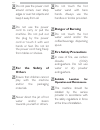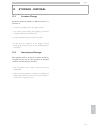- DL manuals
- Saeco
- Coffee Maker
- SUP040RB
- Operation and maintenance
Saeco SUP040RB Operation and maintenance
Summary of SUP040RB
Page 1
Automatic machine for espresso coffee and hot beverages uk warning: read these instructions carefully before using the machine. Operation and maintenance.
Page 2: Main
English 2 main parts 1 tank lid with lock 10 coffee dispensing spout 2 water tank 11 cup holder grill 3 control panel 12 full drip tray float 4 cappuccinatore 13 drip tray 5 hot water/steam wand 14 coffee grounds drawer 6 service compartment door (to be used by the service provider only) 15 on/off b...
Page 3: Safety
English 3 safety instructions never allow water to come into contact with any of the electrical parts of the machine: danger of short circuit! Hot water and steam may cause scalding! Intended use the machine is intended to be used in small offices/organisations only. The machine may be used by child...
Page 4: For
English 4 do not pass the power cord around corners, over sharp edges or over hot objects and keep it away from oil. Do not use the power cord to carry or pull the machine. Do not pull out the plug by the power cord or touch it with wet hands or feet. Do not let the power cord hang freely from table...
Page 5: Cleaning
English 5 the machine may only be moved by the service provider. Do not use the machine outdoors. Do not install the machine in a location where water jets may be used. Avoid placing open flames and/or incandescent objects near the machine so as not to damage or melt the machine housing. Do not use ...
Page 6: Using Milk
English 6 using milk milk must be used and stored in accordance with the instructions given on the manufacturer's original packaging. We accept no liability for use of milk unsuitable for human consumption. Milk must be kept cold, as high temperatures will make it turn sour - this is a natural chara...
Page 7
English 7 only skilled and experienced people - with particular reference to safety and hygiene - are allowed to access the service area..
Page 8: Contents
English 8 contents main parts 2 1 introduction to the manual 9 1.1 preamble 9 1.2 icons used 10 2 information about the machine 11 2.1 information for the maintenance technician 11 2.2 description and intended use 11 2.3 appliance identification 12 2.4 technical specifications 13 3 safety 14 3.1 pre...
Page 9: Introduction to The Manual
English 1 9 1 introduction to the manual 1.1 preamble this publication is an essential part of the machine and must be read carefully for a proper use compliant with basic safety requirements. This manual contains the technical information necessary to properly perform the operating, installation, c...
Page 10
English 1 10 1.2 icons used various kinds of warnings are contained in this manual to highlight the different hazard or competence levels. Each icon is followed by a message suggesting operating and behaviour procedures and providing useful information for the correct operation of the machine. Warni...
Page 11
English 2 11 2 information about the machine 2.1 information for the maintenance technician the appliance must be installed in a well-lit, sheltered and dry place and on a counter able to bear its weight. To ensure its correct operation and reliability over time, comply with the following recommenda...
Page 12
English 2 12 2.3 appliance identification the appliance is identified by the model name and serial number shown on the special plate. The plate contains the following data: • name of the manufacturer; • marks of conformity; • model; • serial number; • year and month of manufacture; • supply voltage ...
Page 13
English 2 13 2.4 technical specifications size (w x h x d) 334 x 574 x 452 mm weight approx. 22 kg machine housing material metal - thermoplastic material power rating see the data plate supply voltage see the data plate power cord length approx. 1,200 mm capacity water tank 4.0 litres coffee ground...
Page 14: Safety
English 3 14 3 safety 3.1 preamble in accordance with the applicable standards and regulations, saeco vending has prepared a technical file relating to the aulika machine at its premises, acknowledging the following standards in the design stage: - en 55014 - en 61000-4-4 - en 6100-3-2 - en 61000-4-...
Page 15
English 3 15 in case of failure or malfunctioning, please refer only to the qualified personnel of the technical service. The manufacturer is not liable for damage to persons or property resulting from failure to follow the safety instructions provided in this section. 3.3 operator requirements thre...
Page 16: Handling and Storage
English 4 16 4 handling and storage all the operations described in this chapter must be performed exclusively by the service provider or a specialised technician, who shall organise all the operating steps and use only suitable means to ensure strict compliance with the safety regulations in force....
Page 17: Installation
English 5 17 5 installation all the operations described in this chapter must be performed exclusively by the service provider or a specialised technician, who shall organise all the operating steps and use only suitable means to ensure strict compliance with the safety regulations in force. 5.1 cau...
Page 18
English 5 18 access to the machine and the plug should be kept clear at all times in order to allow users to easily reach them and to leave the area immediately if required. The following illustration shows the required access distances: • to the keypad on the front of the appliance; • to the servic...
Page 19
English 5 19 list of standard accessories manual: instructions on how to use the machine. Access key to the water tank and service compartment door: this prevents access to the water tank and brew group by unauthorised personnel. Power cord: to connect the machine to the mains. Cappuccinatore: allow...
Page 20
English 5 20 list of optional accessories cleaning brush: to remove the coffee powder from the service compartment. Lubricating grease: to lubricate the brew group at periodic intervals. Descaling solution: to remove limescale build-up in the water circuit caused by normal use. "intenza +" water fil...
Page 21
English 5 21 remove the brew group by pulling it by the handle and pressing the «press» button. Lift the rear side of the inner drawer to unlock it. Fix the base with the drawers by using the screws supplied with the machine. Check the components to make sure that they are correctly aligned. After i...
Page 22
English 5 22 remove the lid on the left-hand side by loosening the 2 screws. Install the spacer on the left-hand side of the machine and fix it using the 4 screws supplied. The machine has two different connectors, a square-shaped one for the "apollo" payment system and a rectangular one to connect ...
Page 23
English 5 23 the purchase and installation of the coiner are at the service provider's expenses. Fix the coiner box to the spacer using the 2 screws supplied. The connecting cable must be properly inserted in the box. After installing the box, install the coiner inside the box as described in the in...
Page 24
English 5 24 the "apollo" system must be purchased and installed by the service provider. Please refer to the "apollo" system manual for each programming option. Follow the instructions below to install the apollo system: remove the drip tray. Lift the hot water wand. Remove the screw shown in the p...
Page 25
English 5 25 when the sensor has been connected, reinstall the protection cover using the screw. Reassemble the drip tray. Following installation, enable the products dispensed upon payment and set their price. Access the programming mode to carry out this procedure. The machine allows you to select...
Page 26: Description of Controls
English 6 26 6 description of controls 6.1 power button it is located in the lower left part in the rear of the machine. If set to the "i" position the machine turns on (electrical functions enabled). If set to the "o" position the machine turns off (electrical functions disabled). 6.2 display the d...
Page 27: Supply and Start Up
English 7 27 7 supply and start up 7.1 opening the upper lid the upper protection cover should be removed in order to fill the containers. The cover is a safety device which allows access only to authorised personnel. Unlock the lid with the special key supplied to remove it. After unlocking the lid...
Page 28
English 7 28 pour the coffee beans into the hopper. When filling the coffee bean hopper, use sterile disposable gloves to prevent bacteriological contamination. If the water tank is not inserted, check that no coffee beans fall into the tank compartment. If this happens, remove them to avoid any mal...
Page 29
English 7 29 rinse and fill it with fresh water; do not exceed the level (max) indicated on the tank. When filling the water tank, use sterile disposable gloves to prevent bacteriological contamination. Insert the water tank back into its seat and refit the lid. Refit the protection cover as describ...
Page 30
English 7 30 press the "coffee" button to access. Press the "clean" button until the "water menu" option can be selected. Press the "coffee" button to access. Press the "coffee" button to enter the "hardness" menu. The machine is supplied with standard adjustments, suitable for most uses. Press the ...
Page 31
English 7 31 the anti-scale filter should be replaced whenever indicated by the machine. Before descaling, remove the anti-scale filter from the water tank. Measuring water hardness is very important in order to correctly manage the "intenza+" water filter and the frequency with which the machine mu...
Page 32
English 7 32 press the "coffee" button to access. Press the "clean" button until the "water menu" option can be selected. Press the "coffee" button to access. Press the "clean" button until the "activate filter" option can be selected. Press the "coffee" button to access. To exit the procedure, pres...
Page 33
English 7 33 put the filter into the empty tank. Press it to its limit stop. Fill the tank with fresh drinking water and reinsert it into the machine. Press the "coffee" button to confirm the introduction of the new filter. Remove and empty the drip tray. When the drip tray is empty, refit it in the...
Page 34
English 7 34 7.7 closing the upper lid after refilling and during normal operation, the upper protection cover must always be fitted and locked using the special key in order to prevent access to unauthorised people. In order to lock the upper lid, position it and close it using the special key supp...
Page 35
English 7 35 enable the safety device again as soon as the adjustment has been completed. Turn the lever by only one notch at a time during the grinding phase. Brew 2-3 cups of coffee to verify changes in grind. The reference marks indicate the grind setting. There are different grind settings to ch...
Page 36
English 7 36 7.10 adjusting the coffee dispensing spout most of the cups available on the market can be used with this coffee machine. The height of the dispensing spout can be adjusted to better fit the dimensions of the cups that you wish to use. Manually move the dispensing spout up or down to ad...
Page 37
English 7 37 before brewing any product and/or when bringing the dispensing spout back to its normal position, ensure that it is correctly positioned. This can be evidenced by the click indicating correct positioning. Otherwise, some product might leak out of the dispensing spout. 7.11 turning on/of...
Page 38
English 7 38 7.13 first use - use after a long period of inactivity refill the machine (follow the instructions above). Connect the plug of the appliance to the mains (see section "connection to the electric network"). For a perfect espresso: rinse the coffee circuit if using the machine for the fir...
Page 39
English 7 39 7.15 using the appliance before using the machine, read this manual carefully and make sure users are familiar with the machine. After the machine has not been used for a certain time, it is recommended to read section “first use - use after a long period of inactivity” again, before us...
Page 40: Programming Menu
English 8 40 8 programming menu this chapter contains instructions on how to set and change the programming parameters of the appliance. Therefore it is necessary to carefully read it and to understand the exact sequence of operations before performing them. All the operations described in this chap...
Page 41
English 8 41 button 3: cappuccino up function this button allows you to: • browse the pages within a menu; • change the parameters when they are made editable using the "ok" button. Button 4: clean down function this button allows you to: • browse the pages within a menu; • change the parameters whe...
Page 42
English 8 42 the above mentioned procedure can be used to access the programming menu also when the machine is still cold and has not reached operating temperature; to execute certain programmes (e.G. Descaling), the machine will manage the procedure automatically and warm up according to the manufa...
Page 43
English 8 43 8.2.2 structure of the programming menu this menu allows you to manage certain machine operation parameters. The main items of the programming menu are: menu item . Credits menu . Add credits . Reset credits . Show credits . Credit control . Beverage menu . Espresso . Prebrewing . Coffe...
Page 44
English 8 44 menu item . Espresso . Coffee . Long coffee . American coffee . Hot water . Cappuccino . Latte macchiato . Hot milk . Caffè latte . Counters reset . Machine menu . General menu . Tone . Ecomode . Stand-by settings . Self learning . Coffee ground manage . Coffee grounds drawer full alarm...
Page 45
English 8 45 8.2.3 description of messages in the programming menu menu item description . Credits menu this menu allows you to manage the machine credits to avoid undesired product brewing. Credit management is not active for hot water, hot milk and steam dispensing. . Add credits this function all...
Page 46
English 8 46 menu item description . Normal standard temperature. . High high temperature. . Coffee length this section allows you to program the amount of coffee to be brewed for each selected beverage. The bar allows you to set the exact amount of coffee to be brewed (the value is measured in turb...
Page 47
English 8 47 menu item description . Low active. . High longer in order to bring out the coffee taste. . Coffee temperature this section allows the coffee brewing temperature to be programmed. . Low low temperature. . Normal standard temperature. . High high temperature. . Coffee length this section...
Page 48
English 8 48 menu item description . Coffee temperature this section allows the coffee brewing temperature to be programmed. . Low low temperature. . Normal standard temperature. . High high temperature. . Coffee length this section allows you to program the amount of coffee to be brewed for each se...
Page 49
English 8 49 menu item description . Prebrewing pre-brewing: coffee is slightly dampened before brewing so as to bring out the full aroma of the coffee that acquires an excellent taste. . Off pre-brewing is not performed. . Low active. . High longer in order to bring out the coffee taste. . Coffee t...
Page 50
English 8 50 menu item description . High high temperature. . Coffee length this section allows you to program the amount of coffee to be brewed for each selected beverage. The bar allows you to set the exact amount of coffee to be brewed (the value is measured in turbine pulses). . Water percent co...
Page 51
English 8 51 menu item description . Off milk and coffee are dispensed in two separate steps. Note: in this case, the various dispensing stages (coffee or milk) can be individually stopped. . On milk and coffee are dispensed at the same time. Note: in this case, the user can only stop dispensing the...
Page 52
English 8 52 menu item description . General menu to change the machine operating settings. . Tone this function allows you to activate/deactivate the acoustic alarms. . Off to deactivate the acoustic alarms. . On to activate the acoustic alarms. . Ecomode this function manages the activation of the...
Page 53
English 8 53 menu item description . Off alarm disabled . On alarm enabled . Coffee grounds you can set the maximum number of grounds that the drawer can contain before requiring to be emptied. . Pre grinding to activate the pre-grinding function for a coffee yet to be selected in order to speed up ...
Page 54
English 8 54 menu item description . Water net to activate the function that enables machine operation with the water network (only for models designed accordingly). Note: use this function with utmost care, as a wrong setting may cause malfunctions. The "on" option must only be activated if the "wa...
Page 55
English 8 55 menu item description . Start cleaning this function starts the cappuccinatore cleaning cycle as described in the relevant section. . Warning cleaning this function activates the display warning message indicating that a cappuccinatore cleaning cycle should be performed. . Off with this...
Page 56
English 8 56 8.2.4 password setting the password must be set by the service provider in order to prevent access by unauthorised personnel who could change the machine settings and cause malfunctions. To set the password, proceed as follows: switch to programming mode as described in section "access ...
Page 57
English 8 57 when the "coffee" button is pressed on the last number, the machine stores the code and displays the following page. Press the "special beverages" button numerous times to exit the page. From now on the password will always be required to access the menus..
Page 58: Operation and Use
English 9 58 9 operation and use the use by children older than 8 years or by persons with reduced physical, mental or sensory abilities or with lack of experience and skills is allowed, provided that they are supervised or instructed on how to use the appliance correctly and that they understand th...
Page 59
English 9 59 before turning on the machine, ensure that the plug is correctly inserted in the power socket. To turn on the machine, move the power button on the back of the machine to "i". After carrying out a check cycle, the machine goes into stand-by mode. During this phase, the "stand-by" button...
Page 60
English 9 60 once warm-up has been completed, the machine performs a rinse cycle of the internal circuits. The progress bar indicates that the machine is performing the rinse cycle of the system. A small amount of water is dispensed. Wait until the cycle is completed. The cycle can be interrupted by...
Page 61
English 9 61 9.4 eco-friendly: stand-by the machine is designed for energy saving. The machine automatically turns off after 60 minutes of inactivity. The machine automatically turns off according to the settings of the programming menu described in chapter "programming menu". During the turn-off ph...
Page 62
English 9 62 the service provider manages product prices and which coins may be used, and is to provide all appropriate information. When the coiner is installed, the milk container must be placed on the right-hand side of the machine in order to improve machine operation. All illustrations relating...
Page 63
English 9 63 9.7 cappuccinatore this chapter explains how to use the milk cappuccinatore to prepare a cappuccino, a latte macchiato or to froth milk. Before using the cappuccinatore, clean it thoroughly as described in the "cleaning and maintenance" chapter. Use cold (~5°c / 41°f) milk with a protei...
Page 64
English 9 64 in this case, the suction tube can be attached to the holders as shown in the figure. 9.7.1.2 cappuccinatore with coiner when the machine is equipped with a coiner, milk must be managed in a different way in order to be able to reach the coiner easily. Insert the right-hand fitting in t...
Page 65
English 9 65 this way, all parts will be perfectly clean and free of any milk residue. If this cycle is not carried out, 10 minutes after completion of the last brewing operation the machine suggests performing a cleaning cycle. Remove the cover from the front side. The cover can be placed on the ma...
Page 66
English 9 66 insert the clean tube directly into the milk container. To ensure better results when preparing a cappuccino, use cold milk. Place the cup under the dispensing spout. Press the "cappuccino" button. The machine needs time to preheat. After preheating, the machine starts brewing cappuccin...
Page 67
English 9 67 in this case, press the "cappuccino" button to brew a cappuccino. The display shows: the machine brews the cappuccino in one single step. In this case, by pressing the "special beverages" button, the beverage stops being dispensed as a whole. This function can be activated for all bever...
Page 68
English 9 68 remove the cover from the front side. The cover can be placed on the machine side using the integrated magnet. Insert the cappuccinatore into its seat until it locks into place. Check that it cannot be pulled out. Before using the cappuccinatore, clean it as described in the "cleaning t...
Page 69
English 9 69 to ensure better results when preparing a cappuccino, use cold milk. We recommend using tall glasses for this type of preparation, thus properly moving the coffee dispensing spout. When the machine is ready, press the "latte macchiato" button to start dispensing the latte macchiato. The...
Page 70
English 9 70 9.11 "special" products the machine is designed to also brew products other than those displayed on the control panel. After pressing the "special beverages" button, if no product is selected, the machine goes back to the main menu after 10 seconds. Press the "special beverages" button ...
Page 71
English 9 71 place a suitable cup under the coffee dispensing spout. Press the "coffee" button to start the preparation. After brewing, remove the cup of coffee. You can stop dispensing by pressing the "special beverages" button. Hot milk this programme allows you to prepare a hot milk. Danger of bu...
Page 72
English 9 72 before using the cappuccinatore, clean it as described in the "cleaning the cappuccinatore (after each use)" section. Insert the clean tube directly into the milk container. To ensure better results when preparing a cappuccino, use cold milk. Press the "special beverages" button to acce...
Page 73
English 9 73 american coffee this programme allows you to prepare an american coffee. Press the "special beverages" button to access the menu. Press the "clean" button to select "american coffee". Place a suitable cup under the dispensing spout. Confirm by pressing the "coffee" button to start the p...
Page 74
English 9 74 before using the cappuccinatore, clean it as described in the "cleaning the cappuccinatore (after each use)" section. Insert the clean tube directly into the milk container. To ensure better results when preparing a cappuccino, use cold milk. Press the "special beverages" button to acce...
Page 75
English 9 75 steam this function is only available if previously activated by the service provider. Danger of burning! Dispensing may be preceded by small jets of hot water. The steam wand may reach high temperatures. This program allows steam to be dispensed in order to heat the beverages directly ...
Page 76
English 9 76 to select the "beverage menu" option, press the "clean" button. Press the "coffee" button to access. To select the "cappuccino" option, press the "clean" button. Press the "coffee" button to access. Press the "coffee" button to access the "prebrewing" menu. Press the "clean" button or t...
Page 77
English 9 77 press the "clean" button to select the "coffee length" menu. Press the "coffee" button to access. Press the "clean" button or the "cappuccino" button to select the desired value and then let the bar advance. The number on the side identifies the bar value (in pulses). Then press the "co...
Page 78
English 9 78 the factory settings can be restored for each single beverage and the restored settings will be applied only to that specific beverage. To restore the other beverages' settings, enter the menu and restore the settings. Press the "clean" button to select the "default" menu. Press the "co...
Page 79
English 9 79 press the "coffee" button to access. Press the "coffee" button to enter the "general menu". To select the "self learning" option, press the "clean" button. Press the "coffee" button to access. To select the "on" option, press the "clean" button. Press the "coffee" button to confirm. Pre...
Page 80
English 9 80 the machine immediately begins the coffee brewing phase. The "stop coffee" message is displayed. Press the "special beverages" button when the desired amount of coffee is reached in the cup. Now the "cappuccino" button is programmed. Whenever it is pressed and released, the machine will...
Page 81
English 9 81 the machine will indicate when the coffee grounds drawer has reached its maximum capacity. The first warning alerts the user that the coffee grounds drawer must be emptied, but the machine can still be used to brew coffee. The display will show: if the drawer is not emptied after severa...
Page 82: Cleaning and Maintenance
English 10 82 10 cleaning and maintenance before performing any maintenance and/or cleaning operation, unplug the power cord. The manufacturer is not liable for damage or malfunctions caused by a wrong or lack of maintenance. Avoid using chlorine-based tablets so as to prevent oxidation phenomena in...
Page 83
English 10 83 10.2 cleaning and scheduled maintenance all parts requiring cleaning are easily accessible, so no tools are needed. All parts must be washed with lukewarm water only and without using detergents or solvents that could change their shape or performance. All removable parts cannot be was...
Page 84
English 10 84 10.2.2 cleaning the hot water/steam wand the hot water/steam wand must be cleaned externally with a damp cloth after each use and, in any case, once a week. Before performing this operation, make sure that the wand is cold: danger of burning. 10.2.3 cleaning the coffee grounds drawer t...
Page 85
English 10 85 10.2.5 cleaning the cappuccinatore (after each use) failure to clean the cappuccinatore after use with milk may cause proliferation of bacteria which may be harmful for the user. The cappuccinatore must be washed and cleaned every time it is used. The lack of cleaning before and after ...
Page 86
English 10 86 in this case, the wash cycle uses hot water only and does not include the suction tube, to be necessarily washed after the end of the cycle. Press the "coffee" button to start the cappuccinatore cleaning cycle. To quit the cycle at any time, press the "special beverages" button. The ma...
Page 87
English 10 87 here is an explanation of how to disassemble and wash the cappuccinatore with left-hand fitting. If the right-hand fitting is installed, you can carry out the same operations except that you will need to remove the suction tube and insert it on the opposite side to that shown here. Rem...
Page 88
English 10 88 wash the parts under running water. Make sure any milk deposits/residues are removed. After washing, reassemble the parts following the same procedure used for disassembly, but in reverse order. After washing and reassembling the cappuccinatore, it can be installed back in the machine....
Page 89
English 10 89 switch to programming mode as described in section "access to the programming menu". Press the "clean" button and select the "machine menu" option; press the "coffee" button to access the menu. Press the "clean" button and select the "maintenance" option; press the "coffee" button to a...
Page 90
English 10 90 fill the water tank and press the "coffee" button to confirm. Pour a sachet of solution into a container with 1/2 (half) litre of fresh drinking water. Wait for the bag content to dissolve completely and then press the "coffee" button to confirm. Insert the clean tube directly into the...
Page 91
English 10 91 wash the container used for the solution thoroughly and fill it with 1/2 (half) litre of fresh drinking water which will be used for rinsing. Empty the container placed under the dispensing spout. Insert the suction hose into the container used. Press the "coffee" button to confirm. Pl...
Page 92
English 10 92 remove the brew group by pulling it by the handle and pressing the «press» button. The brew group must be washed with lukewarm water only. Do not use any detergent. Wash the brew group with lukewarm water; carefully wash the upper filter. Before placing the brew group in its seat, ensu...
Page 93
English 10 93 if they do not match, proceed as described below: ensure that the lever is in contact with the brew group base. Make sure that the hook which locks the brew group is in the correct position. Firmly press the "press" button to check its position. Insert the brew group into its seat agai...
Page 94
English 10 94 press the "clean" button and select the "maintenance" option. Press the "coffee" button to access the menu. Press the "coffee" button to access the brew group cleaning cycle. If this option is confirmed, the cycle must be completed. Press the "special beverages" button to exit. Press t...
Page 95
English 10 95 open the service door with the supplied key. Remove the brew group by pulling it by the handle and pressing the «press» button. Press the "coffee" button to confirm the removal of the brew group. Place the cleaning tablet in the brew group and refit the group in the machine, making sur...
Page 96
English 10 96 at the end of the cycle, after performing the rinse cycle, the machine goes back to its normal operating mode. It is recommended to remove the group and wash it under fresh running water. 10.2.10 brew group lubrication lubricate the brew group after approximately 500 cups of coffee or ...
Page 97
English 10 97 insert the brew group into its seat again until it locks into place without pressing the "press" button. Insert the coffee grounds drawer and the drip tray. Close the service door. 10.2.11 descaling limescale is a natural part of the water used for machine operation. It needs to be rem...
Page 98
English 10 98 press the "clean" button and select the "descaling" option; press the "coffee" button to access the menu. Select the "start descale" option; press the "coffee" button to access the menu. If this option is confirmed, the whole cycle must be completed. Press the "special beverages" butto...
Page 99
English 10 99 press the "coffee" button. Insert the complete cappuccinatore into the machine and remove the coffee dispensing spout. Press the "coffee" button. Remove the suction tube from the cappuccinatore while the descaling cycle is performed. Place a container under the hot water wand and a lar...
Page 100
English 10 100 the machine will now start dispensing the descaling solution at intervals (the bar shows the cycle progress). When the solution in the tank is finished, the machine requests to empty and rinse the tank with fresh drinking water. Rinse the water tank thoroughly and fill it with fresh d...
Page 101
English 10 101 the rinse cycle may be paused by pressing the "special beverages" button. To resume the cycle, press the "coffee" button. This allows you to empty the container or to leave the machine unattended for a short time. Once the rinse cycle has been completed, the machine carries out the ci...
Page 102: Troubleshooting
English 11 102 11 troubleshooting 11.1 warning signals this chapter describes all the warning messages that the machine may display to the user and the actions that can and/or must be performed by the user. Warning signals how to reset the message to restore machine operation, close the service door...
Page 103
English 11 103 warning signals how to reset the message the selected operation requires milk dispensing. Insert the previously removed valve in the cappuccinatore as described in the manual. Fill the coffee bean hopper with coffee beans. The machine requires a descaling cycle. When this message is d...
Page 104
English 11 104 11.2 problems - causes - solutions the following table indicates the possible error or alarm cause which may lead to a partial or total shutdown of the appliance. Problems causes solutions the machine does not turn on. The machine is not connected to the electric network. Connect the ...
Page 105: Storage - Disposal
English 12 105 12 storage - disposal 12.1 location change should the machine be placed in a different location, it is necessary to: • disconnect the appliance from the supply network; • carry out the general cleaning of the appliance as indicated in chapter "cleaning and maintenance"; • put the part...
Page 106: Disposal
English 13 106 13 instructions for end of operational life disposal information for the user in compliance with art. 13 of the italian legislative decree dated 25 july 2005, no. 151 "implementation of the directives 2002/95/ec, 2002/96/ec and 2003/108/ec on the restriction of the use of certain haza...
Page 108
Cod. 421944063331 - ed. 02.