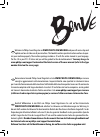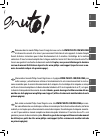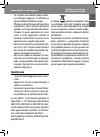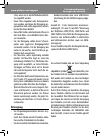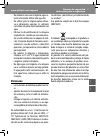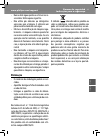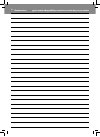- DL manuals
- Saeco
- Coffee Maker
- Xelsis Evo HD8953
- Instructions Manual
Saeco Xelsis Evo HD8953 Instructions Manual - Smaltimento
9
www.philips.com/support
English
Italiano
Safety instructions
Norme di sicurezza
• Per la pulizia non utilizzare polveri abrasi-
ve o detergenti aggressivi. È suffi ciente un
panno morbido inumidito con acqua.
• Eff ettuare la decalcifi cazione della macchina
regolarmente. Sarà la macchina ad indicare
quando è necessario procedere alla decalci-
fi cazione. Se questa operazione non viene
svolta, il vostro apparecchio smetterà di
funzionare correttamente. In questo caso la
riparazione non è coperta da garanzia!
• Non tenere la macchina a temperature infe-
riori a 0°C o 32°F. L’acqua residua all’interno
del sistema di riscaldamento potrebbe con-
gelare e danneggiare la macchina.
• Non lasciare acqua nel serbatoio se la mac-
china non verrà utilizzata per un lungo pe-
riodo. L’acqua potrebbe subire delle conta-
minazioni. Ogni volta che si usa la macchina,
utilizzare acqua fresca.
Smaltimento
- I materiali d’imballaggio possono essere ri-
ciclati.
- Apparecchio: staccare la spina dalla presa e
tagliare il cavo elettrico.
- Consegnare l’apparecchio e il cavo d’alimen-
tazione a un centro assistenza o a una strut-
tura pubblica per lo smaltimento dei rifi uti.
Ai sensi dell’art. 13 del Decreto Legislativo 25
luglio 2005, n. 151 “Attuazione delle Direttive
2005/95/CE, 2002/96/CE e 2003/108/CE, relati-
ve alla riduzione dell’uso di sostanze pericolose
nelle apparecchiature elettriche ed elettroni-
che, nonché allo smaltimento dei rifi uti”.
Questo prodotto è conforme alla Direttiva euro-
pea 2002/96/CE.
Il simbolo
riportato sul prodotto o sulla
sua confezione indica che il prodotto non può
essere trattato come rifi uto domestico, ma deve
essere consegnato al centro di raccolta compe-
tente per poterne riciclare i componenti elettrici
ed elettronici.
Provvedendo al corretto smaltimento del pro-
dotto, contribuite a salvaguardare l’ambiente
e le persone da possibili conseguenze negative
che potrebbero derivare da una gestione non
corretta del prodotto nella sua fase fi nale di vita.
Per maggiori informazioni sulle modalità di rici-
clo del prodotto vi preghiamo di contattare l’uf-
fi cio locale di competenza, il vostro servizio di
smaltimento rifi uti domestici oppure il negozio
presso il quale avete acquistato il prodotto.
Summary of Xelsis Evo HD8953
Page 1
Register your product and get support at www.Philips.Com/welcome instructions read these instructions carefully before using the machine. Check on www.Philips.Com/support to download the latest user manual type hd8953 / hd8954 italiano english deutsch français español português italiano english deut...
Page 2: Www.Philips.Com/welcome
It benvenuto nel mondo philips saeco! Registrati sul sito www.Philips.Com/welcome per ricevere consigli e aggiornamenti sulla manutenzione. In questo libretto sono riportate le istruzioni in breve per il corretto funzionamento della macchina. Nell’imballo della macchina potete trovare un cd contenen...
Page 3: Www.Philips.Com/welcome
Italiano english deutsch français español português italiano english deutsch français español português es ¡bienvenido al mundo philips saeco! Regístrese en la página www.Philips.Com/welcome para recibir consejos y actualizaciones relativos al mantenimiento. En este manual encontrará las instruc- ci...
Page 4
En - content - page 6 safety instructions ........................................................................................................................................................................................6 first installation.........................................................
Page 5
Italiano english deutsch français español português italiano english deutsch français español português es - Índice - pÁg. 46 normas de seguridad .............................................................................................................................................................
Page 6: En - Safety Instructions
6 www.Philips.Com/support safety instructions norme di sicurezza en - safety instructions this machine is equipped with safety features. Nevertheless read the safety instructions care- fully and only use the machine as described in these instructions to avoid accidental injury or damage. Keep this u...
Page 7: Disposal
7 www.Philips.Com/support english italiano safety instructions norme di sicurezza stop working properly. In this case repair is not covered under your warranty! • do not keep the machine at temperature below 0 degree celsius or 32 degrees fahr- enheit. Residue water in the heating system may freeze ...
Page 8: It - Norme Di Sicurezza
8 www.Philips.Com/support safety instructions norme di sicurezza it - norme di sicurezza la macchina è dotata di dispositivi di sicurezza. Tuttavia è necessario leggere attentamente le indicazioni per la sicurezza descritte nelle pre- senti istruzioni d’uso in modo da evitare danni accidentali a per...
Page 9: Smaltimento
9 www.Philips.Com/support english italiano safety instructions norme di sicurezza • per la pulizia non utilizzare polveri abrasi- ve o detergenti aggressivi. È suffi ciente un panno morbido inumidito con acqua. • eff ettuare la decalcifi cazione della macchina regolarmente. Sarà la macchina ad indic...
Page 10
10 instructions istruzioni www.Philips.Com/support en open the lid of the coff ee bean hopper and take out the inner lid. Slowly pour the coff ee beans into the hopper. Place back the inner lid and close the outer one. Insert the plug into the rear socket of the machine. Insert the plug on the other...
Page 11
11 www.Philips.Com/support instructions istruzioni english italiano en place a large container under the dispensing spout. Press the button until the icon is displayed. Press the button. Note: do not add pre-ground coff ee in the compartment. Press the ok button. Wait until the dispensing is complet...
Page 12
12 instructions istruzioni www.Philips.Com/support first espresso - primo espresso en adjust the dispensing spout and place a cup beneath it. Press the button to brew an espresso, or... ... Press the button to brew a long espresso. When the process is com- plete, remove the cup. It regolare l’erogat...
Page 13
13 www.Philips.Com/support instructions istruzioni english italiano milk carafe - caraffa latte en remove the safety lid from the connector of the milk container. Open the milk carafe dis- penser by turning it clock- wise. Press the release buttons and lift the lid. Pour a quantity of milk be- tween...
Page 14
14 instructions istruzioni www.Philips.Com/support cappuccino fast milk heating up… eco mode on stop milk cappuccino stop milk cappuccino stop milk more milk cappuccino stop caffe' en ...Or press the button to brew a caff elatte... The machine is warming up. The machine starts dispens- ing frothed m...
Page 15
15 www.Philips.Com/support instructions istruzioni english italiano “special” beverages bevande “special” special beverages espresso macchiato steam american coffee hot milk 21/12/12 04:17 pm user menu beverage menu settings menu select user special beverages espresso macchiato steam american coffee...
Page 16
16 instructions istruzioni www.Philips.Com/support descaling - 35 min. Decalcificazione - 35 min. En when icon is displayed, you need to descale the machine. Not doing this will make your appliance stop working properly. In this case the repair is not covered under your warranty. It se viene visuali...
Page 17
17 www.Philips.Com/support instructions istruzioni english italiano empty drip tray placed under the brew group ok en press the button and open the service door. Remove the drip tray and the coff ee grounds drawer. Empty the drip tray and the coff ee grounds drawer and then place them back in po- si...
Page 18
18 instructions istruzioni www.Philips.Com/support en at the end of the second phase, the machine is ready for use. Remove and wash the milk carafe. Empty and rinse the drip tray. It al termine della seconda fase, la macchina è pronta per l’uso. Smontare e lavare la caraff a del latte. Vuotare e ris...
Page 19: Cleaning The Milk Carafe
19 www.Philips.Com/support instructions istruzioni english italiano every month mensilmente every week settimanalmente en wash all the milk carafe parts with lukewarm water. Press the settings menu button. Press the button to select the “ maintenance set- tings ” option; press the ok button to enter...
Page 20
20 instructions istruzioni www.Philips.Com/support en press the ok button. Fill the carafe with fresh drinking water up to the max level. Pour one milk cleaner bag into the milk carafe and let it dissolve completely. Put the lid back on. Rotate the milk dispenser counter-clockwise to the lock positi...
Page 21
21 www.Philips.Com/support instructions istruzioni english italiano en empty the container and place it back under the coff ee dis- pensing spout. Open the milk dispenser by turning it clock- wise. Press the ok button. The rinse cycle is activated. The bar shows the cycle progress. At the end of the...
Page 22
22 instructions istruzioni www.Philips.Com/support user management gestione dell'utente en creating a user press “ user menu ”. This page will be displayed. It creazione utente premere “ menu utente ”. Viene visualizzata la scher- mata. Esc ok create new user delete user 3. User settings menu esc ok...
Page 23
23 www.Philips.Com/support instructions istruzioni english italiano en press the "beverage menu" button to select the option. Press the button to select the beverage that you wish to personalise, then press the ok button to confi rm. Press the button to select the settings that you wish to adjust, t...
Page 24
24 instructions istruzioni www.Philips.Com/support meaning of the display significato del display en the water settings option allows you to adjust the water parameters for optimal coff ee. The maintenance settings option allows you to set all the functions for a correct machine mainte- nance. Activ...
Page 25
25 www.Philips.Com/support instructions istruzioni english italiano esc place milk carafe in its housing esc rotate the milk carafe dispensing spout into brewing position esc rotate the milk carafe dispensing spout into rinsing position add coffee insert brew group en the brew group must be in- sert...
Page 26: De - Sicherheitshinweise
26 www.Philips.Com/support sicherheitshinweise consignes de sécurité de - sicherheitshinweise die maschine ist mit sicherheitsvorrichtungen ausgestattet. Dennoch sollten die in der vorlie- genden bedienungsanleitung beschriebenen sicherheitshinweise aufmerksam gelesen wer- den, um eventuell personen...
Page 27: Entsorgung
27 www.Philips.Com/support deutsch français sicherheitshinweise consignes de sécurité chen, wenn sie in den kaff eebohnenbehäl- ter eingefüllt werden. • bevor teile eingebaut oder herausgenom- men werden, und bevor die reinigung vor- genommen wird, sollte abgewartet werden, bis die maschine abkühlt....
Page 28: Attention
28 www.Philips.Com/support sicherheitshinweise consignes de sécurité fr - consignes de sÉcuritÉ la machine est dotée de dispositifs de sécurité. Il est toutefois nécessaire de lire attentivement les prescriptions de sécurité contenues dans le présent mode d’emploi afi n d’éviter des dom- mages accid...
Page 29: Élimination
29 www.Philips.Com/support deutsch français sicherheitshinweise consignes de sécurité chaude ou bouillante. Utiliser uniquement de l’eau froide. • pour le nettoyage ne pas utiliser de produits abrasifs ou des détergents agressifs. Un chif- fon doux et imbibé d’eau est suffi sant. • eff ectuer réguli...
Page 30
30 www.Philips.Com/support hinweise instructions de den deckel des kaff eeboh- nenbehälters anheben und den inneren deckel heraus- nehmen. Die kaff eebohnen langsam in den behälter einfüllen. Den inneren deckel wieder aufsetzen und den außendeckel schließen. Den stecker in die steckdose auf der rück...
Page 31
31 www.Philips.Com/support deutsch français hinweise instructions de einen großen behälter unter den auslauf stellen. Die taste drücken, bis das symbol angezeigt wird. Die taste drücken. Hinweis: keinen vorgemahlenen kaff ee in das fach einfüllen. Die taste ok drücken. Das ende der ausgabe abwarten....
Page 32: Einstellung Keramikmahlwerk
32 www.Philips.Com/support hinweise instructions erster espresso - premier cafÉ expresso de die ausgabedüse einstel- len und eine tasse unter die düse stellen. Die taste für die ausgabe eines espresso drü- cken oder ... .... Die taste für die ausgabe eines großen espresso drücken. Nach abschluss des...
Page 33
33 www.Philips.Com/support deutsch français hinweise instructions milchkaraffe - carafe À lait de die schutzabdeckung vom anschluss des milchbehäl- ters abnehmen. Die düse der milchkaraff e öff nen, indem sie im uhrzei- gersinn gedreht wird. Die auslösetasten drücken und den deckel anheben. Milch in...
Page 34
34 www.Philips.Com/support hinweise instructions cappuccino fast milk heating up… eco mode on stop milk cappuccino stop milk cappuccino stop milk more milk cappuccino stop caffe' de ....Oder die taste für die ausgabe eines milchkaf- fees drücken. Die maschine befi ndet sich in der aufheizphase. Die ...
Page 35
35 www.Philips.Com/support deutsch français hinweise instructions getränke “special” boissons « special » special beverages espresso macchiato steam american coffee hot milk 21/12/12 04:17 pm user menu beverage menu settings menu select user special beverages espresso macchiato steam american coffee...
Page 36
36 www.Philips.Com/support hinweise instructions entkalkung - 35 min. DÉtartrage - 35 min. De wird das symbol angezeigt, so muss die entkalkung vorgenommen werden. Wird dieser vorgang nicht ausgeführt, so treten betriebsstörungen am gerät auf. In diesem fall wird die reparatur nicht durch die garant...
Page 37
37 www.Philips.Com/support deutsch français hinweise instructions empty drip tray placed under the brew group ok de die taste drücken und die servicetür öff nen. Die abtropfschale und den kaff eesatzbehälter abneh- men. Die abtropfschale und den kaff eesatzbehälter leeren und wieder einsetzen. Die s...
Page 38
38 www.Philips.Com/support hinweise instructions de nach abschluss der zweiten phase ist die maschine be- triebsbereit. Die milchkaraff e demontie- ren und reinigen. Die abtropfschale leeren und ausspülen. Fr À la fi n de la deuxième phase, la machine est prête à l'emploi. Démonter et laver la caraf...
Page 39: Reinigung Der Milchkaraffe
39 www.Philips.Com/support deutsch français hinweise instructions monatlich mensuellement wöchentlich hebdomadairement de alle teile der milchkaraff e mit lauwarmen wasser rei- nigen. Die taste maschinen- menÜ drücken. Die taste drücken, um die option “ wartungs-ein- stellungen "anzuwählen, die tast...
Page 40
40 www.Philips.Com/support hinweise instructions de die taste ok drücken. Die karaff e mit frischem trinkwasser bis zum füll- stand max füllen. Eine packung des produk- tes für die reinigung in die milchkaraff e schütten und abwarten, bis sich dieses vollständig aufl öst. Den deckel wieder anbrin- g...
Page 41
41 www.Philips.Com/support deutsch français hinweise instructions de den behälter leeren und wieder unter den kaff eeauslauf stellen. Die düse der milchkaraff e öff nen, indem sie im uhr- zeigersinn gedreht wird. Die taste ok drücken. Der spülzyklus wird gestar- tet. Die leiste zeigt den fort- schri...
Page 42
42 www.Philips.Com/support hinweise instructions benutzerverwaltung gestion de l'utilisateur de erstellung eines benutzers “ benutzermenÜ ” drü- cken. Die displayansicht wird an- gezeigt. Fr crÉation utilisateur appuyer sur « menu utili- sateur ». La page-écran s'affi che. Esc ok create new user del...
Page 43
43 www.Philips.Com/support deutsch français hinweise instructions de die taste drücken, um die option "getrÄnkemenÜ" an- zuwählen. Die taste drücken, um das getränk an- zuwählen, das personalisiert werden soll, dann die taste ok zur bestätigung drü- cken. Die taste drücken, um die einstellungen anzu...
Page 44
44 www.Philips.Com/support hinweise instructions bedeutung der displayansichten signification de l‘afficheur de in wasser-einstellungen können die parame- ter des wassers für einen optimalen kaff ee einge- stellt werden. Mit den wartungs-einstellungen können alle funktionen für die korrekte wartung ...
Page 45
45 www.Philips.Com/support deutsch français hinweise instructions esc place milk carafe in its housing esc rotate the milk carafe dispensing spout into brewing position esc rotate the milk carafe dispensing spout into rinsing position add coffee insert brew group de die brühgruppe muss in die maschi...
Page 46: Es - Normas De Seguridad
46 www.Philips.Com/support normas de seguridad indicações para a segurança es - normas de seguridad la máquina está provista de dispositivos de se- guridad. No obstante, es necesario leer atenta- mente las instrucciones de seguridad que aquí se describen para evitar daños accidentales a personas o c...
Page 47: Eliminación
47 www.Philips.Com/support normas de seguridad indicações para a segurança español português • no introducir nunca en el depósito agua ca- liente o hirviendo. Utilizar sólo agua fría. • no utilizar para la limpieza polvos abrasi- vos o detergentes agresivos. Es sufi ciente con utilizar un paño suave...
Page 48: Atenção
48 www.Philips.Com/support normas de seguridad indicações para a segurança pt - indicaÇÕes para a seguranÇa a máquina está dotada de dispositivos de se- gurança. Contudo, é necessário que leia atenta- mente as indicações para a segurança descritas nas presentes instruções de utilização, de modo a ev...
Page 49: Eliminação
49 www.Philips.Com/support normas de seguridad indicações para a segurança español português • nunca deite água quente ou a ferver no re- servatório. Utilize apenas água fria. • não utilize pós abrasivos ou detergentes agressivos para a limpeza. É sufi ciente um pano macio humedecido com água. • efe...
Page 50
50 www.Philips.Com/support instrucciones instruções es levantar la tapa del con- tenedor de café en grano y extraer la tapa interna. Verter lentamente el café en grano en el contenedor. Volver a colocar la tapa interna y cerrar la tapa externa. Introducir la clavija en la toma de corriente ubicada e...
Page 51
51 www.Philips.Com/support instrucciones instruções español português es colocar un recipiente grande bajo la salida de café. Pulsar el botón hasta que se muestre el símbolo . Pulsar el botón . Nota: no añadir café premolido en el compartimento. Pulsar el botón ok . Esperar a que termine el suminist...
Page 52
52 www.Philips.Com/support instrucciones instruções primer cafÉ exprÉs - primeiro expresso es ajustar la salida de café y co- locar una taza debajo. Pulsar el botón para suministrar un café exprés o bien... ... Pulsar el botón para suminis- trar un café exprés largo. Una vez terminado el proce- so, ...
Page 53
53 www.Philips.Com/support instrucciones instruções español português jarra de leche - jarra de leite es quitar la tapa de protección del acople de la jarra de le- che. Abrir la boquilla de la jarra de leche girándola en el sen- tido de las agujas del reloj. Presionar los pulsadores de desenganche y...
Page 54
54 www.Philips.Com/support instrucciones instruções cappuccino fast milk heating up… eco mode on stop milk cappuccino stop milk cappuccino stop milk more milk cappuccino stop caffe' es ... O pulsar el botón para suministrar un café con leche. La máquina está en fase de calentamiento. La máquina comi...
Page 55
55 www.Philips.Com/support instrucciones instruções español português bebidas “special” bebidas "special" special beverages espresso macchiato steam american coffee hot milk 21/12/12 04:17 pm user menu beverage menu settings menu select user special beverages espresso macchiato steam american coffee...
Page 56
56 www.Philips.Com/support instrucciones instruções descalcificaciÓn - 35 min descalcificaÇÃo - 35 min. Es el símbolo indica que es necesario proceder a la descalcifi cación. Si dicha operación no se lleva a cabo, la máquina dejará de funcionar correctamente. En tal caso, la reparación no estará cub...
Page 57
57 www.Philips.Com/support instrucciones instruções español português empty drip tray placed under the brew group ok es presionar el pulsador y abrir la puerta de servicio. Extraer la bandeja de goteo y el cajón de recogida de posos. Vaciar la bandeja de goteo y el cajón de recogida de posos y volve...
Page 58
58 www.Philips.Com/support instrucciones instruções es una vez fi nalizada la segun- da fase, la máquina está lista para ser utilizada. Desmontar y lavar la jarra de leche. Vaciar y enjuagar la bandeja de goteo. Pt no fi nal da segunda fase, a máquina está pronta para ser utilizada. Desmonte e lave ...
Page 59: Limpeza Da Jarra De Leite
59 www.Philips.Com/support instrucciones instruções español português mensualmente mensalmente semanalmente semanalmente es lavar todos los componentes de la jarra de leche con agua tibia. Pulsar el botón menÚ mÁquina . Pulsar el botón para seleccionar la opción “ config. De mantenimiento ”; pulsar ...
Page 60
60 www.Philips.Com/support instrucciones instruções es pulsar el botón ok . Llenar la jarra con agua fresca potable hasta el nivel max. Verter un envase de produc- to para la limpieza en la jarra de leche y esperar a que se disuelva por completo. Volver a colocar la tapa. Llevar la boquilla de la ja...
Page 61
61 www.Philips.Com/support instrucciones instruções español português es vaciar el recipiente y volver a colocarlo bajo la salida de café. Abrir la boquilla de la jarra girándola en el sentido de las agujas del reloj. Pulsar el botón ok . Da comienzo el ciclo de en- juague. La barra permite vi- sual...
Page 62
62 www.Philips.Com/support instrucciones instruções gestiÓn de usuarios gestÃo do utilizador es creaciÓn de usuario pulsar “ menÚ usuario ”. Se muestra esta pantalla. Pt criaÇÃo de utilizador pressione “ menu utiliza- dor ”. É visualizado o ecrã apre- sentado. Esc ok create new user delete user 3. U...
Page 63
63 www.Philips.Com/support instrucciones instruções español português es pulsar el botón “menÚ bebida” para seleccionar la opción. Pulsar el botón para seleccionar la bebi- da que se desea personalizar y, a continua- ción, pulsar el botón ok para confi rmar. Pulsar el botón para seleccionar las con-...
Page 64
64 www.Philips.Com/support instrucciones instruções significado de los mensajes de la pantalla significado do visor es la configuraciÓn agua permite ajustar los pa- rámetros relativos al agua para un café óptimo. Las config. De mantenimiento permiten confi - gurar todas las funciones para un correct...
Page 65
65 www.Philips.Com/support instrucciones instruções español português esc place milk carafe in its housing esc rotate the milk carafe dispensing spout into brewing position esc rotate the milk carafe dispensing spout into rinsing position add coffee insert brew group es el grupo de café debe estar i...
Page 66
66 accessories go to www.Shop.Philips.Com/service to buy accessories.
Page 67
67 go to www.Shop.Philips.Com/service to buy accessories accessories en milk circuit cleaner product number: ca6705 it sistema di pulizia circuito latte n. Prodotto: ca6705 de reiniger milchsystem produktnr.: ca6705 fr système de nettoyage du circuit du lait n° produit : ca6705 es limpiador del circ...
Page 68
R e v .0 0 d e l 1 5 - 0 2 -1 3 il produttore si riserva il diritto d`apportare qualsiasi modifica senza preavviso. The manufacturer reserves the right to change the features of the product without prior notice. Der hersteller behält sich das recht vor, Änderungen am produkt ohne vorankündigung vorz...