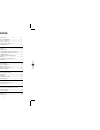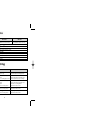Missi2000 building 101, 725, suseo-dong, gangnam-gu, seoul, korea tel: 02-3413-2020(rep) fax: 02-3413-2029 e-mail:safa@safa.Co.Kr user's manual ic recorder irs-810l / irs-1610l thank you for your purchasing a sound map. Please read this user guide before you use your sound map. Sf69-00139a safa medi...
2 table of contents 1 special features special features .................................................... 1 cautions and warnings........................................ 4 names of each part .............................................. 5 check the components........................................
4 cautions and warnings 3 1. Do not attempt to open, repair, or modify your sound map. 2. Do not use this product where the use of electronic devices is prohibited (such as in aircraft, etc.). 3. Do not put this product or any of its accessories in your mouth. 4. Do not immerse this product in water...
6 lcd indicator and symbols 5 names of each part file/repeat file change and repeat playback lcd screen battery indicator index display (01~99) play time, recording time indicator, menu change long-play recording mode indicator low-sensitivity recording mode indicator repeat one index mode section r...
7 replacing batteries 8 how to use getting started.............................................................. 9 recording ...................................................................... 10 voice recording ........................................................... 11 - recording with the b...
Check that the product is in standby mode. Press the file/ repeat button to select the file you want. The file type will be scrolled (a, b, c, and d) every time you press the button. If you do not select a file, you will record in the current file. If the index of the current file reaches 99, the re...
12 recording the general telephone conversation 1. Connect the audio cable in the sound map audio cable connector(line). Connect the adapter and the telephone with the cable for telephone conversation recording. Then, connect the handset cable of the telephone to the adapter. 2. Follow the same proc...
13 playback 14 playback on other indexes 4 1) to move by one index press the next button ( ) or back button ( ) briefly during playback or pause state. The index will jump to the next or previous index for playback. 2) to move by several indexes press and hold the next button ( ) or back button ( ) ...
15 menu 16 recording time setting 1. Press the menu/hold button four times during record/playback/stop state (figure 22). 2. Press the next button ( ) or back button ( ). 3. The mode toggles between long play (lp) and standard play (sp) (figures 21 and 22). 4. To select the current mode, press the p...
18 saving into the external appliance 17 delete function to save into the external audio (such as cassette recorder). 1. Connect one end of the audio cable to the earphone jack of your sound map and the other end to the mic input jack or aux jack of the external audio appliance. 2. Press the record ...
20 specifications item irs-1610l irs-810l maximum recording time 33mm 110mm 19mm 40g / 64g (battery included) lro3 (aaa, um-4) 2 batteries recording: 8 hours, playback: 7 hours flash memory total 396 (99 per a file x 4) 80 mw built-in and omni-directional capacitor microphone 23mm diameter sp: 531 m...
21 memo warranty 1. This product has passed through thorough quality management and testing. 2. Any malfunction during normal use will be repaired free within the warrantee period. 3. Some service charge may apply for the services in charged service guide even in the warrantee period. 4. This warran...