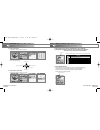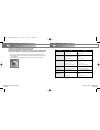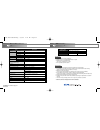- DL manuals
- Safa Media
- MP3 Player
- SF-Q101
- User Manual
Safa Media SF-Q101 User Manual
COLOR MP3 MINI
SF-Q101 (128MB)
SF-Q102 (256MB)
SF-Q103 (512MB)
SF-Q104 (1GB)
Thank you for purchasing this product.
Please read this manual carefully before using the product.
Familiarizing yourself with the instructions and functions
explained In this manual before operating the product will
ensure proper use of the product. Please fill in and keep the
warranty included in this manual from your product distributor.
15F DongWon Securities Bdg. 98-4 Garakbon-dong, Songpa-gu, Seoul, Korea
TEL : +82-2-3400-5200(Rep)
FAX : +82-2-3401-4142
http://www.safa.co.kr
SF69-00568A
User Manual
0518 SF69-00568A-eng 6/3/05 2:21 AM Page 100
Summary of SF-Q101
Page 1
Color mp3 mini sf-q101 (128mb) sf-q102 (256mb) sf-q103 (512mb) sf-q104 (1gb) thank you for purchasing this product. Please read this manual carefully before using the product. Familiarizing yourself with the instructions and functions explained in this manual before operating the product will ensure...
Page 2
Contents before using 1 before using ❖ charging the battery .................................2 ❖ safety notice.............................................3 ❖ package contents.....................................4 ❖ hardware features ...................................5 ❖ oled display modes ...........
Page 3
Please read the following instructions carefully for your safety and prevention of property damage. Do not disassemble, repair or modify this product. Do not use it in an aircraft or anywhere where the use of electronic instruments is prohibited. Do not put the device into water or allow it to come ...
Page 4
Oled display reset key speaker jog key : mode/navi/vol mode selection, navigation, fm frequency/presets back, rew, previous next, ff, next mode cursor up, volume up cursor down, volume down repeat/del/fm key repeat mode, a ↔ b repeat, file delete, change to fm mode play/stop key play/stop, power on/...
Page 5
Pc's with via chipsets may have usb connection problems. Follow these trouble shooting steps, if such a usb connection problem occurs. For more information regarding the via chipset, refer to the via homepage [http://www.Viaarena.Com/?Pageid=300]. 1. Checking the via chipset winxp: select start ➔ co...
Page 6
● when you insert the provided cd into the cd-rom drive, the installation program will start automatically. Install the program following the process below. You will see the following icons on the desktop when the installation is successfully completed. ● install the software using the administrator...
Page 7
● windows 98se windows 98se will not automatically recognize the device as a removable disk. Therefore, the usb driver must firstly be installed using the installation cd before using the player. ❖ windows 98 original version is not supported. 1. Insert the installation cd in to the cd-rom drive of ...
Page 8
How to check whether the usb driver is installed properly in the device manager ● windows 2000/me, windows xp control panel ➔ system ➔ hardware ➔ device manager ➔ universal serial bus controller ➔ usb large storage device ● windows 98se control panel ➔ system ➔ device manager ➔ universal serialbus c...
Page 9
5. File download is completed when the player oled window appears as in the following diagram. Now, the usb cable can be removed and the player can be used. 4. Select the file(s) to download from the pc and copy it to the music folder in the removable disk. (use the same method to copy files to the ...
Page 10
This product has a calendar. The date and time will need to be set the first time a player is used. 1. Press and hold (play/stop) key to turn on the power. 2. Set the date and the time by using the jog key. 3. To check the time, switch the hold switch to on. ❊ can not check the current time when it'...
Page 11
1. Hold down the (play/stop) key for 3 seconds to turn on the player. 2. Select the file you want using the jog key. 3. Press the (play/stop) key to playback the selected music file. Or, if you select a folder and press the (play/stop) key, playback will start from the first music file in the select...
Page 12
◆ to adjust the user eq 1. Select mode ➔ setup ➔ audio ➔ user eq. 2. Set the eq using the jog key. ◆ to adjust the 3d sound effect 1. Select mode ➔ setup ➔ audio ➔ 3d effect. 2. Adjust the 3d stereo effect using the jog key ● repeat playback: plays back the selected folder or music repeatedly. ● shu...
Page 13
Playlist function 23 basic operation to be upgraded later. This is a function which allows play back of separately designated songs (max. 50 songs). It is used as follows: ◆ playlist register 1) select files to be registered using jog keys in the stop or navigation screen. 2) press the key to pop up...
Page 14
Switching between modes 25 basic operation this product comprises of 5 main functions: music mode to play mp3, wma and asf files, fm mode to listen to fm broadcasting, record mode to record and playback recorded files, memo mode to view contact information of acquaintances and view memos, and setup ...
Page 15
◆ setting up recording quality (this product records files in the mp3 format.) the recording quality and the maximum recording time will depend on the recording settings that are chosen. 1. Select mode ➔ setup ➔ record ➔ quality. 2. The recording quality is adjusted by pressing the jog key upward/do...
Page 16
◆ recording with the built-in microphone 1. When the rec/pause/eq key is depressed in stop status recording will commence. 2. Recording can be paused by pressing the (rec/pause/eq) key again. 3. To stop voice recording, press the (play/stop) key. ◆ use this function to record audio from an external ...
Page 17
1. Connect the earphones to the earphone terminal. The earphone plays acts as an antenna. Therefore, if you don't connect the earphone, the fm signal will be poor. 2. Select mode ➔ fm (or press and hold the repeat/del/fm key in the stop state.) 3. Key operations in the fm mode. Basic operation 31 ba...
Page 18
Basic operation 33 basic operation 32 listening to the fm radio listening to the fm radio 7. To automatically memorize a station press the (mode/navi) key after selecting mode ➔ setup ➔ fm ➔ auto memory ➔ yes to automatically save the station. When automatic station saving is completed, the player w...
Page 19
◆ to record the fm broadcasts 1. Press (rec/pause/eq) key while listening to a broadcast. It is possible that unwanted noise will be recorded if recording takes place in an area venerable to closely adjacent frequencies. 2. Press the (play/stop) key to stop recording. 3. To playback the recorded bro...
Page 20
Advanced operation 37 basic operation 36 using the mode using the memo function ◆ list of mode functions by using the memo function, it is possible to edit information of acquaintances and contacts on the pc and download it to the player for viewing at a later date. To do this the software described...
Page 21
Advanced operation 39 advanced operation 38 using the memo function using the logo function 3. After inserting all contact information, click the #3 toolbar to save. 4. Downloads edited files to the root folder of the removable disk. 5. Select mode ➔ memo. 6. Search the memo by pressing the jog key ...
Page 22
◆ intro function the intro function playbacks a preview of saved music files for the listener. The duration of the preview depends on the settings chosen. 1. Select mode ➔ setup ➔ music ➔ intro. 2. Select the mode you want, using the jog key and press the (mode/navi) key. ◆ controlling playback spee...
Page 23
Advanced operation 43 advanced operation 42 advanced operations advanced operations ◆ setting up the oled display mode this function sets the information to be displayed on the oled while music files are playing. 1. Select mode ➔ setup ➔ music ➔ display. This product supports song lyric files with f...
Page 24
Advanced operation 45 advanced operation 44 ◆ setting up the language by adjusting the language it is possible to view previously illegible character strings. The language can be set using the following instructions. 1. Select mode ➔ setup ➔ general ➔ language. 2. Set the desired language by using t...
Page 25
Advanced operation 47 advanced operation 46 ◆ setting the sleep time this function sets a period of time before the player automatically switches off. This is a convenient function if the user wishes to go to sleep with the music playing. 1. Select mode ➔ setup ➔ timer ➔ sleep. 2. Set the desired ti...
Page 26
Advanced operation 49 advanced operation 48 ◆ checking memory info the used and available amount of the memory on the player can be checked. 1. Select mode ➔ setup ➔ system ➔ memory info. ◆ formatting the format function is used to delete all of the files on the player. Therefore, this function shou...
Page 27
Customer support 51 advanced operation 50 firmware is the internal program which operates the mp3. The mp3 has the functionality to upgrade the firmware. Please check safa media, co., ltd. Web site for available firmware upgrades, anytime while using your mp3. Follow these steps to upgrade the firmw...
Page 28
Customer support 52 specifications warranty item specification recording recording media playback fm charged battery playback time (in continuous playback mode) file structure pc interface folder and file support number operating system player power max.Output power record input source s/n ratio fre...