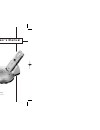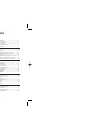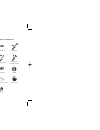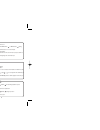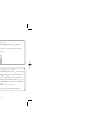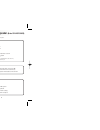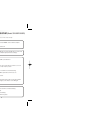19f dongwon securities b/d, karak-dong, songpa-ku, seoul, korea tel: 02-3400-5200 (rep.) fax: 02-3401-4141 technical support center: 02-3400-5252 website: www.Safa.Co.Kr user's manual voice recorder sr-320/160 sr-320sr/160sr thank you your purchasing a recoboy . Please read this user guide before yo...
2 table of contents getting started..................................................................12 recording...........................................................................13 voice recording................................................................14 - recording with the built-...
4 1. Do not attempt to open repair, or modify your sound map. 2. Do not use this product where the use of electronic devices is prohibited (such as in aircraft, etc.). 3. Do not put this product or any of its accessories in your mouth. 4. Do not immerse this product in water or spill liquids on it. ...
6 b. Recorder and accessories (model sr-320sr/160sr) recoboy (main unit) tel line audio cable usb cable usb user's manual stereo earphone external microphone mono earphone for mobile phone (excluded) cd-rom battery (aa x 2) wall cable (for external speaker) recoboy user's manual fm receiver external...
8 reset switch volume control earphone connector search switch 2 fm (model sr-320sr/160sr) 3 external-speaker (model sr-320sr/160sr) power on/off speaker recording input selection switch telephone wire connector built-in microphone 7 names of each part stop/delete stop recording, index delete, selec...
10 be sure that the power is off. Open the battery cover. Insert the batteries. Do not replace the batteries while the power is on. It may cause the product malfunction. Replacing batteries battery life battery recording capacity playback capacity approximately 7 hours (lp recording) approximately 6...
12 getting started 1 switching recoboy on press the play/pause button to switch on the product. The product will switch to standby mode. Alternatively, you can press the rec/pause button. Switching recoboy off the power will be automatically shut off if you do not do activate any functions for 1 min...
14 recording with the built-in microphone set recording sensitivity, file, vor function and speed (hq, sp, lp) before you start recording (see page 15 and 16). You can use the function when the product is on the desk or table. 1 direct the product's built-in microphone towards the source of the soun...
16 recording the mobile phone conversation 1. Connect the ear-microphone connector (excluded) to the external appliance connector and the mobile phone connector. ˙ ˘ø only the mobile phone equipped the earphone connector can be used for recording. Some type of telephone may not be used for recording...
18 playback on other indexes 1. To move by one index slide the m(menu) buttons toward next ( ) back ( ) briefly during playback or pause state. The index will jump to the next or previous index for playback. 2. To move by several indexes slide the m(menu) buttons toward next ( ) back ( ) during stop...
20 menu function mic recording sensitivity 1. Press menu(m) button once during the standby mode. (figure 7-2) 2. Slide the m(menu button toward next ( ) or back ( ) . 3. The mode will toggle between low sensitivity mode (lo sense) and high sensitivity mode (hi sense) (figure 7-1 and 7-2). 4. Press t...
22 scan function 1. Press menu(m) button briefly and slide the m(menu) buttons toward( ) four times during standby mode (figure 7-10). 2. Press the play/pause button to play every index for 3 seconds from the first index of the current file (figures 7-10 and 7-11). It helps you to find the file you ...
24 delete function to delete a fold 1. Press and hold stop/delete button (for about 3 seconds) during stop state. The current file appears and del flashes (figure 9-1). 2. Press the fold button to move to the fold you want to delete. 3. Press and hold stop/delete button (for about 3 seconds) again t...
26 to use the external speaker (model sr-320sr/160sr) using battery to turn on 1. Insert two 1.5v batteries (size aa). 2. The on/off power switch should be on. 3. If led comes up, it is in normal condition. 1 using the ac power source 1. Connect the direct current supply adapter (dc 4.5v.) for 300 m...
To record broadcasting 1. Press the scan switch of the fm receiver to listen the received broadcasting. 2. Adjust recording sensitivity (hq, sp, and lp). 3. Press rec button to record the received broadcasting. 4. Follow the same procedure as with the built-in microphone. 3 28 to use fm radio receiv...
Warranty 1. This product has passed through thorough quality management and testing. 2. Any malfunction during normal use will be repaired free within the warrantee period. 3. Some service charge may apply for the services in charged service guide even in the warrantee period. 4. This warranty is va...