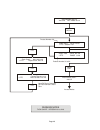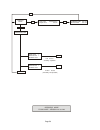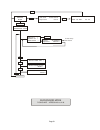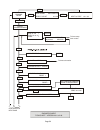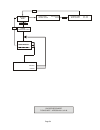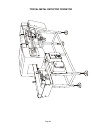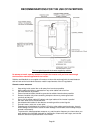- DL manuals
- Safeline
- Metal Detector
- STANDARD SERIES
- Instruction Manual
Safeline STANDARD SERIES Instruction Manual
Summary of STANDARD SERIES
Page 1
Reference number : 4618 - 007 standard series metaldetectors instruction manual firmware 2.01 to 2.49 safeline ltd montford st, salford, england tel: 44 (0)161 848 8636 fax: 44 (0)161 888 2292 supplied by:.
Page 2
Copyright © safeline limited, 1990, 1997, 1998 no part of this document may be reproduced, or translated, in any form, electronic or otherwise without the prior written consent of safeline limited. Neither safeline nor its agents will be liable for incidental or consequential damage in connection wi...
Page 3
Page iii amendments safeline have a policy of updating manuals to include new features, correct erratum, or incorporate customers requests. The amendment record below is provided for the express purpose of the customer, or supplier, to record any amendments that may have been included in this docume...
Page 4
Page iv warnings and cautions warning the above caption identifies an operating procedure or practice that could result in personal injury or death. ! Caution the above caption identifies an operating procedure or practice that could result in damage, or destruction, of the detector, the process or ...
Page 5
Page v handling instructions the detector does not contain any exposed noxious or dangerous substances. When transporting and handling the detector damage may result if the lifting equipment (i.E. Sling, cable assembly or by hand) passes through the aperture of the detector. The diagrams below show ...
Page 6
Page vi safety instructions most companies have a code of practice for their employees which is designed to ensure their safety in the working environment. When new equipment is introduced it is important that operators, maintenance engineers and supervisors are aware of the potential hazards. The f...
Page 7
Page vii detector precautions ! Caution during installation and operation of the detector the following points must be considered. Failure to do so may result in difficulties of operation, degradation in the performance or damage occurring to your detector. 1. Electric arc welding electric arc weldi...
Page 8
Page viii 6. Avoiding aperture damage at all times ensure that the product does not come in contact with, or impact onto the detector aperture or aperture lining. 7. Handling and lifting when transporting and handling the detector damage may result if the lifting equipment (e.G. Sling, cable assembl...
Page 9: Contents
Page ix contents preliminary pages aims of this manual. ...................................................................................................................................................... Ii amendments...................................................................................
Page 10: List Of Illustrations
Page x list of illustrations figure page 1 vector diagram................................................................................................................................. 3 2 detector coil system signals ...................................................................................
Page 12
This manual includes all the features available with the firmware version 2.01 to 2.49 please note that all these features may not be included as standard. Notice the information contained in this document is subject to change without notice. All efforts have been made to ensure the accuracy of this...
Page 13
Page 1 specification - standard series detectors basic technology high frequency low power electromagnetic coil system. Frequency of operation crystal controlled in the range 10 khz to 500khz staggered frequency versions available. Input power voltage 85 to 265 v ac, current 1.5 amps max. Frequency ...
Page 14
Page 2 spherical sensitivity dependent on aperture size, and frequency of operation, all sensitivity information is expressed in diameters of spherical samples. Non spherical objects such as wires will exhibit an orientation effect, ie. They can be more easily detected in certain axis. If the diamet...
Page 15
Page 3 basics about metaldetectors basic principles of operation safeline detectors utilise a low power high frequency magnetic field coil system which has the ability to sense minute disturbance created by metal particles. A metal particle passing through the aperture of the detector will create ch...
Page 16
Page 4 a comparison can be made with a commercial/domestic hi-fi system. The volume control of the hi-fi increases/decreases the amplitude of all signals just like the metal detector sensitivity control. The bass control of the hi-fi selectively controls the low frequency notes only. This is similar...
Page 17: Installation
Page 5 installation general safeline advise users to carefully study the installation advice provided; a little care taken during installation will avoid the detectors performance from being severely impaired. Safeline detectors utilise a low power high frequency magnetic field coil system which has...
Page 18
Page 6 magnetic loops the design and construction of the metal detector support framework can be very influential on the overall performance of the detector. A metal detector with excellent vibration characteristics, if mounted on a structure containing magnetic loops can be made to look extremely p...
Page 19
Page 7 connections and the position and rating of the recommended circuit breaker are shown in fig. 6b. Arrangement of the gland assemblies for connecting the power cable to the power unit box are shown in fig. 6c. Note - with reference to fig. 6a if the p/s connection pcb fitted is an earlier unit ...
Page 20
Notes 1) link 2 must be fitted if the module hardware is less than version 62 (introduced 25/10/93) and does not include reject confirmation. 2) metal detection relay contacts - rl1. The relay contacts change from the state shown when metal is detected 3) system fault relay contacts - rl2.(optional)...
Page 21
Figure 6b power connections ratings 1) recommended power lead area 0.75 mm 2 construction 24 x 0.2 mm current rating 6 amp. Colours brown-live, blue-neutral, green/yellow-earth. 2) a) recommended circuit breaker double pole, current rating 3 amp or 4 amp, type c circuit breaker to be mounted close t...
Page 22
Figure 6c cable gland assemblies for power supply unit page 9a.
Page 23
Figure 8 bearing block insulation figure 7 roller shaft insulation (one end only) page 9b.
Page 24
This page is left blank intentionally page 9c.
Page 25
Page 10
Page 27: The Control Panel
Page 11 the control panel introduction the metal detector control panel (see fig 11) is the interface by which the user may observe and control the metal detectors performance. All of the metal detectors operating characteristics may be programed through the control panel. A liquid crystal display ’...
Page 28
Page 12 the display and touch key functions liquid crystal display (lcd) used to display the information in the metal detector’s computer. Bar graph display displays the level/amplitude of signals generated in the detector head. If green the signal is below the level required to trigger the metal de...
Page 29
Page 13 operating and access modes - continued supervisor access mode the supervisor may change the following para- meters. Product number (prod no##) sensitivity setting (sens ###) phase setting (phase ####) select timer a b or c reset reject count reset pack count qa operator access mode allows pe...
Page 30
Page 14 entering the access codes all safeline metal detectors are shipped from the factory with the following access codes. Code 0001 = operator access code 0002 = supervisor access code 0003 = engineer access code 0004 = qa inspector access these codes may be changed in the engineer’s access mode....
Page 31
Page 15 changing digital values various settings in the progamme are stored as digital values, eg product number, sensitivity, phase etc. Digital values can only be adjusted if a pointer > is visible on the lcd display adjacent to the parameter to be adjusted and pointing toward the appropriate soft...
Page 32
Page 16 programmable settlngs – continued inverse detection (inverse detect yes/no) this feature allows the action of the reject timer to be reversed, such that product containing no metal contamination is rejected whilst metal contaminated product is not rejected. This feature is often used to veri...
Page 33: Configuring The Detector
Page 17 configuring the detector various operating characteristics of the detector are programmable and may be altered or configured to suit the particular requirements of the application. The configuration process should be performed by the engineer when first installing the detector. From the engi...
Page 34
Page 18 set time - firmware 2.21 or less allows the setting of hour and minute. The clock uses the 24 hour format. Refer to ’changing digital values’ for adjustment. Printer handshake - firmware 2.10 or greater hw/sw controls the handshaking mode the module uses with local printer unit (lpu). If sof...
Page 35: Reject Timers – General
Page 19 reject timers – general tlmer types a wide range of timer types and settings are available to the engineer. Five different timer types, each with variable settings can be pro- grammed for use within the metal detector. The types are as follows: tm1 simple reject timer without delay time vari...
Page 36: Tm1 – Timer
Page 20 tm1 – timer the tm1 reject timer is useful for applications requiring instantaneous reject action with zero delay time. Typical applications would be gravity fall reject mechanism or simple stop alarm conveyor system. Sample size small size metal contaminants should be used to set the timer,...
Page 37
Page 21 tm2[g] timer – non gated mode the tm2[g] timer used in the non-gated mode is an ideal delayed reject timer for use with loose product where the reject device is a reasonable distance from the detector head. It can also be used with individual products where precise reject operation is not cr...
Page 38
Page 22 8) select ’no’, display now reads: signal delay # # # #sec reject time # # # #sec 9) if inspecting individual product place the sample pack with metal contaminant in the rear/trailing edge (must be correct size sample) on conveyor belt and allow it to pass through the detector without skewin...
Page 39
Page 23 tm2[g] timer – gated mode the tm2(g) photogated reject timer gives precise operation of the reject device where individual products, eg cartoned products, individual chocolate bars etc are transported on a conveyor. Photogating ensures that the reject operation is independent of the position...
Page 40
Page 24 such that the pack/product breaks the beam before reaching the reject device. The beam may be positioned either side of the detector. Ensure the sensors do not effect the operation of the metal detector itself by infringing the metal free zone limitations. At line speeds of 61m/min (200ft/mi...
Page 41
Page 25 b) a metal test piece is not required to set these two parameters 13) ensure that the photo beam(s) is/are clear of obstructions and press the ’window time’ soft key. The display will read ’cal’ for 5 seconds then ’ ‘run’. With run displayed pass a pack of the correct size and orientation al...
Page 42: Tm3[G] Timer
Page 26 tm3[g] timer the tm3[g] is a variable speed version of the tm2[g) timer, the tm2[g] timer has four time clock controlled functions that will provide an accurate reject action on a fixed speed conveyor. The tm3[g] timer has three of these functions controlled by a speed sensor attached to the...
Page 43
Page 27 8) select ’no’ display now reads signal shift # # # reject shift # # # 9) to set signal shift set the conveyor to its mid-range speed. For loose product use the smallest metal test piece positioned on the belt, for packaged products use the smallest metal test piece positioned at the rear/tr...
Page 44
Page 28 keys such that the reject mechanism operates just as the front/leading edge of the pack reaches the centre of the reject device. When set – press enter once 10) the reject shift will be adjusted as the last operation so do not worry at this stage about the reject mechanism operation. If no f...
Page 45
Page 29 when a satisfactory setting has been achieved. Press enter once. The reject time should now be adjusted. 14) press the ’etc’ soft key the display now reads signal shift 4## reject time ####sec etc place the sample pack with metal contaminant in the front or rear edge on the conveyor belt and...
Page 46: Programing The Detector
Page 30 programing the detector general at this stage the metal detector should have been installed and configured and the user be familiar with the basic operation of the control panel as described in previous sections. The safeline detector has the ability to store settings for 21 different produc...
Page 47
Page 31 product effect applications wet/moist product, ie meat, cheese, soups etc generate product signals when passed through the detector. At setting phase 0000 the signal will be clearly visible on the led bar graph display. With this type of product there are two alternative settings for the det...
Page 48
Page 32 2) enter access code. 3) select lowest available product number (01 to 20). 4) manually set phase to 0000. 5) adjust sensitivity so that the peak signal from the product gives just less than full scale indication on the led bar graph display. If the signal is very large, such that zero sensi...
Page 49
Page 33 7) when asked to pass product through aperture ensure the product is passed in the same orientation and position each time. 8) when the auto-setup routine has finished it will display the message ”product adjustment completed’. The phase and sensitivity have now been set passing the product ...
Page 50
Page 34 performance validation routine general the performance validation routine (pvr) helps users comply with iso 9000 and bs5750 by ensuring that the metal detector system is tested and operating to the users specified quality assurance (qa) standards of performance. The quality standards of may ...
Page 51
Page 35 test samples (ferrous – #.#mm / none ferrous – #.#mm / stainless steel 0.#mm) this allows the user to setup test sample materials and sizes which will be prompted for during the performance check. There are three independent settings for each of the twenty one product numbers. Selecting the ...
Page 52
Page 36 alarm if overdue (alarm if overdue – yes/nq) if reject confirmation hardware is fitted this option can be selected to operate the system fault relay (see ’power unit electrical connections’ in the installation section) when a performance check becomes overdue. Note on module firmware version...
Page 53
Page 37 print-outs / data collection information (or data) being transmitted by the metal detector may be transferred directly to paper by using a local printer unit (lpu). Alternatively it may be collected by other types of ’intelligent’ equipment. The following description assumes that a lpu is be...
Page 54: Appendix A
Page 38 appendix a a rotary encoder used as a speed sensor for the tm3[g] timer speed sensor requirements the speed sensor may be: a) a purpose bought item, known as a rotary encoder, or b) a proximity/photo-electric sensor together with the necessary hardware to produce a pulse output from rotary m...
Page 55
Page 39 both proximity and photo-electric devices are available in a slot sensor type construction, which can be mounted to sit astride the disk. If this technique is used the disk should be slotted rather than drilled. Disc construction the disk diameter and number of holes/slots can be determined ...
Page 56
Page 40 if your maximum conveyor speed exceeds this limit then choose the next point up, where in our example the shift distance is 19 mm. At this point distance d still lies within limits, and we have an improved maximum conveyor speed at the expense of a larger shift distance. If your maximum conv...
Page 57: Appendix B
Page 41 appendix b hardware failure numbers, variable error numbers circuit fault numbers and warning numbers. General the metal detector carries out various test functions to ensure that it is operating correctly. Some of these tests are carried out during power-up and others are done on a continuo...
Page 58
Page 42 warning no’s during power-up the firmware checks the module memory and the detector head memory for validity, any errors are displayed as warning numbers. If warning 1 occurs it will be followed by the question: maintain module yes> settings ?? No> select the ’yes’ soft key option - be patie...
Page 59: Appendix C
Page 43 appendix c setting up and connecting a printer to the metal detector general information (or data) being transmitted by the metal detector may be transferred directly to paper by using a printer. Alternatively it may be collected by other types of ‘intelligent’ equipment such as a terminal o...
Page 60
Page 44 connection of printer to detector notes 1) many printers do notrequire cts, dsr or dcd to be at active levels. However it is accepted good practice to connect these signals together as shown. 2) the printer pin numbers shown are for an rs232 25-way d-type connector - if your printer uses a 9...
Page 61: Appendix D
Page 45 appendix d sample printed reports showing format and contents metal detector current settings note: individual printouts will vary according to the settings stored in the detector ** settings** date time 01 jan 1998 13:41:47 serial no ; 4321 machine id ; 203 *detector settings* prod sens pha...
Page 62
Page 46 qa settings printout shift report printout ** shift report start ** date time 01 jan 1998 10:30:15 *reject relay operated* date time 01 jan 1998 09:00:45 01 jan 1998 09:00:45 01 jan 1998 09:00:46 01 jan 1998 09:00:47 01 jan 1998 09:00:48 01 jan 1998 09:31:03 01 jan 1998 10:05:59 01 jan 1998 ...
Page 63
Page 47 shift report printout - continued performance check * performance check * date time 01 jan 1998 10:45:00 line id ; 0205 operator ; qa inspector prod no ; 01 sens ; 156 phase ; 3100 timer ; b material ; ferrous size ; 1.5mm dtection ; yes reject rly ; yes result ; passed material ; stainless ...
Page 64: Appendix E
Appendix e firmware versions 2.13, 2.15 and higher product signal cancellation phasing out a product effect signal whether manually or automatically very often does not eliminate the product signal entirely. The remaining signal normally means that the metal detectors sensitivity must be reduced to ...
Page 65
If not, it will mean the sensitivity setting can not be improved upon and cancellation will be ineffective. V) select yes vi) the product will require three further passes, after the first will be displayed. After the second will be displayed. After the third will be displayed. The final message wil...
Page 66: Drawing List
Drawing list flow chart – running mode page 49 flow chart – operator mode page 50 flow chart - supervisors mode page 51 flow chart – engineers mode page 52 flow chart – qa operator mode page 54 flow chart – qa inspector mode page 55 flow chart - auto-setup routine page 56 flow chart – tm1 timer page...
Page 67
Page 49 serial number # # # # ver #.# # m/c model # # # recall sens. # # # prod. No.00 sens. # # # prod. No. # # pack count # # # # # # # # product number 00 prog /exit enter security code - # # # # access modes product number 01 to 20 running mode flow chart - version 2.01 to 2.49 etc current time ...
Page 68
Page 50 operator mode flow chart - version 2.01 to 2.49 running mode prog/exit enter operator code etc prog/exit sens. # # # > prod.No. # # > phase # # # # sens. # # # prod.No. # # > phase # # # # full access sensitivity adjustable limited access ( sensitivity not adjustable ) enter enter etc etc pa...
Page 69
Page 51 supervisor mode flow chart - version 2.01 to 2.49 running mode etc prog/exit enter supervisor - code enter etc etc etc etc etc prog/exit select timer a b c > reject count # # # # reset > product automatic> adjustment manual > etc etc to auto-setup sub-routine pack count # # # # # # # # reset...
Page 70
Page 52 engineers mode flow chart - version 2.01 to 2.49 etc prog/exit enter engineers mode etc sens. # # # > prod. No. # # > phase > enter etc etc select timer a b c > to timer sub-routine inverse detect - yes/no etc etc pack count # # # # # # # # reset > etc etc operator access - full/limited reje...
Page 71
Page 53 engineers mode flow chart - version 2.10 to 2.49 etc etc detection buzzer -on/off change code - operators supervisors enter change( .......... ) code # # # # etc etc etc etc detector speed. - high/low reject inhibit - yes/no printer handshake - hw/sw boost mode - yes/no prog/exit language - ...
Page 72
Page 54 qa-operator mode flow chart - version 2.01 to 2.49 prog/exit enter qa operator code etc etc exit ferrous > ferrous > none ferrous > none ferrous > pass #.#mm fe/nfe/ss sample passed > failed > pack count # # # # # # # # reject count # # # # current time # # : # # next qa test # # : # # runni...
Page 73
Page 55 current time # # : # # next qa test # # : # # running mode etc pack count # # # # # # # # reject count # # # # etc prog/exit enter qa inspector code etc print all settings > print shift report print> test> qa setup> see qa operator mode set date > set time > etc year # # # # > month # # > da...
Page 74
Page 56 return to engineer or supervisor mode. This display may appear if the product signal level was very small. Auto setup sub -routine flow chart - version 2.01 to 2.49 ensure no product is passing through aperture entered from engineer or supervisor mode. Please wait pass product through apertu...
Page 75
Page 57 select timer a > select timer b > select timer c > ° a/b/c ° update no timer ° a/b/c ° update no timer type tm3[g] > see separate sub routine timer type tm2[g] > timer type tm1[g] > tm1 reject time # # # > enter timer ° a/b/c ° type tm1 set/updated return to main menu tm 1 timer sub-routine ...
Page 76
Page 58 tm2[g] timer sub-routine engineer mode – version 2.01 to 2.49 select timer a > select timer b > select timer c > timer type tm3[g] > timer type tm2[g] > timer type tm1 see separate sub routine see separate sub routine gated timer still yes required no signal delay # # # reject time # # # ent...
Page 77
Page 59 [g] tm3[g] timer sub-routine engineer mode – version 2.01 to 2.49 select timer a > select timer b > select timer c > timer type tm3[g] > timer type tm2[g] > timer type tm1 > see separate sub routine gated timer still yes required no enter timer "a/b/c" type tm3[g] set/updated return to main ...
Page 78
Page 60 typical metal detector conveyor.
Page 79
Page 61 recommendations for the use of inverters this is a typical layout of the inverter supplied by safeline. Do attempt to install, operate, maintain or inspect the inverter until you have read through the instruction manual supplied with the inverter. Safeline use mitsubishi as our supplier of i...
Page 80: Atex Directive
Page 62 (applicable only if atex option is ordered) atex directive • this product complies with the atex category as stated on the atex system label shown below. • a static hazard may exist – do not clean non-metallic parts with a dry cloth. • ensure torque setting on fixings highlighted below confo...
Page 81
Page 63 (applicable only if atex option is ordered) atex system label ambient temperature range/ umgebungstemperaturbereich von/ gamme de température ambiante/ límites de temperatura ii 2 d c demko 02atex134042 0539 metal detection montford st. Salford england system rating system identifier year of...